Tips to Internet Parental Controls
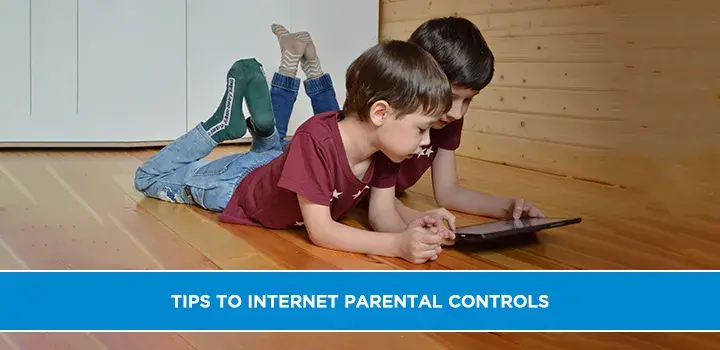
The digital world is changing, and so are the ways in which we use mobile devices. It’s often not just children who get their hands on these things - it's parents who give them permission first! But you know what? Most of us want our kids to be independent when browsing online or using apps; after all, they're growing up too fast without any independence at all...
But because the internet can be an ultimate source of information and knowledge, it also has the power to expose kids to inappropriate content. That's what makes parents concerned about their child’s usage of this new form of media--the world wide web!
If you're looking for a way to keep your kids safe while they explore the internet, parental controls are an excellent investment. There's no better peace of mind than knowing that what comes in through our screens is good and clean – without any hidden dangers lurking on every page!
Internet Provider’s Parental Controls can help you manage your child's internet usage. Most providers give their customers the option to use parental controls and customize what they see on the web for kids, often free with service! You might want to buy an extra security plan if it doesn't come standard or else risk having them access content that is harmful without supervision from adults like rated R movies/TV shows etc...
The common ISP's Parental Controls can help you with:
-
Blocking chat rooms
-
Blocking websites
-
Blocking services like instant messaging
-
Allowing kids to request access to certain sites
-
Setting time limits for internet usage
-
Alerting you if someone tries to change the parental control settings
-
Viewing user activity
-
Filtering out online content
Best Internet Provider’s Parental Controls
So you want to know about the best parental controls for your home? Well, if this is something that interests and concerns you then we have some great news! There are Internet service providers out there who offer excellent service in terms of protecting children from accessing harmful content online.
Spectrum
Spectrum Internet offers a state-of-the-art security suite to keep you safe while online. With 360° protection, Spectrum Security Suite eliminates all threats from your PC or Mac making it easier for parents who want peace of mind that their children are browsing responsibly and safely on the internet with supervision by an adult at any time they need it!
The Spectrum Parental Controls allow you to restrict and block access to any inappropriate content. All parents need do is contact their customer service team for instructions on how they can use this program in order to keep filtered internet browsing safe enough that it’ll be enjoyable as well!
AT&T
AT&T internet has been a premier provider of internet service for many years. Along with their amazing speeds and 24/7 smart security, you also receive parental control over your child's device usage thanks to McAfee’s excellent AT&T Internet Security powered by antivirus protection which helps keep malware at bay as well!
Parental Control with AT&T is a great way to keep tabs on your child's internet use. You can limit the number of devices connected at once, create lists for approved websites, and set schedules that will help you monitor their web browsing habits without having any trouble whatsoever!
Xfinity
Xfinity By Comcast is a great provider of internet security. They offer Advanced Internet Security with their xFi gateway and it's completely free for all new customers! The built-in software will protect you from any cyber threats on your device or connection, making them one step ahead at keeping us safe online
Windstream
Windstream Internet providers are always coming up with new ways to provide you with the best service, but what about when they go above and beyond? Windstream has won awards for its Kinetic Secure suite. This security program protects your identity while browsing or streaming online; keeps hackers away so that no one will be able to access private information like passwords (and even block certain websites); helps monitor how much time kids spend playing games on their devices as well!
You can choose between three security plans: Connect Secure, Self-Secure, and Total Security. All of them provide premium tech support around the clock but if you're looking for a plan with extra parental controls we suggest going for The 'Tok arrows' (the highest level). This one includes remote40hour monitoring as well as protection from threats like malware or hackers while also having enhanced permissions options on your child's devices which will allow them more freedom than before!
Parental Control Apps for Extra Protection
To protect your family’s access to the internet, it is important that you choose an ISP with basic controls. If this isn't enough for your peace of mind and safety concerns are becoming overwhelming then there are also Parental Control apps that offer comprehensive tools so parents can keep track of what their kids do online- even when they're not at home!
With so many great parental control apps out there, you're sure to find one that meets your needs. Some of the most highly rated and valued options include Qustodio, FamilyShield KidLogger Spyrix Free Keylogger. These programs come with features like content filtering; ready-made blocklists for blocking websites/keystrokes tracking through keyboard logging facilities which make them ideal if sensitive information such as personal stats or bank account numbers need protection from being seen by strangers on internet forums where people discuss their own lives openly while typing away at laptops (or even desktop computers).
Wrapping it up:
Parents and guardians need to take steps now so that kids can have a safe internet experience. There are plenty of tools available for this, like Parental Controls which allow you to restrict what websites they visit or filter content on streaming services such as Netflix with just one click!
Call on (855) 210-8883 & helps you with Internet Parental Controls!





