Resolving Spectrum Internet Keeps Dropping : A Comprehensive Guide to Seamless Connectivity
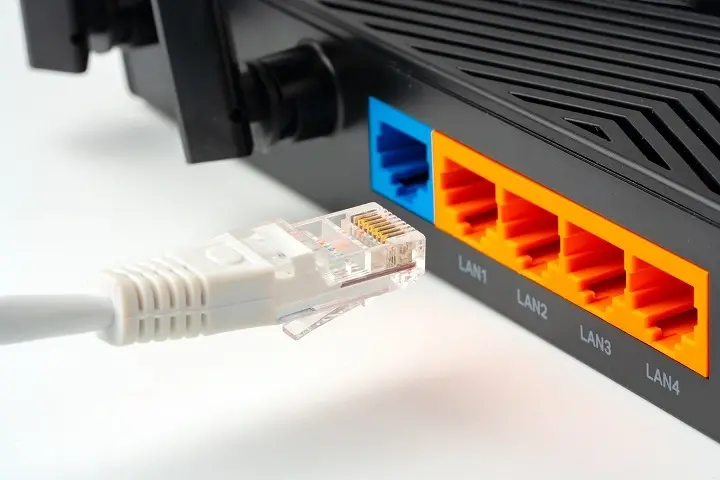
In today's digital age, a reliable internet connection is essential for work, entertainment, and communication. Unfortunately, many Spectrum Internet users encounter frustrating and intermittent drops in their service. If you're one of them, you're not alone. In this comprehensive guide, we'll explore the common reasons behind Spectrum internet drops and provide you with practical solutions to ensure you experience uninterrupted connectivity.
Identifying the Common Culprits
Spectrum internet drops can be caused by a variety of factors. Before we delve into solutions, let's understand the most common culprits:
a. Hardware Issues: Outdated or malfunctioning modems and routers can lead to frequent disconnections.
b. Signal Interference: Interference from neighboring networks or electronic devices can disrupt your Wi-Fi connection.
c. Network Congestion: During peak hours, network congestion may result in slower speeds and dropouts.
d. Weather Conditions: Severe weather can damage infrastructure and affect your connection.
The Importance of Up-to-Date Equipment
To maintain a stable Spectrum Internet connection, it's crucial to ensure your equipment is up to date. Consider upgrading to a modem and router that supports the latest technology standards, such as DOCSIS 3.1. This can significantly improve the stability and speed of your connection.
Diagnosing and Fixing Hardware Issues
Hardware-related problems can be a leading cause of internet drops. Here's how to diagnose and resolve them:
a. Check Your Modem: Ensure your modem is properly connected and its indicator lights show normal operation.
b. Restart Your Modem and Router: Sometimes, a simple restart can resolve connection issues.
c. Consider a Router Upgrade: An outdated router may bottleneck your connection. Invest in a modern, high-quality router for improved performance.
Tackling Signal Interference
Signal interference, especially in densely populated areas, can disrupt your Wi-Fi connection. To reduce interference:
a. Change Wi-Fi Channels: Switch to less congested Wi-Fi channels to avoid interference from neighboring networks.
b. Reposition or Remove Interfering Devices: Relocate electronic devices that could be causing interference away from your router.
c. Consider a Mesh Wi-Fi System: Mesh Wi-Fi systems can enhance coverage and reduce interference by using multiple access points.
Dealing with Network Congestion
Network congestion typically occurs during peak usage hours, such as evenings. To address this issue:
a. Check Spectrum's Status: Visit Spectrum's website or Spectrum customer support to check for known outages in your area.
b. Use an Ethernet Connection: Connecting via Ethernet can provide a more stable connection than relying solely on Wi-Fi.
c. Consider a Higher-Tier Plan: Upgrading to a higher-speed plan can sometimes alleviate congestion issues.
Weather-Related Disruptions
Extreme weather conditions can damage infrastructure and lead to internet drops. While you can't prevent this entirely, you can take precautions:
a. Surge Protectors: Use surge protectors to safeguard your equipment against power surges during storms.
b. Backup Connection: Consider having a cellular hotspot or another backup internet option for essential tasks during outages.
Conclusion
A dependable internet connection is a necessity in today's world, and Spectrum strives to provide just that. By understanding the common causes of internet drops and following the troubleshooting tips provided in this guide, you can work towards enjoying a stable, uninterrupted Spectrum Internet connection. If issues persist, don't hesitate to reach out to Spectrum's customer support for additional assistance. With the right knowledge and equipment, you can minimize disruptions and make the most of your internet experience.
In conclusion, experiencing Spectrum internet drops can be frustrating, but with the right approach, you can overcome these issues and enjoy a reliable internet connection. By identifying the common culprits, ensuring your equipment is up to date, and following the troubleshooting steps outlined in this guide, you can significantly reduce the frequency of internet drops and ensure a smoother online experience. Remember that Spectrum's customer support is there to assist you in case you encounter persistent issues, so don't hesitate to reach out for further assistance. With these solutions, you can enjoy uninterrupted connectivity and make the most of your Spectrum Internet service.
Call (888) 795-8789 to set up an internet connection now!





