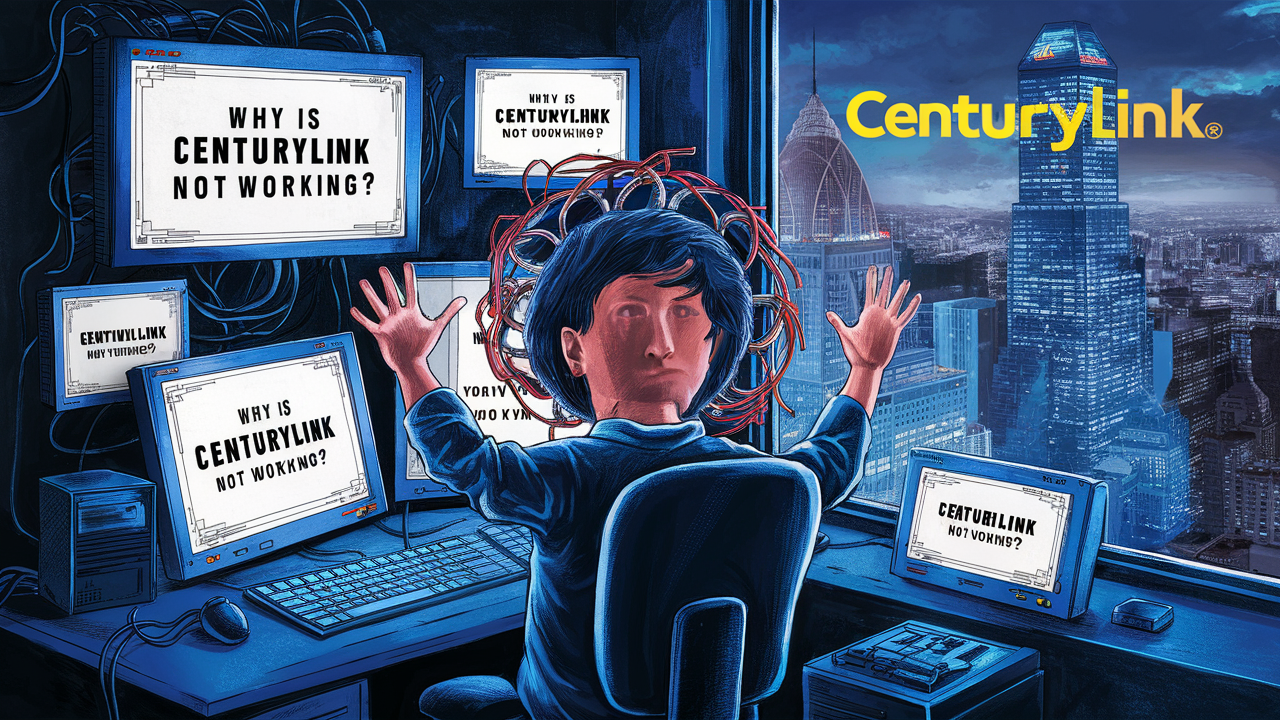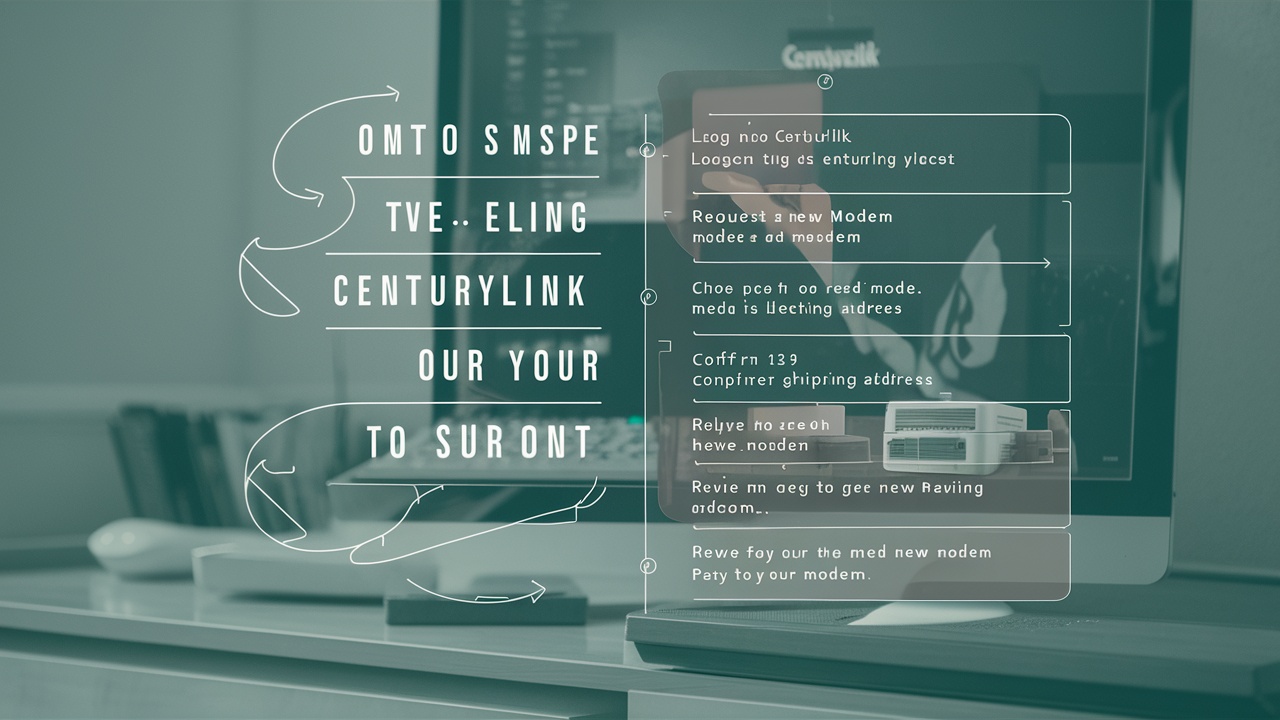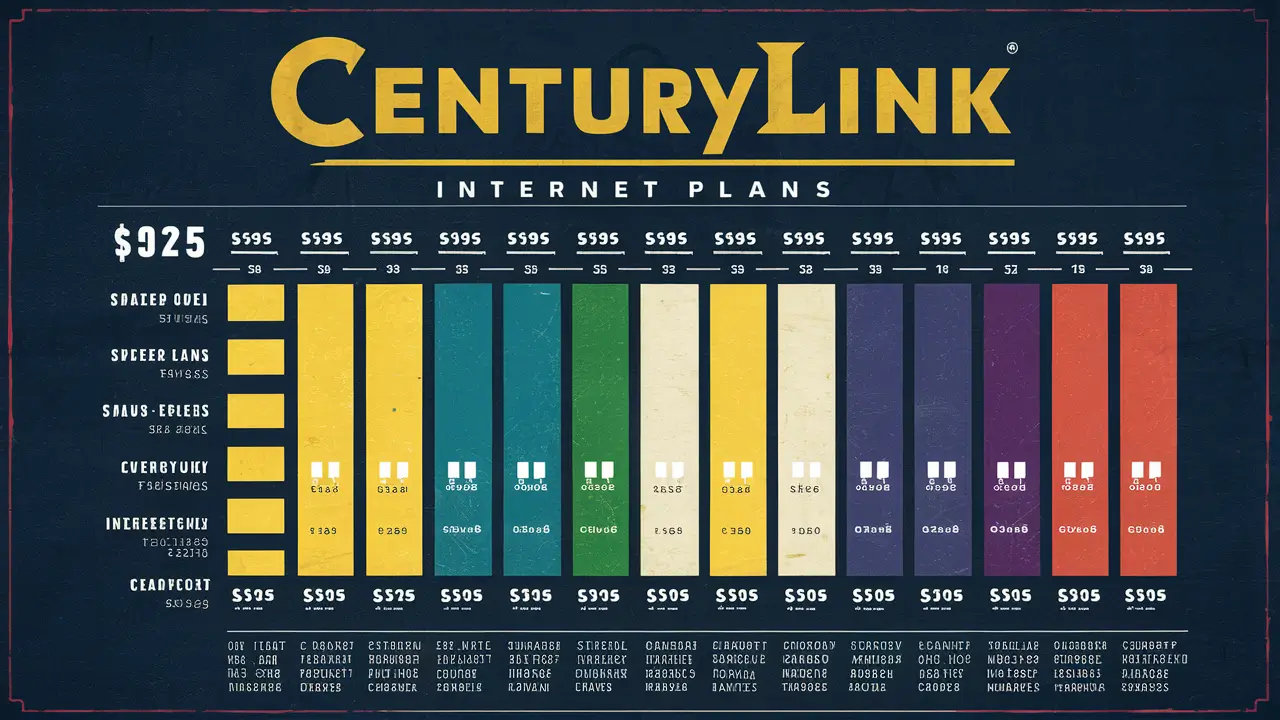How to set up your CenturyLink services
Posted on:
14
Oct
2022

If you're moving to a new home or office, you'll need to set up your CenturyLink services. Here's a step-by-step guide to get you started.
The CenturyLink Welcome Kit is the perfect way to get started with your new services. Be sure to order yours today!
Before you begin, you will need the following items:
• Installation instructions
• Power adapter
• Combo Wi-Fi router/DSL modem
• Green phone cable
• Yellow Ethernet cable
These items are all included in your CenturyLink Internet kit. Once you have gathered everything, you are ready to begin the installation.
These are the steps to activate your CenturyLink internet service
If you're a new CenturyLink customer, you'll need to activate your internet service before you can start using it. Here's a step-by-step guide to activating your service:
1. Start by logging in to your account. If you don't have an account yet, you can create one on the CenturyLink website.
2. Once you're logged in, click on the "Activate Service" link.
3. Enter your account information and service address.
4. Follow the prompts to complete the activation process.
5. That's it! Once your service is activated, you can start using it right away.
If you have any questions about activating your service, our team of experts is here to help.
Installing CenturyLink DSL filters
If you have CenturyLink DSL internet service at your home, you will need to install a filter in order to use your telephone and modem on the same line. This process is simple and only takes a few minutes to complete. Here's a step-by-step guide to installing your CenturyLink DSL filter:
1. To begin, locate the DSL filter that was included in your installation kit.
2. Next, take the filter and plug it into the "wall jack" - this is the telephone outlet where your phone line comes into your home.
3. Once the filter is plugged in, connect one end of the phone cord to the "line" port on the filter, and then plug the other end of the cord into your telephone.
4. Now, plug the power cord for your modem into an electrical outlet, and then connect the modem to the "filter" port on the DSL filter.
CenturyLink Online Activation
If you're a new CenturyLink customer, you'll need to activate your service online. In this blog, we'll walk you through the CenturyLink online activation process step-by-step. We'll also provide some helpful tips to make sure your activation goes smoothly.
Online: First, visit the CenturyLink website and click on the "Activate Service" link. Next, enter your account number and phone number. Once you've entered this information, you'll be able to select your service activation date. Finally, review your choices and click "Submit." That's it! You'll be able to start using yours? CenturyLink service on the activation date you selected.
Phone: If you're still having problems, you can call CenturyLink customer service at (844) 340-6066. and they will be able to help you.
TV: There are a few reasons why CenturyLink may not offer TV services.
Mobile app (Android or iOS): Whether you're looking to advertise your business or just stay connected with friends and family, there's an app for that. In this blog post, we'll take a look at some of the best Android and iOS apps to help you get the most out of your mobile device.
What are the pros and cons of CenturyLink installation?
If you're considering whether or not to get CenturyLink installed in your home, you're probably wondering about the pros and cons. Here's a quick rundown of some of the key points to keep in mind. On the plus side, CenturyLink is a very affordable option when it comes to internet service providers. You can get a decent speed for a very reasonable price. Additionally, the installation process is generally straightforward. However, there are a few potential drawbacks to keep in mind. First, CenturyLink customer service has been known to be somewhat spotty. Additionally, the company has been known to have occasional outages. So, what's the bottom line? If you're looking for an affordable option with decent speeds, CenturyLink is worth considering. However, be aware that there are some potential downsides to keep in mind.
Connecting to CenturyLink Wi-Fi
If you're a CenturyLink customer, you may be wondering how to set up a wireless internet connection. Luckily, CenturyLink uses combo DSL modem/Wi-Fi routers, so you can easily set up a wireless connection without any additional hardware. Here's a quick guide on how to do it:
Just take a look at the bottom of your modem/router. There should be a sticker with the SSID and passphrase sections.
You just need to go to the Wi-Fi settings page on the device you want to connect to the internet and select the network you want to connect to. If the network is password-protected, you'll also need to enter the password.
CenturyLink devise. Then, enter your username and password. Finally, click the "Sign In" button.
Once you have the password, simply enter it into the Wi-Fi setup process on your device and you should be able to connect to your network in no time.
Call on (844) 340-6066 for a high-speed internet connection now!
Resources