Finding Your Perfect Match: Spectrum-Compatible Routers Explained
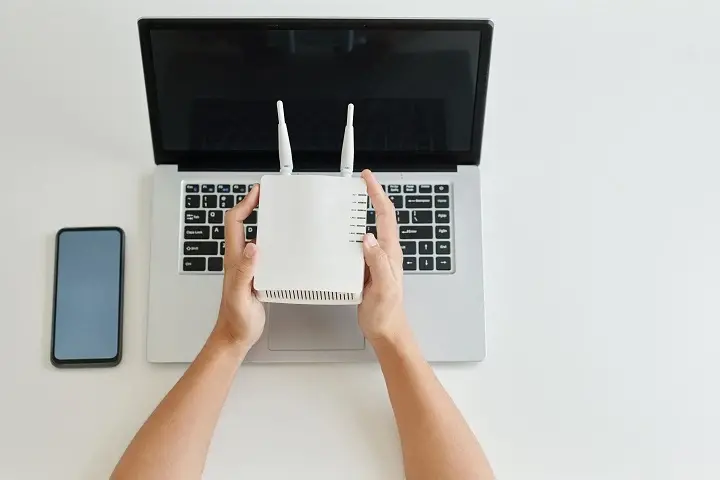
So you've subscribed to Spectrum Internet, awesome! Now you need a router to connect your devices and create your home Wi-Fi network. But with all the technical jargon and endless router options, choosing the right one can feel overwhelming. Don't worry, this guide will break down everything you need to know about Spectrum-compatible routers clearly and simply.
Why Do I Need a Separate Router with Spectrum?
While Spectrum offers a bundled modem-router combo for a monthly fee, you can also choose to purchase your router. This gives you more control over your Wi-Fi network's features and performance. Here's a quick explanation of the key players:
• Modem: This translates the signal from Spectrum's cable network into a format your devices can understand (like a translator!).
• Router: This device acts like a traffic controller, directing the internet signal to your various Wi-Fi-enabled devices (phones, laptops, tablets, etc.).
Quick and Easy Spectrum Internet Installation! Call Now: +1 888-795-8789
Compatibility Check: Not All Routers Play Nice
There's a catch, though. Not every router on the market will work seamlessly with Spectrum's network. To ensure smooth sailing, you need a router compatible with Spectrum's specific internet standards. Don't fret; we'll explore how to find compatible options in a bit.
Benefits of Owning Your Router
Here's why choosing your router might be a good call:
• More Features and Flexibility: You get access to a wider range of features like parental controls, guest networks, and advanced security settings.
• Potentially Lower Costs: Over time, purchasing your router can be cheaper than renting one from Spectrum every month.
• Future-Proofing: You can upgrade your router as your internet needs or technology advances.
Finding Your Compatible Router Match: 2 Main Routes
Now, let's navigate the world of compatible routers. There are two main ways to find one that works with Spectrum:
Spectrum's Approved List: Spectrum provides a list of routers they've tested and certified to work with their network. This is the easiest option, ensuring compatibility from the get-go. You can find this list on Spectrum's website or by contacting customer support.
Do-It-Yourself Compatibility Check: If you have a specific router in mind or want to explore options outside Spectrum's list, fret not! Here's how to check its compatibility:
Look for the DOCSIS Version: This refers to the standard used by cable internet providers like Spectrum. Ensure the router supports DOCSIS 3.0 or, ideally, the latest DOCSIS 3.1 for optimal performance. This information is usually found in the router's specifications on the manufacturer's website or product packaging.
Check for Channel Bonding: This technology combines multiple cable channels to increase your internet speed. Not all routers support channel bonding, so if it's a feature you value (especially for high-speed plans), ensure your chosen router offers it.
Choosing the Right Router for Your Needs
Now that you know how to find compatible routers, here are some additional factors to consider when making your choice:
• Speed: How fast is your Spectrum internet plan? Choose a router that can handle those speeds efficiently. For instance, if you have a basic internet plan, a budget-friendly router might suffice. But for high-speed plans, invest in a router that can deliver those blazing-fast speeds to your devices.
• Coverage Area: How big is your home? If you have a large house with multiple floors, you might need a mesh router system to ensure consistent Wi-Fi coverage throughout. These systems use multiple units placed strategically to create a blanket of Wi-Fi.
• Number of Devices: How many devices will be connected to your Wi-Fi network simultaneously? If you have a smart home with many internet-connected devices, consider a router that can handle the traffic without experiencing slowdowns.
• Features: Some routers offer additional features like parental controls, guest networks, and prioritization of bandwidth for specific devices (like your gaming console). Consider which features are important to you.
Quick and Easy Internet Installation! Call Now: +1 888-795-8789
Examples of Spectrum-Compatible Routers
Here are some examples of routers that are generally compatible with Spectrum Internet (remember to check for specific model compatibility):
• Budget-Friendly: TP-Link AC1200 WiFi Router (offers basic functionality at an affordable price)
• Mid-Range: Netgear Nighthawk R6700AX (balances good performance with a reasonable price tag)
• High-Performance: ASUS ROG Rapture GT-AC5300 (ideal for gamers and power users who demand top speeds and features)
Mesh Mania: Considering a Mesh Router System
For those with larger homes or experiencing Wi-Fi dead zones, a mesh router system might be the answer. These systems consist of multiple router units that work together to create a seamless and consistent Wi-Fi network throughout your entire house. Here's a breakdown of mesh routers and why they might be a good choice for you:
Advantages of Mesh Routers:
• Wider Coverage: Blankets your entire home with strong Wi-Fi, eliminating dead zones.
• Easy Setup: Typically straightforward setup process with user-friendly apps.
• Scalability: You can add additional units to the system as your needs grow.
• Centralized Management: Manage your network and connected devices from a single app.
Disadvantages of Mesh Routers:
• Higher Cost: Generally more expensive than traditional single routers.
• Potential Performance Impact: While convenient, some mesh systems might have a slight performance drop compared to high-end single routers.
Examples of Spectrum-Compatible Mesh Router Systems
• Google Nest Wifi: User-friendly and affordable mesh system.
• Eero 6+: Offers excellent performance and a user-friendly app.
• TP-Link Deco XE75: Powerful mesh system ideal for large homes and demanding users.
Let's Talk Security!
No matter which router you choose, security is paramount. Here are some security tips to keep your home Wi-Fi network safe:
• Change the Default Password: The default password that comes with your router is easily hackable. Create a strong, unique password for your Wi-Fi network.
• Enable Encryption: Most routers come with WPA2 encryption enabled by default. Ensure it's activated for added security. Consider WPA3 if your router supports it (the latest and most secure encryption standard).
• Guest Network: Set up a separate guest network for visitors. This prevents them from accessing your home network devices.
• Firmware Updates: Keep your router's firmware up to date. These updates often include security patches to fix vulnerabilities.
Conclusion: Finding Your Perfect Spectrum Partner
With the knowledge you've gained, you're well on your way to finding the perfect Spectrum-compatible router for your home. Remember to prioritize your needs (speed, coverage, features) and explore compatible options based on Spectrum's list or by checking for DOCSIS version and channel bonding. Don't forget about the convenience and scalability of mesh router systems for larger homes. Finally, prioritize security by implementing the recommended steps to keep your Wi-Fi network safe. Happy surfing!
Get Started With Spectrum High-Speed Internet Today! Call Now: +1 888-795-8789