AT&T Wi-Fi Gateway: More Than Just a Router
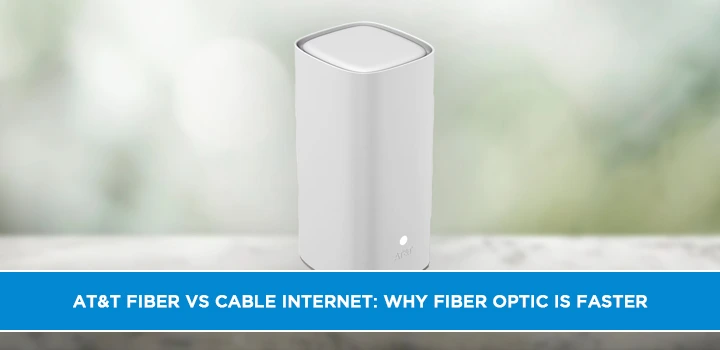
These days, having a strong internet link is not only nice to have, but it's also necessary. This is where AT&T comes in. They offer great Wi-Fi services that will keep you connected at all times. What about the thing that connects your home to the internet, though? To do that, the AT&T Wi-Fi Gateway is needed. This gateway is more than just a normal internet router; it has great features that make it stand out.
You need the AT&T Wi-Fi Gateway to connect to AT&T Internet or AT&T Fiber services. It's an important part of the process because it works as both a modem and a router. Within your home, you can connect to AT&T's internet network through this router, which also gives you access to Wi-Fi. The Wi-Fi Gateway is given to customers when they sign up for AT&T internet service. If the service is stopped, the customer must return it along with its power source.
There are different models on the Wi-Fi Gateway, such as the BGW320, BGW210, Pace 5268, NVG599, and NVG589. These are often used for AT&T Internet services. Also, AT&T sells Wi-Fi extenders like the AirTies 4971 that can help your Wi-Fi reach places in your home that are hard to get to. These extenders may be sent to customers who choose Extended Wi-Fi Service. If the internet service is stopped, the extenders must be returned.
AT&T also provides parts like Cat6 Ethernet cords that work with the Wi-Fi Gateway to make sure that physical links in your home network are effective. An important part of the setup is the Optical Network Terminal (ONT), which changes fiber light waves into electrical signs that can be sent to the Wi-Fi Gateway. When you first set up your internet service, the ONT is installed, and you shouldn't take it out.
The AT&T Wi-Fi Gateway is an important part of making internet access easier for AT&T users. It's a modem and router that works together to connect your home to AT&T's network and give you Wi-Fi access inside your home. It is a key part of setting up and running AT&T Internet and AT&T Fiber services, making sure that users can join quickly and reliably.
AT&T Wi-Fi Gateway Combines Modem and Router Functions
It's more than just a router; the AT&T Wi-Fi Gateway is a modem and a router all in one, so it can handle all of your home internet needs easily. AT&T Fiber gives you this device if you rent their equipment. It's made to work with a lot of connected gadgets in your home. This Gateway has features for connecting wirelessly via Wi-Fi 802.11ax, USB, a single Ethernet (RJ-45) port, SFP, and dual-band, which means it can cover the whole house. 25 million homes across the country have received the BGW320, which is the newest top-of-the-line internet gateway (modem router). It works with AT&T Fiber, and most routers from other companies also work well with AT&T Fiber in your home. You only need to get around the AT&T gateway. It's easy to set up the AT&T Gateway, and it has a password area that needs a device access code. The Gateway costs an extra $10 a month for fixed wifi and DSL users, but it doesn't work as well or cover as much as other routers like the Reyee AX3200 and ASUS GT-AX11000 Wi-Fi 6 game router. The Gateway does, however, have easy startup tools that let you do it yourself or spend less time on the phone. To sum up, the AT&T Gateway is a modem and router in one. It has connecting features and is made to meet the needs of a home with many IP-enabled devices that are all linked.
BGW320 used in AT&T's Gigabit Fiber Service through Sonic
In AT&T's Gigabit Fiber Service through Sonic, the BGW320 is a flexible router/ONT that is used. This router supports XGS-PON technology, which makes it possible for internet speeds to be very fast. It also has a lot of high-tech features that make the BGW320 a useful tool for homes and small companies. Customers can benefit from its easy installation features, which let them install it themselves and avoid having to call customer service. People with fixed wifi and DSL service, on the other hand, have to pay an extra $10 a month to use this router. Even though the BGW320 has great connecting options like USB and Wi-Fi 802.11ax, its speed and range aren't great, so you may need to use AT&T Smart Wi-Fi Extenders to get service throughout your whole house. For people with AT&T Fiber Internet Service through Sonic, the BGW320 is a great choice because it supports two bands and has many port options.
Easy-Installation Features for Self-Installation or Less Time Spent on Phone
Waiting on hold for hours with AT&T customer service to set up home internet is the last thing anyone wants. AT&T's Wi-Fi Gateway is helpful because it has features that make it easy to install, so you can do it yourself or spend less time on the phone. AT&T offers both a self-installation kit and a self-installation guide for people who would rather do things themselves. Customers can connect to the internet quickly and easily without having to schedule a professional visit or spend hours on the phone with customer service. Installation takes about 30 to 45 minutes. Customers can also use AT&T's self-installation help, issues, how-to guides, and videos to make the process go even more smoothly. Overall, the Wi-Fi Gateway is a handy choice for anyone who wants to connect to the internet quickly and easily.
Fixed Wireless and DSL Customers Charged an Extra $10/month
Customers of AT&T Internet Services who have fixed wifi or DSL are charged an extra $10 a month to use the AT&T Wi-Fi Gateway. Some plans may come with the gateway for free, but most of them charge an extra $10 a month. The customer has to pay this extra fee even if they already have their connection. This fee might not seem like much, but it does add up, especially for people who are on a tight budget or who don't use the internet very much. Even though it costs more, AT&T's fixed wireless internet plan is still a good choice for people in rural areas who can't get regular broadband services. It offers speeds of up to 25–5000 Mbps.
Gateway Password Field Requires Device Access Code
The fact that you need a device entry code to get to the Gateway Password box is an important part of AT&T Wi-Fi Gateway. As we've already talked about, the Gateway User Interface lets you change some settings, like setting a password for your home Wi-Fi network. To keep annoying people from changing your network, though, you need to enter a device access code in the Gateway Password field. Adding this extra layer of protection is very important for keeping your network safe from possible risks. The AT&T Wi-Fi Gateway is more than just a simple router because it has a lot of useful features.
Subpar Performance and Coverage of AT&T's Gateway
Even though the AT&T Wi-Fi Gateway is both a modem and a router, it has been attacked for its poor performance and range. Customers have been angry about this problem because they've had slow speeds and dropped signals in parts of their homes that the gateway should have covered. The monthly rental fee of $10 may not seem like much, but customers expect the tools to work well in return. As we talked about earlier, some customers have used different tools, like AT&T Smart Wi-Fi Extenders or third-party routers, to get better speed and range. AT&T needs to deal with these issues if it wants to keep its customers happy and stay ahead of the competition in the market.
Connectivity Features: Wireless-Wi-Fi 802.11ax, USB, Single Cable Ethernet (RJ-45) Port
The AT&T Wi-Fi Gateway has great access features thanks to its wireless Wi-Fi 802.11ax support, which lets more devices join the network. It also has one Ethernet Cable (RJ-45) port and a USB port, so it's easy to join other devices and enjoy fast internet. But it's important to keep in mind that some users have said the speed and coverage aren't great, which could affect how everyone else uses it. AT&T's gigabit fiber service through Sonic is meant to work perfectly with the Gateway. However, users with fixed wifi or DSL may have to pay extra. Another thing is that the Gateway password field needs a different device entry code, which might be a hassle for some users. The AT&T Wi-Fi Gateway is a useful and flexible addition to any home network because it combines modem and router functions in a new way.
Ports and Features: USB, Cable Ethernet (RJ-45), SFP, Dual-Band
Through its ports and features, the AT&T Wi-Fi Gateway offers many ways to join. This device has interfaces for USB, Ethernet (RJ-45), and Small Form-factor Pluggable (SFP). It has a USB port that makes it easy to share files across the network and a dual-band feature that makes the wifi link smooth. However, the Ethernet (RJ-45) ports provide a strong and safe way to join via wire. Because of these things, the AT&T Wi-Fi Gateway is a great gadget for use at home or in a small office. The device's SFP ports can be used by customers who need broadband services to connect to the internet quickly. Still, it's important to know that AT&T's Smart Wi-Fi extenders may be needed for full-home service.
Whole Home Coverage May Require AT&T Smart Wi-Fi Extenders
As we've already talked about, you might need to buy AT&T Smart Wi-Fi Extenders to get full service throughout your home. With these Wi-Fi Extenders, you can make a mesh network that spreads your Wi-Fi connection to more parts of your home. This way, you can connect to the internet quickly and reliably from anywhere. There is an extra monthly fee for this service, but it might be worth it to make sure that your whole house is covered. Sign in to the Smart Home Manager app and add a Wi-Fi extension. This will let you know if you are eligible for this service. Sometimes, to connect the whole house to Wi-Fi, you may need to pay extra each month for AT&T Wi-Fi Extenders. If you want to make sure your home has the best internet service, you should think about the pros and cons of buying Wi-Fi extenders.
Specifications Subject to Change Without Notice: BGW320-500 XGS-PON Broadband Gateway
The BGW320-500 XGS-PON Broadband Gateway is a strong device that pairs strong video, mainline phone service, and fast data over broadband networks by connecting to the internet quickly. As with any tech product, though, it's important to keep in mind that this device's specs can change at any time. As mentioned earlier in this blog, the BGW320-500 also has simultaneous Wi-Fi support for 4x4 802.11ax on 2.4GHz and 4x4 802.11ax on 5GHz (both High and Low band), which lets you stream videos smoothly and play games online without any lag. It also has an SFP port, a USB port, and a single Ethernet (RJ-45) port. For full home service, you may need AT&T Smart Wi-Fi Extenders. Keep in mind that the BGW320-500 XGS-PON Broadband Gateway works with AT&T's Gigabit Fiber Service through Sonic. This makes it an important part of giving customers the best viewing and connecting to the internet experiences.
Conclusion
To sum up, the AT&T Wi-Fi Gateway is a complete option for people who want to improve their home Wi-Fi. By combining modem and router functions, making installation easy, and working with Wi-Fi 6 devices, the Gateway gives more devices more space and range to connect to the network. Customers should know, though, that fixed wifi and DSL users will be charged an extra $10 per month, and Smart Wi-Fi Extenders may be needed to cover the whole house. There have also been reports of poor work and coverage in some situations. The Gateway has a lot of connecting options, such as Wireless-Wi-Fi 802.11ax, USB, and Gigabit Ethernet ports, which makes it a good choice for people who want the best performance. Even though the specs can change at any time, the BGW320-500 XGS-PON Broadband Gateway is a complete option for people who want more than just a router.
Call (844) 905-5002 to get AT&T Wi-Fi Gateway now!
FAQ
Q: What is AT&T Wi-Fi Gateway?
A: AT&T Wi-Fi Gateway is a device that combines the functionalities of a modem and a router. It is designed to provide high-speed internet access to your home or office.
Q: How does AT&T Wi-Fi Gateway work?
A: The AT&T Wi-Fi Gateway connects to your broadband internet service and distributes the connection wirelessly using the built-in Wi-Fi technology. It acts as a central hub for all your devices to connect to the internet.
Q: Can I use my router with AT&T Wi-Fi Gateway?
A: Yes, you can use your router with the AT&T Wi-Fi Gateway. However, keep in mind that using a third-party router may limit your access to certain AT&T features and services.
Q: Can I connect multiple devices to AT&T Wi-Fi Gateway?
A: Yes, AT&T Wi-Fi Gateway supports multiple device connections. You can connect smartphones, tablets, laptops, smart TVs, gaming consoles, and other devices simultaneously.
Q: Can I change the Wi-Fi network name (SSID) and password?
A: Yes, you can change both the network name (SSID) and password of your AT&T Wi-Fi Gateway. This can be easily done through the AT&T Smart Home Manager app or by accessing the device's settings page.
Q: Is there a limit to the number of devices that can connect to AT&T Wi-Fi Gateway?
A: While there is no strict limit on the number of devices that can connect, the performance and speed of the Wi-Fi network may be affected if there are too many devices connected simultaneously.
Q: Can I extend the range of my AT&T Wi-Fi Gateway?
A: Yes, you can extend the range of your AT&T Wi-Fi Gateway by adding additional Wi-Fi extenders or by using mesh Wi-Fi systems that are compatible with AT&T. These devices help amplify the wireless signal and provide coverage in areas with weak signal strength.