Where To Donate And Recycle Used Electronics?
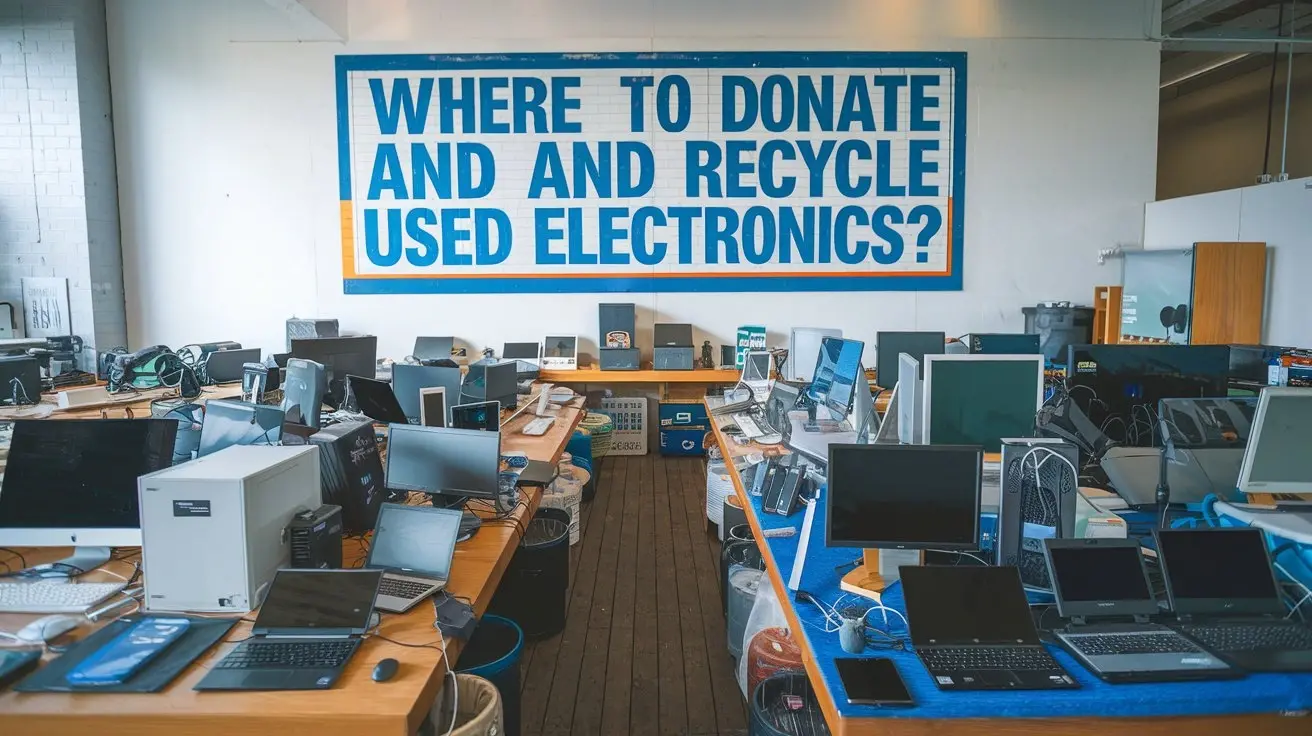
Discover the most responsible and convenient ways to handle your old electronics. This guide provides a comprehensive overview of where to donate and recycle used electronics, ensuring your outdated gadgets get a new life or are disposed of safely in 2025.
Why Recycling and Donating Electronics Matters
In 2025, the sheer volume of electronic waste, or e-waste, generated globally continues to be a significant environmental and social challenge. Discarded electronics, from smartphones and laptops to televisions and appliances, contain valuable materials that can be recovered and reused, as well as hazardous substances that can leach into the environment if not handled properly. Responsible disposal through donation or recycling is no longer just a good idea; it's a necessity. Donating working electronics extends their lifespan, providing much-needed technology to individuals and organizations that may not otherwise afford it. Recycling ensures that hazardous materials are managed safely and valuable resources are conserved, reducing the need for virgin material extraction. Understanding where to donate and recycle used electronics is the first step towards a more sustainable digital future.
Where to Donate Used Electronics
Donating your old electronics is a fantastic way to give them a second life, help others, and reduce waste. When considering donation, the primary focus is on items that are still functional or can be easily repaired. This section explores various avenues for donating your used electronics.
Charitable Organizations
Many charitable organizations accept donations of working electronics to support their operations or distribute to those in need. These organizations often serve underprivileged communities, schools, or individuals seeking to improve their digital literacy and access.
- Goodwill Industries: While primarily known for clothing and household items, many Goodwill locations accept working electronics. They often partner with e-recycling companies to responsibly handle items that cannot be resold or refurbished. Check with your local Goodwill chapter for specific guidelines.
- The Salvation Army: Similar to Goodwill, The Salvation Army often accepts functional electronics. They aim to sell donated items to fund their various social programs. It's advisable to call ahead to confirm their current acceptance policies for electronics.
- Computers with Causes: This organization specifically refurbishes computers and donates them to individuals, families, and non-profit organizations. They are a prime example of how functional computers can make a significant difference.
- World Computer Exchange: This non-profit collects and refurbishes computers and sends them to developing countries. They focus on providing technology to youth and educational institutions, bridging the digital divide globally.
- Local Community Shelters and Homeless Services: Many local shelters and organizations that assist the homeless or low-income families are in constant need of functional electronics, especially mobile phones and computers, to help their clients connect with resources, employment, and support services.
Schools and Libraries
Educational institutions and public libraries are often in need of updated technology, but budget constraints can make purchasing new equipment difficult. Donating working computers, tablets, monitors, and even projectors can significantly benefit students and the wider community.
- Public Schools: Reach out to the IT department or administrative office of your local public schools. They may have specific needs for classroom technology or student loaner programs.
- Community Colleges and Universities: Higher education institutions can also benefit from donations, particularly for specific departments or student support services.
- Public Libraries: Libraries often provide public computer access and digital literacy programs. Donating functional computers or tablets can enhance their services.
Community Centers and Non-profits
Beyond large charities, smaller community-focused non-profits and community centers can be excellent recipients of donated electronics. These organizations often have direct connections with individuals and families who can benefit from technology.
- Senior Centers: Many seniors can benefit from user-friendly devices like tablets or simplified computers to stay connected with family, access health information, or engage in online activities.
- Youth Organizations: After-school programs, scouting troops, and youth clubs might need computers for homework assistance, educational games, or skill-building workshops.
- Veteran Support Organizations: Organizations supporting veterans may accept electronics to help them with job searching, education, and staying connected.
Electronics Refurbishers
Specialized electronics refurbishers are businesses or non-profits dedicated to repairing and upgrading used electronics to resell them at a lower cost or donate them. Donating directly to a refurbisher ensures your device is handled by experts.
- Local Refurbishing Companies: Search for local businesses that specialize in refurbishing computers, laptops, or other electronics. They often have clear guidelines on what they accept and may even offer data destruction services.
- Non-profit Refurbishing Programs: Many non-profits focus solely on refurbishing electronics for specific causes, such as providing technology to low-income families or students.
Where to Recycle Used Electronics
When electronics are no longer functional, repairable, or suitable for donation, responsible recycling is crucial. E-waste contains both valuable metals like gold, silver, and copper, and hazardous materials such as lead, mercury, and cadmium. Proper recycling prevents these toxins from entering landfills and polluting our environment, while also recovering precious resources.
Manufacturer Take-Back Programs
Many electronics manufacturers offer take-back or recycling programs for their own products. These programs are often free and are a convenient way to ensure your old devices are recycled responsibly.
- Apple: Offers recycling programs for their devices, often providing store credit or gift cards for eligible trade-ins.
- Dell: Has a comprehensive recycling program, including mail-back options and drop-off partnerships.
- HP: Provides various recycling solutions, including free drop-off locations and mail-back services for their products.
- Samsung: Offers recycling options for their electronics, often through retail partners or mail-back programs.
- Best Buy: While a retailer, they often partner with manufacturers and have robust recycling programs for a wide range of electronics.
Tip: Always check the manufacturer's website for the most up-to-date information on their recycling policies and accepted items.
Retailer Drop-Off Programs
Major electronics retailers are increasingly offering in-store drop-off points for e-waste. These programs make it easy to dispose of old devices while you're out shopping.
- Best Buy: A leader in electronics recycling, Best Buy accepts a wide variety of electronics, including TVs, computers, printers, and mobile phones, often with no purchase necessary. They have a comprehensive list of accepted items on their website.
- Staples: Offers recycling services for electronics, often focusing on ink cartridges, batteries, and smaller electronics.
- Office Depot/OfficeMax: Similar to Staples, they provide recycling options for certain types of electronics and office supplies.
Note: Retailer programs may have limitations on the size or type of electronics they accept, and some may charge a small fee for certain items like CRT monitors or televisions.
Municipal and Local Government Programs
Your local government often provides resources for e-waste disposal. These can include designated drop-off locations, special collection days, or partnerships with certified recyclers.
- Local Landfills and Transfer Stations: Many municipal waste facilities have dedicated e-waste drop-off areas. Some may charge a nominal fee.
- County or City E-Waste Programs: Check your city or county's waste management or public works department website. They typically list local recycling centers and guidelines.
- Household Hazardous Waste (HHW) Facilities: Some HHW facilities accept electronics as part of their hazardous waste collection services.
Example: The City of San Francisco's Department of the Environment provides extensive resources for residents on how and where to recycle electronics, including drop-off locations and collection events.
Certified E-Waste Recyclers
For the most secure and environmentally sound recycling, look for certified e-waste recyclers. Certifications ensure that recyclers adhere to strict environmental and data security standards.
- R2 (Responsible Recycling): This certification focuses on environmental protection, worker health and safety, and data security.
- e-Stewards: A more rigorous certification that prohibits exporting hazardous e-waste to developing countries and mandates strict worker safety standards.
How to find them: Search online for "R2 certified recycler" or "e-Stewards certified recycler" in your area. Organizations like the Sustainable Electronics Recycling International (SERI) and the e-Stewards website provide directories of certified recyclers.
Special E-Waste Collection Events
Many communities organize one-day or weekend e-waste collection events. These are often advertised by local governments, environmental groups, or businesses and provide a convenient opportunity to drop off large quantities of electronics.
- Community Events: Keep an eye on local news, community bulletin boards, and municipal websites for announcements of these events.
- Charitable Fundraisers: Some organizations host e-waste drives as fundraisers, where they collect electronics and receive a portion of the proceeds from the recycling company.
Preparing Your Electronics for Donation or Recycling
Before you hand over your old devices, proper preparation is essential. This ensures data security, maximizes the chances of successful donation or recycling, and protects your privacy.
Data Security: Wiping Your Devices
This is arguably the most critical step. Personal data stored on your electronics – photos, financial information, passwords, contacts – can be accessed if not properly removed. Simply deleting files or formatting a drive is often not enough.
- Smartphones and Tablets (iOS/Android):
- Factory Reset: Perform a factory reset. On iOS, go to Settings > General > Transfer or Reset iPhone > Erase All Content and Settings. On Android, Settings > System > Reset options > Erase all data (factory reset).
- Remove Accounts: Sign out of all accounts (Apple ID, Google account, social media, etc.) before performing the reset.
- Encryption: Ensure your device is encrypted. Modern smartphones typically encrypt data by default.
- Computers (Windows/macOS/Linux):
- Secure Erase Software: Use specialized software designed to overwrite the hard drive multiple times, making data unrecoverable. Examples include DBAN (Darik's Boot and Nuke), Eraser, or built-in secure erase features in some SSDs.
- Operating System Reset Features: Windows 10/11 has a "Reset this PC" option that can remove personal files and apps. For a more secure erase, choose the "Remove everything" and "Clean the drive" options. macOS has Disk Utility's "Erase" function, which can be set to overwrite data.
- Physical Destruction: For ultimate security, consider professional hard drive shredding or drilling holes through the platters. Certified recyclers often offer this service.
- Other Devices: Devices like smart TVs, gaming consoles, and GPS units may also store personal data. Consult the device's manual or manufacturer's website for instructions on how to perform a factory reset and clear stored information.
Recommendation: If you are unsure about data wiping, choose a certified e-waste recycler that explicitly offers data destruction services.
Assessing the Condition
Be honest about the condition of your electronics. This helps determine whether they are suitable for donation or should be recycled.
- Working Condition: Does the device power on? Do all major functions work (screen, keyboard, ports, battery)?
- Physical Damage: Are there significant cracks, dents, or missing parts?
- Completeness: Are essential components like chargers, power cords, or batteries included? (For donation, these are often necessary.)
What to Include (and Exclude)
When donating, completeness matters. When recycling, know what is generally accepted.
- For Donation:
- Include original chargers, power adapters, and necessary cables.
- Include any original packaging or manuals if available.
- Ensure batteries are either functional or easily replaceable.
- For Recycling:
- Remove batteries if possible, as they often require separate recycling processes. Check with your recycler about battery handling.
- Remove any accessories not integral to the main device unless the recycler specifies otherwise.
- For larger items like TVs or appliances, check if specific removal instructions apply (e.g., refrigerant removal for refrigerators).
What Types of Electronics Can Be Donated and Recycled?
The range of electronics accepted for donation and recycling is broad, covering most consumer and business electronics. Understanding this scope can help you identify items you might have accumulated.
- Computers and Peripherals: Desktops, laptops, monitors (CRT and flat-screen), keyboards, mice, printers, scanners, webcams, routers, modems.
- Mobile Devices: Smartphones, tablets, cell phones, GPS devices.
- Audio/Visual Equipment: Televisions, DVD/Blu-ray players, VCRs, stereos, speakers, projectors, digital cameras.
- Gaming Consoles: PlayStation, Xbox, Nintendo consoles and accessories.
- Small Appliances: Microwaves, coffee makers, toasters, blenders (check with recycler for specific acceptance).
- Batteries: Rechargeable batteries (e.g., from laptops, power tools) and single-use batteries (e.g., AA, AAA) often require separate recycling streams. Many retailers and municipal programs have battery drop-off points.
- Cables and Accessories: Power cords, USB cables, HDMI cables, chargers.
- Office Equipment: Fax machines, copiers.
- Large Appliances: Refrigerators, washing machines, dryers, air conditioners (often require special handling due to refrigerants and may incur fees).
Important Note: While many items can be recycled, always verify acceptance policies with your chosen donation center or recycling facility. Some items, like light bulbs or smoke detectors, may have different disposal requirements.
Choosing the Right Option for You
The best choice for your used electronics depends on several factors, including the item's condition, your priorities, and local availability.
Consider the following:
| Factor | Donation Best For | Recycling Best For |
|---|---|---|
| Condition | Working, good cosmetic condition, fully functional. | Non-working, broken, obsolete, or damaged beyond economical repair. |
| Environmental Priority | Extending product lifespan, reducing demand for new manufacturing. | Recovering valuable materials, safely disposing of hazardous components. |
| Social Impact | Providing technology access to underserved individuals and communities. | Preventing pollution, conserving natural resources. |
| Convenience | Local charities, schools, or refurbishers with clear drop-off points. | Retailer drop-offs, manufacturer programs, municipal sites, certified recyclers. |
| Data Security Concerns | When you can personally ensure data is wiped or the recipient guarantees it. | Certified recyclers offering guaranteed data destruction. |
| Item Type | Computers, laptops, tablets, smartphones, printers that are functional. | Old CRT monitors, broken TVs, damaged laptops, outdated appliances. |
Step-by-step decision process:
- Assess Condition: Is it working? Is it repairable?
- Prioritize: Is your goal to help someone, or to ensure responsible disposal?
- Research Local Options: Look for donation centers, charities, retailers, and certified recyclers in your vicinity.
- Check Policies: Verify what items they accept, any associated fees, and their data security procedures.
- Prepare Accordingly: Wipe data and gather necessary accessories.
- Make the Drop-off/Shipment: Follow the instructions provided by your chosen organization or recycler.
The Environmental and Social Impact of Responsible E-Waste Management
The consequences of improper e-waste disposal are far-reaching. Landfills are overwhelmed with electronics that take centuries to decompose, leaching toxic heavy metals like lead, mercury, cadmium, and chromium into the soil and groundwater. This contamination poses severe risks to ecosystems and human health, contributing to developmental issues, neurological damage, and various cancers. In 2025, the global e-waste problem is projected to exceed 74 million metric tons annually, a stark reminder of the urgency.
Conversely, responsible donation and recycling offer significant benefits:
- Resource Conservation: Electronics contain precious metals like gold, silver, palladium, and copper, as well as valuable base metals like aluminum and iron. Recycling recovers these materials, reducing the need for environmentally destructive mining operations. For instance, recycling one million laptops saves the energy equivalent to the electricity used by over 3,500 US homes in a year.
- Pollution Prevention: Proper recycling prevents hazardous substances from entering the environment. Certified recyclers use controlled processes to safely extract and manage these materials.
- Economic Opportunities: The e-waste recycling industry creates jobs in collection, dismantling, processing, and refurbishment.
- Bridging the Digital Divide: Donating functional electronics provides access to technology for students, low-income families, and community organizations, fostering education, employment, and social inclusion. Organizations like Computers with Causes exemplify this positive social impact.
- Reduced Carbon Footprint: Manufacturing new electronics is energy-intensive. By extending the life of existing devices through donation and refurbishment, or by recycling materials, we reduce the overall carbon footprint associated with electronics production.
The statistics from 2023 and projections for 2025 highlight the escalating challenge and the immense potential for positive change through collective action. For example, the Global E-waste Monitor 2024 indicated that only 22.3% of the 2023 e-waste generated was formally documented and recycled, underscoring the vast amount of material being lost or improperly disposed of.
Future Trends in Electronics Recycling and Donation
The landscape of e-waste management is constantly evolving, driven by technological advancements, policy changes, and increasing consumer awareness. By 2025, several key trends are shaping how we handle our used electronics:
- Increased Producer Responsibility (EPR) Laws: More regions and countries are implementing EPR laws, which hold manufacturers and importers responsible for the end-of-life management of their products. This is expected to lead to more robust take-back programs and improved recycling infrastructure.
- Advanced Recycling Technologies: Innovations in material recovery are making it more efficient and cost-effective to extract valuable and rare earth metals from e-waste. Technologies like advanced chemical separation and automated dismantling are becoming more prevalent.
- Circular Economy Models: The focus is shifting from a linear "take-make-dispose" model to a circular economy where products are designed for durability, repairability, and recyclability. This includes increased emphasis on product-as-a-service models and remanufacturing.
- Blockchain for Traceability: Blockchain technology is being explored to create transparent and traceable supply chains for e-waste, ensuring that materials are processed ethically and environmentally soundly from collection to final material recovery.
- Smart Devices and IoT E-waste: The proliferation of smart home devices, wearables, and Internet of Things (IoT) gadgets is creating new streams of e-waste. Developing effective recycling solutions for these complex and often smaller devices is a growing challenge.
- Digital Product Passports: Future regulations may mandate digital product passports that contain information about a product's materials, repairability, and recyclability, making end-of-life management more streamlined.
- Enhanced Data Security Solutions: As cyber threats evolve, so too will the methods for ensuring data security on discarded devices, with more sophisticated software and hardware-based solutions becoming standard.
These trends suggest a future where electronics are managed more sustainably throughout their lifecycle, from design to disposal.
In conclusion, navigating the options for donating and recycling used electronics in 2025 is more critical than ever. The sheer volume of e-waste demands our attention, but thankfully, numerous avenues exist to ensure responsible disposal. Whether you choose to donate functional devices to charities, schools, or community centers, or opt to recycle non-working items through manufacturer programs, retailer drop-offs, municipal services, or certified recyclers, your actions contribute significantly to environmental protection and social good. Prioritizing data security through thorough wiping and understanding the condition of your electronics are paramount steps. By embracing these practices, you not only declutter your home but also participate in a global effort to conserve resources, prevent pollution, and bridge the digital divide. Make the informed choice today to manage your old electronics responsibly and contribute to a more sustainable future.





