What Ethernet Cord Do You Need?
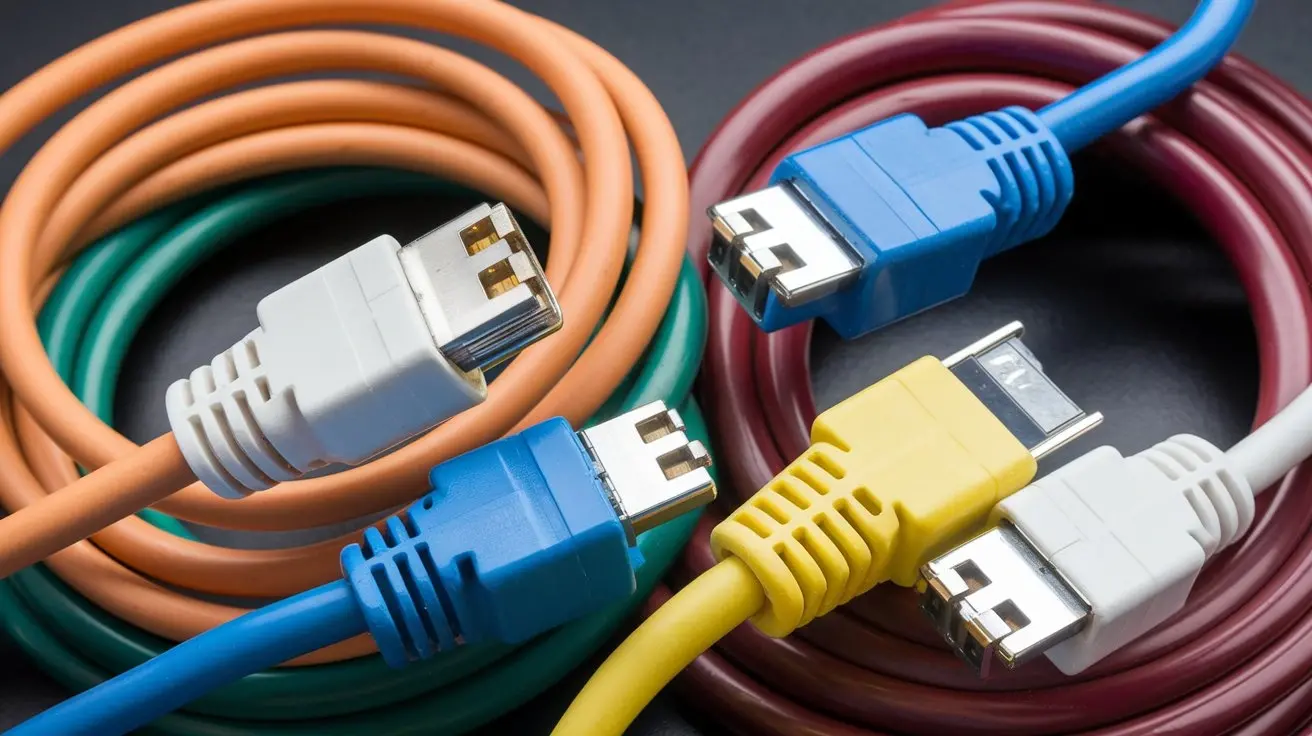
Selecting the right Ethernet cord is crucial for a stable and fast internet connection. This guide breaks down the complexities of Ethernet cable categories, helping you choose the perfect cable for your home or office network, ensuring optimal performance for all your devices in 2025.
Understanding Ethernet Cable Categories
In the digital age of 2025, a robust and reliable network connection is no longer a luxury but a necessity. Whether you're streaming 8K content, engaging in high-stakes online gaming, working remotely with video conferencing, or simply browsing the web, the quality of your Ethernet cable plays a pivotal role. Many users often overlook this seemingly simple component, leading to frustrating slowdowns, dropped connections, and an overall subpar digital experience. This comprehensive guide is designed to demystify the world of Ethernet cables, answering the crucial question: "What Ethernet cord do you need?" We'll delve into the various categories, their specifications, and how to match them to your specific needs, ensuring you make an informed decision that future-proofs your network.
Ethernet Cable Categories Explained
Ethernet cables, also known as network cables or LAN cables, are categorized by their performance capabilities, primarily defined by their support for specific bandwidths and data transfer speeds. These categories, denoted by "Cat" followed by a number (e.g., Cat5e, Cat6), have evolved significantly over the years to meet the ever-increasing demands of modern networking. Understanding these categories is the first step in selecting the right cable.
Cat5 and Cat5e: The Legacy Options
Cat5 (Category 5) cables are an older standard, largely phased out for new installations. They support speeds up to 100 Mbps and a bandwidth of 100 MHz. While they might still be found in some older setups, they are not recommended for modern networking needs due to their limited performance.
Cat5e (Category 5 Enhanced) is a significant improvement over Cat5. It offers improved crosstalk reduction and can support speeds up to 1000 Mbps (1 Gbps) over shorter distances, with a bandwidth of 100 MHz. Cat5e is still a viable option for basic home networking, particularly for users who don't require the absolute highest speeds or are on a tight budget. However, for more demanding applications, newer categories offer substantial benefits.
Key Features of Cat5e:
- Maximum Speed: 1 Gbps
- Maximum Bandwidth: 100 MHz
- Suitable for: Basic internet browsing, email, standard definition streaming.
- Not recommended for: High-definition streaming, online gaming, large file transfers.
Cat6: The Workhorse for Most Homes
Cat6 (Category 6) cables are a popular choice for modern home and office networks. They offer significantly improved performance over Cat5e, supporting speeds of up to 10 Gbps, but typically only over shorter distances (up to 55 meters or 180 feet). For longer runs, Cat6 is generally limited to 1 Gbps. Cat6 cables have a higher frequency rating of 250 MHz, which allows for more data to be transmitted simultaneously, reducing latency and improving overall network efficiency. Many homes and small businesses find Cat6 to be the sweet spot between performance and cost.
Key Features of Cat6:
- Maximum Speed: 10 Gbps (up to 55m), 1 Gbps (up to 100m)
- Maximum Bandwidth: 250 MHz
- Suitable for: High-definition streaming, online gaming, faster file transfers, general home/office use.
- Considerations: Shorter effective distance for 10 Gbps speeds compared to Cat6a.
Cat6a: Future-Proofing Your Network
Cat6a (Category 6 Augmented) is designed to overcome the distance limitations of Cat6 when operating at higher speeds. Cat6a cables support speeds of up to 10 Gbps over the full standard Ethernet cable distance of 100 meters (328 feet). This is achieved through improved construction, often featuring thicker insulation and sometimes a spline separator to reduce crosstalk. Cat6a also boasts a higher bandwidth of 500 MHz, making it more robust against interference and capable of handling more data traffic. For users looking to future-proof their network for the next decade, especially with the increasing prevalence of multi-gigabit internet plans, Cat6a is an excellent investment.
Key Features of Cat6a:
- Maximum Speed: 10 Gbps (up to 100m)
- Maximum Bandwidth: 500 MHz
- Suitable for: Future-proofing, multi-gigabit internet, high-definition streaming, online gaming, demanding home offices, businesses.
- Considerations: Generally more expensive and thicker than Cat6.
Cat7 and Cat8: For Demanding Environments
Cat7 (Category 7) cables are designed for even higher performance, supporting speeds up to 10 Gbps at 600 MHz. A key differentiator for Cat7 is its shielding. It typically features individual shielding for each pair of wires (STP - Shielded Twisted Pair) and an overall braided shield, offering superior protection against electromagnetic interference (EMI) and crosstalk. However, Cat7 is not officially recognized by the TIA/EIA standards body, which governs Ethernet cabling in North America. Its primary use is often in data centers and high-performance networking environments where maximum interference protection is paramount.
Cat8 (Category 8) is the latest and most advanced standard, designed for data centers and high-speed applications like 25 Gbps and 40 Gbps Ethernet. It operates at a frequency of 2000 MHz (2 GHz) and is always shielded. Cat8 is specifically intended for short-distance connections within data centers, such as connecting servers to switches. For typical home use, Cat8 is overkill and significantly more expensive. Its complex shielding and termination requirements also make it less practical for DIY installations.
Key Features of Cat7 & Cat8:
- Cat7: Max Speed: 10 Gbps (up to 100m), Bandwidth: 600 MHz, Shielding: Extensive (STP/FTP). Suitable for: Data centers, high-interference environments.
- Cat8: Max Speed: 25/40 Gbps (up to 30m), Bandwidth: 2000 MHz, Shielding: Always shielded (S/FTP). Suitable for: Data center interconnects, server connections.
- Considerations: Expensive, overkill for most home users, Cat7 not TIA/EIA recognized.
Key Factors to Consider When Choosing
Beyond the category number, several other factors influence your choice of Ethernet cable. Understanding these will help you select the most appropriate cable for your specific needs and environment.
Speed Requirements
The most critical factor is the speed your network infrastructure and internet service plan support. If you have a gigabit internet connection, a Cat5e cable might suffice for basic use, but a Cat6 or Cat6a will provide more headroom and better performance. For multi-gigabit connections (2.5 Gbps, 5 Gbps, 10 Gbps), Cat6a is the minimum recommended standard for the full distance. Consider your current needs and future upgrades. For example, if you anticipate upgrading to a 10 Gbps internet plan in the next few years, investing in Cat6a now will save you from re-cabling later.
2025 Internet Speed Trends: As of 2025, gigabit internet is becoming increasingly common in urban and suburban areas, with multi-gigabit plans gaining traction. The average download speed in the US is around 170 Mbps, but many households subscribe to plans exceeding 500 Mbps or even 1 Gbps. This trend necessitates higher-performing network infrastructure.
Distance Limitations
Ethernet cables have a maximum reliable transmission distance of 100 meters (328 feet). This limit applies to most categories (Cat5e, Cat6, Cat6a) when operating at their standard speeds. However, the distance over which higher speeds (like 10 Gbps) can be reliably achieved varies by category. Cat6 is limited to 55 meters for 10 Gbps, while Cat6a maintains 10 Gbps over the full 100 meters. If you need to cover distances greater than 100 meters, you'll need to use network switches or extenders to segment the connection.
Interference and Shielding
Electromagnetic interference (EMI) and crosstalk can degrade network performance, causing data errors and reduced speeds. EMI is generated by electrical devices such as fluorescent lights, motors, and power cables. Crosstalk occurs when signals from adjacent wire pairs within the cable interfere with each other. Different cable categories offer varying levels of protection:
- UTP (Unshielded Twisted Pair): Most common and cost-effective. Relies on the twisting of wire pairs to reduce interference. Suitable for most home and office environments with minimal interference.
- STP/FTP (Shielded Twisted Pair / Foiled Twisted Pair): Uses foil shielding around each wire pair or the entire cable bundle. Offers better protection against EMI and crosstalk. Recommended for environments with high levels of electrical noise, such as industrial settings or near powerful appliances.
- SFTP (Shielded Foiled Twisted Pair): Combines both foil shielding around pairs and an overall braided shield. Provides the highest level of protection against interference. Typically found in Cat7 and Cat8 cables.
For most home users, UTP Cat6 or Cat6a is sufficient. If your network runs near significant sources of EMI, consider shielded options.
Connector Types
The vast majority of Ethernet cables use RJ45 connectors. These are the standard rectangular connectors that plug into Ethernet ports on your devices, routers, and switches. Ensure the connectors are well-made and securely attached to the cable. Some specialized applications might use different connectors, but for general networking, RJ45 is universal.
Cable Length
Measure the distance between your devices accurately. It's best to buy a cable that is slightly longer than needed but avoid excessive slack, which can create a tripping hazard or become tangled. For custom lengths, consider purchasing bulk cable and connectors and terminating them yourself, or buying pre-made custom-length cables. Remember the 100-meter limit for a single run.
Budget
Ethernet cable prices vary significantly by category, brand, and features like shielding. Cat5e is the cheapest, followed by Cat6, Cat6a, Cat7, and Cat8. While it's tempting to save money with older or cheaper cables, consider the long-term benefits of investing in a higher-category cable that will support your needs for years to come. For most users in 2025, a Cat6 or Cat6a cable offers the best balance of performance, future-proofing, and cost.
Common Use Cases and Recommendations
To help you make a concrete decision, here are recommendations based on common scenarios:
For Basic Internet Browsing and Streaming
If your primary internet activities include checking email, browsing websites, and streaming standard-definition or even 1080p video content, and your internet speed is below 300 Mbps, a Cat5e cable might suffice. However, given the decreasing price difference, a Cat6 cable is often a better long-term investment for slightly improved reliability and headroom.
- Recommendation: Cat5e (budget-conscious, lower speeds) or Cat6 (better value, slightly more headroom).
For Online Gaming and High-Bandwidth Activities
Online gaming, 4K/8K streaming, large file downloads/uploads, and video conferencing demand lower latency and higher bandwidth. For these activities, a Cat6 cable is highly recommended. It provides the necessary speed and bandwidth to ensure a smooth, lag-free experience. If you have a gigabit or multi-gigabit internet connection and want to ensure your network can handle peak performance, Cat6a is the superior choice, offering 10 Gbps over the full 100 meters.
- Recommendation: Cat6 (excellent for most gamers and streamers) or Cat6a (ideal for multi-gigabit connections and future-proofing).
For Professional Audiovisual and Data Centers
In professional environments, such as studios, server rooms, or businesses handling large amounts of data, reliability and maximum speed are paramount. Cat6a is often the minimum standard for modern professional installations. For environments with extreme EMI or requiring the absolute highest speeds for inter-server communication, Cat7 or Cat8 cables may be necessary, especially for short, high-density connections within racks.
- Recommendation: Cat6a (standard for most professional setups), Cat7 (high interference environments), Cat8 (data center interconnects).
For Smart Home Devices
Smart home devices, while not always requiring high bandwidth individually, can collectively put a strain on your network. Devices like smart TVs, gaming consoles, security cameras, and smart assistants all benefit from a stable connection. For a robust smart home network, Cat6 is generally recommended. It ensures that even if multiple devices are active simultaneously, your network can handle the load without performance degradation. If you have many high-bandwidth smart devices (e.g., multiple 4K security cameras), consider Cat6a.
- Recommendation: Cat6 (solid choice for most smart homes) or Cat6a (for extensive smart home setups with high-bandwidth devices).
Understanding Ethernet Cable Specifications
To truly grasp what makes one Ethernet cable better than another, it's helpful to understand some key technical specifications.
Bandwidth and Frequency
Bandwidth, often measured in Hertz (Hz) or Megahertz (MHz), refers to the maximum frequency at which a cable can operate. A higher frequency means the cable can carry more data simultaneously. For example, Cat5e operates at 100 MHz, Cat6 at 250 MHz, and Cat6a at 500 MHz. This increased bandwidth is crucial for achieving higher data transfer rates and reducing latency, especially as network traffic increases.
Data Transfer Rates
Data transfer rate, measured in bits per second (bps), gigabits per second (Gbps), or terabits per second (Tbps), indicates how much data can be sent over the cable per unit of time. This is the speed you typically associate with your internet plan (e.g., 1 Gbps). The category of the cable directly influences the maximum data transfer rate it can reliably support over a given distance.
Here's a quick comparison of typical data transfer rates:
| Category | Max Speed (100m) | Max Speed (Shorter Distances) | Bandwidth |
|---|---|---|---|
| Cat5e | 1 Gbps | 1 Gbps | 100 MHz |
| Cat6 | 1 Gbps | 10 Gbps (up to 55m) | 250 MHz |
| Cat6a | 10 Gbps | 10 Gbps (up to 100m) | 500 MHz |
| Cat7 | 10 Gbps | 10 Gbps (up to 100m) | 600 MHz |
| Cat8 | 25/40 Gbps (up to 30m) | 25/40 Gbps (up to 30m) | 2000 MHz |
PoE (Power over Ethernet)
Power over Ethernet allows network cables to carry electrical power along with data. This is useful for powering devices like IP cameras, wireless access points, and VoIP phones without needing separate power outlets. Most modern Ethernet cables, including Cat5e, Cat6, and Cat6a, can support PoE. However, higher-power PoE standards (PoE+, PoE++) require cables with thicker conductors to handle the increased current without overheating. Cat6 and above are generally better suited for high-power PoE applications due to their construction and lower resistance. Always check the cable's specifications if PoE is a critical requirement for your setup.
How to Choose the Right Cable: Step-by-Step
Let's consolidate the information into a practical, step-by-step process to help you select the perfect Ethernet cord:
-
Assess Your Internet Speed:
Check your current internet service plan. If you have speeds up to 100 Mbps, Cat5e might be adequate. For speeds between 100 Mbps and 1 Gbps, Cat6 is recommended. If you have or plan to get multi-gigabit internet (2.5 Gbps or higher), Cat6a is essential.
-
Determine Your Primary Use Cases:
Are you a casual user, a gamer, a streamer, or running a business? Gaming and streaming benefit greatly from Cat6 or Cat6a. Basic browsing can be handled by Cat5e, but Cat6 offers better future-proofing.
-
Measure Distances:
Accurately measure the length of each cable run. Ensure the cable you choose will cover the distance without exceeding the 100-meter limit. Remember that higher speeds (10 Gbps) have shorter effective distances for Cat6.
-
Evaluate Your Environment for Interference:
Is your network setup near sources of electrical noise (motors, fluorescent lights, microwaves)? If so, consider shielded cables (STP/FTP) or a higher category like Cat6a, which often includes better shielding.
-
Consider Future Needs:
Do you plan to upgrade your internet speed or add more high-bandwidth devices in the next few years? Investing in Cat6a now can save you the cost and hassle of re-cabling later.
-
Check Device Compatibility:
Ensure your router, switch, and end devices have Ethernet ports that support the speeds you're aiming for. For example, a 10 Gbps port on your router won't benefit from a Cat6a cable if your computer's network card is only 1 Gbps.
-
Set Your Budget:
Balance your needs with your budget. While Cat5e is cheapest, Cat6 and Cat6a offer superior performance and longevity for a modest increase in cost. For most users in 2025, Cat6 or Cat6a represents the best value.
Common Myths and Misconceptions
Several myths surround Ethernet cables that can lead to confusion. Let's clear them up:
- Myth: All Ethernet cables are the same.
Reality: As we've seen, categories (Cat5e, Cat6, etc.) define different performance levels, speeds, and bandwidths. Using the wrong category can significantly limit your network's potential.
- Myth: Faster internet plans automatically mean you need the most expensive cable.
Reality: While higher speeds require better cables, you only need to match the cable's capability to your actual internet speed and network setup. A 1 Gbps plan doesn't necessarily need Cat8; Cat6 or Cat6a is usually sufficient.
- Myth: Longer cables always mean slower speeds.
Reality: Ethernet cables have a maximum reliable distance of 100 meters. Within this limit, length has minimal impact on speed for categories like Cat5e and Cat6 at 1 Gbps. However, for higher speeds like 10 Gbps, distance becomes a critical factor, with Cat6 being limited to 55 meters while Cat6a maintains it for the full 100 meters.
- Myth: "Gold-plated" connectors make a difference.
Reality: While gold is a good conductor, the difference in performance for standard Ethernet connections is negligible. The quality of the connector's construction and the cable's internal wiring are far more important than the plating material.
- Myth: You can't use a higher category cable than necessary.
Reality: You absolutely can! Using a Cat6a cable for a network that only needs Cat5e speeds is perfectly fine and provides excellent future-proofing. The network will simply operate at the speed supported by the slowest component (e.g., your router or device port).
Conclusion: Your Ethernet Cable Choice Matters
In 2025, a high-performing network is fundamental to our digital lives. The question "What Ethernet cord do you need?" is best answered by understanding your specific requirements and the capabilities of different cable categories. While Cat5e remains a budget-friendly option for basic needs, Cat6 has emerged as the workhorse for most homes, offering a significant upgrade in speed and reliability for activities like streaming and gaming. For those looking to future-proof their network, embrace multi-gigabit internet, or ensure peak performance in demanding environments, Cat6a is the clear winner, providing 10 Gbps speeds over the full 100-meter distance.
Don't let an outdated or inadequate Ethernet cable be the bottleneck in your network. By carefully considering your internet speed, usage patterns, environmental factors, and future plans, you can confidently select the Ethernet cord that will provide a stable, fast, and reliable connection for years to come. Invest wisely, and experience the full potential of your digital world.





