Choosing the Best Internet for Your Home
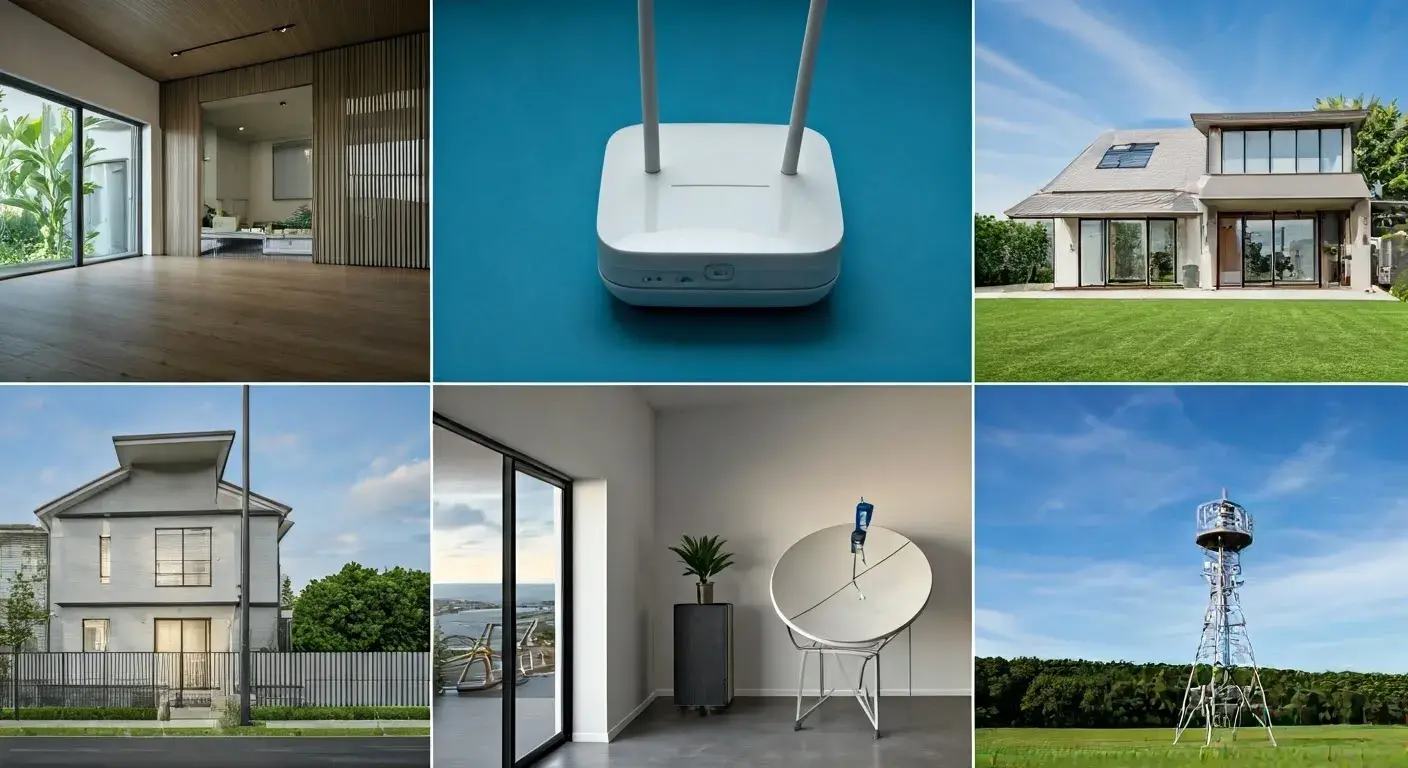
Navigating the vast landscape of home internet options can feel overwhelming. This guide cuts through the jargon, offering a clear, data-driven approach to selecting the best internet service provider (ISP) and plan for your unique needs in 2025, ensuring speed, reliability, and affordability.
Understanding Your Internet Options
In 2025, the internet landscape offers a variety of technologies, each with its own strengths and weaknesses. Understanding these core types is the first crucial step in making an informed decision. The most prevalent options include DSL, Cable, Fiber Optic, and Satellite internet. Each technology has different performance characteristics, availability, and cost structures, making one a better fit than another depending on your location and usage habits.
DSL (Digital Subscriber Line)
DSL internet utilizes existing telephone lines to transmit data. It's one of the older forms of broadband and is widely available, especially in rural or less populated areas where newer infrastructure might not have been deployed. However, its performance is highly dependent on the distance from the telephone company's central office. The further you are, the slower your speeds will likely be.
- Pros: Broad availability, often more affordable than other options, can be bundled with phone services.
- Cons: Slower speeds compared to cable and fiber, performance degrades with distance, often has data caps.
As of 2025, DSL speeds typically range from 5 Mbps to 100 Mbps download, with upload speeds being significantly lower, often below 10 Mbps. This makes it suitable for basic browsing, email, and light streaming for one or two users, but it can struggle with multiple devices or high-demand activities like online gaming or 4K video streaming.
Cable Internet
Cable internet uses the same coaxial cable network that delivers cable television. This technology has become a dominant force in many urban and suburban areas due to its widespread infrastructure. Cable offers a significant upgrade in speed over DSL and is generally more reliable, though speeds can sometimes fluctuate during peak usage hours when many users in a neighborhood are online simultaneously.
- Pros: Good balance of speed and price, widely available in populated areas, generally faster than DSL.
- Cons: Speeds can be affected by neighborhood congestion, upload speeds are often much slower than download speeds, may have data caps.
In 2025, typical cable internet plans offer download speeds ranging from 100 Mbps to over 1 Gbps. Upload speeds, however, often top out around 20-50 Mbps. This is more than sufficient for most households, supporting multiple users, HD streaming, video conferencing, and moderate online gaming. For those seeking faster upload speeds for content creation or large file transfers, cable might still fall short compared to fiber.
Fiber Optic Internet
Fiber optic internet is the current gold standard for broadband connectivity. It uses thin strands of glass or plastic to transmit data as light signals. This technology offers the fastest speeds, lowest latency, and highest reliability available. Fiber optic networks are still being expanded, so availability can be limited, particularly in rural areas. However, its superior performance makes it a highly sought-after option.
- Pros: Extremely fast download and upload speeds, very low latency, highly reliable, symmetrical speeds (download and upload are the same), less susceptible to congestion.
- Cons: Limited availability, can be more expensive than cable or DSL, installation can sometimes be more complex.
As of 2025, fiber plans commonly offer speeds of 300 Mbps, 500 Mbps, 1 Gbps, and even 2 Gbps or higher, with symmetrical upload speeds. This makes it ideal for power users, households with many connected devices, remote workers who rely on video conferencing, gamers, and anyone who demands the absolute best performance. The low latency is particularly beneficial for real-time applications.
Satellite Internet
Satellite internet is an option for those in extremely remote locations where terrestrial broadband options (DSL, cable, fiber) are unavailable. It works by transmitting data via a satellite dish installed at your home to a satellite in orbit, and then to a ground station. While it offers a solution where none other exists, it comes with significant drawbacks.
- Pros: Available in virtually any location, even the most remote.
- Cons: High latency (delay), slower speeds compared to other options, susceptible to weather interference, often has strict data caps and can be expensive.
In 2025, satellite internet speeds typically range from 25 Mbps to 100 Mbps download, but latency can be as high as 600 milliseconds or more. This makes it unsuitable for real-time activities like online gaming or smooth video conferencing. It's best suited for basic web browsing and email in areas with no other alternatives. Emerging low-Earth orbit (LEO) satellite services are beginning to offer improved performance with lower latency, but availability and cost remain factors.
Assessing Your Household's Internet Needs
Before diving into specific plans and providers, it's essential to understand how your household uses the internet. This self-assessment will guide you toward the right speed tier and data allowance, preventing you from overpaying for services you don't need or being frustrated by inadequate performance.
How Many People Use the Internet?
The number of users directly impacts the demand on your internet connection. A single person browsing the web has vastly different needs than a family of five, each with their own smartphone, tablet, and laptop, all potentially streaming content or gaming simultaneously.
- 1-2 Users: Basic browsing, email, occasional streaming. Lower speeds (50-100 Mbps) might suffice.
- 3-4 Users: Multiple devices, HD streaming, video calls, some online gaming. Mid-tier speeds (100-300 Mbps) are recommended.
- 5+ Users: Heavy usage, multiple 4K streams, extensive online gaming, smart home devices, remote work. Higher speeds (300 Mbps - 1 Gbps+) are advisable.
What Do You Primarily Use the Internet For?
Your activities dictate the required bandwidth and latency. Some activities are more demanding than others.
- Web Browsing & Email: Minimal bandwidth required. Even 25 Mbps is often enough.
- Social Media: Moderate bandwidth, generally handled by most plans.
- Standard Definition (SD) Streaming: Requires around 3-5 Mbps per stream.
- High Definition (HD) Streaming: Requires around 5-8 Mbps per stream.
- 4K Ultra HD Streaming: Requires around 25 Mbps per stream.
- Online Gaming: Requires low latency (ping) and stable speeds. Upload speed is also important for multiplayer games. 50 Mbps download is a good starting point, but latency is key.
- Video Conferencing (e.g., Zoom, Teams): HD video calls require about 3-4 Mbps download and 1-3 Mbps upload. For multiple participants or higher quality, more is needed.
- Downloading Large Files (e.g., software updates, movies): Higher download speeds significantly reduce waiting times.
- Uploading Large Files (e.g., videos, backups): High upload speeds are crucial. Fiber is superior here.
- Smart Home Devices: Many smart home devices (thermostats, lights, cameras) consume minimal bandwidth individually but can add up with many devices.
Do You Work From Home?
Remote work often involves more intensive internet usage, including frequent video conferencing, large file transfers, and access to cloud-based applications. If you rely on a stable, fast connection for your livelihood, investing in a higher-tier plan, especially one with good upload speeds, is essential.
For remote work, consider these minimums:
- Basic Remote Work (email, light browsing, occasional calls): 50-100 Mbps download, 10-20 Mbps upload.
- Moderate Remote Work (frequent video calls, cloud apps): 100-300 Mbps download, 20-50 Mbps upload.
- Intensive Remote Work (large file transfers, high-quality video, multiple concurrent applications): 300 Mbps - 1 Gbps+ download, 50 Mbps+ upload. Fiber is highly recommended.
What is Your Data Usage Like?
Many internet plans come with data caps, which limit the amount of data you can download and upload each month. Exceeding these caps can result in throttled speeds or additional charges. Understanding your typical data consumption is vital.
How to Estimate Data Usage (2025 Averages):
- Web Browsing: ~0.05 GB per hour
- Email: ~0.01 GB per hour
- HD Streaming (per hour): ~3 GB
- 4K Streaming (per hour): ~7 GB
- Online Gaming (per hour): ~0.1 GB (playing), 1-10 GB (downloading games)
- Video Conferencing (per hour): ~2.5 GB
A household with two people streaming HD content for 4 hours a day, plus general browsing and email, could easily consume 100-150 GB per month. Heavy users or those downloading large files could reach 500 GB or more. Many plans offer unlimited data, which is ideal for heavy users, but if you opt for a capped plan, ensure your chosen limit is comfortably above your estimated usage.
Key Factors When Choosing an ISP
Once you've assessed your needs, you can start evaluating Internet Service Providers (ISPs) based on several critical factors. These elements will help you narrow down your choices and find the best fit for your home.
Availability in Your Area
This is the most significant limiting factor. Not all ISPs or technologies are available everywhere. Your first step should always be to check which providers serve your specific address. Websites like BroadbandNow, HighSpeedInternet.com, or even directly on ISP websites allow you to input your zip code to see available options.
Tip: If you live in an apartment building or managed community, ask your landlord or building manager about any exclusive ISP partnerships or pre-installed infrastructure.
Speed (Download and Upload)
Download Speed: This is the speed at which data is transferred from the internet to your device. It's crucial for streaming, browsing, and downloading. Higher download speeds mean faster page loads and quicker downloads.
Upload Speed: This is the speed at which data is transferred from your device to the internet. It's vital for video conferencing, uploading files, live streaming, and online gaming. Many plans offer significantly slower upload speeds than download speeds, especially cable and DSL. Fiber optic plans typically offer symmetrical speeds, meaning download and upload speeds are the same.
Recommendation for 2025: For most households, a download speed of at least 100 Mbps is recommended. For power users or those with many devices, 300 Mbps to 1 Gbps+ is ideal. Pay close attention to upload speeds if you frequently use video conferencing or upload content.
Data Caps and Overage Charges
As mentioned, data caps are limitations on monthly data usage. While many fiber and some cable providers offer unlimited data, DSL and satellite plans often have caps. If a plan has a data cap, understand what it is and what the penalties are for exceeding it. Overage charges can significantly increase your monthly bill.
Look for: Unlimited data plans whenever possible, especially if your household is a heavy internet user.
Price and Contract Terms
Internet pricing can be complex. Be aware of introductory offers that expire after a certain period, leading to a price increase. Always ask about the regular price after promotional periods end. Also, check for contract requirements. Some ISPs require long-term contracts (1-2 years), while others offer month-to-month plans. Early termination fees can be substantial if you break a contract.
Comparison Table: Typical Monthly Costs (2025 Estimates, excluding promotions)
| Internet Type | Typical Speeds (Download) | Typical Price Range (Monthly) | Data Cap |
|---|---|---|---|
| DSL | 5-100 Mbps | $40 - $70 | Often 100-1000 GB |
| Cable | 100 Mbps - 1 Gbps | $60 - $100 | Varies, often 1000 GB or Unlimited |
| Fiber Optic | 300 Mbps - 2 Gbps+ | $70 - $120+ | Often Unlimited |
| Satellite | 25-100 Mbps | $60 - $150+ | Often 100-500 GB (with speed throttling after cap) |
Note: Prices are estimates and vary significantly by provider, location, and plan features.
Latency (Ping)
Latency, often measured as "ping," is the time it takes for data to travel from your device to a server and back. Low latency is crucial for real-time applications like online gaming, video conferencing, and live streaming. High latency results in lag and delays.
Ideal Latency:
- Gaming/Video Conferencing: Below 50 ms
- General Browsing: Below 100 ms
Fiber optic internet consistently offers the lowest latency, making it the best choice for latency-sensitive activities.
Bundling Options
Many ISPs offer bundles that combine internet service with TV, phone, or even mobile services. Bundling can sometimes lead to discounts, but it's essential to calculate if the bundled price is truly cheaper than purchasing services separately. You might also end up paying for services you don't use.
Consider: If you need multiple services, explore bundling. However, prioritize the best internet deal first.
Equipment Rental Fees
ISPs often charge a monthly fee to rent their modem and router. This fee can add up over time. In some cases, you can purchase your own compatible modem and router to save money in the long run. Ensure any purchased equipment is compatible with your chosen ISP and plan.
Check: The cost of equipment rental and compare it to the purchase price of your own equipment.
Comparing Internet Plans and Pricing
With your needs and ISP factors in mind, it's time to dive into the specifics of comparing plans. This involves looking beyond the headline speed and understanding the total cost and value proposition.
Understanding Speed Tiers
ISPs typically offer several speed tiers within each technology type. For example, a cable provider might offer 100 Mbps, 300 Mbps, and 1 Gbps plans. The price increases with speed, but so does the capacity of your connection.
Example Scenario: A Family of Four
This family consists of two adults working from home (frequent video calls, cloud access) and two teenagers who stream a lot of video content and play online games. They have multiple smartphones, tablets, and smart home devices.
- Needs: High download speeds for streaming and gaming, robust upload speeds for work, low latency for gaming and calls, unlimited data.
- Assessing Plans:
- DSL (100 Mbps): Likely insufficient for simultaneous heavy use, upload speeds will be a bottleneck. Might have data caps.
- Cable (300 Mbps): A good option. Offers decent download speeds and sufficient upload speeds for most remote work. May have a data cap, so check carefully.
- Cable (1 Gbps): Excellent for this family. High download and upload speeds, likely unlimited data.
- Fiber Optic (500 Mbps or 1 Gbps): The ideal choice. Symmetrical speeds ensure smooth video calls and uploads, low latency for gaming, and ample bandwidth for all devices.
- Decision Point: While cable at 1 Gbps might be cheaper upfront, fiber optic at 500 Mbps or 1 Gbps offers superior performance and reliability, especially for the remote workers. The slightly higher cost for fiber is often justified by the enhanced experience and future-proofing.
Reading the Fine Print
It's crucial to read the terms of service and plan details carefully. Look for:
- Promotional period length and regular pricing: When does the introductory offer end? What is the price afterward?
- Contract length and early termination fees (ETFs): Are you locked into a contract? What's the penalty for leaving early?
- Data cap details: What is the cap? What happens if you exceed it (throttling, overage fees)?
- Equipment rental fees: How much is it per month?
- Installation fees: Is there a one-time charge for setup?
- Other fees: Sometimes there are "equipment activation" or "service" fees.
Comparing ISPs Side-by-Side
Create a spreadsheet or a list to compare your top 2-3 ISP options. Include columns for:
- ISP Name
- Technology Type
- Advertised Download Speed
- Advertised Upload Speed
- Monthly Price (after promo)
- Contract Length
- Data Cap
- Equipment Rental Fee
- Installation Fee
- Customer Service Rating (from reviews)
This structured comparison makes it easy to see the true cost and value of each plan.
Leveraging Online Comparison Tools
Numerous websites specialize in comparing internet plans. These tools can quickly show you available providers, speeds, and prices in your area. However, always double-check the information directly on the ISP's website, as these comparison tools may not always be perfectly up-to-date.
Understanding Mbps vs. Gbps
It's important to understand the difference between Mbps (Megabits per second) and Gbps (Gigabits per second). 1 Gbps is equal to 1000 Mbps. So, a 1 Gbps plan is 10 times faster than a 100 Mbps plan.
- 100 Mbps: Good for a few users, HD streaming, basic gaming.
- 300 Mbps: Handles multiple users, 4K streaming, more demanding online activities.
- 1 Gbps: Ideal for very large households, heavy users, demanding applications, and future-proofing.
Installation and Customer Support
Once you've chosen an ISP and plan, the next steps involve installation and understanding the support available if issues arise.
The Installation Process
The installation process varies depending on the technology and your home's existing infrastructure.
- DSL/Cable: Often uses existing wiring. An installer may need to activate the service at your home and ensure the modem/router is working. In some cases, if wiring is old or damaged, it might need to be replaced.
- Fiber Optic: This typically involves running a new fiber line from the street to your home. This might require drilling small holes. An installer will then set up the Optical Network Terminal (ONT) and connect your modem/router.
- Self-Installation: Some providers offer self-installation kits for DSL and cable, which can save on installation fees. This involves connecting a provided modem/router yourself and following guided setup instructions.
Scheduling: Be prepared to schedule an installation appointment, which can sometimes have a waiting period of a few days to a couple of weeks, especially during peak demand.
Customer Support Quality
Reliable customer support is crucial, especially when experiencing internet outages or technical difficulties. Research ISP customer service reviews before committing.
- Availability: Are they available 24/7? Do they offer phone, chat, and email support?
- Responsiveness: How quickly do they typically respond to issues?
- Problem Resolution: Do they effectively solve problems, or do customers often face recurring issues?
- Technical Expertise: Are their support agents knowledgeable?
Tip: Look for independent reviews on sites like the Better Business Bureau (BBB), Trustpilot, or Reddit communities dedicated to your specific ISP or region.
Troubleshooting Common Issues
Before calling support, try basic troubleshooting steps:
- Restart your modem and router: Unplug both devices, wait 30 seconds, and plug them back in.
- Check your connections: Ensure all cables are securely plugged in.
- Test on multiple devices: See if the issue affects all your devices or just one.
- Test wired vs. wireless: Connect a device directly to the router via Ethernet cable to rule out Wi-Fi issues.
- Check for outages: Many ISPs have outage maps on their websites or apps.
Making Your Final Decision
You've gathered information, assessed your needs, and compared providers. Now it's time to make the choice that best suits your household.
Recap Your Priorities
Revisit your initial assessment:
- Must-haves: Speed, data caps, reliability, price range.
- Nice-to-haves: Bundling discounts, specific contract terms.
Prioritize these needs. If low latency is critical for your gaming or work, fiber will likely be your top choice, even if it's slightly more expensive. If basic browsing and email are your primary uses and availability is limited, a reliable DSL connection might be sufficient.
Consider Future Needs
Technology evolves rapidly. While a 100 Mbps plan might be adequate today, will it be in two or three years as streaming quality increases and more devices become internet-connected? Investing in a slightly faster plan now might save you the hassle of upgrading sooner.
Read Recent Reviews
Provider performance and customer service can change. Look for recent customer reviews (within the last 6-12 months) to get the most up-to-date picture of an ISP's service quality.
Negotiate if Possible
Don't be afraid to call ISPs and ask if they can offer any better deals, especially if you have competing offers. Mentioning competitor pricing can sometimes lead to a better rate or a waived fee.
The Final Choice: A Hypothetical Scenario
Let's say you live in a suburban area. Your household has 4 people, with two working remotely and two teens who game and stream heavily. You've narrowed it down to:
- Cable Provider A: 1 Gbps download / 35 Mbps upload, 1000 GB data cap, $80/month for 12 months, then $100/month. $15/month equipment rental.
- Fiber Provider B: 500 Mbps download / 500 Mbps upload, Unlimited data, $90/month for 24 months. $10/month equipment rental or free with a 2-year contract.
Analysis:
- Provider A offers higher download speeds but a significant data cap and much lower upload speeds, which could be a bottleneck for remote work. The price increases after the first year.
- Provider B offers slightly lower download speeds but vastly superior upload speeds, unlimited data, and a stable price for two years.
Decision: For this household, Fiber Provider B is likely the better long-term investment due to its symmetrical speeds, unlimited data, and price stability, even if the peak download speed is lower than Provider A. The enhanced upload capability and lack of data worries outweigh the marginal difference in download speed for their specific needs.
Choosing the best internet for your home in 2025 involves a methodical approach. By understanding the different technologies, honestly assessing your household's usage patterns, and carefully evaluating ISPs based on speed, data, price, and support, you can secure a service that meets your needs reliably and affordably. Don't rush the process; a little research now can save you a lot of frustration later.





