How to switch internet providers ?
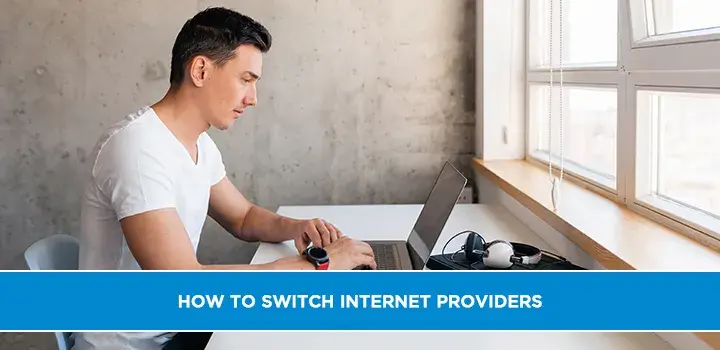
Switching internet service providers can seem daunting, but it’s often a straightforward process that can save you money, improve your connection speed, or provide better customer service. Whether you're frustrated with slow speeds, high bills, or unreliable service, changing providers can make a significant difference. This comprehensive guide will walk you through the steps to switch internet providers smoothly, ensuring minimal disruption and maximum satisfaction.
Why Switch Internet Providers?
Before diving into the how-to, let’s explore why you might want to switch providers. Common reasons include:
Cost Savings: A new provider may offer better rates or promotional deals.
Faster Speeds: Upgrading to a provider with higher-speed plans or better technology, like fiber-optic internet.
Reliability: Some providers offer more consistent service or better customer support.
Bundling Options: Switching to a provider that offers bundled services (e.g., internet, TV, and phone) can save money.
Contract Freedom: Moving to a provider with no long-term contracts for more flexibility.
Whatever your reason, the process of switching providers involves careful planning to avoid downtime or unexpected costs.
Here’s how to do it.
Step 1: Evaluate Your Current Internet Plan
Before making a switch, assess your current internet service to understand what you’re getting and what you’re missing.
Check Your Contract: Review your current provider’s terms. Are you locked into a contract? If so, note the end date and any early termination fees (ETFs). Some providers charge hefty penalties for canceling early, so factor this into your decision.
Analyze Your Usage: Look at your internet speed, data caps, and monthly costs. Use a speed test tool to measure your actual download and upload speeds. Compare these to your plan’s advertised speeds to see if you’re getting what you pay for.
Identify Pain Points: Are you dealing with frequent outages, slow speeds during peak hours, or poor customer service? Pinpointing these issues will help you choose a better provider.
Step 2: Research Available Providers in Your Area
Not all internet providers are available everywhere, so you’ll need to research what’s offered in your location.
Find Providers: Use online tools like broadband comparison websites or enter your ZIP code on provider websites to see available options. Common providers include Comcast Xfinity, AT&T, Verizon Fios, Spectrum, and smaller local companies.
Compare Plans: Look at speed tiers, pricing, data caps, and contract terms. For example:
Cable: Widely available, decent speeds, but may slow down during peak times.
Fiber: Offers the fastest and most reliable connections, but is less common.
DSL: Slower speeds but often cheaper and widely available.
Satellite: Useful in rural areas, but can have high latency and data limits.
Check Reviews: Look at customer reviews on sites like Yelp or Google to gauge reliability and customer service. Posts on platforms like X can also provide real-time feedback on provider performance.
Promotional Offers: Many providers offer introductory rates for new customers. Be sure to read the fine print to understand how long the promotion lasts and what the price will be afterward.
Step 3: Consider Your Internet Needs
Your household’s internet needs will influence which provider and plan are best for you. Ask yourself:
How Many Devices? A household with multiple users streaming, gaming, or working from home needs higher speeds (e.g., 100 Mbps or more).
What Activities? Basic browsing and email require less bandwidth than 4K streaming or online gaming.
Budget? Balance cost with performance. A cheaper plan might save money, but could lead to buffering or slowdowns.
Equipment Needs? Some providers include a modem/router, while others charge a rental fee. You may also have the option to buy your compatible equipment to save money long-term.
Step 4: Contact Potential Providers
Once you’ve narrowed down your options, reach out to providers for more details.
Ask About Installation: Is it free, or are there fees? How soon can they install? Some providers offer self-installation kits to save time and money.
Negotiate Deals: If you’re torn between providers, mention competitor offers. Many companies will match or beat a rival’s deal to win your business.
Confirm Availability: Double-check that the provider services your exact address, as availability can vary within a ZIP code.
Understand Terms: Clarify contract length, price increases after promotions, and any hidden fees (e.g., equipment rental or installation).
Step 5: Schedule the Switch
Timing is critical to avoid internet downtime. Here’s how to coordinate the switch:
Avoid Overlap or Gaps: Ideally, schedule your new provider’s installation before canceling your current service to ensure continuous connectivity. If possible, keep both services active for a day or two to test the new connection.
Book Installation: Choose a convenient time for the technician to visit, or opt for a self-installation kit if available.
Notify Your Current Provider: Don’t cancel your old service until the new one is up and running. Check if your current provider requires you to return equipment (e.g., modem or router) to avoid extra charges.
Step 6: Set Up Your New Internet Service
When the installation day arrives, follow these steps:
Prepare Your Space: Clear the area where the technician will work, especially if they need access to a cable outlet or phone line.
Test the Connection: Once installed, run a speed test to confirm you’re getting the promised speeds. Connect multiple devices to ensure the network handles your typical usage.
Set Up Wi-Fi: Configure your router’s Wi-Fi network with a strong password. Customize the network name (SSID) for easy identification.
Return Old Equipment: If your previous provider requires you to return their equipment, follow their instructions to avoid fees. Most providers offer prepaid shipping labels or drop-off locations.
Step 7: Cancel Your Old Service
Once you’re satisfied with your new internet service, it’s time to cancel your old one.
Contact Your Provider: Call or use their online portal to cancel. Be clear that you want to terminate service and ask for written confirmation.
Beware of Retention Offers: Some providers may offer discounts to keep you. Compare these to your new plan to ensure switching is still the better deal.
Pay Final Bills: Settle any outstanding charges, including ETFs if applicable. Request a final bill to confirm no further charges will apply.
Step 8: Monitor Your New Service
After switching, keep an eye on your new provider’s performance:
Track Speeds: Periodically run speed tests to ensure consistent performance.
Watch for Billing Issues: Review your first few bills to confirm you’re being charged the agreed-upon rate.
Contact Support if Needed: If you experience issues, reach out to customer service promptly. Most providers offer a grace period for resolving problems.
Tips for a Smooth Transition
Backup Important Work: If you rely on the internet for work or school, schedule the switch during a low-demand period to minimize disruptions.
Consider Bundling: If you also need TV or phone services, bundling with your internet provider can simplify billing and save money.
Document Everything: Keep records of conversations with providers, including names, dates, and promised deals, in case disputes arise.
Explore Government Programs: If cost is a concern, check if you qualify for programs like the Affordable Connectivity Program (ACP) in the U.S., which offers discounts on internet service.
Common Pitfalls to Avoid
Canceling Too Early: Terminating your old service before the new one is active can leave you without internet.
Ignoring Fine Print: Failing to read contract terms can lead to unexpected fees or price hikes.
Overlooking Equipment Costs: Renting a modem/router can add $10–$15 per month. Buying your compatible device may be cheaper long-term.
Not Comparing Enough Options: Don’t settle for the first provider you find. Comparing multiple options ensures you get the best deal.
Top Internet Providers in 2026
| Provider | Starting Price (per month) | Max Speeds (Mbps) | Key Switch Deals and Offers? |
|---|---|---|---|
| AT&T Fiber | $60 | 5,000 | Covers full cancellation fees from old provider; up to $150-$250 gift/reward card; 20% off bundling wireless.? |
| Verizon Fios | $49.99 | 2,000+ | $15/mo off internet with wireless bundle; free Verizon Perk ($10/mo value); free Nintendo Switch or Samsung TV/Tab for new switchers.? |
| Spectrum | $29.99 (bundled) | 1,000 | Contract buyouts; free Unlimited Mobile line for 1 year; price lock and savings on bundles.? |
| Frontier Fiber | $29.99 | 7,000 | Up to $300 Visa reward card; 3 months free on 500/1 Gig plans; free installation.? |
| Xfinity | $29.99 (promo) | 2,000 | 1-year price lock; 5-year deal guarantee; free WiFi extenders? |
| T-Mobile 5G | Varies (5G Home) | 1,000+ | 1 month free + up to $300 prepaid Mastercard (online orders only).? |
| Brightspeed | $29.99 (first 6 mo.) | 8,000 | $100-$200 Prepaid Mastercard for 1-2 Gig plans; 1 month free on 1 Gig+.? |
Conclusion
Switching internet providers doesn’t have to be stressful. By evaluating your needs, researching options, and carefully timing the transition, you can upgrade to a better service with minimal hassle. Whether you’re chasing faster speeds, lower costs, or better reliability, following these steps will help you make an informed decision and enjoy a seamless switch. Take control of your internet experience today and find a provider that meets your needs!
Call (855) 210-8883 to choose the best internet provider near you!
Faq
1. Can I switch internet providers without losing service?
Yes, schedule the new service to start before canceling your current one to avoid downtime.
2. Do I need to return my old equipment when switching ISPs?
Yes, most providers require you to return modems or routers to avoid extra charges.
3. Will I have to pay cancellation fees?
Possibly — check your current contract for early termination fees before switching.
4. How long does it take to switch internet providers?
It usually takes 1–3 days, depending on installation needs and provider schedules.
5. Can I keep my current phone number or email when switching?
You can usually keep your phone number, but email accounts tied to your provider may not transfer.





