Find Internet Connection Type?
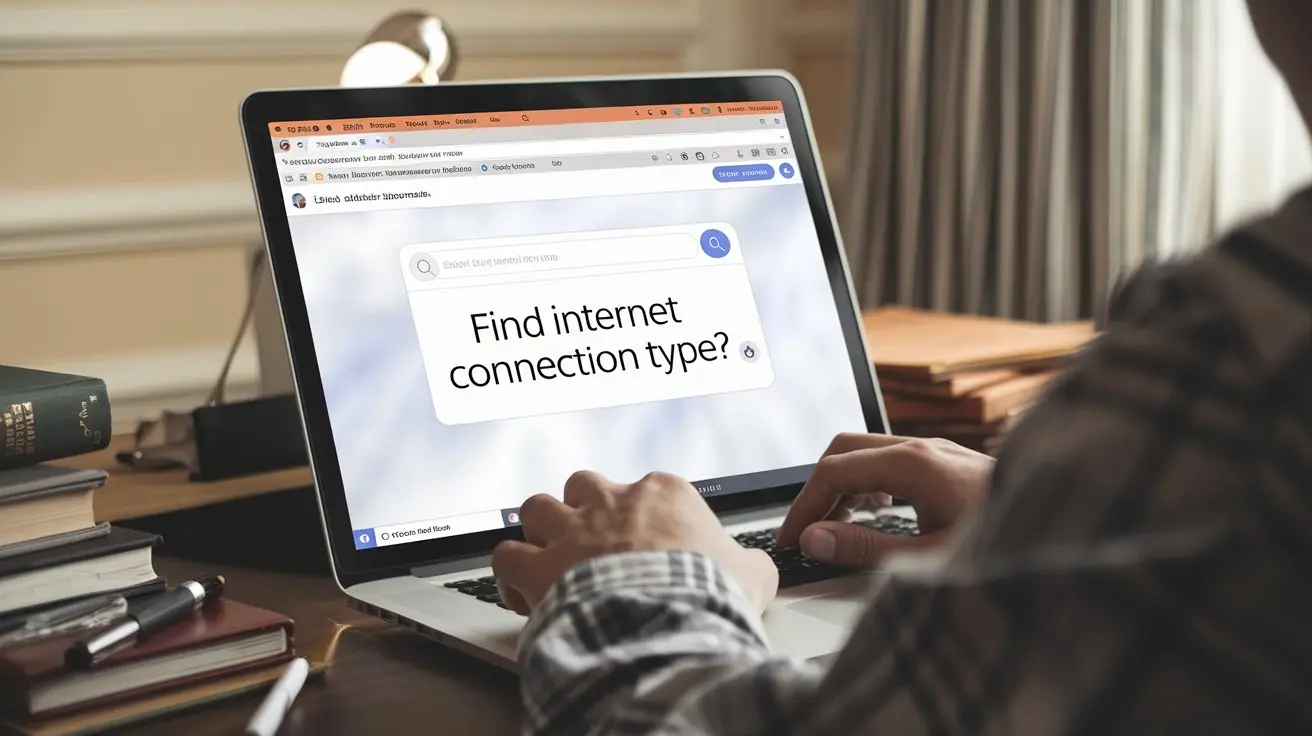
Uncertain about your current internet connection type? This comprehensive guide will help you identify, understand, and even optimize your internet service. We'll break down the common connection types, how to discover yours, and what it means for your online experience. Get ready to gain clarity and control over your home or business network.
Understanding Internet Connection Types
In today's hyper-connected world, a reliable internet connection is no longer a luxury; it's a necessity. Whether you're streaming high-definition movies, participating in video conferences, gaming online, or simply browsing the web, the speed and stability of your internet significantly impact your digital life. However, not all internet connections are created equal. Understanding the different types of internet connections available, and more importantly, identifying which one you currently use, is the first step towards ensuring you have the best possible online experience. This knowledge empowers you to troubleshoot issues, negotiate with your Internet Service Provider (ISP), and make informed decisions about upgrades or switches.
The landscape of internet connectivity has evolved dramatically over the years. From dial-up's slow crawl to the lightning-fast speeds of fiber optics, each technological advancement has brought new possibilities and challenges. For the average user, the technical jargon surrounding internet services can be daunting. Terms like DSL, Cable, Fiber, Satellite, and 5G might sound like abstract concepts, but they represent distinct methods of delivering internet access to your home or business. Each type has its own set of advantages and disadvantages concerning speed, reliability, cost, and availability. Recognizing these differences is crucial for making an informed choice that aligns with your specific needs and budget.
The primary goal of this guide is to demystify the process of identifying your internet connection type. We aim to provide you with clear, actionable steps and comprehensive information so you can confidently answer the question, "What is my internet connection type?" By the end of this article, you'll not only know what type of internet you have but also understand its implications for your daily online activities. We'll delve into the technical underpinnings of each connection type, explore practical methods for discovery, and offer insights into how to maximize your internet's performance.
The Evolution of Internet Access
The journey of internet access began with dial-up modems, a technology that utilized existing telephone lines. While revolutionary at the time, dial-up offered excruciatingly slow speeds, often measured in kilobits per second (Kbps), making even simple web page loading a test of patience. This was followed by the advent of broadband technologies, which offered significantly higher speeds and allowed for simultaneous use of the phone line. Digital Subscriber Line (DSL) and Cable internet emerged as dominant forces, leveraging existing infrastructure – telephone lines for DSL and coaxial cable networks for Cable internet.
As demand for faster and more robust internet grew, newer technologies emerged. Fiber optic internet, considered the gold standard for speed and reliability, uses strands of glass or plastic to transmit data as light signals, offering speeds that dwarf traditional methods. Meanwhile, wireless technologies have also seen remarkable advancements. Fixed wireless and mobile broadband, including 4G LTE and the rapidly expanding 5G networks, provide internet access without physical cables, offering flexibility and mobility. Satellite internet, though often a last resort for remote areas, has also seen improvements in speed and latency, making it a viable option for those underserved by terrestrial networks.
Why Knowing Your Connection Type Matters
Understanding your internet connection type is more than just a technical curiosity; it has practical implications. Firstly, it helps you assess whether you are getting the performance you are paying for. If your ISP advertises speeds of 100 Mbps but you consistently experience much lower speeds, knowing your connection type can be the first clue in diagnosing the problem. For instance, if you have DSL and live far from the central office, performance degradation is expected.
Secondly, it informs your decisions about upgrading or switching providers. If you have a slow DSL connection and fiber optic is available in your area, you'll know the potential benefits of making the switch. Conversely, if you have a high-speed cable connection, you might be less inclined to consider satellite, which typically has higher latency. Knowing your current setup allows for a more informed comparison of available options.
Thirdly, it aids in troubleshooting. Different connection types have different common issues. For example, Wi-Fi interference is a common problem for all wireless users, but the underlying wired connection (DSL, Cable, Fiber) can also have its own unique set of problems, such as line noise or signal degradation.
Finally, understanding your connection type helps you manage expectations. If you have satellite internet, you'll understand that certain activities like real-time online gaming might be challenging due to inherent latency. This knowledge prevents frustration and helps you tailor your online activities to your connection's capabilities.
How to Find Your Internet Connection Type
Identifying your internet connection type doesn't require a degree in network engineering. Several straightforward methods can help you pinpoint exactly what kind of service you have. These methods range from simple checks of your equipment and billing statements to more technical inquiries with your Internet Service Provider (ISP).
1. Check Your Equipment
The modem and router you use are often the most direct indicators of your internet connection type. Take a close look at the devices provided by your ISP or the ones you purchased. Each type of connection typically uses specific hardware.
- Modem Type: This is the device that connects your home to your ISP's network.
- DSL Modem: These modems usually connect to a phone jack (RJ11 port) using a telephone cable. They might have multiple Ethernet ports for connecting devices or a router.
- Cable Modem: These modems connect to a coaxial cable outlet (the same type used for cable TV) using a coaxial cable (RG6). They typically have an Ethernet port for connection to a router or computer.
- Fiber ONT (Optical Network Terminal): If you have fiber optic internet, you'll likely have a device called an ONT. This device converts the light signals from the fiber optic cable into electrical signals that your router can understand. It often looks like a small box and connects to a fiber optic cable, which is thinner and more delicate than a coaxial cable.
- Ethernet Modem: Some newer fiber or fixed wireless services might use a device that looks similar to a cable modem but connects via an Ethernet cable directly from the outside wall or a junction box.
- Satellite Modem: These are typically provided by satellite internet providers and connect to an outdoor satellite dish.
- Cellular Modem/Router: For 4G LTE or 5G home internet, you'll have a device that resembles a Wi-Fi router but contains a SIM card slot and uses cellular signals.
- Router: While most routers are agnostic to the underlying connection type (they primarily manage your local network), the modem they connect to is the key. However, some all-in-one modem/router combo units might have labels or port configurations that hint at the connection type.
2. Review Your Billing Statement
Your monthly internet bill is a treasure trove of information. Your ISP is required to clearly state the service you are paying for. Look for sections detailing your plan, service type, or product name.
- Service Name: The bill will often explicitly state "DSL Internet," "Cable Internet," "Fiber Optic Internet," "Satellite Internet," or "5G Home Internet."
- Speed Tiers: While not directly naming the connection type, the advertised download and upload speeds can be a strong indicator. For example, very low speeds (under 50 Mbps) might suggest DSL, while very high speeds (over 500 Mbps) are more characteristic of Cable or Fiber. Satellite and 5G speeds can vary widely.
- Equipment Charges: If you rent your modem/router from your ISP, the bill might list the equipment model, which can then be cross-referenced online to determine its type.
3. Check Your ISP Account Online
Most ISPs provide an online portal where you can manage your account, view billing history, and check your service details. Log in to your account on your ISP's website and navigate to the section detailing your current plan or services. This information is usually presented clearly and concisely.
4. Consult Your ISP Directly
If the above methods don't yield a clear answer, the most reliable method is to contact your ISP's customer support. You can do this via phone or online chat.
- Phone Support: Call the customer service number listed on your bill or their website. Provide your account information, and they can tell you exactly what type of internet service you have.
- Online Chat: Many ISPs offer live chat support, which can be a quick way to get this information without waiting on hold.
When you contact them, ask specific questions like: "Can you confirm the type of internet technology I am subscribed to?" or "What is the model of the modem you have provided for my service?"
5. Perform a Speed Test and Analyze Results
While a speed test won't directly tell you "you have DSL," the results, especially when combined with other clues, can be highly indicative. Visit reputable speed test websites like Speedtest.net by Ookla or Fast.com.
- Download and Upload Speeds: Note these down.
- Ping/Latency: This measures the time it takes for data to travel from your device to a server and back. High latency (e.g., over 100ms) is typical for satellite and can be problematic for real-time applications. Lower latency (under 50ms) is generally better.
Interpreting Speed Test Results:
- Very Low Speeds (e.g., < 25 Mbps download): Likely DSL, especially if latency is moderate to high.
- Moderate to High Speeds (e.g., 50-1000+ Mbps download): Could be Cable, Fiber, or 5G. If speeds are consistently very high and latency is low, Fiber is a strong possibility. Cable also offers high speeds but might have slightly higher latency than Fiber.
- Variable Speeds with High Latency (e.g., > 600ms): Almost certainly Satellite.
- Speeds comparable to mobile data, potentially variable: Likely 4G LTE or 5G Home Internet.
For a more definitive answer, consider running a speed test directly connected to your modem via an Ethernet cable, bypassing your Wi-Fi router. This helps rule out Wi-Fi as a bottleneck.
Wired Connections: The Backbone of Connectivity
Wired internet connections have historically formed the foundation of internet access, offering a direct physical link from your premises to your Internet Service Provider's (ISP) network. These connections are generally characterized by greater stability and often higher potential speeds compared to many wireless alternatives, although advancements in wireless technology are rapidly closing the gap. Understanding the nuances of wired connections is key to appreciating the infrastructure that powers our digital lives.
Digital Subscriber Line (DSL)
DSL technology utilizes the existing copper telephone lines to transmit internet data. It works by using frequencies on the phone line that are higher than those used for voice calls, allowing for simultaneous internet access and phone usage. The speed and reliability of DSL are heavily dependent on the distance between your home and the telephone company's central office (CO) or local exchange. The farther away you are, the weaker the signal becomes, leading to slower speeds and increased susceptibility to interference.
Key Characteristics of DSL:
- Infrastructure: Relies on existing copper telephone lines.
- Speed: Varies significantly based on distance from the CO. Typical download speeds range from 1 Mbps to around 100 Mbps in the best-case scenarios (e.g., VDSL - Very High-speed Digital Subscriber Line). Upload speeds are generally much lower than download speeds.
- Availability: Widely available in areas with existing telephone infrastructure, but less common in very rural or newly developed areas.
- Pros: Often more affordable than other broadband options, allows for simultaneous phone use, generally stable.
- Cons: Speed degrades with distance from the CO, upload speeds are often very limited, susceptible to line noise and interference.
How to identify DSL:
- Your modem connects to a standard phone jack (RJ11 port).
- Your ISP is a telecommunications company that also provides landline phone service.
- Speed test results are consistently lower than advertised, especially if you live far from the city center or the ISP's central office.
2025 Statistics: While DSL is being phased out in many areas in favor of fiber, it still serves millions of households globally. In the US, approximately 10-15% of broadband connections are still DSL, with average speeds hovering around 25-50 Mbps for VDSL variants. However, many providers are actively retiring copper infrastructure.
Cable Internet
Cable internet service is delivered through the same coaxial cable network that provides cable television. It uses a cable modem to translate the incoming signal into data that your devices can use. Cable internet offers significantly higher speeds than traditional DSL because it uses a wider range of frequencies and a different type of cabling designed for higher bandwidth. However, cable internet is a shared medium; the bandwidth in a particular neighborhood is shared among all users connected to that node. This means that during peak usage hours, speeds can sometimes slow down as more neighbors are online.
Key Characteristics of Cable Internet:
- Infrastructure: Uses coaxial cable lines, typically shared within a neighborhood.
- Speed: Offers a wide range of speeds, from 50 Mbps to over 1 Gbps (1000 Mbps) download. Upload speeds are typically much lower than download speeds, though some providers are improving this.
- Availability: Widely available in suburban and urban areas where cable TV infrastructure exists.
- Pros: High download speeds available, relatively widespread availability, often competitive pricing.
- Cons: Shared bandwidth can lead to speed fluctuations during peak hours, upload speeds are often asymmetrical (much lower than download), latency can be higher than fiber.
How to identify Cable Internet:
- Your modem connects to a coaxial cable outlet (RG6 connector).
- Your ISP is likely a cable television provider.
- Speed test results show high download speeds but potentially lower upload speeds.
2025 Statistics: Cable internet remains a dominant force, providing broadband to over 60% of US households. Average download speeds for cable plans in 2025 are typically in the 200-500 Mbps range, with gigabit plans becoming increasingly common. Providers are investing in DOCSIS 4.0 technology to further boost speeds and improve upload capabilities.
Fiber Optic Internet (FTTH)
Fiber optic internet, often referred to as Fiber-to-the-Home (FTTH), is the most advanced and fastest internet technology currently available. It uses thin strands of glass or plastic (fiber optic cables) to transmit data as pulses of light. This method offers incredibly high speeds, low latency, and superior reliability compared to DSL and Cable. Because light signals degrade much less over distance than electrical signals, fiber can deliver consistent high speeds regardless of your distance from the provider's network hub.
Key Characteristics of Fiber Optic Internet:
- Infrastructure: Uses fiber optic cables, which are immune to electromagnetic interference.
- Speed: Offers symmetrical speeds, meaning download and upload speeds are the same. Speeds commonly range from 100 Mbps to 2 Gbps (2000 Mbps) and can go even higher.
- Availability: Still being expanded, primarily available in urban and some suburban areas. Deployment in rural areas is slower due to the high cost of installation.
- Pros: The fastest and most reliable internet technology, symmetrical speeds are ideal for video conferencing and uploading large files, low latency, highly resistant to interference.
- Cons: Limited availability, can be more expensive than other options, installation might require more extensive work.
How to identify Fiber Optic Internet:
- You might have a device called an ONT (Optical Network Terminal) instead of a traditional modem. This device connects to a fiber optic cable.
- Your ISP is often a newer company focused solely on internet services, or a traditional telecom company that has heavily invested in fiber infrastructure.
- Speed test results show extremely high download and upload speeds that are very close or identical, with very low latency (e.g., under 20ms).
2025 Statistics: Fiber optic internet is experiencing rapid growth, with global fiber subscriptions projected to exceed 1 billion by 2025. In the US, approximately 40-50% of households have access to fiber, and adoption rates are climbing as more providers expand their networks. Average speeds for fiber plans are often 500 Mbps to 1 Gbps, with symmetrical upload speeds being a significant advantage.
Wireless Connections: Flexibility and Mobility
Wireless internet connections offer a compelling alternative to wired services, providing flexibility and mobility without the need for physical cables running into your home. These technologies leverage radio waves to transmit data, making them ideal for users who need to connect multiple devices on the go or live in areas where wired infrastructure is unavailable or impractical. The landscape of wireless internet is diverse, encompassing everything from satellite and fixed wireless to the rapidly evolving mobile broadband technologies.
Satellite Internet
Satellite internet works by transmitting data between your home and a satellite orbiting the Earth. A satellite dish installed at your location communicates with the satellite, which then relays the signal to a ground station connected to the internet backbone. This method is crucial for providing internet access to remote and rural areas where terrestrial broadband options are scarce.
Key Characteristics of Satellite Internet:
- Infrastructure: Requires a satellite dish and modem, communicating with orbiting satellites.
- Speed: Speeds have improved significantly, with download speeds often ranging from 25 Mbps to 100 Mbps. Upload speeds are typically much lower.
- Availability: Available virtually anywhere with a clear view of the sky, making it a vital option for remote locations.
- Pros: Widespread availability, can be the only option in very rural areas.
- Cons: High latency (delay) due to the vast distance data must travel, speeds can be affected by weather conditions (rain, snow), often comes with data caps and slower speeds after exceeding them, can be more expensive.
How to identify Satellite Internet:
- You have a satellite dish installed on your roof or property.
- Your ISP is a company specializing in satellite services (e.g., HughesNet, Viasat, Starlink).
- Speed test results show very high latency (often 600ms or more) and potentially variable speeds.
2025 Statistics: While satellite internet is essential for connectivity in underserved regions, its market share is relatively small compared to terrestrial broadband. However, new low-Earth orbit (LEO) satellite constellations like Starlink are dramatically improving speeds and reducing latency, offering speeds comparable to some terrestrial services (100-200 Mbps download) and making it a more competitive option. Traditional geostationary satellite services continue to serve millions but are constrained by higher latency.
Fixed Wireless Internet
Fixed wireless internet provides a broadband connection without physical cables by using radio waves transmitted between a tower and a receiver antenna installed at your home or business. It's a popular solution for areas that are too far from fiber or cable lines but still have line-of-sight to a provider's tower. This technology bridges the gap between traditional wired services and mobile broadband.
Key Characteristics of Fixed Wireless Internet:
- Infrastructure: Requires an outdoor antenna or receiver aimed at a nearby provider tower.
- Speed: Speeds can vary widely depending on the provider and technology used, ranging from 25 Mbps to several hundred Mbps.
- Availability: Available in many suburban and rural areas where towers can be erected and line-of-sight is possible.
- Pros: Faster than DSL in many rural areas, quicker to deploy than fiber, can offer competitive speeds.
- Cons: Requires line-of-sight to the tower, speeds can be affected by distance and obstructions (trees, buildings), can be susceptible to interference.
How to identify Fixed Wireless Internet:
- You have an outdoor antenna or receiver mounted on your property, pointing towards a specific direction.
- Your ISP is often a local or regional provider specializing in wireless internet.
- Speed tests might show good speeds but potentially higher latency than fiber or cable.
2025 Statistics: Fixed wireless is a growing segment, particularly in rural broadband initiatives. By 2025, it's estimated to serve millions of households, offering speeds that are increasingly competitive with cable, especially in areas where fiber deployment is cost-prohibitive. Providers are leveraging newer spectrum bands and technologies to enhance capacity and speed.
Mobile Broadband (4G LTE & 5G)
Mobile broadband, primarily through 4G LTE and the newer 5G networks, allows devices to connect to the internet wirelessly using cellular signals. While initially designed for smartphones, these technologies are now widely used for home internet services (4G LTE Home Internet, 5G Home Internet) through dedicated routers or hotspots. This offers a convenient and often fast alternative, especially in areas with strong cellular coverage.
Key Characteristics of Mobile Broadband:
- Infrastructure: Uses cellular towers and requires a modem/router with a SIM card.
- Speed: 4G LTE speeds typically range from 10-50 Mbps, while 5G can offer speeds from 50 Mbps to over 1 Gbps, depending on the spectrum used and network congestion.
- Availability: Highly dependent on cellular network coverage. 5G coverage is expanding rapidly but is still less ubiquitous than 4G LTE.
- Pros: Excellent mobility and flexibility, quick setup, 5G offers very high speeds and low latency in covered areas, can be a good alternative where wired options are poor.
- Cons: Speeds and reliability can fluctuate based on network congestion and signal strength, data caps may apply (though less common for dedicated home internet plans), 5G availability is still growing.
How to identify Mobile Broadband (Home Internet):
- You have a router that requires a SIM card.
- Your ISP is a mobile carrier (e.g., Verizon, T-Mobile, AT&T).
- The device connects wirelessly to cellular towers.
- Speed test results might fluctuate and resemble mobile phone data speeds.
2025 Statistics: 5G Home Internet is a major growth area. By 2025, it's projected to be a significant competitor to traditional broadband, especially in urban and suburban areas. T-Mobile and Verizon are leading the charge, offering plans with average speeds between 100-300 Mbps, often with unlimited data. 4G LTE Home Internet remains a viable option in areas where 5G is not yet available.
Factors Influencing Your Connection Type
The type of internet connection available to you isn't solely a matter of choice; it's heavily influenced by a confluence of geographical, infrastructural, and economic factors. Understanding these elements can help you appreciate why certain services are prevalent in some areas and absent in others, and what might be feasible for your specific location.
Geographic Location and Infrastructure Availability
This is arguably the most significant determinant. The physical location of your home or business dictates what kind of infrastructure has been laid down by telecommunications companies. Dense urban areas typically have access to the widest array of services, including high-speed Cable and Fiber optics, because the cost of deploying infrastructure per household is lower. Conversely, rural and remote areas often lack the necessary fiber optic or advanced cable networks. In these regions, DSL (if phone lines exist), Satellite, or Fixed Wireless are often the primary or only options.
Example: A city dweller might have a choice between 1 Gbps Fiber, 500 Mbps Cable, and 100 Mbps DSL. Someone in a remote mountain town might only have access to 50 Mbps DSL and 25 Mbps Satellite. The availability of 5G home internet is also tied to cellular tower density and signal strength.
ISP Investment and Competition
Internet Service Providers make strategic decisions about where to invest in upgrading or building out their networks. Areas with high population density and higher average incomes often attract more investment because ISPs anticipate a greater return. Competition among ISPs also plays a crucial role. In areas with multiple providers offering similar services (e.g., two cable companies or a cable and a fiber provider), consumers benefit from more choices, better pricing, and faster technological adoption. In areas with a single dominant ISP (often a monopoly), infrastructure upgrades may be slower, and prices might be higher.
Example: A town with only one provider might still be stuck with slow DSL, while a neighboring town with two competing providers might have gigabit fiber readily available. ISPs prioritize markets where they see the most potential for profit and customer acquisition.
Cost of Deployment and Maintenance
Laying down new infrastructure, especially fiber optic cables, is an extremely expensive undertaking. It involves digging trenches, laying conduit, and connecting individual homes. The cost per mile for fiber deployment can run into tens of thousands, if not hundreds of thousands, of dollars. This high cost is a major barrier to widespread fiber availability, particularly in sparsely populated areas where the return on investment is questionable. Similarly, maintaining existing copper lines for DSL also incurs costs, which is one reason some providers are moving away from it.
Example: It costs significantly less for an ISP to upgrade existing coaxial cable lines for faster cable internet than it does to lay entirely new fiber optic lines to every home in a neighborhood.
Technological Advancements and Legacy Infrastructure
The internet landscape is constantly evolving. Technologies like DOCSIS 3.1 and 4.0 for cable, and newer generations of DSL (like G.fast), are squeezing more performance out of existing copper and coaxial networks. However, these are often interim solutions before a full transition to fiber. The presence of legacy infrastructure (like old copper phone lines) can sometimes slow down the adoption of newer technologies, as providers weigh the cost of replacing versus upgrading.
Example: A provider might offer higher-speed DSL using advanced modulation techniques on existing copper lines as a stopgap measure before fiber deployment is feasible, rather than immediately ripping out all the old copper.
Regulatory Environment and Government Initiatives
Government policies and funding play a significant role in expanding internet access, particularly in underserved areas. Federal and state programs aimed at subsidizing broadband deployment can incentivize ISPs to build out networks in areas they might otherwise deem unprofitable. Regulations regarding pole attachments, right-of-way access, and net neutrality can also impact the speed and cost of infrastructure deployment.
Example: Government grants for rural broadband expansion might enable an ISP to build a fiber network in an area that would have been economically unviable without the subsidy.
Optimizing Your Internet Connection
Once you've identified your internet connection type, the next logical step is to ensure you're getting the most out of it. Whether you have a blazing-fast fiber connection or a more modest DSL line, several strategies can help optimize performance, reduce latency, and improve overall user experience. These optimizations range from simple hardware adjustments to understanding your plan's limitations.
Positioning Your Router for Optimal Wi-Fi Coverage
For any connection type that utilizes Wi-Fi (which is most of them), the placement of your router is critical. A poorly placed router can lead to weak signals and slow speeds in certain areas of your home, even if your internet connection itself is fast.
- Central Location: Place your router in a central location in your home, ideally on an elevated surface like a shelf or table, not on the floor or tucked away in a corner.
- Avoid Obstructions: Keep the router away from thick walls, metal objects, large appliances (like microwaves and refrigerators), and fish tanks, as these can interfere with Wi-Fi signals.
- Minimize Interference: Other electronic devices, such as cordless phones, Bluetooth speakers, and even some baby monitors, can interfere with Wi-Fi.
- Update Firmware: Ensure your router's firmware is up-to-date. Manufacturers regularly release updates that improve performance and security.
Upgrading Your Router and Modem
The hardware you use can be a significant bottleneck. If your modem or router is several years old, it might not be capable of supporting the speeds your ISP plan offers or the latest Wi-Fi standards.
- Modem Compatibility: Ensure your modem is compatible with your ISP's service and supports the speeds you are paying for. For cable internet, check the DOCSIS standard (e.g., DOCSIS 3.0 or 3.1). For fiber, ensure your ONT is functioning correctly.
- Wi-Fi Standards: Consider upgrading to a router that supports the latest Wi-Fi standards, such as Wi-Fi 6 (802.11ax) or Wi-Fi 6E. These offer faster speeds, better efficiency, and improved performance in crowded wireless environments.
- Mesh Wi-Fi Systems: If you have a large home or multiple floors with dead zones, a mesh Wi-Fi system can provide more consistent coverage than a single router.
Understanding and Managing Bandwidth Usage
Bandwidth is the maximum amount of data that can be transmitted over your internet connection at any given time. High-bandwidth activities, like streaming 4K video or downloading large files, consume a significant portion of your available bandwidth. Understanding what's using your bandwidth can help prevent slowdowns.
- Monitor Connected Devices: Check your router's settings to see which devices are connected and how much data they are consuming.
- Limit Simultaneous High-Bandwidth Activities: If multiple people in your household are streaming high-definition content or gaming online simultaneously, consider staggering these activities or reducing the quality settings.
- Prioritize Traffic (QoS): Some routers offer Quality of Service (QoS) settings, which allow you to prioritize certain types of traffic (e.g., video conferencing over large downloads) to ensure a smoother experience for critical applications.
Wired Ethernet Connections for Critical Devices
While Wi-Fi offers convenience, a wired Ethernet connection is almost always faster, more stable, and has lower latency. For devices that require the most reliable and fastest connection—such as gaming consoles, desktop computers used for work, or streaming devices—using an Ethernet cable directly from your router is highly recommended.
- Benefits: Eliminates Wi-Fi interference, provides a direct and stable connection, typically achieves maximum speeds supported by your modem and plan.
- Implementation: Ensure your router has enough Ethernet ports for your needs, or consider a network switch if you require more.
Contacting Your ISP for Support or Upgrades
If you've tried the above steps and are still experiencing suboptimal performance, it might be time to engage with your ISP.
- Troubleshooting: Your ISP can remotely diagnose issues with your line or equipment and may send a technician if necessary.
- Plan Assessment: Discuss your internet usage with your ISP. They can advise if your current plan is adequate or if an upgrade might be beneficial. For instance, if you consistently exceed your data cap or find yourself bottlenecked by speed, a higher-tier plan could resolve the issue.
- New Service Availability: Inquire about any new technologies or services that might be available in your area, such as fiber optic expansion.
Managing Data Caps and Overage Charges
Some internet plans, particularly satellite and certain mobile broadband plans, come with data caps. Exceeding these caps can result in significantly throttled speeds or hefty overage charges. Being aware of your data usage and cap is crucial.
- Monitor Usage: Most ISPs provide tools to track your data consumption online or through their app.
- Optimize Usage: Consider downloading large files during off-peak hours or when Wi-Fi is less congested. Reduce video streaming quality if necessary.
- Consider Unlimited Plans: If data caps are a persistent issue, explore plans that offer unlimited data, even if they are slightly more expensive. The cost of overages can often exceed the price difference.
Troubleshooting Common Issues
Even with the best internet connection types, users can encounter problems. Understanding how to troubleshoot common issues can save you time, frustration, and potentially the cost of unnecessary technician visits. The approach to troubleshooting often depends on the type of internet connection you have.
Slow Internet Speeds
This is perhaps the most frequent complaint. The cause can vary significantly based on your connection type.
- Check Your Plan: Are you getting speeds close to what you're paying for? Run speed tests (ideally via Ethernet).
- Restart Equipment: Power cycle your modem and router. Unplug them, wait 30 seconds, and plug them back in. This resolves many temporary glitches.
- Check for Bottlenecks:
- Wi-Fi: Test speeds with an Ethernet cable. If Ethernet speeds are good but Wi-Fi is slow, the issue is likely with your router or Wi-Fi signal.
- Router: An old or underpowered router can limit speeds.
- Too Many Devices: If many devices are actively using the internet, especially for high-bandwidth activities, speeds will be divided.
- ISP Issues:
- Cable: Neighborhood congestion during peak hours.
- DSL: Distance from the CO, line noise.
- Fiber: Less common, but could be an issue with the fiber line or ISP equipment.
- Satellite: Weather, satellite congestion.
- 5G/4G: Network congestion, signal strength.
- Malware: Malware on your devices can consume bandwidth. Run a virus scan.
Intermittent Connectivity and Disconnections
When your internet connection drops in and out, it can be incredibly disruptive.
- Loose Cables: Ensure all cables (coaxial, Ethernet, phone lines) are securely connected to your modem, router, and wall outlets.
- Equipment Overheating: Ensure your modem and router have adequate ventilation.
- ISP Maintenance: Check your ISP's website or social media for reported outages or maintenance in your area.
- Wi-Fi Interference: If disconnections only happen over Wi-Fi, try moving your router or changing its channel.
- Hardware Failure: If restarting equipment doesn't help and cables are secure, your modem or router might be failing.
- DSL Specific: Line noise can cause disconnections. Check phone lines for static.
- Satellite Specific: Heavy weather can cause temporary disconnections.
High Latency or Ping
High latency is the delay in data transmission and is critical for real-time applications like online gaming and video conferencing.
- Connection Type: Satellite and some older DSL connections inherently have higher latency. If this is your type, significant improvement might be impossible without switching.
- Distance to Server: Latency increases with the distance to the server you are connecting to.
- Network Congestion: Congestion on your local network or your ISP's network can increase latency.
- Wi-Fi vs. Ethernet: Wired Ethernet connections generally have lower latency than Wi-Fi.
- Background Processes: Ensure no large downloads or uploads are running in the background.
- ISP Issues: Sometimes, routing issues within the ISP's network can cause high latency.
Wi-Fi Dead Zones
Areas in your home where the Wi-Fi signal is weak or non-existent.
- Router Placement: As mentioned in the optimization section, central, elevated placement is key.
- Router Power: Ensure your router is powerful enough for your home size.
- Interference: Identify and mitigate sources of interference.
- Wi-Fi Extenders/Mesh Systems: These are designed to extend Wi-Fi coverage. Mesh systems are generally more effective than traditional extenders.
- Channel Congestion: If many nearby networks are using the same Wi-Fi channel, it can degrade performance. Use your router's settings to select a less congested channel.
What to Do When Troubleshooting Fails
If you've gone through the common troubleshooting steps and your internet issues persist, it's time to escalate.
- Document Everything: Keep a log of when the issues occur, what steps you've taken, and the results of speed tests and pings.
- Contact Your ISP: Provide them with all the information you've gathered. This will help them diagnose the problem more efficiently. Be prepared to describe your setup (modem model, router model, how devices are connected).
- Request a Technician: If remote diagnostics don't resolve the issue, request a technician visit to check your lines and equipment.
- Consider a New Provider/Service: If your current ISP cannot provide adequate service, or if you are consistently experiencing issues that point to limitations of your connection type, it may be time to research alternative providers and services available in your area.
Conclusion
Navigating the world of internet connections can seem complex, but understanding your specific type is the crucial first step towards a better online experience. Whether you've discovered you're on DSL, Cable, Fiber, Satellite, or a wireless solution like 5G, this guide has equipped you with the knowledge to identify your service, understand its characteristics, and take steps to optimize its performance. We've explored the technologies behind each connection type, practical methods for identification, and essential troubleshooting techniques.
Remember, the goal is to match your internet service to your needs. If you're experiencing slow speeds, frequent disconnections, or high latency, knowing your connection type empowers you to have informed conversations with your ISP or to research more suitable alternatives. Don't hesitate to leverage your ISP's online portals, billing statements, and customer support to confirm your service details. For those seeking the pinnacle of speed and reliability, fiber optic remains the gold standard, while 5G is rapidly emerging as a powerful wireless contender.
Take action today: verify your internet connection type, assess its performance against your daily usage, and implement the optimization tips provided. By actively managing your internet service, you can ensure a faster, more stable, and more enjoyable online life. Your digital world depends on it, and now you have the tools to make it better.





