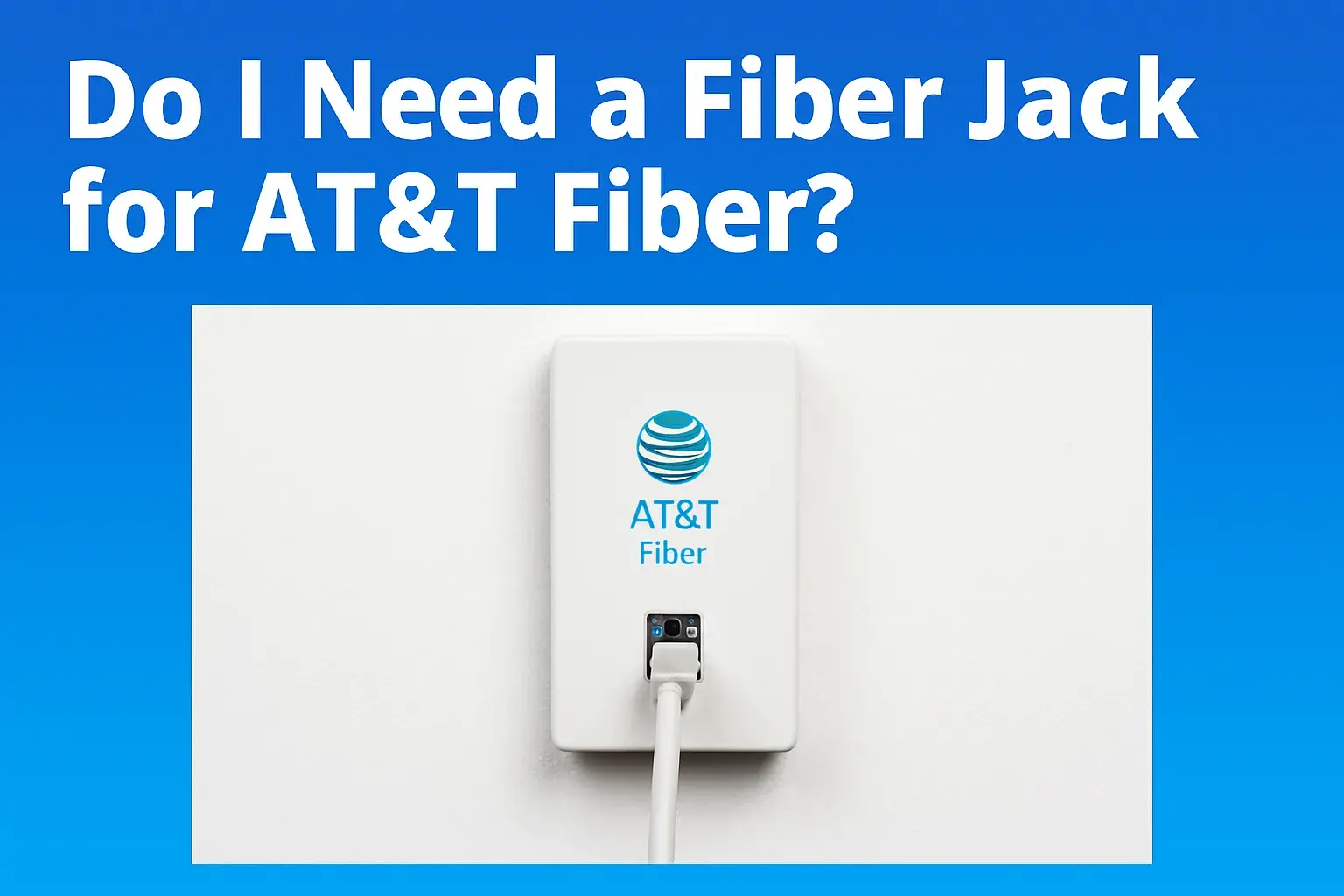The short answer is: in the vast majority of cases, yes, you absolutely need a fiber jack for your AT&T fiber internet to work. This device is the critical bridge that translates the language of light traveling through the fiber-optic cables outside your home into a digital internet signal that your router and devices can understand. It's a non-negotiable component of the fiber-optic ecosystem.
In this comprehensive guide, we will not only answer the central question definitively but also dive deep into everything you need to know about the AT&T fiber jack. We’ll cover what it is, how it works, the installation process, troubleshooting tips, and what the future holds. By the end, you'll be an expert on this essential piece of technology, ensuring you get the most out of your high-speed internet investment.
What is a Fiber Jack? (ONT Explained in Simple Terms)
Before we get into the specifics of AT&T Internet, let's break down what this device actually is. A fiber jack is the common name for what technicians call an Optical Network Terminal (ONT). Think of it as a highly specialized translator.
How does it work? Fiber-optic internet doesn't use electrical signals like traditional copper cable internet. Instead, it sends data as pulses of light through incredibly thin strands of glass. This is why it's so fast and reliable. However, your computer, smartphone, and Wi-Fi router can't understand these pulses of light. They need a standard electrical signal (Ethernet).
This is the sole job of the fiber jack:
-
It receives the complex, high-speed signal of light from the fiber line running to your home.
-
It converts, or "translates," this light signal into an electrical Ethernet signal.
-
It then passes this converted signal to your AT&T Wi-Fi Gateway (router) via an Ethernet cable, which then broadcasts the Wi-Fi throughout your home.
Fiber Jack vs. Modem: What's the Difference?
It's easy to confuse a fiber jack with a modem, but they are different pieces of equipment designed for different types of internet connections.
-
A modem (Modulator-Demodulator) is used for cable or DSL internet. It modulates and demodulates electrical signals sent over copper wires.
-
An ONT (fiber jack) is used exclusively for fiber-optic internet. It converts light signals into electrical signals.
For AT&T Fiber, the fiber jack is your modem equivalent. It's the device that directly interfaces with the internet service provider's network. The separate Wi-Fi Gateway then acts as your router, creating your home network.
How AT&T Fiber Works: The Pathway to Your Home
Understanding the journey of your internet signal helps clarify why the fiber jack is so essential. Here’s a step-by-step look at how AT&T Fiber delivers its service.
-
The Fiber Network: The signal starts deep within AT&T's extensive fiber-optic network, which spans neighborhoods, cities, and even continents.
-
The Fiber Drop: A dedicated fiber-optic cable is run from a terminal in your neighborhood (often a green box on the sidewalk) directly to the outside of your home. This is known as the "drop."
-
Entering the Home: A technician will drill a small hole to feed this incredibly delicate fiber cable into your home, usually to a location you've pre-determined for the AT&T fiber jack installation.
-
The Fiber Jack's Role: The end of the fiber cable is connected to the fiber jack (ONT). This is where the magic of conversion happens. The jack is then powered by a standard electrical outlet.
-
Connection to the Gateway: From the fiber jack, an Ethernet cable is run to your AT&T Wi-Fi Gateway. This gateway is a combo device that acts as both a router (creating your Wi-Fi network) and a modem interface, though it relies on the fiber jack for the initial signal conversion.
-
You're Online! Once the gateway is powered on and activated, it broadcasts a Wi-Fi signal, connecting all your devices to the internet.
As you can see, the fiber jack is an indispensable link in this chain. Without it, the light-based signal from the street would have no way to enter your home's electronic ecosystem.
Do You Really Need a Fiber Jack for AT&T Fiber? The Direct Answer
Let's cut to the chase. Do I need a fiber jack for AT&T Fiber? For nearly every single-family home and apartment, the answer is a resounding yes. It is a mandatory piece of AT&T-provided equipment for the service to function. AT&T's policy is to install an ONT (fiber jack) as part of every standard fiber installation.
Scenarios Where a Fiber Jack is REQUIRED:
-
New Construction Homes: If your home has never had AT&T Fiber before, a technician must install a fiber jack.
-
Switching from another Internet Provider: Even if you had a cable modem, the existing wiring is incompatible. A new fiber jack installation is required.
-
Most Apartments and Condos: Unless the building has a centralized fiber terminal serving each unit with Ethernet, you will need your own fiber jack.
-
Existing AT&T Fiber Customers Moving to a New Address: The new location will require its own fresh installation and fiber jack.
Rare Scenarios Where You Might Not See a Separate Fiber Jack:
The confusion around the necessity of a fiber jack often stems from a few exceptions where the technology is integrated or hidden.
-
Built-in ONTs in Newer Homes: Some newly constructed homes are being built with the ONT technology integrated directly into a network panel on the wall. It's still there and performing the same function; it's just not a separate, visible box.
-
ONT/Gateway Combo Units: In certain multi-dwelling units (MDUs) like large apartment complexes, AT&T sometimes uses a single device that combines the ONT and the router functions. This is less common for single-family homes but is a growing trend.
-
Existing Installations from a Previous Resident: If you're moving into a home that already had AT&T Fiber, you might find a fiber jack on the wall. In this case, you don't need a new one, but the existing one must be activated and connected to a new AT&T gateway.
The Bottom Line: When asking, "What does a fiber jack do?" remember it's the heart of your fiber connection. While its form factor might change, its function is always required. AT&T will determine the necessary equipment during the ordering process.
Installing a Fiber Jack: What to Expect from AT&T
For most users, AT&T fiber jack installation is a professional service performed by a certified technician. It is not typically a DIY project. Here’s what the process usually entails.
The Professional Installation Process:
-
Site Survey: The technician will first assess the best route to run the fiber cable from the street or terminal to your home's interior. They will discuss the optimal placement for the fiber jack with you, considering factors like power outlet availability and proximity to where you want your Wi-Fi gateway.
-
Running the Fiber Line: The tech will run a thin, protected fiber-optic cable to the chosen location. This may involve drilling a small hole through an exterior wall.
-
Mounting the Fiber Jack: The small, white fiber jack unit will be securely mounted on the wall.
-
Connecting and Testing: The technician will connect the fiber cable to the jack, plug it into a power outlet, and then connect it via Ethernet to your new AT&T Wi-Fi Gateway. They will then activate the service and test the speeds to ensure everything is working perfectly.
-
Cleanup and Explanation: A good technician will tidy up, secure the cable along its path, and explain the basic functions of the equipment to you.
DIY Installation vs. Professional Installation
Can you install a fiber jack yourself? Almost certainly not. AT&T requires a professional installation for several critical reasons:
-
Technical Complexity: Splicing and terminating fiber-optic cables require specialized, expensive tools and expert training. A improper connection can severely degrade performance.
-
Signal Integrity: Fiber strands are extremely fragile. Bending them too sharply can break them internally, causing a complete service outage.
-
Safety: While the light signal itself is safe, the tools used for splicing can be hazardous without proper training.
-
Policy and Activation: AT&T's network requires the ONT to be provisioned and activated on their end, a process tied to the professional installation.
Cost Considerations: In most promotional offers, AT&T includes the professional installation for free. Always check the terms of your specific plan. If there is a fee, it's typically a standard one-time charge.
Troubleshooting Common AT&T Fiber Jack Issues
Even reliable technology can have hiccups. Knowing how to diagnose fiber jack not working AT&T issues can save you time and a service call.
Common Problems and DIY Fixes:
When to Contact AT&T Support:
You should immediately contact AT&T customer service if:
-
You have a persistent "LOS" or red light on the fiber jack.
-
You've tried all basic troubleshooting steps (power cycling both the fiber jack and gateway, checking cables) without success.
-
There is visible damage to the fiber jack or the fiber cable.
-
You suspect an outage in your area.
Upgrading or Replacing Your AT&T Fiber Jack
Fiber jacks are solid-state devices with no moving parts, meaning they are built to last for many years. However, technology evolves, or equipment can fail.
Signs Your Fiber Jack Needs Replacement:
-
Frequent, Unexplained Service Outages: If your internet drops consistently and troubleshooting points to the jack rather than the gateway or Wi-Fi.
-
Consistently Slow Speeds: If speed tests hardwired directly to the gateway are significantly lower than your plan's provisioned speeds, and all other causes are ruled out.
-
Physical Damage: Signs of electrical damage, water exposure, or physical breakage.
-
Technology Upgrade: If you upgrade to a much faster AT&T Fiber plan (e.g., moving from 300 Mbps to 2 Gigs or 5 Gigs), you may need a newer ONT capable of handling the increased throughput.
How to Request a New Fiber Jack from AT&T
You cannot buy your own fiber jack. It is proprietary AT&T equipment. If you need a replacement, you must contact AT&T support. They will run through remote diagnostics. If they confirm the jack is faulty, they will schedule a technician visit to replace it at no cost if the device is under warranty or if the issue is on their end. If the damage is due to customer negligence, a fee may apply.
Alternatives and The Future of Fiber Technology
The traditional setup of a separate fiber jack and gateway is common, but the industry is moving toward integration.
ONT/Gateway Combo Units
As mentioned earlier, combo units that integrate the ONT and router into a single device are becoming more prevalent, especially in planned communities and apartments. This simplifies the setup, requiring only one box and one power cable. For the average user, this is a cleaner solution. However, these combo units can sometimes be less flexible for advanced users who prefer to use their own high-end router.
Future-Proofing Your Home
If you're building a new home or renovating, consider future-proofing for fiber internet.
-
Conduit Installation: Run empty conduit (plastic piping) from the outside of your home where the fiber line would enter to an interior utility panel or closet. This makes future installations much cleaner and easier.
-
Central Network Panel: Plan for a structured media enclosure where all your internet, TV, and networking equipment can be neatly housed.
The technology behind fiber jacks will also continue to evolve, supporting even faster speeds and more intelligent home network management directly from the ISP.
Conclusion: The Essential Link for Lightning-Fast Internet
So, do I need a fiber jack for AT&T Fiber? The answer remains a clear and definitive yes. The fiber jack, or ONT, is not an optional accessory; it is the fundamental piece of technology that makes fiber-optic internet possible in your home. It acts as the crucial translator, converting the language of light into a usable internet connection for all your devices.
While its form may evolve into combo units or built-in panels, its function will always be required for any service branded as "fiber." Understanding its role empowers you as a customer, helping you troubleshoot minor issues and communicate effectively with AT&T support when necessary.
If you are a new AT&T Fiber customer, rest assured that the professional installation includes the placement and setup of the fiber jack. If you are an existing customer experiencing issues, you now have the knowledge to perform basic diagnostics. When in doubt, always leverage AT&T's professional support team to ensure your service remains fast and reliable.