Difference Between Wifi And Internet
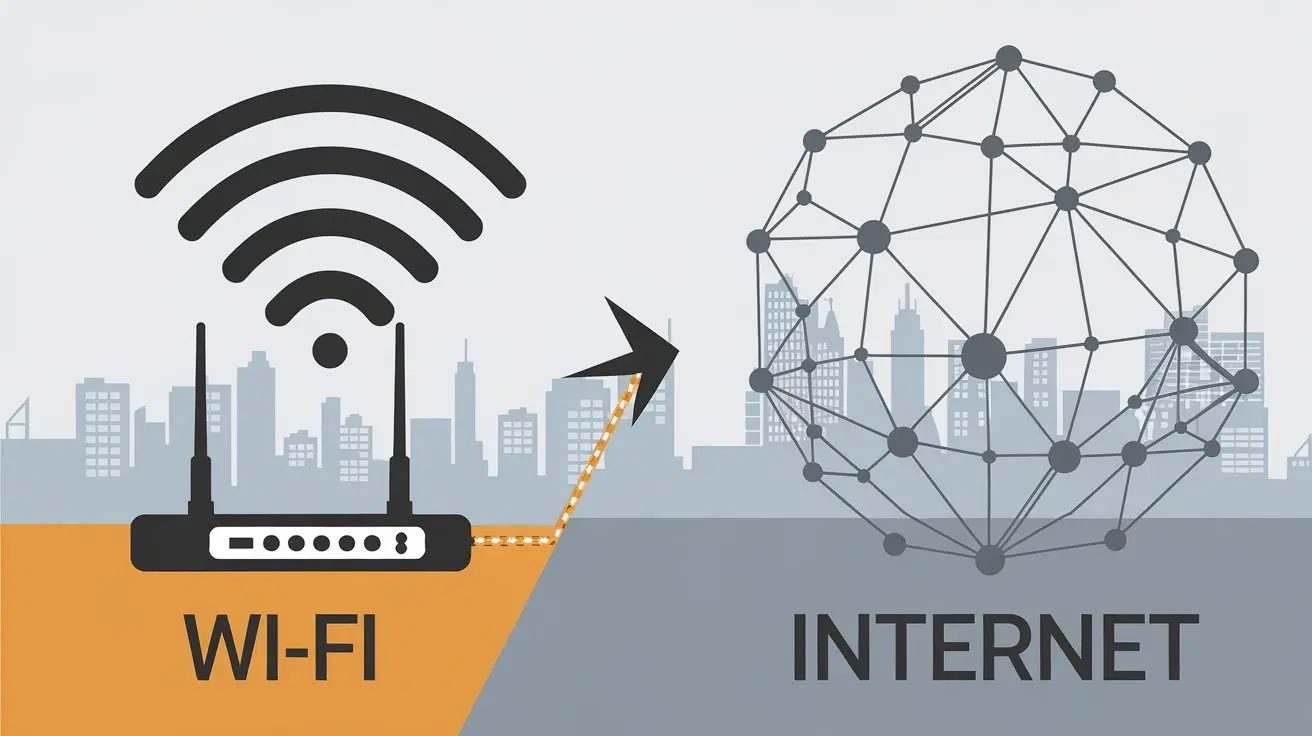
Understanding the difference between Wi-Fi and the Internet is crucial in today's connected world. While often used interchangeably, they represent distinct technologies that work together to bring online access to your devices. This guide clarifies their roles, helping you navigate your digital landscape with confidence.
What is Wi-Fi?
Wi-Fi, short for Wireless Fidelity, is a technology that enables devices to connect to a network wirelessly. Think of it as a local radio signal that broadcasts internet access within a limited area. It's the invisible bridge that allows your smartphone, laptop, tablet, or smart TV to communicate with your home or office network without needing physical cables. This wireless connection is typically established through a Wi-Fi router, which acts as a central hub, receiving internet data from your modem and then transmitting it wirelessly to your devices. The range of a Wi-Fi signal can vary, but it's generally designed for personal or local area networks (LANs), such as within a home, coffee shop, or office building. In 2025, Wi-Fi 6E and the emerging Wi-Fi 7 standards are becoming more prevalent, offering faster speeds, lower latency, and improved capacity, especially in crowded environments.
The Mechanics of Wi-Fi
At its core, Wi-Fi uses radio waves to transmit data. The Wi-Fi router has an antenna that emits these radio waves, and your devices have their own antennas to receive them. This communication happens on specific radio frequencies, primarily the 2.4 GHz and 5 GHz bands, with Wi-Fi 6E and 7 also utilizing the 6 GHz band. The router is connected to your modem, which in turn is connected to your Internet Service Provider (ISP). When you request information online, your device sends a request to the router, which forwards it to the modem, then to the ISP, and finally to the internet. The data then travels back through the same path to your device. This entire process, when working smoothly, feels instantaneous.
Wi-Fi Standards and Speeds
Wi-Fi technology has evolved significantly over the years, with different standards offering varying levels of performance. Here's a look at some key standards:
- Wi-Fi 4 (802.11n): Introduced in 2009, it offered speeds up to 600 Mbps and was the first to widely adopt MIMO (Multiple Input, Multiple Output) technology for better performance.
- Wi-Fi 5 (802.11ac): Released in 2013, it significantly boosted speeds, reaching theoretical maximums of up to 3.5 Gbps, primarily operating on the 5 GHz band for less interference.
- Wi-Fi 6 (802.11ax): Launched in 2019, it focuses on efficiency and performance in crowded environments, offering speeds up to 9.6 Gbps and improving battery life for connected devices.
- Wi-Fi 6E: An extension of Wi-Fi 6, it adds support for the 6 GHz band, providing more spectrum and reducing congestion.
- Wi-Fi 7 (802.11be): Expected to become mainstream in 2025, Wi-Fi 7 promises speeds exceeding 30 Gbps, significantly lower latency, and enhanced reliability, making it ideal for bandwidth-intensive applications like augmented reality (AR) and virtual reality (VR).
The actual speeds you experience will depend on your router, your device's capabilities, the distance from the router, and any interference present.
Wi-Fi Security
Security is a critical aspect of Wi-Fi. Without proper security measures, your wireless network can be accessed by unauthorized users, potentially leading to data theft or misuse of your internet connection. Common Wi-Fi security protocols include:
- WEP (Wired Equivalent Privacy): An older, less secure protocol that is now considered vulnerable.
- WPA (Wi-Fi Protected Access): An improvement over WEP, offering better security.
- WPA2: The standard for many years, providing robust security through AES encryption.
- WPA3: The latest and most secure protocol, offering enhanced encryption and protection against brute-force attacks. It's highly recommended to use WPA3 if your router and devices support it.
Securing your Wi-Fi network with a strong password and the latest encryption protocol is paramount for protecting your privacy and data.
What is the Internet?
The Internet, often referred to as the "World Wide Web" (though technically distinct), is a vast, global network of interconnected computer networks. It's a massive infrastructure that allows billions of devices worldwide to communicate and share information. Unlike Wi-Fi, which is a local wireless technology, the Internet is the underlying system that provides access to information and services from anywhere on the planet. It's a complex web of servers, data centers, cables (including undersea fiber optic cables), and routers that facilitate the transmission of data packets across vast distances. When you send an email, stream a video, or browse a website, you are using the Internet.
The Backbone of the Internet
The Internet is not owned by any single entity. Instead, it's a decentralized system maintained by various organizations, including governments, universities, and private companies. The physical infrastructure is comprised of:
- Internet Service Providers (ISPs): Companies that provide access to the Internet for homes and businesses.
- Routers and Switches: Devices that direct data traffic across networks.
- Servers: Powerful computers that store and deliver information (e.g., website content, emails).
- Data Centers: Facilities that house large numbers of servers.
- Cables: Including fiber optic cables that carry data at the speed of light, forming the backbone of the global network.
These components work together to ensure that data can travel from its source to its destination, no matter how far apart they are. In 2025, the expansion of fiber optic networks and the development of satellite internet constellations continue to enhance global connectivity, bringing the Internet to more remote regions.
Protocols and Standards
The Internet operates using a set of standardized protocols that dictate how data is transmitted and received. Key among these are:
- TCP/IP (Transmission Control Protocol/Internet Protocol): The fundamental suite of protocols that governs how data is broken down into packets, addressed, routed, and reassembled.
- HTTP/HTTPS (Hypertext Transfer Protocol/Secure): Used for transferring web pages and data between web servers and browsers. HTTPS adds an encryption layer for secure communication.
- DNS (Domain Name System): Translates human-readable domain names (like google.com) into machine-readable IP addresses.
These protocols ensure that devices from different manufacturers and operating systems can communicate seamlessly across the global network.
Accessing the Internet
You cannot directly "connect" to the Internet in the same way you connect to a Wi-Fi network. Instead, you need an intermediary – an ISP. Your ISP provides you with a connection to their network, which is in turn connected to the larger Internet. This connection can be established through various technologies, such as DSL, cable, fiber optic, satellite, or mobile data (like 4G or 5G).
Key Differences Between Wi-Fi and Internet
While Wi-Fi and the Internet are interdependent, they serve fundamentally different purposes. Understanding these distinctions is key to grasping how your devices get online.
Analogy: The Highway System vs. Your Car
A common and effective analogy is to think of the Internet as the vast highway system that connects cities and countries. Your Wi-Fi network, on the other hand, is like the driveway and local roads that connect your house to the main highway. Your car (your device) can travel on the local roads and the highways. However, the local roads (Wi-Fi) only get you to the entrance of the highway system (Internet). You need a connection to the highway system (an ISP) to travel to distant locations.
Scope and Reach
Wi-Fi: Is a local area technology. Its reach is limited to the range of the wireless signal emitted by the router, typically a few dozen to a few hundred feet. It creates a personal or local network.
Internet: Is a global network. Its reach is virtually limitless, connecting billions of devices worldwide through a complex infrastructure of cables, satellites, and other networking equipment.
Technology Type
Wi-Fi: Is a wireless networking technology that uses radio waves to create a Local Area Network (LAN). It's a method of accessing a network.
Internet: Is a vast network of networks. It's the infrastructure that provides access to information and services. It's the destination or the medium for global communication.
Connection Method
Wi-Fi: Connects devices to a local network wirelessly. You connect your device to a Wi-Fi network by selecting its name (SSID) and entering a password.
Internet: Requires a physical or wireless connection to an ISP. This connection is usually established via a modem and router (which often includes Wi-Fi capabilities). The ISP then routes your traffic to the global Internet.
Purpose
Wi-Fi: To provide wireless access to a local network, which can then be used to access the Internet.
Internet: To facilitate global communication, information sharing, and access to online services and resources.
Dependence
Wi-Fi: Can exist without the Internet. You can set up a Wi-Fi network in your home and connect devices to it for local file sharing or to access a printer, even if you don't have an active Internet connection from your ISP.
Internet: Typically requires a wired or wireless connection that is provided by an ISP. While there are some forms of direct internet access (e.g., dedicated lines), for most users, it's accessed via an ISP's infrastructure.
Table of Key Differences
Here's a concise comparison:
| Feature | Wi-Fi | Internet |
|---|---|---|
| Type | Wireless Local Area Network (WLAN) technology | Global network of interconnected computer networks |
| Scope | Local (e.g., home, office, cafe) | Global |
| Purpose | Wireless device connectivity to a local network | Global data communication and information access |
| Requires | Wi-Fi router, compatible devices | ISP connection, modem, router (often with Wi-Fi) |
| Analogy | Driveway/local roads | Highway system |
How Wi-Fi and the Internet Work Together
The magic of seamless online access happens when Wi-Fi and the Internet are combined. Here's a typical scenario:
The Journey of Data
- Device Request: Your smartphone, connected to your home Wi-Fi network, requests to visit a website.
- Wi-Fi Router: The request travels wirelessly from your phone to your Wi-Fi router.
- Modem: Your Wi-Fi router is connected to a modem. The modem translates the digital data from your router into a format that can be transmitted over your ISP's network (e.g., cable, fiber).
- ISP Network: The modem sends the request to your Internet Service Provider's network.
- The Internet: Your ISP routes the request across the global Internet to the server hosting the website you want to visit.
- Server Response: The website's server sends the requested data back through the Internet to your ISP.
- ISP to Modem: Your ISP sends the data back to your modem.
- Modem to Router: The modem translates the data back into a digital format for your router.
- Router to Device: Your Wi-Fi router broadcasts the data wirelessly to your smartphone.
- Display: Your smartphone displays the website.
This entire process, from your initial request to seeing the webpage, happens in milliseconds, thanks to the efficient interplay between Wi-Fi and the Internet infrastructure. Without Wi-Fi, you'd need a physical cable to connect your device to the modem. Without the Internet, your Wi-Fi network would only be able to facilitate local communication, not access global resources.
The Role of the Router and Modem
It's common for a single device to perform both modem and router functions, often referred to as a "gateway" or "modem/router combo." However, understanding their distinct roles is important:
- Modem: Its primary job is to modulate and demodulate signals, converting digital data from your home network into analog signals for transmission over your ISP's lines, and vice versa. It's your gateway to the ISP.
- Router: Its primary job is to create and manage your local network, assigning IP addresses to your devices and directing traffic between them and the modem. It also provides the Wi-Fi signal, allowing devices to connect wirelessly to this local network.
In 2025, with the proliferation of smart home devices and increasing bandwidth demands, having a robust router capable of supporting the latest Wi-Fi standards (like Wi-Fi 6E or Wi-Fi 7) is crucial for a smooth online experience.
Types of Internet Connections
The Internet is the destination, but how you get there varies. The type of Internet connection you choose significantly impacts your speed, reliability, and cost. Here are the most common types available in 2025:
1. Fiber Optic Internet
How it works: Transmits data using pulses of light through thin strands of glass or plastic. It's the fastest and most reliable type of internet connection currently available.
Pros: Extremely high speeds (often symmetrical upload/download), low latency, highly reliable, less susceptible to interference.
Cons: Availability is limited, especially in rural areas. Installation can be more complex and costly.
Typical Speeds (2025): Download speeds can range from 100 Mbps to over 1 Gbps (1000 Mbps), with symmetrical uploads often matching downloads. Some enterprise solutions offer multi-gigabit speeds.
2. Cable Internet
How it works: Uses the same coaxial cables that deliver cable television. Data is transmitted over these cables using radio frequency signals.
Pros: Widely available in urban and suburban areas, offers high download speeds, relatively affordable.
Cons: Speeds can be affected by network congestion (as it's a shared network), upload speeds are typically much slower than download speeds.
Typical Speeds (2025): Download speeds commonly range from 100 Mbps to 1 Gbps. Upload speeds might be between 10 Mbps and 50 Mbps.
3. DSL (Digital Subscriber Line) Internet
How it works: Uses existing telephone lines to transmit data. It separates internet traffic from voice calls.
Pros: Widely available due to existing phone infrastructure, generally more affordable than cable or fiber.
Cons: Speeds are significantly slower than cable or fiber, and performance degrades with distance from the ISP's central office. Upload speeds are very limited.
Typical Speeds (2025): Download speeds can range from 5 Mbps to 100 Mbps, with upload speeds often below 10 Mbps.
4. Satellite Internet
How it works: Internet signals are transmitted between a satellite dish at your home and a satellite orbiting Earth, which then connects to ground stations linked to the Internet.
Pros: Available in most remote and rural areas where other options are not. Emerging low-Earth orbit (LEO) satellite services are improving speeds and latency.
Cons: Historically high latency (delay), speeds can be inconsistent, data caps are common, susceptible to weather conditions. LEO services are improving these aspects significantly.
Typical Speeds (2025): Traditional geostationary satellite speeds might be 10-100 Mbps download. LEO services (like Starlink) can offer 50-200 Mbps download and lower latency.
5. 5G Home Internet (Fixed Wireless)
How it works: Uses the 5G mobile network to provide internet access to a fixed location (your home) via a special receiver or router.
Pros: Potentially very high speeds, lower latency than previous mobile generations, easier installation than wired options, good alternative in areas with limited wired infrastructure.
Cons: Availability is still growing, performance can vary based on signal strength and network congestion, may have data caps.
Typical Speeds (2025): Can range from 100 Mbps to over 1 Gbps download, with latency comparable to wired broadband in ideal conditions.
6. Mobile Hotspot/Tethering
How it works: Uses your smartphone's cellular data connection to create a Wi-Fi hotspot that other devices can connect to.
Pros: Convenient for temporary internet access on the go, no additional hardware needed beyond your smartphone.
Cons: Drains your phone's battery quickly, speeds are limited by your cellular signal and data plan, often comes with strict data caps or throttling, not ideal for heavy usage.
Typical Speeds (2025): Varies greatly depending on 4G/5G signal strength, but generally comparable to mobile data speeds (tens to hundreds of Mbps).
Choosing the Right Internet Plan
Selecting the best internet plan involves balancing your needs, budget, and the available technologies in your area. Here's a guide to help you make an informed decision in 2025:
Assess Your Usage Habits
Consider how many people will be using the internet, what they will be doing online, and how many devices will be connected simultaneously.
- Basic Users (Email, Social Media, Light Browsing): Need less bandwidth. 25-50 Mbps download speed might suffice.
- Moderate Users (Streaming HD Video, Online Gaming, Video Conferencing): Require more bandwidth. 100-300 Mbps download speed is recommended.
- Heavy Users (Multiple HD/4K Streams, Large File Downloads/Uploads, Multiple Gamers, Smart Home Power Users): Need high bandwidth and often good upload speeds. 300 Mbps to 1 Gbps+ download and symmetrical or high upload speeds are ideal.
Understand Bandwidth vs. Speed
Bandwidth (measured in Mbps or Gbps) refers to the amount of data that can be transferred over your connection at any given time. Think of it as the width of a pipe.
Speed refers to how quickly that data can be transferred. Think of it as the speed of water flowing through the pipe.
For activities like streaming multiple videos or having several people online, high bandwidth is crucial. For tasks like loading a single webpage, speed is more important.
Consider Upload vs. Download Speeds
Most plans advertise download speeds, which are important for streaming, browsing, and downloading files. However, upload speeds are increasingly important for tasks like video conferencing, uploading large files (photos, videos), online gaming, and using cloud storage services. Fiber optic and some 5G plans offer symmetrical speeds, which is a significant advantage.
Evaluate Data Caps
Some internet plans, particularly satellite and mobile plans, come with data caps – a limit on the amount of data you can use per month. Exceeding these caps can result in extra charges or significantly reduced speeds. If you stream a lot of video or download large files, look for unlimited data plans.
Compare Providers and Plans
Don't settle for the first plan you see. Research different ISPs in your area. Look at:
- Pricing: Compare monthly costs, installation fees, and any introductory offers. Be aware of price increases after promotional periods.
- Contract Terms: Are you locked into a long-term contract? What are the early termination fees?
- Customer Reviews: Check online reviews for reliability, customer service, and actual speeds experienced by users.
- Bundling: Sometimes bundling internet with TV or phone services can offer savings, but ensure you're not paying for services you don't need.
Example Scenario (2025):
A family of four who streams Netflix in 4K, plays online games, and regularly video calls for work/school might look for a fiber optic plan offering at least 500 Mbps download and 500 Mbps upload speeds, with no data caps. If fiber isn't available, a high-tier cable internet plan with 1 Gbps download and 50 Mbps upload might be the next best option, provided it has unlimited data.
Troubleshooting Common Issues
Even with the best technology, you might encounter problems with your Wi-Fi or internet connection. Here are some common issues and how to address them:
1. No Internet Connection
Symptoms: Devices cannot access websites, apps report no internet. Wi-Fi icon might show an exclamation mark or be absent.
Troubleshooting Steps:
- Check your modem and router: Ensure they are powered on and all indicator lights are normal. Look for lights indicating power, internet connectivity, and Wi-Fi activity.
- Restart your modem and router: Unplug both devices from power for at least 30 seconds, then plug the modem back in first. Wait for it to fully boot up (all lights stable), then plug in the router.
- Check physical connections: Ensure all cables (power, Ethernet, coaxial) are securely plugged in at both ends.
- Test with a different device: If one device can't connect but another can, the issue is likely with the specific device.
- Test with a wired connection: Connect a computer directly to the router using an Ethernet cable. If this works, the issue is with your Wi-Fi signal.
- Contact your ISP: If none of the above steps resolve the issue, there might be an outage in your area or a problem with your service.
2. Slow Internet Speeds
Symptoms: Websites load slowly, videos buffer frequently, downloads take a long time.
Troubleshooting Steps:
- Run a speed test: Use a reliable online speed test tool (e.g., Ookla Speedtest, Fast.com) to measure your current download and upload speeds. Compare these results to the speeds advertised in your internet plan.
- Restart your modem and router: This is often the simplest fix for temporary slowdowns.
- Check Wi-Fi signal strength: If you're far from the router or there are many walls in between, your Wi-Fi signal may be weak, leading to slower speeds. Try moving closer to the router or consider a Wi-Fi extender or mesh system.
- Reduce the number of connected devices: Too many devices actively using the internet simultaneously can slow down the connection for everyone.
- Check for background downloads or updates: Ensure no devices are performing large downloads or software updates in the background.
- Scan for malware: Malware on your devices can consume bandwidth.
- Check your router's age: Older routers may not support the latest Wi-Fi standards and can become a bottleneck. Consider upgrading to a Wi-Fi 6 or Wi-Fi 7 router.
- Contact your ISP: If your speed test results are consistently much lower than your plan's advertised speeds, there might be an issue with your service or the ISP's network.
3. Wi-Fi Connectivity Issues (Intermittent Drops, Weak Signal)
Symptoms: Your device frequently disconnects from the Wi-Fi network, or the signal strength is very low even when close to the router.
Troubleshooting Steps:
- Restart your router: A simple reboot can often resolve temporary glitches.
- Check router placement: Ensure your router is placed in a central, open location, away from obstructions, large metal objects, and other electronics that can cause interference (like microwaves or cordless phones).
- Update router firmware: Manufacturers often release firmware updates to improve performance and fix bugs. Check your router's settings or the manufacturer's website.
- Change Wi-Fi channel: If many nearby networks are using the same Wi-Fi channel, it can cause interference. Access your router's settings and try switching to a less congested channel (often found in the wireless settings). Tools like Wi-Fi analyzers can help identify the best channels.
- Consider a Wi-Fi extender or mesh system: If your home is large or has many dead spots, these devices can boost your Wi-Fi signal and extend its reach.
- Check for interference: Identify potential sources of interference and move them further away from the router.
- Reset your router to factory defaults: As a last resort, you can reset your router to its original settings. Note that this will erase all your custom configurations, so you'll need to set it up again.
The Future of Wireless Connectivity
The landscape of wireless connectivity is constantly evolving, driven by the demand for faster speeds, lower latency, and greater ubiquity. In 2025 and beyond, we can expect several exciting developments:
Advancements in Wi-Fi
As mentioned, Wi-Fi 7 is set to become a significant player, offering multi-gigabit speeds and ultra-low latency. This will be crucial for immersive experiences like AR/VR, cloud gaming, and the metaverse. We'll also see continued improvements in Wi-Fi's ability to handle a massive number of connected devices simultaneously, essential for the growing Internet of Things (IoT) ecosystem.
The Expansion of 5G and Beyond
5G is already transforming mobile internet access, offering speeds and latency comparable to wired broadband in many cases. Its capabilities extend beyond smartphones to fixed wireless access for homes and businesses, providing a viable alternative to traditional broadband. Looking ahead, research into 6G is underway, promising even faster speeds (potentially terabits per second), near-instantaneous communication, and the integration of AI into network operations. 6G could enable truly holographic communication and seamless integration of the physical and digital worlds.
Satellite Internet Evolution
Low-Earth Orbit (LEO) satellite constellations (like Starlink and OneWeb) are democratizing internet access, bringing high-speed broadband to previously underserved rural and remote areas. As these constellations grow and technology improves, satellite internet will become increasingly competitive, offering global coverage and significantly reduced latency compared to traditional geostationary satellites.
The Internet of Things (IoT) and Edge Computing
The proliferation of smart devices – from wearables and smart home appliances to industrial sensors and autonomous vehicles – is creating an explosion of data. This will drive the need for more robust wireless networks and the development of edge computing. Edge computing brings data processing closer to the source of data generation, reducing latency and improving efficiency, which is vital for real-time applications.
Increased Interoperability and Intelligence
Future networks will likely feature greater interoperability between different technologies (e.g., seamless handoffs between Wi-Fi, 5G, and satellite). Artificial intelligence (AI) will play a crucial role in optimizing network performance, managing traffic, and enhancing security. Networks will become more predictive and self-healing, ensuring a more reliable and seamless user experience.
In essence, the future of wireless connectivity points towards a world where high-speed, low-latency internet access is not just a convenience but a fundamental utility, seamlessly integrated into every aspect of our lives.
Conclusion:
Distinguishing between Wi-Fi and the Internet is fundamental to understanding how we connect to the digital world. Wi-Fi is the local, wireless bridge that allows your devices to join a network, while the Internet is the vast, global network of information and services that this local network accesses. You can have Wi-Fi without the Internet, but you generally need an Internet connection provided by an ISP to make your Wi-Fi useful for global access. By understanding these concepts and the various types of internet connections available, you can make informed decisions about your home network setup and ensure you have the best possible online experience in 2025 and beyond. Regularly assessing your needs and the technology landscape will help you stay connected efficiently and securely.





