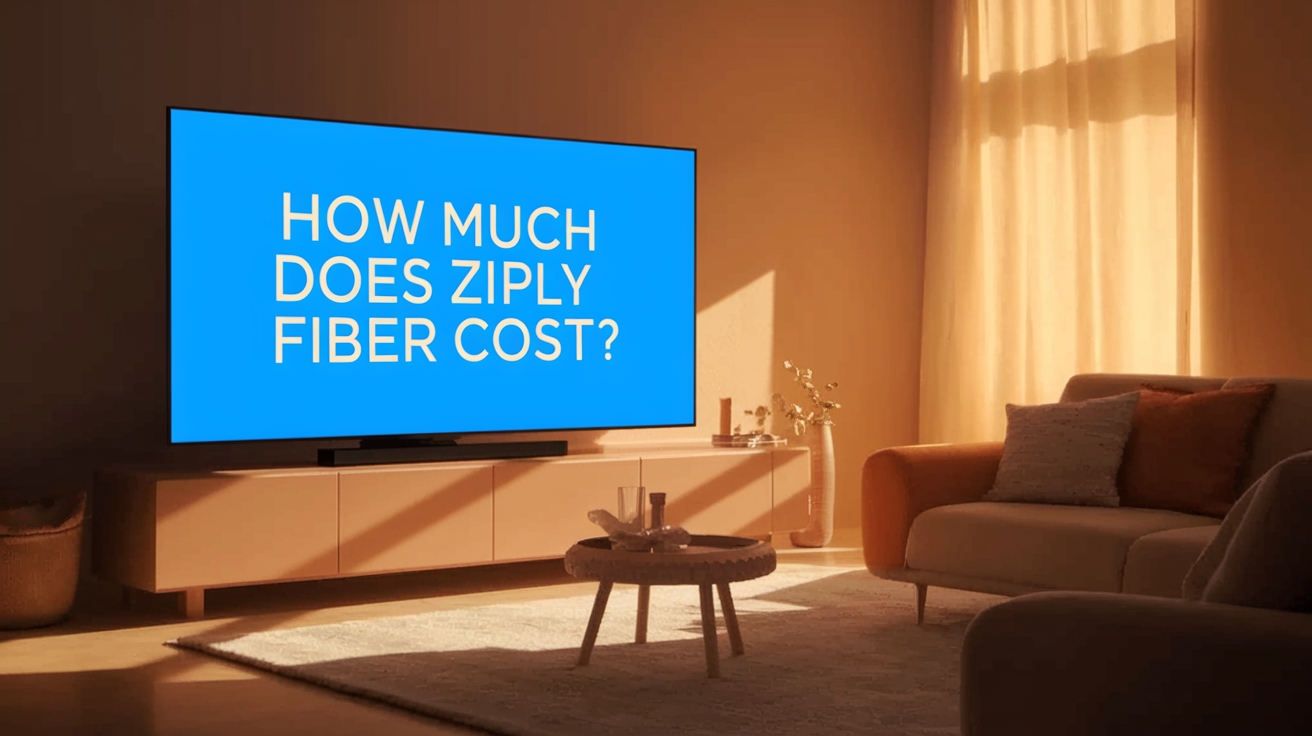Ziply Fiber Modem

Discover everything you need to know about Ziply Fiber modems, from understanding their technology to choosing the right one for your home. This guide provides an in-depth look at Ziply Fiber's equipment, ensuring you get the best possible internet experience and optimize your home network for speed and reliability.
Understanding Ziply Fiber Modems: The Gateway to Your Internet
In today's hyper-connected world, a reliable internet connection is no longer a luxury but a necessity. Whether you're streaming 4K content, participating in video conferences, gaming online, or simply browsing the web, the performance of your internet hinges significantly on your modem. For Ziply Fiber customers, the modem acts as the crucial bridge between the Ziply Fiber network and your home devices. It translates the high-speed data signals transmitted over fiber optic cables into a format that your computers, smartphones, and other connected gadgets can understand. Understanding the role and capabilities of your Ziply Fiber modem is the first step towards unlocking the full potential of your internet service.
Ziply Fiber, known for its commitment to delivering lightning-fast fiber optic internet, provides its customers with modems that are specifically designed to harness the power of their network. These devices are engineered to support the gigabit speeds that fiber optic technology is capable of, ensuring a seamless and responsive online experience. Unlike older DSL or cable modems, fiber optic modems, often referred to as Optical Network Terminals (ONTs) or integrated modem/router units, are built for the future. They are capable of handling immense bandwidth, which is essential as our digital lives become increasingly data-intensive. This guide will delve deep into the world of Ziply Fiber modems, demystifying their technology, exploring available options, and offering practical advice for setup and troubleshooting.
The importance of the modem cannot be overstated. It's the primary piece of hardware that dictates the maximum speed you can achieve and the stability of your connection. A high-quality, compatible modem is essential for experiencing the full benefits of Ziply Fiber's ultra-high-speed internet plans. Without the right modem, even the fastest internet plan will be bottlenecked, leading to frustratingly slow speeds and connectivity issues. This comprehensive exploration aims to equip you with the knowledge to make informed decisions about your Ziply Fiber modem, ensuring you're always connected at the speed of light.
What is a Modem and Why is it Important for Ziply Fiber?
At its core, a modem is a device that modulates and demodulates signals. In the context of internet service, it converts digital data from your computer into analog signals that can be transmitted over phone lines or cable lines, and vice versa. However, with fiber optic internet, the technology is slightly different. Ziply Fiber uses light pulses to transmit data through glass or plastic fibers. The device that interfaces with this fiber optic cable and converts the light signals into electrical signals that your network devices can use is typically an Optical Network Terminal (ONT). Often, Ziply Fiber provides an integrated unit that combines the ONT functionality with a router, effectively serving as your modem and Wi-Fi access point.
The importance of this device for Ziply Fiber is paramount. Fiber optic technology offers unparalleled speeds and low latency, but this potential can only be realized if the modem is capable of handling these advanced signals. A modem designed for fiber optics will be able to process the massive amounts of data that Ziply Fiber delivers, ensuring that you can enjoy buffer-free streaming, lag-free gaming, and instantaneous downloads. If the modem is not up to par, it becomes the weakest link in your internet chain, preventing you from experiencing the true speed and performance of your Ziply Fiber connection. For instance, if you subscribe to a 1 Gbps plan, your modem must be capable of supporting speeds close to that to avoid significant performance degradation.
Furthermore, the modem plays a critical role in network stability. A well-functioning modem ensures a consistent and reliable connection, minimizing dropouts and intermittent service. This is particularly crucial for businesses and individuals who rely on their internet for critical tasks. Ziply Fiber's commitment to providing high-quality internet means they equip their customers with modems that are optimized for their network infrastructure. Understanding the specifications and capabilities of your Ziply Fiber modem will empower you to troubleshoot effectively and ensure you're getting the most out of your service.
How Ziply Fiber Modems Differ from Cable or DSL Modems
The fundamental difference between Ziply Fiber modems and those used for cable or DSL lies in the underlying technology they connect to. Cable modems communicate with the cable company's network via coaxial cables, while DSL modems use existing telephone lines. Both technologies have inherent limitations in terms of speed and latency compared to fiber optics.
Fiber optic modems, or ONTs, connect directly to the fiber optic cable that runs to your home. This fiber optic cable uses light signals, which can travel at incredibly high speeds and over long distances with minimal signal degradation. This allows for significantly higher bandwidth and much lower latency – the delay in data transmission. For example, typical cable internet speeds might range from 100 Mbps to 1 Gbps, with latencies often in the 20-50ms range. DSL speeds are generally much lower, often below 100 Mbps, and latency can be higher. In contrast, Ziply Fiber plans commonly offer symmetrical speeds (meaning upload and download speeds are the same) of 500 Mbps, 1 Gbps, or even higher, with latencies often below 10ms. This dramatic difference is directly attributable to the fiber optic infrastructure and the advanced modems that interface with it.
Ziply Fiber modems are designed to efficiently convert these light signals into digital data that your router and devices can use. They are built to handle the massive throughput and low latency that fiber optic technology enables. When you choose Ziply Fiber, you're not just getting a faster internet connection; you're getting a fundamentally different and superior way of delivering data to your home, and the modem is the key component that makes this possible.
Ziply Fiber Modem Types: What You Need to Know
Ziply Fiber, like many modern internet service providers, aims to simplify the customer experience by providing integrated equipment that serves as both the modem and the Wi-Fi router. This approach ensures compatibility and optimizes performance for their specific fiber optic network. Understanding the types of equipment Ziply Fiber typically deploys is crucial for any new or existing customer.
Integrated Modem-Router Units
The most common setup for Ziply Fiber customers involves an integrated modem-router unit. This single device houses the Optical Network Terminal (ONT) functionality – the part that connects to the fiber optic cable and converts light signals into usable data – and a Wi-Fi router. This all-in-one solution is convenient as it reduces the number of devices and cables needed in your home. It's designed to deliver the advertised speeds of your Ziply Fiber plan directly to your home network.
These integrated units are specifically chosen and configured by Ziply Fiber to ensure optimal performance on their network. They are built to support the high speeds and low latency that fiber optic connections provide. For most users, this integrated unit is sufficient for their internet needs, providing robust Wi-Fi coverage throughout their home. Ziply Fiber typically manages the firmware updates and configuration of these devices remotely, ensuring they remain secure and perform at their best. The specific model provided may vary depending on your location and the plan you choose, but the core functionality remains the same: to provide a seamless gateway to the internet.
Separate ONT and Router Configurations
In some instances, particularly for business customers or those with very specific networking needs, Ziply Fiber might deploy a separate ONT and router setup. In this scenario, the ONT is a dedicated device that connects to the fiber optic cable and converts the light signals. This ONT then outputs an Ethernet connection, which is then plugged into a separate, customer-provided or Ziply-provided, high-performance router. This setup offers greater flexibility for users who want to use their own advanced router for features like custom Wi-Fi configurations, VPN support, or advanced network management.
While less common for residential customers, this configuration allows for a more modular approach to your home network. The ONT's sole responsibility is to establish the connection to the Ziply Fiber network, while the router handles all the Wi-Fi broadcasting, device management, and advanced networking features. This can be beneficial for users who require more control over their network or have specific security requirements. However, it also means managing two separate devices and ensuring compatibility between the ONT's Ethernet output and the chosen router's WAN port. Ziply Fiber will provide specific guidance on compatible routers if you opt for this setup.
Considerations for Ziply Fiber Equipment
When you sign up for Ziply Fiber service, the equipment provided is designed to be plug-and-play. However, there are a few considerations. Firstly, the placement of the modem-router unit is crucial for Wi-Fi performance. Ideally, it should be placed in a central, open location, away from obstructions like thick walls or large metal objects, to maximize Wi-Fi signal strength throughout your home. Secondly, while Ziply Fiber's integrated units are generally very capable, some users with extremely large homes or specific Wi-Fi dead zones might consider supplementing the provided router with a mesh Wi-Fi system. These systems work in conjunction with the primary router to extend Wi-Fi coverage.
It's also important to note that Ziply Fiber typically does not allow customers to use their own modems for fiber optic connections, unlike with some cable providers where BYOD (Bring Your Own Device) is an option. This is due to the specialized nature of fiber optic termination and the need for precise configuration to ensure network integrity and security. Therefore, the modem you receive from Ziply Fiber is usually the only one that will work with their service. Understanding the capabilities of the provided unit and how to optimize its placement and usage will be key to enjoying a superior internet experience.
Ziply Fiber Provided vs. Customer-Owned Modems: A Detailed Comparison
The question of whether to use the modem provided by your Internet Service Provider (ISP) or to purchase your own is a common one. However, when it comes to Ziply Fiber's cutting-edge fiber optic technology, the landscape is quite different from that of cable or DSL providers. This section will explore the nuances of using Ziply Fiber's provided equipment versus the feasibility and implications of using a customer-owned modem.
Ziply Fiber Policy on Customer-Owned Modems
For Ziply Fiber's fiber optic internet service, the policy regarding customer-owned modems is generally restrictive. Unlike some cable providers that allow customers to use their own DOCSIS-compliant modems (which are designed for coaxial cable networks), fiber optic networks require specialized equipment. The device that connects to the fiber optic line and converts light signals into data is an Optical Network Terminal (ONT). This ONT is highly specific to the ISP's network infrastructure and requires precise configuration to function correctly and securely.
Ziply Fiber typically provides a proprietary ONT, which is often integrated with a Wi-Fi router. This integrated unit is the standard for their residential customers. The reason for this policy is multifaceted. Firstly, it ensures that the equipment is fully compatible with their network, guaranteeing optimal performance and reliability. Secondly, it allows Ziply Fiber to maintain control over the network's security and manage firmware updates remotely. This proactive management helps prevent issues and ensures that all customers are on a secure and up-to-date network. Therefore, for the vast majority of Ziply Fiber residential customers, using the provided modem/ONT is not just the standard; it's the only option.
Advantages of Using Ziply Fiber Provided Equipment
There are significant advantages to using the modem and router combination provided by Ziply Fiber. The most prominent advantage is guaranteed compatibility and performance. Ziply Fiber engineers and tests their provided equipment extensively to ensure it works seamlessly with their fiber optic network. This means you can be confident that the device is capable of delivering the full speeds of your subscribed plan, whether it's 500 Mbps, 1 Gbps, or higher.
Another key benefit is the simplicity of setup and support. When you receive your Ziply Fiber modem, it's usually pre-configured. Installation is often straightforward, and if you encounter any issues, Ziply Fiber's technical support team is equipped to troubleshoot the specific hardware they've provided. This eliminates the headache of trying to diagnose whether a problem lies with your internet service or your independently purchased equipment. Furthermore, Ziply Fiber handles all firmware updates for their provided devices, ensuring your modem is always running the latest, most secure software without any effort on your part.
Finally, using the provided equipment often means there are no additional upfront costs for a modem. While some ISPs charge a monthly rental fee for their modems, Ziply Fiber often includes the cost of the modem in their service plans or offers it at a minimal one-time fee. This can be more cost-effective than purchasing a high-end modem outright, especially considering the specialized nature of fiber optic equipment.
Disadvantages of Using Ziply Fiber Provided Equipment
While the advantages are compelling, there can be some perceived disadvantages to using Ziply Fiber's provided equipment. The primary concern for some users is a lack of control and customization. The integrated modem-router units are designed for broad compatibility and ease of use, which means they may not offer the advanced features or granular control that some tech-savvy users desire. This could include advanced Quality of Service (QoS) settings, custom DNS configurations, or extensive firewall options.
Another potential drawback is the Wi-Fi performance of the integrated unit. While Ziply Fiber's equipment is generally robust, the built-in router might not always provide the optimal Wi-Fi coverage for very large homes or homes with complex layouts. In such cases, users might find themselves needing to purchase a separate mesh Wi-Fi system to supplement the provided router, adding to their overall networking costs. However, it's important to note that Ziply Fiber does offer solutions like their Wi-Fi 6 mesh system add-on to address these coverage concerns.
Lastly, some users might feel that they are "renting" equipment and paying for it over time, even if it's included in the monthly service fee. While this is often offset by the convenience and support, the lack of outright ownership can be a point of contention for those who prefer to own their networking hardware outright. However, given the specialized nature of fiber optic modems and Ziply Fiber's policy, this is a trade-off that most customers must accept to leverage the full capabilities of their fiber internet service.
Key Features to Look For in a Ziply Fiber Modem
When considering your Ziply Fiber internet connection, the modem is the cornerstone of your home network. While Ziply Fiber typically provides the equipment, understanding the features that make a modem effective will help you appreciate its capabilities and troubleshoot any potential issues. For those who might explore options in the future or want to understand what makes their current Ziply Fiber modem perform well, here are the key features to consider.
Speed and Bandwidth Support
The most critical feature of any Ziply Fiber modem is its ability to support the speeds of your subscribed plan. Ziply Fiber offers plans that can reach 1 Gbps or even higher. Therefore, the modem must be capable of handling these speeds. Look for specifications that indicate support for Gigabit Ethernet ports (10/100/1000 Mbps) on the modem's LAN side, as this is where your router or devices will connect. The modem's internal processing power and its interface with the fiber optic line are designed to match the incoming data rates. A modem that can't keep up will bottleneck your connection, meaning you won't achieve the speeds you're paying for.
For instance, if you have a 1 Gbps plan, the modem's Ethernet ports should be rated for at least 1 Gbps. If the modem only has 100 Mbps Ethernet ports, you'll be limited to 100 Mbps regardless of your plan's speed. This is a common oversight with older or lower-tier modems that might be provided for slower plans but are insufficient for gigabit speeds. Always ensure the modem's specifications align with your internet speed tier.
Ethernet Port Capabilities
The modem will have Ethernet ports to connect to your router or directly to a computer. For Ziply Fiber's high-speed plans, it's essential that these ports are Gigabit Ethernet (10/100/1000 Mbps). If the modem has only Fast Ethernet (10/100 Mbps) ports, your maximum wired speed will be capped at 100 Mbps, which is insufficient for gigabit fiber service. Most modern Ziply Fiber modems will feature at least one Gigabit Ethernet port for the WAN connection (from the fiber line) and typically multiple Gigabit Ethernet ports for LAN connections to your router or devices.
Some integrated modem-router units might offer multiple Ethernet ports, allowing you to connect several wired devices directly. However, the primary connection from the ONT to the router (if they are separate) or the main output from the integrated unit should always be a Gigabit Ethernet port to ensure maximum throughput. If you plan to connect devices directly via Ethernet cable, ensure the modem has enough Gigabit ports to accommodate your needs.
Wi-Fi Standards and Performance for Integrated Units
If your Ziply Fiber modem is an integrated unit that also functions as a Wi-Fi router, then Wi-Fi standards and performance become critical. Look for modems that support the latest Wi-Fi standards, such as Wi-Fi 6 (802.11ax). Wi-Fi 6 offers significant improvements over older standards like Wi-Fi 5 (802.11ac), including faster speeds, better efficiency in crowded wireless environments, improved battery life for connected devices, and enhanced security.
Consider the number of antennas and the MIMO (Multiple-Input Multiple-Output) technology supported. More antennas and higher MIMO configurations generally lead to better signal strength and coverage. Dual-band (2.4 GHz and 5 GHz) is standard, but tri-band offers an additional 5 GHz band, which can help alleviate network congestion. For users with many connected devices, MU-MIMO (Multi-User, Multiple-Input, Multiple-Output) technology is also beneficial, allowing the router to communicate with multiple devices simultaneously.
While Ziply Fiber provides these units, understanding these features helps in appreciating their performance and in situations where you might need to supplement with a mesh system. For example, a Wi-Fi 6 unit will provide a better foundation for a modern smart home than an older Wi-Fi 5 unit.
Security Features
Security is paramount for any internet-connected device. Your Ziply Fiber modem should incorporate robust security features. This includes support for WPA3 encryption for Wi-Fi, which is the latest and most secure Wi-Fi encryption protocol. It should also have a built-in firewall to protect your home network from external threats. Regular firmware updates, managed by Ziply Fiber, are crucial for patching security vulnerabilities. Features like a guest network option, which allows you to provide internet access to visitors without giving them access to your main network, are also valuable.
The modem should also support secure remote management protocols, allowing Ziply Fiber technicians to access and manage the device for troubleshooting and updates without compromising your network's security. While you might not directly interact with many of these security features, they are essential for maintaining a safe and secure online environment. Always ensure your modem's firmware is up-to-date, which Ziply Fiber typically handles automatically.
Optimizing Your Ziply Fiber Modem Setup for Peak Performance
Once your Ziply Fiber modem is installed, achieving peak performance involves more than just plugging it in. Strategic placement, proper configuration, and smart usage habits can significantly enhance your internet experience. This section provides actionable advice to ensure your Ziply Fiber modem is set up for optimal speed, reliability, and coverage.
Strategic Placement of the Modem-Router
The physical location of your Ziply Fiber modem-router unit is arguably the most critical factor for Wi-Fi performance. For integrated units that also serve as your Wi-Fi access point, placement is key to achieving broad and strong signal coverage throughout your home. Here are some guidelines:
- Central Location: Place the modem in a central location within your home. This minimizes the distance the Wi-Fi signal needs to travel to reach all your devices.
- Open Space: Avoid placing the modem in enclosed cabinets, behind large furniture, or near thick walls, especially those made of brick or concrete. These materials can significantly impede Wi-Fi signals.
- Elevated Position: Placing the modem on a shelf or table, rather than on the floor, can help the signal propagate more effectively.
- Away from Interference: Keep the modem away from other electronic devices that can cause interference, such as microwaves, cordless phones, Bluetooth devices, and even some older baby monitors.
- Avoid Metal Objects: Large metal objects, like filing cabinets or refrigerators, can reflect and absorb Wi-Fi signals, reducing their range and strength.
If your Ziply Fiber setup involves a separate ONT and router, optimize the placement of the router according to these guidelines. The ONT itself can typically be placed near where the fiber enters your home, as it doesn't broadcast Wi-Fi.
Optimizing Wi-Fi Settings for Integrated Units
If your Ziply Fiber modem is an integrated unit, you'll have access to its Wi-Fi settings, usually through a web interface or a dedicated app. Optimizing these settings can make a noticeable difference:
- Choose the Right Wi-Fi Band: Most modern modems are dual-band (2.4 GHz and 5 GHz). The 2.4 GHz band has a longer range but is slower and more prone to interference. The 5 GHz band is faster and less congested but has a shorter range. For devices close to the modem or requiring high speeds (like streaming devices or gaming consoles), use the 5 GHz band. For devices further away or that don't require high speeds (like smart home sensors), the 2.4 GHz band might be more suitable. Some routers allow you to set a single network name (SSID) for both bands, and the router intelligently assigns devices, while others require separate SSIDs.
- Wi-Fi Channel Selection: If your Wi-Fi is experiencing interference or slow speeds, manually selecting a less congested Wi-Fi channel can help. You can use Wi-Fi analyzer apps on your smartphone to identify the least crowded channels for both 2.4 GHz and 5 GHz bands.
- Network Name (SSID) and Password: While not directly impacting speed, using a strong, unique Wi-Fi password is vital for security. Consider changing the default SSID to something unique but avoid personal information.
- Guest Network: Utilize the guest network feature if available. This allows visitors to connect to the internet without accessing your private network and devices.
Managing Connected Devices and Bandwidth
With gigabit speeds, it's easy to accumulate numerous connected devices. However, even with high speeds, heavy usage can impact performance. Here's how to manage:
- Prioritize Devices (QoS): Some Ziply Fiber modem-router units may offer Quality of Service (QoS) settings. QoS allows you to prioritize certain types of traffic or specific devices over others. For example, you can prioritize video conferencing or online gaming traffic to ensure a smooth experience, even if other devices are downloading large files.
- Limit Bandwidth Hogs: Be mindful of devices that consume significant bandwidth. Automatic updates on multiple devices, large cloud backups, or continuous high-definition streaming on many screens simultaneously can strain your connection. Schedule large downloads or backups for off-peak hours.
- Firmware Updates: Ensure your modem-router's firmware is up-to-date. Ziply Fiber typically manages this remotely, but it's good practice to check periodically or ensure automatic updates are enabled. Firmware updates often include performance enhancements and security patches.
- Consider a Mesh System: If you have a large home or multiple floors and are experiencing Wi-Fi dead zones despite optimal placement, consider investing in a mesh Wi-Fi system. These systems consist of multiple nodes that work together to create a single, seamless Wi-Fi network, extending coverage throughout your entire home. Ziply Fiber offers its own Wi-Fi 6 mesh system as an add-on service.
Wired Connections for Critical Devices
While Wi-Fi is convenient, wired Ethernet connections generally offer superior speed, stability, and lower latency. For devices that are stationary and require the most reliable connection, such as desktop computers, gaming consoles, smart TVs, or network-attached storage (NAS) devices, connecting them directly to the modem-router via an Ethernet cable is highly recommended. Ensure you are using Gigabit Ethernet cables (Cat 5e or higher) for optimal performance.
Troubleshooting Common Ziply Fiber Modem Issues
Even with advanced technology, occasional issues with your Ziply Fiber modem can arise. Understanding how to troubleshoot common problems can save you time and frustration, and often resolve the issue without needing to contact customer support. This guide covers the most frequent challenges and provides step-by-step solutions.
No Internet Connection
This is the most common and frustrating issue. If you have no internet access, follow these steps:
- Check Physical Connections: Ensure all cables are securely plugged in. This includes the fiber optic cable to the ONT (or integrated modem), the power adapter, and any Ethernet cables connecting the modem to your router (if separate) or devices.
- Restart the Modem/ONT: This is the classic "turn it off and on again" solution, and it often works wonders. Unplug the power cord from your Ziply Fiber modem/ONT. Wait for at least 30 seconds to allow it to fully discharge. Plug the power cord back in and wait for the device to boot up completely. This process can take several minutes, so be patient and observe the status lights.
- Check Status Lights: Your modem/ONT will have indicator lights that show its operational status. Consult your modem's manual or Ziply Fiber's support documentation to understand what each light signifies (e.g., power, internet connection, Wi-Fi activity). If a critical light (like the internet or online light) is off, red, or blinking abnormally, it indicates a problem.
- Test with a Wired Connection: If you're using Wi-Fi, try connecting a computer directly to the modem/ONT using an Ethernet cable. If you get internet access via Ethernet, the issue is likely with your Wi-Fi. If you still have no internet, the problem may be with the modem itself or the Ziply Fiber service.
- Bypass Your Router (if applicable): If you have a separate router connected to your Ziply Fiber ONT, try connecting a computer directly to the ONT's Ethernet port. This helps determine if the router is the source of the problem.
- Check for Service Outages: Visit the Ziply Fiber website or contact their customer support to see if there are any reported service outages in your area.
Slow Internet Speeds
If your internet is working but is noticeably slower than expected, consider these troubleshooting steps:
- Run a Speed Test: Use a reliable speed test website (like Speedtest.net by Ookla) to measure your current download and upload speeds. Perform the test on a wired connection directly to the modem for the most accurate reading of the service speed. Compare the results to your subscribed plan speed.
- Restart Your Modem/Router: As with no internet, a simple restart can often resolve temporary performance issues.
- Check Wi-Fi Interference: If speed tests on Wi-Fi are significantly slower than wired tests, interference is likely the culprit. Try moving your modem to a more central location, away from other electronics, or try changing Wi-Fi channels.
- Reduce Network Congestion: Too many devices actively using the internet simultaneously can slow down speeds for everyone. Temporarily disconnect some devices or schedule bandwidth-intensive activities (like large downloads) for off-peak hours.
- Update Router Firmware (if applicable): If you are using your own router, ensure its firmware is up-to-date. Ziply Fiber typically manages firmware for their provided units.
- Check for Background Applications: Ensure no applications on your computer are running in the background and consuming bandwidth (e.g., cloud sync services, automatic updates).
- Contact Ziply Fiber Support: If wired speed tests consistently show speeds well below your subscribed plan, and you've tried the above steps, it's time to contact Ziply Fiber support. There might be an issue with the line, the modem, or the network in your area.
Intermittent Connectivity or Dropped Connections
If your internet connection drops out periodically, here's how to address it:
- Check Cable Connections: Loose or damaged cables are a common cause of intermittent issues. Ensure all cables are secure and in good condition.
- Monitor Modem Status Lights: Observe the status lights on your modem during periods of disconnection. Unusual blinking patterns can indicate a problem.
- Overheating: Ensure your modem has adequate ventilation and is not overheating. Overheating can cause performance issues and instability.
- Test Different Devices: See if the disconnections affect all devices or just specific ones. If it's only one device, the issue might be with that device's network adapter or Wi-Fi settings.
- Router Issues (if applicable): If you have a separate router, it could be the source of intermittent drops. Try bypassing the router to see if the connection stabilizes.
- Power Issues: Ensure the modem is plugged into a reliable power source and not an overloaded power strip.
- Contact Ziply Fiber Support: Persistent intermittent connectivity issues often require intervention from Ziply Fiber's technical team, as they can diagnose line quality and equipment health remotely.
Wi-Fi Signal Strength Issues
Weak Wi-Fi signals or dead zones can be frustrating. Here are solutions:
- Relocate the Modem: As detailed in the optimization section, the modem's placement is crucial. Move it to a more central and open location.
- Minimize Obstructions: Remove or reposition furniture, appliances, or other objects that might be blocking the signal.
- Use the 5 GHz Band: For devices closer to the modem, ensure they are connected to the 5 GHz band for a faster, stronger connection.
- Reduce Interference: Identify and move the modem away from sources of Wi-Fi interference.
- Consider a Mesh Wi-Fi System: For larger homes or challenging layouts, a mesh Wi-Fi system is often the most effective solution to extend coverage. Ziply Fiber offers its own Wi-Fi 6 mesh system.
- Update Modem Firmware: Ensure your modem's firmware is up-to-date, as updates can sometimes improve Wi-Fi performance.
The Future of Ziply Fiber Modems and Internet Technology
The world of internet technology is in constant evolution, driven by the insatiable demand for faster speeds, lower latency, and more seamless connectivity. Ziply Fiber, as a provider focused on fiber optic infrastructure, is at the forefront of this advancement. Understanding the trajectory of modem technology and its implications for Ziply Fiber customers offers a glimpse into the future of our digital lives.
Advancements in Fiber Optic Technology
Fiber optic technology itself continues to advance. New types of fiber cables, such as bend-insensitive fibers, make installation easier and more robust. Beyond the physical medium, research is ongoing into techniques like Coherent Optics and Wavelength Division Multiplexing (WDM) that can dramatically increase the data-carrying capacity of existing fiber infrastructure. These advancements mean that the theoretical limits of fiber optic speeds are constantly being pushed higher, enabling ISPs like Ziply Fiber to offer ever-increasing bandwidth to their customers.
The equipment that interfaces with this fiber, the ONTs and modems, will also evolve to take advantage of these higher capacities. We can expect to see modems capable of supporting multi-gigabit speeds (e.g., 2 Gbps, 5 Gbps, 10 Gbps) becoming more commonplace for residential users. This will be crucial for supporting emerging technologies and applications that are currently limited by bandwidth.
The Role of Wi-Fi 6E and Wi-Fi 7
As internet speeds increase, the bottleneck often shifts to the wireless connection within the home. Wi-Fi technology is rapidly evolving to keep pace. Wi-Fi 6E, an extension of Wi-Fi 6, introduces the 6 GHz band, offering significantly more spectrum and less interference compared to the 2.4 GHz and 5 GHz bands. This allows for even faster speeds and lower latency for compatible devices.
Looking further ahead, Wi-Fi 7 (802.11be) is on the horizon, promising even greater speeds, lower latency, and enhanced reliability. Wi-Fi 7 will introduce features like Multi-Link Operation (MLO), which allows devices to connect to multiple Wi-Fi bands simultaneously, further boosting performance and resilience. Ziply Fiber's future modem-router units will undoubtedly incorporate these advanced Wi-Fi standards to ensure that the high-speed internet delivered to the home can be effectively utilized by wireless devices.
Integration of AI and Smart Networking
Artificial intelligence (AI) is poised to play a significant role in the future of home networking. AI can be used to optimize Wi-Fi performance dynamically, intelligently manage bandwidth allocation, detect and mitigate security threats, and even predict potential network issues before they occur. Future Ziply Fiber modems may incorporate AI-driven features that automatically adjust settings for optimal performance based on usage patterns and environmental factors.
Smart networking will also become more sophisticated. Devices will communicate more intelligently with the network, allowing for seamless roaming between access points (in mesh systems) and more efficient data management. This could lead to a more responsive and intuitive home internet experience, where the network adapts to your needs rather than you having to configure it.
The Trend Towards Higher Speeds and Lower Latency
The demand for higher speeds and lower latency is relentless. As applications become more data-intensive and real-time interactions become the norm, the need for ultra-fast and responsive internet will only grow. This trend will continue to drive innovation in both fiber optic technology and the modems that connect to it. Ziply Fiber's focus on fiber optics positions them well to meet these future demands.
Applications like immersive virtual and augmented reality experiences, cloud gaming, advanced telehealth, and sophisticated smart home automation all require the kind of high-bandwidth, low-latency connectivity that fiber optic networks, coupled with advanced modems, can provide. The future of Ziply Fiber modems is therefore intrinsically linked to the advancement of these technologies, ensuring that your home remains connected at the cutting edge of digital innovation.
In conclusion, your Ziply Fiber modem is more than just a piece of hardware; it's the gateway to a world of high-speed internet. By understanding its role, features, and how to optimize its performance, you can ensure you're getting the most out of your Ziply Fiber service. Whether you're experiencing lightning-fast downloads or seamless streaming, the modem is the silent workhorse making it all possible. For optimal performance and reliability, always ensure your Ziply Fiber modem is properly placed, updated, and managed according to best practices. If you encounter persistent issues, don't hesitate to leverage Ziply Fiber's expert support to keep your connection running at peak efficiency.