Why is my AT&T coverage so bad?
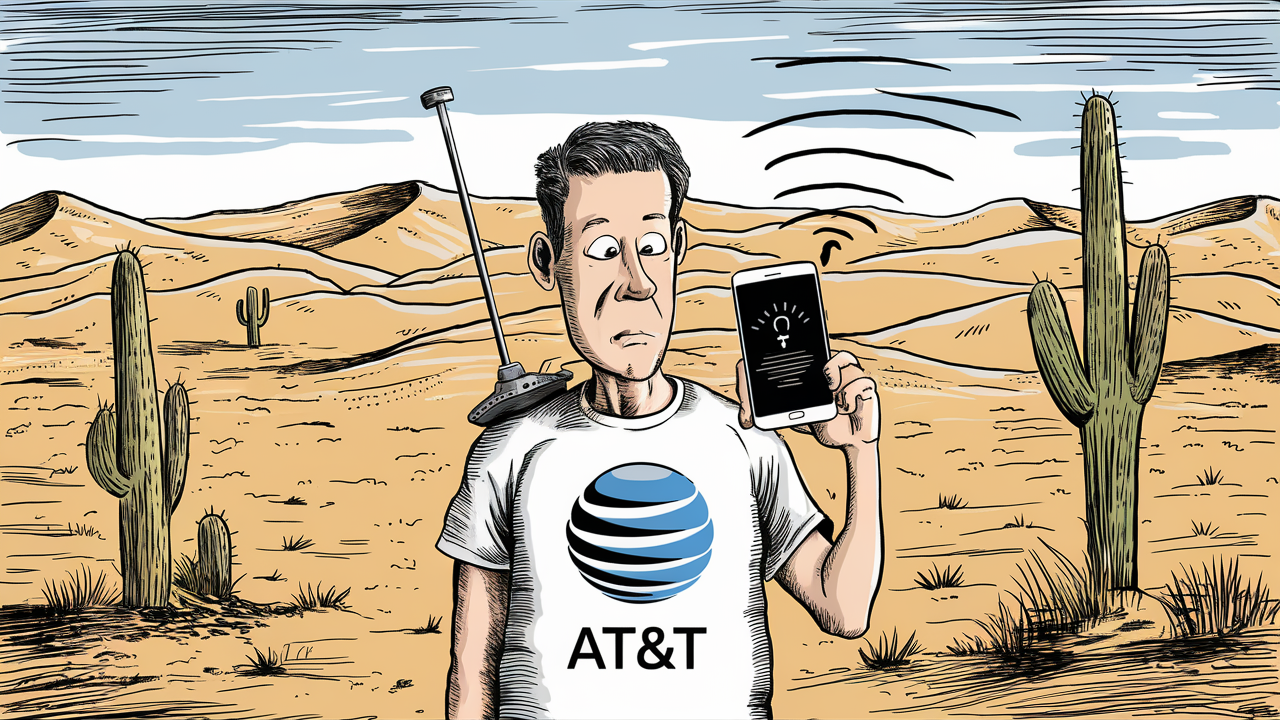
Experiencing poor AT&T coverage can be incredibly frustrating, impacting everything from calls to data speeds. This guide dives deep into the common reasons behind AT&T's spotty performance and provides actionable solutions to improve your signal strength and overall mobile experience in 2025.
Understanding the Factors Affecting AT&T Coverage
Mobile network coverage isn't a monolithic entity. It's a complex interplay of various technological, environmental, and user-specific factors that determine the quality of your signal. For AT&T subscribers, understanding these elements is the first step toward diagnosing and resolving poor coverage issues. In 2025, the landscape of wireless technology continues to evolve, with 5G expansion, increased data demands, and the ongoing deployment of new infrastructure all playing significant roles. Let's break down the fundamental components that influence your AT&T signal strength.
The Role of Cell Towers and Network Infrastructure
At the core of any mobile network are the cell towers. These are the physical structures that emit and receive radio signals, allowing your device to connect to the AT&T network. The density, placement, and technological capabilities of these towers are paramount. AT&T, like other carriers, invests heavily in expanding its tower footprint and upgrading existing ones to support newer technologies like 5G. However, the effectiveness of this infrastructure is subject to several constraints:
- Geographic Distribution: In densely populated urban areas, AT&T typically has a robust network of towers, leading to strong coverage. Conversely, in rural or remote regions, the distance between towers can be substantial, resulting in weaker signals or dead zones.
- Tower Capacity: Even with many towers, if too many users are trying to connect simultaneously in a concentrated area (e.g., during a major event), the towers can become overloaded, leading to reduced speeds and dropped connections. This is often referred to as network congestion.
- Technology Generation: Towers are equipped with technology for 3G, 4G LTE, and 5G. While AT&T is phasing out older technologies, the presence and strength of 4G LTE and 5G signals at a particular location depend on the specific equipment installed on the tower and its proximity.
Signal Propagation and Obstructions
Radio waves, the backbone of mobile communication, are susceptible to interference and degradation. Several factors can obstruct or weaken the signal as it travels from the cell tower to your device, and vice versa:
- Physical Obstructions: Buildings, especially those with thick concrete or metal construction, are significant signal blockers. Underground locations, basements, and even dense foliage can also impede signal strength.
- Terrain: Hills, mountains, and valleys can create "shadows" where signals cannot easily reach. This is a common reason for poor coverage in mountainous or hilly regions.
- Weather: While less common for everyday signal degradation, severe weather conditions like heavy rain or snow can sometimes interfere with radio wave propagation, particularly at higher frequencies used by some 5G bands.
- Indoor vs. Outdoor: Signals are generally strongest outdoors. As soon as you enter a building, the signal strength can decrease significantly due to the building materials and internal layout.
Device Capabilities and Settings
Your smartphone itself plays a crucial role in how well it can connect to the AT&T network. The device's internal antenna, its compatibility with AT&T's network bands, and its software settings all contribute to signal reception:
- Antenna Design: Different phone models have varying antenna designs and sensitivities. Some devices are inherently better at picking up weaker signals than others.
- Network Band Support: AT&T utilizes a range of frequency bands for its 4G LTE and 5G networks. For optimal performance, your device must support the specific bands AT&T is using in your area. Older devices might not support the latest 5G bands, for example.
- Software and Firmware: Outdated operating system software or modem firmware on your phone can sometimes lead to connectivity issues. Updates often include improvements to network performance and bug fixes.
- Device Health: Physical damage to a phone, particularly to its antenna components, can severely impact signal reception.
Network Congestion and Traffic Management
Even in an area with strong tower infrastructure, your AT&T experience can suffer if the network is overloaded. This is particularly true in urban centers, at popular venues, or during peak usage times:
- Peak Hours: During evenings and weekends, when more people are using their phones, the network can experience higher traffic loads, leading to slower data speeds and potential call quality issues.
- High-Density Areas: Concerts, sporting events, or crowded public spaces can overwhelm local cell towers, causing significant degradation in service for everyone present.
- Data Prioritization: Mobile carriers sometimes prioritize certain types of traffic or users (e.g., those on higher-tier plans) during periods of congestion.
Common Causes of Poor AT&T Coverage
Now that we've established the foundational elements of mobile coverage, let's pinpoint the specific, common reasons why an AT&T user might be experiencing consistently bad service. These issues range from external environmental factors to internal device problems, and understanding them is key to finding a solution.
Geographic Location and Rural Areas
One of the most prevalent reasons for poor AT&T coverage is simply your geographic location. AT&T's network, while extensive, is not uniformly dense across the entire United States. In 2025, AT&T continues to prioritize expanding its 5G network in urban and suburban areas, which can sometimes mean that rural and remote regions receive less investment in terms of tower density and advanced technology.
- Sparse Tower Deployment: In vast rural landscapes, the cost of deploying and maintaining cell towers is significantly higher, and the user base is smaller. This can lead to fewer towers per square mile compared to urban environments.
- Terrain Obstructions: As mentioned earlier, mountains, valleys, and dense forests common in rural settings can naturally obstruct cellular signals, making it difficult for signals to reach your device.
- Limited 5G/4G LTE Availability: While AT&T is aggressively rolling out 5G, its availability is still most robust in populated areas. Rural users might find themselves relying on older, slower technologies or experiencing weaker 4G LTE signals if 5G infrastructure hasn't reached their specific locale.
Indoor Signal Penetration Issues
Many users experience a significant drop in signal quality the moment they step inside a building. This is a common complaint across all carriers, but it can be particularly pronounced with AT&T depending on the building's construction and the specific frequencies AT&T is using in that area.
- Building Materials: Modern buildings often incorporate materials that are excellent at blocking radio frequencies. Steel, concrete, low-emissivity (Low-E) glass, and even certain types of insulation can act as signal dampeners.
- Basements and Lower Floors: Signals have a harder time penetrating deep into buildings, especially to basements or lower floors, where the signal has to pass through more material and potentially more structural elements.
- "Dead Zones" within Structures: Even within a single office building or large home, there can be specific areas where the AT&T signal is virtually non-existent due to internal walls, elevator shafts, or structural beams.
Network Congestion and High User Density
When an area experiences a surge in mobile data and voice usage, the AT&T network can become congested. This means the available network resources are being stretched thin, leading to a degraded experience for individual users.
- Urban Hotspots: Downtown areas, business districts, and popular entertainment venues in cities are prime examples of locations where network congestion is common, especially during peak hours.
- Special Events: Concerts, sporting events, festivals, and even large public gatherings can temporarily overwhelm nearby cell towers, causing significant slowdowns and dropped calls for all attendees.
- Shared Bandwidth: The bandwidth available at a cell site is shared among all active users. When many users are actively transmitting and receiving data, each user gets a smaller slice of that bandwidth.
Device-Specific Issues
Sometimes, the problem isn't with AT&T's network itself, but with the device you're using to connect to it. Your phone's hardware, software, or settings can all contribute to poor reception.
- Outdated Device: Older smartphones may not support the latest network technologies or frequency bands that AT&T uses for its most robust coverage. For example, a phone only supporting 4G LTE might not be able to connect to AT&T's 5G network, even if it's available.
- Faulty Antenna: Physical damage to the phone, even if not immediately apparent, can compromise the internal antenna's ability to pick up and transmit signals effectively.
- Software Glitches: Sometimes, a bug in the phone's operating system or modem firmware can cause connectivity problems. This can manifest as poor signal strength, inability to connect to Wi-Fi calling, or dropped calls.
- Incorrect Network Settings: While less common, it's possible for network settings on the phone to become corrupted or misconfigured, leading to connection issues.
Interference from Other Devices or Networks
While less common than other factors, interference can occasionally play a role. This could be from other electronic devices or even from neighboring cellular networks operating on similar frequencies.
- Electronic Devices: Certain high-powered electronic devices can emit radio frequencies that may interfere with cellular signals, though this is usually a localized and temporary issue.
- Network Overlap: In border regions between different carrier coverage areas, or in areas with dense infrastructure from multiple carriers, there can sometimes be minor interference.
AT&T's Network Technology and Band Usage
The specific technologies and frequency bands AT&T utilizes can also influence coverage. AT&T uses a combination of low-band, mid-band, and high-band (mmWave) spectrum for its 4G LTE and 5G networks. Each has its advantages and disadvantages:
- Low-Band Spectrum: Offers excellent range and penetration through obstacles, ideal for broad coverage, especially in rural areas. However, it has limited capacity and lower speeds.
- Mid-Band Spectrum: Provides a good balance of speed, capacity, and range. This is often considered the "sweet spot" for 5G, offering noticeable improvements over 4G LTE.
- High-Band (mmWave) Spectrum: Offers extremely high speeds and massive capacity but has very limited range and is easily blocked by physical objects. It's typically deployed in dense urban areas or specific venues.
If your area primarily relies on AT&T's mid-band or high-band spectrum for 5G, you might experience better speeds but potentially less consistent coverage compared to areas where low-band spectrum is more dominant for 4G LTE. Conversely, if AT&T hasn't deployed sufficient mid-band 5G in your area, you might not see the speed benefits of 5G, and your experience might be similar to 4G LTE.
Troubleshooting Your AT&T Signal: Step-by-Step Solutions
When you're experiencing poor AT&T coverage, it's easy to feel helpless. However, there are numerous practical steps you can take to diagnose the problem and, in many cases, improve your signal strength. This section provides a structured approach to troubleshooting, starting with the simplest solutions and progressing to more involved ones.
Step 1: Assess the Scope of the Problem
Before diving into complex fixes, it's crucial to understand the nature of your coverage issue. Is it a persistent problem, or does it only occur in specific locations or at certain times?
- Check AT&T's Coverage Map: Visit the official AT&T website and use their interactive coverage map. Enter your address to see the reported coverage levels (4G LTE, 5G) for your specific area. Keep in mind that these maps are often an approximation and may not reflect real-world conditions perfectly, especially indoors.
- Test in Different Locations: If you suspect a localized issue, try using your phone in various spots around your home or workplace. Note where the signal is strongest and weakest. If the problem persists across multiple locations, it points to a broader issue.
- Test with Another AT&T Device: If possible, borrow another AT&T phone and test it in the same locations where you experience poor service. If the other device has good reception, the issue is likely with your specific phone. If both devices have poor reception, it's more likely a network or environmental problem.
- Check for Network Outages: Occasionally, AT&T may experience temporary network outages in a specific area. You can often check for reported outages on AT&T's website or by searching online for "AT&T outage [your city/region]".
Step 2: Basic Device Troubleshooting
Many common signal issues can be resolved with simple actions related to your smartphone.
- Restart Your Phone: This is the classic IT solution for a reason. Restarting your phone forces it to re-establish a connection with the nearest cell tower and can clear temporary software glitches affecting network performance.
- Toggle Airplane Mode: Turn Airplane Mode on for about 30 seconds, then turn it off. This effectively resets your phone's cellular radios, prompting it to search for the strongest available signal.
- Update Your Phone's Software: Ensure your phone's operating system (iOS or Android) is up to date. Manufacturers often release updates that include improvements to cellular modem performance and bug fixes. Check for updates in your phone's settings menu.
- Check for Carrier Settings Updates: AT&T occasionally pushes out carrier settings updates that optimize your phone's connection to their network. These are usually installed automatically, but you can sometimes manually check for them in your phone's settings (e.g., Settings > General > About on iOS, or Settings > About phone > Software information on Android, though the exact path may vary).
- Reset Network Settings: This is a more drastic step that will erase all saved Wi-Fi networks and Bluetooth pairings, but it can resolve persistent network connectivity issues by restoring your phone's network configuration to its default state.
- On iOS: Settings > General > Transfer or Reset iPhone > Reset > Reset Network Settings.
- On Android: Settings > System > Reset options > Reset Wi-Fi, mobile & Bluetooth (path may vary by device manufacturer).
Step 3: Optimize Your Environment for Better Signal
If your signal issues are related to your physical location, especially indoors, you can take steps to improve reception.
- Move Closer to a Window or Exterior Wall: Signals are generally stronger near the exterior of a building.
- Go to a Higher Floor: If you're in a multi-story building, moving to a higher floor can sometimes improve signal strength as there are fewer obstructions above you.
- Avoid Basements and Underground Areas: These locations are notorious for poor cellular reception. If you must use your phone there, consider Wi-Fi calling if available.
- Minimize Interference: While less common, try to move away from large metal objects or high-powered electronic devices that might be causing interference.
Step 4: Advanced Troubleshooting and Potential Solutions
If the basic steps don't resolve your issues, consider these more advanced options.
- Check Your SIM Card: A damaged or improperly seated SIM card can cause connectivity problems. Try removing your SIM card, inspecting it for damage, and reinserting it firmly. If you have a spare SIM card from AT&T, you could try swapping it out.
- Consider a Signal Booster (Femtocell/Microcell): For persistent indoor coverage issues, AT&T offers devices like the AT&T MicroCell (though availability and support for older models may vary) or you can purchase third-party cellular signal boosters. These devices connect to your home broadband internet and create a small, localized AT&T signal within your home. Note that these often require a broadband internet connection and may have specific AT&T compatibility requirements.
- Enable Wi-Fi Calling: If your phone and AT&T plan support Wi-Fi calling, this is an excellent workaround for areas with no cellular signal but good Wi-Fi. Your calls and texts will be routed over your Wi-Fi network. Ensure it's enabled in your phone's settings.
- Check Your Phone's Network Mode Settings: On some Android devices, you can manually select the preferred network type (e.g., 5G/4G LTE/3G/2G). If you're in an area with weak 5G or 4G LTE, forcing your phone to connect to 4G LTE or even 3G might provide a more stable, albeit slower, connection. Be cautious with this setting, as it can impact overall performance.
Step 5: Contact AT&T Support
If you've exhausted all other troubleshooting steps and are still experiencing poor coverage, it's time to contact AT&T directly.
- AT&T Customer Service: Call their customer support line. Explain the issue in detail, including the locations where you experience problems and the troubleshooting steps you've already taken.
- Report Coverage Issues: AT&T has mechanisms for customers to report specific coverage problems. This feedback is valuable for them to identify areas needing network improvements.
- Inquire About Network Upgrades: Ask if there are any planned network upgrades or tower installations in your area that might improve coverage in the near future.
- Discuss Device Compatibility: If you have an older device, AT&T can advise you on whether upgrading to a newer model that supports their latest network technologies might resolve your coverage issues.
Maximizing Your AT&T Experience Beyond Basic Troubleshooting
Once you've addressed the immediate causes of poor AT&T coverage, there are several proactive strategies you can employ to ensure you're getting the best possible performance from your service. These tips focus on optimizing your device, understanding your plan, and leveraging available technologies to enhance your mobile experience in 2025.
Leveraging Wi-Fi Calling and Wi-Fi Offload
Wi-Fi calling is a game-changer for individuals who frequently find themselves in areas with weak or non-existent cellular signals, such as basements, rural homes, or certain office buildings. AT&T offers Wi-Fi calling for compatible devices and plans.
- Seamless Handover: With Wi-Fi calling enabled, your phone will automatically use your Wi-Fi connection for calls and texts when cellular signal is weak or unavailable. It seamlessly switches back to the cellular network when you move into an area with better coverage.
- Cost-Effective Solution: For areas with poor AT&T coverage but reliable Wi-Fi, this is often the most cost-effective way to maintain connectivity without needing a signal booster.
- Enabling Wi-Fi Calling:
- On iOS: Go to Settings > Phone > Wi-Fi Calling. Toggle the switch to "On."
- On Android: The exact path varies by manufacturer, but it's typically found under Settings > Network & internet > Calls & SMS, or Settings > Connections > Wi-Fi Calling.
- Wi-Fi Offload: Even when you have a decent cellular signal, your phone might still prefer to use Wi-Fi for data if the Wi-Fi connection is faster or more stable. Ensure your Wi-Fi is enabled and connected to a reliable network to take advantage of this.
Understanding and Optimizing Data Usage
Network congestion can significantly impact data speeds. By managing your data usage, you can help ensure a smoother experience, especially during peak times.
- Monitor Your Data Usage: Use AT&T's myATT app or website to keep track of your monthly data consumption. This helps you understand your typical usage patterns and identify potential overages.
- Download Content Over Wi-Fi: For large files, movies, music, or podcasts, download them when you're connected to your home or office Wi-Fi network rather than using cellular data.
- Adjust App Settings: Many apps allow you to control background data usage or set quality preferences for streaming. For example, you can often set YouTube or Netflix to stream in a lower resolution when on cellular data.
- Utilize Data Saver Modes: Both iOS and Android have built-in "Data Saver" or "Low Data Mode" features that restrict background data usage for many apps.
Choosing the Right AT&T Plan and Device
Your AT&T plan and the device you use can have a direct impact on your coverage experience.
- Plan Tiers and Prioritization: While AT&T aims to provide good service across all plans, higher-tier plans sometimes benefit from network traffic prioritization during periods of congestion. Review AT&T's current plan offerings to see if a different tier might offer advantages.
- Device Compatibility: As mentioned earlier, ensure your smartphone is compatible with AT&T's latest network technologies, particularly their 5G spectrum bands. Older devices might be limiting your access to the best available coverage. AT&T's website usually has a list of compatible devices.
- Consider a 5G-Capable Phone: If you're in an area where AT&T has a strong 5G presence, upgrading to a 5G-capable phone can unlock significantly faster speeds and lower latency, provided your plan supports it.
Utilizing AT&T's Network Tools and Resources
AT&T provides several tools and resources that can help you manage your service and troubleshoot issues.
- myATT App: This is your central hub for managing your account, checking data usage, paying bills, and sometimes even accessing basic troubleshooting tools or reporting network issues.
- AT&T Coverage Maps: Regularly check the official AT&T coverage map for your area. While not always perfectly accurate for indoor conditions, they provide a good overview of network availability.
- Customer Support: Don't hesitate to contact AT&T customer support if you're experiencing persistent issues. They can access network data for your specific location and may be able to offer solutions or inform you about upcoming network improvements.
Understanding Network Technologies (4G LTE vs. 5G)
It's important to understand the differences between 4G LTE and 5G and how they affect your experience.
- 4G LTE: Still the backbone of mobile connectivity for many, 4G LTE offers reliable speeds for most everyday tasks like browsing, email, and standard-definition streaming. AT&T's 4G LTE network is generally robust and widely available.
- 5G: AT&T's 5G network aims to provide faster speeds, lower latency, and greater capacity. However, 5G performance varies significantly based on the type of 5G spectrum being used (low-band, mid-band, or high-band mmWave) and your proximity to a 5G tower.
- "5G E" vs. "5G": Be aware that AT&T's "5G E" (5G Evolution) is an enhanced 4G LTE technology and not true 5G. True 5G is indicated by a "5G" icon. Ensure your phone is connecting to actual 5G for the full benefits.
AT&T Coverage vs. Competitors in 2025
When evaluating mobile service, comparing AT&T's coverage against its main competitors – Verizon and T-Mobile – is essential. While all three major carriers have made significant investments in their networks, their strengths and weaknesses can vary by region and technology. As of 2025, here's a general overview of how AT&T stacks up.
General Coverage Footprint
Historically, Verizon has often been cited for having the most extensive and reliable nationwide coverage, particularly in rural areas, due to its early and consistent investment in its 4G LTE network. T-Mobile has rapidly closed the gap, especially after its merger with Sprint, significantly expanding its 4G LTE and 5G footprint, particularly in suburban and urban areas.
AT&T typically falls somewhere in between. It boasts a strong 4G LTE network that provides solid coverage in most populated areas and many rural regions. However, there can be specific rural pockets where Verizon might still have a slight edge, and certain urban areas where T-Mobile's 5G deployment is more aggressive.
5G Network Performance and Availability
The 5G landscape in 2025 is dynamic. All three carriers are deploying 5G across various spectrum bands:
- AT&T: AT&T is deploying 5G across its low-band, mid-band, and high-band (mmWave) spectrum. Their low-band 5G offers broad coverage similar to 4G LTE but with incremental speed improvements. Their mid-band deployment is crucial for delivering the significant speed and capacity upgrades associated with 5G. mmWave is concentrated in dense urban areas for ultra-fast speeds.
- Verizon: Verizon initially focused heavily on mmWave 5G ("5G Ultra Wideband") in select urban areas and venues, offering blazing-fast speeds but limited range. They have since been aggressively expanding their mid-band 5G network, which significantly improves their overall 5G performance and availability. Their low-band 5G ("5G Nationwide") offers broad coverage but speeds are often comparable to good 4G LTE.
- T-Mobile: T-Mobile is often considered a leader in 5G deployment, especially with its substantial mid-band spectrum holdings (from the Sprint merger). This allows them to offer a compelling combination of broad 5G coverage and significantly faster speeds than most 4G LTE. Their low-band 5G also provides extensive coverage.
Comparison Table: Network Strengths (General 2025 Overview)
| Carrier | 4G LTE Coverage | 5G Coverage Breadth | 5G Speed Potential | Rural Coverage |
|---|---|---|---|---|
| AT&T | Very Strong | Good (Expanding) | Variable (Stronger with Mid-band) | Good, but can vary |
| Verizon | Excellent | Expanding (Mid-band crucial) | Variable (High potential with mmWave/Mid-band) | Historically Strongest |
| T-Mobile | Strong | Excellent (Leading in Mid-band) | Very Strong (Mid-band) | Improving Significantly |
Regional Differences are Key
It's crucial to understand that these are general comparisons. The "best" carrier for coverage is highly dependent on your specific location. What might be excellent AT&T coverage in one city could be poor in another, and the same applies to Verizon and T-Mobile.
- Check Local Coverage Maps: Always consult the detailed coverage maps of each carrier for your specific town, city, and even neighborhood.
- Ask Neighbors and Colleagues: Real-world experiences from people living and working in your area can be invaluable. Ask them which carrier they use and how their coverage is.
- Consider a Trial Period: Many carriers offer trial periods. If possible, take advantage of these to test a new carrier's service in the locations where you most frequently experience issues.
AT&T's Network Strengths
AT&T often excels in areas where reliability and a strong 4G LTE foundation are paramount. They have a significant investment in their fiber network, which supports their wireless backhaul, contributing to network stability. Their ongoing 5G expansion, particularly in mid-band spectrum, is crucial for improving their competitive edge in speed and capacity.
When to Consider Switching Carriers
While this guide has focused on understanding and improving AT&T coverage, there comes a point where persistent issues might indicate that AT&T is simply not the right fit for your specific needs and location. If you've exhausted troubleshooting steps and are still experiencing significant problems, it might be time to explore other options. Here are key indicators that suggest it's time to consider switching carriers.
Persistent and Widespread Poor Signal
If you consistently experience dropped calls, slow data speeds, or no signal in multiple locations where you frequently are (home, work, commute), and troubleshooting hasn't helped, it's a strong sign that AT&T's network infrastructure in your area is insufficient for your needs.
- Lack of Improvement: If you've noticed AT&T's coverage hasn't improved over a significant period, despite their network upgrade announcements, it might be a sign that your area is not a priority for their expansion efforts.
- Critical Areas Affected: If the poor coverage impacts critical communications, such as work calls, emergency services access, or reliable navigation, the inconvenience becomes a significant problem.
Better Coverage from Competitors in Your Key Locations
The most compelling reason to switch is if another carrier demonstrably offers superior coverage in the places you frequent most. As discussed, coverage varies significantly by region.
- Empirical Evidence: If friends, family, or colleagues using Verizon or T-Mobile consistently have strong signals and good data speeds in your home, workplace, or along your commute, it's a clear indication that switching could resolve your issues.
- Coverage Map Verification: Double-checking competitor coverage maps for your specific address and comparing them with AT&T's map can provide objective data.
Cost vs. Value Proposition
Sometimes, the decision to switch isn't solely about coverage but also about the overall value you receive for your money. If you're paying a premium for AT&T service but consistently facing coverage issues, you might find a better value elsewhere.
- Unmet Expectations: If your AT&T plan promises certain speeds or features that you rarely experience due to poor coverage, you're not getting the value you're paying for.
- Competitive Pricing: Competitors might offer similar or better coverage at a lower price point, especially if you're willing to explore prepaid options or different plan structures.
- Bundling Opportunities: If you use other AT&T services (like AT&T Internet), you might receive discounts. However, if wireless coverage is poor, the savings might not outweigh the frustration. Switching might allow you to bundle with a different provider for better overall value.
Lack of Specific Technologies or Features
While less common as a primary driver for coverage issues, sometimes a carrier's specific technology deployment or lack thereof can be a deciding factor.
- 5G Availability: If you're eager to experience the full benefits of 5G and AT&T's deployment in your area is lagging significantly behind competitors, switching might be necessary.
- Wi-Fi Calling or VoLTE Support: While AT&T supports these, if you encounter persistent issues with these features that other carriers handle more reliably in your area, it could be a consideration.
The Switching Process
Switching carriers has become much easier over the years. Most carriers allow you to keep your phone number (porting your number) and often offer incentives for new customers.
- Check for Port-in Deals: Many carriers offer significant discounts, trade-in bonuses, or even free phones for customers who switch and bring their number.
- Understand Early Termination Fees (ETFs): If you are currently under a contract with AT&T, be aware of any potential ETFs. However, many plans are now month-to-month, making switching easier.
- Test Before Committing: If possible, use a friend's SIM card from the carrier you're considering or take advantage of trial periods to ensure the new network performs well in your critical locations before fully committing.
Ultimately, the decision to switch carriers is personal and depends on your individual circumstances. However, if poor AT&T coverage is significantly impacting your daily life and troubleshooting efforts have proven fruitless, exploring alternatives is a logical and often beneficial step.
Conclusion
Experiencing poor AT&T coverage can be a significant source of frustration, impacting your ability to stay connected for calls, texts, and data. This comprehensive guide has explored the multifaceted reasons behind such issues, from the fundamental role of cell towers and signal propagation to the common culprits like geographic limitations, indoor obstructions, and network congestion. We've provided a structured, step-by-step troubleshooting process, starting with simple device restarts and progressing to advanced solutions like Wi-Fi calling and signal boosters. Furthermore, we've offered insights into maximizing your AT&T experience and compared their network performance against competitors in 2025, highlighting that regional differences are paramount. If, after exhausting all troubleshooting avenues, AT&T's service remains inadequate in your key locations, or if competitors offer demonstrably better value and coverage, considering a switch is a practical next step. By understanding these factors and employing the right strategies, you can work towards achieving a more reliable and satisfying mobile experience.





