Why is AT&T so slow now?
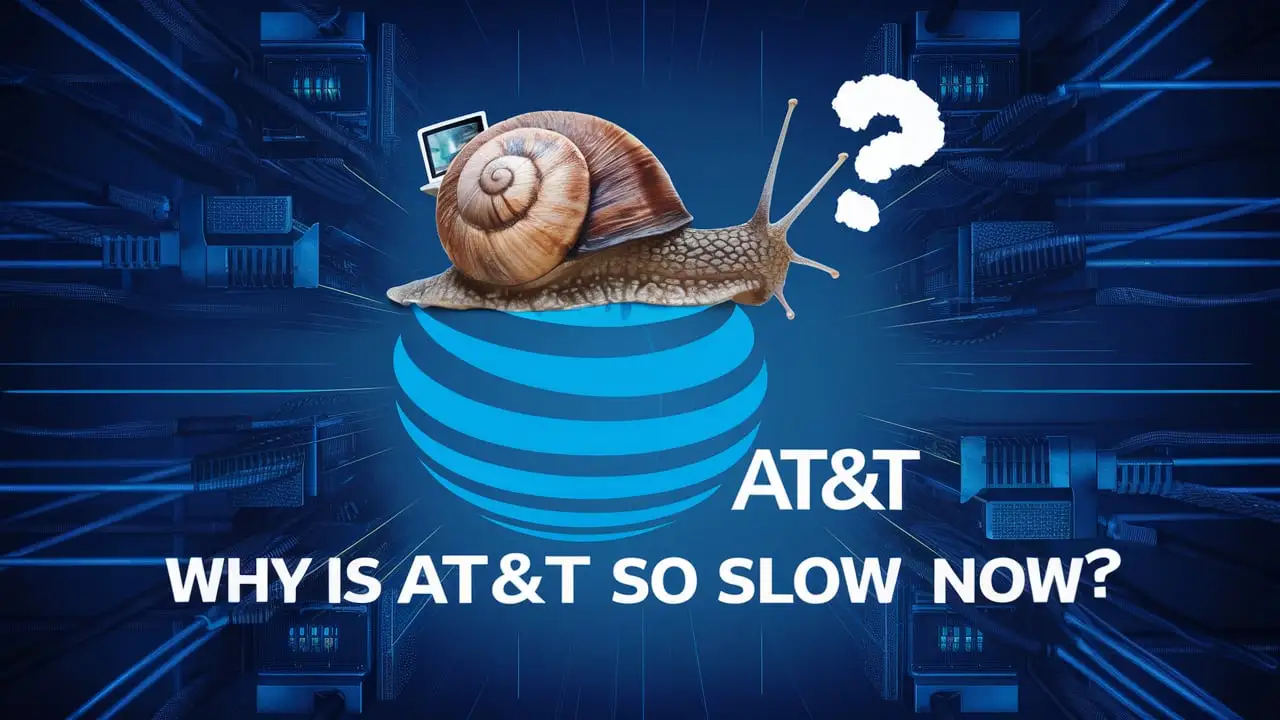
Experiencing sluggish internet speeds with AT&T? You're not alone. This comprehensive guide dives deep into the common reasons behind AT&T's slow performance in 2025, offering actionable solutions to help you regain optimal connectivity and understand your service better.
Understanding AT&T Speeds and Expectations
In 2025, the demand for faster, more reliable internet continues to skyrocket. AT&T, a major player in the telecommunications landscape, offers a range of services, from DSL and fiber optic to mobile broadband. However, users often report experiencing speeds that fall short of advertised rates, leading to the common question: "Why is AT&T so slow now?" Understanding what constitutes "slow" is crucial. Advertised speeds are typically "up to" rates, meaning actual performance can vary significantly based on numerous factors. For fiber optic connections, users might expect consistent speeds of hundreds or even thousands of megabits per second (Mbps), while DSL speeds are generally much lower and more susceptible to distance from the central office. Mobile broadband speeds are even more variable, influenced by network traffic, signal strength, and the specific device used. This guide will demystify these variations and provide practical solutions.
Common Causes for Slow AT&T Service in 2025
Several factors can contribute to a frustratingly slow AT&T internet experience. Identifying the root cause is the first step toward resolution.
Network Congestion
One of the most prevalent reasons for slow internet, especially during peak hours, is network congestion. In 2025, with more households relying on high-bandwidth activities like 4K streaming, online gaming, video conferencing, and remote work, the demand on local network infrastructure can become immense. When too many users in a particular area are simultaneously using the network, it's like a highway during rush hour – traffic slows down for everyone. AT&T, like all major ISPs, manages this by allocating bandwidth. However, during periods of extreme demand, your connection might be deprioritized or simply overwhelmed by the sheer volume of data being transmitted. This is particularly noticeable with older infrastructure or in densely populated areas where the network hasn't been upgraded to meet the escalating demand. For mobile services, this congestion is amplified as a single cell tower serves many users.
Equipment Issues (Modem/Router)
Your modem and router are the gateways to your internet connection. If this equipment is outdated, malfunctioning, or not properly configured, it can significantly bottleneck your speeds. Older modems might not be capable of handling the higher speeds offered by newer AT&T plans, especially fiber. Similarly, a router that is several years old may struggle to broadcast a strong Wi-Fi signal or manage multiple connected devices efficiently. Firmware bugs, overheating, or physical damage can also lead to performance degradation. In 2025, with the proliferation of smart home devices, the demands on a router are higher than ever, making a robust and up-to-date router essential. Even a simple reboot can sometimes resolve temporary glitches, but persistent issues often point to a hardware problem.
Plan Limitations and Throttling
Your AT&T internet plan dictates the maximum speeds you can achieve. If you're on an older or lower-tier plan, your speeds might simply be lower than you expect or need for modern internet usage. Furthermore, some AT&T plans, particularly those for mobile data or certain fixed wireless services, may include data caps or throttling policies. Throttling is when an ISP intentionally slows down your connection after you've used a certain amount of data or during peak usage times to manage network load. In 2025, with increasing data consumption, users might unknowingly hit these thresholds, leading to a sudden and dramatic slowdown. It's crucial to understand the specifics of your plan, including any data limits, overage charges, and throttling conditions.
Device Limitations
The devices you use to access the internet also play a critical role. An older smartphone, a laptop with an outdated Wi-Fi card, or a smart TV that doesn't support the latest Wi-Fi standards (like Wi-Fi 6 or 6E) can be the limiting factor, even if your AT&T connection is performing optimally. The processing power of your device can also impact how quickly it can render web pages or handle data-intensive applications. If your device is struggling, it might appear as though your internet is slow, when in reality, the device is the bottleneck. This is especially true for devices that are several years old and were not designed for the speeds and demands of 2025 internet usage.
Software and Background Processes
Running multiple applications, browser tabs, or background processes can consume your device's resources and bandwidth. Antivirus scans, cloud backups, software updates, and even certain browser extensions can operate in the background, silently hogging your internet connection. Malware or viruses on your device can also cause significant slowdowns by consuming bandwidth and processing power. In 2025, with the increasing sophistication of malware, it's more important than ever to keep your devices secure and monitor running processes. Even seemingly innocuous applications can impact your perceived internet speed.
Location and Signal Strength
For AT&T wireless services (5G, 4G LTE) and even some fixed wireless internet solutions, your physical location relative to the nearest tower and the signal strength you receive are paramount. Obstructions like buildings, hills, dense foliage, and even weather conditions can weaken the signal, leading to slower speeds. Indoor signal penetration can also be an issue, especially in buildings with thick walls or energy-efficient windows. If you're experiencing slow speeds with AT&T mobile internet, moving closer to a window or outdoors can often provide a noticeable improvement. For wired connections, while less susceptible to signal strength in the same way, the quality of the physical lines (fiber or copper) leading to your home can also impact performance.
External Factors
Sometimes, the issue lies beyond your home or AT&T's immediate network. Problems with the websites or servers you are trying to access can cause slow loading times, making it seem like your internet is the problem. If multiple users report slow access to a particular website, the issue is likely with that website's server. Additionally, issues with the broader internet infrastructure between AT&T's network and the destination server can cause delays. These are often outside of AT&T's direct control but can still impact your perceived internet speed.
Step-by-Step Troubleshooting for Slow AT&T Speeds
When you notice your AT&T service is slower than expected, a systematic troubleshooting approach can help pinpoint and resolve the issue.
Step 1: Perform a Reliable Speed Test
Before you do anything else, get an objective measure of your current speeds. Use a reputable speed test service like Speedtest.net or AT&T's own speed test tool (if available). Ensure you are connected via Ethernet to your router for the most accurate results, as Wi-Fi can introduce variables. Run the test multiple times throughout the day, especially during peak hours (evenings and weekends) and off-peak hours. Compare these results to the speeds advertised for your specific AT&T plan. Note down the download and upload speeds, as well as the ping (latency).
Step 2: Inspect Your AT&T Equipment
Examine your AT&T modem and router. Check for any blinking lights that indicate an error (consult your equipment manual). Ensure the device is not overheating, as this can cause performance issues. Check that all cables are securely connected – loose Ethernet or coaxial cables can lead to intermittent connectivity and slower speeds. If you're using an older AT&T-provided modem, it might be time to consider an upgrade, especially if you're on a newer, faster plan. Many ISPs offer newer, more capable equipment for a rental fee or purchase.
Step 3: Restart Your Modem, Router, and Devices
This is often the simplest and most effective fix. Power cycle your AT&T modem and router. Unplug both devices from the power outlet, wait for at least 30 seconds, and then plug the modem back in first. Once the modem is fully booted up (all lights are stable), plug in your router. After the router has booted, restart your computer, smartphone, or other devices. This process clears temporary memory and can resolve many minor software glitches that might be affecting performance.
Step 4: Test on Different Devices and Connections
To determine if the issue is with your AT&T service or a specific device, test your internet speed on multiple devices. If a laptop connected via Ethernet shows good speeds, but your Wi-Fi-connected phone is slow, the problem likely lies with your Wi-Fi network or the phone itself. Conversely, if all devices are slow, the issue is more likely with your AT&T service or equipment. Try connecting a device directly to the modem via Ethernet to bypass the router and see if speeds improve. This helps isolate whether the router is the bottleneck.
Step 5: Reduce Network Load
Temporarily disconnect all non-essential devices from your network. Turn off Wi-Fi on smartphones, tablets, smart TVs, and any other devices that aren't actively being used. If speeds improve significantly, it indicates that your current AT&T plan or equipment is struggling to handle the total bandwidth demand of all connected devices. Identify which devices or applications are consuming the most bandwidth (e.g., streaming services, large downloads) and consider scheduling these activities for off-peak hours or limiting their usage.
Step 6: Review Your AT&T Plan
Log in to your AT&T account online or check your latest bill. Verify the advertised download and upload speeds for your current plan. Look for any data caps or throttling policies that might be in effect. If your usage consistently exceeds your data allowance, or if you're frequently experiencing slowdowns during peak times, it might be time to consider upgrading your plan to one with higher speeds or more data. You can find information about AT&T plans and their associated speeds on their official website.
Step 7: Update Firmware and Drivers
Ensure your router's firmware is up to date. Most modern routers have a web interface where you can check for and install firmware updates. Outdated firmware can contain bugs that affect performance. For devices connecting via Wi-Fi, ensure their network drivers are also up to date. On Windows, you can typically find these through Device Manager. On macOS, updates are usually part of the system updates. For mobile devices, ensure your operating system is current.
Step 8: Contact AT&T Support
If you've gone through the previous steps and are still experiencing slow speeds, it's time to contact AT&T customer support. Be prepared to provide them with the results of your speed tests, details about your equipment, and the troubleshooting steps you've already taken. They can check for outages in your area, test your line remotely, and advise on potential equipment issues or necessary service upgrades. They may also be able to send a technician to your home if the problem persists.
Optimizing Your AT&T Connection for Better Speeds
Beyond troubleshooting, several proactive steps can help optimize your AT&T connection and ensure you're getting the best possible speeds.
Upgrade Your Equipment
As mentioned, outdated modems and routers are common culprits. If your AT&T modem is several years old, or if you purchased your own router a long time ago, consider upgrading. For AT&T Fiber customers, ensure you have a compatible router that can handle gigabit speeds. For DSL or fixed wireless, newer equipment can sometimes offer better signal reception and processing. Check AT&T's recommendations for compatible and high-performance equipment.
Consider a Plan Upgrade
If your current AT&T plan doesn't meet your household's growing bandwidth needs, upgrading is a direct solution. As internet usage patterns evolve in 2025, what was once sufficient might now be inadequate. If your speed tests consistently show speeds close to your plan's limit but still feel slow, a higher-tier plan might be necessary. AT&T offers various speed tiers for its fiber and fixed wireless services. Carefully assess your typical usage to choose the most cost-effective upgrade.
Optimize Router Placement
For Wi-Fi users, router placement is critical. Place your router in a central, open location in your home, away from obstructions like thick walls, metal objects, and other electronics that can cause interference (e.g., microwaves, cordless phones). Elevating the router can also help improve signal distribution. Avoid placing it in corners, basements, or behind furniture. If you have a large home or areas with weak Wi-Fi, consider using a mesh Wi-Fi system or Wi-Fi extenders to ensure consistent coverage.
Utilize an Ethernet Connection
Whenever possible, use a wired Ethernet connection for devices that require the most stable and fastest speeds, such as desktop computers, gaming consoles, and smart TVs. Ethernet connections are generally faster, more reliable, and less susceptible to interference than Wi-Fi. This frees up Wi-Fi bandwidth for mobile devices and other wireless connections.
Manage Bandwidth Usage
Be mindful of how your household uses bandwidth. Limit simultaneous high-bandwidth activities if possible. For example, avoid multiple 4K streams, large file downloads, and intensive online gaming at the same time. Utilize features like QoS (Quality of Service) on your router, if available, to prioritize traffic for specific devices or applications. Regularly check your network for any unauthorized devices that might be consuming your bandwidth.
Secure Your Wi-Fi Network
An unsecured Wi-Fi network is an open invitation for unauthorized users to connect and consume your bandwidth. Ensure your Wi-Fi network is protected with a strong WPA2 or WPA3 password. Change the default router login credentials as well. Regularly review the list of connected devices on your router's administration page to ensure no unknown devices are present.
AT&T vs. Competitors: A 2025 Speed Comparison
In 2025, the competitive landscape for internet service providers remains fierce. AT&T's performance, particularly its fiber offerings, often rivals or exceeds that of competitors like Verizon Fios, Spectrum, and Xfinity in terms of raw speed and reliability where fiber is available. However, the availability of fiber is a key differentiator. While AT&T has been aggressively expanding its fiber network, many areas still rely on its older DSL or fixed wireless technologies, which are less competitive against cable or fiber from other providers.
Here's a general comparison based on typical offerings and market perceptions in 2025:
| Provider | Technology | Typical Download Speeds (Mbps) | Typical Upload Speeds (Mbps) | Notes |
|---|---|---|---|---|
| AT&T Fiber | Fiber Optic | 300 - 5,000+ | 300 - 5,000+ | Excellent for high-demand users, gaming, streaming. Availability is growing but not universal. |
| AT&T Internet (DSL) | DSL | 10 - 100 | 1 - 10 | Speed highly dependent on distance from AT&T's central office. Slower than fiber or cable. |
| Verizon Fios | Fiber Optic | 300 - 2,000+ | 300 - 2,000+ | Strong competitor to AT&T Fiber, often with symmetrical speeds. Availability is regional. |
| Spectrum | Cable | 200 - 1,000+ | 10 - 35 | Widely available, but upload speeds are typically much lower than download speeds. |
| Xfinity (Comcast) | Cable | 200 - 2,000+ | 10 - 100 | Offers very high download speeds, but upload speeds are a limitation compared to fiber. |
It's important to note that these are general figures. Actual speeds can vary significantly based on your specific location, the plan you choose, and the network infrastructure in your area. For the most accurate comparison, check the availability and specific plan details from each provider in your ZIP code.
The Future of AT&T Speeds
AT&T is heavily invested in expanding its fiber optic network, recognizing that fiber is the future of high-speed internet. The company has been actively deploying fiber to more communities across the United States, aiming to provide multi-gigabit speeds to millions of households. This expansion is crucial for remaining competitive and meeting the ever-increasing demands of consumers for bandwidth-intensive applications.
Furthermore, AT&T is also exploring and deploying advancements in 5G technology for its mobile and fixed wireless services, which can offer significant speed improvements over older wireless technologies. While fiber optic remains the gold standard for wired home internet, advancements in wireless technology continue to close the gap. As AT&T continues to upgrade its infrastructure and invest in new technologies, users can generally expect to see improvements in speed and reliability over time, particularly in areas where fiber deployment is ongoing. However, the pace of these upgrades and the availability of the fastest services will continue to vary by region. Staying informed about AT&T's network expansion plans in your area can provide insight into future speed improvements.
Conclusion
Experiencing slow AT&T speeds in 2025 can be frustrating, but it's rarely a mystery without a solution. From network congestion and equipment issues to plan limitations and device constraints, a confluence of factors can impact your internet performance. By systematically troubleshooting—starting with speed tests and equipment checks, and progressing through device isolation and network load management—you can often pinpoint the root cause. Optimizing your setup, whether through upgrading equipment, choosing a more suitable plan, or improving Wi-Fi placement, can significantly enhance your connection. Remember that AT&T's fiber network continues to expand, promising faster speeds for more users. If you've exhausted troubleshooting steps, don't hesitate to contact AT&T support. Taking these steps will empower you to understand and improve your AT&T internet experience, ensuring you get the reliable, fast connection you need in today's digital world.





