What is the Most Basic Cable Package for Spectrum?
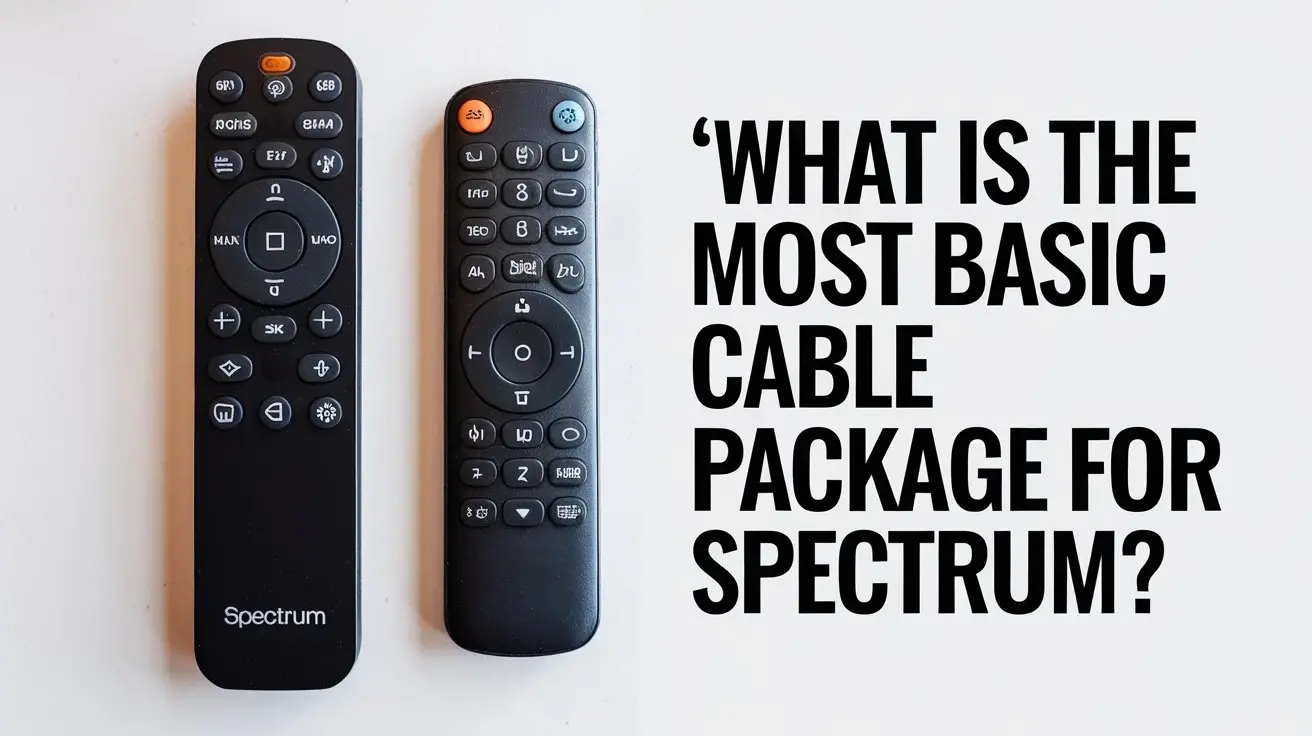
Discover Spectrum's most fundamental cable TV offering, designed for budget-conscious viewers seeking essential channels without unnecessary extras. This guide breaks down the basic package to help you make an informed decision for your home entertainment needs.
Understanding Spectrum's Basic Cable Package
Spectrum, a major telecommunications provider in the United States, offers a tiered structure for its cable television services. For consumers looking for the absolute entry-level option, the question of "What is the most basic cable package for Spectrum?" is paramount. Spectrum's approach to its most fundamental offering aims to provide core programming at an accessible price point. This package is typically designed for individuals or households who primarily need access to local broadcast channels, a selection of popular news networks, and perhaps a few general entertainment channels, without the extensive sports, movie, or premium channel add-ons found in higher-tier plans.
The key characteristic of Spectrum's basic cable package is its simplicity and focus on essential viewing. It's not about offering a vast library of content, but rather about delivering the foundational elements of cable television. This makes it an attractive option for those on a strict budget, cord-cutters looking for a minimal cable supplement, or individuals who have very specific, limited viewing habits. Understanding what this package entails is the first step in determining if it aligns with your household's television consumption. We will delve into the typical channel lineup, the factors that define "basic," and how it stacks up against other options Spectrum provides.
What Channels Are Typically Included?
When inquiring about Spectrum's most basic cable package, the channel selection is the most critical component. While Spectrum's exact channel lineups can vary slightly by region due to local affiliate agreements and carriage rights, there's a general framework that defines their entry-level offering. The goal of this package is to provide access to the most widely watched and essential channels that form the backbone of traditional television viewing.
At its core, Spectrum's basic cable package will almost always include all the major local broadcast networks. This means you can expect channels like:
- ABC
- CBS
- NBC
- FOX
These channels are crucial for accessing local news, weather, emergency broadcasts, and popular network programming such as prime-time shows, live sports events broadcast by these networks, and daytime talk shows. For many households, these local channels are the primary reason for subscribing to cable television, especially in areas where over-the-air reception might be unreliable or limited.
Beyond the local affiliates, the basic package typically incorporates a selection of national news and information channels. These often include:
- CNN (Cable News Network)
- MSNBC (Microsoft National Broadcasting Company)
- Fox News Channel
- CNBC (Consumer News and Business Channel)
- The Weather Channel
These channels cater to viewers who want to stay informed about current events, financial news, and weather updates. They represent a significant portion of what many consider "must-have" cable channels for news junkies and those who value staying connected to national and international happenings.
Furthermore, a basic Spectrum cable package will usually extend to include a few general entertainment and lifestyle channels. The exact mix can vary, but common inclusions might feature:
- USA Network
- TBS (Turner Broadcasting System)
- TNT (Turner Network Television)
- HGTV (Home & Garden Television)
- Food Network
- Discovery Channel
- A&E (Arts & Entertainment)
- History Channel
- ESPN (often included in slightly higher tiers, but sometimes present in expanded basic packages)
These channels offer a variety of programming, from popular dramas and comedies to reality shows, documentaries, and lifestyle content. The inclusion of channels like HGTV and Food Network, for instance, appeals to a broad audience interested in home improvement and culinary arts. Discovery and History cater to those with a curiosity for the natural world and historical events.
It's important to note that "basic" in the context of cable television can sometimes be interpreted in two ways by providers: a true, bare-bones package with very few channels, or a slightly more comprehensive "starter" package that includes a decent selection of popular national networks alongside local channels. Spectrum's most basic offering often falls into the latter category, providing a solid foundation of popular content. However, it's always advisable to check Spectrum's official website or speak with a representative for the most up-to-date and geographically specific channel lineup, as these can change due to programming agreements.
For example, a specific basic package in New York City might have a slightly different channel list than one in Los Angeles, primarily due to the availability of local sports networks or specific syndicated programming. The core principle remains: access to local broadcasts and a curated selection of widely recognized national channels.
When evaluating what constitutes the "most basic," consider if the channels provided meet your essential viewing needs. If you're primarily a local news viewer, the inclusion of ABC, CBS, NBC, and FOX is key. If you also rely on cable for breaking news, CNN, Fox News, or MSNBC are vital. For general entertainment, the presence of channels like USA or TBS might be a deciding factor. The true "basic" package is the one that covers these fundamental requirements without pushing you into higher, more expensive tiers.
How to Determine the "Most Basic" Package for You
Navigating the landscape of cable TV packages can feel overwhelming, especially when trying to pinpoint the absolute simplest and most affordable option. For Spectrum, determining the "most basic cable package" isn't just about identifying a single product name; it's about understanding your own viewing habits and comparing them against the available entry-level offerings. Spectrum, like many providers, structures its services in tiers, and the lowest tier is what we're aiming to define.
The first step is to understand Spectrum's naming conventions. Often, the most basic package might be called something like "Spectrum TV Select," "Spectrum TV Stream," or a similar designation that implies a foundational level of service. However, the name itself isn't always a definitive indicator. The true measure lies in the channel count and the types of channels included. You're looking for a package that prioritizes local channels and a limited selection of popular national networks.
To accurately determine the most basic package for your specific needs, follow these steps:
- Visit the Official Spectrum Website: This is the most reliable source of information. Navigate to the "TV" or "Cable TV" section of their website. Spectrum typically displays its various TV packages prominently.
- Look for Entry-Level Tiers: Scan the available packages. Providers usually list their options from most basic to most comprehensive. The one at the bottom of the list, often with the lowest price, is likely your target. Pay attention to descriptions that emphasize "essential channels," "local favorites," or "starter TV."
- Examine Channel Lineups Carefully: This is the crucial part. Once you've identified a potential basic package, click on it to view its detailed channel list. Compare this list against your personal "must-have" channels. Do you get your local ABC, CBS, NBC, and FOX affiliates? Are essential news channels like CNN or Fox News included? Are there any general entertainment channels you regularly watch?
- Consider "Essential" vs. "Select" vs. "Silver" vs. "Gold": Spectrum often uses these terms to differentiate tiers. "Essential" or a similar name is usually the most basic. "Select" might be the next step up, adding more sports or entertainment channels. "Silver" and "Gold" are typically premium tiers with extensive sports, movies, and international channels. Focus your initial search on the "Essential" or equivalent.
- Check for Regional Variations: Spectrum operates across many different markets. The channel lineup for a basic package can differ based on your geographic location. Ensure you are viewing the information relevant to your specific address. Sometimes, entering your ZIP code on the website will tailor the package information.
- Understand What's NOT Included: The "most basic" package is also defined by what it excludes. Expect to see a lack of premium movie channels (HBO, Showtime, Cinemax), extensive sports packages (like NFL RedZone or specific regional sports networks), international channels, and a vast array of niche entertainment or documentary channels.
- Read the Fine Print: Look for any mention of introductory offers, price increases after a promotional period, or equipment rental fees. The advertised price for the most basic package might be an introductory rate that will go up after a certain number of months.
- Contact Spectrum Directly: If you're still unsure, or if the website information seems ambiguous, the best course of action is to call Spectrum's customer service. Speak with a representative and explicitly ask for their "most basic cable TV package" and request a detailed channel list for your area. Ask about any current promotions or bundles that might affect the price of the entry-level tier.
By following these steps, you can move beyond generic assumptions and pinpoint the exact Spectrum package that fits the definition of "most basic" for your viewing habits and budget. Remember, the goal is to find the lowest cost option that still delivers the channels you absolutely need to watch.
Factors Influencing Your Basic Package Choice
Choosing the "most basic" cable package from Spectrum isn't solely about the lowest price; it's about aligning that package with your individual or household's specific needs and circumstances. Several factors come into play, and understanding them will help you make a decision that you won't regret. While the core offering aims for simplicity, the definition of "basic" can be subjective.
1. Viewing Habits and Essential Channels
This is arguably the most significant factor. What channels do you or your family members watch regularly? If your primary interest is local news, weather, and major network shows (like dramas, sitcoms, and sports broadcast on ABC, CBS, NBC, FOX), then a basic package that includes these will suffice. However, if you find yourself frequently tuning into specific cable news channels (CNN, Fox News, MSNBC), general entertainment networks (USA, TBS, TNT), or even a basic sports channel (like ESPN, though this is often in a slightly higher tier), then what Spectrum considers "basic" might not be enough for your daily viewing.
Example: A retiree who enjoys watching the evening news and classic shows might find Spectrum's most basic package perfect. A young professional who wants to catch up on current events and occasionally watch a live sports game might need to consider a slightly more robust option.
2. Budgetary Constraints
For many, the primary driver for seeking the "most basic" package is cost. Cable bills can escalate quickly with premium channels and add-ons. If you're on a tight budget, the entry-level Spectrum package offers the lowest monthly subscription fee for cable television. It's crucial to understand that the advertised price is often an introductory rate. Always inquire about the price after any promotional period ends to get a true long-term cost estimate.
Example: A student living off-campus or a family trying to reduce monthly expenses will prioritize the absolute lowest price point, making the most basic package the clear choice.
3. Internet and Phone Bundling Options
Spectrum often encourages customers to bundle services for potential savings. While you might be looking for the most basic TV package, consider if you also need internet and/or phone service from Spectrum. Bundling these services can sometimes result in a lower overall monthly bill than subscribing to each service individually from different providers. However, be wary: sometimes bundling can lead you to a slightly higher TV tier than you initially intended, simply because it's part of a more attractive bundle deal.
Example: If you're also signing up for Spectrum Internet, ask about TV and Internet bundles. The "basic" TV tier might be included in a bundle that offers a better value than buying internet alone and the most basic TV separately.
4. Availability of Local Channels
Spectrum's basic package is heavily reliant on local broadcast channel carriage. While major networks are usually included, the specific affiliates and their channel numbers can vary by region. Ensure that the basic package provides access to the local channels that are most important to you. This is particularly relevant if you rely on local channels for specific news programs, community events, or local sports.
Example: In some areas, a local PBS station might be considered a public service and thus included in basic packages. In others, it might be a separate offering or require a different tier.
5. Equipment Needs
Most basic cable packages require a set-top box or cable card to receive the signal. Spectrum typically charges a monthly fee for equipment rental. Understand the cost associated with the necessary equipment for the basic package. Sometimes, providers offer discounts on equipment for their entry-level plans, or you might have the option to use your own compatible equipment (like a TV with a built-in tuner and a cable card, if supported and available in your area) to save on rental fees.
Example: If the basic package costs $25/month but requires a $10/month equipment rental, the total cost is $35. If you can use your own equipment and save that $10, it becomes a more appealing deal.
6. Contractual Obligations and Flexibility
Spectrum generally operates on a month-to-month basis for its TV services, without long-term contracts for basic packages. This offers flexibility. However, always confirm this. If you're looking for the most basic package, you likely value flexibility and want to avoid being locked into a long-term commitment. This is a significant advantage of entry-level plans.
Example: If you're unsure about your long-term needs or are considering cutting the cord entirely in the future, a no-contract basic package provides the freedom to cancel or change your service with minimal penalty.
By carefully considering these factors, you can move beyond just identifying the cheapest option and ensure that Spectrum's most basic cable package is truly the right fit for your household's unique requirements.
Comparing Spectrum Basic with Other Tiers
Spectrum offers a range of cable TV packages designed to cater to different viewing needs and budgets. Understanding how the "most basic" package stacks up against its higher-tier counterparts is crucial for making an informed decision. The fundamental difference lies in the breadth and depth of the channel selection, which directly impacts the price.
Spectrum's Basic Package (e.g., Spectrum TV Select)
Focus: Core programming, local channels, and a selection of popular national networks.
Channel Count: Typically ranges from 50 to 125+ channels, depending on the specific regional lineup. This includes major local broadcast networks (ABC, CBS, NBC, FOX), essential news channels (CNN, Fox News, MSNBC), and a handful of general entertainment and lifestyle channels (like USA, TBS, HGTV, Food Network).
Target Audience: Budget-conscious viewers, those who primarily watch local news and network shows, individuals seeking minimal cable service, or cord-cutters looking for a limited supplement.
Key Features:
- Access to local broadcast channels for news and prime-time programming.
- A selection of widely recognized national news and entertainment networks.
- Generally the lowest monthly subscription cost for cable TV.
- Often available without a long-term contract.
What's Missing: Extensive sports channels, premium movie channels (HBO, Showtime, etc.), niche documentary channels, international channels, and a vast array of specialized entertainment options.
Spectrum's Mid-Tier Packages (e.g., Spectrum TV Silver)
Focus: Enhanced entertainment and sports options beyond the basics.
Channel Count: Significantly more channels than the basic tier, often in the range of 175-200+ channels. This includes all channels from the basic package plus a wider variety of:
- Sports Channels: More dedicated sports networks, potentially including ESPN2, regional sports networks (depending on location), and other popular sports broadcasters.
- Entertainment Channels: Additional channels focusing on movies, dramas, comedies, and specialized interests.
- Kids' Channels: More options for children's programming.
Target Audience: Families with diverse viewing interests, sports enthusiasts who want more than just major broadcast games, and viewers who enjoy a broader selection of entertainment programming.
Price: Higher than the basic package, reflecting the expanded channel lineup. Introductory pricing might be available, but the regular rate will be noticeably more expensive.
Key Features: A good balance between breadth of content and cost for many households. Offers more variety without venturing into the most premium offerings.
Spectrum's Premium/Top-Tier Packages (e.g., Spectrum TV Gold)
Focus: Comprehensive entertainment, including premium movie channels and extensive sports coverage.
Channel Count: The largest selection, often exceeding 200-250+ channels. This tier typically includes everything from the lower tiers plus:
- Premium Movie Channels: Full access to channels like HBO, Cinemax, Showtime, Starz, Encore, etc.
- Extensive Sports Packages: Including more specialized sports networks, potentially international sports, and sometimes even options like NFL RedZone or MLB Network (though these can sometimes be add-ons).
- Niche Channels: A wider array of documentary, lifestyle, international, and specialized interest channels.
Target Audience: Serious movie buffs, dedicated sports fans who want access to every game and event, and households that consume a vast amount of television content across many genres.
Price: The highest monthly subscription cost among Spectrum's cable TV packages. This is due to the inclusion of expensive premium channel subscriptions.
Key Features: The most complete television viewing experience Spectrum offers, with virtually no content limitations within their standard cable offerings.
Comparison Table: Basic vs. Higher Tiers
Here's a simplified comparison:
| Feature | Spectrum Basic (e.g., Select) | Spectrum Mid-Tier (e.g., Silver) | Spectrum Premium (e.g., Gold) |
|---|---|---|---|
| Local Channels | Yes | Yes | Yes |
| National News | Core News Channels Included | Core News Channels Included | Core News Channels Included |
| General Entertainment | Limited Selection | Expanded Selection | Extensive Selection |
| Sports Channels | Basic/Broadcast Only | Expanded Sports Networks | Comprehensive Sports Networks |
| Premium Movie Channels | No | No (or limited options) | Yes (HBO, Showtime, etc.) |
| Channel Count | 50-125+ | 175-200+ | 200-250+ |
| Monthly Price | Lowest | Medium | Highest |
Key Takeaway: If your primary need is access to local channels and a few popular national networks, Spectrum's most basic package is likely sufficient and the most cost-effective. If your viewing habits extend significantly into sports, movies, or a wider array of entertainment, you will need to consider upgrading to a mid-tier or premium package. The "most basic" package is defined by its intentional limitation of content to keep costs down.
Cost Considerations for Basic Cable
When inquiring about "What is the most basic cable package for Spectrum?", the cost is almost always a primary concern. While the allure of the lowest price is strong, understanding the full financial picture of Spectrum's entry-level cable offering is essential to avoid surprises. The advertised price is often just the starting point.
1. Advertised Price vs. Actual Price
Spectrum, like most cable providers, frequently advertises attractive introductory prices for its basic packages. These prices are typically valid for a limited promotional period, often 12 or 24 months. After this period, the monthly rate will increase to the standard, non-promotional price, which can be significantly higher. It's critical to ask for both the introductory rate and the standard rate when signing up.
Example (Hypothetical 2025 Pricing): A basic package might be advertised at $49.99/month for 12 months. However, after 12 months, the price could jump to $79.99/month. Always clarify this upfront.
2. Equipment Rental Fees
To receive cable television service, you typically need a set-top box (also known as a receiver or DVR) or a cable card. Spectrum charges a monthly fee for each piece of equipment rented. For a basic package, you might only need one standard set-top box, but the rental fee adds to your total monthly bill. Inquire about the exact cost per box.
Example: If the basic TV package is $50/month and the set-top box rental is $10/month, your total for TV service before taxes and other fees is $60/month.
Note: In some cases, Spectrum might allow customers to use their own compatible equipment (e.g., a TV with a built-in tuner and a cable card, if available and supported in your area) to potentially save on rental fees. This is worth investigating.
3. Installation and Activation Fees
New customers may be subject to one-time fees for professional installation or service activation. These fees can vary depending on the complexity of the installation and any current promotions Spectrum is offering. Sometimes, these fees are waived as part of a new customer special.
Example: A one-time installation fee of $50 or $99 might apply. An activation fee of $20 could also be charged.
4. Taxes and Surcharges
Beyond the base package price, equipment rental, and installation fees, your monthly bill will include various federal, state, and local taxes, as well as regulatory fees and surcharges imposed by Spectrum. These can add a noticeable percentage to your total bill. The exact amount will vary based on your location.
Example: Taxes and fees can easily add 10-20% or more to your base monthly cost.
5. Regional Price Variations
Spectrum operates in different regions, and pricing for even the most basic cable package can vary from one market to another. Factors like local competition, franchise agreements, and the cost of doing business in a particular area can influence pricing. Therefore, the price you see advertised in one state might not be the same in another.
6. Bundling Impact on Cost
As mentioned earlier, Spectrum heavily promotes bundling internet, TV, and phone services. While bundling can sometimes lead to overall savings, it's essential to do the math. A bundle might include a slightly higher-tier TV package than your absolute basic requirement, but the combined price could still be lower than purchasing internet and the most basic TV package separately. Conversely, a bundle might not offer significant savings and could lock you into services you don't fully need.
Example: A bundle of internet and basic TV might cost $100/month. Buying internet separately at $70/month and the most basic TV at $50/month would total $120/month. In this case, the bundle saves $20. However, if the bundle includes a mid-tier TV package for $110/month, it's a different calculation.
7. Potential for Price Increases
Even after the promotional period ends and you're paying the standard rate for the basic package, be aware that cable companies periodically implement annual price increases. These are usually modest but can add up over time. Staying informed about these increases is part of managing your cable budget.
Actionable Advice for Cost Management:
- Always Ask for a Detailed Bill Breakdown: Before signing up, request a clear explanation of all charges, including the base package price, equipment fees, installation fees, taxes, and any other surcharges.
- Inquire About Promotions: Ask about any current new customer discounts, bundle deals, or equipment specials that might apply to the basic package.
- Understand Contract Terms: Confirm if there are any long-term contracts associated with the basic package and what the early termination fees might be.
- Review Your Bill Regularly: Check your monthly bills for any unexpected charges or increases.
- Consider Alternatives: If the total cost of even the most basic cable package, including all fees and potential price hikes, is still too high, explore alternative options like streaming services or over-the-air (OTA) antennas.
By being diligent and asking the right questions, you can gain a clear understanding of the true cost of Spectrum's most basic cable package and ensure it fits within your financial plan.
Alternatives to Spectrum Basic Cable
While Spectrum's most basic cable package aims to provide essential channels at a lower price point, it's not the only option for accessing television content. For consumers seeking alternatives, driven by cost savings, flexibility, or a desire to escape traditional cable models, several viable choices exist in 2025. These alternatives often offer different value propositions, focusing on on-demand content, a la carte channel selection, or free over-the-air broadcasts.
1. Over-the-Air (OTA) Antennas
What it is: For many, the most fundamental alternative is an OTA antenna. This allows you to receive local broadcast channels (ABC, CBS, NBC, FOX, PBS, and sometimes independent stations) for free. The quality of reception depends on your location, distance from broadcast towers, and the type of antenna used (indoor rabbit ears, attic antennas, or outdoor antennas).
Pros:
- Completely free after the initial purchase of the antenna.
- Access to high-definition local channels.
- No monthly fees, contracts, or hidden charges.
- Excellent for news, local programming, and major network shows.
Cons:
- Limited to local broadcast channels; no cable news, sports, or entertainment networks.
- Reception can be unreliable due to weather or signal interference.
- Requires a TV with a digital tuner (most modern TVs have this).
Best for: Viewers who primarily watch local news and major network programming and are comfortable with a limited channel selection.
2. Live TV Streaming Services
These services deliver live television channels over the internet, mimicking the cable TV experience but with greater flexibility. They typically offer various packages, some of which can be comparable in price or even cheaper than Spectrum's basic cable, while offering more channels or on-demand content.
Popular Options in 2025:
- Sling TV: Often considered one of the most budget-friendly live TV streaming services. It offers two base packages, "Orange" and "Blue," which can be combined. Sling TV is known for its customizable channel packs and competitive pricing, making it a strong contender for those seeking a basic cable alternative.
- Hulu + Live TV: Combines live TV channels with Hulu's extensive on-demand library and Disney+. This offers a broad range of content, including sports, news, and entertainment, making it a more comprehensive option than a true "basic" cable package.
- YouTube TV: Offers a single, extensive package of live channels, including a strong sports lineup and unlimited cloud DVR storage. Its price point is generally higher than Sling TV but offers more channels in its base offering.
- FuboTV: Primarily focused on sports but has expanded its offerings to include news and entertainment channels. It often has a higher price point but includes a vast array of sports networks.
- DirecTV Stream: Offers several packages, some of which are comparable to traditional cable bundles, including premium channels and regional sports networks. It can be more expensive but provides a traditional cable-like experience.
Pros:
- No long-term contracts; cancel anytime.
- Access on multiple devices (smart TVs, streaming sticks, computers, mobile phones).
- Often include cloud DVR functionality.
- Channel lineups can be more customizable than traditional cable.
- Can be more cost-effective than higher-tier cable packages, especially if you select a smaller package.
Cons:
- Requires a stable, high-speed internet connection.
- Monthly costs can still add up, especially for comprehensive packages.
- Some channels available on cable might not be offered.
- Potential for streaming interruptions due to internet issues.
Best for: Viewers who want live TV channels, flexibility, on-demand content, and are comfortable with internet-based streaming. Sling TV's basic packages are particularly good for those seeking a direct, cost-effective alternative to basic cable.
3. On-Demand Streaming Services (Netflix, Max, Disney+, etc.)
What it is: These services focus entirely on providing a library of movies, TV shows, documentaries, and original content that can be watched at any time. They do not offer live linear channels in the traditional sense, though some may have live sports add-ons or limited live events.
Pros:
- Vast libraries of content, including critically acclaimed original series and films.
- Extremely flexible viewing – watch what you want, when you want.
- Generally lower monthly costs than live TV services or cable packages.
- No contracts, cancel anytime.
Cons:
- No live news, sports (generally), or broadcast television.
- Requires multiple subscriptions to get a wide variety of content.
- Can become expensive if subscribing to many services.
Best for: Viewers who prioritize on-demand entertainment and are not concerned with watching live broadcasts or news as it happens. A combination of a few key on-demand services can be cheaper than even basic cable.
4. Hybrid Approaches
Many households find a combination of these alternatives works best. For example:
- OTA Antenna + Streaming Services: Get local channels for free with an antenna and supplement with Netflix or Max for movies and shows. This can cover most viewing needs at a very low cost.
- Sling TV (Basic Package) + On-Demand Service: Use Sling TV for live news and a few favorite channels, and add a service like Netflix for entertainment. This offers a balance of live and on-demand content.
When considering alternatives to Spectrum's basic cable, evaluate your viewing priorities. If local channels are sufficient, an OTA antenna is the cheapest. If you need a broader range of live channels without the commitment of cable, live TV streaming services like Sling TV are excellent choices. For pure entertainment consumption, on-demand services are ideal. Each alternative offers a different path to accessing television content, often with more flexibility and potentially lower costs than traditional cable.
Making the Decision: Your Action Plan
You've explored what Spectrum's most basic cable package entails, considered its cost, compared it to other tiers, and even looked at alternatives. Now it's time to consolidate this information and create a clear action plan to make the right decision for your household. This isn't just about picking the cheapest option; it's about selecting the service that best meets your needs without overpaying.
Step 1: Define Your Non-Negotiable Channels
Before you do anything else, sit down and list the channels you absolutely *must* have. Be realistic. Categorize them:
- Local Broadcast: ABC, CBS, NBC, FOX, PBS.
- News: CNN, Fox News, MSNBC, CNBC, BBC World News, etc.
- Sports: ESPN, Fox Sports, regional sports networks, specific league channels.
- Entertainment: USA, TBS, TNT, FX, AMC, HGTV, Food Network, Discovery, History, etc.
- Movies: HBO, Showtime, Cinemax, Starz, etc.
- Kids/Family: Disney Channel, Nickelodeon, Cartoon Network.
For Spectrum's basic package, you can realistically expect local channels and a few core news/entertainment channels. If your list extends significantly beyond this, the basic package might not be sufficient.
Step 2: Assess Your Budget Realistically
Determine how much you are willing and able to spend on television service each month. Remember to factor in:
- The advertised price of the basic package.
- The price after any promotional period ends.
- Equipment rental fees.
- Installation/activation fees (if applicable).
- Estimated taxes and surcharges.
Add these up to get a true monthly cost. Compare this to your budget. If the total exceeds your comfortable spending limit, you'll need to look at cheaper options or reduce your expectations.
Step 3: Evaluate Spectrum's Basic Package Against Your Needs
Go back to Spectrum's website or speak with a representative. Obtain the exact channel lineup for their most basic package in your area. Then, cross-reference it with your "non-negotiable channels" list from Step 1.
- Does it meet your essential local channel needs?
- Does it include any critical news or entertainment channels you watch regularly?
- Are there any channels included that you have no interest in? (This is common in bundled packages and might indicate you're paying for content you won't use.)
If the basic package covers your absolute must-haves and fits within your budget (considering all fees and future price increases), it's a strong contender.
Step 4: Explore Alternatives and Compare
If Spectrum's basic package falls short or is too expensive, systematically evaluate the alternatives discussed earlier:
- OTA Antenna: If your only "must-have" channels are local broadcasts, this is the cheapest route. Check online tools (like FCC DTV Reception Maps) to see what channels you can receive in your area.
- Live TV Streaming Services (e.g., Sling TV): Compare the cost and channel lineups of entry-level packages from Sling TV, YouTube TV, or others. Do they offer your essential channels for a comparable or lower price than Spectrum's total cost? Do they offer more channels you want for a reasonable increase?
- On-Demand Services: If live TV isn't a priority, consider a combination of Netflix, Max, or other services. Calculate the combined cost and see if it meets your entertainment needs.
Create a simple comparison chart:
| Provider/Option | Monthly Cost (Estimated Total) | Key Channels Included | Pros | Cons |
|---|---|---|---|---|
| Spectrum Basic Package | [Your Calculated Total Cost] | [List Key Channels] | Local access, core networks | Limited selection, potential price hikes |
| OTA Antenna | $0 (after antenna purchase) | Local Broadcast | Free, HD local | Limited channels, reception issues |
| Sling TV (e.g., Orange + Blue) | [Sling TV Cost] | [Sling TV Key Channels] | Flexible, affordable live TV | Requires internet, fewer channels than cable |
| Netflix + Max | [Combined Streaming Cost] | On-demand library | Vast content, flexible viewing | No live TV, multiple subscriptions |
Step 5: Make Your Decision and Execute
Based on your comparison, the decision should now be clearer. Choose the option that best balances your channel requirements, budget, and desired flexibility.
- If Spectrum's Basic Package is the Best Fit: Contact Spectrum to sign up. Be sure to confirm all pricing, fees, and terms before agreeing. Ask about installation scheduling and equipment delivery.
- If an Alternative is Better: Proceed with signing up for the chosen alternative(s). For streaming services, this usually involves visiting their website and following their sign-up process. For an OTA antenna, purchase the antenna and set it up.
Final Considerations:
- Bundling: Revisit bundling only if it genuinely offers savings for services you need. Don't let a bundle push you into a TV package that's more than basic if you don't need it.
- Flexibility: If you anticipate changing your needs soon, prioritize options with no contracts (like streaming services or OTA).
- Internet Speed: If opting for streaming, ensure your home internet service is robust enough to handle multiple streams reliably.
By following this structured action plan, you can confidently determine and secure the most suitable and cost-effective television service, whether it's Spectrum's most basic cable package or a compelling alternative.
In conclusion, identifying "What is the most basic cable package for Spectrum?" involves a careful evaluation of your personal viewing habits, budget, and the specific offerings available in your region. Spectrum's entry-level cable tiers are designed to provide essential local channels and a selection of popular national networks at a lower price point than their more comprehensive packages. However, it's crucial to look beyond the advertised price to understand the true cost, including equipment rentals, fees, and potential price increases after promotional periods. For many, alternatives like over-the-air antennas, live TV streaming services such as Sling TV, or on-demand platforms might offer a more flexible, cost-effective, or content-rich solution. By meticulously defining your needs and comparing all viable options, you can make an informed decision that aligns perfectly with your entertainment goals and financial constraints.





