Verizon FiOS in New York: A Complete Guide to Availability and Plans
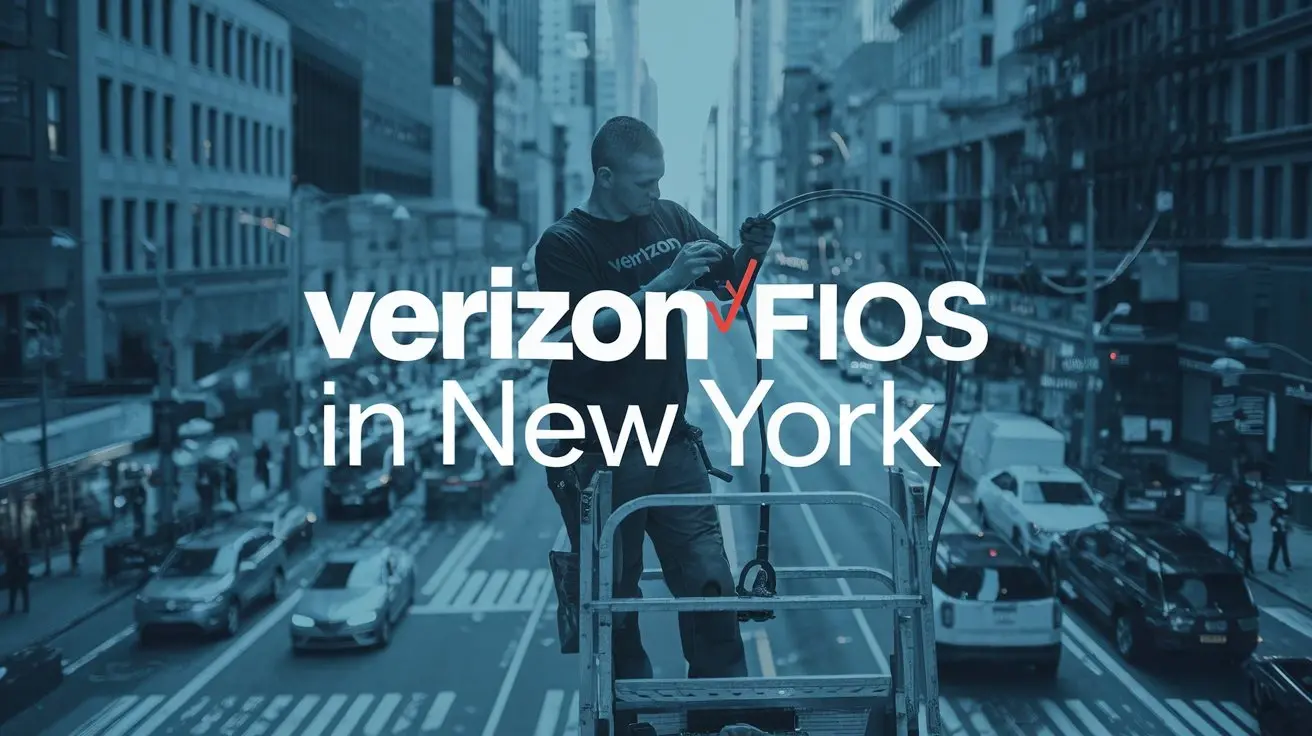
Discover the ultimate guide to Verizon Fios availability and plans in New York. This comprehensive resource breaks down speeds, pricing, and installation, empowering you to make the best choice for your home internet and TV needs across the Empire State.
Verizon Fios in New York: An Overview
Verizon Fios has long been a dominant force in the telecommunications landscape, and its presence in New York is particularly strong. Known for its fiber-optic network, Fios offers a premium internet and TV experience characterized by high speeds, reliability, and advanced features. For New Yorkers, choosing the right internet and TV provider is crucial, especially in a state with diverse connectivity needs, from bustling urban centers to more spread-out suburban and rural areas. This guide will delve deep into everything Verizon Fios offers specifically for residents of New York, covering availability, plan details, pricing, installation, and how it stacks up against the competition. We aim to provide a clear, comprehensive, and up-to-date understanding of Fios services for the 2025-2026 period, ensuring you can make an informed decision that best suits your household's digital demands.
Checking Verizon Fios Availability in Your New York Address
The first and most critical step in considering Verizon Fios is to determine if it's actually available at your specific New York address. Verizon's fiber-optic network, while extensive, doesn't cover every single location within the state. Availability is primarily driven by the physical infrastructure laid down by Verizon.
How to Check Availability
Verizon makes it relatively straightforward to check for serviceability. The most accurate method is to use their official online tool.
- Visit the Verizon Fios Website: Navigate to the Verizon Fios homepage or the specific service availability section.
- Enter Your Address: You will be prompted to enter your full street address, including city, state, and zip code.
- View Available Services: The system will then process your address and display the Fios internet and TV plans that are available to you. If Fios is not available, it may suggest other Verizon services like 5G Home Internet or LTE Home Internet, depending on your location.
Alternatively, you can contact Verizon customer service directly via phone to inquire about availability. This can be particularly helpful if you encounter any issues with the online tool or have specific questions about the service area.
Factors Affecting Availability
Several factors influence why Fios might or might not be available at a particular New York address:
- Fiber Optic Network Reach: Fios relies on a direct fiber-optic connection to the home (FTTH). If fiber lines haven't been run to your street or building, Fios internet won't be available.
- Building Type: In multi-dwelling units (MDUs) like apartment buildings and condos, Fios availability can depend on agreements between Verizon and the building management. Some buildings may have exclusive agreements with other providers, or Verizon may not have yet installed the necessary infrastructure within the building.
- Geographic Location: While Fios is prevalent in major metropolitan areas and many suburbs of New York, its reach diminishes in more remote or rural parts of the state where the cost of deploying fiber infrastructure is significantly higher.
- Existing Infrastructure: In some older neighborhoods, the existing underground conduits might be occupied or unsuitable for new fiber deployment, posing engineering challenges.
As of 2025-2026, Verizon continues to expand its Fios network, so checking availability periodically is advisable if you are in an area where Fios is not yet offered but is rumored to be coming.
Verizon Fios Internet Plans for New York Residents (2025-2026)
Verizon Fios is renowned for its fiber-optic internet, offering symmetrical upload and download speeds. This means that your upload speeds are just as fast as your download speeds, a significant advantage for video conferencing, online gaming, cloud backups, and uploading large files. For 2025-2026, Verizon Fios continues to offer a tiered structure of internet plans designed to meet various user needs.
Key Internet Plan Tiers
Verizon typically offers plans based on download and upload speeds. The most common tiers you'll find available in New York include:
1. Fios Gigabit Connection
This is often the flagship plan, providing speeds of up to 940 Mbps download and 880 Mbps upload. This plan is ideal for:
- Heavy internet users and large households with multiple devices connected simultaneously.
- Gamers requiring low latency and fast download/upload speeds for game updates and online play.
- Professionals working from home who rely on stable, high-speed connections for video calls, large file transfers, and remote access.
- Streaming 4K content on multiple devices without buffering.
The Gigabit Connection is a robust option that future-proofs your home network for years to come.
2. Fios 500 Mbps Connection
A step down from the Gigabit plan, the 500 Mbps tier offers speeds of up to 500 Mbps download and 500 Mbps upload. This plan is an excellent choice for:
- Medium to large households with moderate to heavy internet usage.
- Users who frequently stream HD or 4K content.
- Those who engage in online gaming but perhaps not at a professional level.
- Families with several users online at the same time for work, school, and entertainment.
This plan strikes a good balance between performance and cost for many New York households.
3. Fios 300 Mbps Connection (or similar lower tiers)
Verizon may offer lower-speed tiers, such as 300 Mbps download and upload, depending on the specific market within New York and ongoing promotions. These plans are suitable for:
- Smaller households or individuals with lighter internet usage.
- Users primarily focused on web browsing, email, social media, and standard definition streaming.
- Those on a tighter budget who still want the benefits of fiber optic technology.
While sufficient for basic needs, these lower tiers might become a bottleneck for households with many connected devices or demanding online activities.
Plan Features and Inclusions (2025-2026)
When signing up for Fios internet, consider these common features:
- No Annual Contracts: Verizon Fios typically offers month-to-month plans, providing flexibility.
- Free Router Rental (or Purchase Option): Often, a Fios Wi-Fi Quantum Gateway router is included with internet plans, or there might be a monthly rental fee. Purchasing your own compatible router can sometimes save money long-term.
- Symmetrical Speeds: As mentioned, this is a key differentiator of Fios.
- Potential for Promotional Pricing: New customers often benefit from introductory discounts on monthly rates for a set period (e.g., 12 or 24 months).
- Installation Options: Standard professional installation is usually included or available for a fee. Self-installation might be an option for some.
It's essential to check the Verizon website for the most current plan offerings and pricing specific to your New York zip code, as promotions and plan availability can vary. For instance, a common offering in 2025-2026 might be the "Fios Gigabit Connection + Free Router + No Annual Contract" deal.
Verizon Fios TV Packages in New York (2025-2026)
Beyond internet, Verizon Fios also provides a comprehensive television service. Fios TV leverages the same fiber-optic network to deliver high-definition channels, on-demand content, and interactive features. The packages are designed to cater to a wide range of viewing preferences and budgets.
Understanding Fios TV Tiers
Fios TV packages are typically structured by the number and type of channels included. Common tiers available in New York for 2025-2026 include:
1. Fios TV Local
This is the most basic package, usually including major local broadcast channels (ABC, CBS, NBC, FOX, PBS) available in your New York viewing area, along with a selection of popular national networks. It's suitable for viewers who primarily watch local news, network shows, and a few basic cable channels.
2. Fios TV Essentials
This mid-tier package expands on the Local tier by adding a broader range of entertainment, news, and sports channels. You can expect channels like AMC, CNN, ESPN, HGTV, TBS, and more. This is a popular choice for families and individuals who want a good variety of popular programming without subscribing to every premium channel.
3. Fios TV Ultimate
The most comprehensive package, Fios TV Ultimate, includes hundreds of channels, encompassing all the essentials plus a wide array of specialized sports, movie, international, and lifestyle channels. This tier often includes premium movie channels like HBO, Showtime, Cinemax, and Starz, as well as extensive sports packages. It's designed for avid TV watchers and sports enthusiasts who want access to virtually every available channel.
Add-On Packages and Features
Verizon Fios also offers various add-on options to customize your TV experience:
- Premium Channel Packs: As mentioned, individual premium channels or bundles (e.g., HBO Max, Showtime Unlimited) can be added.
- Sports Packages: For dedicated sports fans, specialized packages like the Sports Package Plus might be available, offering channels like NFL RedZone, NBA TV, MLB Network, and more.
- International Channel Packages: Options for Spanish-language channels, or channels from other countries, are often available.
- Fios On Demand: Access to a vast library of movies and TV shows available to rent or stream at no additional cost (depending on the title).
- DVR Services: Verizon offers DVR (Digital Video Recorder) equipment that allows you to record live TV, pause, rewind, and watch on demand. Multi-room DVR options are typically available.
- Fios TV App: Many Fios TV packages include access to the Fios TV app, allowing you to stream live TV and On Demand content on your mobile devices, tablets, and computers, both inside and outside your home.
Channel Lineups and Customization
It's important to note that exact channel lineups can vary slightly by region within New York and are subject to change. Verizon often provides detailed channel guides on their website, allowing you to see precisely which channels are included in each package. They also sometimes offer a "build your own" or "custom TV" option, where you can select channel packs to tailor your subscription.
For example, a popular 2025-2026 offering might be the "Fios TV Essentials + HBO" package, providing a balance of popular cable channels and premium movie content.
Bundling Fios Internet and TV in New York
One of the most popular ways to subscribe to Verizon Fios services in New York is through bundling. Combining Fios internet and Fios TV into a single package often provides cost savings and simplifies your monthly bills. Verizon frequently offers attractive bundle deals designed to incentivize customers to sign up for multiple services.
Benefits of Bundling
- Cost Savings: Bundles are almost always cheaper than subscribing to internet and TV services separately. Verizon leverages these bundles as a key promotional tool.
- Simplified Billing: Having one bill from a single provider makes managing your household expenses easier.
- Convenience: A single point of contact for customer service for both internet and TV needs.
- Potential for Added Perks: Sometimes, bundles come with additional benefits like free equipment upgrades, installation discounts, or streaming service subscriptions.
Common Bundle Structures
Verizon Fios bundles typically combine specific internet speed tiers with particular TV package levels. For 2025-2026, you might see combinations like:
- Internet + Local TV: A basic bundle for those who need reliable internet and only essential local channels.
- Internet + Essentials TV: A popular mid-tier bundle offering a good balance of speed and entertainment channel variety.
- Gigabit Internet + Ultimate TV: For power users who want the fastest internet speeds and the most comprehensive TV channel selection, often including premium channels.
These bundles can also be extended to include Fios Home Phone service, creating a triple-play package. While landline usage has declined, some households still prefer or require a traditional phone line.
Example Bundle Offerings (2025-2026)
A typical bundle advertised in New York might look something like this:
"Fios Gigabit Connection + Fios TV Essentials + Unlimited Fios Home Phone"
This bundle would offer:
- Up to 940/880 Mbps Internet Speeds
- A wide selection of popular entertainment and news channels
- Unlimited nationwide calling
- Often includes a free router and waived installation fees for a limited time.
Pricing for these bundles is usually presented with an introductory rate that lasts for a specified period (e.g., 12 or 24 months), after which the price will increase to the standard rate. It's crucial to understand the full pricing structure before committing.
For those who don't need traditional TV, Verizon also offers internet-only plans and sometimes "streaming bundles" that might include subscriptions to popular streaming services in lieu of a full cable package. These are becoming increasingly relevant as cord-cutting continues.
When comparing bundles, always look at the total cost, the speeds and channels included, contract terms, and any equipment fees. You can often customize these bundles on the Verizon website to better fit your specific needs. For instance, if you want Gigabit internet but only need basic TV, you can often adjust the TV package within a bundle.
The Verizon Fios Installation Process in New York
Once you've selected your Verizon Fios plan and confirmed availability, the next step is installation. Verizon Fios uses a fiber-optic network, which requires a physical connection to your home. The installation process is generally well-managed, but understanding what to expect can help alleviate any concerns.
Standard Professional Installation
For most customers, a professional installation is required. This is to ensure the fiber optic cable is properly run into your home and connected to the necessary equipment.
- Scheduling the Appointment: After signing up, you'll be offered available appointment slots. You can typically choose a date and a time window (e.g., morning or afternoon).
- Pre-Installation Checks: The technician may call ahead to confirm your availability and discuss any specific access needs. It's helpful to have your desired location for the modem/router and any other equipment ready.
- Technician Arrival: The technician will arrive within the scheduled window. They will typically wear a Verizon uniform and have identification.
-
Fiber Line Installation:
- Exterior Connection: The technician will connect the fiber optic cable to the network's distribution point outside your home. This might involve running a new line from a pole or underground conduit to your house.
- Interior Entry Point: A small hole (about the size of a dime) will be drilled into your home's exterior wall to bring the fiber cable inside. The technician will aim to place this discreetly.
- Internal Wiring: The fiber cable will be run from the entry point to a central location within your home, typically where you want your modem and router placed. This might involve running the cable along baseboards or through walls, depending on your home's layout and your preferences.
-
Equipment Setup:
- ONT (Optical Network Terminal): The fiber cable connects to the ONT, a small device that converts the optical signal to an electrical signal. This is usually mounted on a wall.
- Fios Gateway Router: The ONT connects to the Fios Gateway router via an Ethernet cable. The router then broadcasts your Wi-Fi signal.
- Fios TV Set-Top Boxes: If you've ordered Fios TV, the technician will install set-top boxes (also known as Fios TV One or Mini) for each television and connect them to the router.
- Service Activation and Testing: The technician will activate your services, test the internet speed and Wi-Fi signal strength, and ensure all TV channels are working correctly. They will also guide you through basic operation.
- Cleanup: The technician will clean up any debris from the installation process.
Self-Installation Option
In some cases, if Fios service has previously been installed at your address and the necessary wiring is already in place, Verizon may offer a self-installation option. This involves receiving a kit with the equipment and instructions to set it up yourself. This can save on installation fees but requires a certain level of technical comfort.
What to Prepare for Installation
- Clear Access: Ensure the technician has clear access to the exterior of your home and the areas where wiring will be run inside.
- Equipment Location: Decide where you want your router and ONT installed. A central location is usually best for Wi-Fi coverage.
- Existing Wiring: If you have old cable or phone lines, it can sometimes help the technician, but they will be running new fiber.
- Homeowner/Landlord Permission: If you rent your home, ensure you have permission to have new wiring installed.
The entire professional installation process typically takes between 2 to 4 hours, depending on the complexity of the wiring.
Understanding Verizon Fios Pricing and Fees in New York
Understanding the total cost of Verizon Fios service in New York involves looking beyond the advertised monthly price. While Verizon Fios is known for competitive pricing, especially with its fiber-optic advantage, several fees and potential price increases can affect your overall expenditure.
Advertised vs. Actual Price
The prices you see advertised for Fios plans are often promotional rates that are valid for a limited time, typically 12 or 24 months. After this introductory period, the price will increase to the standard rate. It's crucial to be aware of this price jump when budgeting for long-term service.
Common Fees Associated with Fios
Beyond the monthly service charge, be prepared for the following potential fees:
- Installation Fee: While many promotions include free installation or waived fees, a standard installation fee can range from $49 to $99 if not covered by a special offer.
-
Equipment Rental Fees:
- Fios Gateway Router: A monthly rental fee for the Fios Wi-Fi Quantum Gateway router can apply, often around $15-$20 per month, unless you purchase your own compatible router.
- Fios TV Set-Top Boxes: If you subscribe to Fios TV, there's typically a monthly rental fee per set-top box, which can vary based on the model (e.g., standard box vs. Fios TV One/Mini). This can add $10-$20 per box per month.
- DVR Service: If you opt for DVR service, there will be an additional monthly fee for the DVR equipment and service, which can be $15-$25 per month for multi-room DVR.
- Activation Fee: Sometimes, a one-time activation fee may be charged.
- Service Call Fee: If a technician needs to visit your home for troubleshooting after installation and the issue is determined not to be with Verizon's equipment or network (e.g., customer-owned equipment issue), a service call fee might be applied.
- Late Payment Fee: Standard fees for late payments apply.
- Early Termination Fee (ETF): While Fios plans are often marketed as no-contract, if you do sign a contract (less common now for internet-only), an ETF would apply if you cancel early.
Taxes and Surcharges
In addition to the above fees, your monthly bill will include various federal, state, and local taxes, as well as regulatory fees and surcharges. These can add a significant percentage to your base monthly charge. For New York, these can include state sales tax, local franchise fees, and other telecommunications surcharges.
Tips for Managing Costs
- Take Advantage of Promotions: Always look for current Fios promotions for new customers, which often include waived fees and discounted rates.
- Consider BYOD (Bring Your Own Device): Purchasing your own compatible router can save you significant money on monthly rental fees over the long term. Ensure it meets Verizon's specifications.
- Bundle Wisely: Bundling can offer savings, but ensure you're not paying for TV channels or internet speeds you don't need.
- Review Your Bill: Regularly check your monthly bills for any unexpected charges or errors.
- Understand Contract Terms: If you do sign a contract, be fully aware of the duration and any associated early termination fees.
For example, a "Fios Gigabit Connection" plan advertised at $89.99/month might end up costing closer to $100-$110 per month after taxes, fees, and potential equipment rentals, especially if you have multiple TV boxes. Always ask for a detailed breakdown of all potential costs before signing up.
Verizon Fios Customer Service and Support in New York
When you encounter an issue with your Verizon Fios service in New York, having access to reliable customer service and technical support is paramount. Verizon offers multiple channels for customers to seek assistance, ranging from online self-help resources to direct contact with support agents.
Channels for Support
Verizon provides a multi-channel approach to customer support:
- Online Support Center: Verizon's website hosts an extensive support section with FAQs, troubleshooting guides, setup tutorials, and diagnostic tools. This is often the quickest way to find answers to common questions.
- My Verizon App/Account Portal: Through your online Verizon account or the My Verizon app, you can manage your services, view bills, make payments, and often initiate troubleshooting or request support.
-
Phone Support: Verizon offers dedicated phone lines for customer service and technical support.
- Customer Service: For billing inquiries, plan changes, or general questions.
- Technical Support: For internet, TV, or phone service disruptions, troubleshooting, and equipment issues.
- Live Chat: Many customers find live chat to be an efficient way to get quick answers to non-complex issues without having to make a phone call.
- Social Media Support: Verizon often has support representatives active on social media platforms like Twitter, which can be another avenue for getting assistance.
- In-Store Support: While less common for Fios technical issues, Verizon stores can assist with account-related matters or equipment exchanges.
Technical Support Specifics
For technical issues, Verizon's support aims to resolve problems remotely whenever possible. This might involve:
- Remote Diagnostics: Technicians can often run tests on your Fios equipment and connection from their end to identify problems.
- Guided Troubleshooting: They can walk you through steps to reset your router, check connections, or reboot your equipment.
- Technician Dispatch: If a remote solution isn't possible, they will schedule a technician to visit your home to diagnose and fix the issue on-site.
Common Issues and Resolutions
Some common issues customers face and how Verizon support typically handles them include:
- Slow Internet Speeds: Support will guide you through speed tests, router resets, and check for network congestion. If issues persist, a technician may be dispatched.
- No Internet/TV Service: This often requires remote diagnostics first. If it's a localized outage or equipment failure, a technician visit will be scheduled.
- Wi-Fi Connectivity Problems: Troubleshooting usually involves checking router placement, signal strength, and potential interference.
- Fios TV Issues (Pixelation, Missing Channels): Support will guide you through rebooting set-top boxes and checking cable connections.
- Billing Inquiries: Customer service representatives can explain charges, adjust bills, and set up payment plans.
Customer Satisfaction and Reputation
Customer satisfaction with Verizon Fios support can be mixed, as is common with large telecommunications companies. While many customers report positive experiences with knowledgeable and helpful technicians, others express frustration with long wait times or difficulty resolving complex issues. The fiber-optic nature of Fios generally leads to fewer service interruptions compared to cable or DSL, which can contribute to a better overall support experience.
For New York residents, Verizon's commitment to maintaining its fiber network means that support infrastructure is generally robust. It's always advisable to have your account number and a clear description of the problem ready when contacting support to ensure the most efficient resolution.
Verizon Fios vs. Competitors in New York
In the competitive New York telecommunications market, Verizon Fios faces strong competition from other major providers. Understanding how Fios stacks up against these alternatives is crucial for making the best choice. The primary competitors offering internet and TV services in New York include Spectrum (Charter Communications) and Optimum (Altice USA), along with various smaller providers and the growing presence of 5G home internet solutions.
Verizon Fios vs. Spectrum
Spectrum is a dominant cable internet provider across much of New York.
| Feature | Verizon Fios | Spectrum |
|---|---|---|
| Technology | Fiber-optic (FTTH) | Coaxial Cable (HFC) |
| Speeds (Up to) | Symmetrical: 300 Mbps, 500 Mbps, 1 Gbps+ | Asymmetrical: 300 Mbps, 500 Mbps, 1 Gbps (download); lower upload speeds (e.g., 10-35 Mbps for 1 Gbps plan) |
| Reliability | Generally higher due to dedicated fiber lines, less susceptible to neighborhood congestion. | Can be affected by neighborhood usage, especially during peak hours. |
| TV Service | Fios TV offers a robust channel lineup, HD focus, and interactive features. | Spectrum TV offers a wide range of channels, including local and premium options. |
| Pricing | Often competitive, especially with introductory offers. Can be slightly higher for comparable speeds without promotions. | Can be very competitive, often with aggressive introductory pricing. Upload speeds are a significant differentiator. |
| Contracts | Typically no annual contracts for internet. | Often requires a 12-month contract for promotional pricing. |
Key Differentiator: Fios's symmetrical upload/download speeds are a major advantage over Spectrum's cable internet, which has significantly slower upload speeds.
Verizon Fios vs. Optimum
Optimum (Altice USA) also provides cable internet and TV services in many parts of New York.
| Feature | Verizon Fios | Optimum |
|---|---|---|
| Technology | Fiber-optic (FTTH) | Coaxial Cable (HFC) / Fiber-to-the-Premises (in select areas) |
| Speeds (Up to) | Symmetrical: 300 Mbps, 500 Mbps, 1 Gbps+ | Asymmetrical: Up to 1 Gbps download; upload speeds vary (can be higher than Spectrum but still not symmetrical for most plans). Some Optimum Fiber plans offer symmetrical speeds. |
| Reliability | High, fiber-based. | Generally good, but cable can be subject to congestion. Optimum's fiber offerings aim to match Fios reliability. |
| TV Service | Fios TV is known for its HD quality and channel selection. | Optimum TV offers a comprehensive package with many channels. |
| Pricing | Competitive, especially with bundles. | Often aggressive pricing, particularly for introductory offers. |
| Contracts | Typically no annual contracts for internet. | May require contracts for certain promotions. |
Key Differentiator: Similar to Spectrum, Fios's symmetrical speeds are a significant advantage unless you are in an area where Optimum offers its dedicated fiber service with symmetrical speeds.
Emerging Competitors: 5G Home Internet
Companies like T-Mobile and Verizon itself are increasingly offering 5G Home Internet services. These services use wireless 5G cellular networks to provide home internet.
- Pros: Often cheaper, no installation appointments needed, flexible terms, widely available where 5G is strong.
- Cons: Speeds can be less consistent than wired connections, upload speeds are typically much lower, latency can be higher, performance can be affected by signal strength and network congestion.
For New York residents in areas with robust 5G coverage, these can be a viable alternative, especially for lighter internet users or those seeking a budget-friendly option. However, for demanding users, gamers, or those requiring consistent, high-speed performance, Fios remains a superior choice.
Choosing the Right Provider in New York
When deciding between Verizon Fios and its competitors in New York for 2025-2026:
- Check Availability: Your first step is always to see which providers actually service your specific address.
- Compare Speeds: Pay close attention to both download *and* upload speeds. If you upload a lot of content, Fios's symmetrical speeds are a significant advantage.
- Evaluate Pricing: Look beyond the introductory rate. Understand the standard price after the promotional period and factor in all fees.
- Consider Bundles: If you need both internet and TV, bundles can offer substantial savings.
- Read Reviews: Look for local reviews regarding reliability and customer service in your specific New York area.
For many New Yorkers, Verizon Fios stands out due to its pure fiber-optic network, offering a premium internet experience that is hard to match, especially for those who value fast upload speeds and consistent performance.
Making the Switch to Verizon Fios in New York
Deciding to switch to Verizon Fios in New York is a significant step towards upgrading your home's connectivity. Whether you're moving to a new home or unhappy with your current provider, the process can be smooth if you're well-prepared. This section outlines the key steps and considerations for making the transition.
Step 1: Confirm Availability and Plan Selection
As detailed earlier, the absolute first step is to verify Fios availability at your New York address using Verizon's online tool or by calling customer service. Once confirmed, select the internet speed and TV package (if desired) that best suits your household's needs and budget. Consider bundling internet and TV for potential savings.
Step 2: Understand Pricing and Contracts
Thoroughly review the pricing for your chosen plan, including the introductory rate, the standard rate after the promotion ends, and all potential fees (installation, equipment rental, taxes, surcharges). If you're signing a contract (less common for internet-only), ensure you understand the terms and any early termination fees. For 2025-2026, Verizon Fios often emphasizes no-contract options, which is a significant benefit for flexibility.
Step 3: Schedule Installation
Once you've placed your order, you'll need to schedule an installation appointment. Choose a date and time window that works for you. If a self-installation option is available and you're comfortable with it, you can opt for that to potentially save on fees and avoid waiting for a technician.
Step 4: Prepare for Installation Day
On the day of the installation, ensure you have clear access to the areas where the technician will be working, both inside and outside your home. Have a designated spot for your router and ONT. If you're renting, confirm you have any necessary permissions from your landlord.
Step 5: Disconnect Your Old Service (Important!)
This is a critical step that many overlook, leading to service disruptions or unexpected charges.
- Do NOT cancel your current service until your new Fios service is fully installed and working correctly. This ensures you have continuous internet and TV access during the transition.
- Once your Fios service is confirmed to be operational (test your internet speeds, check TV channels), then proceed to cancel your old service.
- Contact your previous provider to formally cancel your service. Be aware of any final bills, prorated charges, or equipment return procedures. Returning equipment promptly can prevent additional fees.
Step 6: Set Up Your Home Network
After the Fios installation is complete, the technician will have set up your router and Wi-Fi. However, you may want to customize your Wi-Fi network name (SSID) and password for security. If you purchased your own router, you'll need to connect it to the ONT and configure your network settings.
Step 7: Explore Fios Features
Take some time to explore the features of your new Fios service. Download the Fios TV app for mobile streaming, familiarize yourself with the Fios On Demand library, and learn how to use your Fios TV One set-top box features. If you have Fios Home Phone, set up any voicemail or call-forwarding preferences.
Step 8: Monitor Your First Bills
Review your first few Verizon Fios bills carefully to ensure all charges are accurate and match what you agreed upon. If you notice any discrepancies, contact Verizon customer service immediately.
Considerations for New York Residents
- Building Regulations: If you live in an apartment building or condo in New York City or other dense areas, be aware that building management might have specific rules about installations. The Fios technician will typically handle any necessary coordination, but it's good to be aware.
- Older Buildings: In older New York residences, the existing wiring infrastructure might be more complex. Technicians are experienced in navigating these challenges, but it could potentially extend installation time.
- Promotional Periods: Keep track of when your introductory promotional period ends to avoid surprise price increases. Plan for the transition to the standard rate or consider if a different plan might be more suitable at that time.
Switching to Verizon Fios in New York can significantly enhance your home internet and entertainment experience. By following these steps and being informed about the process, you can ensure a smooth and successful transition.
In conclusion, Verizon Fios offers a compelling proposition for New York residents seeking high-performance internet and robust TV services in 2025-2026. Its pure fiber-optic network provides unparalleled symmetrical speeds, ensuring a seamless experience for everything from remote work and online gaming to streaming and smart home connectivity. While availability is a key factor, for those within its service areas, Fios presents a clear advantage over cable competitors, particularly in upload speeds. By carefully evaluating plan options, understanding pricing structures, and preparing for installation, New Yorkers can confidently make the switch to Verizon Fios and enjoy a superior digital experience.





