Tips to AT&T Transferring Service
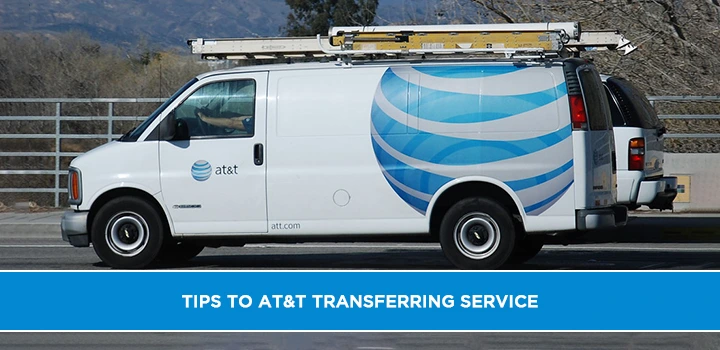
Moving your AT&T service can seem daunting, but with the right guidance, it's a smooth transition. This comprehensive guide provides actionable tips for transferring your AT&T phone, internet, or TV service, ensuring you keep connected without interruption. Discover how to prepare, what to expect, and common pitfalls to avoid for a seamless AT&T service transfer in 2025.
Understanding AT&T Service Transfers
Transferring AT&T service refers to the process of moving your existing AT&T products and services, such as wireless lines, home internet, or television packages, from one location to another or changing ownership of an account. In 2025, AT&T offers various methods to facilitate these transfers, aiming for minimal disruption to your connectivity. The core intent behind these transfers is to maintain service continuity, whether you're relocating your home or business, or simply handing over an account to a new user. Understanding the nuances of each service type is crucial for a successful move.
Types of AT&T Service Transfers
AT&T handles service transfers differently based on the product. The primary categories include:
- Wireless Service Transfers: This typically involves moving your mobile phone lines and associated plans to a new address or changing the account holder. It can also refer to porting your number to AT&T from another carrier, though the term "transferring service" usually implies moving within the AT&T ecosystem.
- Home Internet and TV Service Transfers: This covers the relocation of AT&T Fiber, U-verse, or DIRECTV services to a new residential or business address. This process is highly dependent on service availability at the new location.
- Business Service Transfers: AT&T also offers specialized solutions for business customers, which may involve more complex configurations and dedicated support.
Why Transfer Service?
The most common reasons for transferring AT&T service include:
- Relocation: Moving to a new home or business location is the primary driver.
- Account Ownership Change: Transferring an account to a family member, new tenant, or business successor.
- Service Upgrades/Downgrades: Sometimes, a service transfer process is initiated to facilitate a change in service plan or technology (e.g., moving from DSL to Fiber).
In 2025, AT&T continues to invest in its network infrastructure, making service transfers, especially for fiber optic internet, a key part of customer retention and acquisition strategies. The efficiency of these transfers directly impacts customer satisfaction, making it a critical operational area for the company.
Transferring AT&T Wireless Service
Transferring AT&T wireless service primarily relates to moving your mobile lines to a new address or changing the account responsibility. It's important to distinguish this from porting a number from another carrier, although the term "transfer" can sometimes be used loosely. For 2025, AT&T's wireless transfer process is designed to be straightforward, especially if you are staying within AT&T's coverage areas.
Transferring Service to a New Address
If you're moving and want to continue using your AT&T wireless service at a new location, the process is generally seamless as long as your new address is within AT&T's national coverage footprint. Your existing phone numbers and plans will typically remain the same. The main consideration here is ensuring that the cellular coverage is adequate at your new residence or workplace.
Steps for Wireless Service Relocation:
- Check Coverage: Before confirming your move, use AT&T's online coverage maps to verify signal strength at your new address.
- Update Your Address: Log in to your AT&T account online or through the myAT&T app and update your billing and service address.
- Notify AT&T (Optional but Recommended): While not always strictly necessary for wireless, informing AT&T of a significant address change can help them monitor network performance in your new area and ensure you receive any location-specific communications.
Transferring Account Responsibility (Change of Ownership)
This is a more common interpretation of "transferring AT&T wireless service" when it involves changing who legally owns the account. This is useful when a family member leaves home, or a business account needs to be transferred to a new owner. AT&T offers a formal process for this, known as the Transfer of Responsibility (TOR).
How the TOR Process Works:
- Initiation: The current account holder (transferor) initiates the TOR request through their myAT&T account or by contacting AT&T customer service.
- Information Exchange: The transferor provides the wireless number(s) to be transferred and the new account holder's (transferee) information, including their AT&T account number or the ability to create a new one.
- Acceptance: The transferee receives a notification (usually via email or text) and must accept the transfer of responsibility. This often involves verifying their identity and agreeing to the terms of service.
- Completion: Once accepted, the account responsibility is transferred. The transferee will then be responsible for all future billing and service management.
Key Considerations for TOR:
- Account Status: The existing account must be in good standing.
- Eligibility: Both parties must meet AT&T's eligibility requirements.
- Devices and Plans: Existing devices and service plans are typically transferred with the account. However, the transferee should review these to ensure they meet their needs.
- Promotions: Be aware that certain promotions or contract terms might be affected by a transfer of responsibility. It's wise to confirm this with AT&T.
In 2025, AT&T is enhancing its digital TOR process, aiming for completion within a few business days. The emphasis is on secure, online verification to streamline the experience.
Transferring AT&T Home Internet and TV Service
Transferring AT&T home internet (like AT&T Fiber or U-verse) and TV (DIRECTV or AT&T TV) services to a new address is a critical part of moving house. This process requires careful planning due to its dependence on infrastructure availability at the new location. Unlike wireless, where coverage is broadly available, wired services are tied to physical lines and network capacity.
Transferring AT&T Fiber and U-verse Internet
If you're moving within an area served by AT&T Fiber or U-verse, transferring your internet service is usually straightforward. However, availability can vary significantly even within the same city, especially with Fiber deployment.
Steps to Transfer Home Internet:
- Check Availability at New Address: This is the most crucial first step. Visit the AT&T website or call customer service to confirm if AT&T Fiber or U-verse is available at your new home. If not, you'll need to explore alternative internet providers.
- Schedule the Transfer: Once availability is confirmed, initiate the service transfer request. This can usually be done online through your myAT&T account or by phone. You'll need to provide your new address and desired installation date.
- Installation Appointment: AT&T will schedule a technician visit to set up your internet service at the new location. Ensure someone over 18 is present during the appointment.
- Disconnect Old Service: If you're moving out of your old address, you'll need to arrange for the disconnection of your old AT&T service. Sometimes, this happens automatically upon installation at the new address, but it's best to confirm.
Important Considerations:
- New Equipment: You might receive new equipment (modem/router) compatible with the service at your new address.
- Installation Fees: Be aware of potential installation fees for the new service.
- Service Downtime: While AT&T aims for minimal downtime, there will be a period without internet service between disconnecting at the old address and connecting at the new one.
Transferring DIRECTV or AT&T TV Service
Transferring satellite TV (DIRECTV) or streaming TV (AT&T TV, now often rebranded as DIRECTV STREAM) has different requirements.
Transferring DIRECTV (Satellite):
- Check Serviceability: Confirm that your new address can receive a satellite signal (clear view of the southern sky is usually required).
- Schedule a Technician: Contact DIRECTV to schedule a professional installation at your new home. This involves mounting a new dish and running cables.
- Equipment: You will likely need new equipment or a technician to move and reinstall your existing dish and receivers.
- Account Update: Update your service address through your DIRECTV account.
Transferring DIRECTV STREAM (Streaming):
If you subscribe to DIRECTV STREAM, which is an internet-based TV service, transferring is much simpler. You mainly need to ensure you have a stable internet connection at your new address. You can update your service address in your account, and as long as your internet provider is functional, DIRECTV STREAM should work.
Service Availability Data (2025 Projections)
AT&T continues to expand its fiber network, with projections for 2025 indicating increased availability in suburban and some rural areas. However, legacy U-verse (IPDSL) service is being phased out in many regions, making Fiber the primary focus for new installations and transfers. DIRECTV's satellite service remains widely available where line-of-sight is possible, while DIRECTV STREAM's reach is limited only by internet access.
A key trend for 2025 is the integration of AT&T's home services under the DIRECTV brand, streamlining customer experience. This means that even if you're transferring what was historically an "AT&T TV" service, you might be interacting with DIRECTV branding and support.
Preparing for the Move: Essential Steps
A successful service transfer hinges on meticulous preparation. Rushing this phase can lead to unnecessary complications, service delays, or even loss of service. For 2025, AT&T emphasizes proactive customer engagement in the preparation process.
1. Inventory Your Current AT&T Services
Before initiating any transfer, take stock of all AT&T services you currently use. This includes:
- Wireless: Phone numbers, lines, data plans, any bundled services (e.g., mobile protection plans).
- Home Internet: Service type (Fiber, U-verse DSL), speed tier, modem/router model.
- TV: Package details, number of receivers, premium channels, DVR services.
- Bundles: Note any discounts or benefits associated with bundled services.
Having this information readily available will make it easier to communicate your needs to AT&T and ensure no service is overlooked.
2. Determine Service Needs at the New Location
Consider your usage patterns and requirements at the new address:
- Internet Speed: How many devices will be connected? What are your primary uses (streaming, gaming, remote work)?
- TV Channels: What channels are essential? Are you looking for a more streamlined package?
- Wireless Coverage: Verify coverage at the new home and workplace.
This foresight helps in selecting the right plans and avoids paying for services you don't need or struggling with inadequate ones.
3. Check Service Availability and Compatibility
This is paramount for home services. For wireless, check coverage maps. For home internet and TV, use AT&T's online tools or contact customer support to verify that your desired services are available at the new address. If AT&T Fiber isn't available, explore other high-speed options. For DIRECTV satellite, ensure there's a clear view of the sky.
4. Gather Necessary Information
When contacting AT&T, have the following information handy:
- Account Number: Your current AT&T account number.
- Contact Information: Your current and new phone number, email address.
- New Address Details: The complete and accurate address for the new location.
- Moving Date: Your planned moving date.
- Security Information: Any security PINs or passwords associated with your account.
5. Understand Contractual Obligations
Review your current AT&T contracts. Are you still under a term agreement? Moving service might not incur early termination fees if you're moving to an area where AT&T offers comparable service. However, this is not always the case, especially if you're moving out of an AT&T service area entirely or downgrading significantly. Check your contract details or inquire with AT&T about potential fees or implications.
6. Plan for Service Interruption
Anticipate a period without service, especially for home internet and TV. For wireless, ensure your phones are functional. For home services, consider temporary solutions like mobile hotspots or visiting public Wi-Fi locations during the transition.
7. Decide on Equipment Handling
- Wireless: Usually, you keep your own devices.
- Home Internet/TV: Determine if you need to return old equipment, if new equipment will be provided, or if existing equipment can be moved. AT&T's policies vary, so clarify this. For instance, if you're upgrading from U-verse to AT&T Fiber, new equipment is standard.
By diligently following these preparation steps in 2025, you significantly increase the likelihood of a smooth and stress-free AT&T service transfer.
What to Expect During the Transfer Process
Understanding the typical timeline and procedures for an AT&T service transfer can alleviate anxiety. While each transfer is unique, general expectations can be set for wireless and home services in 2025.
Wireless Service Transfer Expectations
Transfer of Responsibility (TOR):
- Initiation to Completion: The TOR process, when initiated online or via phone, typically takes anywhere from a few hours to 2-3 business days to fully process.
- Notifications: Both the current and new account holder will receive notifications at various stages, confirming initiation, acceptance requirements, and completion.
- Service Continuity: For the most part, service remains uninterrupted during a TOR. The change is primarily in billing and account management.
- Account Access: The new account holder will gain full access to manage the account, including making plan changes, adding lines, or managing billing, once the transfer is complete.
Relocating to a New Address:
- Address Update: Updating your address in your myAT&T account is usually immediate.
- No Service Interruption: Since wireless service relies on the cellular network, there is no physical installation or disconnection required at a new address. Service continues as long as you are within AT&T's coverage area.
Home Internet and TV Service Transfer Expectations
Scheduling and Installation:
- Lead Time: You typically need to schedule a transfer appointment at least 1-2 weeks in advance, especially during peak moving seasons. Availability of appointment slots can influence the exact date.
- Technician Visit: A technician visit is almost always required for home internet and DIRECTV satellite installations. This appointment is crucial for setting up the service correctly.
- Appointment Window: Technicians usually provide a time window (e.g., 8 AM - 12 PM). Be prepared for the technician to arrive within this window.
- Duration of Visit: The installation process can take anywhere from 1 to 4 hours, depending on the complexity of the setup and the type of service.
Service Downtime:
- Planned Interruption: Expect a period of downtime. This typically occurs when your old service is disconnected and your new service is activated. For wired services, this is often on the same day as the technician visit.
- Coordination: If you're moving on a specific date, coordinate the AT&T transfer to align with your move-out and move-in schedule to minimize disruption.
Equipment:
- New Equipment: Often, new equipment (modems, routers, receivers) is provided for the new location, especially if you're moving from an older technology to AT&T Fiber.
- Equipment Return: If you are required to return old equipment, AT&T will provide instructions and shipping labels. Failure to return equipment can result in charges.
Post-Transfer Procedures
Billing:
- Prorated Charges: Your first bill after the transfer may include prorated charges for the partial month of service at the new location, along with charges for the upcoming billing cycle.
- Review Your Bill: Carefully review your first bill to ensure all charges are accurate and reflect the services you expect.
Account Management:
- Online Access: Ensure you can log in to your myAT&T account with the new credentials or updated information.
- Service Confirmation: Verify that all your services are active and functioning correctly.
In 2025, AT&T is leveraging technology to provide more real-time updates on transfer status via SMS and email, aiming to keep customers informed throughout the process.
Common Issues and Solutions
Despite best efforts, service transfers can encounter hiccups. Being aware of potential problems and their solutions can save time and frustration. Here are common issues encountered when transferring AT&T service in 2025 and how to address them.
Issue 1: Service Not Available at New Address
Problem: You discover that AT&T Fiber, U-verse, or even adequate cellular coverage is not available at your new home or business.
Solution:
- Explore Alternatives: Immediately research other internet and TV providers in the area. Compare speeds, pricing, and customer reviews.
- Contact AT&T for Other Options: If Fiber/U-verse isn't available, AT&T might offer fixed wireless internet or satellite options (though DIRECTV is separate). Inquire about these.
- Wireless Coverage Check: If cellular coverage is weak, consider Wi-Fi calling features on your smartphone or investigate AT&T's signal boosters if available and feasible.
Issue 2: Delays in Installation or Activation
Problem: Your scheduled installation appointment is delayed, or service activation takes longer than expected.
Solution:
- Proactive Communication: If you haven't heard from AT&T a few days before your scheduled date, call to confirm the appointment.
- Follow Up: If a delay occurs, contact AT&T customer service immediately. Ask for the reason for the delay and an updated timeline.
- Escalate if Necessary: If you're not getting satisfactory answers, ask to speak with a supervisor or the retention department, who may have more authority to resolve issues or offer compensation.
- Document Everything: Keep records of calls, names of representatives, dates, and times.
Issue 3: Incorrect Billing After Transfer
Problem: Your first bill after the transfer shows incorrect charges, missing discounts, or unexpected fees.
Solution:
- Review Your Order Confirmation: Compare your bill against the service order confirmation you received when setting up the transfer.
- Contact Billing Support: Call AT&T's billing department to dispute the charges. Be prepared to explain the discrepancies clearly.
- Request a Credit: If errors are confirmed, ask for a credit to be applied to your account.
- Check for Bundled Discounts: Ensure any discounts for bundled services (e.g., internet + TV + wireless) are correctly applied.
Issue 4: Equipment Malfunctions or Compatibility Issues
Problem: New equipment provided by AT&T is faulty, or your existing compatible equipment is not working correctly at the new location.
Solution:
- Troubleshoot: Follow AT&T's online troubleshooting guides or call technical support for initial diagnostics.
- Request Replacement: If equipment is faulty, AT&T will typically replace it. Ensure the replacement process is initiated promptly.
- Verify Installation: If the issue arose immediately after installation, the technician may have made an error. Request a follow-up visit to correct it.
Issue 5: Transfer of Responsibility (TOR) Failure
Problem: The TOR process stalls, or the new account holder cannot accept the transfer.
Solution:
- Verify Information: Ensure all information provided by both parties (name, account number, security details) is accurate.
- Check Account Status: The current account must be in good standing. Any past-due balances can block a TOR.
- Contact Support: Both parties may need to contact AT&T customer service together to resolve issues related to identity verification or account access.
Issue 6: Loss of Service Features or Promotions
Problem: Upon transfer, you notice that certain features or promotional pricing from your old plan are no longer available.
Solution:
- Review Plan Details: Carefully examine the new plan details and terms. Service availability and pricing can differ by location.
- Negotiate with AT&T: Contact AT&T customer retention or sales departments. Explain your situation and inquire if comparable features or pricing can be applied to your new service. Sometimes, new promotions are available for existing customers transferring service.
- Document Agreements: If a representative agrees to retain a feature or price, get confirmation in writing (email) or note the representative's name and the date of the conversation.
In 2025, AT&T is investing in improved customer service channels, including AI-powered chatbots and enhanced online self-service tools, to help resolve common issues more quickly.
Tips for a Smooth Transition
Moving your AT&T service doesn't have to be a stressful event. By adopting a proactive and organized approach, you can ensure a seamless transition. Here are expert tips for navigating your AT&T service transfer in 2025.
1. Start Early: The Earlier, The Better
Begin the process at least 3-4 weeks before your planned moving date. This buffer allows ample time for scheduling appointments, addressing potential issues, and ensuring service is active at your new location before or shortly after you move in.
2. Utilize Online Tools First
AT&T's website and the myAT&T app are powerful resources. For checking service availability at a new address, initiating transfers, and updating account information, these digital tools are often the quickest and most efficient methods. They provide clear steps and immediate feedback.
3. Be Precise with New Address Information
Ensure the new address is entered exactly as it appears on official records (e.g., USPS). Incorrect or slightly different addresses are a common cause of delays or failed installations.
4. Confirm Appointment Details
When scheduling an installation or technician visit, confirm the date, time window, and any specific instructions. Note down the appointment details and any confirmation numbers provided.
5. Prepare Your New Home for Installation
For home internet and TV, ensure the installation area is accessible. This means clearing pathways to where cables need to be run and ensuring the technician has access to exterior walls if needed for satellite dishes or external wiring.
6. Understand Equipment Requirements
Clarify whether you need to return old equipment, if new equipment will be provided, or if you can use your own compatible devices. Returning equipment promptly after receiving instructions can prevent unexpected charges.
7. Keep Records of Everything
Maintain a file (digital or physical) of all communications with AT&T, including order numbers, confirmation emails, appointment details, and notes from phone calls (representative name, date, time, summary of discussion).
8. Test Services Immediately After Activation
Once your new service is activated, test your internet speed, TV channels, and phone lines thoroughly. Report any issues immediately to AT&T technical support.
9. Review Your First Bill Meticulously
As mentioned, the first bill can be complex. Verify all charges, discounts, and promotions. Don't hesitate to contact billing support if anything seems incorrect.
10. Consider a Temporary Solution
If there's a gap in service, have a backup plan. This could be using a mobile hotspot, relying on public Wi-Fi, or arranging temporary internet access.
11. For Wireless Transfers of Responsibility, Communicate Clearly
Ensure both the current and new account holders are on the same page regarding the transfer process, especially regarding the acceptance of responsibility and any potential changes to plans or features.
12. Leverage AT&T's Loyalty Programs (If Applicable)
Sometimes, loyalty programs or special offers are available for existing customers transferring service, especially if you're upgrading or moving within AT&T's network. Inquire about these possibilities.
13. Stay Informed About Network Upgrades
AT&T is continuously upgrading its network. For 2025, this means more widespread availability of AT&T Fiber. Knowing about these upgrades can help you choose the best service for your new location.
By integrating these tips into your moving checklist, you can significantly streamline the AT&T service transfer process, ensuring you remain connected with minimal disruption.
International Service Transfers
Transferring AT&T service internationally presents a different set of challenges and considerations compared to domestic moves. While AT&T provides robust international roaming and calling plans, the concept of "transferring service" in the same way as a domestic move (i.e., relocating a fixed-line internet service or a wireless account permanently to another country) is generally not how it works. Instead, customers typically manage international needs through specific plans and services.
Wireless Service Abroad
For AT&T wireless customers traveling or moving abroad, the primary concern is maintaining connectivity. AT&T offers several solutions:
- International Roaming Plans: These plans allow you to use your existing U.S. number and data allowance in many countries. In 2025, AT&T continues to offer various roaming packages, including options for unlimited texting, calling, and data in select countries, or pay-per-use rates for others.
- International Day Pass: This is a popular option that allows you to use your domestic plan's talk, text, and data allowances for a daily fee in over 200 destinations. It’s often more cost-effective than pay-per-use for short trips.
- International Plans: For longer stays or frequent travel, AT&T offers dedicated international plans that might provide better value for data, calling, and texting.
- Local SIM Cards: In some countries, purchasing a local SIM card from a provider in that country might be the most economical way to get local service, though this means your U.S. number won't be active unless you use Wi-Fi calling.
Transferring Wireless Service Permanently to Another Country
If you are moving permanently to another country and wish to cease your AT&T U.S. service, you simply need to cancel your service before you leave. AT&T does not typically transfer U.S. wireless accounts to international carriers. You would need to establish service with a local provider in your new country.
Important Considerations for International Wireless:
- Device Compatibility: Ensure your U.S. AT&T phone is unlocked and compatible with the cellular networks in your destination country. Most modern smartphones are, but it's wise to verify.
- Coverage: Check AT&T's international coverage maps for the specific countries you'll be visiting or living in.
- Costs: Understand the daily fees, per-minute rates, or data charges associated with your chosen international plan. Unexpected charges can be substantial.
Home Internet and TV Service Abroad
AT&T's home internet (Fiber, U-verse) and TV (DIRECTV) services are geographically tied to the United States. You cannot "transfer" these services to an address in another country.
- Canceling Service: If you are moving abroad permanently, you will need to cancel your AT&T home internet and TV services before your departure. Be aware of any early termination fees if you are still under contract.
- Setting Up Service Abroad: You will need to contract with local internet and TV providers in your new country.
- DIRECTV STREAM: While DIRECTV STREAM is an internet-based service, it is primarily designed for use within the United States. Using it internationally may be restricted or unreliable due to geo-blocking and internet connectivity limitations.
International Calling and Data Add-ons
For those who maintain a U.S. AT&T service but frequently call or travel internationally, AT&T offers add-on packages:
- International Long Distance Plans: These plans offer reduced per-minute rates for calling specific countries from the U.S.
- International Data Packages: Beyond the Day Pass, specific data packages can be purchased for extended international travel.
In 2025, AT&T is enhancing its digital tools for managing international usage, allowing customers to monitor roaming data consumption and purchase add-ons more easily through the myAT&T app.
Managing Your Account Post-Transfer
Once your AT&T service has been successfully transferred to a new address or ownership, the focus shifts to managing your account effectively. Proper account management ensures you stay on top of billing, service changes, and any ongoing promotions. For 2025, AT&T's digital platforms are central to this process.
1. Accessing Your Account Online (myAT&T)
The myAT&T portal and mobile app are your primary tools for account management. After a transfer, ensure you can log in using the new account credentials or your updated login information. Key functions include:
- Viewing Bills: Access current and past bills, view payment history, and understand your charges.
- Making Payments: Set up one-time payments, enroll in AutoPay for recurring payments, or update payment methods.
- Managing Services: View your current plan details, upgrade or downgrade services, add or remove lines (for wireless), or explore new equipment options.
- Checking Usage: Monitor your data, talk, and text usage (for wireless).
- Troubleshooting: Access self-help guides and tools for common service issues.
2. Understanding Your New Bill
Your first bill after a transfer is critical. It will likely reflect:
- Prorated Charges: Charges for the portion of the billing cycle you used service at the new location.
- New Service Charges: Full charges for the upcoming billing cycle.
- One-Time Fees: Installation fees, activation fees, or equipment charges that may have been applied during the transfer.
- Promotional Credits: Ensure any agreed-upon promotional discounts are clearly itemized and applied correctly.
If you have any discrepancies, contact AT&T billing support promptly.
3. Updating Contact Information
Ensure your contact information (phone number, email address) is up-to-date in your AT&T account settings. This is crucial for receiving important notifications, security alerts, and service updates.
4. Exploring Service Enhancements
Now that your service is established at the new location, explore potential upgrades or add-ons. For example:
- Internet Speed Boost: If your usage has increased, consider upgrading your internet speed if available.
- New TV Packages: Explore different DIRECTV or DIRECTV STREAM packages if your viewing habits have changed.
- Wireless Add-ons: Consider adding international calling or data plans if needed.
5. Keeping Track of Contracts and Promotions
Be aware of the terms and duration of any new contracts or promotional periods associated with your transferred service. This helps you avoid unexpected fees if you decide to make changes later.
6. Setting Up AutoPay and Paperless Billing
For convenience and to ensure timely payments, consider enrolling in AutoPay. Opting for paperless billing can also help you manage your account more efficiently and reduce paper clutter.
7. Utilizing AT&T Support Channels
If you encounter any issues or have questions, utilize AT&T's various support channels:
- Online Help Center: Extensive FAQs and troubleshooting guides.
- myAT&T App: For quick account management and some support features.
- Customer Service Phone Lines: For complex issues requiring direct assistance.
- Social Media Support: Some customers find success reaching out via AT&T's official social media channels.
In 2025, AT&T continues to push for digital self-service, so familiarizing yourself with the myAT&T platform is key to efficient post-transfer account management.
In conclusion, successfully transferring your AT&T service in 2025 is achievable with careful planning and execution. Whether you're moving your wireless lines, relocating your home internet and TV, or changing account ownership, understanding the specific processes for each service type is paramount. Prioritize checking service availability at your new location, gathering all necessary information, and scheduling appointments well in advance. Be prepared for potential service interruptions and review your billing statements meticulously after the transfer. By leveraging AT&T's online tools, staying organized, and proactively addressing common issues, you can ensure a smooth and uninterrupted transition, keeping you connected without unnecessary stress.





