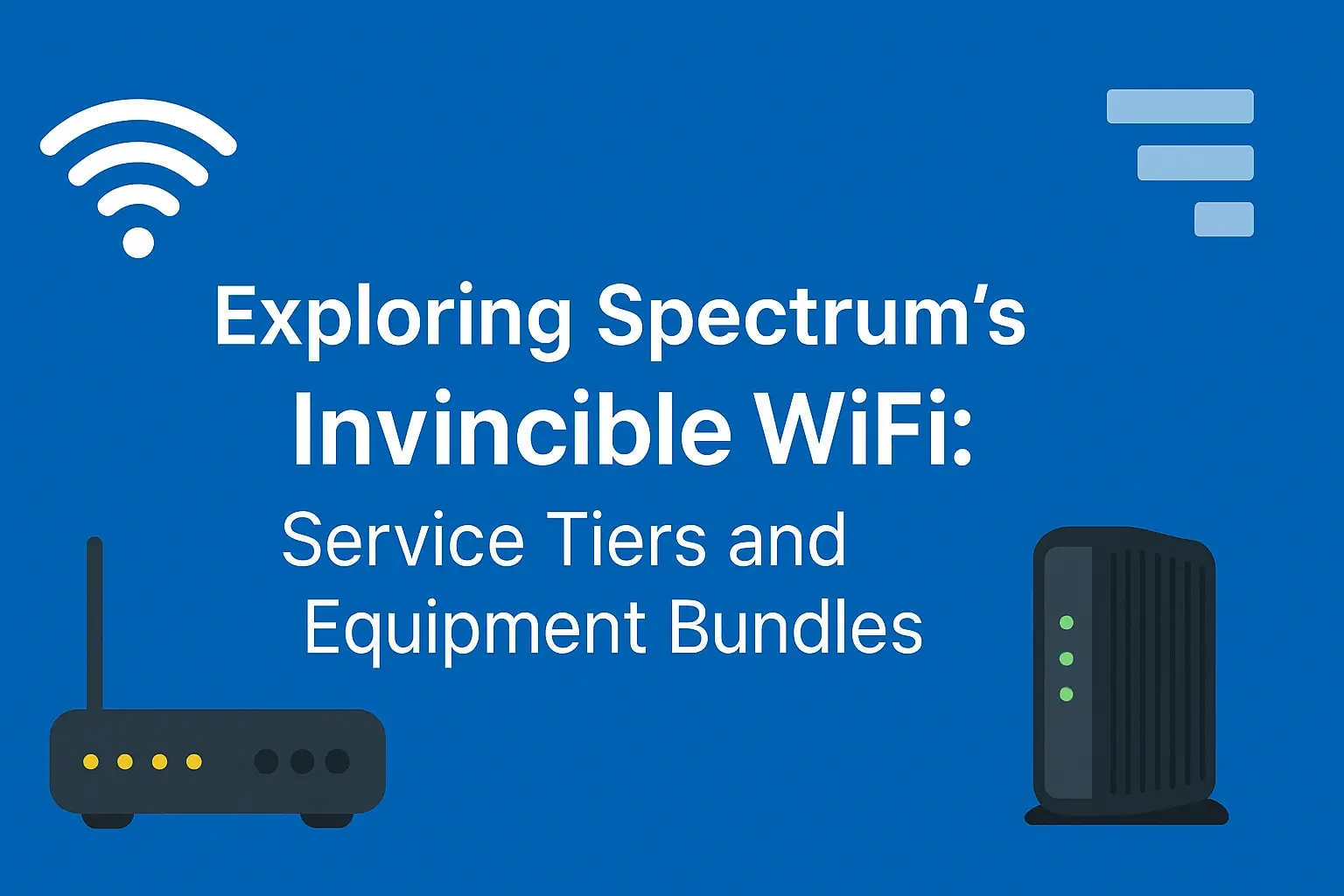The Weather Channel on Spectrum: Channel Number and Viewing Options

Discover how to access The Weather Channel on Spectrum in 2025-26, ensuring you never miss critical weather updates. This guide provides clear channel numbers, troubleshooting tips, and alternative viewing options for Spectrum subscribers.
Understanding Spectrum Channel Lineups
Spectrum, a leading cable television provider in the United States, offers a variety of channel packages to its subscribers. These packages are designed to cater to different viewing preferences and budgets, ranging from basic local channels to comprehensive bundles that include premium movie networks and sports channels. The availability of specific channels, such as The Weather Channel, can vary significantly based on the subscriber's geographic location and the particular Spectrum TV package they have chosen. This is a common practice in the cable industry, where content licensing agreements and local franchise regulations play a crucial role in determining which channels are included in a given area. For instance, a subscriber in a major metropolitan area might have access to a broader selection of channels than someone in a more rural region, even if they are on the same basic package. Understanding the structure of Spectrum's channel lineups is the first step in successfully locating and enjoying The Weather Channel.
Spectrum's channel lineups are generally structured in tiers. The most basic tier typically includes local broadcast channels (ABC, CBS, NBC, FOX, etc.) and a selection of popular national networks. As you move up to higher tiers, such as Spectrum Silver or Spectrum Gold, you gain access to a wider array of entertainment, news, sports, and specialty channels. The Weather Channel is often included in mid-tier packages and above, but its presence is not guaranteed across all Spectrum service areas. This localized approach means that a channel number that works for one Spectrum customer might not work for another, even within the same state. Therefore, relying on generic lists can be misleading, and it's essential to consult Spectrum's official resources or your specific service agreement to confirm channel availability.
Furthermore, Spectrum, like many cable providers, periodically updates its channel lineups. These changes can occur due to contract negotiations with content providers, shifts in programming strategy, or regulatory requirements. For example, a channel might be added or removed from a package, or its channel number might be changed. Staying informed about these updates is important for subscribers who rely on specific channels. Spectrum typically notifies its customers of significant changes through billing statements, email, or their website. For the most accurate and up-to-date information regarding The Weather Channel's placement on Spectrum, it's always best to refer to the resources provided directly by Spectrum.
Finding The Weather Channel on Spectrum by Location
The most accurate way to determine the channel number for The Weather Channel on Spectrum is to use your specific location. Spectrum's channel lineups are not uniform across the country; they are tailored to individual markets based on local franchise agreements and programming rights. This means that The Weather Channel might be on channel 100 in one city and channel 250 in another, or it might not be available in certain packages or regions at all. Fortunately, Spectrum provides several convenient methods for subscribers to find their local channel lineup.
One of the most straightforward methods is to use the Spectrum TV App or the Spectrum.net website. After logging in with your Spectrum credentials, you can typically access a personalized channel guide that reflects your subscribed package and geographic location. This digital guide will list all available channels, including The Weather Channel, along with their corresponding channel numbers. This is often the quickest and most reliable way to get the information you need, as it's directly tied to your account and service area. You can search within the app or website for "The Weather Channel" to pinpoint its exact location.
Another method is to use your Spectrum TV remote control. Most Spectrum set-top boxes have a built-in electronic program guide (EPG). By pressing the "Guide" button on your remote, you can bring up a grid of channels and their programming. You can then navigate through the guide, often by channel number or by category (e.g., "News" or "Weather"), to find The Weather Channel. Some advanced remotes may also have a search function that allows you to directly input the channel name. If you're unsure how to access or use the EPG on your specific Spectrum receiver, consulting the user manual for your equipment or Spectrum's online support resources can provide detailed instructions.
For those who prefer direct assistance, Spectrum's customer service is readily available. You can call their customer support line, and a representative can look up your account and provide you with the exact channel number for The Weather Channel in your area. They can also help you understand which channel packages include The Weather Channel if you are considering an upgrade. This direct interaction ensures you receive personalized support and accurate information tailored to your unique service setup. Many customers find this to be the most reassuring method, especially if they encounter difficulties with online tools or their remote.
Finally, if you've recently moved or experienced a service change, it's possible your channel lineup has been updated. In such cases, re-tuning or resetting your Spectrum equipment might be necessary to ensure it's receiving the most current channel information. If The Weather Channel is still not appearing after checking these resources, it might indicate that it's not part of your current package or is not offered in your specific service area. In such scenarios, exploring alternative viewing options or considering a different Spectrum TV package becomes the next logical step.
Common Channel Ranges for The Weather Channel on Spectrum
While exact channel numbers vary by location, The Weather Channel often falls within specific ranges on Spectrum's lineups. In many areas, you'll find it in the mid-to-higher number ranges, typically above the local channels and basic news networks. For example, common placements might be in the 200s, 300s, or even higher, depending on the tier of service. Some specific examples, though subject to change and location, might include:
- Spectrum Select (Basic Package): The Weather Channel may or may not be included here. If it is, it might be in a higher channel number range.
- Spectrum Silver (Mid-Tier Package): The Weather Channel is more likely to be included in this package, often found in the 200-300 channel range.
- Spectrum Gold (Premium Package): This package almost always includes The Weather Channel, potentially in a similar range to Silver or slightly higher.
It is crucial to reiterate that these are general observations. The most definitive way to know is to use Spectrum's official channel finder tool or your personalized on-screen guide. For instance, in some parts of New York, The Weather Channel might be on channel 205, while in parts of California, it could be on channel 310. This variability underscores the importance of location-specific checks. If you're an existing Spectrum customer and unsure, simply pressing the "Guide" button on your remote and navigating to the news or weather categories is the quickest way to verify.
Spectrum Channel Packages and The Weather Channel
Spectrum offers a tiered system for its TV packages, and the inclusion of The Weather Channel is a key differentiator between these tiers. Understanding which package you have, or which package you might need to subscribe to, is essential for ensuring you have access to this vital weather information source. As of 2025-26, Spectrum's primary TV packages are typically structured as follows:
Spectrum TV Select: This is Spectrum's most basic TV package. It generally includes local broadcast channels, popular national news networks, and a limited selection of other general entertainment channels. Whether The Weather Channel is included in Spectrum TV Select can vary by region. In some areas, it might be part of this entry-level package, while in others, it might be absent, requiring an upgrade. If it is included, it will likely be at a higher channel number within the lineup.
Spectrum TV Silver: This mid-tier package builds upon the Select offering by adding a more extensive range of entertainment, sports, and movie channels. The Weather Channel is very commonly included in the Spectrum TV Silver package. This makes it a popular choice for many households who want a balance of general programming and specific interest channels like weather and news. Subscribers to this package can generally expect to find The Weather Channel without issue.
Spectrum TV Gold: This is Spectrum's most comprehensive TV package, offering the widest selection of channels, including premium movie networks (like HBO, Showtime, Cinemax), an expanded sports lineup, and a vast array of entertainment and specialty channels. The Weather Channel is invariably included in the Spectrum TV Gold package. For those who want every possible channel, including all major news and weather networks, Gold is the ultimate tier.
Add-on Packages and Sports/Entertainment Viewers: Beyond these core tiers, Spectrum also offers various add-on packages. While The Weather Channel itself is rarely an add-on, certain weather-related content or specialized channels might be. For instance, if you're looking for more in-depth meteorological analysis or niche weather programming, you might need to explore other channel bundles or premium subscriptions. However, for the primary broadcast of The Weather Channel, it's typically bundled within the main TV packages.
Regional Variations: It is critical to emphasize that the exact channel composition of each package can differ based on your specific service location. Spectrum negotiates individual carriage agreements with networks for different markets. Therefore, while The Weather Channel is *likely* in Silver and Gold packages, there could be exceptions. Always verify your local Spectrum channel lineup through your account portal or by contacting customer service to confirm its inclusion in your current or desired package.
Cost Considerations: The inclusion of The Weather Channel in higher-tier packages means that subscribers who want guaranteed access may need to pay a higher monthly fee. For example, the difference in monthly cost between Spectrum TV Select and Spectrum TV Silver often reflects the addition of channels like The Weather Channel, along with numerous other popular networks. When evaluating which package is best for you, consider not only The Weather Channel but also the other channels you regularly watch and how they are distributed across the different tiers.
Example Scenario: Imagine a household that primarily watches local news and wants reliable weather updates. They might start with Spectrum TV Select. If The Weather Channel isn't included in their local Select lineup, they would need to consider upgrading to Spectrum TV Silver. This upgrade would not only grant them access to The Weather Channel but also a host of other channels they might enjoy, justifying the increased cost for some. Conversely, a household that already has Silver or Gold automatically has access to The Weather Channel without needing to make any specific adjustments.
Checking Your Current Package: To check which package you currently subscribe to, you can log in to your Spectrum account online, review your monthly bill, or use the Spectrum TV App. This will clearly outline the channels included in your subscription, allowing you to confirm if The Weather Channel is among them.
Understanding Spectrum Channel Tiers in 2025-26
Spectrum's channel tier structure is designed to offer flexibility and choice to its customers. While the names of the packages (Select, Silver, Gold) have remained relatively consistent, the specific channels within each tier can be subject to updates. For 2025-26, the general hierarchy remains the same, with increasing channel counts and variety as you move up the tiers. The Weather Channel's placement is a consistent indicator of where a package sits in this hierarchy. It's generally considered a standard news/information channel, making it a common inclusion in mid-tier packages and above. For a detailed, up-to-the-minute breakdown of channels within each tier for your specific region, the Spectrum website or app remains the most authoritative source.
Troubleshooting if You Can't Find The Weather Channel
It can be frustrating when you can't locate a channel you expect to have, especially one as important as The Weather Channel. Fortunately, Spectrum offers several troubleshooting steps to help you resolve this issue. The first and most crucial step is to confirm its availability in your specific service area and package. As previously discussed, channel lineups are localized, and The Weather Channel might not be offered in all regions or included in all packages. Assuming it *should* be available, here are common troubleshooting steps:
1. Verify Your Spectrum TV Package: - Log in to your Spectrum account online. - Navigate to the "My Services" or "TV" section. - Review the details of your current TV package. Look for "The Weather Channel" listed among the included channels. - If it's not listed, it's either not included in your package or not available in your area. You may need to consider upgrading your package.
2. Check Your Personalized Channel Lineup: - Use the Spectrum TV App on your smartphone or tablet. - Log in with your Spectrum credentials. - Access the channel guide within the app. This guide is tailored to your account and location. - Search for "The Weather Channel." If it appears, note the channel number. If it doesn't, it's likely unavailable for your subscription.
3. Use Your Spectrum Remote and On-Screen Guide: - Press the "Guide" button on your Spectrum remote. - Navigate through the channel guide. You can often sort by category (e.g., "News," "Weather") or scroll through the numbers. - If you have a search function on your guide, use it to type "The Weather Channel." - If the channel doesn't appear in the guide, it's not currently part of your lineup.
4. Restart Your Spectrum Equipment: - Sometimes, a simple reboot can resolve channel tuning issues. - Unplug the power cord from your Spectrum cable box or modem. - Wait for at least 30 seconds. - Plug the power cord back in and wait for the equipment to fully reboot (this can take several minutes). - Once rebooted, check the channel guide again.
5. Check for Service Outages: - While unlikely to affect a single channel, a broader service issue could temporarily disrupt your guide data. - Visit the Spectrum website or use the app to check for reported outages in your area.
6. Contact Spectrum Customer Support: - If you've exhausted the above steps and are confident The Weather Channel should be available with your package and in your area, contact Spectrum customer support. - You can usually find their contact number on your bill or by visiting the Spectrum website. - Explain the issue and the troubleshooting steps you've already taken. They can verify your account details, check for any system errors, and confirm channel availability directly.
7. Consider Equipment Issues: - If multiple channels are missing or your guide is malfunctioning, there might be an issue with your Spectrum equipment (cable box, remote). - Spectrum support can help diagnose and arrange for equipment replacement if necessary.
8. Regional Availability Confirmation: - It's important to accept that in some specific Spectrum service areas, The Weather Channel may simply not be carried. This is due to complex negotiations between Spectrum and the channel's parent company. If this is the case, you will need to explore alternative viewing options.
By systematically working through these troubleshooting steps, most subscribers can either find The Weather Channel on their Spectrum service or understand why it might not be available, paving the way for a solution, whether that's a package upgrade or exploring alternative viewing methods.
Common Reasons for Missing Channels
Several factors can contribute to a channel not appearing in your Spectrum lineup. The most frequent reasons include:
- Package Limitations: The channel is not part of your current subscription tier.
- Geographic Restrictions: The channel is not licensed for carriage in your specific service area.
- Service Interruption: Temporary technical issues or outages affecting your service.
- Equipment Malfunction: Problems with your Spectrum cable box or receiver.
- Recent Lineup Changes: Spectrum may have added, removed, or repositioned channels, and your guide may not have updated correctly.
Understanding these common reasons helps in diagnosing the problem more efficiently.
Alternative Ways to Watch The Weather Channel
If you're a Spectrum subscriber and The Weather Channel isn't available in your package or region, or if you're looking for more flexibility, there are several alternative ways to access its content. These options often provide access to live streaming, on-demand content, and specialized weather information, sometimes with additional features not found on traditional cable.
1. The Weather Channel App (WatchTWC): - This is often the most direct alternative. The Weather Channel offers its own mobile app, known as WatchTWC, which provides live streaming of the network's programming. - To access the live stream, you typically need to authenticate with your Spectrum TV provider credentials. This means you're using your existing Spectrum subscription to unlock the app's content. - The app also offers on-demand video, detailed forecasts, radar maps, and severe weather alerts. - Availability and authentication requirements can vary, so it's best to download the app and follow the prompts to link your Spectrum account.
2. Live TV Streaming Services: - Several popular live TV streaming services include The Weather Channel in their channel lineups. These services offer a cord-cutting alternative to traditional cable and often provide more flexibility and lower prices. - Popular options that typically carry The Weather Channel include:
- YouTube TV: Known for its comprehensive channel selection and unlimited cloud DVR storage.
- Hulu + Live TV: Combines live TV with Hulu's extensive on-demand library.
- Sling TV: Offers customizable channel packages, with The Weather Channel often available in its "News" or "Orange + Blue" bundles.
- DirecTV Stream: Provides various packages that often include The Weather Channel, sometimes bundled with regional sports networks.
When subscribing to these services, ensure that The Weather Channel is explicitly listed in the package you choose for your specific region. These services often have introductory offers and can be a cost-effective solution if you're looking to switch from Spectrum or supplement your existing service.
3. The Weather Channel Website: - The Weather Channel's official website (weather.com) offers a wealth of weather information, including forecasts, radar, and news articles. - While it might not always offer a full live stream of the linear TV channel without authentication, it often features video clips, breaking news segments, and live updates during severe weather events.
4. Smart TV Apps and Streaming Devices: - Many smart TVs, streaming devices (like Roku, Amazon Fire TV, Apple TV), and gaming consoles have dedicated apps for The Weather Channel or the streaming services mentioned above. - This allows you to watch The Weather Channel directly on your television without needing a traditional cable box, provided you have a subscription to one of the streaming services or can authenticate the WatchTWC app.
5. Cable Provider's On-Demand Services: - Even if The Weather Channel isn't on your live TV lineup, Spectrum might offer some of its content through its on-demand library. - You can typically access Spectrum's on-demand content by navigating to the "On Demand" section of your cable box or through the Spectrum TV App. Look for weather-related programming or specific shows from The Weather Channel.
When considering these alternatives, it's important to weigh the costs, features, and convenience. Live TV streaming services can be a great option for those looking to cut the cord or gain more flexibility, while the WatchTWC app offers a direct way to access the linear channel if you already have a qualifying cable subscription.
Comparing Streaming vs. Cable for Weather Updates
Choosing between Spectrum cable and live TV streaming services for The Weather Channel depends on individual needs. Spectrum cable offers a traditional, familiar experience, with the channel potentially included in your existing bill. However, it can be less flexible and may involve higher costs for premium packages. Live TV streaming services, on the other hand, offer month-to-month flexibility, often lower prices for comparable channel lineups, and the ability to watch on various devices. The main requirement for streaming services is a stable high-speed internet connection. The WatchTWC app provides a bridge, allowing cable subscribers to leverage their existing service for mobile and online viewing.
The Weather Channel App and Spectrum Integration
The integration between The Weather Channel's digital platforms and traditional cable providers like Spectrum is a significant development for viewers seeking comprehensive weather information. The primary example of this integration is the WatchTWC app, which allows Spectrum subscribers to access live streaming of The Weather Channel and other exclusive content by authenticating with their Spectrum TV credentials.
How WatchTWC Works with Spectrum: - **Download the App:** First, download the WatchTWC app from your device's app store (iOS App Store, Google Play Store, etc.). - **Select Provider:** When you open the app, you'll be prompted to select your TV provider. Choose "Spectrum" from the list. - **Authenticate:** You will then be directed to a Spectrum login page or prompted to enter your Spectrum username and password. This verifies that you are an active Spectrum TV subscriber. - **Access Content:** Once authenticated, you gain access to the app's features, including the live stream of The Weather Channel, on-demand videos, interactive maps, and personalized forecasts.
Benefits of Integration: - **Portability:** Watch The Weather Channel live on your smartphone, tablet, or computer, whether you're at home or on the go. This is invaluable during severe weather events when you might be away from your primary TV. - **Enhanced Features:** The app often provides more detailed and interactive weather data than what's available on the linear TV channel, such as hyper-local radar, air quality indexes, and advanced forecasting tools. - **No Additional Cost (for authenticated content): If The Weather Channel is part of your Spectrum TV package, accessing its content through the WatchTWC app typically does not incur extra charges beyond your existing Spectrum bill. - **On-Demand Content:** Beyond the live stream, the app often features a library of on-demand video content, including documentaries, weather explainers, and highlights from the network's programming.
Potential Issues and Considerations: - **Authentication Failures:** Occasionally, authentication with your Spectrum account might fail. This could be due to incorrect login credentials, temporary issues with Spectrum's authentication servers, or account-related problems. Contacting Spectrum support is the best course of action if this persists. - **Geographic Restrictions within the App:** While the app allows authentication with your provider, some content might still be subject to geographic restrictions, particularly for local programming or specific regional forecasts. - **App Updates:** Ensure you have the latest version of the WatchTWC app installed, as updates often include performance improvements and bug fixes related to provider integration.
Spectrum's Role: Spectrum's participation in such integrations is crucial. By allowing their subscribers to authenticate with apps like WatchTWC, Spectrum enhances the value of its TV packages and caters to the growing demand for multi-platform content access. This collaboration ensures that Spectrum customers can stay informed about weather conditions through their preferred devices and at their convenience.
For Spectrum subscribers who find The Weather Channel missing from their traditional TV lineup, the WatchTWC app offers a robust and often free (with subscription) solution. It bridges the gap between cable TV and digital streaming, providing a seamless experience for weather enthusiasts.
Requirements for Using the WatchTWC App
To successfully use the WatchTWC app with your Spectrum subscription, you will generally need:
- A current, active Spectrum TV subscription that includes The Weather Channel (or allows authentication for its digital content).
- A valid Spectrum username and password for online account access.
- A compatible smartphone, tablet, or streaming device.
- A stable internet connection (Wi-Fi or cellular data).
Meeting these requirements ensures a smooth experience when accessing The Weather Channel's digital offerings.
Comparing Spectrum TV Plans for Weather Enthusiasts
For individuals who consider themselves weather enthusiasts, staying informed is paramount. This means not only having access to The Weather Channel but potentially other related channels or features that provide deeper insights into meteorological phenomena. When comparing Spectrum TV plans, weather enthusiasts should look beyond just the presence of The Weather Channel and consider the overall value and breadth of information available.
Spectrum TV Select: - Pros for Weather Enthusiasts: May include The Weather Channel in some regions. Provides access to local news channels, which are crucial for immediate severe weather alerts and local impact reporting. - Cons for Weather Enthusiasts: The Weather Channel inclusion is not guaranteed. Limited access to specialized weather programming or in-depth meteorological analysis beyond standard network coverage. - Recommendation: Best for casual viewers who primarily rely on local news for weather updates and only occasionally need The Weather Channel.
Spectrum TV Silver: - Pros for Weather Enthusiasts: Almost always includes The Weather Channel. Offers a broader range of news and information channels, potentially including other networks that cover weather events extensively. Provides more entertainment options for downtime between weather events. - Cons for Weather Enthusiasts: Might still lack highly specialized weather channels or premium documentaries focused solely on meteorology. - Recommendation: A strong contender for most weather enthusiasts, offering a good balance of core weather information and general entertainment.
Spectrum TV Gold: - Pros for Weather Enthusiasts: Includes The Weather Channel and a vast array of other channels. May offer premium documentary channels or specialized networks that occasionally feature weather-related content. Provides the most comprehensive viewing experience. - Cons for Weather Enthusiasts: The highest cost. Many channels included may not be relevant to weather interests, leading to paying for unused content.
Add-on Packages: - While The Weather Channel itself is rarely an add-on, Spectrum might offer bundles that include other relevant channels. For example, a "Sports View" package might include channels that cover sports impacted by weather, or a "Movie Extra" package could include documentary channels that sometimes feature weather-themed films. It's worth checking if any add-ons align with specific niche interests within meteorology.
The Value of the WatchTWC App: - Regardless of the Spectrum TV plan chosen, the WatchTWC app provides significant added value. For a weather enthusiast, the ability to access live streaming and enhanced features on mobile devices is invaluable, especially during emergencies. This app effectively extends the reach of The Weather Channel beyond the living room television.
Cost-Benefit Analysis for Weather Enthusiasts (2025-26 Data): - Based on typical Spectrum pricing structures for 2025-26, Spectrum TV Silver often represents the best value for dedicated weather enthusiasts. It reliably includes The Weather Channel and a robust selection of other channels at a more accessible price point than the Gold package. The cost difference between Select and Silver is often justified by the guaranteed inclusion of The Weather Channel and the expanded news and entertainment options. - For those who need the absolute most comprehensive package, Gold is the option, but the incremental benefit for weather-specific needs might be minimal compared to Silver, especially when factoring in the WatchTWC app's capabilities.
Key Considerations for Weather Enthusiasts: - Reliability: Ensure your chosen plan and viewing method (cable or streaming app) are reliable, especially during severe weather. - Alerts: Prioritize access to real-time severe weather alerts. Local news channels and The Weather Channel app are key for this. - Depth of Information: Consider if you need basic updates or in-depth analysis, documentaries, and scientific explanations of weather phenomena. - Cost: Balance your need for comprehensive weather information with your budget.
Ultimately, the ideal Spectrum TV plan for a weather enthusiast will depend on their specific priorities and budget. However, Spectrum TV Silver, combined with the WatchTWC app, offers a compelling and well-rounded solution for staying informed about all things weather.
What to Look For in a Weather-Focused Plan
When selecting a Spectrum TV plan with a focus on weather, prioritize the following:
- Guaranteed inclusion of The Weather Channel.
- Robust local news channel offerings.
- Access to the WatchTWC app for mobile viewing.
- Potential for documentary or science channels that cover weather phenomena.
- A balance between weather information and other desired entertainment channels.
By considering these factors, weather enthusiasts can make an informed decision about their Spectrum TV subscription.
What to Expect from The Weather Channel in 2025-26
The Weather Channel continues to evolve as a primary source for weather information, adapting to technological advancements and changing viewer habits. In 2025-26, subscribers can anticipate a continued focus on delivering accurate, timely, and engaging weather content across multiple platforms. Here's a look at what viewers can expect:
Enhanced Severe Weather Coverage: - With increasing concerns about extreme weather events globally, The Weather Channel is expected to further bolster its severe weather coverage. This includes more dedicated storm tracking, live reporting from affected areas, and advanced visualization tools to explain complex meteorological situations. Expect more on-the-ground reporting and expert analysis during hurricanes, tornadoes, blizzards, and other significant weather phenomena.
Technological Advancements in Forecasting: - The channel will likely leverage cutting-edge forecasting technologies, including AI-powered analytics and high-resolution satellite data. This translates to more precise and localized forecasts, providing viewers with greater confidence in planning their activities and preparing for potential hazards. Expect to see more interactive graphics and data visualizations on-air and within the WatchTWC app.
Focus on Climate Change Impacts: - As the effects of climate change become more pronounced, The Weather Channel is likely to increase its focus on explaining these impacts and their connection to weather patterns. This may include segments on extreme heat, changing precipitation patterns, and their broader societal and environmental consequences. The aim is to provide context and understanding beyond daily forecasts.
Multi-Platform Content Delivery: - The integration with platforms like Spectrum and the continued development of the WatchTWC app will remain a priority. Viewers will have more options to access content wherever they are, through live streams, on-demand videos, podcasts, and social media updates. The app, in particular, is expected to receive further enhancements, offering more personalized experiences and interactive features.
Educational and Explanatory Content: - Beyond breaking news, The Weather Channel often produces documentaries and series that delve into the science of weather, climate, and natural disasters. This educational content helps viewers understand the "why" behind weather events, fostering greater awareness and preparedness. Expect a continued slate of engaging programming that informs and entertains.
Partnerships and Data Integration: - The Weather Channel will likely continue to forge partnerships with scientific organizations, government agencies, and other data providers to ensure the accuracy and comprehensiveness of its information. This collaborative approach strengthens its position as a trusted source for weather intelligence.
User Experience Improvements: - Continuous improvement of the user experience across all platforms is a given. This includes ensuring intuitive navigation within the WatchTWC app, clear and accessible on-screen graphics during broadcasts, and responsive customer support for any issues related to Spectrum integration or app functionality.
In summary, The Weather Channel in 2025-26 aims to be more than just a channel for daily forecasts. It strives to be a comprehensive resource for understanding weather, its impacts, and the science behind it, delivered through increasingly sophisticated and accessible platforms. For Spectrum subscribers, this means that whether they find it on their cable box or through the WatchTWC app, the quality and depth of weather information are set to remain high.
Future of Weather Information Delivery
The delivery of weather information is rapidly evolving, moving beyond linear television. Expect more personalized alerts, AI-driven predictive analytics, and immersive digital experiences. The Weather Channel's strategy for 2025-26 aligns with this trend, emphasizing accessibility across all platforms and leveraging technology to provide the most accurate and actionable weather data possible.
Conclusion
For Spectrum subscribers in 2025-26, accessing The Weather Channel is a straightforward process, though it requires understanding your specific service area and package. By utilizing Spectrum's online tools, your remote's guide, or customer support, you can pinpoint the exact channel number for The Weather Channel in your location. If it's not part of your current Spectrum TV plan, consider upgrading to Spectrum TV Silver or Gold, which commonly include it. Alternatively, the WatchTWC app offers a robust solution, allowing authenticated Spectrum customers to stream live content and access enhanced weather features on their mobile devices and other platforms, often without additional cost.
Weather enthusiasts will find that Spectrum TV Silver provides a strong balance of core weather information and entertainment, while the WatchTWC app significantly extends the utility of any Spectrum TV subscription. As The Weather Channel continues to innovate with advanced forecasting, expanded severe weather coverage, and multi-platform delivery, staying informed about meteorological events will remain more accessible than ever for Spectrum customers. Always verify your local channel lineup and explore the integrated digital options to ensure you never miss a critical weather update.
Faq
Is The Weather Channel Available in All Spectrum Packages?
Yes, The Weather Channel is included in all of Spectrum’s major TV packages, from Spectrum Select to Spectrum Gold. However, availability may differ depending on your location, so it's always a good idea to check your local channel lineup.
Can I Watch The Weather Channel in 4K on Spectrum?
Currently, The Weather Channel is available in HD, but 4K viewing is not yet supported. However, Spectrum continues to upgrade its services, so 4K compatibility could become available in the future.
What Should I Do if I Can’t Find The Weather Channel on My Spectrum Guide?
If you’re having trouble locating The Weather Channel, try resetting your cable box or searching through the Spectrum guide. You can also contact Spectrum’s customer service for assistance.
Can I Stream The Weather Channel for Free with Spectrum?
Yes, if you're a Spectrum subscriber, you can stream The Weather Channel for free via the Spectrum TV app or on third-party devices like Roku, as long as it’s part of your package.
How Accurate Are The Weather Forecasts on Spectrum?
The Weather Channel is known for its reliability and accuracy, thanks to its team of meteorologists and cutting-edge technology. Spectrum delivers this accuracy directly to your screen, making it a trusted source for millions of viewers.