Is Xfinity Internet Dsl Or Fios?
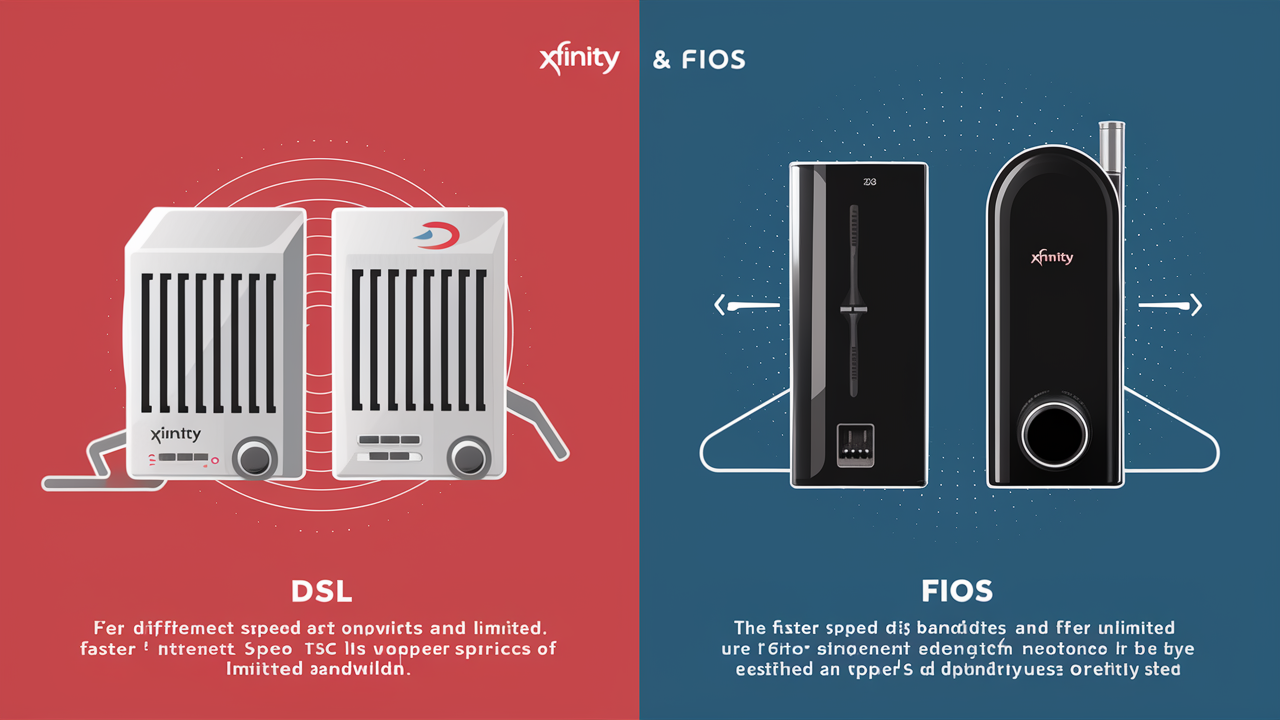
Uncertain if Xfinity offers DSL or FiOS? This comprehensive guide clarifies Xfinity's internet technology, detailing its cable network and comparing it to DSL and fiber optics. Understand the performance differences to make an informed choice for your home internet needs.
What is Xfinity Internet?
Xfinity Internet, provided by Comcast, is a widely available broadband service that primarily utilizes coaxial cable infrastructure. It is not DSL, which relies on telephone lines, nor is it typically pure fiber optic like Verizon FiOS. Xfinity offers a range of internet plans designed to meet various user needs, from basic browsing to high-demand streaming and gaming, leveraging its extensive cable network to deliver high-speed internet access to millions of households across the United States. Understanding its technology is key to comparing it effectively with other options.
Xfinity Internet vs. DSL: A Fundamental Difference
The core of the question "Is Xfinity Internet DSL or FiOS?" lies in understanding the underlying technology each service employs. Xfinity Internet is fundamentally different from Digital Subscriber Line (DSL) internet. While both aim to provide internet connectivity, they achieve this through vastly different physical infrastructures and technological principles. This distinction is crucial for anyone trying to discern the performance and capabilities of their internet service.
DSL internet leverages existing copper telephone lines to transmit data. This means that the quality and speed of DSL are heavily dependent on the distance between your home and the local telephone company's central office. The further away you are, the weaker the signal becomes, and consequently, the slower your internet speeds will be. In many areas, especially rural ones, DSL is the only readily available option, but it often comes with significant limitations in terms of bandwidth and speed compared to more modern technologies.
Xfinity Internet, on the other hand, uses a hybrid fiber-coaxial cable network. This means that the main data lines from the provider to your neighborhood are made of fiber optic cable, which is significantly faster and more robust than copper. However, the final connection from the neighborhood node to your home is typically made of coaxial cable, similar to the cables used for cable television. This hybrid approach allows Xfinity to deliver much higher speeds than traditional DSL, making it a more suitable option for data-intensive activities. The speeds offered by Xfinity are generally superior to DSL, especially in urban and suburban areas where its network is more developed. For instance, as of 2025, Xfinity's entry-level plans often start at speeds that DSL providers struggle to match, even for their premium offerings. This fundamental difference in infrastructure—copper telephone lines for DSL versus a hybrid fiber-coaxial network for Xfinity—is the primary reason why their performance characteristics diverge so dramatically. Therefore, Xfinity is definitively not DSL.
Xfinity Internet vs. FiOS: The Fiber Optic Showdown
The comparison between Xfinity Internet and Verizon FiOS (Fiber Optic Service) is where the distinction becomes more nuanced, as both offer high-speed internet, but their underlying technology is again different. While Xfinity utilizes a hybrid cable network, FiOS is a true fiber-to-the-home (FTTH) service. This means that fiber optic cables run directly from the provider's central office all the way to your residence. This direct fiber connection is the gold standard for internet delivery, offering unparalleled speed, reliability, and low latency.
The primary difference lies in the "last mile" connection. In Xfinity's model, fiber optics are used for the backbone of the network, but the final segment to your home is coaxial cable. This is known as a Hybrid Fiber-Coaxial (HFC) network. While HFC is very capable and can deliver gigabit speeds, it shares bandwidth among users in a given area, which can sometimes lead to slower speeds during peak usage times. In contrast, FiOS uses fiber optic cables for the entire path, from the provider to your home. This dedicated fiber line means that bandwidth is not shared in the same way, leading to more consistent and often higher symmetrical upload and download speeds. As of 2025, FiOS is renowned for its symmetrical speeds, meaning the upload speed is as fast as the download speed, which is a significant advantage for video conferencing, large file uploads, and cloud backups. Xfinity's cable internet, while offering very high download speeds, typically has significantly slower upload speeds. Therefore, Xfinity Internet is not FiOS, although both are advanced broadband technologies.
The performance gap between Xfinity's HFC and FiOS's FTTH can be substantial, especially for users who require high upload bandwidth or prioritize consistent, low-latency connections for demanding applications like online gaming or professional content creation. While Xfinity has made significant strides in increasing its speeds and network capacity, the inherent advantages of a pure fiber optic network mean that FiOS often holds the edge in raw performance and future-proofing. When considering which service is "better," it often comes down to availability, specific plan offerings, and individual user needs. However, technologically, they represent different approaches to high-speed internet delivery.
Understanding Xfinity's Technology: Cable Internet Explained
To definitively answer whether Xfinity is DSL or FiOS, we must delve into the specifics of how Xfinity's cable internet operates. Comcast's Xfinity is a prime example of a cable internet service provider (ISP) that utilizes the same network infrastructure built for cable television to deliver broadband internet. This technology, often referred to as Hybrid Fiber-Coaxial (HFC), has evolved significantly over the years to offer speeds that rival and often surpass other technologies, with the exception of pure fiber optics.
How Cable Internet Works
Cable internet works by using coaxial cables, the same type of cable used to deliver cable TV signals, to transmit internet data. The process begins with fiber optic cables carrying internet traffic from the ISP's network backbone to local nodes or hubs in a neighborhood. From these nodes, the signal is then distributed to individual homes via coaxial cables. This hybrid approach allows ISPs to leverage existing cable infrastructure, making deployment more cost-effective and faster than laying entirely new fiber optic lines to every single residence.
Data is transmitted in digital packets. When you request a webpage, your computer sends a request through the coaxial cable to the ISP's network. The ISP's servers receive this request, retrieve the data, and send it back to your home, again through the coaxial cable. This data travels in radio frequency (RF) signals over the coaxial cable. A cable modem in your home translates these RF signals into a format your computer or router can understand. Because the coaxial cable is shared among multiple households within a neighborhood node, the available bandwidth is divided among active users. This is a key differentiator from fiber optic internet, where each home typically has a dedicated fiber line.
The DOCSIS (Data Over Cable Service Interface Specification) standard is the technology that enables high-speed data transmission over coaxial cable networks. Newer versions of DOCSIS, such as DOCSIS 3.1 and the emerging DOCSIS 4.0, have significantly increased the potential speeds and efficiency of cable internet, allowing providers like Xfinity to offer gigabit and even multi-gigabit download speeds. As of 2025, DOCSIS 3.1 is widely deployed, and DOCSIS 4.0 is beginning to roll out, promising even greater capabilities.
Advantages of Xfinity Cable Internet
Xfinity's cable internet offers several compelling advantages for consumers:
- High Download Speeds: Cable internet, particularly through providers like Xfinity, is known for its impressive download speeds. Many plans offer speeds of 300 Mbps, 500 Mbps, or even over 1 Gbps (1000 Mbps), which are more than sufficient for most household needs, including streaming 4K content, online gaming, and simultaneous use by multiple devices. As of 2025, Xfinity continues to expand its gigabit-speed offerings.
- Widespread Availability: Comcast has an extensive cable network across the United States, making Xfinity Internet available in a vast number of urban and suburban areas. This broad reach means that many people who cannot access fiber or even high-speed DSL can still get reliable, fast internet through Xfinity.
- Competitive Pricing (Often): While prices vary by region and plan, Xfinity often offers competitive pricing, especially when bundled with other services like TV and phone. Introductory offers and promotional pricing can make it an attractive option for budget-conscious consumers.
- Reliability: For most users, Xfinity's cable internet is quite reliable. The coaxial cable infrastructure is robust and less susceptible to certain environmental factors that can affect DSL or even some wireless technologies.
- Bundling Options: Xfinity is well-known for its extensive bundling options. Consumers can often get internet, TV, and home phone services together, which can lead to cost savings and simplified billing.
Disadvantages of Xfinity Cable Internet
Despite its strengths, Xfinity's cable internet does have some drawbacks:
- Asymmetrical Speeds: The most significant disadvantage of cable internet is its asymmetrical nature. While download speeds are typically very high, upload speeds are considerably slower. This can be a bottleneck for activities that require significant upload bandwidth, such as video conferencing with high quality, uploading large files to cloud storage, or live streaming. As of 2025, even gigabit plans often have upload speeds capped at 35-50 Mbps.
- Shared Bandwidth: Because the bandwidth from the neighborhood node is shared among users, performance can degrade during peak usage hours when many people in the area are online simultaneously. While DOCSIS 3.1 and newer standards have improved this, it remains a potential issue, especially in densely populated areas.
- Data Caps: Many Xfinity internet plans come with data caps, often around 1.2 TB per month. Exceeding this cap can result in throttling or additional charges, which can be a concern for heavy internet users. While unlimited data options are available, they come at an extra cost.
- Customer Service Reputation: Comcast, the parent company of Xfinity, has historically faced criticism regarding its customer service. While efforts are continuously made to improve, some customers still report challenges with support and billing.
What is DSL Internet?
Digital Subscriber Line (DSL) is one of the oldest forms of broadband internet access. It operates by using the existing copper telephone lines that connect homes and businesses to the local telephone exchange. This reliance on telephone infrastructure is both its strength and its primary limitation, dictating its speed, reliability, and availability.
How DSL Works
DSL technology works by utilizing the unused frequencies on a copper telephone line. Standard voice calls use a low-frequency range, while DSL uses higher frequencies to transmit data. This allows for simultaneous voice and data transmission, though sometimes a DSL filter is required to prevent interference between the two. The speed and quality of a DSL connection are directly proportional to the distance between the user's premises and the telephone company's central office (CO) or a local digital loop carrier (DLC) facility. The further away the user is, the weaker the signal becomes, leading to slower speeds and increased susceptibility to interference.
There are several types of DSL, including ADSL (Asymmetric DSL), SDSL (Symmetric DSL), and VDSL (Very High-speed DSL). ADSL is the most common for residential use, offering faster download speeds than upload speeds. SDSL provides equal upload and download speeds, making it more suitable for businesses that frequently upload large files. VDSL offers significantly higher speeds but has a much shorter effective range than traditional ADSL, typically requiring users to be very close to the CO or DLC.
Pros of DSL Internet
Despite its age, DSL still offers some advantages:
- Widespread Availability (Especially Rural): Because it uses existing telephone lines, DSL is available in a vast number of locations, including many rural and remote areas where cable or fiber optic infrastructure has not been deployed. For many households, it's the only high-speed internet option available.
- Dedicated Line (for the most part): Unlike cable internet, a DSL connection is generally not shared with neighbors in the same way. While the line to the CO is shared, the connection from the home to the local exchange is typically dedicated, leading to more consistent speeds that are less affected by neighborhood usage.
- Simultaneous Voice and Data: DSL allows you to use your phone and the internet at the same time without significant degradation of either service, provided appropriate filters are used.
- Lower Latency than Satellite: Compared to satellite internet, DSL typically offers lower latency, making it more suitable for real-time applications like online gaming and VoIP calls.
Cons of DSL Internet
DSL's limitations are significant in today's internet landscape:
- Slow Speeds: The most significant drawback of DSL is its speed. Even with advancements like VDSL, DSL speeds are generally much lower than those offered by cable or fiber. ADSL speeds often range from 1 Mbps to 25 Mbps, with VDSL reaching up to 100 Mbps in ideal conditions, but often less in practice. As of 2025, these speeds are often insufficient for households with multiple users or demanding applications.
- Distance Dependency: Speed degrades significantly with distance from the telephone company's central office. This means that even if DSL is available, users living far from the CO may experience very slow speeds.
- Asymmetrical Speeds (ADSL): Similar to cable, ADSL offers much slower upload speeds than download speeds, which can be a problem for users who need to upload content or participate in high-quality video calls.
- Susceptibility to Interference: Copper lines can be susceptible to electrical interference, which can affect connection stability and speed.
- Aging Infrastructure: In many areas, the copper telephone infrastructure is aging and may not be as well-maintained as newer networks.
What is FiOS Internet?
Verizon FiOS (Fiber Optic Service) represents the cutting edge of internet technology for many consumers. Unlike DSL and cable internet, which rely on copper or hybrid networks, FiOS is a pure fiber-to-the-home (FTTH) service. This means that fiber optic cables are run directly from Verizon's network all the way to each individual subscriber's residence.
How FiOS Works
FiOS uses light signals to transmit data through thin strands of glass or plastic. Fiber optic cables are capable of carrying vastly more data than copper wires, and they do so with minimal signal loss over long distances. In a FiOS network, the fiber optic cable extends directly into the home, terminating at a device called an Optical Network Terminal (ONT). The ONT converts the optical signal into an electrical signal that your router and devices can use.
The key advantage of FTTH is that each home has a dedicated fiber optic line. This eliminates the "shared bandwidth" issue common with cable internet, ensuring that your speeds are not impacted by your neighbors' online activity. Furthermore, fiber optics are immune to electromagnetic interference, making the connection exceptionally stable and reliable. The technology also allows for symmetrical upload and download speeds, meaning your upload speed is as fast as your download speed, a critical feature for many modern internet applications.
Pros of FiOS Internet
FiOS offers a premium internet experience with several significant advantages:
- Blazing Fast Speeds (Symmetrical): FiOS is renowned for its incredibly high speeds, often offering plans with 500 Mbps, 1 Gbps, or even 2 Gbps symmetrical speeds. This means both downloads and uploads are equally fast, which is a game-changer for power users, content creators, and businesses. As of 2025, FiOS continues to lead in symmetrical speed offerings.
- Exceptional Reliability: Fiber optic cables are more durable and less prone to interference than copper. This results in a highly stable and reliable internet connection with minimal downtime.
- Low Latency: Fiber optics offer significantly lower latency (the time it takes for data to travel from your device to a server and back) compared to DSL and cable. This is crucial for real-time applications like online gaming, video conferencing, and live streaming, providing a smoother, more responsive experience.
- Future-Proof Technology: Fiber optic networks have a much greater capacity for future speed upgrades than existing copper-based networks. As internet demands grow, fiber is best positioned to meet them.
- No Data Caps (Typically): Many FiOS plans do not impose data caps, allowing users to stream, download, and browse without worrying about exceeding limits and incurring extra charges.
Cons of FiOS Internet
Despite its superiority, FiOS also has some limitations:
- Limited Availability: FiOS is a premium service, and its availability is much more restricted than DSL or cable internet. Verizon has primarily deployed FiOS in select metropolitan and suburban areas, and new deployments can be costly and time-consuming. Many areas simply do not have access to FiOS.
- Potentially Higher Cost: While competitive, FiOS plans, especially those offering the highest speeds, can be more expensive than comparable cable internet plans.
- Installation Requirements: Installing FiOS often requires professional installation, as new fiber optic lines need to be run into the home. This can involve drilling and can be more disruptive than a self-install for cable or DSL.
- Upload Speed Dependence on Plan: While FiOS offers symmetrical speeds, the exact speed depends on the plan chosen. Lower-tier plans will have lower symmetrical speeds than higher-tier plans.
Direct Comparison: Xfinity Cable vs. DSL vs. FiOS
To definitively answer the user's core question and provide a clear understanding of Xfinity's position in the internet landscape, a direct comparison of its cable technology against DSL and FiOS is essential. This comparison will highlight the key differences in performance, reliability, availability, and cost, allowing users to make an informed decision based on their specific needs and location.
Speed and Performance
This is where the most significant differences lie:
| Technology | Typical Download Speeds (2025) | Typical Upload Speeds (2025) | Key Performance Factor |
|---|---|---|---|
| Xfinity (Cable) | 50 Mbps - 2 Gbps+ | 5 Mbps - 50 Mbps (often asymmetrical) | High download speeds, good for streaming and browsing. Uploads can be a bottleneck. |
| DSL | 1 Mbps - 100 Mbps (highly distance-dependent) | 0.5 Mbps - 10 Mbps (often asymmetrical) | Slowest speeds, heavily impacted by distance from the exchange. Suitable for basic use. |
| FiOS (Fiber) | 300 Mbps - 2 Gbps+ (symmetrical) | 300 Mbps - 2 Gbps+ (symmetrical) | Extremely fast and consistent symmetrical speeds, ideal for demanding applications. |
As the table illustrates, Xfinity offers a substantial upgrade over DSL in terms of download speed. However, FiOS generally surpasses Xfinity in both download and, critically, upload speeds due to its pure fiber optic infrastructure. For users who prioritize fast downloads for streaming and gaming, Xfinity is a strong contender. For those who require high upload speeds for professional work, extensive video conferencing, or cloud backups, FiOS is the superior choice.
Reliability and Latency
Reliability refers to the consistency of the connection, while latency is the delay in data transmission.
- Xfinity (Cable): Generally reliable, but can experience slowdowns during peak hours due to shared bandwidth. Latency is moderate, suitable for most online activities but not always ideal for competitive gaming.
- DSL: Reliability can vary depending on the quality of the copper lines and distance from the exchange. Latency is typically higher than cable and fiber, making it less suitable for real-time applications.
- FiOS (Fiber): Highly reliable due to fiber's immunity to interference and dedicated lines. Offers the lowest latency among the three, providing the most responsive online experience for gaming, video calls, and other time-sensitive applications.
For users who demand the most stable and responsive connection, FiOS is the clear winner. Xfinity offers a good balance of reliability and performance for most users, while DSL is the least reliable and highest in latency.
Availability
Availability is a critical factor in choosing an internet service:
- Xfinity (Cable): Widely available in urban and suburban areas across the United States due to Comcast's extensive cable network.
- DSL: Available in most areas with a landline telephone service, making it the most widely available option, especially in rural regions.
- FiOS (Fiber): Availability is significantly limited, primarily concentrated in specific metropolitan and suburban areas where Verizon has invested in deploying fiber-to-the-home infrastructure.
This is often the deciding factor for many consumers. If FiOS is not available in your area, your choices are typically between cable (like Xfinity) and DSL. If both are available, then the decision hinges on performance and cost.
Pricing and Value
Pricing varies greatly by plan, region, and promotional offers. However, general trends can be observed:
- Xfinity (Cable): Offers a wide range of plans with competitive pricing, especially when bundled with other services. Value is good for those who need high download speeds at a reasonable cost. Data caps can affect the overall value for heavy users unless an unlimited plan is purchased.
- DSL: Often the cheapest option, particularly for basic plans. However, the low speeds and performance limitations mean that the value proposition can be poor for users with moderate to high internet needs.
- FiOS (Fiber): Typically the most expensive option, especially for plans with the highest symmetrical speeds. However, for users who require top-tier performance, reliability, and symmetrical speeds, the value is exceptional, as it offers a premium experience.
When considering value, it's essential to look beyond the sticker price and evaluate the speeds, features, and potential extra costs (like data overages or equipment rental) relative to your specific internet usage. For many, Xfinity offers a strong balance of speed, availability, and cost, making it a popular choice. For those who can get it and afford it, FiOS provides the ultimate internet experience.
Choosing the Right Internet for You
Deciding between Xfinity's cable internet, DSL, or FiOS (if available) requires a thoughtful assessment of your personal circumstances. It's not a one-size-fits-all answer, and the "best" option depends entirely on your unique needs, usage patterns, and geographical location. By considering a few key factors, you can navigate this decision effectively.
Consider Your Usage Habits
Your daily internet activities are the most significant determinant of the type of service you need. Ask yourself:
- How many people and devices will be using the internet simultaneously? A single user browsing the web has very different needs than a household of five with multiple smart devices, streaming services, and online gamers.
- What are your primary online activities?
- Basic Browsing & Email: If you primarily check emails, browse websites, and use social media, even a lower-tier DSL or cable plan might suffice.
- Streaming (HD/4K): Streaming services like Netflix, Hulu, and YouTube in high definition or 4K require significant download bandwidth. Cable (Xfinity) or fiber (FiOS) are highly recommended. DSL may struggle with 4K streaming.
- Online Gaming: Gamers need low latency and stable connections. Fiber (FiOS) excels here due to its low latency. Cable (Xfinity) can be adequate, but latency can be an issue. DSL is generally not recommended for serious online gaming.
- Video Conferencing & Remote Work: High-quality video calls and uploading large files for work demand good upload speeds. Fiber (FiOS) is ideal due to symmetrical speeds. Cable (Xfinity) can be problematic if upload speeds are insufficient. DSL is usually too slow.
- Large File Downloads/Uploads: Downloading or uploading large files (e.g., for creative work, backups) benefits greatly from high download and upload speeds, respectively. Fiber is best, followed by cable.
- Do you have data caps? If you exceed data caps on cable plans, the cost can escalate quickly, making unlimited fiber a better long-term value.
For instance, a student living alone who only browses the web and checks email might find DSL or a basic Xfinity plan perfectly adequate and cost-effective. Conversely, a family of four who streams 4K movies, plays online games, and has multiple people working from home would likely benefit immensely from the high symmetrical speeds of FiOS or a top-tier Xfinity plan.
Assess Your Budget
Internet service costs can vary significantly. DSL is often the cheapest, followed by cable, and then fiber. However, it's crucial to consider the "value for money" based on the performance you receive.
- DSL: The most budget-friendly, but often sacrifices speed and performance.
- Xfinity (Cable): Offers a wide price range, with more affordable entry-level plans and more expensive gigabit tiers. Bundling with TV and phone can sometimes offer savings. Be mindful of data caps and potential overage charges.
- FiOS (Fiber): Generally the most expensive, especially for the highest speed tiers. However, if you need the absolute best performance and reliability, and can afford it, the premium price often translates to a superior experience. Many FiOS plans offer unlimited data, which can offset costs for heavy users.
When comparing prices, always look at the advertised speeds (both download and upload), data caps, contract terms, equipment rental fees, and any promotional discounts. A slightly more expensive plan that meets all your needs without compromise might be a better long-term value than a cheaper plan that constantly frustrates you.
Check Availability in Your Area
This is a non-negotiable step. You can only choose from the services that are actually offered where you live. The best internet technology in the world is useless if it's not available at your address.
- Xfinity (Cable): Visit the Xfinity website and enter your address to see available plans and speeds.
- DSL: Check with major DSL providers in your region, such as AT&T, CenturyLink, or Verizon (though Verizon has largely shifted focus to FiOS where available).
- FiOS (Fiber): Primarily offered by Verizon. Visit the Verizon FiOS website and enter your address to check availability.
It's common for some areas to have only one or two options, while others might have a choice between cable and DSL, or even cable and fiber. If you're lucky enough to have a choice between Xfinity and FiOS, the decision becomes a matter of weighing the performance benefits of fiber against the potentially wider availability and bundling options of cable.
Xfinity Internet Plans and Offerings (2025)
As of 2025, Xfinity continues to be a dominant player in the US internet market, offering a diverse range of plans designed to cater to a broad spectrum of users. Their core technology remains Hybrid Fiber-Coaxial (HFC) cable internet, which allows for high download speeds, though upload speeds are typically asymmetrical. Xfinity's strategy involves continuous network upgrades, including the rollout of DOCSIS 4.0 in select areas, which promises even greater speeds and capacity.
Xfinity's plan structure typically includes:
- Connect (or Basic): Entry-level plans offering speeds around 75-150 Mbps download. Suitable for basic internet use, email, and light browsing for one or two users.
- Performance (or Standard): Mid-tier plans providing speeds from 200 Mbps up to 500 Mbps download. This tier is excellent for households with multiple users, HD streaming, and casual online gaming.
- Blast! (or Fast): Higher-tier plans delivering speeds of 750 Mbps to 1 Gbps download. Ideal for heavy streaming, online gaming, and supporting numerous connected devices simultaneously.
- Gigabit (or Ultrafast/Superfast): Xfinity's top-tier plans offering download speeds of 1 Gbps or more, with some areas seeing multi-gigabit capabilities thanks to DOCSIS 4.0. These plans are for the most demanding users, supporting simultaneous 4K streaming, large file transfers, and advanced home networking.
It's important to note that Xfinity plans often come with a data cap, typically 1.2 TB per month. Exceeding this cap can lead to throttling or additional charges, so users who anticipate heavy data usage may need to opt for an unlimited data add-on or a plan that includes it. Xfinity also frequently offers bundles that combine internet with TV and/or phone services, which can provide cost savings and convenience for households looking for an all-in-one solution.
When evaluating Xfinity plans for 2025, consider the following:
- Actual Speeds: While advertised speeds are a guide, actual speeds can vary based on your location, network congestion, and equipment.
- Upload Speeds: Always check the upload speed, as it's significantly lower than download speeds on most cable plans.
- Data Caps: Understand the data allowance and the potential costs of exceeding it.
- Contract Terms: Many plans are offered with promotional pricing for a limited period (e.g., 12 or 24 months) and may increase in price afterward. Be aware of contract lengths and early termination fees.
- Equipment Fees: Xfinity typically charges a monthly fee for modem/router rental. Purchasing your own compatible modem can save money in the long run.
By carefully reviewing these aspects, consumers can select the Xfinity plan that best aligns with their budget and internet usage needs for 2025 and beyond.
The Future of Internet Technology
The landscape of internet connectivity is in constant evolution. While Xfinity's cable technology, DSL, and FiOS represent the current state of broadband for most consumers, advancements continue to push the boundaries of speed, reliability, and accessibility. The future points towards even faster speeds, lower latency, and more ubiquitous access.
Fiber Optics: The clear winner for future-proofing is fiber optic technology. As more areas gain access to FTTH services like FiOS, the internet experience will continue to improve dramatically. The capacity of fiber is immense, capable of supporting speeds far beyond what is currently needed by the average consumer. Ongoing deployments and upgrades to fiber networks are expected to continue expanding its reach.
5G Home Internet: Fixed wireless access, particularly through 5G technology, is emerging as a significant competitor, especially in areas underserved by traditional wired broadband. 5G home internet offers the potential for high speeds and lower latency without the need for physical cables. While it may not always match the consistency of fiber, it provides a compelling alternative, particularly for those seeking faster speeds than DSL or cable in certain locations.
Advanced Cable Technologies: ISPs like Comcast are not standing still. The continued development and deployment of DOCSIS 4.0 for cable networks promise to significantly boost both download and upload speeds, further closing the gap with fiber in some respects. This ensures that cable internet will remain a competitive and viable option for many years to come.
Satellite Internet Advancements: While historically limited by high latency and lower speeds, new satellite constellations (like Starlink) are aiming to provide more competitive broadband options, especially for extremely remote locations where terrestrial options are non-existent. However, latency remains a challenge for real-time applications.
Ultimately, the trend is towards higher bandwidth, lower latency, and greater reliability. For consumers, this means more choices and better performance. The question of "Is Xfinity Internet DSL or FiOS?" is a snapshot of the current technological landscape, but the ongoing innovation ensures that the internet experience will only continue to improve.
Conclusion
To definitively address the question: Xfinity Internet is not DSL, nor is it FiOS. Xfinity provides high-speed internet primarily through a cable network, specifically a Hybrid Fiber-Coaxial (HFC) infrastructure. This technology utilizes coaxial cables for the final connection to your home, drawing data from a backbone that often includes fiber optics. This is fundamentally different from DSL, which relies on copper telephone lines, and from pure fiber optic services like Verizon FiOS, which run fiber directly to your residence.
Understanding this distinction is crucial for evaluating performance. Xfinity offers significantly faster download speeds than DSL, making it a viable option for most households. However, its upload speeds are typically much slower than download speeds (asymmetrical). FiOS, being a true fiber optic service, generally offers the fastest and most consistent symmetrical speeds (equal download and upload), along with the lowest latency, making it the premium choice for demanding users. DSL, while widely available, is the slowest and most limited option, best suited for basic internet needs or in areas where no other broadband is available.
When choosing an internet service in 2025, consider your specific needs: how many devices will be connected, what activities you'll be performing (streaming, gaming, remote work), and your budget. Always check availability at your address, as this is the most significant limiting factor. If Xfinity is your best available wired option, its cable internet provides a robust and fast experience for most common internet tasks. However, if FiOS is available and within your budget, its superior symmetrical speeds and reliability offer a truly next-generation internet experience.





