Is Xfinity In My Area?
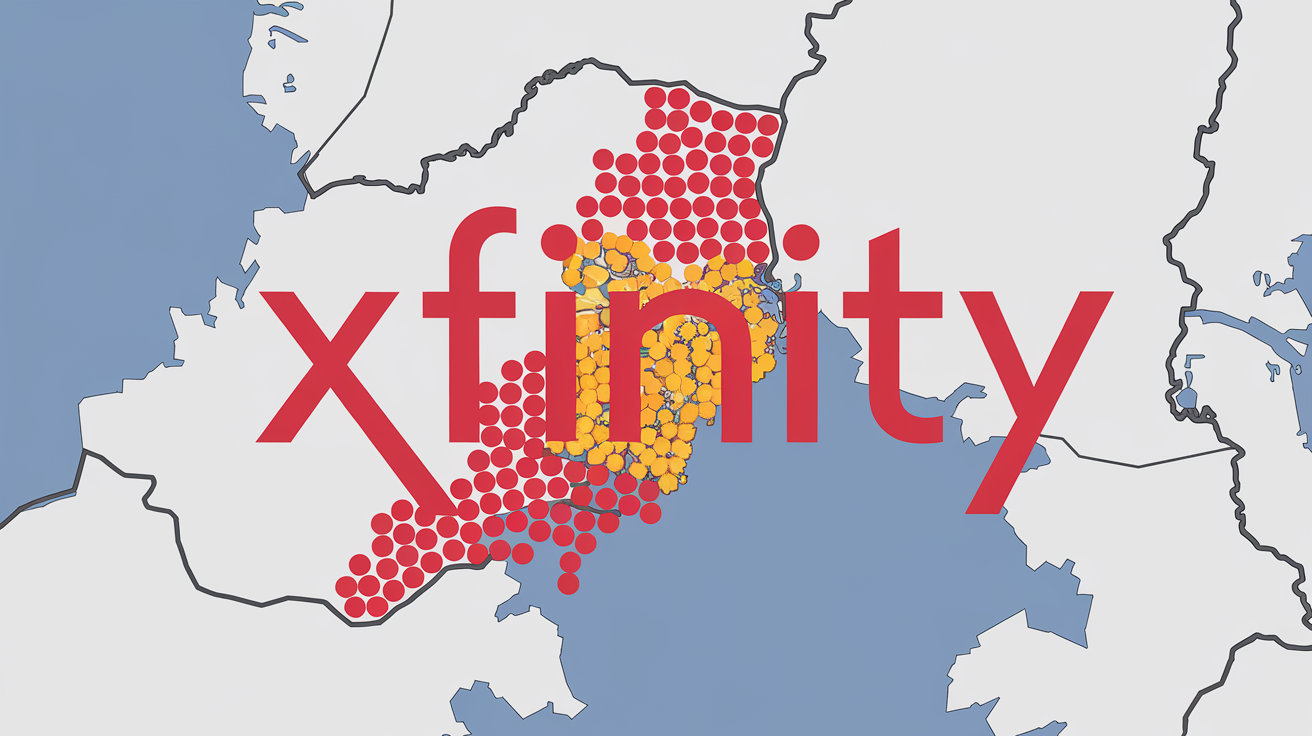
Uncertain if Xfinity's high-speed internet and entertainment services reach your doorstep? This comprehensive guide will demystify the process, offering clear steps and insights to determine Xfinity availability in your specific location, ensuring you get the best possible connection.
Understanding Xfinity Availability
When you're looking to upgrade your home's internet and entertainment, the first and most crucial question is often: "Is Xfinity in my area?" This isn't just about having a provider; it's about accessing a network that, in many regions, offers some of the fastest download and upload speeds, a vast channel selection, and reliable home security solutions. Xfinity, operated by Comcast, is a major player in the U.S. telecommunications market, but its service footprint isn't universal. Availability is determined by a complex interplay of infrastructure, regulatory approvals, and strategic business decisions made by Comcast. Understanding this can save you significant time and frustration when you're trying to get connected. This guide will break down exactly how to find out if Xfinity's services are within your reach and what to do if they aren't.
The Importance of Location for Internet Service
Your physical address is the gatekeeper to most internet services, especially those that rely on wired infrastructure like cable and fiber. Unlike satellite internet, which can theoretically reach almost anywhere with a clear view of the sky, cable internet requires physical cables to be laid to your neighborhood and, ultimately, your home. This means that even if your neighbor a few blocks away has Xfinity, it doesn't automatically guarantee you will. The infrastructure might stop at a certain point, or there might be technical limitations preventing an extension. Therefore, a precise address check is always the first and most reliable step.
Xfinity's Service Footprint: What You Need to Know
Xfinity's services are primarily concentrated in specific regions across the United States. Comcast, the parent company, has historically focused its expansion and upgrades in areas where it has a strong presence or sees significant market potential. This often means that urban and suburban areas tend to have better coverage and a wider range of service options compared to very rural or remote locations. However, this is not a hard and fast rule; sometimes, even in densely populated areas, a specific block or building might be excluded due to historical infrastructure development or unique local challenges. Knowing this general trend can help set expectations, but it's the specific address check that will provide the definitive answer.
How to Check Xfinity Availability: A Step-by-Step Guide
Determining if Xfinity is available at your address is a straightforward process, primarily managed through Xfinity's official website. This is the most accurate and up-to-date method. While third-party sites might offer general information, they can sometimes be outdated or incomplete. Relying on Xfinity's direct tools ensures you get real-time data. Here's how to do it:
Step 1: Visit the Official Xfinity Website
Navigate to the official Xfinity website. You can typically find this by searching for "Xfinity" or "Comcast" in your preferred search engine. Look for the main Xfinity homepage, which usually features prominent links to check service availability, explore plans, or sign up for new service. The URL is generally xfinity.com.
Step 2: Locate the Availability Checker Tool
Once on the Xfinity homepage, you'll need to find the tool designed to check service availability. This is often a prominent feature, sometimes presented as a search bar or a dedicated section labeled "Check Availability," "See Plans in Your Area," or similar. It might be located on the homepage itself or accessible through a "Shop" or "Internet" menu option.
Step 3: Enter Your Full Address
The availability checker will prompt you to enter your service address. It's crucial to enter the complete and accurate address, including the street number, street name, city, state, and ZIP code. For apartment buildings or multi-unit dwellings, you may also need to specify your unit or apartment number. Inaccurate address information is the most common reason for incorrect availability results.
Step 4: Review the Results
After submitting your address, the Xfinity system will process your request and display the results. This will tell you one of three things:
- Service is Available: If Xfinity services are available, you'll typically be presented with a list of available internet plans, TV packages, and potentially phone and home security options. You can then browse these offerings, compare speeds and features, and proceed with ordering.
- Service is Not Available: If Xfinity does not service your address, the website will clearly state this. It may provide a reason, such as "infrastructure not available" or "service area limitations," though this is not always detailed.
- Limited Availability or Specific Services: In some cases, you might find that while basic internet is available, higher-speed tiers or specific TV packages might not be. The results will detail what is and isn't offered.
Step 5: Consider Apartment/Multi-Dwelling Unit Checks
If you live in an apartment building, condo, or other multi-unit dwelling, availability can be more complex. Sometimes, the building as a whole may have Xfinity service, but individual units might require specific activation or installation. You may need to check with your landlord or building management to confirm if Xfinity has a service agreement with the property. If the building is wired, you might need to provide your unit number for a precise check.
Alternative Checking Methods (Use with Caution)
While the Xfinity website is the primary source, you can also try:
- Calling Xfinity Customer Service: If you're having trouble with the online tool or want to speak to a representative, you can call Xfinity's customer service number. They can perform an address lookup for you.
- Visiting a Local Xfinity Store: If there's an Xfinity retail store in your vicinity, you can visit in person and ask an associate to check availability for your address.
Remember, the online tool is generally the quickest and most efficient method. Always prioritize information directly from Xfinity.
Factors Influencing Xfinity Availability
The presence or absence of Xfinity service at a particular address isn't arbitrary. Several key factors contribute to whether Comcast has extended its network to a specific location. Understanding these can provide context and sometimes even shed light on why a neighboring address might have service while yours doesn't.
Infrastructure and Network Buildout
Xfinity operates on a hybrid fiber-coaxial cable network. This means that the availability of service is directly tied to the physical presence of Comcast's cable lines. The company invests heavily in building and maintaining this infrastructure. Availability is highest in areas where Comcast has historically established its network, which often includes densely populated urban and suburban areas where the return on investment for infrastructure deployment is higher. In contrast, rural or less developed areas may lack the necessary cables, making Xfinity service impossible without significant new infrastructure investment, which Comcast may not undertake if the potential customer base is too small.
Competition and Market Dynamics
The competitive landscape plays a significant role. In areas with strong competition from other cable providers, fiber optic companies, or even robust 5G home internet services, Xfinity might be more inclined to expand its network and offer competitive pricing and packages to capture market share. Conversely, in areas where Xfinity is the dominant or sole provider of high-speed cable internet, the incentive to expand into new, less profitable territories might be lower. Market analysis by Comcast dictates where resources are allocated for network expansion and upgrades.
Regulatory and Permitting Hurdles
Expanding a cable network involves more than just laying cables. Comcast must navigate various local, state, and federal regulations. This can include obtaining permits for digging trenches, rights-of-way for laying cables along public property, and adhering to environmental regulations. These processes can be time-consuming and costly, sometimes delaying or preventing network expansion even if there's a demand for service. Different municipalities have varying levels of bureaucracy and different requirements, which can affect Xfinity's willingness to invest in an area.
Demographics and Income Levels
While not always explicitly stated, demographic factors like population density and average household income can influence where providers like Xfinity choose to build. Areas with higher population density mean more potential customers per mile of cable laid, making the investment more cost-effective. Similarly, areas with higher average incomes might be perceived as having a greater propensity to subscribe to premium internet and TV packages, justifying the infrastructure costs. This can sometimes lead to disparities in service availability between different neighborhoods within the same city.
Historical Comcast Service Areas
Comcast's service areas are largely historical. The company acquired and merged with various smaller cable companies over the decades, inheriting their existing networks. This is why you might find Xfinity service in one part of a state but not another, even if they seem geographically close. The lines of service are often defined by these historical acquisitions and subsequent network buildouts. If an area was never part of a Comcast-owned network or a network it acquired, it's less likely to have Xfinity service without a major new deployment initiative.
Apartment Buildings and Multi-Dwelling Units (MDUs)
Availability in apartment complexes and other MDUs can be particularly complex. Comcast needs to establish agreements with property owners or management companies to install its infrastructure within the building. These agreements can be exclusive, meaning only one provider is allowed, or non-exclusive, allowing multiple providers. Even if Xfinity has service to the building, the specific unit's availability might depend on the internal wiring and the building's service contract. It's always best to check with building management for MDU-specific Xfinity availability.
What Services Can You Expect?
If your address check confirms that Xfinity is indeed available, you'll likely find a comprehensive suite of services designed to meet various household needs. Xfinity is more than just internet; it's an integrated platform for home connectivity and entertainment. The specific packages and speeds available will vary based on your location, but here's a general overview of what you can typically expect in 2025.
Internet Tiers and Speeds
Xfinity offers a wide range of internet plans, catering to different usage habits and budgets. These plans are differentiated primarily by download and upload speeds. As of 2025, common tiers include:
- Basic/Performance Starter: Often suitable for light internet use, such as checking email, browsing, and social media. Speeds might range from 50-100 Mbps download.
- Performance/Blast! Internet: A popular mid-tier option for families or households with moderate internet usage, including streaming in HD, online gaming, and video conferencing. Speeds typically range from 200-400 Mbps download.
- Extreme/Gigabit Internet: For power users, this tier offers significantly faster speeds, ideal for downloading large files, 4K streaming, multiple simultaneous users, and demanding online gaming. Speeds can range from 800 Mbps up to 1.2 Gbps (Gigabit) or even higher in some areas.
- Gigabit Pro: In select areas with advanced fiber infrastructure, Xfinity offers symmetrical Gigabit speeds (1 Gbps download and 1 Gbps upload), catering to the most demanding professional and home office needs.
Note on Upload Speeds: Traditional cable internet often has much lower upload speeds than download speeds. For example, a 1 Gbps download plan might only offer 35 Mbps upload. Gigabit Pro is an exception, offering symmetrical speeds.
Xfinity TV Packages
Xfinity is renowned for its extensive cable television offerings. Packages vary widely in channel selection and features. Common tiers include:
- Digital Starter/Select: Basic channels, local networks, and popular cable channels.
- Digital Preferred/Premier: A broader selection of entertainment, sports, and movie channels.
- Ultimate/Ultimate Plus: Includes premium movie channels (HBO, Showtime, etc.), sports packages, and a vast array of general entertainment channels.
Many packages come with access to Xfinity's On Demand library, which features thousands of movies and TV shows. You can also add premium channels and sports packages à la carte. Xfinity also offers streaming-only TV options like NOW TV, which provides live TV channels over the internet without a traditional cable box.
Xfinity Voice (Home Phone)
Xfinity offers a home phone service, often bundled with internet and TV packages. Xfinity Voice typically includes unlimited nationwide calling and often features like voicemail, caller ID, call waiting, and international calling plans. This can be a cost-effective option for households that still rely on a landline.
Xfinity Internet Essentials and Low-Income Programs
Recognizing the need for digital inclusion, Xfinity offers "Internet Essentials" (or similar programs depending on the region and year). These programs provide discounted internet service to qualifying low-income households, seniors, and students. Eligibility is typically based on participation in government assistance programs like SNAP, Medicaid, or free school lunch programs. These plans offer a good entry-level speed for essential online activities. As of 2025, these programs continue to be a vital resource for bridging the digital divide.
Xfinity Home Security
Beyond entertainment and internet, Xfinity also provides home security and automation services. These systems can include professional installation, 24/7 professional monitoring, smart home devices (thermostats, lighting, locks), security cameras, and mobile app control. These services are often bundled with other Xfinity offerings for convenience and potential discounts.
Bundling Options and Savings
Xfinity heavily promotes bundling services (Internet + TV + Phone). These bundles often offer significant savings compared to subscribing to each service individually. The more services you bundle, the greater the potential discount. When checking availability, the system will usually present various bundle options tailored to your location, allowing you to see the combined pricing and features.
Alternatives If Xfinity Isn't Available
Discovering that Xfinity isn't available at your address can be disappointing, especially if you were hoping for their specific service offerings. However, the internet landscape is diverse, and there are often viable alternatives. The best option for you will depend on your location, your internet needs, and the providers that do service your area. Here are the most common alternatives:
Other Cable Providers
If Xfinity isn't an option, it's highly probable that another cable company might be. Companies like Spectrum (Charter Communications), Cox Communications, Mediacom, and Optimum (Altice USA) operate in different regions across the U.S. These providers offer similar cable internet services, often with comparable speeds and packages to Xfinity. The process to check their availability is identical: visit their respective websites and use their address lookup tools.
Example: If you are in a region primarily served by Cox, you would visit cox.com to check availability.
Fiber Optic Internet
Fiber optic internet is rapidly expanding and, where available, is often considered the gold standard for speed, reliability, and latency. Providers like Verizon Fios, AT&T Fiber, CenturyLink Fiber, and Google Fiber (in select cities) use fiber optic cables that transmit data using light signals, offering significantly faster and more consistent speeds than cable. Fiber is ideal for heavy users, gamers, and households with many connected devices. Check the websites of these providers for availability in your area.
Example: If AT&T Fiber has built out its network in your neighborhood, you could get symmetrical Gigabit speeds.
DSL Internet
DSL (Digital Subscriber Line) internet uses existing telephone lines to provide internet access. While generally slower and less reliable than cable or fiber, DSL can be a viable option in areas where other high-speed services are unavailable. Providers like AT&T, CenturyLink, and Verizon (in some areas) offer DSL. Speeds can vary greatly depending on your distance from the provider's central office. It's best suited for basic internet tasks like email and web browsing.
Satellite Internet
Satellite internet is an option for very rural or remote areas where wired infrastructure is scarce. Providers like Viasat and HughesNet offer internet service via satellite dishes that communicate with orbiting satellites. However, satellite internet typically comes with higher latency (delay), lower speeds compared to cable/fiber, and often has strict data caps. Starlink, Elon Musk's satellite internet service, aims to provide lower latency and higher speeds than traditional satellite, but availability can be limited and costs can be higher. It requires a clear view of the sky.
Example: For extremely remote locations, Starlink might be the only high-speed option.
5G Home Internet
Major wireless carriers like T-Mobile Home Internet and Verizon 5G Home Internet are offering fixed wireless internet services using their 5G cellular networks. These services can provide competitive speeds and are often easier to set up than wired services, as they don't require a technician visit. Availability is growing rapidly, especially in suburban and some urban areas. These are excellent alternatives if wired options are limited and you have good 5G signal strength at your home.
Example: T-Mobile Home Internet can offer speeds comparable to cable internet in many areas.
Fixed Wireless Internet
Similar to 5G home internet but often utilizing different frequencies, fixed wireless providers offer internet access via radio signals from a local tower to an antenna installed at your home. These services can be a good option in areas with line-of-sight to a tower, often providing speeds better than DSL but potentially less consistent than cable or fiber. Availability varies greatly by region.
Comparison Table: Alternatives to Xfinity
Here's a simplified comparison of common alternatives:
| Provider Type | Typical Speeds | Pros | Cons |
|---|---|---|---|
| Other Cable Providers (e.g., Spectrum, Cox) | 50 Mbps - 1 Gbps+ Download | Widely available, good speeds, bundled services | Upload speeds often lower than download, potential data caps |
| Fiber Optic (e.g., Verizon Fios, AT&T Fiber) | 100 Mbps - 10 Gbps+ (Symmetrical) | Fastest speeds, low latency, highly reliable, symmetrical speeds | Limited availability, can be more expensive |
| DSL (e.g., AT&T, CenturyLink) | 1 Mbps - 100 Mbps Download | Available where phone lines exist, often cheapest | Slowest speeds, reliability varies with distance from exchange |
| Satellite (e.g., Viasat, HughesNet, Starlink) | 25 Mbps - 200+ Mbps (Starlink higher) | Available in remote areas | High latency, data caps, weather interference, Starlink can be expensive |
| 5G/Fixed Wireless (e.g., T-Mobile, Verizon) | 50 Mbps - 1 Gbps+ | Easy setup, competitive speeds, no data caps (often) | Requires good signal, speeds can fluctuate |
Tips for Choosing the Right Provider
Once you've determined which providers are available at your address, the next step is to choose the best one for your needs. This involves more than just picking the cheapest option. Consider the following factors to make an informed decision in 2025:
Assess Your Internet Usage Habits
Before comparing plans, take stock of how your household uses the internet. Are you a single person who mainly checks email and browses social media? Or do you have a large family with multiple people streaming 4K video, gaming online, and working from home simultaneously?
- Light Users: Basic plans with speeds of 50-100 Mbps might suffice.
- Moderate Users: For streaming HD, general browsing, and a few users, 200-400 Mbps is often a good balance.
- Heavy Users: Gamers, streamers, remote workers, and large households will benefit from Gigabit speeds (800 Mbps - 1 Gbps+) or higher.
Consider your typical peak usage times. If everyone is online at once, you'll need a plan that can handle that combined demand.
Compare Speeds and Data Caps
Download Speeds: Crucial for streaming, browsing, and downloading content. Higher is generally better, especially for multiple users.
Evaluate Reliability and Uptime
Speed is important, but so is consistency. Fiber optic connections are generally the most reliable. Cable internet is also very reliable, though it can experience minor fluctuations during peak usage times. DSL reliability can vary significantly based on line quality and distance. Satellite internet is most susceptible to weather interference. Check online reviews and consumer reports for insights into provider reliability in your specific area.
Consider Bundling Options
If you need internet, TV, and phone services, bundling them with a single provider can often lead to significant cost savings. Xfinity is well-known for its bundle deals. However, always compare the bundled price to the cost of individual services from different providers to ensure you're actually getting a good deal.
Read the Fine Print: Contracts, Fees, and Equipment
Contracts: Many providers require a 12- or 24-month contract. Understand the early termination fees (ETFs) if you need to break the contract. Some providers offer contract-free options, which offer flexibility but might come at a slightly higher monthly cost.
Check for Promotions and Discounts
Providers frequently offer introductory promotions, such as discounted rates for the first 6-12 months, waived installation fees, or free equipment. These can significantly reduce your initial costs. Also, inquire about discounts for specific groups, such as military personnel, students, or low-income households (like Xfinity's Internet Essentials).
Look at Customer Service Reviews
While speed and price are important, good customer service can make a big difference when issues arise. Research customer service ratings for providers in your area. Websites like the Better Business Bureau (BBB), consumer review sites, and forums can offer valuable insights into a provider's responsiveness and problem-solving capabilities.
Test Your Current Speed (If Applicable)
If you're currently using an internet service, run a speed test (e.g., using Ookla Speedtest or Google's speed test) during peak hours. This will give you a baseline of your current performance and help you understand how much of an upgrade you're getting with a new provider.
Don't Be Afraid to Negotiate
Especially if you're an existing customer or switching from a competitor, don't hesitate to negotiate with sales representatives. They often have some flexibility on pricing, promotions, or equipment fees, particularly if you're considering a higher-tier plan or a bundle.
Conclusion
The question, "Is Xfinity in my area?" is the gateway to understanding your home's connectivity options. By following the straightforward steps outlined in this guide, you can quickly and accurately determine Xfinity's availability at your specific address using their official website. Remember that infrastructure, competition, and local regulations are key determinants of service reach. If Xfinity is available, you'll find a robust selection of internet, TV, and home phone services, with various speed tiers and bundling options to suit your needs in 2025. However, if Xfinity doesn't reach your home, don't despair. The U.S. telecommunications market offers a variety of alternatives, including other cable providers, high-speed fiber optics, reliable DSL, and increasingly popular 5G home internet. By carefully assessing your household's internet usage, comparing speeds, data policies, reliability, and the total cost of ownership (including fees and equipment), you can confidently select the best provider and plan for your home. Making an informed choice ensures you get the most value and the best performance for your internet and entertainment needs.





