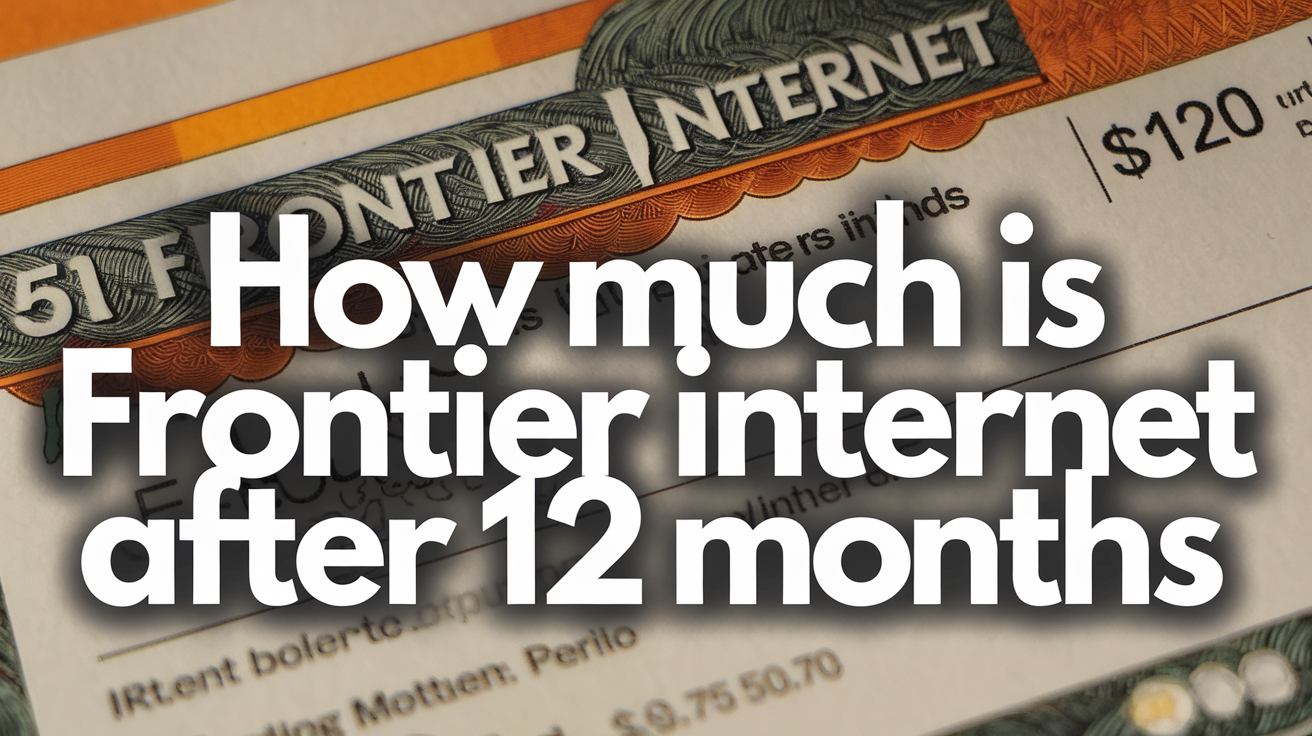Is Frontier Internet Available In My Area
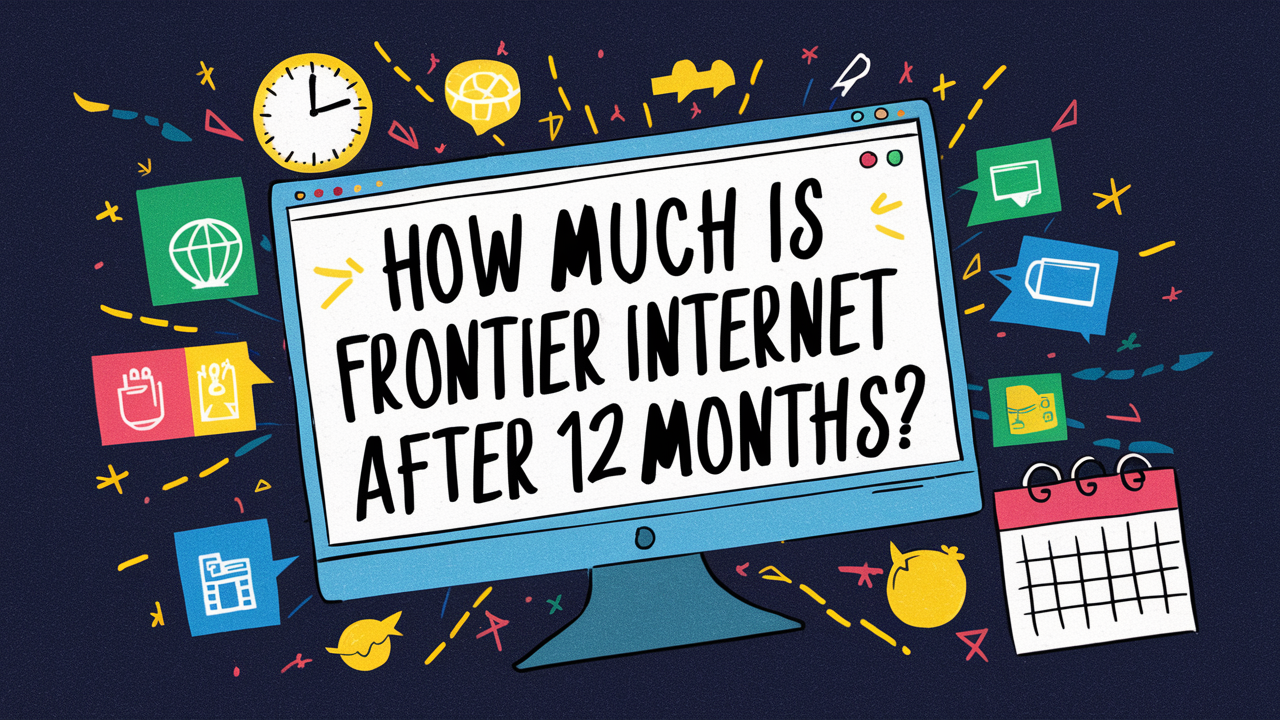
Discover if Frontier internet is available in your area with this comprehensive guide. We cover how to check availability, understand Frontier's service types (fiber, DSL, fixed wireless), explore current 2025 trends, compare options, and offer best practices for securing reliable internet service.
[Section 1: Is Frontier Internet Available In My Area? A Comprehensive Guide for 2025]
In today's hyper-connected world, reliable internet access is no longer a luxury but a fundamental necessity. Whether you're working from home, streaming your favorite shows, attending online classes, or simply staying in touch with loved ones, a stable internet connection is paramount. For many consumers across the United States, Frontier Communications stands as a prominent internet service provider (ISP), offering various connectivity solutions. However, the critical question for many remains: "Is Frontier internet available in my area?" This article is designed to be your definitive guide to answering that question in 2025. We will delve into how Frontier expands its network, the different types of internet services it provides, the most effective methods for checking availability, and what to do if Frontier isn't an option. By the end of this comprehensive piece, you'll be equipped with the knowledge to make informed decisions about your home internet service, ensuring you get the best possible connection for your needs.
As of 2025, Frontier Communications continues its strategic expansion, focusing on areas where demand is high and existing infrastructure can be upgraded or new networks can be deployed. Their service footprint is geographically diverse, with a significant presence in states like California, Texas, Florida, Indiana, and the Pacific Northwest. However, availability is not uniform even within these states. Rural and suburban areas often present unique challenges for ISPs, and Frontier is no exception. The company's investment in fiber optic technology is a key driver of its expansion strategy, aiming to bring faster, more reliable internet to more households. Statistics from early 2025 indicate that Frontier has been actively upgrading its DSL networks to fiber-to-the-home (FTTH) in select markets, while also leveraging fixed wireless technology to bridge connectivity gaps in underserved regions. Understanding these nuances is crucial when determining if Frontier is the right choice for your specific location.
[Section 2: Understanding Frontier's Internet Service Offerings]
Frontier Communications offers a variety of internet technologies, each with its own set of advantages and limitations. Understanding these different service types is essential for evaluating what Frontier might offer you and what performance you can expect. The primary technologies include Fiber Optic, DSL, and Fixed Wireless. As of 2025, Frontier is heavily investing in fiber, recognizing its superior capabilities.
Fiber Optic Internet (FTTH)
Fiber optic internet is the gold standard for home broadband. It uses thin strands of glass or plastic to transmit data as pulses of light. This technology offers incredibly high speeds, low latency, and exceptional reliability. Frontier's Fiber Optic service, often branded as "Frontier Fiber," provides symmetrical download and upload speeds, meaning you can upload large files or stream in high definition just as quickly as you can download them. This is a significant advantage for video conferencing, online gaming, and content creation. In 2025, Frontier is aggressively expanding its fiber network, particularly in suburban and some urban areas where it can leverage existing infrastructure or build new lines. Speeds can range from 500 Mbps to over 1 Gbps (1000 Mbps), making it ideal for households with multiple users and devices simultaneously accessing the internet.
DSL (Digital Subscriber Line) Internet
DSL internet uses existing copper telephone lines to deliver broadband service. While it's a more widely available technology than fiber, its performance is heavily dependent on the distance from the provider's central office or local node. The further you are, the slower the speeds. Frontier's DSL offerings typically provide lower speeds compared to fiber, often ranging from 6 Mbps to 100 Mbps download speeds, with significantly slower upload speeds. In 2025, Frontier is in the process of upgrading many of its DSL areas to fiber, but DSL remains a crucial service in many of its legacy markets. It's a viable option for basic internet needs like email, web browsing, and standard-definition streaming, especially if fiber is not available. However, for demanding online activities, DSL can feel sluggish.
Fixed Wireless Internet
Fixed wireless internet is a technology that uses radio waves to provide broadband access. A small antenna is installed at your home, which communicates with a nearby tower. This is often used in rural or semi-rural areas where laying fiber or upgrading DSL infrastructure is cost-prohibitive. Frontier's fixed wireless service can offer competitive speeds, sometimes rivaling DSL and even offering moderate fiber-like speeds in optimal conditions. However, its performance can be affected by factors like distance from the tower, line-of-sight obstructions (trees, buildings), and weather conditions. In 2025, Frontier continues to utilize fixed wireless as a way to expand its reach into areas that would otherwise be underserved. Speeds can vary widely, but it often provides a significant upgrade over satellite internet and can be a good alternative when other wired options are unavailable.
Understanding Bandwidth and Speeds
When evaluating Frontier's offerings, it's important to understand what the advertised speeds mean. Bandwidth refers to the maximum amount of data that can be transferred over an internet connection in a given amount of time, usually measured in megabits per second (Mbps) or gigabits per second (Gbps). Latency, on the other hand, is the delay between sending a request and receiving a response, measured in milliseconds (ms). Lower latency is crucial for real-time applications like online gaming and video conferencing. Frontier's fiber service typically boasts the lowest latency and highest bandwidth, making it the preferred choice for most users in 2025. DSL and fixed wireless can have higher latency and lower bandwidth, impacting the user experience for data-intensive tasks.
[Section 3: Frontier Internet Availability: Key Trends and Statistics for 2025]
The landscape of internet availability is constantly evolving, and Frontier Communications is actively participating in this transformation. As of 2025, several key trends are shaping where and how Frontier provides its services. The overarching theme is a significant push towards fiber optic deployment, aiming to bridge the digital divide and offer higher-speed services to a broader customer base.
Fiber Expansion Initiatives
Frontier has publicly committed substantial capital to expanding its fiber-to-the-home (FTTH) network. In 2025, the company is continuing to prioritize areas where it can upgrade existing copper infrastructure or build new fiber lines. This initiative is driven by the increasing demand for high-speed internet for remote work, streaming, and smart home technologies. According to industry reports from early 2025, Frontier aims to reach millions of new households with fiber over the next few years. This expansion is particularly focused on suburban areas and select urban neighborhoods that were previously underserved by high-speed broadband. The goal is to move away from slower DSL technologies and offer competitive fiber speeds that rival those of larger national providers.
Focus on Rural and Underserved Areas
While fiber expansion is a priority, Frontier also recognizes the need to serve rural and underserved communities. In 2025, the company is leveraging its fixed wireless technology to provide broadband access in areas where traditional wired infrastructure is not feasible. This strategy is often supported by government grants and partnerships aimed at improving rural broadband access. Statistics from the Federal Communications Commission (FCC) in late 2024 indicated that approximately 15-20% of US households still lack access to broadband speeds of 25 Mbps download/3 Mbps upload. Frontier's fixed wireless solutions are designed to address a portion of this gap, offering a more reliable and faster alternative to satellite internet for many rural residents. The company is also continuing to maintain and optimize its DSL networks in areas where fiber deployment is not yet viable.
Geographic Footprint and Market Penetration
Frontier's service areas are concentrated in specific regions of the United States. As of 2025, their primary markets include states like California, Texas, Florida, Indiana, Oregon, Washington, and West Virginia. However, within these states, availability can vary significantly by county and even by neighborhood. Frontier is generally considered a regional provider rather than a national one, which means that while they may be a dominant player in certain areas, they might have little to no presence in others. Market penetration is highest in the suburban and exurban areas surrounding major cities where they have historically operated. Their strategy involves both acquiring customers in existing markets and expanding into new territories through infrastructure development.
Impact of Competition and Regulatory Environment
The competitive landscape and regulatory environment continue to influence Frontier's availability and service offerings in 2025. In areas with strong competition from larger ISPs like AT&T, Verizon, or Spectrum, Frontier may focus on offering competitive pricing or superior fiber speeds. Conversely, in areas with limited competition, Frontier might have more flexibility in its offerings. Regulatory initiatives, such as broadband expansion programs and net neutrality rules, also play a role. Frontier actively participates in federal and state programs aimed at expanding broadband access, which can influence where and how quickly they deploy new infrastructure. Recent legislative efforts in 2024 and 2025 are focused on increasing transparency in broadband availability and promoting competition, which could indirectly benefit consumers seeking Frontier service.
[Section 4: How to Check Frontier Internet Availability in Your Specific Location]
Determining if Frontier internet is available at your exact address is the most crucial step. Fortunately, Frontier provides several straightforward methods to check this. It's important to be thorough, as availability can differ even between neighboring houses due to infrastructure limitations.
1. Use Frontier's Official Website (Recommended)
The most accurate and up-to-date way to check Frontier internet availability is directly through their website. Frontier typically has a dedicated "Check Availability" or "Find Service" tool. Here’s how it usually works:
- Navigate to Frontier.com: Open your web browser and go to the official Frontier Communications website.
- Locate the Availability Tool: Look for a prominent button or link, often on the homepage or within the "Internet" or "Services" section, labeled something like "Check Availability," "See Plans in Your Area," or "Enter Your Address."
- Enter Your Address: You will be prompted to enter your full street address, including city, state, and zip code. Some tools may also ask for your apartment or unit number.
- View Results: After submitting your address, the system will query Frontier's database. If service is available, you'll typically see a list of available internet plans, including speeds, pricing, and technology type (e.g., Fiber, DSL, Fixed Wireless). If no service is available, it will usually state that clearly.
Pro Tip for 2025: Be precise with your address. Ensure you include any directional indicators (N, S, E, W) and your full zip code. Sometimes, entering just the zip code might show general availability in the area, but the address-specific check is essential for confirming service at your doorstep.
2. Contact Frontier Customer Service by Phone
If you prefer speaking with a representative or encounter issues with the online tool, you can call Frontier's customer service. They have access to the same databases and can provide personalized assistance.
- Find the Right Number: Look for the "Contact Us" or "Support" section on Frontier's website to find the appropriate sales or customer service number for your region. Typically, a number like 1-800-921-8101 might be used for new service inquiries.
- Have Your Address Ready: When you call, be prepared to provide your full address to the representative.
- Inquire About Services: Ask specifically about the types of internet service available at your address (Fiber, DSL, Fixed Wireless) and the corresponding speeds and pricing.
Advantage: A phone representative can sometimes offer insights into future availability or alternative solutions if your initial search comes up empty.
3. Utilize Third-Party Broadband Comparison Websites
Several reputable third-party websites aggregate internet service provider information and allow you to check availability by address. These sites often compare offers from multiple providers simultaneously, which can be very useful.
- Search for Comparison Sites: Use search terms like "internet providers near me," "compare broadband plans," or "Frontier availability checker."
- Enter Your Address: Input your address into the search tool on the comparison website.
- Review Results: The site will show you which providers, including Frontier, are available at your location, along with their plans and pricing.
Caution: While these sites are convenient, always double-check the information directly on Frontier's official website or by calling them. Third-party data can sometimes be slightly outdated. However, they are excellent for getting a broad overview of your options.
4. Check Local Listings and Community Forums
In some cases, local community forums, neighborhood social media groups, or even local government websites might have discussions about internet service availability. While not a definitive check, these sources can provide anecdotal evidence or insights into recent infrastructure deployments or planned upgrades in your area.
[Section 5: Comparing Frontier Internet Plans and Technologies]
Once you've confirmed that Frontier internet is available in your area, the next step is to compare the available plans and technologies to find the best fit for your needs and budget. As of 2025, Frontier's offerings typically revolve around the three main technologies: Fiber, DSL, and Fixed Wireless. The specific plans and speeds will vary greatly depending on your location.
| Feature | Frontier Fiber Optic | Frontier DSL | Frontier Fixed Wireless |
|---|---|---|---|
| Technology | Fiber optic cables transmit data via light pulses. | Uses existing copper telephone lines. | Uses radio waves between a tower and an antenna at your home. |
| Typical Download Speeds (2025) | 500 Mbps - 1 Gbps+ (Gigabit) | 6 Mbps - 100 Mbps | 25 Mbps - 300 Mbps (highly variable) |
| Typical Upload Speeds (2025) | Symmetrical (e.g., 500 Mbps - 1 Gbps+) | 1 Mbps - 10 Mbps (significantly slower than download) | 5 Mbps - 20 Mbps (often slower than download) |
| Latency | Very Low (ideal for gaming, video calls) | Moderate to High (can impact real-time applications) | Moderate to High (can be affected by distance and obstructions) |
| Reliability | Highest; less susceptible to interference. | Moderate; can be affected by line quality and distance. | Moderate; can be affected by weather and line-of-sight. |
| Availability (2025 Focus) | Expanding rapidly in suburban and select urban areas. | Widely available in legacy markets, but being phased out in favor of fiber. | Primary option for many rural and underserved areas. |
| Best For | Heavy internet users, multiple devices, streaming, gaming, work-from-home. | Basic internet needs (email, browsing, light streaming) in areas without fiber. | Rural residents needing an alternative to satellite or slow DSL. |
| Pricing (Estimate) | $50 - $90+/month | $40 - $70+/month | $50 - $80+/month |
Factors to Consider When Comparing Plans:
When you review the plans available at your address, consider these key factors:
- Advertised Speed vs. Actual Speed: Advertised speeds are theoretical maximums. Actual speeds can vary. Fiber generally delivers closest to advertised speeds.
- Symmetrical vs. Asymmetrical Speeds: For fiber, symmetrical speeds (equal download and upload) are a major advantage. DSL and fixed wireless are typically asymmetrical.
- Data Caps: Most Frontier plans, especially fiber, do not have data caps. However, always confirm this. DSL and fixed wireless plans may sometimes have data limits, though this is becoming less common.
- Contract Length: Check if the plan requires a long-term contract (e.g., 1-2 years) or if it's month-to-month. Month-to-month offers flexibility but might be slightly more expensive.
- Equipment Rental Fees: Some plans may include a modem/router, while others might charge a monthly rental fee. Buying your own compatible equipment can sometimes save money long-term.
- Installation Fees: Be aware of any one-time installation charges. Frontier sometimes offers free installation promotions.
- Promotional Pricing: Many plans come with introductory pricing for the first 6-12 months, after which the price will increase. Understand the regular rate.
- Customer Reviews: Look for independent reviews regarding Frontier's service quality, customer support, and installation experience in your specific region.
By carefully evaluating these aspects, you can select a Frontier internet plan that best meets your household's specific needs for speed, reliability, and budget in 2025.
[Section 6: Best Practices for Choosing and Installing Frontier Internet]
Selecting and installing a new internet service can sometimes be a complex process. To ensure a smooth experience with Frontier Communications in 2025, follow these best practices.
1. Accurately Assess Your Internet Needs
Before choosing a plan, understand how you and your household use the internet. Consider:
- Number of Users and Devices: How many people and devices (smartphones, laptops, tablets, smart TVs, gaming consoles) will be connected simultaneously? More users and devices generally require higher speeds.
- Primary Activities: Do you primarily browse the web and check email? Or do you frequently stream HD/4K video, play online games, participate in video conferences, or download large files?
- Future Needs: Anticipate how your internet usage might change in the next few years. Consider adopting new smart home devices or increasing reliance on cloud services.
For a typical household with 2-4 people engaging in moderate streaming and browsing, speeds between 100-300 Mbps are often sufficient. However, for heavy users, gamers, or households with many connected devices, 500 Mbps or Gigabit speeds (especially with fiber) are highly recommended in 2025.
2. Read the Fine Print Carefully
Before signing any agreement, meticulously review the terms and conditions. Pay close attention to:
- Contract Length and Early Termination Fees (ETFs): Understand the commitment period and the cost if you need to cancel service early.
- Price Increases: Note the introductory price and the price after the promotional period expires. Many providers significantly increase rates after the first year.
- Data Caps and Overage Charges: Confirm if there are any data limits and what the penalties are for exceeding them. Frontier's fiber plans typically offer unlimited data.
- Equipment Fees: Clarify whether you need to rent a modem/router and the associated monthly cost.
- Installation and Activation Fees: Ensure you know all upfront costs associated with setting up your service.
3. Schedule Installation Strategically
When scheduling your installation appointment:
- Choose a Convenient Time: Select a date and time that works best for you, ideally when you can be home for the entire appointment window (usually 2-4 hours).
- Ensure Access: Make sure the technician will have clear access to where the internet line needs to enter your home and where you want the modem/router to be located.
- Discuss Placement: If possible, discuss the optimal placement for the modem/router with the technician. Central locations generally provide better Wi-Fi coverage throughout your home.
4. Post-Installation Testing and Verification
Once the installation is complete:
- Run Speed Tests: Use reliable speed test websites (e.g., Speedtest.net by Ookla, Fast.com) to verify you are receiving speeds close to what you signed up for. Test both wired (Ethernet) and wireless (Wi-Fi) connections.
- Test Wi-Fi Coverage: Walk around your home with a Wi-Fi-enabled device to check signal strength in different rooms and areas.
- Verify Services: Ensure all your internet-dependent services (streaming, browsing, etc.) are working correctly.
- Keep Records: Save your installation receipt, contract, and any promotional details.
Following these best practices will help ensure you choose the right Frontier internet plan and have a positive installation experience, setting you up for reliable connectivity throughout your subscription.
[Section 7: Advanced Strategies for Maximizing Your Frontier Internet Experience]
Once you have Frontier internet installed, there are several advanced strategies you can employ to optimize your connection, enhance your Wi-Fi network, and ensure you're getting the most out of your service in 2025.
1. Optimize Your Wi-Fi Network
Even with a fast internet plan, a poorly configured Wi-Fi network can bottleneck your speeds. Consider these steps:
- Router Placement: Position your router in a central, elevated location, away from obstructions like thick walls, metal objects, and large appliances. Avoid placing it in corners or basements.
- Use the Latest Wi-Fi Standards: Ensure your router supports Wi-Fi 6 (802.11ax) or Wi-Fi 6E for improved speed, capacity, and efficiency, especially in homes with many devices. If Frontier provides the modem/router, check its specifications. If you use your own, ensure it's compatible with your Frontier service speed.
- Mesh Wi-Fi Systems: For larger homes or those with dead s
Related Stories