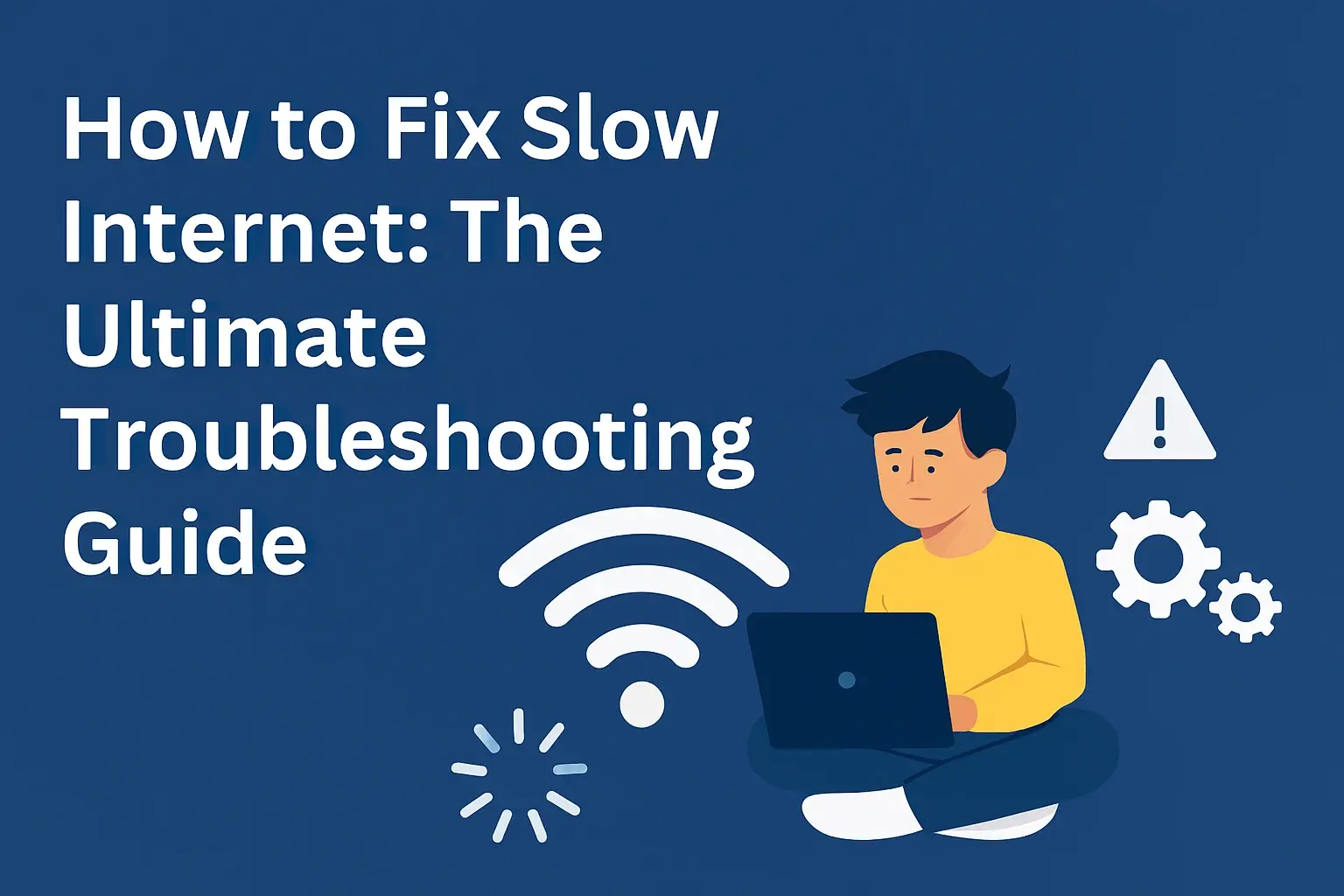Is Cox Home Internet Unlimited?

Cox Communications offers a range of home internet plans, but the question of whether they are truly "unlimited" is complex. This guide breaks down Cox's data policies, plan limitations, and what "unlimited" really means in the context of their services, helping you make an informed decision for your household's needs.
Understanding Cox Home Internet Plans
Cox Communications, a prominent internet service provider (ISP) in the United States, offers a variety of home internet plans designed to cater to different user needs and household sizes. These plans typically vary in terms of download and upload speeds, but a crucial aspect that often causes confusion is their data usage policy. While many consumers seek "unlimited" internet, the reality of ISP data policies can be nuanced. Cox, like many other major ISPs, has specific data allowances associated with most of its plans, which can significantly impact the user experience if not properly understood. This section will delve into the general structure of Cox's internet offerings, setting the stage for a deeper examination of their data policies.
Types of Cox Internet Service
Cox primarily offers internet service through cable technology, leveraging their extensive coaxial cable network. This technology is known for providing high speeds, especially for downloads, making it suitable for streaming, gaming, and general web browsing. They also offer fiber optic internet in select areas, which provides symmetrical upload and download speeds and is generally considered the gold standard for internet connectivity. The specific plans available will depend on your geographical location, as Cox's service footprint is concentrated in certain regions of the U.S.
Bundling Options
Cox often encourages customers to bundle their internet service with other offerings like TV and phone services. These bundles can sometimes come with promotional pricing or perceived benefits, but it's essential to evaluate whether the bundled services align with your actual needs. Sometimes, unbundling and opting for a standalone internet plan might be more cost-effective, especially if you primarily use streaming services for entertainment or rely on your mobile phone for calls.
Key Plan Features to Consider
When evaluating any Cox internet plan, several key features should be at the forefront of your decision-making process:
- Download Speeds: This is the speed at which data is transferred from the internet to your device. Higher download speeds are crucial for activities like streaming high-definition video, downloading large files, and fast web page loading.
- Upload Speeds: This is the speed at which data is transferred from your device to the internet. While often lower than download speeds in cable internet, higher upload speeds are important for video conferencing, uploading large files to cloud storage, and live streaming.
- Data Allowance: This is the amount of data you can use each month before potential penalties or speed reductions. This is the core of the "unlimited" question.
- Price: The monthly cost of the service, including any promotional pricing and the regular rate after the introductory period.
- Equipment Rental Fees: The cost of renting a modem and router from Cox, if you choose not to purchase your own compatible equipment.
Understanding these fundamental aspects of Cox's service offerings is the first step in determining if their "unlimited" claims hold true for your usage patterns.
Is Cox Home Internet Truly Unlimited? The Data Cap Reality
The question of whether Cox home internet is "unlimited" is one that many consumers grapple with. The term "unlimited" in the context of internet service providers can be misleading. While some plans might advertise themselves as unlimited, they often come with caveats, most notably data caps or data usage policies that can lead to throttling or overage charges. For Cox, the answer is not a simple yes or no; it depends on the specific plan you choose and how you interpret the term "unlimited."
Understanding Data Caps
A data cap, or data allowance, is the maximum amount of data you can download and upload in a given billing cycle. Once you exceed this limit, your internet service provider may take one of several actions: they might charge you overage fees, significantly slow down your internet speeds (throttling), or even temporarily suspend your service. Cox has historically implemented data caps on many of its plans, although this policy has evolved over time.
Cox's Evolving Data Policy
In recent years, many ISPs, including Cox, have faced pressure to offer more consumer-friendly data policies. This has led to adjustments in their offerings. For a significant period, Cox's standard plans often came with a monthly data allowance, typically around 1 terabyte (TB). Exceeding this limit would result in automatic overage charges or the option to purchase additional data blocks. However, Cox has been transitioning some of its plans, particularly in certain markets, to offer higher or effectively unlimited data allowances. This means that while not all Cox plans are inherently "unlimited" in the strictest sense, the availability of plans with very high data limits or no hard caps is increasing.
The "Unlimited" Nuance
When Cox advertises "unlimited" internet, it's crucial to look at the fine print. Often, "unlimited" might mean that there's a very high data threshold (e.g., 2 TB or more), or that after a certain usage, your speeds will be de-prioritized during periods of network congestion rather than incurring direct overage fees. This is a common practice among ISPs to manage network traffic efficiently. Therefore, "unlimited" often translates to "practically unlimited for most users" rather than a complete absence of any data management policy.
Impact of "Unlimited" Plans
For households with moderate internet usage, a plan with a high data allowance or a policy of de-prioritization after a certain threshold will likely feel unlimited. Activities like browsing, email, and standard-definition streaming might not even come close to hitting these limits. However, for heavy users who engage in extensive 4K streaming, frequent large file downloads/uploads, online gaming with constant updates, or run multiple devices simultaneously, understanding the precise data policy remains important to avoid unexpected issues.
The key takeaway is that while Cox is moving towards more generous data policies, the term "unlimited" should always be investigated further to understand the specific terms and conditions of the plan you are considering.
Cox Data Allowances in 2025: What You Need to Know
As we move further into 2025, Cox Communications continues to refine its data policies for home internet services. Understanding these allowances is critical for managing your internet experience and avoiding unexpected costs or performance degradations. While the landscape of ISP data policies is constantly evolving, here's a breakdown of what you can generally expect regarding Cox's data allowances in 2025.
Standard Data Allowances
For many of Cox's foundational internet plans, a standard data allowance remains in place. Historically, this has been set at 1 Terabyte (TB) per month. This is a substantial amount of data, capable of supporting a wide range of online activities for the average household. To put 1 TB into perspective:
- Streaming: You could stream approximately 1000 hours of HD video or 200 hours of 4K UHD video.
- Web Browsing & Email: This would consume a very small fraction of your allowance.
- Online Gaming: Downloading a typical AAA game (50-100 GB) would use a significant chunk, but many games are played online without massive downloads.
- Video Conferencing: Regular use for work or personal calls would add to the total but is generally less data-intensive than streaming.
It's important to note that these are estimates, and actual usage can vary based on video compression, streaming quality settings, and other background data usage on your devices.
Higher Tier and "Unlimited" Plans
Cox has been actively promoting plans with significantly higher data allowances or what they market as "unlimited" data. In 2025, these plans often feature allowances of 2 TB or more. For the vast majority of households, a 2 TB data allowance is more than sufficient to cover all their online activities without concern. These higher-tier plans are typically bundled with faster internet speeds and are often positioned as the premium offering.
The "Unlimited" Experience
When Cox offers an "unlimited" plan, it's crucial to understand the policy governing usage beyond a certain threshold. In many cases, this doesn't mean an absolute hard stop. Instead, it often implies that after you've used a very large amount of data (e.g., 2 TB or 5 TB), your speeds may be temporarily reduced during peak network congestion times. This is a form of network management designed to ensure a stable experience for all users. The reduction in speed is usually temporary and may not be noticeable for less data-intensive activities. However, for power users, it could impact bandwidth-heavy tasks.
Geographic Variations
It's essential to remember that Cox's offerings can vary significantly by region. In some areas, Cox may have fully transitioned to offering plans with very high data caps or "unlimited" data policies as standard. In other areas, older plans with lower data allowances might still be prevalent. Therefore, the most accurate information will always come from checking Cox's official website or contacting their customer service for your specific address.
Data Usage for Specific Activities (2025 Estimates)
To help you gauge your potential usage, here are some estimated data consumption figures for common online activities in 2025:
| Activity | Estimated Data Usage per Hour |
|---|---|
| Web Browsing & Email | 0.05 GB - 0.2 GB |
| Standard Definition (SD) Video Streaming | 0.7 GB - 1 GB |
| High Definition (HD) Video Streaming | 2 GB - 3 GB |
| 4K Ultra HD (UHD) Video Streaming | 7 GB - 15 GB |
| Online Gaming (Playing) | 0.05 GB - 0.2 GB (varies greatly) |
| Online Gaming (Downloading Updates/New Games) | 50 GB - 150 GB+ (per game/major update) |
| Video Conferencing (e.g., Zoom, Teams) | 0.5 GB - 2 GB (depending on quality and participants) |
| Music Streaming | 0.1 GB - 0.5 GB |
| Social Media Browsing | 0.1 GB - 0.5 GB |
Note: These are approximate figures and can vary based on device, application, and specific settings.
By understanding these data allowances and consumption patterns, you can better assess whether a Cox plan will meet your needs without exceeding its limits, or if you should specifically target their higher-tier "unlimited" options.
Understanding Data Overages and Throttling with Cox
When an internet service provider (ISP) like Cox has data caps on its plans, the primary concerns for users are data overages and throttling. These two mechanisms are how ISPs manage excessive data consumption and ensure network stability. Understanding how Cox implements these policies is crucial for avoiding unexpected charges and maintaining a consistent internet experience. As of 2025, Cox's approach to these policies has evolved, but the core principles remain.
Data Overage Charges
Historically, if you exceeded your monthly data allowance on a Cox plan with a cap, you would incur data overage charges. These charges could add up quickly, making your monthly bill significantly higher than anticipated. Cox has typically offered options to manage this:
- Automatic Overage Fees: Once you passed your data limit, additional data would be added in blocks (e.g., 50 GB blocks) at a set price per block.
- Notification System: Cox usually provides notifications when you are approaching your data limit and when you have exceeded it. This allows you to adjust your usage or consider purchasing additional data.
- Option to Purchase Data Passes: Some plans might offer the ability to buy temporary data increases if you anticipate a heavy usage month.
However, with the shift towards higher data allowances and "unlimited" plans, the direct overage charge model is becoming less common for many Cox customers. For plans that still have a hard cap, these overage policies would apply. It is vital to check the specific terms of your plan to see if overage fees are a possibility.
Throttling and Network Management
Throttling is the practice of intentionally slowing down your internet connection. This can happen in a few scenarios:
1. Post-Data Cap Throttling (Less Common Now)
In the past, some plans might have automatically throttled speeds significantly once the data cap was reached, effectively making the internet unusable for data-intensive tasks until the next billing cycle. This is a less common approach now, as ISPs are moving towards more flexible policies.
2. Network Congestion Management
This is the most prevalent form of throttling or speed reduction you might encounter, even on "unlimited" plans. Cox, like other ISPs, manages its network to ensure fair access for all users. During periods of high network traffic (peak hours), users who have consumed a very large amount of data within their billing cycle might experience temporarily reduced speeds. This is often referred to as "deprioritization." The idea is to ensure that basic internet functionality remains available for everyone, even if heavy users' speeds are temporarily dialed back.
What to Expect with Deprioritization:
- Impact on Speed: You might notice slower loading times for websites, buffering during video streams, or reduced download speeds.
- Temporary Nature: These speed reductions are typically temporary and are most noticeable during peak usage times (e.g., evenings and weekends). Speeds usually return to normal during off-peak hours or in the next billing cycle.
- Not a Hard Cap: This is not a hard limit on your data usage but rather a way to manage the shared network resources.
Identifying Your Plan's Policy
The most reliable way to understand your specific data overage and throttling policies is to:
- Review Your Service Agreement: The contract you signed when you activated service will detail these policies.
- Check Your Cox Account Online: Log in to your Cox account portal. Your plan details, including data allowances and any associated policies, should be readily available.
- Contact Cox Customer Support: If you are unsure, a customer service representative can clarify the specifics of your plan.
In 2025, Cox is increasingly emphasizing plans with high or effectively unlimited data. However, for those on older plans or specific promotional tiers, understanding the nuances of data caps, overages, and network management policies remains essential to avoid unwelcome surprises.
How to Monitor Your Cox Data Usage
Effectively managing your internet data usage is key to avoiding unexpected charges or throttling, especially if you're on a plan with a data cap or if you want to understand your consumption patterns on a higher-tier plan. Cox provides several convenient methods for you to monitor your data usage in real-time and throughout your billing cycle. Staying informed allows you to make conscious decisions about your online activities and ensure you're getting the most out of your internet service.
Using Your Cox Account Online
The primary and most comprehensive way to monitor your data usage is through your Cox online account portal. Once you have set up your account and logged in, you can typically find a dedicated section for data usage. Here's what you can expect:
- Real-time Data Tracking: The portal usually displays your current month-to-date data usage. This is updated regularly, often daily, so you can see how much data you've consumed.
- Data Allowance Information: You'll see your plan's total monthly data allowance clearly displayed.
- Progress Bar/Visual Indicator: Many portals use a visual representation, like a progress bar, to show how close you are to reaching your data limit.
- Historical Usage: You might also be able to view past billing cycles' data usage, which can be helpful for identifying trends or understanding usage spikes.
To access this, simply visit the Cox website, log in with your username and password, and navigate to the "My Account" or "Internet" section. Look for an option related to "Data Usage," "Usage Meter," or similar.
Cox Mobile App
Cox offers a mobile application that often mirrors the functionality of their online account portal. This is incredibly convenient for checking your data usage on the go from your smartphone or tablet.
- Download the App: Search for the official Cox app in your device's app store (Apple App Store or Google Play Store).
- Log In: Use your Cox account credentials to log in.
- Access Usage Details: Within the app, you should find a section dedicated to your internet service, where your data usage meter is prominently displayed.
Using the mobile app ensures you have up-to-date information at your fingertips, allowing for quick checks throughout the day.
Automated Notifications
Cox typically implements an automated notification system to alert customers about their data usage. These notifications are usually sent via email or text message. You can often customize your notification preferences within your online account settings.
- Approaching Data Limit: You might receive a notification when you've used a certain percentage of your data allowance (e.g., 75% or 90%).
- Exceeding Data Limit: A notification will be sent if you have gone over your monthly data cap.
- Data Pass Information: If applicable, notifications might also include information about purchasing additional data or data passes.
Ensure your contact information in your Cox account is up-to-date to receive these important alerts.
Using Third-Party Tools (with caution)
While not directly provided by Cox, some advanced users may employ third-party network monitoring tools. These tools can track data usage on individual devices or across your entire home network. However, it's important to understand that these tools measure traffic passing through your router and may not perfectly align with Cox's billing data, which is the official record.
How they work:
- Router-Level Monitoring: Some advanced routers have built-in bandwidth monitoring features.
- Software-Based Trackers: Applications installed on computers can track their own data usage.
These tools are more for understanding which devices or applications are consuming the most data on your network rather than for official billing purposes. For accurate tracking against your Cox plan, always rely on Cox's official methods.
By regularly checking your data usage through your Cox account or mobile app, you can proactively manage your internet consumption, avoid exceeding data limits, and ensure a smooth, uninterrupted online experience. This vigilance is especially important for understanding the practical implications of Cox's "unlimited" or high-allowance plans.
Cox "Unlimited" Internet Options and Alternatives
As the demand for higher bandwidth and more flexible data policies grows, Cox Communications has been expanding its offerings to include plans that are effectively "unlimited" or come with very high data allowances. For consumers seeking to avoid data caps altogether, understanding these options and potential alternatives is crucial. In 2025, Cox's approach to "unlimited" data is becoming more prevalent, but it's still important to be aware of the specifics.
Cox's "Unlimited" Data Plans
Cox's definition of "unlimited" typically involves one of two scenarios:
- Very High Data Allowances: Many of Cox's premium internet plans now come with data allowances of 2 TB (terabytes) or more per month. For the vast majority of households, this amount of data is more than sufficient to cover all their online activities without ever reaching the limit. This is often the most common form of "unlimited" data offered.
- Unlimited Data with Network Management: In some cases, Cox may offer plans that are marketed as truly unlimited, meaning there's no hard data cap. However, these plans usually come with a policy of network management. This means that during periods of high network congestion, users who have consumed a very substantial amount of data may experience temporarily reduced speeds. This is a common practice to ensure fair access for all subscribers.
Key "Unlimited" Plan Features to Look For:
- Plan Name: Look for plans explicitly stating "Unlimited Data" or those with very high data allowances (e.g., 2TB, 5TB).
- Advertised Speeds: These "unlimited" plans are often bundled with Cox's fastest internet speeds, catering to power users.
- Fine Print: Always read the terms and conditions. Understand what "unlimited" truly means in terms of potential speed reductions during peak times.
Example Scenario: A Cox "Gigablast" plan might offer speeds up to 1 Gbps and come with a 2 TB data allowance. For most users, this 2 TB acts as an effective unlimited cap. If Cox offers a plan truly without a hard cap, it will likely come with a clear statement about network management policies.
Alternatives to Cox for Unlimited Internet
While Cox is a major provider in its service areas, it's not the only option for internet access. Depending on your location, you might have access to other ISPs that offer genuinely unlimited data plans without the same caveats.
1. Fiber Optic Providers (e.g., Google Fiber, AT&T Fiber, Verizon Fios)
Fiber optic internet is often considered the superior technology for speed and reliability. Many fiber providers offer plans with:
- Symmetrical Speeds: Equal download and upload speeds, which are great for video conferencing and uploading content.
- Truly Unlimited Data: Most fiber providers do not impose data caps on their residential plans.
- Consistent Performance: Fiber networks are generally less susceptible to congestion than cable networks.
If fiber is available in your area, it's often the best choice for unlimited, high-performance internet. However, fiber availability is still limited compared to cable.
2. Other Cable Providers
Depending on your specific location, other cable internet providers might operate in your area. Some of these competitors may offer plans with higher data allowances or different "unlimited" policies than Cox. It's worth checking with providers like Spectrum, Xfinity (Comcast), or local cable companies if they serve your address.
3. Fixed Wireless and 5G Home Internet
Emerging technologies like 5G home internet (offered by providers like T-Mobile Home Internet and Verizon 5G Home Internet) and fixed wireless access (FWA) can be viable alternatives, especially in areas where traditional broadband is limited.
- 5G Home Internet: Often offers unlimited data with no data caps and competitive pricing. Speeds can vary depending on signal strength and network congestion.
- Fixed Wireless: Uses cellular towers to provide internet to a fixed location. Some FWA providers offer unlimited data, but speeds and reliability can be more variable than cable or fiber.
These options are particularly attractive if you're looking for a no-data-cap solution and are willing to accept potentially more variable performance compared to wired connections.
4. Satellite Internet (e.g., Starlink)
For those in very rural or underserved areas where no other options are available, satellite internet is an option. Starlink, in particular, has moved towards offering unlimited data with a "priority" data tier. After exceeding the priority data, speeds might be reduced during congestion, but there's no hard data cap.
Considerations for Satellite:
- Higher Latency: Generally higher latency than terrestrial options, which can impact real-time applications like gaming.
- Weather Dependence: Performance can be affected by severe weather.
- Cost: Often more expensive than other broadband options.
Making the Choice
When evaluating Cox's "unlimited" plans versus alternatives, consider the following:
- Availability in Your Area: This is the most significant factor.
- Actual Data Policy: Understand the "unlimited" terms – is it a high cap, or is it unlimited with potential deprioritization?
- Speed Requirements: Match the plan's speeds to your household's needs.
- Price: Compare monthly costs, including any equipment fees or introductory offers.
- Reliability: Research the reputation of providers in your area for consistent service.
By thoroughly investigating Cox's current "unlimited" offerings and comparing them with available alternatives, you can find the internet plan that best suits your usage habits and budget.
Choosing the Right Cox Plan for Your Needs
Selecting the correct Cox home internet plan is paramount to ensuring you have the speed, reliability, and data allowance you need without overpaying for services you won't use. With Cox offering a range of plans, from basic connectivity to high-speed gigabit options, and with evolving data policies, it's essential to approach this decision strategically. This section will guide you through the process of identifying the best Cox plan for your household's specific requirements in 2025.
Step 1: Assess Your Household's Internet Usage
The first and most crucial step is to honestly evaluate how your household uses the internet. Consider the following questions:
- Number of Users: How many people in your home will be using the internet simultaneously?
- Number of Devices: How many devices (smartphones, tablets, laptops, smart TVs, gaming consoles, smart home devices) are connected to your network?
- Primary Activities: What are the most common online activities? (e.g., web browsing, email, social media, streaming video, online gaming, video conferencing, downloading/uploading large files).
- Streaming Habits: Do you primarily stream in standard definition (SD), high definition (HD), or 4K Ultra HD? How many hours per day/week do you stream?
- Gaming Habits: Do you play online multiplayer games that require low latency, or do you frequently download large game files and updates?
- Work-from-Home Needs: Do you require stable, high-speed connections for video conferencing, remote desktop access, or uploading/downloading work-related files?
- Data-Intensive Tasks: Do you frequently download large files (e.g., software, movies) or upload significant amounts of content (e.g., for a home business, content creation)?
By answering these questions, you can begin to quantify your potential data needs and speed requirements.
Step 2: Understand Cox's Plan Tiers and Speeds
Cox typically structures its plans based on download and upload speeds. While specific plan names and speeds can vary by region and change over time, you'll generally find tiers like:
- Basic/Essential Plans: Suitable for light usage, a few devices, and basic activities like web browsing, email, and SD streaming. Speeds might range from 50-150 Mbps download.
- Standard/Preferred Plans: A good balance for most households, supporting HD streaming, moderate online gaming, and multiple devices. Speeds could be in the 100-500 Mbps download range.
- Advanced/Premier Plans: Designed for households with heavy streaming (including 4K), frequent online gaming, multiple simultaneous users, and work-from-home needs. Speeds might range from 300 Mbps up to 1 Gbps (Gigabit).
- Gigabit Plans: The highest tier, offering speeds up to 1 Gbps or more. Ideal for the most demanding users, large households, and future-proofing your connection.
Remember that upload speeds are also important, especially for video conferencing and uploading content. Fiber plans typically offer symmetrical speeds, while cable plans have lower upload speeds relative to download speeds.
Step 3: Evaluate Data Allowances and "Unlimited" Policies
As discussed in previous sections, data is a critical consideration.
- Low Data Cap Plans: If you are on a plan with a data cap (e.g., 1 TB), assess if your estimated usage from Step 1 is likely to exceed this. If so, you'll need to consider plans with higher allowances or "unlimited" options.
- High Data Allowance Plans: Plans with 2 TB or more are often sufficient for most users and can be considered "effectively unlimited."
- True Unlimited Plans: If Cox offers plans with no hard data cap, understand the network management policy. Will temporary speed reductions impact your critical activities?
For most households in 2025, a plan with at least 1 TB of data is recommended, with 2 TB or more being ideal for heavier users or those seeking peace of mind.
Step 4: Consider Price and Contract Terms
Internet pricing can be complex, with introductory offers, regular rates, and potential equipment rental fees.
- Promotional Pricing: Be aware of how long promotional rates last and what the price will be after the introductory period.
- Equipment Fees: Factor in the cost of renting a modem and router from Cox if you don't own your own compatible equipment. Purchasing your own modem and router can often save money in the long run.
- Contract Length: Some plans may require a contract (e.g., 12 or 24 months). Understand the early termination fees if you need to break the contract. Month-to-month plans offer more flexibility but might be slightly more expensive.
Step 5: Compare Plans and Make Your Decision
Once you have a clear understanding of your needs, Cox's offerings, and pricing, you can compare plans side-by-side. Use Cox's website to check availability at your specific address. Look for plans that offer a good balance of speed, data allowance, and price that aligns with your assessment.
Example Scenarios:
- The Casual User: A single person or couple who primarily browses the web, checks email, and streams occasional Netflix in HD. A basic plan with 1 TB of data might suffice.
- The Family Plan: A household with multiple users and devices, streaming HD/4K content, and engaging in online gaming. A mid-tier plan with 500+ Mbps and a 2 TB data allowance or an "unlimited" plan would be ideal.
- The Power User/Remote Worker: Someone who works from home, frequently uses video conferencing, downloads/uploads large files, and enjoys 4K streaming and gaming. A high-speed Gigabit plan with unlimited data is likely necessary.
By following these steps, you can move beyond the general question of "Is Cox Home Internet Unlimited?" and make a concrete decision about which Cox plan best serves your unique internet needs.
Factors Influencing Internet Speed and Performance
While selecting the right Cox internet plan is crucial, numerous other factors can influence the actual internet speed and overall performance you experience in your home. Understanding these elements can help you troubleshoot issues, optimize your network, and ensure you're getting the most out of your subscribed service. Even with a high-speed plan, bottlenecks can occur in various places, from your router to the device you're using.
1. Your Internet Plan's Advertised Speed
This is the most fundamental factor. The advertised download and upload speeds of your Cox plan set the theoretical maximum for your connection. If you're subscribed to a 100 Mbps plan, you won't magically achieve 1 Gbps, regardless of other optimizations. It's important to remember that advertised speeds are often "up to" speeds, meaning you might not consistently achieve the maximum during all times.
2. Your Modem and Router
The equipment you use to connect to Cox's network plays a vital role.
- Modem: This device translates the signal from Cox's network into a format your home network can use. An outdated or incompatible modem can bottleneck your internet speed, even if you have a fast plan. Ensure your modem is DOCSIS 3.0 or DOCSIS 3.1 compatible for higher speeds.
- Router: This device creates your home Wi-Fi network and directs traffic between your devices and the modem.
- Wi-Fi Standards: Older Wi-Fi standards (e.g., 802.11n) are slower than newer ones (e.g., 802.11ac, Wi-Fi 6/6E). A router that doesn't support the latest Wi-Fi standards can limit speeds for your wireless devices.
- Router Placement: The physical location of your router significantly impacts Wi-Fi signal strength. Placing it in a central, open area, away from obstructions (walls, large appliances, metal objects) and sources of interference (microwaves, cordless phones), can improve performance.
- Router Quality: A low-quality or underpowered router might struggle to handle multiple devices or high bandwidth demands, leading to slower speeds and connection drops.
Consider purchasing your own high-quality modem and router if you're experiencing performance issues or if Cox's rental equipment is outdated.
3. Number of Connected Devices and Their Usage
Every device connected to your network consumes bandwidth. If you have many devices actively using the internet simultaneously—streaming video on multiple TVs, gaming online, downloading files, and browsing on smartphones—your available bandwidth will be divided among them. This can lead to slower speeds for individual devices, even if your overall plan speed is high.
4. Wi-Fi Signal Strength and Interference
For wireless connections, Wi-Fi signal strength is paramount. Weak signals result in slower speeds and unstable connections. Factors affecting Wi-Fi performance include:
- Distance from the Router: The further you are from the router, the weaker the signal.
- Physical Obstructions: Walls (especially concrete or brick), floors, and large furniture can degrade the Wi-Fi signal.
- Interference: Other electronic devices operating on similar frequencies (2.4 GHz band is particularly crowded) can interfere with your Wi-Fi signal.
Using a wired Ethernet connection for stationary devices like desktop computers or gaming consoles generally provides the most stable and fastest connection.
5. Network Congestion (ISP and Local)
Even with a high-speed plan, your speeds can be affected by network congestion:
- ISP Network Congestion: During peak usage hours (typically evenings and weekends), many users in your neighborhood are online simultaneously, which can strain Cox's network infrastructure. This is where "deprioritization" policies on "unlimited" plans come into play.
- Local Network Congestion: If your router is overloaded with too many active devices or struggling to manage traffic, it can also lead to congestion within your home network.
6. Device Performance
The device you are using to access the internet can also be a limiting factor.
- Device Age and Capabilities: Older computers or smartphones with slower processors or limited RAM might not be able to process data as quickly, making it seem like your internet is slow.
- Background Processes: Software updates, antivirus scans, or other background applications running on your device can consume bandwidth and processing power, slowing down your perceived internet speed.
- Malware: Infections from malware or viruses can consume resources and bandwidth, impacting performance.
7. Website/Server Load
Sometimes, the perceived slowness isn't with your internet connection but with the server you are trying to access. If a website or online service is experiencing high traffic or technical issues, it will load slowly regardless of how fast your internet is.
8. DNS Server Performance
The Domain Name System (DNS) server translates website names (like google.com) into IP addresses. A slow or overloaded DNS server can add a slight delay to your initial connection to a website. While most users use their ISP's default DNS, switching to a faster public DNS server (like Google DNS or Cloudflare DNS) can sometimes offer minor improvements.
By understanding and addressing these factors, you can optimize your home network and troubleshoot potential speed issues, ensuring a more consistent and satisfactory internet experience with your Cox service.
Tips for Managing Data Usage on Any Plan
Whether you're on a Cox plan with a strict data cap, a high allowance, or an "unlimited" plan with potential deprioritization, managing your data usage effectively is a smart practice. It helps you avoid exceeding limits, maintain consistent speeds, and potentially save money. Here are practical tips for managing your internet data consumption, applicable to any Cox plan in 2025.
1. Understand Your Plan's Data Allowance
As emphasized throughout this guide, the first step is knowing your limits. Regularly check your data usage through your Cox online account or mobile app. Knowing where you stand allows you to make informed decisions about your online activities.
2. Optimize Streaming Services
Video streaming is one of the biggest data consumers. You can significantly reduce usage by adjusting settings:
- Lower Video Quality: If you're not actively watching on a large 4K TV, consider streaming in HD or even SD. Most streaming platforms (Netflix, Hulu, YouTube) allow you to change the default playback quality in their settings.
- Download Content for Offline Viewing: Services like Netflix, Amazon Prime Video, and Disney+ allow you to download movies and shows to your device when you're on Wi-Fi. Watch these downloaded files when you're away from your home Wi-Fi or to conserve data.
- Limit Background Streaming: Ensure that apps aren't streaming video in the background when you're not actively watching.
3. Manage Online Gaming
Online gaming itself often consumes less data than streaming, but downloading game updates and new games can be massive data hogs.
- Schedule Downloads: Configure your gaming consoles and PC game launchers (Steam, Epic Games Store) to download updates and new games during off-peak hours or when you're not actively using the internet.
- Delete Unused Games: Uninstall games you no longer play to free up storage space and avoid accidentally downloading them again.
4. Be Mindful of Large File Downloads and Uploads
Downloading large software, operating system updates, or uploading large video files can quickly consume your data allowance.
- Use Wi-Fi for Downloads: Always ensure you are connected to your home Wi-Fi when downloading or uploading large files.
- Compress Files: If you need to upload or share large files, compress them first to reduce their size.
- Utilize Cloud Storage Wisely: Services like Google Drive, Dropbox, and OneDrive can sync files. Ensure that only necessary folders are set to sync automatically, especially large ones.
5. Optimize Your Home Network
- Use Wired Connections When Possible: For stationary devices like desktop computers, smart TVs, and gaming consoles, a wired Ethernet connection is more efficient and stable than Wi-Fi, and it bypasses potential Wi-Fi interference.
- Secure Your Wi-Fi Network: Ensure your Wi-Fi network is password-protected with a strong WPA2 or WPA3 encryption. An unsecured network can be accessed by unauthorized users, consuming your bandwidth.
- Limit Background App Activity: On smartphones and tablets, review app permissions and disable background data usage for apps that don't require it.
6. Monitor Device-Specific Usage
Some operating systems and devices allow you to monitor data usage per application or device.
- Windows: The "Data usage" section in Settings shows how much data each application is consuming.
- macOS: Activity Monitor can provide insights into network traffic.
- iOS and Android: Both mobile operating systems have built-in features to track cellular data usage per app, and some may offer insights into Wi-Fi usage as well.
7. Consider a Mesh Wi-Fi System or Extenders
While not directly about data usage, improving Wi-Fi signal strength can lead to more efficient data transfer and reduce the likelihood of devices resorting to less efficient cellular data if Wi-Fi is weak. A mesh system can provide more consistent coverage throughout your home.
8. Be Cautious with IoT Devices
Smart home devices (smart speakers, thermostats, security cameras) can contribute to your data usage, especially cameras that stream video. Review their settings and ensure they are not consuming excessive data unnecessarily.
9. Use Data Saving Features
Many browsers (like Chrome and Opera) and applications offer "data saver" modes that compress data before it reaches your device, reducing overall consumption.
By implementing these strategies, you can gain better control over your internet data usage, ensuring a smoother and more predictable online experience, regardless of the specific Cox internet plan you have. This proactive approach is key to maximizing the value of your internet service.
Conclusion
The question "Is Cox Home Internet Unlimited?" doesn't have a simple yes or no answer in 2025. While Cox is increasingly offering plans with very high data allowances or marketing them as "unlimited," it's crucial to understand the underlying policies. Many "unlimited" plans involve network management practices that may temporarily reduce speeds during peak congestion for heavy users. For those on older or basic plans, data caps remain a reality, and exceeding them can lead to overage charges or throttling.
To make an informed decision, assess your household's specific internet usage patterns, from streaming habits and gaming to remote work needs. Regularly monitor your data consumption through your Cox account or mobile app to stay aware of your usage. Consider Cox's higher-tier plans with substantial data allowances (2 TB or more) as effectively unlimited for most users. If true, unmetered data is a non-negotiable requirement, explore alternatives like fiber optic providers, some 5G home internet services, or other competitors in your area that may offer plans without data caps or with more lenient policies.
Ultimately, by understanding the nuances of Cox's data policies, diligently monitoring your usage, and comparing available options, you can select the Cox internet plan that best meets your needs for speed, reliability, and data freedom, ensuring a seamless and cost-effective online experience.