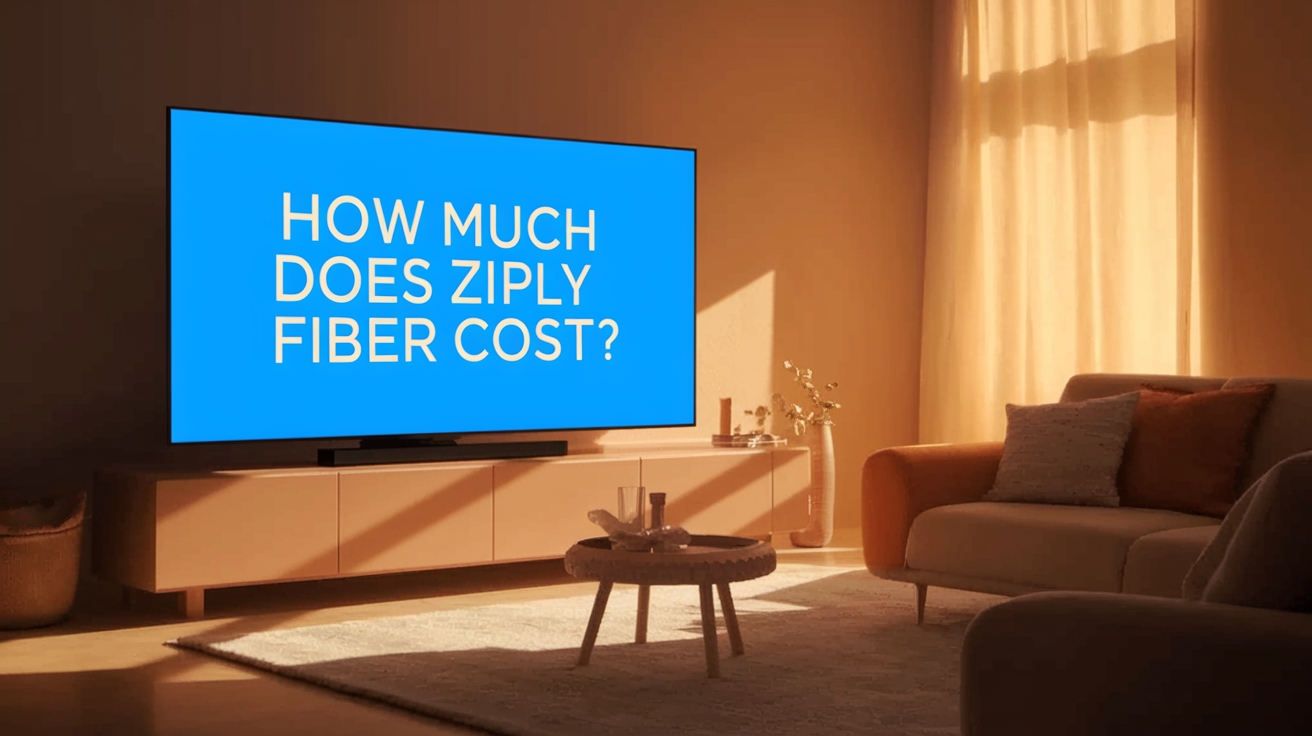Table of Contents
Why Ziply Fiber is a Top Choice for Streaming TV in 2025
In today's digital age, streaming television has become the dominant form of entertainment. Gone are the days of rigid schedules and limited choices. Now, it's about on-demand access to an endless library of shows and movies. For this experience to be truly enjoyable, a robust and reliable internet connection is paramount. This is where Ziply Fiber shines, especially in 2025.
Ziply Fiber's commitment to providing high-speed, low-latency internet, particularly through its fiber-optic network, makes it an exceptional provider for streaming enthusiasts. Unlike traditional cable or DSL, fiber optics transmits data using light, offering significantly faster speeds and greater bandwidth. This means less buffering, sharper picture quality (hello, 4K HDR!), and the ability to support multiple devices streaming simultaneously without a hitch.
Key advantages of Ziply Fiber for streaming in 2025 include:
- Symmetrical Speeds: Many Ziply Fiber plans offer symmetrical upload and download speeds. While download speed is crucial for streaming, high upload speeds are becoming increasingly important for video calls, online gaming, and future interactive streaming experiences.
- Low Latency: Fiber optic technology inherently provides lower latency, which is the delay between sending a command and receiving a response. This is vital for a smooth streaming experience, minimizing that frustrating "lag" or delay.
- Bandwidth for Multiple Devices: Modern households have numerous connected devices. Ziply's high-bandwidth plans ensure that your smart TVs, tablets, smartphones, gaming consoles, and laptops can all stream content concurrently without impacting performance.
- Future-Proof Technology: Fiber optic infrastructure is built for the future. As streaming technology evolves (e.g., higher resolutions, immersive experiences), Ziply Fiber is well-positioned to handle these demands.
Competitors often focus solely on download speeds, but Ziply's holistic approach to network performance, especially its fiber build-out, sets it apart for demanding applications like streaming high-definition and 4K content. This guide will delve deep into how you can maximize your streaming experience with Ziply Internet.
Understanding Your Streaming Needs: What Kind of Viewer Are You?
Before diving into plans and optimizations, it's crucial to assess your household's streaming habits. This self-assessment will help you choose the right Ziply Fiber plan and avoid overspending or underspending on internet service. Consider these questions:
Your Streaming Profile: A Quick Checklist
- How many people stream simultaneously? One person watching Netflix, or a whole family with different devices?
- What quality do you prefer? Standard Definition (SD), High Definition (HD), 4K Ultra HD, or HDR?
- What types of content do you stream? Movies, live sports, TV shows, gaming streams, video calls?
- Do you download large files or stream on multiple devices at once?
- What are your peak streaming hours?
Let's break down common streaming profiles:
The Casual Streamer
You might watch a show or two a few nights a week, primarily on one or two devices. You're happy with HD quality and don't typically stream during peak hours when the network might be more congested. For this profile, a lower-tier Ziply Fiber plan might suffice.
The Binge-Watcher / HD Enthusiast
You enjoy watching multiple episodes or movies regularly, often in HD. You might have 2-4 devices streaming concurrently. You need a plan with consistent speeds and enough bandwidth to handle HD streaming without interruptions.
The 4K Powerhouse / Family Hub
Your household streams 4K content frequently, possibly on multiple TVs and devices simultaneously. Live sports in high definition, demanding online gaming, and frequent video conferencing are also part of your routine. This profile requires a high-speed, high-bandwidth Ziply Fiber plan.
The Tech-Savvy Creator/Gamer
Beyond just consuming content, you might be uploading large video files, streaming your gameplay, or engaging in other bandwidth-intensive activities. Symmetrical speeds and ultra-low latency are critical here. Ziply's top-tier plans are ideal.
By understanding your needs, you can better align them with Ziply's offerings, ensuring you get the best value and performance for your streaming entertainment.
Ziply Internet Plans: Finding the Perfect Match for Your Streaming Habits
Ziply Fiber is known for its straightforward pricing and commitment to fiber-optic technology. While specific plans and speeds can vary by location and availability, here's a general overview of how Ziply's offerings cater to different streaming needs in 2025. Always check Ziply Fiber's official website for the most current plans in your area.
Understanding Ziply's Speed Tiers
Ziply typically offers tiered plans based on download and upload speeds. The key is to match these speeds to the bandwidth requirements of your streaming activities.
Recommended Bandwidth for Streaming (Per Stream):
- Standard Definition (SD): 3-5 Mbps
- High Definition (HD): 5-8 Mbps
- 4K Ultra HD: 25-50 Mbps
Remember, these are per-stream recommendations. Multiply these by the number of simultaneous streams for an accurate picture of your total bandwidth needs.
Ziply Fiber Plan Examples & Streaming Suitability (2025 Data)
Note: Speeds are illustrative and may vary. Always verify with Ziply Fiber for your specific location.
| Ziply Plan Tier (Example) | Download Speed | Upload Speed | Ideal For Streaming Profile | Streaming Capacity | Notes |
|---|---|---|---|---|---|
| Basic Fiber | Up to 200 Mbps | Up to 200 Mbps | Casual Streamer | 1-2 HD streams, multiple SD streams | Great entry-level for light streaming and general internet use. |
| Standard Fiber | Up to 500 Mbps | Up to 500 Mbps | Binge-Watcher / HD Enthusiast | 3-5 HD streams, 1-2 4K streams | Excellent balance for most households, handles multiple devices well. |
| Gigabit Fiber | Up to 1 Gbps (1000 Mbps) | Up to 1 Gbps (1000 Mbps) | 4K Powerhouse / Family Hub | Numerous HD streams, multiple 4K streams, heavy device usage | The ultimate for bandwidth-hungry households, future-proof. |
| Ultra-Gigabit Fiber | Up to 2 Gbps (2000 Mbps) | Up to 2 Gbps (2000 Mbps) | Tech-Savvy Creator/Gamer | Unlimited simultaneous high-res streams, demanding online activities | For those who need the absolute fastest speeds and lowest latency. |
Key Takeaway: For reliable 4K streaming and support for multiple devices, aim for at least 300-500 Mbps download speeds. Ziply's symmetrical speeds on most plans are a significant advantage, ensuring smooth uploads for video conferencing and other interactive tasks.
Optimizing Your Ziply Connection for Flawless Streaming
Even with a powerful Ziply Fiber connection, a few tweaks can significantly enhance your streaming experience. Optimization is key to ensuring you get the most out of your internet service and enjoy buffer-free entertainment.
1. Router Placement and Quality
Your router is the gateway to your home network. Its placement and quality are critical.
- Central Location: Place your router in a central, open area of your home, away from obstructions like thick walls, metal objects, and large appliances that can interfere with Wi-Fi signals.
- Elevate Your Router: Placing the router on a shelf or table, rather than on the floor, can improve signal distribution.
- Upgrade Your Router (If Necessary): If you have an older router, it might be a bottleneck. For Gigabit speeds and beyond, ensure your router supports Wi-Fi 6 (802.11ax) or Wi-Fi 6E for optimal performance. Ziply may offer modem/router combos; ensure they meet your needs.
2. Wired vs. Wireless Connections
While Wi-Fi is convenient, a wired Ethernet connection is almost always superior for streaming, especially for primary viewing devices like smart TVs or gaming consoles.
- Ethernet Advantage: An Ethernet cable provides a direct, stable connection to your router, eliminating Wi-Fi interference and offering lower latency and more consistent speeds. This is the gold standard for 4K streaming.
- Wi-Fi Optimization: If Wi-Fi is your only option, ensure your devices are within a reasonable range of the router. Consider using Wi-Fi extenders or a mesh Wi-Fi system for larger homes to ensure strong signals throughout.
3. Managing Network Congestion
Even with ample bandwidth, too many devices competing for resources can slow things down.
- Prioritize Devices: Some routers allow you to prioritize traffic for specific devices or applications. If your router supports Quality of Service (QoS), configure it to give streaming devices or services higher priority.
- Schedule Downloads: If you have large downloads or updates, schedule them for off-peak hours (e.g., overnight) when network usage is lower.
- Limit Background Activity: Ensure background apps on your streaming devices and other connected gadgets aren't consuming excessive bandwidth.
4. Keep Firmware Updated
Regularly update the firmware on your router and modem. Manufacturers release updates to improve performance, security, and fix bugs. Check your router's administrative interface or your Ziply Fiber account portal for update options.
5. Test Your Speeds
Periodically run speed tests (e.g., using Ookla Speedtest or Google's speed test) on your streaming devices. Compare the results to your subscribed Ziply Fiber plan. If speeds are consistently lower than expected, it might indicate a router issue, Wi-Fi interference, or a problem that requires contacting Ziply support.
Actionable Tip:
For the absolute best 4K streaming experience, connect your primary smart TV or streaming device directly to your Ziply Fiber modem/router via an Ethernet cable. This bypasses Wi-Fi altogether for maximum stability and speed.
Popular Streaming Services & How Ziply Handles Them
Ziply Fiber's robust network is designed to handle the demands of all major streaming platforms. Whether you're a fan of Netflix, Hulu, Disney+, Amazon Prime Video, HBO Max, or YouTube TV, your Ziply connection will provide a seamless viewing experience. Here's a look at how Ziply's speeds align with popular services:
| Streaming Service | Recommended Speed for HD | Recommended Speed for 4K UHD | Ziply Plan Suitability |
|---|---|---|---|
| Netflix | 5 Mbps | 25 Mbps | Basic Fiber (HD), Standard Fiber (4K) |
| Hulu | 3 Mbps | 16 Mbps | Basic Fiber (HD), Standard Fiber (4K) |
| Disney+ | 5 Mbps | 25 Mbps | Basic Fiber (HD), Standard Fiber (4K) |
| Amazon Prime Video | 3.5 Mbps | 15 Mbps | Basic Fiber (HD), Standard Fiber (4K) |
| HBO Max | 5 Mbps | 25 Mbps | Basic Fiber (HD), Standard Fiber (4K) |
| YouTube TV | 3 Mbps | N/A (primarily HD) | Basic Fiber (HD) |
| Sling TV | 3 Mbps | N/A (primarily HD) | Basic Fiber (HD) |
| Peacock | 3 Mbps | 25 Mbps | Basic Fiber (HD), Standard Fiber (4K) |
Key Insight: As you can see, even Ziply's entry-level plans (like the 200 Mbps tier) are more than capable of handling multiple HD streams simultaneously. For 4K content, especially if you have multiple users or devices, the 500 Mbps or Gigabit plans offer ample headroom, ensuring a consistently high-quality viewing experience.
Live TV Streaming Services (vMVPDs)
Services like YouTube TV, Sling TV, Hulu + Live TV, and FuboTV offer live television channels over the internet, mimicking traditional cable packages. These services can be more bandwidth-intensive, especially during live events where many users are tuning in simultaneously. Ziply's higher-tier plans are ideal for ensuring smooth playback of live sports and breaking news without buffering.
The Impact of Symmetrical Speeds
While download speeds are paramount for receiving streaming content, Ziply's symmetrical upload speeds are a hidden gem for the modern internet user. If you engage in:
- Video Conferencing: Clear, lag-free video calls for work or with family.
- Live Streaming (Gaming/Content Creation): Uploading your stream smoothly to platforms like Twitch or YouTube.
- Cloud Backups: Faster uploads of your important files to cloud storage.
These activities, while not directly "streaming TV programs," contribute to an overall robust home network that Ziply Fiber excels at providing.
Troubleshooting Common Streaming Issues on Ziply
Despite the reliability of Ziply Fiber, occasional streaming hiccups can occur. Fortunately, most common issues are resolvable with a few troubleshooting steps. Here’s how to tackle them:
Issue 1: Buffering or Pixelation
Symptoms: Video pauses frequently, image quality degrades, or the picture becomes blocky.
Possible Causes & Solutions:
- Insufficient Bandwidth: Too many devices or applications are using your internet simultaneously.
- Action: Close unnecessary apps and browser tabs. Temporarily pause downloads or other bandwidth-heavy activities.
- Action: If this is a frequent problem, consider upgrading your Ziply Fiber plan.
- Wi-Fi Interference: Signal congestion from other Wi-Fi networks, physical obstructions, or distance from the router.
- Action: Move closer to the router or reposition the router.
- Action: Try connecting via Ethernet cable if possible.
- Action: Restart your router and modem.
- Streaming Service Server Issues: The problem might be on the streaming provider's end.
- Action: Check the streaming service's status page or social media for known outages. Try a different streaming service to see if the issue persists.
Issue 2: "Buffering..." Message Persists
Symptoms: The video never starts playing, or the buffering icon spins endlessly.
Possible Causes & Solutions:
- Router/Modem Glitch: A simple restart can often resolve temporary network issues.
- Action: Unplug your modem and router, wait 30 seconds, and plug them back in, starting with the modem.
- DNS Issues: Domain Name System (DNS) problems can prevent your device from connecting to the streaming service's servers.
- Action: Try changing your DNS settings to a public DNS server like Google DNS (8.8.8.8 and 8.8.4.4) or Cloudflare DNS (1.1.1.1). This is an advanced step; consult your router's manual or Ziply support if unsure.
- Outdated Device Software: The app or operating system on your streaming device might need an update.
- Action: Check for and install any available updates for your streaming app or device.
Issue 3: Slow Speeds on Specific Devices
Symptoms: One device streams poorly while others work fine.
Possible Causes & Solutions:
- Device Limitations: The device itself might have older Wi-Fi hardware or processing limitations.
- Action: Ensure the device's operating system and apps are up to date.
- Action: Test streaming on a different, newer device to compare.
- Device Wi-Fi Issues: The Wi-Fi adapter on that specific device might be malfunctioning.
- Action: Try forgetting and rejoining the Wi-Fi network on the problematic device.
- Action: If possible, test with an Ethernet connection.
When to Contact Ziply Support
If you've tried the above steps and are still experiencing persistent issues, it's time to reach out to Ziply Fiber customer support. Be prepared to:
- Describe the problem in detail.
- Mention the troubleshooting steps you've already taken.
- Provide your speed test results.
Ziply's support team can check for network issues in your area, diagnose modem/router problems, and guide you through more advanced troubleshooting.
The Future of Streaming with Ziply Fiber
The landscape of television and entertainment is constantly evolving. As streaming technology advances, Ziply Fiber's fiber-optic infrastructure is perfectly positioned to keep pace. Here's what the future holds:
- Higher Resolutions and Frame Rates: Expect more content in 8K resolution and higher frame rates for incredibly lifelike visuals.
- Immersive Experiences: Technologies like Augmented Reality (AR) and Virtual Reality (VR) integrated into streaming content will require massive bandwidth and ultra-low latency.
- Interactive Streaming: Viewers may have more control over camera angles, choose storylines, or interact with content in real-time.
- Cloud Gaming Integration: Services like Xbox Cloud Gaming and GeForce NOW are blurring the lines between gaming and streaming, demanding robust internet.
Ziply Fiber's commitment to deploying and expanding its fiber network means you're investing in a future-proof connection. Unlike older technologies that will struggle to keep up, fiber optics can be upgraded incrementally to handle speeds far beyond current needs. This ensures that as streaming services push the boundaries of what's possible, your Ziply Fiber connection will be ready.
"Ziply Fiber's investment in pure fiber optic technology is a significant advantage for consumers looking to stream TV programs today and well into the future. It's not just about meeting current demands; it's about enabling the next generation of digital entertainment."
By choosing Ziply Fiber, you're not just getting internet for today; you're investing in a platform that will support your entertainment needs for years to come, ensuring you can stream the latest, most immersive content without compromise.