How To Return Xfinity Modem?
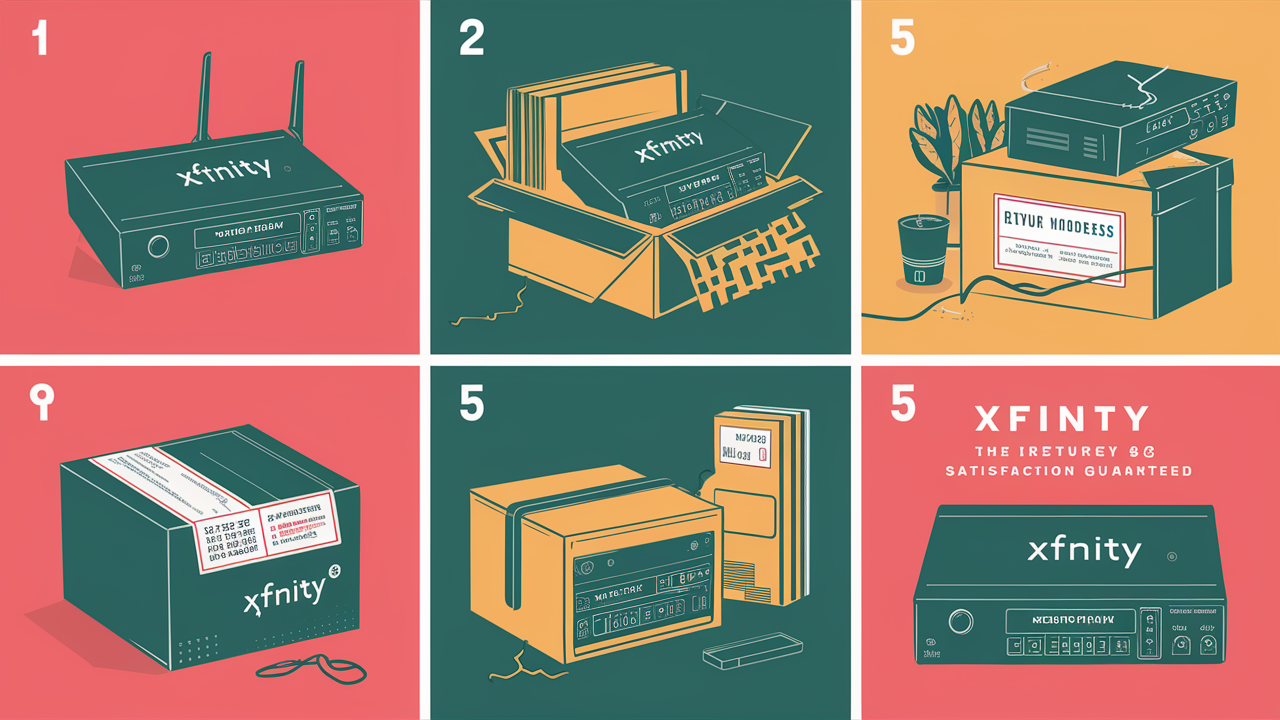
Returning your Xfinity modem or router might seem straightforward, but a few crucial steps can save you time, money, and frustration. This guide offers a comprehensive, step-by-step approach to ensure a smooth return process, covering everything from understanding your equipment to avoiding unexpected charges.
Understanding Your Xfinity Equipment
Before embarking on the return journey, it's vital to have a clear understanding of the equipment you're handling. Xfinity provides various devices to facilitate internet and TV services, and knowing the difference can prevent confusion. The primary devices you'll likely be returning are modems and routers, or sometimes a combination unit known as a gateway.
Modems vs. Routers vs. Gateways
A modem is the device that connects your home to the Xfinity internet network. It translates the signal from Xfinity's infrastructure into a format your devices can use. A router, on the other hand, creates a Wi-Fi network within your home, allowing multiple devices to connect wirelessly to the internet provided by the modem. Many Xfinity customers opt for a gateway, which is a single device that combines the functionality of both a modem and a router. This is often the most common device rented from Xfinity.
It's important to identify which specific model you have. Xfinity typically labels their equipment clearly. Look for model numbers that might start with "TG" (for gateway) or "CM" (for cable modem). Understanding this distinction is the first step in ensuring you return the correct item and follow the appropriate procedure. For instance, if you have a separate modem and router, you might need to return both, or only one, depending on your service plan and the reason for the return.
Rented vs. Owned Equipment
A critical aspect of returning Xfinity equipment is determining whether it's rented or owned. Most Xfinity customers rent their modems and routers directly from Comcast (Xfinity's parent company). These devices are clearly marked as Xfinity property. If you purchased your own compatible modem or router and Xfinity configured it for your service, you do not need to return it to Xfinity. In fact, attempting to return customer-owned equipment will not be accepted.
Rental equipment typically incurs a monthly fee on your Xfinity bill. When you upgrade your service, switch providers, or move to an area not serviced by Xfinity, you'll be obligated to return any rented Xfinity devices to avoid ongoing charges for their use and potential unreturned equipment fees. In 2025, the average monthly rental fee for an Xfinity gateway can range from $15 to $25, so understanding your ownership status is paramount to avoiding these recurring costs.
Identifying Your Xfinity Equipment
To confirm if a device is Xfinity-owned and needs returning, check for the Xfinity logo and specific model information. You can usually find this information on a sticker on the bottom or back of the device. Common Xfinity gateway models include the Arris TG1682G, Technicolor CGM4140, and Pace Xfinity Gateway. If you're unsure, your Xfinity account portal or a quick call to customer service can help identify your rented devices.
Why You Might Need to Return Your Xfinity Equipment
There are several common scenarios that necessitate the return of your Xfinity modem, router, or gateway. Understanding these reasons will help you anticipate the process and ensure you're prepared.
Service Cancellation or Downgrade
The most frequent reason for returning Xfinity equipment is discontinuing service altogether or downgrading to a plan that doesn't require the current hardware. If you're moving to a new service provider or relocating to an area outside Xfinity's coverage, you'll need to return all rented Xfinity devices to close your account properly and avoid equipment charges. Similarly, if you're downgrading your internet speed tier and your current equipment is no longer compatible or necessary for the new plan, Xfinity may require its return.
Upgrading Equipment
Xfinity regularly updates its modem and gateway technology to support faster internet speeds and enhanced Wi-Fi capabilities. If you're upgrading your internet plan to one of the higher tiers, such as Gigabit or faster, Xfinity will likely provide you with newer, more powerful equipment. In such cases, you'll need to return your old rented modem or gateway to Xfinity. This is often initiated by Xfinity's recommendation or a requirement for the new service level. For example, plans exceeding 1 Gbps often mandate the use of Xfinity's latest gateways.
Moving to a New Residence
If you're moving to a new home, you have a few options regarding your Xfinity service. If you're taking Xfinity service with you, you'll typically arrange for a transfer, and your existing equipment might be sufficient. However, if you're switching to a different provider at your new address, or if Xfinity service isn't available there, you'll need to return your rented equipment before you move or shortly after. Failing to do so can result in charges for unreturned equipment.
Faulty or Malfunctioning Equipment
Occasionally, rented Xfinity modems or routers can malfunction. If your device is experiencing persistent issues that cannot be resolved through troubleshooting, Xfinity will likely send you a replacement unit. You will then be required to return the faulty equipment to Xfinity. It's crucial to follow the instructions provided with the replacement to ensure the old device is sent back promptly to avoid being charged for both the old and new equipment.
Customer-Owned Equipment Transition
Some users choose to purchase their own compatible modems and routers to avoid monthly rental fees. If you've decided to make this switch, you'll need to return the Xfinity-rented equipment. Xfinity provides a list of compatible third-party devices on their website. Once you've purchased and set up your own equipment, you can then proceed with returning the rented Xfinity hardware.
Preparing for the Return: Essential Steps
A smooth return process hinges on thorough preparation. Taking these steps beforehand will significantly reduce the chances of encountering issues or incurring unexpected charges.
1. Confirm Equipment Ownership
As mentioned earlier, the first and most critical step is to confirm that the equipment you intend to return is indeed rented from Xfinity. Check your Xfinity account online or on your bill for any monthly equipment rental charges. If you see these charges, the equipment is likely rented and needs to be returned. If you purchased your own modem or router, do not return it to Xfinity.
2. Gather All Rented Equipment
Ensure you have all the Xfinity-branded devices that are listed on your account as rented. This typically includes the modem/gateway and any associated power cords and Ethernet cables that were provided with the device. If you received a separate router, make sure to include that as well. Missing components can sometimes lead to partial charges.
3. Locate Your Account Information
Have your Xfinity account number and other identifying information readily available. This will be necessary whether you're returning equipment in person or shipping it back. Your account number is usually found on your monthly bill or by logging into your Xfinity account online.
4. Back Up Any Custom Settings (If Applicable)
While most users don't extensively customize their Xfinity rented equipment, if you have made any specific configurations (like custom Wi-Fi names or passwords that you wish to retain for a new device), it's a good idea to note them down. However, remember that Xfinity equipment is typically reset to factory defaults upon return.
5. Understand the Return Deadline
When you cancel service or are sent replacement equipment, Xfinity usually provides a specific timeframe (often 10-30 days) within which you must return the rented devices. Missing this deadline can result in charges for the unreturned equipment, which can be substantial. Keep an eye on any communication from Xfinity regarding return deadlines. In 2025, these deadlines remain consistent, typically 15 days from service termination.
6. Check for Any Outstanding Balances
Before returning equipment, ensure your Xfinity account is up-to-date with any payments. While not directly related to the return process itself, having a clear account can prevent complications or delays.
Xfinity Modem Return Methods: A Detailed Breakdown
Xfinity offers several convenient methods for returning your rented equipment. The best option for you will depend on your location, proximity to Xfinity service centers, and personal preference.
Comparison of Return Methods
Here’s a quick comparison to help you decide:
| Method | Pros | Cons | Best For |
|---|---|---|---|
| Shipping (Prepaid Label) | Convenient, can be done from home, no need to travel. | Requires packing, potential for shipping delays, need to track package. | Customers who prefer not to leave home or live far from a store. |
| In-Person Drop-off (Xfinity Retail Store/Service Center) | Immediate confirmation of return, no packing required, can ask questions. | Requires travel, may involve waiting times, limited locations. | Customers who want immediate confirmation and are near a service center. |
| In-Person Drop-off (UPS Store) | Widely available, often quicker than Xfinity stores, immediate confirmation. | Requires travel, limited to UPS Store locations, not all UPS Stores accept Xfinity returns. | Customers who have a UPS Store nearby and want a quick drop-off. |
Choosing the Right Method
Consider the following factors when selecting your return method:
- Location: Are you near an Xfinity Retail Store or a UPS Store?
- Time: Do you have time to pack and ship, or do you prefer an immediate drop-off?
- Urgency: How quickly do you need confirmation of the return?
In 2025, Xfinity continues to emphasize both shipping and in-person drop-off options to accommodate customer needs. It's always best to check the Xfinity website or contact customer service for the most up-to-date return options available in your area.
Returning via Shipping: The Step-by-Step Process
Returning your Xfinity modem or gateway via shipping is a popular and convenient method. Xfinity typically provides a prepaid shipping label to make this process seamless.
Step 1: Request a Shipping Label
The first step is to obtain a prepaid shipping label. You can usually do this by:
- Logging into your Xfinity account online and navigating to the equipment return section.
- Contacting Xfinity customer support via phone or chat and requesting a label be mailed to you or emailed for printing.
Ensure the label is for the correct equipment and account. If you're returning equipment due to service cancellation, this request is usually integrated into the cancellation process.
Step 2: Package Your Equipment
Carefully pack all the rented Xfinity equipment, including the modem/gateway, power cord, and any Ethernet cables that came with it.
- Use a sturdy box. If Xfinity sent you a return kit, use that.
- Wrap the equipment in bubble wrap or packing paper to protect it from damage during transit.
- Include all necessary components to avoid potential charges for missing items.
Important Note: Do NOT include any personal items, hard drives, or non-Xfinity equipment in the box. Xfinity is not responsible for any items left in the returned equipment.
Step 3: Attach the Shipping Label
Securely affix the prepaid shipping label to the outside of the box. Ensure it is clearly visible and that any old shipping labels have been removed or covered.
Step 4: Drop Off the Package
Take the packaged equipment to the designated shipping carrier. This is usually the United States Postal Service (USPS) or FedEx, depending on the label provided by Xfinity.
Pro Tip: Get a receipt from the shipping carrier. This receipt serves as proof that you have handed over the package for shipment and is crucial if any issues arise later.
Step 5: Track Your Shipment
Use the tracking number provided by the shipping carrier to monitor the progress of your return. This will give you peace of mind and an estimated delivery date to Xfinity's return facility.
Step 6: Confirm Return on Your Account
After the tracking shows the package has been delivered, allow a few business days for Xfinity to process the return and update your account. You can check your Xfinity account online or contact customer service to confirm that the equipment has been received and that no further charges will be applied for the returned items.
Returning In-Person: Store Locations and What to Expect
Returning your Xfinity equipment in person offers the advantage of immediate confirmation and no need for packing. Xfinity provides a couple of options for this.
Option 1: Xfinity Retail Stores and Service Centers
Xfinity operates its own retail stores and service centers in many areas. These locations are equipped to handle equipment returns directly.
How to Find an Xfinity Store
You can find the nearest Xfinity store by:
- Visiting the Xfinity website and using the store locator tool.
- Contacting Xfinity customer service.
What to Expect at an Xfinity Store
- Bring Your Equipment: Ensure you have all the rented Xfinity devices and their power cords.
- Bring Your Account Information: Have your account number or a valid ID ready.
- Service Appointment: In some cases, you might need to schedule an appointment, especially if you're returning equipment as part of a service cancellation. Check the store's policy beforehand.
- Drop-off: You will typically hand over the equipment to a representative who will process the return on the spot.
- Confirmation: You should receive immediate confirmation of the return, often in the form of a printed receipt. Keep this receipt as proof of return.
The advantage here is that the return is processed immediately, and you leave with a receipt, minimizing the risk of "lost in transit" issues.
Option 2: Authorized UPS Stores
Xfinity has partnered with select UPS Stores to accept equipment returns. This can be a very convenient option due to the widespread presence of UPS Stores.
How to Find an Authorized UPS Store
- Check the Xfinity website for a list of participating UPS Stores. Not all UPS Stores accept Xfinity returns.
- When in doubt, call the UPS Store directly to confirm they are an authorized Xfinity return location.
What to Expect at a UPS Store
- Bring Your Equipment: Again, bring all rented Xfinity devices and their power cords.
- Bring Your Account Information: Your account number or a valid ID is usually required.
- No Packing Needed: The UPS Store staff will typically box up the equipment for you.
- Immediate Scan and Receipt: They will scan the equipment and provide you with a receipt that includes a tracking number. This receipt is your proof of return.
This method is often faster than visiting an Xfinity store, as UPS Stores are accustomed to handling package drop-offs.
Troubleshooting Common Return Issues
While Xfinity aims for a smooth return process, occasional hiccups can occur. Being aware of common issues and their solutions can save you a lot of hassle.
Issue: Not Receiving a Shipping Label
Cause: The label request may not have processed correctly, or it might be stuck in spam filters if emailed.
Solution:
- Log into your Xfinity account online to re-request the label.
- Contact Xfinity customer support via phone or chat to ensure the label is generated and sent to the correct email address or mailing address.
- If you are canceling service, ensure the return process was fully initiated during the cancellation call or online.
Issue: Damaged Equipment During Shipping
Cause: Improper packaging or rough handling by the shipping carrier.
Solution:
- If you used Xfinity's provided return kit and packaging, Xfinity typically assumes responsibility for shipping damage.
- If you packed it yourself, your proof of shipping (the receipt with tracking) is crucial. Contact Xfinity customer support immediately to report the damage and provide your tracking information and receipt. They will guide you on the next steps.
Issue: Charged for Unreturned Equipment After Returning
Cause: The return may have been lost in transit, not scanned properly, or processed incorrectly by Xfinity.
Solution:
- Gather Proof: Locate your shipping receipt with the tracking number or the in-person drop-off receipt.
- Contact Xfinity: Immediately contact Xfinity customer support. Provide them with your account information and the proof of return.
- Escalate if Necessary: If the initial representative cannot resolve the issue, politely request to speak with a supervisor or the billing department.
- Dispute the Charge: If the charge appears on your final bill, you may need to formally dispute it, providing all documentation.
Issue: Missing Components (e.g., Power Cord)
Cause: Accidentally not including all the necessary items with the return.
Solution:
- If you discover a missing component shortly after shipping, contact Xfinity customer support immediately. They may advise you to ship the missing item separately if possible, or they might assess a partial charge.
- If you realize this before shipping, retrieve the missing item and include it in the package.
- When returning in person, double-check that you have all components before handing them over.
Issue: In-Person Return Denied at UPS Store
Cause: The specific UPS Store location is not authorized to accept Xfinity returns, or they are experiencing technical issues.
Solution:
- Confirm with the UPS Store staff that they are indeed an authorized Xfinity return location.
- If not, use the Xfinity website or call customer service to find an authorized location.
- If they are authorized but unable to process the return, try a different UPS Store or opt for the Xfinity store or shipping method.
How to Avoid Unnecessary Fees
The most significant concern for many when returning Xfinity equipment is avoiding unexpected charges. Here’s how to ensure you don't incur unnecessary fees.
1. Return Equipment Promptly
The single most effective way to avoid fees is to return all rented Xfinity equipment within the specified timeframe after service cancellation or equipment upgrade. Xfinity typically allows 15-30 days. Missing this deadline is a primary cause of unreturned equipment charges.
2. Return All Components
Ensure you return the modem/gateway, its power cord, and any other accessories that were originally provided with the device. If you're unsure what was included, refer to your original Xfinity service agreement or account details. Missing components can lead to charges for those specific items.
3. Keep Proof of Return
Always obtain and keep a receipt when returning equipment, whether via shipping or in person.
- Shipping: Get a receipt from the carrier (USPS, FedEx) with a tracking number.
- In-Person (Xfinity Store/UPS Store): Get a printed receipt from the representative.
4. Verify Equipment Ownership
Double-check that you are returning Xfinity-owned rental equipment and not your own purchased modem or router. Returning customer-owned equipment will not be accepted by Xfinity and will not resolve any rental charges on your account.
5. Monitor Your Final Bill
After returning your equipment, carefully review your final Xfinity bill. Ensure that all equipment rental charges have ceased and that no unreturned equipment fees have been applied. If you see any discrepancies, contact Xfinity customer service immediately with your proof of return.
6. Understand Replacement Policies
If Xfinity sent you replacement equipment, ensure you return the *old* equipment promptly. Failure to return the old device when you've received a new one will result in charges for both. Follow the instructions provided with the replacement unit precisely.
7. Document Everything
Keep records of all communications with Xfinity regarding your return, including dates, times, names of representatives spoken to, and summaries of conversations. This documentation can be crucial if disputes arise.
What Happens After You Return Your Equipment?
Once your Xfinity modem or gateway has been successfully returned, several things typically occur to finalize the process and ensure your account is settled.
Account Update and Final Billing
After Xfinity receives and processes your returned equipment, they will update your account status. This means that the monthly rental fees associated with that equipment will stop. Your final bill will reflect the prorated charges for the period you used the service up to the date of cancellation or equipment return, and it should no longer include equipment rental fees. It’s essential to check this final bill carefully.
Confirmation of Return
Xfinity should provide confirmation that your equipment has been received and processed. This might come in the form of an email, a notification in your online account, or a note on your final bill. If you don't receive any confirmation within a reasonable time (e.g., 1-2 weeks after the tracking shows delivery), it’s advisable to contact Xfinity customer service.
Equipment Refurbishment or Recycling
The equipment you return is typically assessed. Functional devices may be refurbished and reused by other customers. Non-functional or outdated equipment is usually sent for responsible electronic recycling, adhering to environmental regulations. This ensures that returned hardware is handled in an eco-friendly manner. As of 2025, e-waste recycling initiatives are increasingly important, and major providers like Comcast are committed to sustainable practices.
Account Closure
If the equipment return was part of a service cancellation, the return process is a final step in closing your account. Once all equipment is accounted for and any outstanding balances are settled, your Xfinity account will be officially closed.
Potential for Further Charges (If Issues Arise)
While the goal is a seamless process, if Xfinity does not receive the equipment, or if it's returned damaged (and not due to shipping), you may still be charged for the unreturned items. This underscores the importance of having proof of return and acting quickly to resolve any discrepancies. The cost of unreturned equipment can be significant, often ranging from $100 to $300 or more for advanced gateways, so prevention is key.
Reactivating Service (If Applicable)
If you are returning equipment because you are temporarily pausing service or moving to a new Xfinity-serviced location, ensure you understand the process for reactivating service and potentially reusing your existing equipment or obtaining new hardware. Returning equipment incorrectly can complicate reactivation.
In summary, the post-return phase is about account finalization and confirmation. Diligence in keeping records and verifying your final bill will ensure a clean break from Xfinity service or a smooth transition if you plan to return later.
Returning your Xfinity modem or gateway is a manageable process when approached with preparation and knowledge. By understanding your equipment, knowing why you need to return it, and following the outlined steps for shipping or in-person drop-off, you can ensure a smooth transition and avoid unexpected charges. Always prioritize obtaining proof of return and meticulously reviewing your final bill. This proactive approach guarantees that your experience with Xfinity equipment returns is as hassle-free as possible, leaving you with peace of mind.





