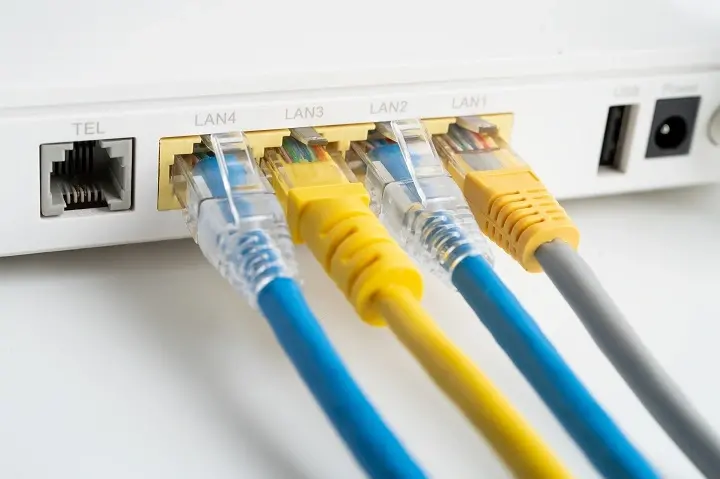It might seem straightforward, but failing to correctly complete the Breezeline equipment return process can lead to hefty unexpected charges on your final bill, turning a simple cancellation into a months-long headache. Those unreturned equipment fees for a modem, router, or cable box can easily add up to hundreds of dollars.
This comprehensive guide is designed to take the guesswork and stress out of the process. We’ll walk you through everything you need to know, from understanding the official Breezeline return policy to packing your gear securely and getting that all-important proof of return. Our goal is to ensure your final interaction with Breezeline is smooth, fee-free, and entirely hassle-free. By the end of this article, you’ll be an expert on how to return Breezeline equipment correctly.
Here’s a quick overview of what we’ll cover:
-
A deep dive into the Breezeline return policy and why it matters.
-
When you are required to return your equipment.
-
A detailed, step-by-step guide to the entire return process.
-
A comparison of different return methods (in-store, mail, etc.).
-
How to avoid common and costly mistakes.
-
What to expect after you’ve sent your equipment back.
-
A full FAQ section to answer all your lingering questions.
Let’s get started on securing that clean break from your services.
Understanding the Breezeline Equipment Return Policy
Before you start unplugging cables, it’s essential to understand the rules of the game. The Breezeline return policy is a set of requirements you agree to when you sign up for service, and adhering to it is non-negotiable if you want to avoid fees.
What Equipment Needs to Be Returned?
In most cases, you do not own the equipment that provides your Breezeline service. It is leased to you for the duration of your subscription. Therefore, when you cancel, you must return all of it. This typically includes:
-
Internet Modems: The device that brings the internet signal into your home.
-
Wi-Fi Routers/Gateways: Often combined with the modem into a single unit called a gateway.
-
Cable TV Boxes: This includes main boxes, DVRs, and smaller client boxes for additional TVs.
-
Remote Controls: Every cable box should have its corresponding remote returned.
-
Power Cords & Adapters: The specific power bricks and cables that came with each device.
-
Other Accessories: Items like HDMI cables or mounting stands that were part of the original equipment kit.
Why Timely Returns are Crucial
The primary reason for the strict Breezeline return policy is financial. If equipment isn’t returned, Breezeline assumes it is lost or that you are keeping it, and they will charge you an "unreturned equipment fee." This fee isn't a small penalty; it's often the full replacement cost of the device, which can be $150 or more per item. These charges can appear on your final bill or even on a separate bill months later, potentially affecting your credit if left unpaid. A smooth Breezeline equipment return process is your shield against these surprise fees.
When Should You Return Breezeline Equipment?
Knowing when to initiate your return is just as important as knowing how. Timing missteps are a common source of problems for customers.
Common Scenarios Requiring Equipment Return:
-
Service Cancellation: This is the most frequent scenario. Whether you’re canceling due to a move, dissatisfaction, or switching providers, equipment return is mandatory.
-
Equipment Upgrade/Downgrade: If you are upgrading to a newer model of modem or router, Breezeline will typically require you to return the old equipment once the new one is activated.
-
Moving to a New Address: Even if you are staying with Breezeline, if you are moving to a new home that requires different equipment or you are discontinuing service during the move, you must return the equipment from your old address.
Deadlines and Timeframes
Breezeline provides a specific window for returns after cancellation. This is usually within 30 days of your service end date. However, this timeframe can be subject to change, and it's absolutely critical to confirm the exact deadline with Breezeline customer service at the time of your cancellation. Mark this date on your calendar! Missing this Breezeline return deadline is a direct ticket to receiving those unreturned equipment fees.
Common Timing Mistakes to Avoid:
-
Procrastination: Don’t box up the equipment and let it sit in a closet for weeks. Initiate the return process immediately.
-
Assuming a Technician Will Pick it Up: Unless you have specifically scheduled and confirmed an equipment pickup with a technician, the responsibility to return the gear falls squarely on you.
-
Not Accounting for Shipping Time: If you are returning by mail, the equipment must be received by Breezeline or their agent by the deadline, not just postmarked. Allow ample time for shipping and processing.
Step-by-Step Guide: How to Return Breezeline Equipment Hassle-Free
Follow these steps meticulously for a seamless experience. This is the core of our guide on how to return Breezeline equipment without any issues.
Step 1: Identify All Equipment for Return
Start by conducting a thorough "equipment audit" of your home. Check every room where you had service.
-
Primary TV: Look for the main cable box/DVR and its remote.
-
Secondary TVs: Find any additional smaller boxes and their remotes.
-
Internet Setup: Locate your modem/router and its power cord. The model number is usually on a sticker on the bottom or back.
-
Don’t forget: Gather all power adapters, cables, and any other accessories that were provided.
Pro Tip: Take a picture of each piece of equipment with its corresponding serial number visible. This photographic evidence can be invaluable if a dispute arises later.
Step 2: Gather Your Account Information
Before you contact Breezeline or start the return, have your account details ready. This will streamline the process significantly. You will likely need:
-
Your account number.
-
The primary account holder's name and address.
-
The phone number associated with the account.
-
The reason for cancellation.
Step 3: Choose Your Return Method
Breezeline typically offers several ways to return equipment. The most common are:
We will explore the pros and cons of each method in the next section. The best method for you depends on your proximity to a drop-off point and your preference for convenience vs. immediate proof of return.
Step 4: Pack the Equipment Securely
This step is critical to avoid being charged for damage. Do not just throw the equipment loosely into a box.
-
Use the Original Boxes: If you have them, this is ideal.
-
Use a Suitable Replacement: Find a sturdy cardboard box that allows for padding around each device.
-
Wrap Items Individually: Wrap each piece (modem, cable box, etc.) in bubble wrap or packing paper.
-
Prevent Movement: Use packing peanuts or air cushions to fill space so the devices don’t shift during transit.
-
Include All Accessories: Place all remotes, power cords, and cables in a sealed bag and pack them securely within the same box.
Step 5: Label, Ship, or Drop Off
-
If Mailing, Breezeline should provide you with a prepaid return shipping label after you cancel. Print this label, securely attach it to the outside of your box, and cover it with clear packing tape to protect it from the elements. Drop the sealed package off at the designated carrier (e.g., UPS, FedEx, USPS).
-
If Dropping Off: Bring your packaged equipment and your account information to the location. They will scan the items and provide you with a receipt.
Step 6: Track and Confirm the Return
-
Get a Receipt: Whether it's a shipping tracking number or an in-store drop-off receipt, DO NOT LEAVE WITHOUT PROOF.
-
Track the Shipment: If you mailed the package, use the tracking number to monitor its progress online until it shows as "Delivered."
-
Keep Your Proof Safe: Store your receipt and tracking information in a safe place. We recommend taking a photo of the receipt and saving it in a dedicated email folder. This is your ultimate insurance policy.
Breezeline Return Methods Explained
Let’s break down the different ways you can complete your Breezeline equipment return process.
Method 1: In-Person Return (Breezeline Store or Partner)
This is often the most recommended method because it provides instant, tangible proof of return.
-
How it Works: After canceling your service, you can take your packaged equipment to a nearby Breezeline retail store or an authorized partner location, which is often a UPS Store.
-
Process: A representative will inspect the items, scan them back into the system, and provide you with a detailed receipt listing every piece of equipment you returned.
-
Pros:
-
Immediate proof of return with a detailed receipt.
-
No need to worry about packaging for shipping damage.
-
An agent can confirm you’ve returned everything required.
-
Cons:
-
You need to physically go to a location, which may not be convenient for everyone.
-
Store hours may not align with your schedule.
Method 2: Return by Mail
This method offers convenience, especially for those without easy access to a drop-off point.
Method 3: Scheduled Pickup (If Available)
In some cases, Breezeline may offer a technician pickup option.
Avoiding Common Breezeline Return Mistakes
Learning from others' errors can save you time, money, and frustration. Here are the most common pitfalls and how to steer clear of them.
-
Mistake 1: Forgetting Accessories. Returning the cable box but keeping the power cord and remote is a common error. Breezeline expects everything back.
-
Mistake 2: Inadequate Packaging. Tossing a fragile modem into a large box with a single piece of crumpled paper will almost certainly result in damage.
-
Mistake 3: Missing the Return Deadline. Life gets busy, and a 30-day deadline can sneak up on you.
-
Mistake 4: Failing to Get or Keep Proof. This is the most critical error. Without proof, you have no defense against erroneous charges.
What Happens After You Return the Equipment?
The process isn’t quite over once the box is out of your hands. Here’s what to expect in the days and weeks that follow.
-
Confirmation and Processing: Once Breezeline receives your equipment, it goes to a warehouse for processing. This can take several business days. The "Delivered" status on your tracking number does not mean it has been scanned into Breezeline's system yet.
-
Checking Your Return Status: You can check the status of your return by contacting Breezeline customer service and providing them with your tracking number or receipt details. It may take 1-2 billing cycles for the return to be fully reflected on your account.
-
Billing Adjustments: If you have a credit or owe a final bill, it will be calculated after the equipment return is confirmed. Any prorated charges or credits will be applied.
-
The Dreaded "We Didn't Get It" Notice: If you receive a bill or notice claiming you didn’t return equipment, do not panic. This is where your proof comes in. Politely contact Breezeline support, provide them with your receipt number or tracking information showing delivery, and ask them to investigate. Your documented evidence will almost always resolve the issue.
Fees, Penalties, and Charges: What You Need to Know
Understanding the potential financial consequences underscores the importance of a correct return.
-
Unreturned Equipment Fees: If you fail to return a device by the deadline, Breezeline will charge you a non-return fee. This is not a rental charge; it is the deemed value of the equipment. For example:
-
Internet Modem/Router/Gateway: $150 - $200+
-
Cable TV DVR Box: $150 - $300+
-
Standard Cable Box: $100 - $150+
-
Remote Control: $20 - $50
-
Damage Fees: If equipment is returned with damage beyond normal wear and tear (e.g., cracked casing, water damage, broken ports), you may be charged a repair or replacement fee.
-
Disputing Charges: If you believe you have been charged incorrectly, follow these steps:
-
Gather Your Evidence: Have your return receipt or tracking information handy.
-
Contact Customer Service: Call Breezeline support and calmly explain the situation. Provide the evidence and ask for the charge to be removed.
-
Escalate if Necessary: If the first representative cannot help, politely ask to speak to a supervisor or the retention department.
-
Put it in Writing: If phone calls fail, send a formal written dispute via email or certified mail, including copies of your proof.
Top Tips for a Stress-Free Breezeline Return Experience
Let’s condense the key takeaways into a simple, actionable checklist for a perfectly executed Breezeline equipment return.
-
Act Fast: Don’t delay. Start the process as soon as you decide to cancel.
-
Document Everything: Take photos of the equipment and serial numbers before you pack it.
-
Pack Like a Pro: Use a sturdy box and plenty of padding. Your goal is zero damage.
-
Return Everything: Double-check for all remotes, power cords, and cables.
-
Choose In-Person Return if Possible: The immediate receipt is worth the trip.
-
Secure Your Proof: Get that receipt or tracking number and guard it with your life. Save a digital copy.
-
Follow Up: If you don’t see the return reflected on your account within 30 days, call to confirm.
By following this guide, you can navigate the Breezeline equipment return process with confidence. You know to avoid fees, prevent hassles, and close this chapter smoothly. Now, take a deep breath, gather your gear, and take control of your cancellation.