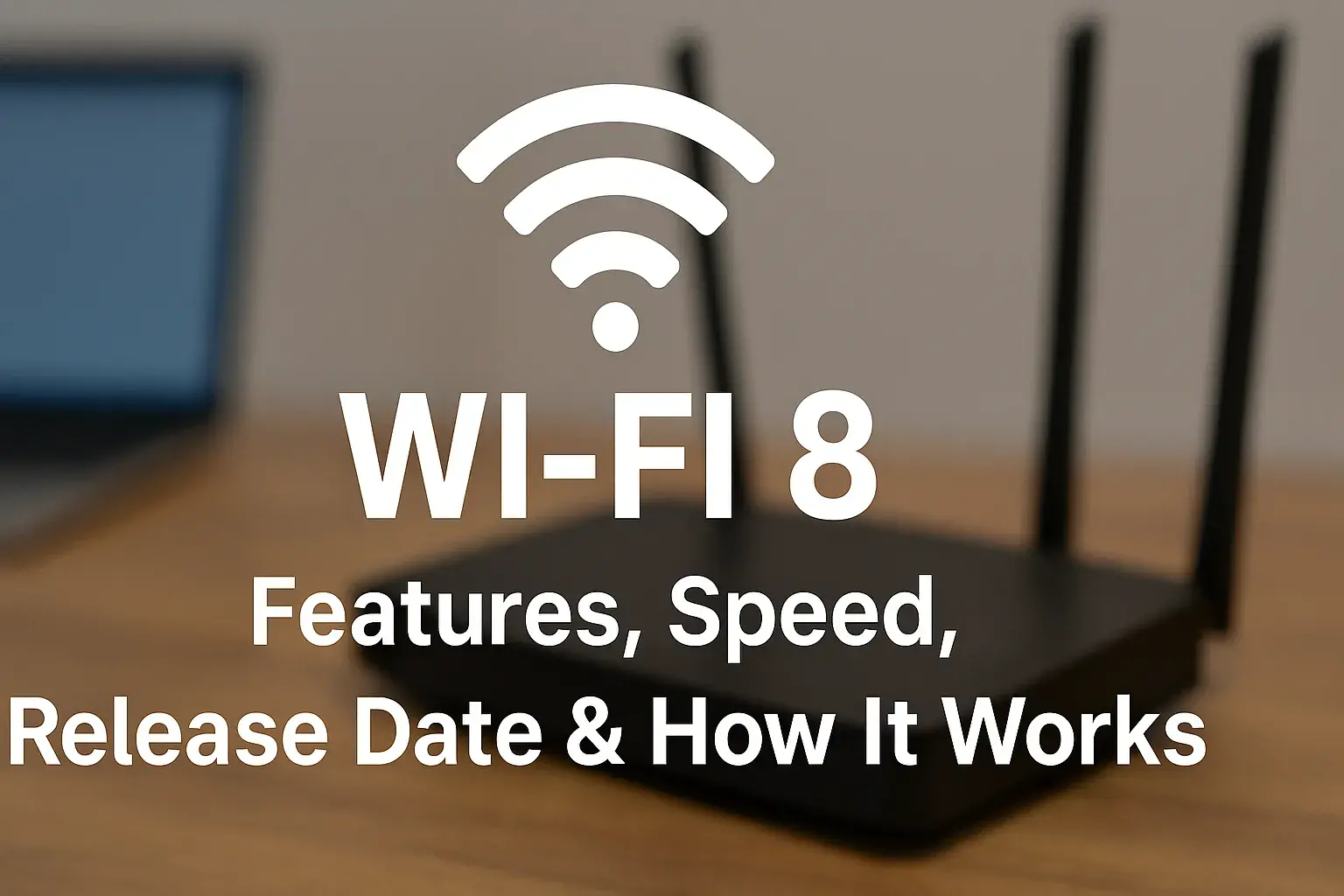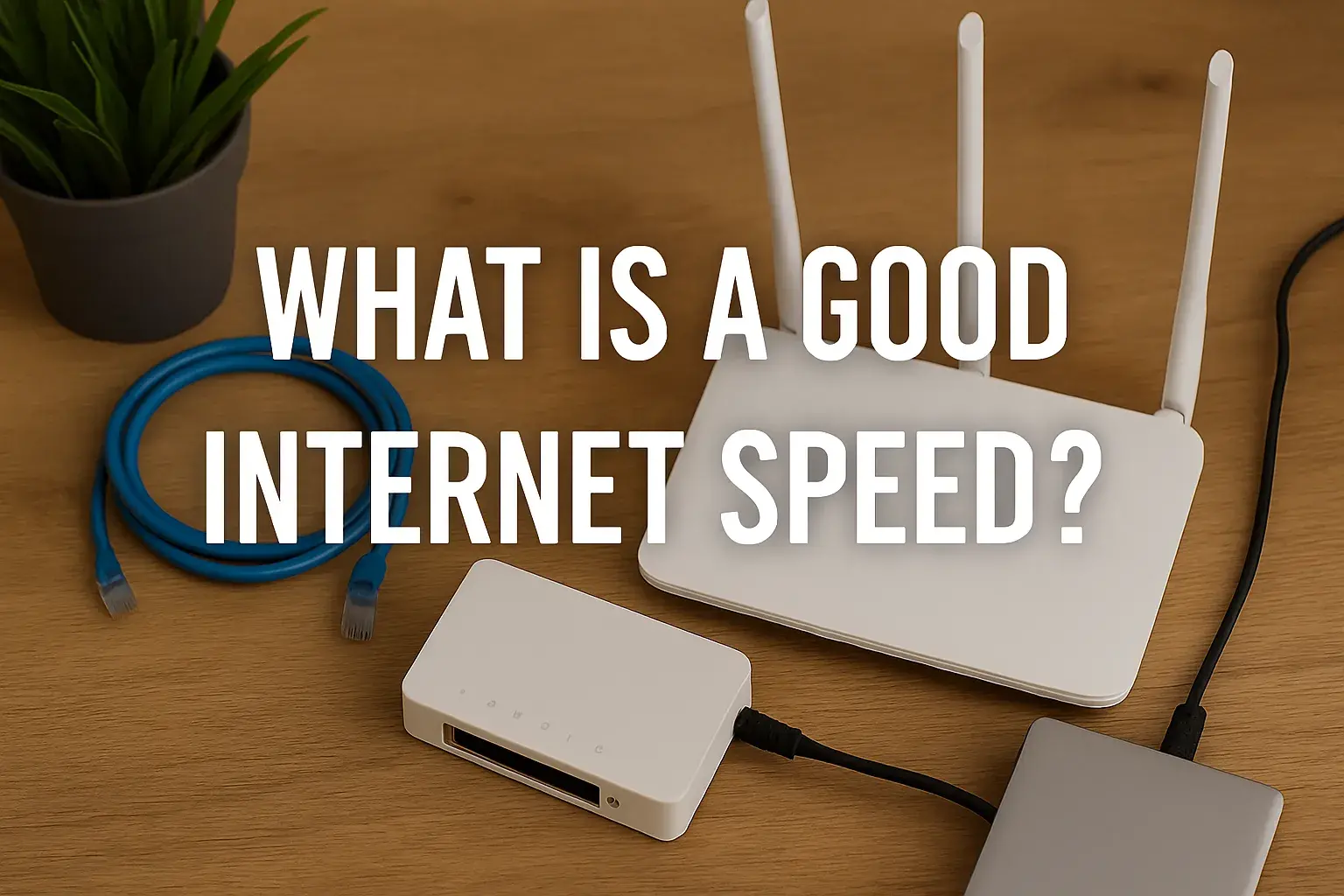How to get Free Wi-Fi?

Discover legitimate ways to access free Wi-Fi in 2025. This guide explores public hotspots, community networks, and smart strategies to stay connected without incurring costs, while also emphasizing security and responsible usage. Learn how to find and utilize free internet access safely and effectively.
Unlocking the Digital Door: Your 2025 Guide to Free Wi-Fi
In the hyper-connected world of 2025, access to the internet is no longer a luxury; it's a necessity. From remote work and online education to staying in touch with loved ones and accessing essential services, a stable internet connection is paramount. However, the cost of consistent broadband can be a significant burden for many. This is where the allure of free Wi-Fi comes into play. But how can you reliably and safely tap into these digital lifelines? This comprehensive guide will equip you with the knowledge and strategies to navigate the world of free Wi-Fi, ensuring you can stay connected without breaking the bank. We’ll delve into the various avenues available, the evolving trends shaping the landscape in 2025, and the crucial best practices for security and efficiency. Whether you're a student on a budget, a traveler exploring new cities, or simply looking to save on your monthly bills, understanding how to leverage free Wi-Fi is an invaluable skill in today's digital age. We'll explore everything from the ubiquitous public hotspots to more innovative community-driven solutions, all while keeping your digital safety at the forefront. By the end of this article, you'll be well-versed in finding, connecting to, and utilizing free Wi-Fi networks responsibly and effectively, making your digital life more accessible and affordable.
Understanding the Landscape of Free Wi-Fi
The concept of "free Wi-Fi" is broad, encompassing a variety of sources and motivations behind its provision. Understanding these different types is the first step to effectively utilizing them.
Public Wi-Fi Hotspots
These are perhaps the most common and widely recognized form of free internet access. Businesses and public institutions offer Wi-Fi as a service to attract customers, retain patrons, or provide a public amenity. In 2025, the density of these hotspots continues to grow, making them a readily available option in many urban and suburban areas. Common locations include:
- Cafes and Restaurants: Many coffee shops (like Starbucks, Costa Coffee) and fast-food chains (McDonald's, Burger King) offer free Wi-Fi to customers. Often, you'll need to make a purchase or agree to terms and conditions.
- Retail Stores: Large retail chains, bookstores, and even some smaller boutiques may provide Wi-Fi as a perk for shoppers.
- Libraries: Public libraries are a cornerstone of free digital access. They typically offer robust Wi-Fi networks for patrons, often with no purchase required. Many also provide computer access.
- Public Transportation Hubs: Airports, train stations, and bus terminals frequently offer free Wi-Fi, though sometimes with time limits or requiring a login.
- Community Centers and Government Buildings: These institutions often provide free internet access as a public service.
- Hotels: While many hotels charge for in-room Wi-Fi, lobby Wi-Fi is often free for guests and sometimes even for non-guests.
The primary motivation behind public hotspots is to enhance customer experience and encourage longer stays or repeat visits. However, it's crucial to remember that these networks are often unencrypted and can be vulnerable to security threats.
Community and Municipal Wi-Fi Networks
Beyond individual businesses, some cities and communities are investing in broader free Wi-Fi initiatives. These municipal networks aim to bridge the digital divide and provide internet access to all residents. In 2025, we see an expansion of these projects, often funded by local governments or public-private partnerships. These networks can cover entire neighborhoods or downtown areas, offering a more consistent and widespread free internet option. Access might be open to all, or require a simple registration process. The goal is to foster economic development, improve access to education and government services, and enhance civic engagement.
Shared Wi-Fi Networks (Friendliness)
Some internet service providers (ISPs) and router manufacturers have introduced programs where users can share a portion of their home Wi-Fi bandwidth with others. Services like Xfinity Wi-Fi hotspots allow subscribers to share their network, and other users can connect using their own credentials. Similarly, some mesh Wi-Fi systems allow for shared access. This model relies on a community of users contributing to a larger network. While convenient, it's essential to understand the terms of service and potential bandwidth implications for the host.
Promotional and Trial Offers
Many mobile carriers and internet providers offer limited-time free Wi-Fi trials or promotional periods. These can be a great way to get temporary free access, especially when traveling or testing a new service. However, it's crucial to track expiration dates and cancellation policies to avoid unwanted charges after the trial period ends. This strategy is more about temporary access rather than a sustainable free solution.
The Evolving Free Wi-Fi Ecosystem: Trends in 2025
The landscape of free Wi-Fi is not static; it's constantly evolving, driven by technological advancements, changing user behaviors, and new business models. Here are some key trends shaping the free Wi-Fi ecosystem in 2025:
Increased Density and Accessibility
The proliferation of Wi-Fi-enabled devices and the increasing demand for connectivity have led to a significant increase in the number of public Wi-Fi hotspots. Businesses recognize Wi-Fi as a competitive advantage. Data from industry reports in late 2024 indicated a 15% year-over-year increase in publicly accessible Wi-Fi access points globally. This means more opportunities to find free connections in everyday locations. Many smaller businesses that previously didn't offer Wi-Fi are now adopting it to stay competitive.
Enhanced Speed and Reliability
As Wi-Fi technology, such as Wi-Fi 6 and the emerging Wi-Fi 7 standards, becomes more prevalent, the speed and reliability of free Wi-Fi networks are improving. While not always matching private broadband speeds, many public hotspots are now capable of supporting streaming, video conferencing, and faster downloads. For instance, major airport Wi-Fi networks have upgraded to offer speeds averaging 50-100 Mbps in 2025, a significant leap from previous years.
Growth of Municipal and Smart City Initiatives
Cities worldwide are increasingly investing in smart city infrastructure, which often includes widespread public Wi-Fi. These initiatives aim to provide essential connectivity for residents, support IoT devices, and enable smart city services. By 2025, over 300 major cities globally have active municipal Wi-Fi programs, with plans for further expansion. This trend democratizes internet access and makes it a public utility.
Integration with Loyalty Programs and Targeted Advertising
Businesses are finding innovative ways to monetize free Wi-Fi. One common approach is through integration with loyalty programs. Users might get free Wi-Fi access in exchange for signing up for a store's loyalty card or app. Another trend is the use of captive portals for Wi-Fi access, which often display advertisements or surveys before granting connection. Some networks may also collect anonymized user data for marketing purposes. While this provides free access, users should be aware of data collection policies.
Focus on Security Measures (and the need for them)
With the increasing sophistication of cyber threats, there's a growing awareness and, in some cases, implementation of better security measures on public Wi-Fi. This includes the use of WPA3 encryption on some networks and prompts for users to utilize VPNs. However, the majority of public Wi-Fi remains unsecured, highlighting the critical importance of user vigilance and the use of personal security tools like VPNs.
The Rise of Wi-Fi Aggregators and Discovery Apps
In 2025, apps and services designed to help users locate free Wi-Fi hotspots are more sophisticated than ever. These "Wi-Fi aggregators" often leverage crowdsourced data and partnerships with businesses to provide real-time information on available networks, including passwords and user reviews. This makes finding a connection significantly easier and more efficient.
Your Step-by-Step Action Plan for Finding Free Wi-Fi
Finding and connecting to free Wi-Fi requires a proactive approach. Here’s a practical, step-by-step guide to help you secure a connection:
Step 1: Utilize Wi-Fi Discovery Apps and Websites
These are your primary tools. Download reputable apps or bookmark useful websites before you leave home. Some popular options in 2025 include:
- Wi-Fi Map: A crowdsourced app with a vast database of Wi-Fi hotspots worldwide, often including passwords.
- Instabridge: Another community-driven app that shares Wi-Fi passwords and locations.
- Wiman: Offers a large network of free Wi-Fi spots and allows users to share their own hotspots.
- Google Maps/Apple Maps: Increasingly, these mapping services highlight businesses that offer Wi-Fi. Search for "free Wi-Fi near me."
- ISP Hotspot Locators: If you have an account with an ISP like Xfinity or Spectrum, they often have apps or websites to locate their public hotspots.
When using these tools, pay attention to user reviews and the last time the hotspot information was updated to ensure accuracy.
Step 2: Identify Common Free Wi-Fi Locations
Based on the understanding from Section 2, proactively think about where you might find free Wi-Fi:
- Plan your stops: If you're traveling, research hotels, cafes, and public spaces along your route.
- Look for signage: Many establishments clearly advertise "Free Wi-Fi" with stickers or signs.
- Ask politely: If you're unsure, don't hesitate to ask staff at cafes, libraries, or shops if they offer Wi-Fi.
Step 3: Connect to the Network
Once you've identified a potential network:
- Open your device's Wi-Fi settings.
- Scan for available networks.
- Select the network name (SSID). Be cautious of similarly named networks that might be fake or malicious.
- Enter the password if required. Some networks are open, while others require a password, which might be displayed on a sign, given by staff, or found through a discovery app.
Step 4: Navigate the Captive Portal
Many public Wi-Fi networks use a "captive portal" – a web page that appears before you can access the internet. This portal might require you to:
- Accept terms and conditions.
- Watch a short advertisement.
- Log in with an email address or social media account.
- Enter a code provided by the establishment.
If the captive portal doesn't appear automatically, try opening a web browser and navigating to a non-HTTPS website (like example.com). This often triggers the portal.
Step 5: Secure Your Connection
This is arguably the most crucial step. Once connected:
- Enable your VPN: A Virtual Private Network encrypts your internet traffic, making it unreadable to anyone trying to snoop on the network. This is non-negotiable for sensitive activities.
- Ensure HTTPS: Always look for "https://" in the address bar of websites you visit. This indicates an encrypted connection between your browser and the website.
- Disable automatic Wi-Fi connection: Prevent your device from automatically connecting to unknown or potentially malicious networks.
- Turn off file sharing: Ensure that network discovery and file sharing are disabled on your device when connected to public Wi-Fi.
Comparing Free Wi-Fi Access Methods
Different methods of accessing free Wi-Fi come with their own sets of advantages and disadvantages. Understanding these can help you choose the best option for your needs.
| Feature | Public Wi-Fi Hotspots (Cafes, Stores) | Municipal/Community Networks | Shared ISP Hotspots |
|---|---|---|---|
| Availability | High in urban/commercial areas, depends on business presence. | Varies by city/community; can cover large zones. | Dependent on ISP subscriber density; often concentrated in residential areas. |
| Speed & Reliability | Variable; can be slow during peak hours. Newer standards (Wi-Fi 6) improving. | Often designed for consistent, moderate speeds; can be reliable. | Can be good, but performance may vary based on the host's internet plan and usage. |
| Security Risk | Generally high risk; often unencrypted. Requires strong user precautions (VPN). | Can be more secure if properly managed by the municipality, but still requires caution. | Moderate risk; depends on the security settings of the host's router and ISP's implementation. |
| Ease of Access | Easy to find, but may require a purchase or agreement. Captive portals common. | May require registration. Coverage can be patchy outside designated zones. | Requires ISP account or specific app. Can be convenient if you're an existing customer. |
| Data Caps/Time Limits | Common; many offer limited session times or data allowances. | Less common for municipal networks, aiming for broader access. | Usually no direct caps for the user, but the host's plan applies. |
| Cost to User | Free, but often indirectly through purchase or time spent. | Free. | Free for authorized users. |
Best Practices for Secure and Efficient Free Wi-Fi Usage
Using free Wi-Fi comes with inherent risks. Adhering to best practices is crucial for protecting your personal information and ensuring a smooth online experience.
Prioritize Security Above All Else
This cannot be stressed enough. Public Wi-Fi is a prime target for cybercriminals.
- Always use a VPN: A Virtual Private Network encrypts your entire internet connection, creating a secure tunnel between your device and the VPN server. This makes your data unreadable to anyone on the same public network. Consider reputable paid VPN services for the best security and performance.
- Enable HTTPS: Only visit websites that use HTTPS. Look for the padlock icon in your browser's address bar. Most modern browsers will warn you if a site is not secure.
- Avoid sensitive transactions: Refrain from online banking, shopping, or accessing sensitive accounts while on public Wi-Fi, even with a VPN, unless absolutely necessary.
- Disable automatic Wi-Fi connection: Go into your device's settings and turn off the feature that automatically connects to known or open Wi-Fi networks. This prevents your device from connecting to rogue hotspots.
- Turn off file sharing: On your computer, ensure that network discovery and file sharing are disabled. This prevents others on the network from accessing your files.
- Keep your software updated: Ensure your operating system, browser, and antivirus software are up-to-date. Updates often include critical security patches.
Maximize Efficiency and User Experience
Beyond security, these tips help you get the most out of free Wi-Fi.
- Be patient with captive portals: Understand that you might need to go through a few steps to connect. Have your login details or payment method ready if required.
- Manage your connections: If a network is slow or unreliable, don't hesitate to disconnect and try another. Your device's Wi-Fi settings usually allow you to forget a network if it's causing problems.
- Use Wi-Fi finder apps wisely: Rely on apps with recent user reviews and data. Be aware that some older information might be inaccurate.
- Conserve data: If you have data limits on your mobile plan, use free Wi-Fi strategically for large downloads or streaming to save your mobile data.
- Be mindful of usage: If you're in a cafe, try not to occupy a table for hours solely using their Wi-Fi without making purchases, especially during busy times. Respect the establishment's policies.
- Use a firewall: Ensure your device's firewall is enabled. This acts as a barrier against unauthorized access.
Understanding Network Names (SSIDs)
Be aware of the network name (SSID) you are connecting to. Cybercriminals sometimes set up fake Wi-Fi hotspots with names similar to legitimate ones (e.g., "Free Airport WiFi" vs. "Free_Airport_WiFi"). Always connect to the official network name provided by the establishment or through trusted discovery apps.
Advanced Strategies and Future Outlook
Beyond the standard methods, there are more advanced strategies and future developments that can impact free Wi-Fi access. Understanding these can provide a competitive edge in securing connectivity.
Leveraging ISP Hotspot Networks
Major ISPs like Xfinity, Spectrum, and BT often have extensive networks of public hotspots accessible to their subscribers. These are typically more secure and reliable than random public Wi-Fi. If you have a home internet plan with one of these providers, investigate their hotspot offerings. You can usually find their locations via dedicated apps or websites. In 2025, these networks are expanding, often integrating with municipal Wi-Fi projects.
Exploring Wi-Fi Sharing Platforms
Platforms that facilitate Wi-Fi sharing, like Instabridge or Wiman, are becoming more sophisticated. These allow users to share their home or business Wi-Fi with a community in exchange for access to others' networks. While this relies on community participation, it can unlock access in areas with fewer public hotspots. Always review the terms of service and understand the implications for your own network bandwidth and security.
The Future of Connectivity: 5G and Beyond
While this article focuses on Wi-Fi, it's worth noting the increasing overlap with mobile data. The widespread deployment of 5G networks in 2025 offers higher speeds and lower latency, making mobile hotspots a more viable alternative to Wi-Fi for some users. Furthermore, initiatives exploring free or subsidized mobile data for educational or essential services are emerging. The lines between Wi-Fi and cellular connectivity will continue to blur, potentially offering new avenues for free internet access.
Advancements in Wi-Fi Technology
The ongoing development of Wi-Fi standards, such as Wi-Fi 7, promises higher speeds, increased capacity, and improved efficiency. As these technologies become more common in public spaces, the quality and availability of free Wi-Fi will likely improve. Furthermore, research into more secure and efficient authentication methods for public networks is ongoing, which could reduce reliance on vulnerable open networks.
Advocacy for Digital Inclusion
There is a growing global movement advocating for digital inclusion, recognizing internet access as a fundamental right. This advocacy is driving more government and non-profit initiatives to provide free or low-cost internet access through public Wi-Fi expansion, community networks, and digital literacy programs. In 2025, expect to see continued policy discussions and pilot programs aimed at bridging the digital divide.
Conclusion
Navigating the world of free Wi-Fi in 2025 is an achievable goal with the right knowledge and approach. We've explored the diverse landscape, from ubiquitous public hotspots in cafes and libraries to emerging municipal networks and community-driven sharing platforms. The key takeaway is that while free internet access is increasingly available, it demands a proactive strategy and unwavering attention to security. By leveraging Wi-Fi discovery apps, understanding common access points, and diligently following best practices like using a VPN and ensuring HTTPS connections, you can stay connected safely and effectively. Remember that the convenience of free Wi-Fi should never compromise your digital safety; sensitive transactions should always be avoided on public networks, and software should be kept up-to-date. The trends for 2025 indicate a future with even greater density and potentially improved speeds for public Wi-Fi, driven by technological advancements and a growing emphasis on digital inclusion. As you venture out, whether for work, study, or leisure, armed with the information from this guide, you are well-equipped to find and utilize free Wi-Fi resources responsibly. Stay informed, stay secure, and stay connected.