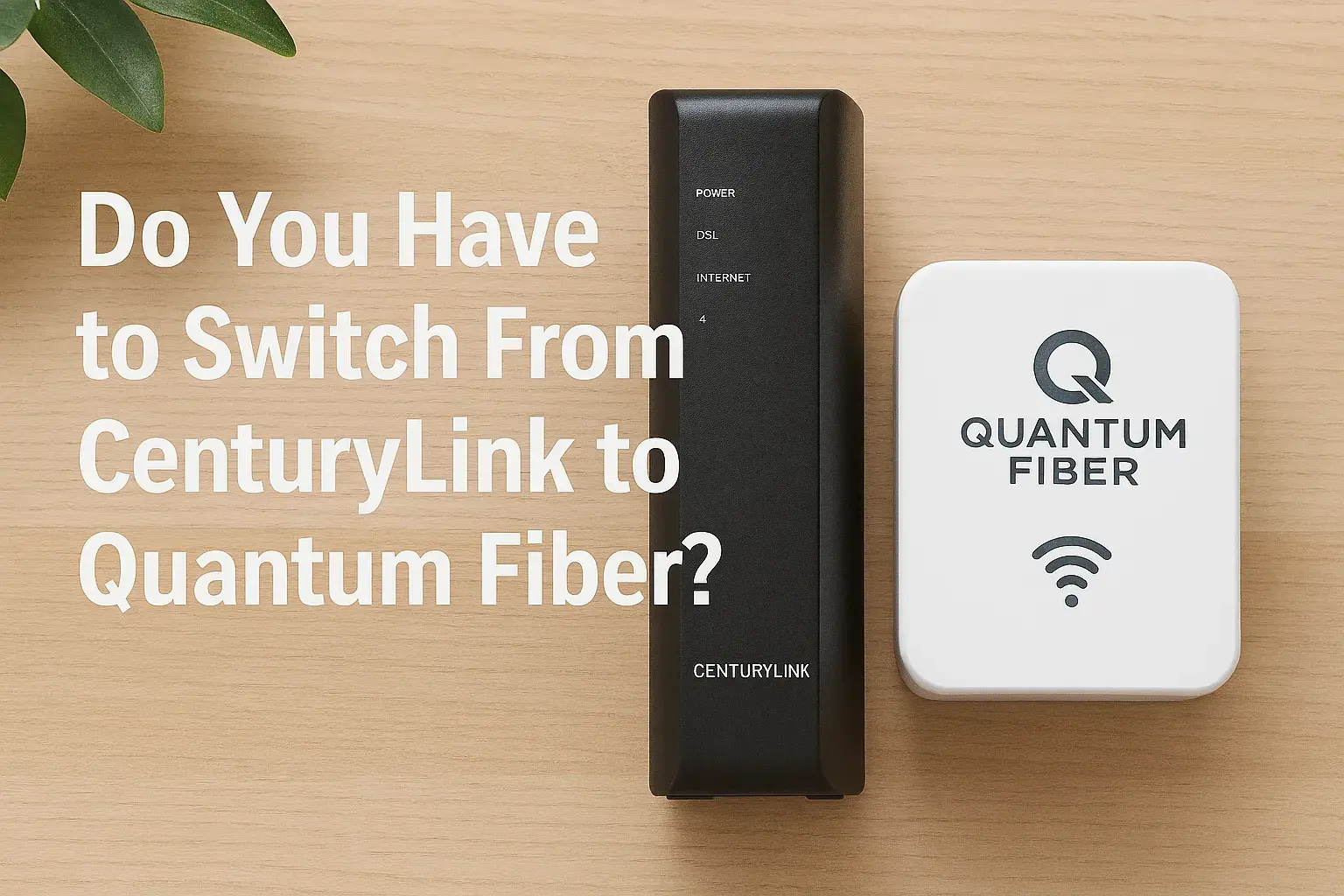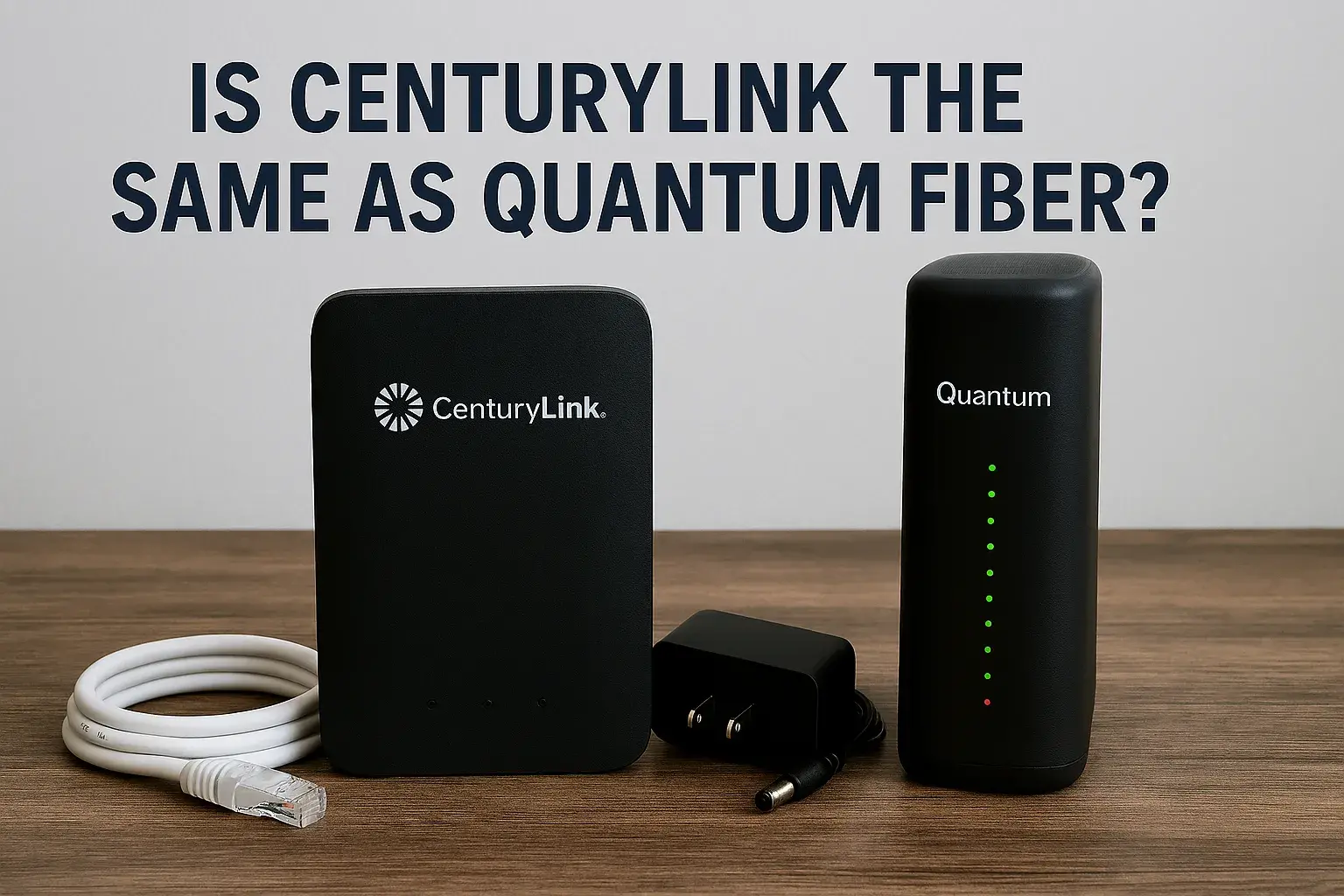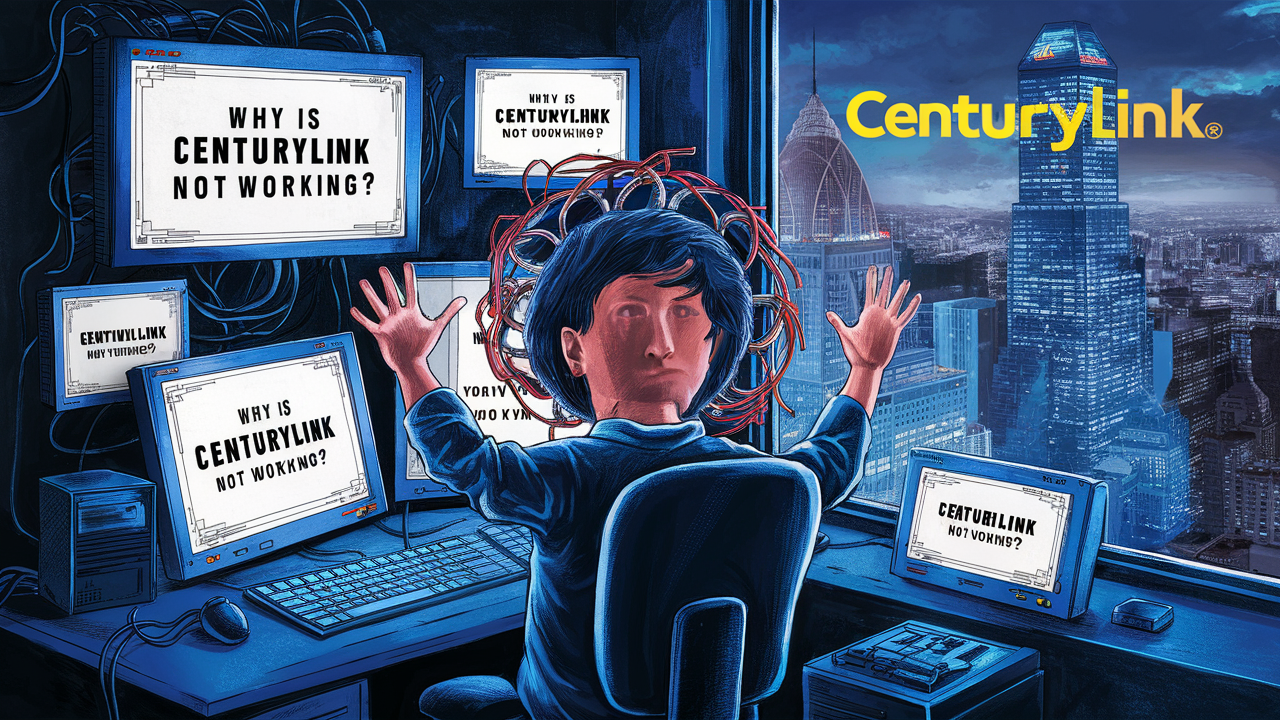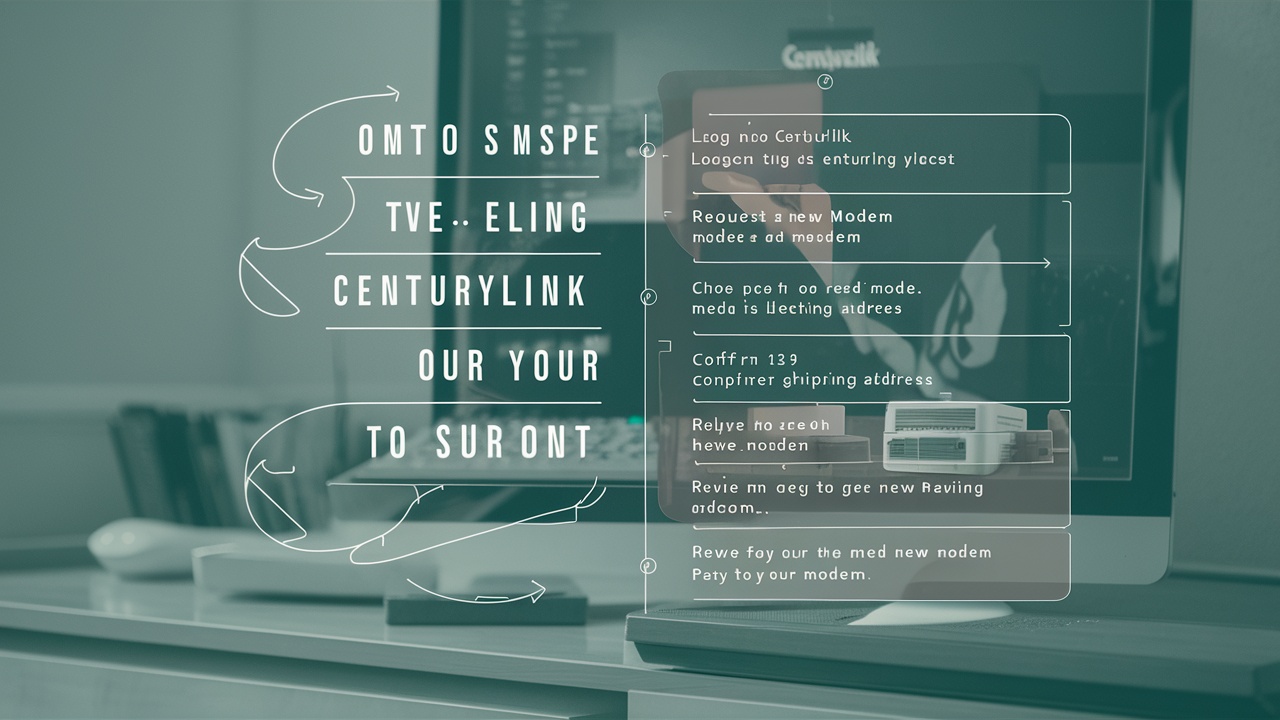How To Cancel Centurylink Internet?
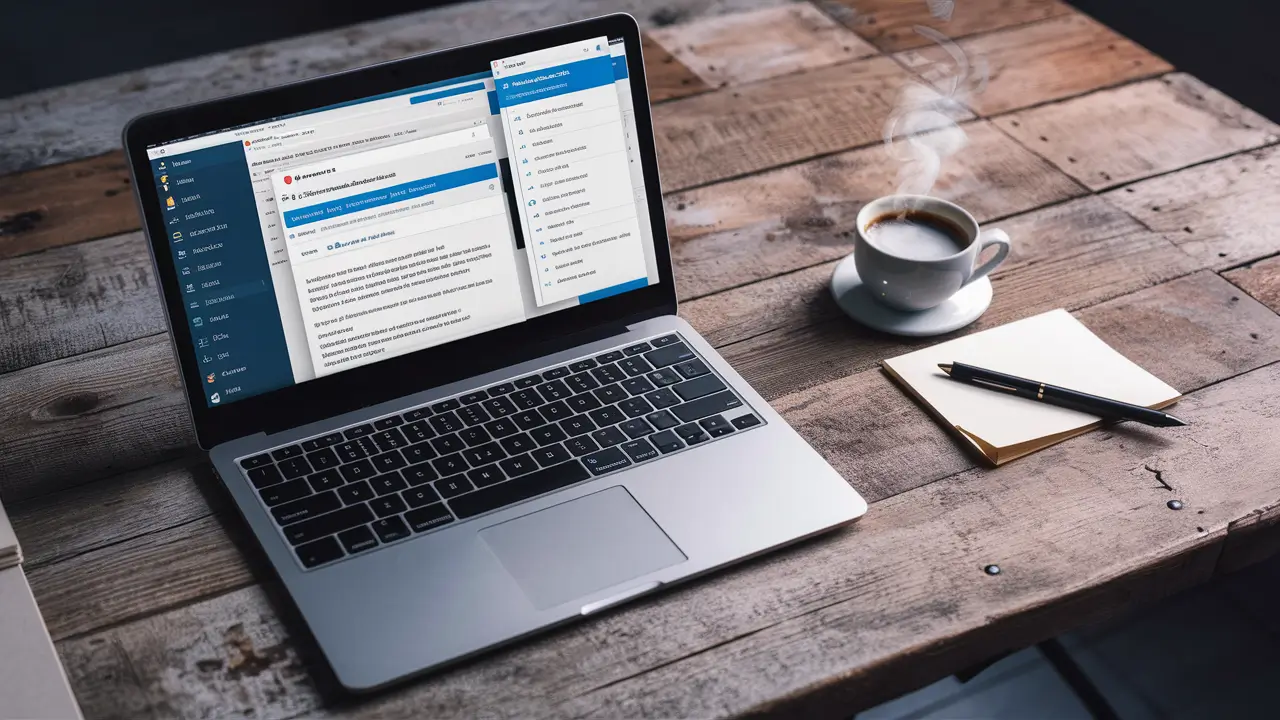
Canceling CenturyLink internet can seem daunting, but this comprehensive guide breaks down the process into simple, actionable steps. We'll cover everything from understanding your contract to avoiding unexpected fees, ensuring a smooth transition away from CenturyLink services.
Understanding Your CenturyLink Contract
Before you initiate the cancellation of your CenturyLink internet service, it's crucial to thoroughly understand the terms and conditions of your current contract. This knowledge will equip you to navigate the cancellation process smoothly and avoid any unforeseen charges or complications. Many users overlook this step, only to be surprised by early termination fees or other penalties.
Key Contractual Elements to Review
Your CenturyLink service agreement, often signed at the inception of your service, contains vital information. Here are the key elements you should pay close attention to:
- Contract Length and Expiration Date: Determine if you are currently under a fixed-term contract or if your service is month-to-month. If you're within a contract period, early termination fees (ETFs) are likely applicable. Knowing your exact expiration date can help you time your cancellation to avoid these fees. As of 2025, CenturyLink's standard contracts are typically 12 or 24 months, though promotional periods might vary.
- Early Termination Fees (ETFs): If you're still within your contract term, understand the exact amount of the ETF. This fee is designed to compensate CenturyLink for the lost revenue from your early departure. The amount can vary significantly based on your specific plan and how much time is left on your contract. Some contracts might prorate the fee, while others have a fixed penalty.
- Equipment Rental and Return Policy: CenturyLink often provides modems or routers for a monthly rental fee. Your contract will outline the policy for returning this equipment upon cancellation. Failure to return rented equipment by the specified deadline can result in substantial unreturned equipment charges, which can be as high as $100-$200 per device.
- Promotional Offers and Discounts: If you benefited from any introductory pricing or special discounts, check how these might impact your cancellation. Sometimes, canceling before a promotional period ends might require you to repay the value of the discount received.
- Service Level Agreements (SLAs) and Performance Guarantees: While less common for residential customers, some business plans might have SLAs. Understanding these can be relevant if you're canceling due to persistent service issues.
Where to Find Your Contract Details
Locating your contract information is usually straightforward. You can typically find these details in the following places:
- Online Account Portal: Log in to your CenturyLink account on their official website. Navigate to the "Billing," "Account Settings," or "My Services" section. Your service agreement or contract details are often available for download or viewing here.
- Previous Bills: Your initial service agreement might be attached to your first billing statement. Older bills might also contain links or references to your contract terms.
- Customer Service: If you cannot find the information online or on your bills, contacting CenturyLink customer support directly is your best bet. Be prepared to provide your account number and verify your identity.
By thoroughly reviewing your contract, you'll be well-prepared for the subsequent steps in the cancellation process, ensuring you're not caught off guard by any contractual obligations.
Preparing to Cancel CenturyLink Internet
Once you've familiarized yourself with your contract, the next step is to prepare for the actual cancellation. This involves gathering necessary information, identifying your next internet provider, and understanding the logistics of equipment return. Proactive preparation minimizes stress and potential issues.
Gathering Essential Account Information
Before you pick up the phone or navigate to the cancellation page, ensure you have the following information readily available. This will expedite the process and prevent delays:
- Account Number: This is the primary identifier for your CenturyLink service.
- Full Name on the Account: The name as it appears on your CenturyLink bill.
- Service Address: The address where the CenturyLink service is installed.
- Phone Number Associated with the Account: The primary contact number linked to your CenturyLink account.
- Security PIN or Password: CenturyLink may require a PIN or password for account verification. This is often found on your bill or within your online account settings.
Choosing Your New Internet Provider
The most critical part of canceling one service is having a replacement lined up. Researching and selecting a new provider *before* you cancel CenturyLink ensures minimal downtime. Consider these factors:
- Availability in Your Area: Not all providers offer service everywhere. Use online tools or contact providers directly to check availability at your specific address. In 2025, fiber optic internet is expanding rapidly, offering speeds up to 1 Gbps or more, but availability varies.
- Speed and Performance: Assess your internet usage needs. Do you stream a lot of 4K video, game online, or work from home with large file transfers? Match the provider's speed tiers to your requirements. DSL, cable, fiber, and fixed wireless are common technologies, each with different performance characteristics.
- Pricing and Fees: Compare monthly costs, installation fees, equipment rental fees, and any hidden charges. Look for introductory offers, but always understand the price after the promotional period ends.
- Contract Terms: Many providers offer month-to-month plans, while others require contracts. If you prefer flexibility, opt for a no-contract provider.
- Customer Reviews: Research customer satisfaction ratings for potential providers. Websites like FCC.gov or independent review sites can offer insights into reliability and customer service.
Example Scenario (2025): Sarah lives in a suburban area where both cable (e.g., Xfinity) and fiber (e.g., AT&T Fiber) are available. She needs high speeds for her remote work and streaming. She finds that AT&T Fiber offers 1 Gbps for $80/month with no contract and a $50 installation fee, while Xfinity offers 800 Mbps for $75/month with a 12-month contract and a $100 installation fee. She opts for AT&T Fiber for its superior speed and flexibility.
Understanding Equipment Return Procedures
CenturyLink typically requires you to return any rented equipment, such as modems, routers, or TV set-top boxes. Failure to do so can result in significant charges. Here's what you need to know:
- Identify Rented Equipment: Check your bills or online account to confirm which equipment is rented from CenturyLink.
- Return Options: CenturyLink usually provides specific instructions for returning equipment. This might involve:
- Dropping it off at a designated UPS Store or FedEx location.
- Shipping it back via a prepaid shipping label provided by CenturyLink.
- Scheduling a technician pickup (less common and may incur a fee).
- Packaging: Ensure you package the equipment securely to prevent damage during transit. Include all associated power cords and accessories.
- Keep Proof of Return: Always obtain a receipt or tracking number when you return the equipment. This is your proof that you fulfilled your obligation and can be used to dispute any unreturned equipment charges.
By taking these preparatory steps, you'll be much better positioned to execute a smooth and cost-effective cancellation of your CenturyLink internet service.
Step-by-Step CenturyLink Internet Cancellation
Canceling CenturyLink internet involves a series of direct actions. While the exact steps can vary slightly based on your account type and location, the general process remains consistent. This guide outlines the most common methods and considerations.
Method 1: Canceling by Phone (Most Common)
This is often the most direct and recommended method for canceling CenturyLink services. It allows for immediate interaction with a representative who can guide you through the process and answer specific questions.
- Find the Correct Phone Number: The primary customer service number for CenturyLink is typically 1-800-274-7895. For specific departments like billing or technical support, numbers might differ, but the general customer service line should be able to direct you. It's wise to check the CenturyLink Support page for the most up-to-date contact information.
- Call During Business Hours: Customer service lines are usually open Monday through Friday, typically from 8 AM to 6 PM in your local time zone. Avoid calling on weekends or holidays, as wait times can be longer and support might be limited.
- Be Prepared for Retention Efforts: CenturyLink, like most service providers, will likely attempt to retain you as a customer. They may offer discounts, plan upgrades, or other incentives to persuade you to stay. Know your reasons for leaving and be firm but polite in your decision.
- Clearly State Your Intent: When you speak with a representative, clearly state that you wish to cancel your internet service. Provide your account number and verify your identity as requested.
- Confirm Cancellation Details: Ask the representative to confirm the following:
- The effective date of your cancellation.
- Any applicable early termination fees (ETFs).
- Instructions for returning rented equipment.
- The final bill amount and when it will be generated.
- Request a Confirmation Number: Always ask for a cancellation confirmation number or a reference number for the call. This serves as proof of your cancellation request.
- Take Notes: Jot down the name of the representative you spoke with, the date and time of your call, and any key information discussed.
Method 2: Canceling via Online Chat (If Available)
Some customers prefer online chat for its convenience. While not always available for full cancellations, it can be a starting point.
- Access the CenturyLink Website: Go to the official CenturyLink website.
- Look for the Chat Icon: Typically, a chat icon will be visible in the corner of the screen.
- Initiate a Chat: Start a chat session and clearly state your intention to cancel your internet service.
- Follow the Agent's Instructions: The chat agent may be able to process the cancellation directly or guide you to the correct department or phone number. Be prepared to provide your account information.
- Save the Chat Transcript: If possible, save a transcript of your chat conversation. This can serve as documentation.
Method 3: Canceling via Mail (Least Common/Recommended)
Canceling by mail is generally the slowest and least recommended method, as it lacks immediate confirmation and can lead to delays. However, if other methods fail or you prefer a paper trail:
- Draft a Formal Cancellation Letter: Include your full name, account number, service address, phone number, and a clear statement requesting the cancellation of your internet service. Specify your desired cancellation date.
- Include Supporting Documents: You might consider including a copy of a recent bill for reference.
- Send via Certified Mail: Mail the letter to the appropriate CenturyLink customer service address. Use certified mail with a return receipt requested. This provides proof of delivery.
- Follow Up: After sending the letter, wait a reasonable period (e.g., 7-10 business days) and then follow up by phone to confirm receipt and processing.
Important Considerations During Cancellation
- Timing is Key: If you are under contract, canceling on the last day of your contract term can help you avoid ETFs. If you must cancel early, do so after understanding the full cost of the ETF.
- Final Bill: Your final bill will typically include charges up to the cancellation date, plus any applicable ETFs or unreturned equipment fees. It may also include prorated charges or credits depending on your billing cycle.
- Service Deactivation: Your internet service will be deactivated on the date you specify for cancellation. Ensure your new service is scheduled to start on or immediately after this date to minimize disruption.
By following these steps, you can navigate the cancellation process with confidence and ensure your transition to a new provider is as seamless as possible.
What Happens After You Cancel CenturyLink?
The cancellation of your CenturyLink internet service marks the end of one chapter and the beginning of another. Understanding the immediate aftermath and subsequent steps will help you manage the transition effectively and avoid any lingering issues. This includes final billing, equipment returns, and service discontinuation.
Final Billing Cycle and Charges
Your final CenturyLink bill will be generated shortly after your service is officially disconnected. This bill will reflect several key components:
- Prorated Service Charges: You will be billed for service up to the exact date your cancellation becomes effective. If your billing cycle ends mid-month, you will receive a prorated charge for the days you used the service in that final billing period.
- Early Termination Fees (ETFs): If you canceled before your contract term ended, the ETF will be clearly itemized on your final bill. As mentioned, these fees can range from $100 to $300 or more, depending on your contract. For example, a 24-month contract canceled after 12 months might incur a $200 ETF.
- Unreturned Equipment Charges: If you failed to return rented equipment by the deadline, the cost of the equipment will be added to your final bill. These charges can be substantial, often ranging from $75 for a basic modem to $150 or more for advanced routers or combination modem/router units.
- Outstanding Balances: Any other outstanding charges or late fees accrued before cancellation will also appear on your final bill.
Example (2025): A customer cancels their CenturyLink 12-month contract after 8 months. Their monthly bill was $70. They had a $200 ETF and rented a modem for $15/month. Their final bill would include:
- Prorated service for the final billing period (e.g., $20).
- Early Termination Fee: $200.
- Unreturned equipment charge (if applicable): $150.
- Total potentially due: $370 (plus any other minor charges).
It's crucial to review this final bill carefully and compare it against the information you received during the cancellation call. If you find discrepancies, contact CenturyLink customer service immediately.
Equipment Return Process and Deadlines
The return of rented equipment is a critical step to avoid additional charges. Here's what typically happens:
- Notification: After you cancel, CenturyLink will usually send you an email or mail a letter with specific instructions on how and where to return your equipment. This notification will often include a deadline, typically 10-30 days from the cancellation date.
- Shipping or Drop-off: You will likely be provided with a prepaid shipping label to send the equipment back via UPS or FedEx, or you may be instructed to drop it off at a designated retail location (like a UPS Store).
- What to Return: Ensure you return all components provided by CenturyLink, including the modem, router, power cords, Ethernet cables, and any other associated accessories.
- Proof of Return: Always retain the shipping receipt or drop-off confirmation as proof that you returned the equipment. This is your defense against any claims of non-receipt.
If you miss the deadline, CenturyLink will automatically bill you for the full replacement cost of the equipment. For instance, if you were supposed to return a modem within 15 days but didn't, you might see a $120 charge on your final bill.
Service Discontinuation and Network Access
On your effective cancellation date, your CenturyLink internet service will be deactivated. This means:
- No More Internet Access: You will lose your internet connection from CenturyLink. Your modem/router will no longer be able to establish a connection to their network.
- Email and Other Services: If you used CenturyLink for email services (e.g., @centurylink.net), you will lose access to those accounts. It is highly recommended to migrate your important emails to a new provider (like Gmail, Outlook, etc.) *before* canceling.
- Landline Services: If you bundled internet with a CenturyLink landline phone service, confirm whether the landline will also be canceled or if it remains active. Cancellation policies for bundled services can differ.
Credit Score Impact
Canceling your internet service itself generally does not directly impact your credit score. However, how you manage the final bill can have an indirect effect:
- Paying Your Final Bill: As long as you pay your final CenturyLink bill on time, there should be no negative impact on your credit.
- Unpaid Bills and Collections: If you fail to pay your final bill, including any ETFs or equipment charges, CenturyLink may send the debt to a collection agency. This can significantly damage your credit score, making it harder to secure loans, rent apartments, or even get new utility services in the future.
By understanding these post-cancellation implications, you can ensure a clean break from CenturyLink and avoid any unexpected financial or administrative headaches.
Alternatives to Canceling Your CenturyLink Service
While you're seeking to cancel CenturyLink internet, it's worth considering if there are alternatives that could resolve your underlying issues without a full service termination. Sometimes, a few adjustments can make your current service more palatable or cost-effective.
1. Negotiating a Lower Rate
CenturyLink, like many internet providers, often has retention departments specifically designed to keep customers from leaving. If your primary reason for canceling is cost, attempting to negotiate a better rate is a logical first step.
- Prepare Your Case: Before calling, research current promotions offered by CenturyLink and its competitors in your area. Note down the prices and speeds of comparable plans.
- Contact Customer Service: Call CenturyLink's customer service line and express your dissatisfaction with the current price. Mention that you are considering switching providers due to the cost.
- Ask for Retention Offers: Specifically ask if there are any promotions, discounts, or loyalty offers available for existing customers.
- Be Polite but Firm: Clearly state your budget or what you are willing to pay. Sometimes, threatening to leave is enough to unlock better deals.
- Example (2025): A customer paying $80/month for 100 Mbps DSL might call and say, "I've been a loyal customer for three years, but my bill has increased, and I see competitors offering faster speeds for less. Can you offer me a better rate or a speed upgrade at my current price?" They might be offered 200 Mbps for $65/month for the next 12 months.
2. Upgrading or Downgrading Your Plan
Your internet needs may have changed since you first signed up for service. If you're experiencing issues like slow speeds, upgrading your plan might be the solution. Conversely, if you're paying for more speed than you use, downgrading could save you money.
- Assess Your Usage: Honestly evaluate how you use the internet. Are you experiencing buffering during streaming? Are downloads taking too long? Or are you rarely using the full capacity of your current plan?
- Consult CenturyLink's Offerings: Review the available plans on CenturyLink's website or discuss them with a customer service representative.
- Consider Technology: If you have DSL and are experiencing speed limitations, check if CenturyLink offers fiber optic service in your area. Fiber optic internet (available in many areas by 2025) provides significantly higher speeds and reliability than DSL.
3. Bundling Services (If Applicable)
In some cases, bundling internet with other services like phone or TV might offer cost savings. While many people are cutting the cord on traditional TV, if you still use these services, check if a bundled package could be more economical than separate providers.
- Review Your Current Services: List all the services you currently pay for.
- Inquire About Bundles: Ask CenturyLink if they offer any bundles that include your desired services at a discounted rate.
- Compare Total Cost: Ensure the bundled price is genuinely cheaper than paying for each service individually from different providers.
4. Addressing Technical Issues
If your reason for wanting to cancel is poor performance, frequent outages, or slow speeds, the problem might be solvable without switching providers.
- Troubleshoot Your Equipment: Sometimes, a simple modem or router reboot can resolve connectivity issues. Ensure your equipment is up-to-date and compatible with your plan's speeds.
- Contact Technical Support: CenturyLink's technical support team can diagnose line issues, equipment problems, or network congestion affecting your service. They might be able to send a technician to your home to resolve physical line problems or replace faulty equipment.
- Check for Local Outages: Before assuming it's your service, check if CenturyLink is experiencing a wider network outage in your area.
5. Temporary Suspension of Service (Less Common)
In rare circumstances, if you're moving temporarily or experiencing a short-term need to pause service, inquire about the possibility of suspending your account rather than canceling entirely. This is uncommon for internet services but might be an option for bundled phone lines.
By exploring these alternatives, you might find a solution that meets your needs and budget without the hassle of switching providers, returning equipment, and setting up a new service.
Common Pitfalls to Avoid When Canceling
Canceling any service, especially internet, can come with its own set of traps. Being aware of these common pitfalls can save you money, time, and frustration. Here are the key mistakes to avoid when ending your CenturyLink service.
1. Not Reading Your Contract Thoroughly
This is the most significant pitfall. Many users sign up for services without fully understanding the terms. As highlighted earlier, this can lead to:
- Unexpected Early Termination Fees (ETFs): Assuming you're month-to-month when you're actually under contract.
- Automatic Renewals: Contracts that automatically renew if not canceled within a specific window.
- Hidden Fees: Understanding all potential charges associated with cancellation.
Solution: Always locate and read your service agreement before initiating cancellation. Pay special attention to contract length, ETFs, and equipment clauses.
2. Canceling Service Before New Service is Active
The goal is a seamless transition. Canceling your old service too early can leave you without internet for days or even weeks, which is incredibly disruptive in today's connected world.
- Consequences: Loss of productivity, inability to communicate, difficulty accessing essential online services.
Solution: Schedule your new internet service installation for the same day your CenturyLink service is set to be disconnected, or the day after at the latest. Confirm activation dates for both services.
3. Failing to Return Rented Equipment on Time
This is a frequent and costly mistake. CenturyLink charges substantial fees for unreturned modems, routers, or other equipment. These charges can easily exceed the value of the equipment itself.
- Example: A modem might cost $100-$150 to replace if not returned, even if you bought a similar one for $50.
Solution: Immediately after canceling, confirm the return process, gather all necessary equipment and accessories, and return it within the specified timeframe. Keep the return receipt or tracking number as proof.
4. Not Getting Written Confirmation of Cancellation
Relying solely on a verbal agreement over the phone can be risky. If there's a misunderstanding or a processing error, you might find yourself still being billed.
- Risk: Lack of proof can make it difficult to dispute future charges or claims of non-cancellation.
Solution: Always request a cancellation confirmation number or email. If canceling by mail, use certified mail with a return receipt. If canceling via chat, save the transcript.
5. Not Understanding the Final Bill
The final bill can be confusing, often including prorated charges, ETFs, and equipment fees. Failing to scrutinize it can lead to overpayment or overlooking errors.
- Potential Issues: Being charged for services after the cancellation date, incorrect ETF calculations, or unexpected fees.
Solution: Carefully review your final bill against the details provided during your cancellation call. Compare it to your previous bills and contract terms. Contact CenturyLink immediately if you find any discrepancies.
6. Assuming All Fees are Waived
Some customers mistakenly believe that if they've had service for a long time or are switching to a competitor who offers a buyout, all cancellation fees will be waived. This is rarely the case unless explicitly stated in a promotion.
- Reality: ETFs and equipment fees are contractual obligations that must be met unless specifically negotiated otherwise.
Solution: Always confirm the exact amount of any applicable fees with CenturyLink before canceling. Understand that competitor buyout offers may not cover the full amount of your ETF.
7. Not Transferring Important Data (Email, etc.)
If you use your ISP's email service (e.g., @centurylink.net), canceling the internet service means losing access to that email account. This can be a major inconvenience if you haven't backed up important contacts or communications.
- Consequences: Loss of access to historical emails, inability to receive communications sent to that address.
Solution: Before canceling, set up a new email account with a reliable provider (Gmail, Outlook, Yahoo) and migrate all essential emails and contacts. Inform your contacts of your new email address.
By being aware of these common pitfalls and taking proactive steps to avoid them, you can ensure a much smoother and more cost-effective cancellation of your CenturyLink internet service.
Comparing Internet Providers in 2025
As you prepare to leave CenturyLink, the landscape of internet providers in 2025 offers more options and advanced technologies than ever before. Understanding the current market trends and comparing providers based on key factors will help you make an informed decision for your new service. This section provides insights into what to look for.
Key Internet Technologies in 2025
The primary technologies shaping internet service today and into the near future are:
- Fiber Optic Internet: This is the gold standard for speed, reliability, and low latency. It uses light signals transmitted through glass fibers. Speeds commonly range from 300 Mbps to 1 Gbps (1000 Mbps) and even higher in some areas, with symmetrical upload and download speeds. Availability is expanding rapidly but is still concentrated in urban and suburban areas.
- Cable Internet: Utilizes the same coaxial cable network as cable television. It offers a good balance of speed and availability, with plans often ranging from 100 Mbps to 940 Mbps download speeds. Upload speeds are typically much lower than download speeds (asymmetrical).
- DSL (Digital Subscriber Line): This technology uses existing telephone lines. While it's widely available, speeds are generally lower than cable or fiber, often ranging from 10 Mbps to 100 Mbps download, and highly dependent on distance from the provider's central office. It's a more budget-friendly option for basic internet needs.
- Fixed Wireless Internet: Uses radio signals to connect a fixed location (your home) to a provider's tower. Availability is growing, especially in rural or underserved areas where wired infrastructure is lacking. Speeds can vary significantly but are often comparable to DSL or lower-end cable plans.
- 5G Home Internet: Emerging as a significant player, 5G home internet offers wireless broadband using the latest cellular technology. Speeds can be competitive with cable and even fiber in some cases, but performance can be affected by signal strength and network congestion. Availability is expanding rapidly.
Factors to Consider When Comparing Providers
When evaluating potential new providers, focus on these critical aspects:
1. Speed and Performance
Download Speeds: Essential for streaming, browsing, and downloading files. In 2025, consider plans offering at least 100 Mbps for moderate use, and 300 Mbps or higher for heavy streaming, gaming, or multiple users.
Upload Speeds: Increasingly important for video conferencing, uploading large files, and online gaming. Fiber optic typically offers symmetrical speeds (same download and upload), which is a significant advantage.
Latency (Ping): Crucial for real-time applications like online gaming and video calls. Lower latency means a more responsive connection.
2. Pricing and Fees
Monthly Cost: Compare the advertised price, but always find out the price after any promotional period expires. Many providers offer attractive introductory rates that increase significantly after 12-24 months.
Installation Fees: Some providers charge a one-time fee for installation, which can range from $0 to $100 or more.
Equipment Rental Fees: Check if you need to rent a modem/router and the monthly cost. Buying your own compatible equipment can sometimes save money long-term.
Data Caps: Ensure the plan has unlimited data or a cap that comfortably exceeds your typical monthly usage. Most major providers offer unlimited data, but some smaller or fixed wireless providers may have limits.
3. Contract Terms and Flexibility
Contract Length: Do you prefer the flexibility of a month-to-month plan, or are you comfortable with a 12- or 24-month contract for a potentially lower rate?
Early Termination Fees (ETFs): If you opt for a contract, understand the penalties for canceling early.
4. Availability
This is paramount. Not all providers or technologies are available in every location. Use online tools or contact providers directly to check serviceability at your specific address.
5. Customer Service and Reliability
Uptime Guarantees: While not always explicitly advertised, research provider reliability through customer reviews and independent reports.
Customer Support Quality: Read reviews about their customer service responsiveness and effectiveness in resolving issues.
Leading Internet Providers in 2025 (Examples)
While specific availability varies by location, some of the major players you'll likely encounter include:
- Verizon Fios: Known for its high-speed fiber optic network, offering symmetrical speeds and excellent reliability.
- AT&T Fiber: Another leading fiber provider, offering competitive speeds and often attractive introductory pricing.
- Xfinity (Comcast): A dominant cable internet provider with extensive availability and a wide range of speed tiers.
- Spectrum (Charter Communications): A major cable provider, also offering a broad network and various speed options.
- T-Mobile Home Internet / Verizon 5G Home Internet: Growing rapidly, these offer wireless home internet solutions with competitive speeds and no contracts.
- Local/Regional Providers: Don't overlook smaller providers that might offer superior service or niche technologies in your specific area.
Example Comparison Table (Hypothetical 2025 Data):
| Provider | Technology | Max Download Speed | Max Upload Speed | Typical Monthly Cost (After Promo) | Contract Required? | Key Feature |
|---|---|---|---|---|---|---|
| AT&T Fiber | Fiber Optic | 1 Gbps | 1 Gbps | $80 | No | Symmetrical speeds, reliability |
| Xfinity | Cable | 940 Mbps | 35 Mbps | $90 | Yes (12 mo.) | Wide availability, bundled options |
| T-Mobile Home Internet | 5G Wireless | Varies (up to 150 Mbps) | Varies (up to 20 Mbps) | $60 | No | No contract, simple pricing |
| CenturyLink (DSL) | DSL | 100 Mbps | 10 Mbps | $75 | Yes (12 mo.) | Widespread DSL availability |
By conducting thorough research and comparing these factors, you can confidently select a new internet provider that best suits your needs and budget in 2025.
Conclusion
Canceling CenturyLink internet doesn't have to be a stressful ordeal. By understanding your contract, preparing your account information, and following a clear step-by-step process, you can ensure a smooth transition. Remember to explore alternatives like negotiating rates or addressing technical issues before committing to a cancellation, and always be vigilant about common pitfalls such as unreturned equipment or unconfirmed cancellations. In 2025, the internet provider landscape offers diverse technologies and competitive pricing, so take the time to compare options thoroughly. Prioritize speed, reliability, and transparent pricing to find a service that truly meets your needs. With careful planning and execution, you can successfully switch providers and enjoy a better internet experience.