How to add high-speed data at&t?
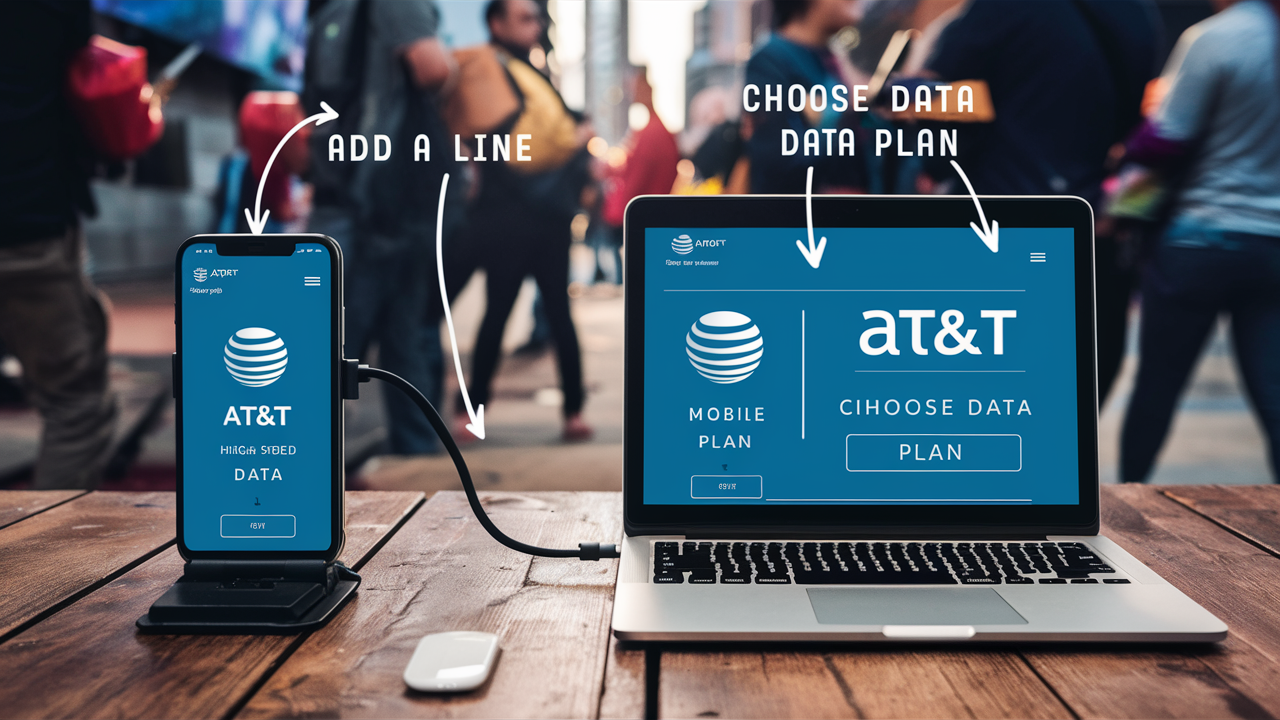
Unlock the full potential of your AT&T service by learning how to add high-speed data. This guide provides a comprehensive, step-by-step approach to upgrading your plan, ensuring you get the fastest speeds available for seamless streaming, gaming, and browsing. Discover the best options tailored to your needs.
Understanding Your Current AT&T Plan
Before you can effectively add high-speed data to your AT&T service, it's crucial to have a clear understanding of your existing plan. AT&T offers a diverse range of services, from mobile phone plans to home internet and even business solutions. Each of these comes with specific data allowances, speed tiers, and terms. Knowing these details will empower you to make informed decisions about upgrades.
Mobile Plan Assessment
For AT&T mobile customers, understanding your current data allowance is paramount. Most modern AT&T mobile plans, especially those marketed as "unlimited," often include a certain amount of high-speed data before potentially slowing down. This initial high-speed data is what you'll want to focus on increasing if you find yourself hitting the cap. Check your plan details for specifics on:
- Monthly High-Speed Data Allotment: This is the amount of data you can use at the fastest available speeds.
- Data Speeds After Allotment: Understand what speeds you'll experience once your high-speed data is exhausted (e.g., reduced speeds for streaming or general browsing).
- Hotspot Data: If your plan includes mobile hotspot capabilities, check its specific high-speed data allowance.
You can typically find this information by logging into your AT&T account online, using the myAT&T app, or by contacting AT&T customer service directly. For instance, many AT&T Unlimited Premium plans in 2025 offer a substantial amount of premium data (e.g., 100GB or more) before any potential deprioritization. Knowing this exact number is the first step to determining if you need more.
Home Internet Plan Assessment
If you're an AT&T home internet subscriber, the concept of "adding high-speed data" might differ slightly. Many AT&T Fiber plans offer unlimited data with no speed caps. However, if you have an AT&T Internet plan that isn't fiber (like DSL or fixed wireless), you might have data caps. It's essential to know:
- Data Cap: The maximum amount of data you can use per month.
- Speeds: The advertised download and upload speeds of your current plan.
- Overage Charges: What happens if you exceed your data cap (e.g., extra fees, speed reductions).
For non-fiber plans, "adding high-speed data" might involve upgrading to a plan with a higher data cap or switching to a service tier that offers unlimited data, such as AT&T Fiber, if available in your area. In 2025, AT&T continues to expand its Fiber footprint, making it a primary option for those seeking consistently high speeds and unlimited data.
Why Upgrade to High-Speed Data?
In today's digitally driven world, relying on slow or limited data can be incredibly frustrating. High-speed data, particularly the speeds offered by 5G and advanced broadband technologies, unlocks a significantly better online experience. Understanding the benefits of upgrading can solidify your decision and help you justify the investment.
Enhanced Streaming and Entertainment
High-definition (HD) and 4K video streaming require substantial bandwidth. If your current data speeds are insufficient, you'll experience buffering, lower video quality, and interrupted playback. With high-speed data, you can enjoy:
- Seamless streaming of movies and TV shows on platforms like Netflix, Hulu, and Max.
- Lag-free live sports broadcasts.
- Smooth playback of high-resolution content on YouTube and other video-sharing sites.
In 2025, the prevalence of 4K and even 8K content makes a robust data connection more critical than ever. For example, streaming a 4K movie can consume anywhere from 3GB to 7GB per hour, depending on the compression. High-speed data ensures you can enjoy this without interruption.
Improved Gaming Experience
Online gaming, whether on mobile devices or consoles, demands low latency and consistent speeds. High-speed data significantly reduces ping times (latency), which is the delay between your input and the server's response. This translates to:
- More responsive gameplay.
- Reduced instances of "lag" that can cost you in competitive games.
- Faster downloads for large game files and updates.
Cloud gaming services, which are gaining traction in 2025, rely heavily on high-speed, low-latency connections. Services like Xbox Cloud Gaming or GeForce NOW require a stable connection of at least 10-20 Mbps for a good experience, and much higher for optimal 4K gaming.
Productivity and Remote Work
For professionals and students relying on remote work or online learning, high-speed data is not a luxury but a necessity. It enables:
- Clear and stable video conferencing (e.g., Zoom, Microsoft Teams).
- Quick uploading and downloading of large files and documents.
- Efficient use of cloud-based productivity tools.
- Reliable access to virtual private networks (VPNs).
The shift towards hybrid and remote work models, which continue to be significant in 2025, means that a dependable, high-speed connection is crucial for maintaining productivity and professional communication.
Seamless Browsing and Social Media
Even everyday tasks like browsing websites, scrolling through social media feeds, and using various apps benefit from faster data. High-speed connections mean:
- Web pages load almost instantly.
- Images and videos on social media appear without delay.
- Apps sync and update quickly in the background.
This overall improvement in responsiveness makes using your devices a much more pleasant and efficient experience.
Methods to Add High-Speed Data to AT&T
AT&T provides several avenues for customers to increase their high-speed data allowance or upgrade their service. The best method for you will depend on whether you're looking to enhance your mobile service or your home internet connection.
Option 1: Plan Upgrades
The most straightforward way to get more high-speed data is to upgrade your existing AT&T plan. AT&T frequently updates its offerings, introducing new tiers with larger data allowances or faster speeds. This is often the most cost-effective long-term solution if you consistently exceed your current limits.
Option 2: Add-On Data Packages (Mobile)
For AT&T mobile customers, especially those on older or more basic unlimited plans, there might be options to purchase temporary or recurring data add-ons. These can be useful if you have an occasional surge in data usage but don't want to commit to a full plan upgrade. However, AT&T's current unlimited structure often favors plan upgrades over separate data add-ons for sustained high-speed usage.
Option 3: Switching to Higher Speed Tiers (Internet)
For AT&T Internet customers, particularly those not on fiber, upgrading to a higher speed tier can often come with an increased data cap or unlimited data. If AT&T Fiber is available, switching to that service is the ultimate way to ensure consistent, high-speed, unlimited data for your home.
Option 4: Utilizing Wi-Fi
While not "adding" data in the traditional sense, maximizing your use of Wi-Fi networks (both home and public) is a crucial strategy to conserve your mobile high-speed data allowance. Ensure your devices are connected to Wi-Fi whenever possible.
Option 5: Hotspot Usage Considerations
If you frequently use your phone as a mobile hotspot, be aware that hotspot data often has separate, and sometimes lower, high-speed allowances compared to on-device data. Upgrading your plan might increase both, or you may need to specifically check the hotspot data limits of higher-tier plans.
Adding High-Speed Data for AT&T Mobile Plans
Adding high-speed data to your AT&T mobile plan is a common need for many users. AT&T's mobile offerings have evolved significantly, with a strong emphasis on unlimited plans. Here's a breakdown of how to approach this for your smartphone or tablet.
Understanding AT&T Unlimited Plans (2025)
As of 2025, AT&T's primary mobile plans are the AT&T Unlimited Starter, AT&T Unlimited Extra, and AT&T Unlimited Premium. Each offers a different amount of high-speed (premium) data before potential deprioritization during times of network congestion.
- AT&T Unlimited Starter: Typically offers a smaller amount of premium data (e.g., 50GB) and may have more significant speed reductions after that threshold.
- AT&T Unlimited Extra: Provides a larger premium data allowance (e.g., 75GB) and generally less aggressive speed reductions.
- AT&T Unlimited Premium: Offers the most premium data (e.g., 100GB or more) and the least likelihood of deprioritization, often including higher hotspot data allowances.
The most direct way to "add high-speed data" is to upgrade from a lower tier to a higher tier. For example, moving from Unlimited Starter to Unlimited Extra or Premium will significantly increase your high-speed data allowance.
Steps to Upgrade Your Mobile Plan
Upgrading your AT&T mobile plan is a straightforward process. You can typically do this through several channels:
- Online Account Management:
- Log in to your myAT&T account at att.com.
- Navigate to the "My wireless" or "My plans" section.
- Look for options to "Change plan" or "Upgrade plan."
- AT&T will display available plans based on your current service and eligibility. Compare the data allowances, speeds, and costs of the higher tiers.
- Select the plan that best suits your needs and follow the on-screen prompts to confirm the change. Changes usually take effect immediately or by the next billing cycle.
- myAT&T App:
- Download and open the myAT&T app on your smartphone or tablet.
- Sign in to your account.
- Similar to the website, find the plan management section.
- Browse available upgrade options and select the desired plan.
- Contact AT&T Customer Service:
- Call AT&T customer service at 1-800-331-0500 (or the relevant number for your region).
- Inform the representative that you wish to upgrade your mobile plan to increase your high-speed data allowance.
- They can guide you through the available options, explain the benefits of each plan, and process the upgrade for you. This is often helpful if you have complex questions or specific needs.
- Visit an AT&T Store:
- Find your nearest AT&T retail store.
- Speak with a sales associate who can assess your current usage and recommend the best plan upgrade.
- They can also assist with the plan change process.
Mobile Hotspot Data Considerations
If your primary concern is high-speed data for tethering or mobile hotspot use, pay close attention to the hotspot data allowances included in each unlimited plan. For instance:
- AT&T Unlimited Starter: May offer limited or no high-speed hotspot data.
- AT&T Unlimited Extra: Typically includes a set amount of high-speed hotspot data (e.g., 15GB).
- AT&T Unlimited Premium: Usually offers the most high-speed hotspot data (e.g., 50GB).
If you need more high-speed hotspot data than your current plan provides, upgrading to Unlimited Extra or Premium is the most direct solution. There are generally no separate "add-on" packages for high-speed hotspot data; it's tied to the overall plan structure.
What Happens After Upgrading?
Once your plan upgrade is processed, your new high-speed data allowance will typically be available immediately. Your myAT&T account and app will reflect the updated plan details. You'll notice faster speeds for on-device usage and potentially for hotspot usage, depending on the plan you choose. Remember to monitor your data usage through the myAT&T app or website to stay within your new allowance and avoid any unexpected charges or speed reductions.
Adding High-Speed Data for AT&T Internet
For AT&T home internet subscribers, the approach to ensuring high-speed data is slightly different, focusing more on the service tier and available technologies like fiber optics.
AT&T Fiber: The Ultimate High-Speed Solution
AT&T Fiber is the company's premier internet service, offering symmetrical download and upload speeds (meaning uploads are as fast as downloads) and, crucially, unlimited data. If AT&T Fiber is available in your area, it is the most straightforward and effective way to guarantee high-speed data for your home with no caps.
- Speeds: Plans typically range from 300 Mbps to 5 Gigabits per second (Gbps).
- Data: Unlimited data, no overage charges.
- Example: A 1 Gbps AT&T Fiber plan in 2025 offers incredible speed for multiple users and devices, perfect for heavy streaming, gaming, and remote work.
If you currently have a non-fiber AT&T Internet plan and Fiber is available, upgrading to Fiber is the best way to "add high-speed data" in the sense of removing limitations and ensuring top-tier performance.
Upgrading Non-Fiber AT&T Internet Plans
If AT&T Fiber is not available at your address, you might be using AT&T Internet service via DSL or fixed wireless. These plans often have data caps. To increase your high-speed data allowance in this scenario:
- Check Your Current Plan's Data Cap: Log in to your myAT&T account to see your current monthly data allowance (e.g., 1TB, 1.5TB).
- Explore Higher Speed Tiers: AT&T may offer different speed tiers within its non-fiber offerings. Sometimes, moving to a higher speed tier also increases the data cap or offers more generous data allowances.
- Consider Unlimited Data Options: For some AT&T Internet plans, there might be an option to purchase an unlimited data add-on for an additional monthly fee. This is less common than with mobile plans but worth checking.
Steps to Upgrade or Change Your Internet Plan:
- Online Account Management:
- Log in to your myAT&T account.
- Navigate to the "My Internet" or "My Services" section.
- Look for options to "Change plan," "Upgrade speed," or "Add data."
- If AT&T Fiber is available, you will likely see options to switch to a Fiber plan.
- Compare the available plans, their speeds, data allowances, and pricing.
- Follow the prompts to select and confirm your new plan. Installation may be required for Fiber upgrades.
- Contact AT&T Customer Service:
- Call AT&T Internet support. They can check service availability at your address, explain your upgrade options, and help you select the best plan.
- Visit an AT&T Store:
- In-store representatives can assist with checking service availability and processing plan changes.
Understanding Data Usage for Home Internet
Home internet usage can add up quickly, especially with multiple users and connected devices. Activities that consume significant data include:
- Streaming video in HD or 4K (e.g., Netflix, YouTube, Disney+).
- Online gaming and downloading large game files.
- Video conferencing for work or school.
- Using cloud storage services (e.g., Google Drive, Dropbox).
- Smart home devices that continuously upload or download data.
In 2025, with the proliferation of smart home devices and higher-resolution streaming, it's easier than ever to exceed data caps on non-fiber plans. For example, streaming 4K video for 10 hours a week could consume over 300GB of data monthly.
What if Fiber Isn't Available?
If AT&T Fiber is not an option, your best bet for maximizing high-speed data on non-fiber plans is to:
- Choose the highest speed tier available that includes the largest data cap or an unlimited data option.
- Monitor your usage diligently using the myAT&T app or website to avoid overages.
- Consider alternative internet providers if available, although AT&T Fiber is generally the superior option for speed and data limits when available.
Understanding Data Limits and Throttling
Navigating the world of mobile and internet data can sometimes feel like deciphering a code. Key terms like "data limits" and "throttling" are crucial to understand when you're looking to add or manage your high-speed data with AT&T.
Data Limits Explained
A data limit, often referred to as a data cap, is the maximum amount of data you are allowed to use within a specific billing period (usually a month) before certain consequences occur. These limits apply to both mobile and home internet services, though the specifics vary.
- Mobile Data Limits: On AT&T's unlimited plans, the "limit" is typically associated with high-speed (premium) data. Once you exhaust this allowance, your speeds are reduced for the remainder of the billing cycle. Plans like Unlimited Starter might have a lower premium data threshold (e.g., 50GB) compared to Unlimited Premium (e.g., 100GB+).
- Home Internet Data Limits: For non-fiber AT&T Internet plans, there's usually a hard monthly data cap (e.g., 1TB). Exceeding this cap can result in overage charges or automatic speed reductions. AT&T Fiber plans, however, are typically unlimited.
Example: If your AT&T Unlimited Extra plan includes 75GB of premium data, and you use 76GB of data for on-device activities, the additional 1GB (and any subsequent data usage) will be subject to reduced speeds.
What is Data Throttling?
Data throttling is the intentional slowing down of your internet connection by your service provider. AT&T employs throttling in a few key scenarios:
- Post-Premium Data Usage (Mobile): This is the most common form of throttling for mobile users. After you've used your plan's allocated high-speed data, AT&T may reduce your speeds. The extent of this reduction varies by plan. For example, speeds might be reduced to 128 Kbps or 256 Kbps, which is often too slow for video streaming or even loading complex web pages efficiently.
- Network Congestion (Mobile): Even if you haven't reached your premium data limit, AT&T reserves the right to temporarily slow down your data speeds during times of high network congestion in your area. This is known as deprioritization. Customers on higher-tier plans (like Unlimited Premium) are generally less likely to experience this than those on lower-tier plans.
- Exceeding Data Caps (Home Internet): For non-fiber plans with data caps, exceeding the limit can trigger throttling, where your speeds are significantly reduced until the next billing cycle begins.
2025 Context: As data consumption continues to rise, AT&T's policies on throttling and deprioritization are crucial for users. Understanding these policies helps manage expectations and choose the right plan. For instance, a gamer or streamer in 2025 will want to avoid plans where throttling occurs after a low data threshold.
How to Avoid Throttling and Overage Charges
- Monitor Your Usage: Regularly check your data usage through the myAT&T app or website. Set up usage alerts if available.
- Upgrade Your Plan: If you consistently approach or exceed your high-speed data limit, upgrading to a plan with a larger allowance (like AT&T Unlimited Extra or Premium for mobile, or AT&T Fiber for home internet) is the most effective solution.
- Utilize Wi-Fi: Connect to Wi-Fi networks whenever possible to reduce reliance on your cellular or home internet data allowance.
- Manage Device Settings:
- On mobile devices, disable background app refresh for non-essential apps.
- Set video streaming quality to standard definition (SD) instead of HD or 4K when on cellular data.
- Limit large file downloads and uploads when on cellular data.
- Understand Hotspot Limits: Be aware of the specific high-speed data limits for mobile hotspot usage, as these can be separate from your on-device data.
By understanding data limits and the implications of throttling, you can make informed decisions about your AT&T service and ensure you're getting the high-speed data experience you pay for.
Choosing the Right Plan for Your Needs
Selecting the optimal AT&T plan to ensure you have sufficient high-speed data requires a careful assessment of your individual or household's usage patterns. There isn't a one-size-fits-all answer, but by considering a few key factors, you can make an informed decision.
Assess Your Current Data Consumption
The first step is to understand how much data you're actually using. For mobile plans, check your past 3-6 months of bills or use the myAT&T app to see your average monthly data usage. Pay attention to:
- Total Data Used: How much data do you consume on average each month?
- Peak Usage: Are there specific months or periods where your usage spikes significantly?
- On-Device vs. Hotspot Usage: How much data do you use directly on your phone versus when using it as a hotspot for other devices?
For home internet, review your bills for data usage. If you have a non-fiber plan, note your typical usage relative to the data cap. If you have AT&T Fiber, you likely don't have a cap, but understanding your usage helps confirm if your current speed tier is adequate.
Identify Your Primary Use Cases
What do you primarily use your AT&T service for? Different activities have vastly different data demands:
- Light Users: Primarily use Wi-Fi, occasional web browsing, email, and social media on the go.
- Moderate Users: Stream music, browse social media frequently, use GPS, and occasionally stream video.
- Heavy Users: Frequently stream HD/4K video, play online games, download large files, use mobile hotspot extensively, or work remotely with video conferencing.
Example Use Cases & Plan Recommendations (2025):
- The Remote Worker: Needs reliable, high-speed data for video calls, large file transfers, and VPN access. AT&T Unlimited Premium or AT&T Fiber would be ideal.
- The Streamer/Gamer: Requires significant high-speed data for HD/4K streaming and low-latency gaming. AT&T Unlimited Premium or AT&T Fiber is recommended.
- The Family: Multiple users on home internet, potentially with streaming and online gaming. AT&T Fiber is the best solution. For mobile, a family plan with Unlimited Extra or Premium for each line might be necessary.
- The Occasional User: Primarily uses Wi-Fi, needs data for emergencies or travel. AT&T Unlimited Starter might suffice, but monitoring usage is key.
Compare AT&T Plan Features
When choosing a plan, look beyond just the data amount. Consider these features:
- Premium Data Allowance: The amount of data you can use at full speed before potential throttling.
- Hotspot Data: The amount of high-speed data available for tethering.
- Video Streaming Quality: Some plans may limit video streaming to standard definition (SD) unless you upgrade.
- Network Performance: While AT&T generally offers strong coverage, consider if specific plans offer priority access during congestion.
- Bundling Discounts: If you have AT&T internet and mobile services, check for bundle deals that can save you money.
Table: AT&T Mobile Unlimited Plan Comparison (Illustrative 2025 Data)
| Feature | AT&T Unlimited Starter | AT&T Unlimited Extra | AT&T Unlimited Premium |
|---|---|---|---|
| Premium Data (On-Device) | ~50GB | ~75GB | ~100GB+ |
| High-Speed Hotspot Data | Limited/None | ~15GB | ~50GB |
| Video Streaming Quality | SD (480p) | HD (1080p) | HD (1080p) / 4K UHD |
| Deprioritization | More Likely | Less Likely | Least Likely |
Note: Specific data amounts and features are subject to change by AT&T. Always verify current plan details on the AT&T website.
Consider Future Needs
Think about how your data usage might change in the coming year. Are you planning to buy a new device that consumes more data? Will you be working from home more often? Choosing a plan that offers a little buffer can prevent the need for frequent upgrades.
When to Upgrade vs. Add-On
For AT&T mobile, the primary way to "add high-speed data" is by upgrading to a plan with a higher premium data allowance. Separate data add-ons are less common and often less cost-effective for ongoing needs. For home internet, upgrading to a higher speed tier or switching to AT&T Fiber is the main approach.
Cost Considerations and Value
When deciding how to add high-speed data to your AT&T service, understanding the associated costs and the overall value proposition is essential. Upgrading your plan or service tier typically involves an increase in your monthly bill, but the benefits often outweigh the added expense.
Monthly Plan Costs
AT&T's pricing for its unlimited mobile plans and internet services varies based on the specific tier, number of lines (for mobile), and any promotional offers. Generally, plans with higher data allowances and faster speeds come at a premium.
- Mobile Plans: As illustrated in the comparison table, AT&T Unlimited Premium costs more per month than Unlimited Starter or Extra. However, it provides significantly more high-speed data, higher hotspot allowances, and better prioritization, which can be worth the extra cost for heavy users.
- Internet Plans: AT&T Fiber plans, while offering superior performance and unlimited data, may have a higher base price than older DSL or fixed wireless plans. However, the elimination of data caps and the vastly superior speeds often represent a significant upgrade in value.
Example Cost Scenario (2025):
- A single line on AT&T Unlimited Starter might cost around $75/month.
- The same single line on AT&T Unlimited Premium could be around $85-$90/month (prices vary with autopay discounts, etc.). This $10-$15 difference unlocks potentially 50GB+ more high-speed data and other benefits.
- A 1 Gbps AT&T Fiber plan might cost around $80-$90/month, offering unlimited data and speeds far exceeding most non-fiber options.
Potential Overage Charges
If you stick with a plan that has data limits and exceed them, you could face additional charges. For non-fiber home internet plans, AT&T might charge a per-GB fee for data used over your cap, or they might automatically throttle your speeds. For mobile plans, exceeding your premium data allowance results in reduced speeds, which isn't a direct charge but severely impacts usability. Understanding these potential costs reinforces the value of choosing a plan with sufficient high-speed data from the outset.
Value Beyond Just Data
When evaluating the cost of adding high-speed data, consider the value you receive beyond just the gigabytes:
- Improved Quality of Life: Seamless streaming, lag-free gaming, and uninterrupted video calls contribute significantly to daily satisfaction and productivity.
- Productivity Gains: For remote workers or students, faster and more reliable data means getting work done more efficiently, potentially saving time and improving outcomes.
- Future-Proofing: As online content and applications become more data-intensive, investing in higher speeds and allowances now can ensure your service remains adequate for years to come.
- Reduced Frustration: Avoiding buffering, slow loading times, and dropped connections saves you time and reduces stress.
Bundling and Discounts
AT&T often offers discounts for bundling multiple services. If you have both AT&T mobile and AT&T internet, inquire about bundle deals. Combining services can sometimes lead to significant savings compared to paying for each service separately. For example, bundling AT&T Fiber with select Unlimited mobile plans can offer monthly discounts on both services.
Return on Investment (ROI)
While not a traditional financial investment, think of the "ROI" in terms of your experience and productivity. If an extra $15-$20 per month on your bill allows you to work more effectively from home, enjoy entertainment without interruption, and stay connected without frustration, that increased monthly cost is likely a worthwhile investment in your daily life.
Troubleshooting and Support
Even with the right plan, you might occasionally encounter issues with your AT&T high-speed data. Knowing how to troubleshoot common problems and where to find support can save you time and frustration.
Common Data Issues and Solutions
Mobile Data Problems:
- Slow Speeds:
- Check Data Usage: Have you exceeded your high-speed data allowance? Use the myAT&T app to check.
- Check Network Congestion: Are you in an area with high network traffic? Try moving to a different location.
- Restart Your Device: A simple reboot can often resolve temporary glitches.
- Toggle Airplane Mode: Turning Airplane mode on for 30 seconds and then off can refresh your network connection.
- Check APN Settings: Ensure your Access Point Name (APN) settings are correctly configured for AT&T. These are usually automatic but can sometimes be reset. You can find guides on the AT&T support website.
- Update Your Device Software: Ensure your phone's operating system is up to date.
- No Data Connection:
- Check Mobile Data is Enabled: Ensure mobile data is turned on in your device settings.
- Verify Your Plan: Confirm your plan is active and includes data.
- Check for Outages: Visit the AT&T outage map or contact support to see if there's a network issue in your area.
- Reset Network Settings: On your device, go to Settings > General > Transfer or Reset [Device] > Reset > Reset Network Settings. (Note: This will erase saved Wi-Fi passwords and Bluetooth pairings.)
Home Internet Data Problems:
- Slow Speeds:
- Check Your Plan: Are you on a plan with sufficient speed for your needs? Is it AT&T Fiber?
- Restart Your Modem/Router: Unplug your AT&T gateway for 30 seconds, then plug it back in.
- Test Speeds Directly Connected: Connect a computer directly to the modem/router via Ethernet cable and run a speed test (e.g., Speedtest.net). This bypasses potential Wi-Fi issues.
- Check for Data Caps (Non-Fiber): If you have a non-fiber plan, have you exceeded your monthly data allowance?
- Minimize Network Interference: Ensure your router is placed in a central location, away from other electronic devices that could cause interference.
- Check Connected Devices: Too many devices using the internet simultaneously can slow down speeds for everyone.
- No Internet Connection:
- Check Modem/Router Lights: Look for status lights on your AT&T gateway. Consult your gateway's manual or AT&T's support site to understand what the lights indicate.
- Restart Equipment: As mentioned above, rebooting your modem/router is often the first step.
- Check for Outages: Visit the AT&T outage map.
- Verify Wiring: Ensure all cables are securely connected.
Utilizing AT&T Support Resources
AT&T provides multiple channels for customer support:
- myAT&T Account & App: Your first stop for checking usage, plan details, billing, and troubleshooting guides.
- AT&T Support Website: Offers a vast knowledge base, FAQs, troubleshooting tools, how-to guides, and network status information. Visit att.com/support.
- Online Chat: Many issues can be resolved quickly via live chat with an AT&T representative on their support website.
- Phone Support:
- For Wireless: 1-800-331-0500
- For Internet: 1-800-288-2020
- AT&T Stores: For in-person assistance with device issues or service inquiries.
Proactive Measures
To minimize the need for troubleshooting:
- Keep Software Updated: Ensure your phone and router firmware are up to date.
- Regularly Monitor Usage: Stay aware of your data consumption to avoid surprises.
- Understand Your Plan: Familiarize yourself with the terms and conditions of your AT&T service.
By leveraging these resources and understanding common issues, you can effectively manage your AT&T high-speed data service.
The Future of AT&T Data Speeds
The landscape of telecommunications is constantly evolving, and AT&T is at the forefront of advancements in data speed and connectivity. Looking ahead, several key trends and technologies will shape how we access and utilize high-speed data.
Continued 5G Expansion and Evolution
AT&T's 5G network is a cornerstone of its high-speed data strategy. In the coming years, expect continued expansion and enhancement of its 5G capabilities:
- Nationwide 5G Coverage: AT&T aims to provide robust 5G coverage across the country, utilizing a mix of low-band, mid-band (C-band), and high-band (mmWave) spectrum. Mid-band spectrum, in particular, offers a compelling balance of speed and coverage, and AT&T is heavily investing in this area.
- 5G Advanced Features: As 5G technology matures, we'll see the introduction of "5G Advanced" capabilities, offering even greater speeds, lower latency, and enhanced reliability. This will further improve mobile experiences for streaming, gaming, and AR/VR applications.
- Increased Capacity: Network upgrades will focus on increasing capacity to handle the ever-growing demand for data, ensuring speeds remain high even in densely populated areas.
Fiber Optic Network Growth
For home internet, AT&T Fiber remains a key focus. The company is committed to expanding its fiber optic footprint, bringing multi-gigabit speeds to more households.
- Gigabit and Multi-Gigabit Speeds: Plans offering 1 Gbps, 2 Gbps, and even 5 Gbps will become more common and accessible. These speeds are essential for supporting the increasing number of connected devices in smart homes and the demands of high-bandwidth applications.
- Unlimited Data: Fiber's inherent advantage of offering unlimited data with no throttling will continue to be a major selling point, addressing a key pain point for many internet users.
Integration with Emerging Technologies
High-speed data from AT&T will be crucial for the adoption and functionality of emerging technologies:
- Internet of Things (IoT): The proliferation of smart home devices, wearables, and industrial IoT applications requires reliable, high-speed connectivity.
- Artificial Intelligence (AI) and Machine Learning (ML): Many AI/ML applications, especially those involving real-time data processing and cloud-based computation, will rely on fast and low-latency connections.
- Edge Computing: Processing data closer to the source rather than in distant data centers requires robust local network infrastructure, enabled by high-speed connectivity.
- Augmented Reality (AR) and Virtual Reality (VR): Immersive AR/VR experiences are highly data-intensive and demand the low latency and high bandwidth that advanced 5G and fiber networks can provide.
Potential for New Service Models
As technology advances, AT&T may introduce new service models or pricing structures:
- Usage-Based Tiers: While unlimited is popular, there might be niche offerings or evolving plans that offer more granular control over data usage and costs.
- Network Slicing (5G): Future 5G networks may allow for "network slicing," where dedicated portions of the network are optimized for specific applications (e.g., ultra-low latency for gaming, high bandwidth for video).
In summary, the future of AT&T data speeds points towards faster, more reliable, and more ubiquitous connectivity. Continued investment in 5G and fiber infrastructure, coupled with the integration of new technologies, will ensure that users can add and utilize high-speed data for an ever-expanding range of applications and experiences.
Conclusion
Effectively adding high-speed data to your AT&T service hinges on understanding your current plan, identifying your specific needs, and choosing the right upgrade path. Whether you're a mobile user struggling with data caps or a home internet customer seeking faster, more reliable speeds, AT&T offers solutions. For mobile, upgrading to plans like AT&T Unlimited Extra or Premium is the most direct way to increase your high-speed data allowance and enjoy benefits like higher hotspot limits and better network prioritization. For home internet, AT&T Fiber stands out as the ultimate solution, providing unlimited data and multi-gigabit speeds, with non-fiber plans offering upgrade options to increase data caps or speeds.
Always start by assessing your current data consumption through the myAT&T app or your billing statements. Consider your primary use cases – streaming, gaming, remote work, or general browsing – as these heavily influence the amount of high-speed data you'll require. Remember to compare the features of different plans, including premium data allowances, hotspot capabilities, and video streaming quality, to ensure you're getting the best value. Don't overlook the cost implications; while higher-tier plans may have a higher monthly fee, the enhanced experience, productivity, and avoidance of overage charges often make them a worthwhile investment.
If you encounter any issues, AT&T provides robust support through its website, app, and customer service channels. By staying informed about your plan and leveraging AT&T's resources, you can ensure you always have the high-speed data you need to stay connected, productive, and entertained. Embrace the power of fast, reliable data and unlock the full potential of your AT&T services in 2025 and beyond.





