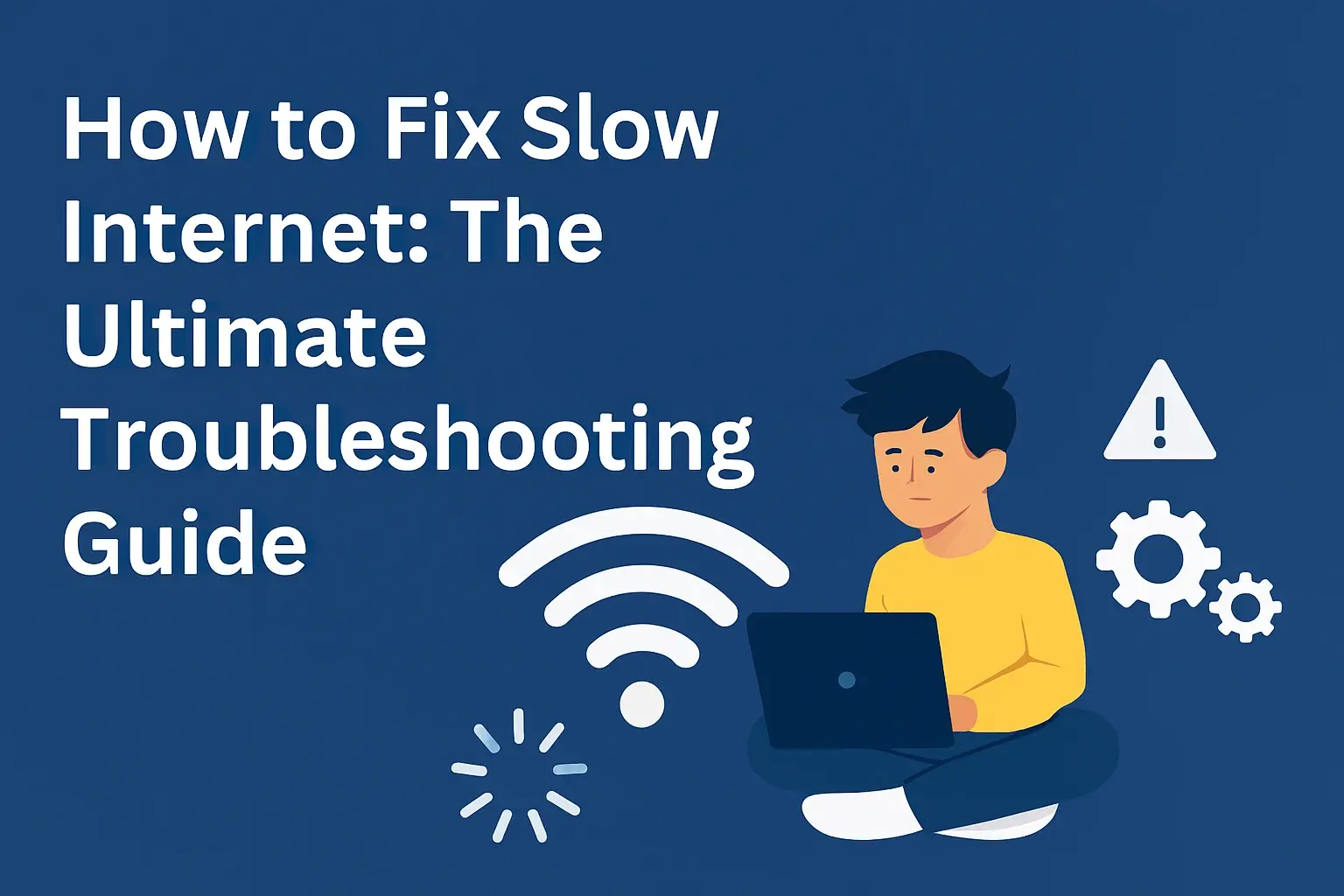How Much Internet Speed Do You Need?

Understanding your internet speed needs is crucial for a smooth online experience. This guide breaks down the essential factors, from streaming to gaming and remote work, helping you determine the perfect internet speed for your household in 2025.
What is Internet Speed and How is it Measured?
Before diving into how much speed you need, it's essential to understand what internet speed actually is and how it's quantified. Internet speed refers to the rate at which data can be transferred between your device and the internet. This transfer rate is typically measured in megabits per second (Mbps) or gigabits per second (Gbps). A megabit is one million bits, and a gigabit is one billion bits. The higher the Mbps or Gbps number, the faster your internet connection.
There are two primary components to internet speed:
- Download Speed: This is the speed at which data is transferred from the internet to your device. It's crucial for activities like streaming videos, browsing websites, downloading files, and playing online games. Most users are more concerned with download speed because it directly impacts their experience with consuming content and using online services.
- Upload Speed: This is the speed at which data is transferred from your device to the internet. It's important for activities like uploading photos and videos to social media, sending large email attachments, participating in video conferences, and backing up files to the cloud. While often lower than download speeds, upload speed is increasingly important with the rise of remote work and content creation.
Internet Service Providers (ISPs) advertise speeds in Mbps. For instance, a plan might be advertised as "up to 100 Mbps download" and "up to 10 Mbps upload." It's important to note that "up to" means these are the maximum theoretical speeds, and actual speeds can vary due to factors like network congestion, your home's Wi-Fi setup, and the specific servers you're connecting to.
In 2025, the average advertised broadband speeds in the United States are around 150-200 Mbps download, with some fiber optic plans offering symmetrical speeds (equal download and upload) of 1 Gbps or even 2 Gbps. However, actual speeds experienced by users can be significantly lower depending on their location and the technology used by their ISP (e.g., DSL, cable, fiber, satellite).
Factors Influencing Your Internet Speed Needs
Determining the right internet speed isn't a one-size-fits-all answer. Several key factors dictate how much bandwidth your household requires. Understanding these will help you avoid overpaying for unnecessary speed or being frustrated by a connection that's too slow.
Number of Users
The more people using your internet connection simultaneously, the more bandwidth is consumed. Each user performing an online activity will draw from the total available speed. If you have a household with multiple family members, each with their own devices and online habits, your combined needs will be significantly higher than a single-person household.
Number and Type of Devices
Modern households are packed with connected devices. Beyond computers and smartphones, we have smart TVs, gaming consoles, smart home devices (thermostats, lights, speakers), tablets, and more. Each of these devices can consume bandwidth, especially when active. High-definition streaming on multiple devices, online gaming, and video conferencing are particularly bandwidth-intensive activities.
Online Activities
The specific activities you and your household engage in online are the biggest drivers of speed requirements. Simple web browsing and email require very little speed. However, activities like 4K video streaming, competitive online gaming, large file downloads, and high-definition video calls demand much more bandwidth.
Simultaneous Activities
It's not just about the number of users or devices, but what they are doing at the same time. If one person is streaming a 4K movie, another is on a video call, and a third is downloading a large game update, the total bandwidth demand spikes considerably. The ability to handle multiple demanding activities concurrently is a hallmark of a robust internet plan.
Wi-Fi vs. Wired Connection
While not directly a factor of your ISP plan, your Wi-Fi network's performance can significantly impact your perceived internet speed. Older Wi-Fi routers or those struggling to cover a large area can create bottlenecks, making your internet feel slower even if you have a high-speed plan. A wired Ethernet connection typically provides a more stable and faster connection directly to your device.
Future Needs
Technology evolves rapidly. What seems sufficient today might be inadequate in a few years. Consider the increasing trend towards higher resolution streaming (8K is on the horizon), more immersive online gaming experiences (like VR), and the growing number of connected devices in smart homes. Planning for future growth can save you from needing an upgrade sooner than expected.
Internet Speed Requirements for Common Online Activities
Let's break down the typical bandwidth requirements for various online activities. These are general guidelines and can vary based on the quality of the stream, the game's demands, or the file size.
Web Browsing and Email
Recommended Speed: 1-5 Mbps per user
These basic activities are not very bandwidth-intensive. Loading web pages, sending and receiving emails, and checking social media feeds require minimal data transfer. Even older or slower internet plans can usually handle these tasks adequately for a few users.
Standard Definition (SD) Video Streaming
Recommended Speed: 3-5 Mbps per stream
Watching videos in standard definition (480p or 720p) on platforms like YouTube or Netflix is relatively light on bandwidth. A single user can stream SD content comfortably on plans as low as 5 Mbps, but more users will require higher speeds.
High Definition (HD) Video Streaming
Recommended Speed: 5-10 Mbps per stream
Streaming in HD (1080p) is the most common resolution for many users today. This requires a more substantial amount of bandwidth. For a smooth, buffer-free HD streaming experience, aim for at least 5-10 Mbps dedicated to that stream. If multiple people are streaming HD content simultaneously, you'll need to multiply this requirement.
4K Ultra HD (UHD) Video Streaming
Recommended Speed: 25-50 Mbps per stream
4K streaming offers a significantly sharper and more detailed picture but demands a considerable amount of data. Netflix, for example, recommends a minimum of 25 Mbps for 4K streaming. For a consistent 4K experience, especially with multiple devices active, a plan with at least 50 Mbps download speed dedicated to this activity is advisable. Many households with multiple 4K TVs will need plans well over 100 Mbps.
Online Gaming (Standard)
Recommended Speed: 3-10 Mbps download, 1-3 Mbps upload
While the download speed is important for downloading game updates and patches, the upload speed and latency (ping) are more critical for the actual gameplay. For most online multiplayer games, a stable connection with low latency is more important than raw speed. However, a baseline of 3-10 Mbps download ensures smooth game updates and initial loading.
Online Gaming (High-Performance / Competitive)
Recommended Speed: 10-25 Mbps download, 3-5 Mbps upload (with low latency)
For competitive gamers, low latency (ping) is paramount to minimize lag. While download speeds are still relevant for updates, a consistent upload speed and a stable connection with minimal packet loss are key. Many gamers opt for plans that offer at least 10-25 Mbps download and 3-5 Mbps upload, with fiber optic connections often being preferred due to their superior latency characteristics.
Video Conferencing (HD)
Recommended Speed: 5-10 Mbps download, 3-5 Mbps upload per call
High-definition video calls, whether for work or personal use, require decent download and upload speeds. For a clear picture and smooth audio, aim for at least 5-10 Mbps download and 3-5 Mbps upload. If multiple people in the household are on video calls simultaneously, these requirements will increase substantially.
Large File Downloads/Uploads
Recommended Speed: Varies significantly based on file size and desired time
Downloading or uploading large files (e.g., software, large documents, video projects) is directly proportional to your speed. A 10 GB file download on a 100 Mbps connection will take roughly 13-15 minutes (accounting for overhead). On a 1 Gbps connection, it would take less than 2 minutes. The faster your connection, the quicker these tasks are completed.
Smart Home Devices
Recommended Speed: 1-3 Mbps per device (cumulative)
While individual smart home devices (like smart plugs, bulbs, or thermostats) use very little bandwidth, a large number of them can add up. They primarily use bandwidth for communication and receiving commands. It's more about having a stable connection for all of them to operate reliably rather than high speed.
Understanding Internet Speed Tiers: What Do They Mean for You?
Internet Service Providers (ISPs) offer various "speed tiers" or plans, typically differentiated by their advertised download and upload speeds. Understanding these tiers helps you choose a plan that aligns with your usage habits and budget.
Basic Tiers (Up to 25 Mbps Download)
These are generally the slowest and most affordable plans. They are suitable for single users or households with very light internet usage, primarily for checking email, basic web browsing, and occasional social media. They are often insufficient for streaming HD video or online gaming.
Mid-Range Tiers (25 Mbps - 100 Mbps Download)
This is a popular range for many households. These speeds can comfortably support HD video streaming for one or two users, general web browsing, email, and light online gaming. A household with a few users and moderate streaming needs might find this tier sufficient. However, 4K streaming or multiple simultaneous demanding activities can strain these plans.
High-Speed Tiers (100 Mbps - 300 Mbps Download)
These plans are excellent for most modern households. They can handle multiple HD streams simultaneously, support 4K streaming on one or two devices, facilitate smooth online gaming, and accommodate multiple users with diverse online activities. If you have a family or a household with several connected devices, this is often a sweet spot.
Gigabit Tiers (300 Mbps - 1 Gbps+ Download)
These are the fastest available plans, often delivered via fiber optic technology. Gigabit speeds are overkill for basic browsing but are ideal for households with heavy internet usage. This includes multiple users streaming 4K content simultaneously, avid gamers downloading large titles quickly, professionals working from home with large file transfers, and households with dozens of connected smart devices. These plans also offer superior upload speeds, which are beneficial for content creators and those frequently uploading large files.
Upload Speed Considerations
While download speeds get most of the attention, upload speeds are increasingly important. Many plans, especially those not using fiber optic, have significantly lower upload speeds than download speeds (e.g., 100 Mbps download / 10 Mbps upload). If you frequently upload videos, participate in video conferences, or use cloud backup services, consider plans with higher upload speeds. Fiber optic plans often offer symmetrical speeds (e.g., 1 Gbps download / 1 Gbps upload), which is a significant advantage for these activities.
How to Calculate Your Household's Internet Speed Needs
To accurately determine your household's internet speed requirements, it's best to conduct a simple assessment. This involves looking at your current usage and anticipating future needs.
Step 1: List All Connected Devices
Make a comprehensive list of every device in your home that connects to the internet, or has the potential to. This includes:
- Smartphones
- Tablets
- Laptops
- Desktop Computers
- Smart TVs
- Streaming Devices (Roku, Fire Stick, Apple TV)
- Gaming Consoles (PlayStation, Xbox, Nintendo Switch)
- Smart Speakers (Amazon Echo, Google Home)
- Smart Home Devices (thermostats, cameras, lights, appliances)
- Smart Watches
Step 2: Identify Simultaneous Users and Activities
Think about a typical busy day or evening in your household. Who is online, and what are they doing? For example:
- Person A: Working from home, on a video conference (HD), accessing cloud documents.
- Person B: Streaming a 4K movie on the living room TV.
- Person C: Playing an online video game on a console.
- Person D: Browsing social media and YouTube on a tablet.
- Smart Devices: Background activity from smart thermostats, security cameras, etc.
Step 3: Estimate Bandwidth Needs for Each Activity
Using the activity-based speed requirements discussed earlier, estimate the bandwidth needed for each simultaneous activity. For example:
- Video Conference (HD): ~8 Mbps download, ~4 Mbps upload
- 4K Streaming: ~25 Mbps download
- Online Gaming: ~10 Mbps download, ~3 Mbps upload
- Social Media/YouTube (SD): ~5 Mbps download
- Smart Devices: ~5 Mbps cumulative (for reliability)
Step 4: Sum the Requirements
Add up the download speeds and upload speeds needed for all simultaneous, demanding activities. Remember to account for overhead and potential spikes in usage.
Example Calculation:
- Person A (Video Conference): 8 Mbps (DL) + 4 Mbps (UL)
- Person B (4K Streaming): 25 Mbps (DL)
- Person C (Online Gaming): 10 Mbps (DL) + 3 Mbps (UL)
- Person D (YouTube): 5 Mbps (DL)
- Smart Devices: 5 Mbps (DL)
Total Estimated Download Need: 8 + 25 + 10 + 5 + 5 = 53 Mbps
Total Estimated Upload Need: 4 + 3 = 7 Mbps
This basic calculation suggests a minimum of around 55-60 Mbps download and 10 Mbps upload would be sufficient for this specific scenario. However, it's wise to add a buffer.
Step 5: Add a Buffer for Peak Usage and Future Growth
It's always recommended to choose a plan that is at least 25-50% higher than your calculated minimum. This buffer accounts for:
- Peak Usage: Moments when multiple activities happen simultaneously or when one activity unexpectedly uses more bandwidth.
- Network Congestion: Times when your ISP's network is busier, potentially slowing down speeds.
- Device Overhead: Devices and operating systems also use a small amount of bandwidth for updates and background processes.
- Future Needs: As mentioned, technology evolves, and your needs may increase over time.
Using the example above (55 Mbps DL, 7 Mbps UL), adding a 50% buffer would mean aiming for a plan around 80-85 Mbps download and 10-15 Mbps upload. This would comfortably place you in the 100 Mbps download tier, which is a common and often cost-effective option.
Common Household Scenarios and Recommended Speeds
Here are some typical household profiles and the internet speeds that generally suit their needs in 2025.
Scenario 1: The Single User / Minimalist Household
Description: One person living alone, primarily using the internet for email, web browsing, occasional social media, and perhaps streaming one show in SD or HD at a time.
Estimated Needs: 5-15 Mbps download, 1-3 Mbps upload.
Recommended Plan: A basic or entry-level plan, often around 25-50 Mbps download. This provides ample room for smooth browsing and occasional streaming without buffering.
Scenario 2: The Small Family / Moderate Usage Household
Description: A household of 2-3 people, with multiple devices. They engage in HD streaming on one or two devices simultaneously, regular web browsing, social media, and occasional online gaming or video calls.
Estimated Needs: 30-75 Mbps download, 5-10 Mbps upload.
Recommended Plan: A mid-range plan, typically 100-200 Mbps download. This allows for comfortable HD streaming on multiple devices, smooth browsing, and decent performance for most online activities. If 4K streaming is frequent, consider pushing towards 200 Mbps.
Scenario 3: The Busy Household / Heavy Streamers & Gamers
Description: A household of 4+ people, with numerous smart devices. They frequently stream 4K content on multiple TVs, have multiple people gaming online simultaneously, conduct HD video conferences for work or school, and download large files regularly.
Estimated Needs: 100-250 Mbps download, 10-20 Mbps upload.
Recommended Plan: A high-speed plan, often 300 Mbps to 500 Mbps download. For households with very heavy 4K streaming and gaming, a gigabit plan might be beneficial, especially if upload speeds are also a priority.
Scenario 4: The Remote Work Powerhouse / Content Creator
Description: One or more individuals working from home full-time, requiring stable and fast connections for video conferencing, large file transfers (uploads and downloads), cloud collaboration, and potentially streaming or gaming in their downtime.
Estimated Needs: 75-150 Mbps download, 15-50 Mbps upload (depending on file size and frequency).
Recommended Plan: A plan with a strong emphasis on upload speed is crucial here. A 300 Mbps download plan with 20-30 Mbps upload would be a good starting point. Fiber optic plans offering symmetrical speeds (e.g., 500 Mbps download / 500 Mbps upload or 1 Gbps / 1 Gbps) are ideal for professionals dealing with large data volumes.
Scenario 5: The Smart Home Enthusiast
Description: A household with a significant number of smart home devices, including security cameras, smart assistants, smart appliances, and entertainment systems. While individual devices use little bandwidth, the sheer number requires a stable and robust connection to manage all communications reliably.
Estimated Needs: 50-100 Mbps download, 5-10 Mbps upload (for overall stability and reliability).
Recommended Plan: A mid-range to high-speed plan (100-300 Mbps download) will ensure all devices can communicate efficiently without causing network bottlenecks. The focus here is less on raw speed and more on consistent connectivity for a multitude of devices.
How Your Devices Impact Internet Speed Needs
The devices you use play a significant role in how much internet speed you perceive and require. Different devices and their capabilities directly influence bandwidth consumption.
Smartphones and Tablets
These devices are generally less demanding than computers or smart TVs for bandwidth, especially for basic tasks like browsing or social media. However, streaming HD video on a smartphone still requires a few Mbps. If multiple people are using their phones for video calls or streaming simultaneously, the combined demand can increase.
Computers (Laptops and Desktops)
Computers are versatile and can be used for a wide range of activities. They are often used for:
- Web Browsing: Low bandwidth.
- Email: Low bandwidth.
- Video Conferencing: Moderate to high bandwidth (especially HD).
- Downloading/Uploading Large Files: High bandwidth, directly proportional to file size and speed.
- Online Gaming: Moderate bandwidth, but latency is critical.
- Streaming: Moderate to high bandwidth, depending on resolution.
A computer is often the primary device for demanding tasks, so its usage heavily influences your overall speed needs.
Smart TVs and Streaming Devices
These are major bandwidth consumers, especially when streaming in HD or 4K. A single 4K stream can consume 25-50 Mbps. If you have multiple smart TVs or streaming devices in use concurrently, your download speed requirements will escalate rapidly. For instance, three simultaneous 4K streams could easily consume 75-150 Mbps on their own.
Gaming Consoles
Online gaming requires a stable connection with low latency (ping). While the actual gameplay might not consume a massive amount of bandwidth (typically 3-10 Mbps download, 1-3 Mbps upload), downloading game updates and new games can be very bandwidth-intensive. Some modern games can be tens or even hundreds of gigabytes, taking many hours to download on slower connections.
Smart Home Devices
As mentioned, individual smart home devices like smart plugs, light bulbs, and thermostats use minimal bandwidth. However, devices like smart security cameras, especially those streaming in HD or 4K, can consume a significant amount of upload bandwidth. A single 4K security camera might use up to 4-6 Mbps of upload bandwidth constantly. A network with many such devices can strain your upload capacity.
Wi-Fi Router Capabilities
It's crucial to remember that your Wi-Fi router acts as the distribution hub for your internet connection within your home. An older or less capable router can become a bottleneck, even if you have a high-speed internet plan from your ISP. Ensure your router supports the latest Wi-Fi standards (like Wi-Fi 6 or Wi-Fi 6E) and is capable of handling the speeds you subscribe to, especially if you have many devices connected wirelessly.
Future-Proofing Your Internet Connection
The digital landscape is constantly evolving, with new technologies and applications emerging regularly. To ensure your internet connection remains adequate for years to come, consider these strategies for future-proofing:
Opt for Higher Speeds Than You Currently Need
As a general rule, it's wise to choose an internet plan that offers speeds at least 25-50% higher than your current calculated needs. This buffer provides headroom for increased usage, new devices, and the adoption of bandwidth-hungry applications that may become commonplace in the near future. For example, if your current needs suggest 100 Mbps, consider a 200 Mbps plan.
Prioritize Fiber Optic Internet
Fiber optic internet technology is the gold standard for speed, reliability, and latency. Fiber connections offer significantly higher bandwidth potential than traditional cable or DSL, and they often provide symmetrical upload and download speeds. As applications become more data-intensive, fiber optic connections are better positioned to handle future demands, such as widespread adoption of 8K streaming, cloud gaming, and immersive virtual/augmented reality experiences.
Consider Higher Upload Speeds
While download speeds have historically been the primary focus, upload speeds are becoming increasingly important. With the rise of remote work, video conferencing, cloud backups, and content creation, the ability to upload data quickly and reliably is essential. When choosing a plan, look for options that offer robust upload speeds, especially if you anticipate increased use of these activities.
Invest in Modern Networking Equipment
Your home network infrastructure plays a vital role in delivering the speeds you pay for. Ensure your Wi-Fi router is up-to-date and supports the latest Wi-Fi standards (e.g., Wi-Fi 6 or Wi-Fi 6E). These newer standards offer better performance, efficiency, and capacity for handling multiple devices simultaneously. If you have a large home, consider a mesh Wi-Fi system to ensure consistent coverage and speed throughout the property.
Stay Informed About Emerging Technologies
Keep an eye on technological advancements that could impact internet usage. This includes:
- 8K Streaming: While still nascent, 8K content will eventually become more prevalent and will require significantly more bandwidth than 4K.
- Virtual and Augmented Reality (VR/AR): Immersive VR/AR experiences, whether for gaming, education, or social interaction, are data-intensive and require low latency.
- Cloud Computing and Gaming: As more services move to the cloud, the reliance on fast and stable internet connections will only increase.
- Internet of Things (IoT) Expansion: The number of connected devices in homes is expected to continue growing, requiring robust network management.
By anticipating these trends, you can make more informed decisions about your internet plan and network setup.
Choosing the Right Internet Service Provider (ISP)
Selecting the right ISP is as important as choosing the correct speed tier. Different providers offer varying technologies, pricing structures, and customer service levels. Here's what to consider:
Available Technologies in Your Area
The primary factor determining your available speeds is the type of internet technology offered by ISPs in your specific location. The main types are:
- DSL (Digital Subscriber Line): Uses existing phone lines. Speeds are generally lower and can degrade with distance from the provider's central office.
- Cable Internet: Uses coaxial cable lines, similar to cable TV. Offers higher speeds than DSL and is widely available.
- Fiber Optic Internet: Uses light signals transmitted through glass fibers. Offers the highest speeds, lowest latency, and most reliable connection, but availability is still limited in many areas.
- Satellite Internet: Available in remote areas where other options are not. Speeds can be slow, and latency is high, making it unsuitable for real-time activities like gaming or video conferencing.
- 5G Home Internet: Wireless internet delivered over 5G cellular networks. Speeds can be competitive with cable, but performance can vary based on signal strength and network congestion.
Research which technologies are available from ISPs in your neighborhood. Fiber optic is generally the preferred choice if available.
Compare Plans and Pricing
Once you know your speed needs, compare the plans offered by different ISPs. Look beyond the advertised speeds and consider:
- Monthly Cost: Are there introductory offers? What is the regular price after the promotional period?
- Data Caps: Some plans have limits on the amount of data you can use per month. For heavy users, unlimited data is essential.
- Equipment Rental Fees: Does the ISP charge extra for modem/router rentals? Purchasing your own compatible equipment can sometimes save money.
- Installation Fees: Are there one-time charges for setting up the service?
- Contract Length: Are you locked into a long-term contract, or is it a month-to-month service?
Read Reviews and Check Reliability
Customer reviews and independent reports can provide valuable insights into an ISP's reliability, customer service, and actual speeds experienced by users. Look for information regarding uptime, customer support responsiveness, and the consistency of speeds delivered.
Consider Bundling Services
Some ISPs offer discounts if you bundle internet service with other services like TV or phone. Evaluate if these bundles are cost-effective and meet your overall needs.
Customer Service and Support
When issues arise, good customer service is invaluable. Research the ISP's reputation for support availability, responsiveness, and problem resolution.
Test Your Current Speed
Before switching or upgrading, use a reliable speed test tool (like Ookla Speedtest or Fast.com) to measure your current internet speed. This will give you a baseline and help you understand if your current plan is underperforming or if your needs have genuinely changed.
By carefully considering these factors, you can make an informed decision and select an ISP and plan that best suits your household's internet speed requirements for 2025 and beyond.
Conclusion
Determining the right internet speed is a balance between meeting current demands and preparing for future technological advancements. In 2025, a household's internet needs are more diverse than ever, driven by high-definition streaming, online gaming, remote work, and a growing ecosystem of smart devices. For basic browsing and email, minimal speed is required. However, for activities like 4K streaming, multiple simultaneous users, or intensive online gaming, significantly higher bandwidth is essential. A good rule of thumb is to aim for a plan that is at least 25-50% faster than your immediate calculated needs to account for peak usage and future growth.
Fiber optic internet is increasingly becoming the preferred choice due to its superior speed, reliability, and symmetrical upload/download capabilities, making it ideal for future-proofing. When selecting an Internet Service Provider (ISP), consider not only the advertised speeds but also the underlying technology, data caps, pricing, contract terms, and customer service reputation. By thoroughly assessing your household's usage patterns, the number of connected devices, and the types of online activities you engage in, you can confidently choose an internet speed that ensures a seamless and satisfying online experience for everyone.