How long does it take to switch to AT&T fiber?
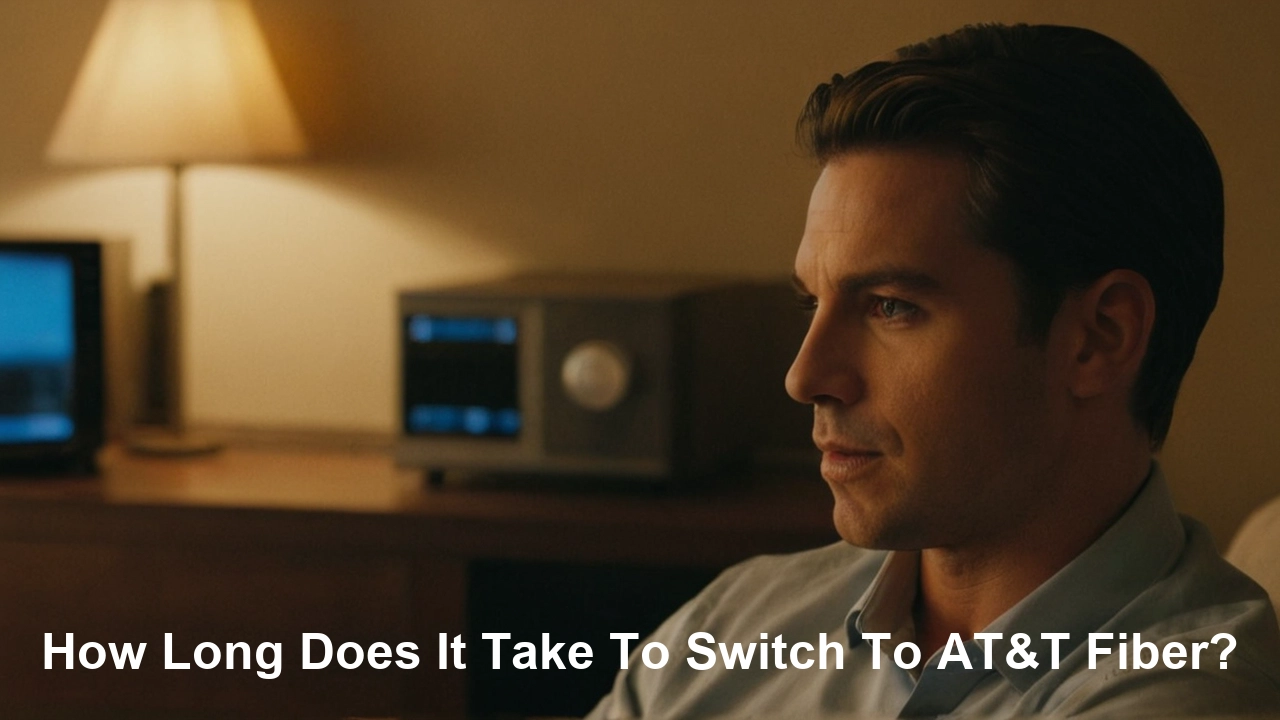
Switching to AT&T Fiber can be a game-changer for your internet experience. Understanding the timeline is crucial for planning. Generally, the process from order to activation takes anywhere from a few days to a couple of weeks, depending on several factors we'll explore.
Understanding the AT&T Fiber Switch Timeline
Embarking on the journey to AT&T Fiber is an exciting prospect, promising enhanced speeds and reliability. A common question that arises is: "How long does it take to switch to AT&T fiber?" The answer isn't a single, fixed number, as the process is influenced by a variety of factors. However, for most customers in 2025, the transition from placing an order to enjoying blazing-fast fiber internet typically spans between 1 to 3 weeks. This timeframe accounts for everything from initial service checks and appointment scheduling to the physical installation and final activation of your new service. Understanding these phases can help you set realistic expectations and prepare for a seamless upgrade.
Factors Influencing Installation Time
The duration of your AT&T Fiber switch is not a one-size-fits-all scenario. Several critical elements play a significant role in determining how quickly you can go from ordering to experiencing the benefits of fiber optics. By understanding these variables, you can better anticipate the timeline and any potential adjustments that might be necessary.
Existing Infrastructure Availability
One of the most significant determinants of installation speed is whether AT&T Fiber infrastructure is already present at your location. In areas where AT&T has already invested heavily in deploying fiber optic cables directly to homes and businesses (known as Fiber-to-the-Premises or FTTP), the installation process is considerably faster. This is because the "last mile" connection—the physical line from the AT&T network to your residence—is already in place or easily accessible. These are often referred to as "fiber-ready" locations. In 2025, AT&T continues to expand its fiber footprint aggressively, making more areas eligible for quicker installations. If your neighborhood is part of a recent or ongoing fiber build-out, the timeline can be significantly reduced.
New Installation vs. Upgrade
The nature of the installation itself plays a crucial role. If you are upgrading from an existing AT&T service (like DSL or U-verse) at the same address, the process might be streamlined. In some cases, technicians may only need to activate the fiber line and swap out equipment. However, if you are a new customer or moving to an address where AT&T Fiber has never been installed, a completely new physical connection will need to be established. This often involves running a new fiber optic cable from the street or a nearby terminal to your home, which can be a more involved process. The complexity of running this new line—whether it needs to be buried, run overhead, or through existing conduits—directly impacts the time required.
Appointment Scheduling and Availability
Once you've placed your order, the next step is scheduling an installation appointment. The availability of technician appointments can vary greatly depending on your geographic location, the time of year, and current demand. During peak seasons or in high-demand areas, it might take longer to secure an appointment slot. AT&T typically offers appointment windows, and the earliest available slot might be a few days out, or it could extend to a week or more. Flexibility in your schedule can help expedite this phase; being available on shorter notice or during less popular times (like weekdays) can sometimes lead to an earlier installation date. In 2025, AT&T is enhancing its scheduling systems to improve efficiency, but local technician availability remains a key factor.
Permit Requirements and Local Regulations
In some municipalities, running new utility lines, including fiber optic cables, requires permits from local authorities. The process of obtaining these permits can add significant time to the installation schedule. This is particularly true for new construction projects or areas where underground work is necessary. AT&T is responsible for securing these permits, but the speed at which local governments process them is outside of AT&T's direct control. While AT&T strives to navigate these regulations efficiently, they can sometimes introduce unforeseen delays. For areas with established fiber networks, this is less of a concern, but for new build-outs, it's a factor to consider.
Equipment Delivery and Setup
For self-installation or if specific equipment needs to be shipped prior to the technician's visit, the delivery time for modems, routers, or other necessary hardware can add a few days to the overall process. While AT&T often provides the equipment on-site during the technician's visit, in some scenarios, early delivery might be an option. The efficiency of shipping and logistics networks in 2025 plays a role here. However, for most fiber installations, the equipment is brought by the technician, so this is usually integrated into the installation appointment itself.
Your Availability for Installation
Ultimately, the installation can only happen when you are available to grant access to your property. Installation appointments typically require an adult (18 years or older) to be present for the entire duration, which can range from 2 to 4 hours, sometimes longer for complex setups. If your schedule is very restrictive, or if you need to coordinate with multiple household members, finding a suitable appointment slot might take longer. Being prepared to take time off work or arrange for someone to be home is essential for a timely switch.
The Step-by-Step AT&T Fiber Switch Process
Understanding the individual steps involved in switching to AT&T Fiber can demystify the process and help you anticipate what to expect. Each stage has its own typical duration, and together they form the complete timeline from order to activation. Here's a breakdown of the typical journey a customer takes in 2025.
Step 1: Checking Availability and Ordering
The first and most crucial step is to determine if AT&T Fiber is available at your address. This is typically done online through the AT&T website or by calling their sales department. You'll need to provide your service address. If fiber is available, you can then select a plan that best suits your needs. This initial step is usually instantaneous for availability checks. The ordering process itself, whether online or over the phone, typically takes about 15-30 minutes. During this phase, you'll confirm your service details, choose any add-ons, and provide payment information. You'll also receive an estimated installation timeframe at this point, though this is subject to change.
Step 2: Installation Appointment Scheduling
Once your order is confirmed, AT&T will work with you to schedule an installation appointment. As discussed earlier, the availability of appointments is a key factor. This step can take anywhere from a few hours to several days, depending on demand and your location. AT&T usually offers a range of dates and time windows. It's advisable to choose the earliest possible date that works for your schedule. You'll receive a confirmation of your appointment details, including the date, time window, and what to expect.
Step 3: The Day of Installation
This is when the physical work is done. A certified AT&T technician will visit your home to install the necessary fiber optic equipment and connect your service. The technician will assess your property, determine the best route for the fiber line (if a new installation is required), and install the Optical Network Terminal (ONT) inside your home. They will also set up the AT&T Gateway (modem/router). The duration of the installation itself typically ranges from 2 to 4 hours, but it can extend to 5-6 hours or more for more complex installations, such as running lines underground or through difficult terrain. During this visit, the technician will ensure everything is connected and functional.
Step 4: Activation and Post-Installation
After the physical installation is complete, the service needs to be activated. This is usually done by the technician on-site. They will test the connection to ensure it's working correctly and that you are receiving the speeds you ordered. Once activated, your AT&T Fiber service should be live. The technician will often guide you through connecting your devices and may offer basic setup assistance. You'll receive instructions on how to manage your account and access customer support if needed. This final step is generally completed on the same day as the installation, marking the end of the switch process.
Typical Timelines and Scenarios
To provide a clearer picture, let's examine a few common scenarios for switching to AT&T Fiber in 2025. These examples illustrate how different circumstances can affect the overall time it takes to get connected.
Scenario 1: Quick Switch in a Fiber-Ready Area
Description: You live in a neighborhood where AT&T Fiber infrastructure is already established and ready for service. You are either upgrading from an existing AT&T service or are a new customer in a well-served area.
Process:
- Day 1: You check availability online, find fiber is available, and place your order. You are offered an installation appointment for Day 3.
- Day 3: The AT&T technician arrives, performs a straightforward installation (likely minimal exterior work, focusing on interior ONT and Gateway setup), and activates your service.
Scenario 2: Standard Installation with Some Waiting
Description: Fiber is available, but there's moderate demand for technician appointments in your area, or your preferred appointment slots are already booked. This might involve a new connection run from the pole or a nearby junction box.
Process:
- Day 1: Order placed. Availability confirmed. The earliest appointment is 7 days away.
- Day 8: Technician arrives. Installation involves running a new fiber line from the street to your home, installing the ONT and Gateway, and activating service. This takes about 3-4 hours.
Scenario 3: New Construction or Complex Installations
Description: Your home is new construction, or the installation requires significant work, such as underground trenching, navigating complex property layouts, or obtaining local permits.
Process:
- Day 1: Order placed. Availability confirmed. The installation is flagged as potentially complex, requiring a site survey or permit application. The estimated installation is 2-3 weeks out.
- Day 10: A technician may perform a site survey to plan the installation route and identify any necessary permits.
- Day 15-20: If permits are required, they are processed. The installation appointment is scheduled.
- Day 22: The technician performs the extensive installation, which could take 5-6 hours or more. Service is activated.
What to Expect During Installation
The installation day is the most critical part of the switch to AT&T Fiber. Understanding the steps the technician will take can help alleviate any anxiety and ensure a smooth process. In 2025, AT&T technicians are highly trained professionals equipped to handle various installation scenarios.
Technician Arrival and Assessment
The technician will arrive within your scheduled appointment window. They will typically call ahead to confirm their arrival. Upon arrival, they will introduce themselves and explain the installation plan. They will assess your property to determine the most efficient and least disruptive path for the fiber optic cable. This might involve identifying existing conduits, planning overhead routes, or discussing underground trenching if necessary. They will also discuss the placement of the Optical Network Terminal (ONT) inside your home, which is a small box that converts the fiber signal into an electrical signal. They will also determine the best location for the AT&T Gateway (modem/router).
Fiber Optic Cable Installation
This is the core of the installation. The technician will run a thin fiber optic cable from the AT&T network (often from a nearby utility pole or underground box) to your home.
- Exterior Work: This might involve attaching the cable to poles, running it along existing utility lines, or carefully trenching a small path to bury the cable. AT&T aims to minimize disruption and will typically restore the area after trenching.
- Interior Work: Once the cable reaches your home, the technician will drill a small hole (usually less than an inch) to bring the fiber inside. They will then install the ONT, typically in a utility closet, basement, or garage, near where the cable enters the house.
Equipment Setup and Configuration
After the ONT is installed, the technician will connect the AT&T Gateway (which serves as your modem and Wi-Fi router) to the ONT. They will power up the Gateway and ensure it establishes a connection with the AT&T network. The technician will configure the Gateway with your network name (SSID) and password, which you can then use to connect your devices to Wi-Fi. They may also assist with initial device connections if requested.
Testing and Activation
The final stage involves testing the entire setup. The technician will use diagnostic tools to verify the signal strength and confirm that your internet service is active and performing at the speeds specified in your plan. They will conduct speed tests to demonstrate the performance. Once they are satisfied that everything is working correctly, they will officially activate your service. They will walk you through the basics of your new service, including how to access your Wi-Fi network and any key features of the AT&T Gateway. They will also provide you with contact information for customer support should you encounter any issues.
Tips for a Smoother and Faster Switch
While AT&T works diligently to make the fiber switch process efficient, there are several proactive steps you can take to ensure your installation goes as smoothly and quickly as possible. These tips are designed to streamline the process and minimize potential delays in 2025.
Be Prepared for Your Appointment
Clear Access: Ensure the technician has clear and easy access to the areas where they will be working. This includes the exterior of your home (utility boxes, potential cable routes) and the interior locations where the ONT and Gateway will be installed (e.g., basement, utility closet, living room). Remove any obstacles like stored items, furniture, or landscaping that might impede their work.
Pet Safety: If you have pets, ensure they are secured in a separate room or crate during the installation to prevent them from interfering with the technician or potentially escaping.
Children: Keep children supervised and away from the work area to ensure their safety and allow the technician to focus.
Have Necessary Information Ready
Account Details: Have your AT&T account number (if upgrading) or your order confirmation details readily available.
Property Access Codes: If your property has gates or security systems, have the necessary codes or keys to grant access.
Preferred Placement: Think about where you would ideally like the ONT and Gateway to be located. While the technician will make the final decision based on technical feasibility, having your preferences in mind can facilitate the discussion.
Communicate with Your Installer
Ask Questions: Don't hesitate to ask the technician questions about the process, the equipment, or the installation plan. A good technician will be happy to explain what they are doing.
Voice Concerns: If you have any concerns about the installation route, potential disruption, or equipment placement, communicate them clearly to the technician. They can often find solutions or alternatives.
Confirm Details: Before the technician leaves, ensure they have confirmed that your service is active, tested, and working as expected. Ask for their contact information or the best way to reach AT&T support if any issues arise post-installation.
Understand Potential Delays
Weather: Extreme weather conditions can sometimes cause installation delays, especially if outdoor work is required.
Permitting: As mentioned, local permit requirements can add time. While AT&T manages this, it's good to be aware it's a possibility.
Technical Issues: Although rare, unforeseen technical challenges with the network infrastructure or your property might necessitate a reschedule or a follow-up visit.
Be Patient: While you want a fast switch, rushing the process can lead to mistakes. Trust the technicians to do their job correctly. If a delay occurs, AT&T will typically communicate with you to reschedule.
Comparing AT&T Fiber to Other Providers in 2025
In the competitive landscape of internet service providers in 2025, AT&T Fiber stands out for its commitment to fiber-to-the-premises (FTTP) deployment. While many providers offer various internet technologies like cable, DSL, and fixed wireless, AT&T's focus on pure fiber optics means that when it's available, it often delivers superior performance. The installation time for AT&T Fiber is generally comparable to other fiber providers like Verizon Fios or Google Fiber, typically ranging from a few days to two weeks for standard installations. However, providers relying on older infrastructure, such as cable (e.g., Spectrum, Xfinity) or DSL (e.g., CenturyLink), might sometimes have quicker installation times if the infrastructure is already active and only requires modem activation. This is because they often don't require a new physical line to be run to the home in the same way a new fiber deployment might. However, the performance difference is substantial. Cable internet, while fast, can experience congestion during peak hours. DSL speeds are significantly slower than fiber. Fixed wireless can be affected by line-of-sight and weather. Therefore, while the initial switch to AT&T Fiber might occasionally take a few days longer than a simple cable modem swap, the long-term benefits of speed, latency, and reliability are substantial. For instance, AT&T's top-tier fiber plans in 2025 offer symmetrical gigabit speeds (up to 5 Gbps upload and download), a feat rarely matched by cable providers. This consistent performance makes the potential wait for installation a worthwhile investment for many consumers seeking the best possible internet experience. When comparing installation times, it's crucial to weigh them against the technology being installed and the performance you will receive long-term. For those prioritizing speed and future-proofing their home network, AT&T Fiber remains a top contender.
Conclusion: Your Fast Fiber Future Awaits
In summary, the question "How long does it take to switch to AT&T Fiber?" is best answered by understanding the variables involved. While a rapid switch can occur in as little as 3 days in fiber-ready locations with immediate appointment availability, a more typical timeframe for installation and activation in 2025 ranges from 1 to 3 weeks. Factors such as existing infrastructure, the complexity of new installations, appointment availability, local regulations, and your own schedule all play a role in this timeline. By preparing for your installation, communicating effectively with your technician, and understanding potential delays, you can help ensure a smooth and efficient transition. The investment in time is well worth the reward of experiencing the unparalleled speed, reliability, and low latency that AT&T Fiber provides. Don't let the installation timeline deter you; your future of seamless streaming, rapid downloads, and lag-free gaming is within reach. Check your availability today and take the first step towards a superior internet experience.





