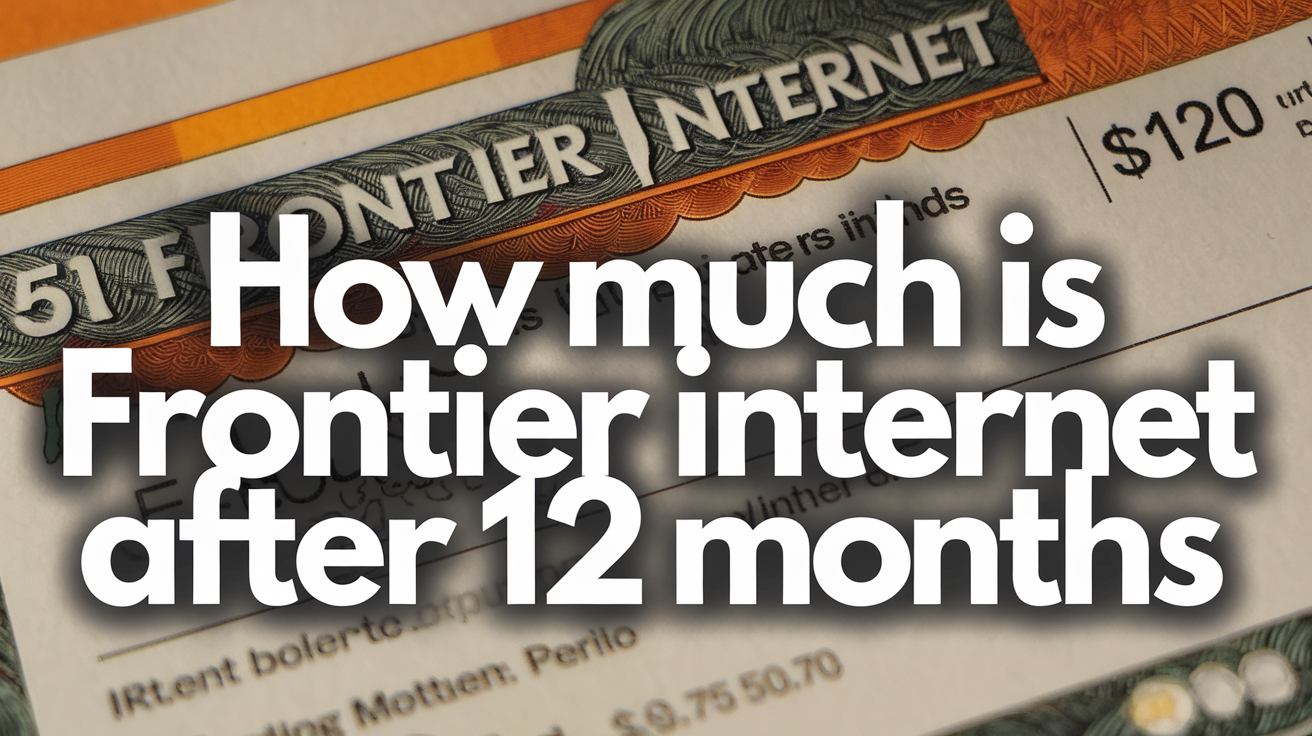How Fast Is Frontier Internet in Rural Areas?

Understanding Frontier internet speeds in rural areas is crucial for making informed decisions. This guide dives deep into what speeds you can expect, factors influencing performance, and how to maximize your connection for everyday use in 2025.
Understanding Frontier Internet Speeds in Rural Areas
For many residents in underserved communities, Frontier Communications represents a vital link to the digital world. However, the question "How fast is Frontier internet in rural areas?" is complex, with answers varying significantly based on location, technology deployed, and specific service plans. Unlike densely populated urban centers where consistent high-speed fiber optic networks are common, rural deployments often face unique challenges. These can include geographic terrain, the cost of infrastructure build-out, and lower population density, all of which can impact the availability and performance of internet services. In 2025, understanding these nuances is more important than ever as our reliance on robust internet connections for work, education, healthcare, and entertainment continues to grow. This comprehensive guide aims to demystify Frontier's rural internet offerings, providing you with the data and insights needed to assess its suitability for your needs.
Frontier's commitment to rural broadband is a significant undertaking. They often leverage a mix of technologies to reach these areas, which directly influences the speeds users can achieve. While fiber-to-the-home (FTTH) is the gold standard for speed and reliability, it's not always feasible or cost-effective in remote locations. Therefore, Frontier frequently employs Digital Subscriber Line (DSL) technology, utilizing existing copper telephone lines, or fixed wireless solutions. Each of these technologies has inherent limitations and strengths that dictate the maximum achievable download and upload speeds. This section will lay the groundwork for understanding the underlying technologies and how they translate into real-world performance for Frontier's rural customers.
The perception of internet speed is also subjective. What one user considers "fast enough" for basic email and web browsing might be painfully slow for another who relies on high-definition video streaming, online gaming, or frequent large file transfers. Therefore, when we discuss Frontier's rural internet speeds, it's essential to consider the context of typical rural internet usage patterns and the capabilities of the technology being used. We will explore the advertised speeds versus actual speeds, the impact of network congestion, and the crucial difference between download and upload speeds, all within the specific context of Frontier's rural service areas in 2025.
The Rural Broadband Challenge
The digital divide remains a persistent issue in many parts of the United States, and rural areas are disproportionately affected. Building out high-speed internet infrastructure, particularly fiber optics, in sparsely populated regions presents significant economic and logistical hurdles. The cost per subscriber is much higher compared to urban areas, making it less attractive for private companies to invest without government subsidies or incentives. Frontier, like other providers, navigates these challenges by employing a range of strategies, but the fundamental limitations of distance and terrain often mean that rural customers cannot expect the same speeds or reliability as their urban counterparts.
This disparity impacts everything from remote work opportunities and online education to telehealth services and access to information. For individuals and families living in rural areas, a slow or unreliable internet connection can be a significant disadvantage. Frontier's efforts to expand its rural footprint are therefore critical, but it's equally important for consumers to have realistic expectations about the performance they can achieve with the available technologies.
Frontier's Role in Rural Connectivity
Frontier Communications has historically focused on serving areas that are often overlooked by larger telecommunications companies. This includes many rural and suburban communities. Their strategy often involves acquiring existing infrastructure or investing in upgrades where feasible. While they have made strides in deploying fiber in some areas, a significant portion of their rural customer base still relies on DSL technology. Understanding the specific technology available in your particular rural location is the first step in assessing Frontier's potential performance.
The company's presence in these markets is often crucial for providing any form of broadband internet. Without providers like Frontier, many rural residents would be left with extremely limited options, often resorting to expensive satellite internet or dial-up connections, which are no longer viable for modern internet use. Therefore, even if Frontier's rural speeds are not cutting-edge, they can represent a substantial improvement and a necessary service for many.
Factors Affecting Frontier Rural Performance
Several key factors dictate the actual internet speed and reliability you will experience with Frontier in a rural setting. These are not unique to Frontier but are common challenges for all internet service providers (ISPs) operating in less densely populated areas. Understanding these elements is crucial for setting realistic expectations and troubleshooting any performance issues you might encounter. In 2025, these factors remain as relevant as ever, shaping the digital experience for millions.
Distance from the Central Office or Node
For DSL internet, the most significant factor influencing speed is the distance between your home and the nearest Frontier central office (CO) or digital subscriber line access multiplexer (DSLAM) node. DSL technology transmits data over copper telephone lines. The further the signal has to travel, the more it degrades. This degradation leads to slower download and upload speeds and can also increase latency (ping), which is particularly important for real-time applications like online gaming and video conferencing. For rural customers, this distance can be substantial, often resulting in speeds significantly lower than what is advertised or what users in urban areas might experience.
In 2025, while Frontier continues to upgrade its network, many rural areas still rely on older copper infrastructure. If your home is several miles from the nearest active node, you are likely to experience the limitations imposed by this distance. Frontier's service availability maps and customer service representatives can often provide an estimate of your distance to the nearest infrastructure, which can help predict potential speeds.
Type of Technology Deployed
As mentioned, Frontier utilizes different technologies to deliver internet service, and each has its own speed ceiling. The most common in rural areas are:
- DSL (Digital Subscriber Line): Uses existing copper phone lines. Speeds vary widely based on distance and line quality. Modern DSL variants like VDSL (Very-high-bit-rate DSL) can offer higher speeds than older ADSL (Asymmetric DSL) but are still distance-sensitive.
- Fixed Wireless: Uses radio signals transmitted from a tower to a receiver installed at your home. This technology is less dependent on physical line distance but can be affected by obstructions (trees, buildings), weather, and the number of users sharing the same tower.
- Fiber Optic (FTTH): The fastest and most reliable technology, transmitting data via light pulses through glass or plastic fibers. While Frontier is expanding its fiber network, it is less common in very remote rural areas due to the high cost of deployment.
Knowing which technology serves your specific address is paramount to understanding your potential speeds. Frontier's website and sales representatives should be able to inform you about the technology available at your location.
Network Congestion
Even with advanced technology, internet speeds can slow down during peak usage hours. This is known as network congestion. In rural areas, where infrastructure might be older or less robust, congestion can be more pronounced. If many households in your neighborhood are online simultaneously, streaming video, downloading large files, or gaming, the available bandwidth is shared among them, leading to slower speeds for everyone. This is particularly true for technologies like DSL and fixed wireless, which have finite bandwidth capacity.
In 2025, with the increasing demand for bandwidth due to remote work, online learning, and entertainment, network congestion is a persistent challenge for ISPs, especially in areas with limited infrastructure. Frontier may implement network management practices, but the physical limitations of the network are the primary driver of congestion-related slowdowns.
Quality of Infrastructure and Wiring
The condition of the copper telephone lines or the fixed wireless equipment can also impact performance. Older, corroded, or damaged copper lines are more prone to signal interference and degradation, leading to slower speeds and dropped connections. Similarly, issues with the outdoor antenna or indoor router/modem can affect your internet experience. Frontier is responsible for the infrastructure up to your home, but the internal wiring and equipment can also play a role.
For fixed wireless, the quality of the installation, the alignment of the antenna, and potential interference from other devices or structures can all impact signal strength and, consequently, speed. Regular maintenance and upgrades to the network infrastructure are crucial for maintaining optimal performance, but these can be costly and time-consuming in rural environments.
Plan Limitations and Advertised vs. Actual Speeds
Internet service providers advertise speeds as "up to" a certain number. This means that while you might be subscribed to a plan advertised with speeds of, say, 50 Mbps, you may rarely achieve that maximum speed due to the factors listed above. In rural areas, the gap between advertised and actual speeds can be wider. It's important to understand the typical speeds associated with the technology available at your location rather than relying solely on the "up to" figures. Frontier's rural plans often offer a range of speeds, and choosing the right plan depends on your household's internet usage habits.
In 2025, consumers are becoming more aware of the difference between advertised and actual speeds. Many third-party speed test sites and consumer reports provide data on real-world performance, which can be a valuable resource when evaluating an ISP. It's always advisable to check reviews and speed test results for your specific area if possible.
Frontier Internet Technologies Explained
To truly understand "How fast is Frontier internet in rural areas?", it's essential to grasp the technologies Frontier employs to deliver broadband. Each technology has inherent capabilities and limitations that directly translate into the speeds and reliability users can expect. In 2025, while fiber is the ultimate goal for many, DSL and fixed wireless remain prevalent in rural landscapes. This section breaks down these technologies and their implications for rural connectivity.
Digital Subscriber Line (DSL)
DSL technology is one of the most common methods Frontier uses to provide internet service in rural areas. It leverages the existing copper telephone lines that are already present in most homes. DSL works by using frequencies on the copper line that are higher than those used for voice calls, allowing simultaneous internet and phone service without interference. There are several types of DSL, each offering different speed capabilities:
- ADSL (Asymmetric DSL): This is the most basic form of DSL. It's "asymmetric" because download speeds are significantly faster than upload speeds, which is suitable for most residential internet users who consume more data than they upload. Advertised speeds for ADSL typically range from 1 Mbps to 24 Mbps download.
- ADSL2+ (Asymmetric DSL2+): An improvement over ADSL, ADSL2+ can offer faster speeds, typically up to 24 Mbps download, and can extend the range over which these speeds can be achieved.
- VDSL (Very-high-bit-rate DSL): This is a more advanced form of DSL that can deliver much higher speeds, often ranging from 25 Mbps up to 100 Mbps download, and even higher in some implementations. However, VDSL is much more sensitive to distance; speeds drop off rapidly beyond a mile or two from the DSLAM. Frontier may deploy VDSL in areas where it has upgraded its network closer to customer premises.
Key Considerations for DSL in Rural Areas:
- Distance Sensitivity: As mentioned, the primary limitation of DSL is distance. The further you are from the DSLAM, the slower your speeds will be. In very rural areas, this distance can be several miles, significantly reducing potential speeds.
- Line Quality: The condition of the copper wiring plays a critical role. Old, corroded, or damaged lines can introduce noise and signal loss, further degrading performance.
- Shared Bandwidth: While not as pronounced as with cable, DSLAMs serve multiple customers, and extreme usage by many users simultaneously can lead to some slowdowns, though typically less severe than cable.
In 2025, while DSL is considered an older technology, it remains a lifeline for many rural residents, offering a more stable and often faster alternative to dial-up or very slow satellite options. However, users should temper expectations for speeds comparable to fiber or even cable internet.
Fixed Wireless Internet
Fixed wireless internet is another technology Frontier may utilize in rural areas. Instead of relying on physical cables, it uses radio waves to transmit internet signals. A small antenna or receiver is installed on the outside of your home, which communicates wirelessly with a base station or tower operated by Frontier. This tower is connected to Frontier's high-speed backbone network.
- How it Works: A signal is broadcast from a tower to a receiver dish on your house. This receiver then connects to a router inside your home.
- Advantages: Fixed wireless can be deployed more quickly and cost-effectively than laying fiber optic cable, making it a viable option for reaching remote locations. It is less susceptible to the distance limitations of DSL, as long as there is a clear line of sight to the tower.
- Disadvantages: Performance can be affected by several factors:
- Line of Sight: Obstructions like trees, hills, or buildings between your home and the tower can weaken or block the signal.
- Weather: Heavy rain, snow, or fog can sometimes interfere with the radio signals, leading to temporary slowdowns or disconnections.
- Network Capacity: Like any wireless technology, the capacity of the tower can be shared among many users. If many people in your area are using the service heavily at the same time, speeds can decrease.
- Frequency Interference: Other wireless devices or networks operating on similar frequencies can cause interference.
- Speeds: Advertised speeds for fixed wireless can vary significantly, often ranging from 10 Mbps to 100 Mbps download, and sometimes higher depending on the specific deployment and available spectrum. Upload speeds are typically lower.
In 2025, fixed wireless is becoming an increasingly popular solution for bridging the rural broadband gap, especially in areas where traditional wired infrastructure is prohibitively expensive to deploy. It often offers a middle ground between DSL and fiber in terms of speed and cost.
Fiber-to-the-Home (FTTH)
Fiber optic internet is the most advanced and fastest technology available today. It uses thin strands of glass or plastic to transmit data as pulses of light. Frontier is actively expanding its fiber network, and where available, it offers the best possible internet experience.
- Advantages:
- Extreme Speeds: Fiber can deliver symmetrical speeds (download and upload are the same) often reaching 1 Gbps (1000 Mbps) or even higher.
- Low Latency: Fiber has very low latency, making it ideal for online gaming, video conferencing, and other real-time applications.
- Reliability: Fiber is less susceptible to interference from weather, electrical signals, or distance compared to copper or wireless.
- Future-Proof: Fiber optic cables have a massive capacity that can be upgraded to meet future bandwidth demands without replacing the physical cable.
- Disadvantages: The primary challenge with fiber is the high cost and complexity of deployment, especially in rural areas. Laying fiber optic cable requires trenching or aerial installation, which is labor-intensive and expensive, particularly when serving fewer customers over a larger area.
Availability: While Frontier is investing heavily in fiber, its availability in truly rural areas can be limited. Often, fiber deployment focuses on more densely populated suburban or exurban areas first. However, Frontier's ongoing network upgrades mean that fiber availability is gradually increasing, even in some previously underserved regions.
In 2025, if fiber optic internet is available from Frontier at your rural address, it is unequivocally the best option for speed, reliability, and future-proofing your home's internet connection. The speeds and performance are vastly superior to DSL or fixed wireless.
What Speeds Can You Realistically Expect?
The question "How fast is Frontier internet in rural areas?" doesn't have a single, simple answer. The actual speeds you'll experience depend heavily on the factors discussed previously: the technology deployed, your distance from network infrastructure, network congestion, and the specific plan you choose. In 2025, understanding these variables is key to setting realistic expectations. Let's break down what typical speeds look like for Frontier's rural offerings.
Typical DSL Speeds in Rural Areas
For Frontier customers relying on DSL in rural locations, speeds can vary dramatically. As a general guideline:
- Basic ADSL: In areas with older infrastructure and significant distance from the CO/DSLAM, you might be looking at download speeds anywhere from 1 Mbps to 10 Mbps. Upload speeds will likely be very low, often less than 1 Mbps. This is generally sufficient for basic web browsing, email, and perhaps SD video streaming on a single device.
- ADSL2+ or Improved DSL: In areas where Frontier has made some upgrades or where the distance is moderate, speeds could range from 10 Mbps to 25 Mbps download. Upload speeds might be between 1 Mbps and 3 Mbps. This is better for multiple users browsing, standard-definition streaming, and occasional HD streaming.
- VDSL: If Frontier has deployed VDSL infrastructure closer to your home, you could see download speeds ranging from 25 Mbps to 100 Mbps. Upload speeds might be in the range of 5 Mbps to 10 Mbps. This level of speed is much more suitable for modern internet use, including HD streaming, video conferencing, and moderate online gaming.
Important Note: These are estimates. Actual speeds can be lower due to line quality, interference, and congestion. It's crucial to ask Frontier for a speed estimate specific to your address, based on the technology they can provide. A speed test after installation is the best way to verify your actual performance.
Typical Fixed Wireless Speeds in Rural Areas
Fixed wireless speeds are also variable but often offer a more consistent performance than DSL over longer distances, provided there's a clear line of sight. In 2025, typical speeds might look like this:
- Lower-Tier Plans: Could offer download speeds of 10 Mbps to 25 Mbps, with upload speeds around 2-5 Mbps. Suitable for basic internet tasks.
- Mid-Tier Plans: Might provide download speeds of 25 Mbps to 50 Mbps, with upload speeds of 5-10 Mbps. This is a good balance for most households, supporting HD streaming and multiple users.
- Higher-Tier Plans: Some fixed wireless deployments can offer download speeds of 50 Mbps to 100 Mbps or even more, with upload speeds of 10-20 Mbps. These plans can handle more demanding applications.
Factors influencing fixed wireless speed: Proximity to the tower, line of sight, weather conditions, and the number of users sharing the tower's capacity are critical. Peak hours can lead to noticeable slowdowns.
Typical Fiber Optic Speeds in Rural Areas
Where Frontier offers fiber-to-the-home (FTTH) in rural areas, the experience is vastly different and superior. Speeds are typically:
- Symmetrical Speeds: Download and upload speeds are the same.
- Common Plans: Frontier offers plans at 500 Mbps, 1 Gbps (1000 Mbps), and sometimes even higher.
- Actual Performance: While you might not always hit the absolute maximum advertised speed due to network overhead, you can expect consistently high speeds that are rarely affected by distance or congestion. For example, a 500 Mbps fiber plan will deliver close to 500 Mbps download and upload speeds reliably.
If fiber is available at your rural address, it is the only option that truly meets the demands of modern, high-bandwidth internet usage without compromise.
What is Considered "Good" Speed for Rural Internet?
Defining "good" speed depends on your household's needs. Here's a general guideline for 2025:
- Basic Use (Email, Web Browsing): 5-10 Mbps download.
- Standard Definition Streaming, Social Media: 10-25 Mbps download.
- HD Streaming, Video Conferencing, Moderate Online Gaming: 25-50 Mbps download.
- Multiple HD/4K Streams, Heavy Gaming, Large File Downloads/Uploads, Remote Work: 100 Mbps download and above, ideally with good upload speeds.
For rural areas, achieving speeds above 50 Mbps download can be considered very good, especially if it's consistent and reliable. If you can get fiber, then 500 Mbps or 1 Gbps is the benchmark for excellent performance.
Impact of Upload Speeds
While download speeds are often the primary focus, upload speeds are increasingly important in 2025. They affect:
- Video Conferencing: Higher upload speeds ensure clearer video and audio for participants on your end.
- Cloud Backups: Uploading large files to cloud storage services is significantly faster with good upload speeds.
- Live Streaming: For content creators, high upload speeds are essential.
- Online Gaming: While download is more critical, upload speed can impact responsiveness.
DSL and many fixed wireless plans have significantly lower upload speeds than download speeds. Fiber optic plans, however, offer symmetrical speeds, which is a major advantage.
Comparing Frontier to Other Rural Internet Options
When considering Frontier internet in rural areas, it's essential to compare its offerings against other available options. The landscape of rural broadband is diverse, with each technology and provider presenting its own set of pros and cons. In 2025, understanding these alternatives will help you make the most informed decision for your specific needs and location.
Frontier vs. Satellite Internet
Satellite internet (e.g., Viasat, HughesNet) is often the only option in the most remote areas where wired or terrestrial wireless services are unavailable. However, it comes with significant drawbacks:
- Frontier (DSL/Fixed Wireless):
- Pros: Generally lower latency than satellite, often higher and more consistent speeds (especially if close to infrastructure or with fiber), no data caps (usually), no significant weather interference.
- Cons: Availability is limited by geographic location and proximity to infrastructure; speeds can be lower than advertised.
- Satellite Internet:
- Pros: Widely available in almost any location, including the most remote.
- Cons: High latency (ping) makes real-time applications like gaming and video conferencing difficult; speeds can be significantly slower than advertised and highly variable; often subject to strict data caps and throttling; can be affected by weather (rain fade).
2025 Outlook: While satellite technology is improving (e.g., Starlink offers lower latency and higher speeds), it generally remains a last resort for those without other options. Frontier's DSL or fixed wireless, even at lower speeds, often provides a more usable internet experience for everyday tasks than traditional satellite.
Frontier vs. Cable Internet
Cable internet, provided by companies like Xfinity or Spectrum, is common in suburban and some exurban areas but is rarely available in truly rural locations. If it is available:
- Frontier (DSL/Fixed Wireless):
- Pros: Wider availability in rural zones compared to cable.
- Cons: Generally slower speeds and higher latency than cable, especially if using DSL.
- Cable Internet:
- Pros: Typically offers higher download speeds than DSL or many fixed wireless services, often with lower latency than satellite.
- Cons: Bandwidth is shared among neighbors, so speeds can degrade during peak hours; availability is extremely limited in rural areas.
2025 Outlook: If cable is an option, it often provides a better balance of speed and affordability than Frontier's DSL or fixed wireless. However, cable providers rarely extend their networks deep into rural territories.
Frontier vs. Other Rural ISPs
The rural ISP market can include smaller, local providers, cooperatives, or other national carriers with limited rural footprints. Comparing Frontier to these often involves:
- Local Providers/Co-ops:
- Pros: May offer better customer service, more tailored solutions, and sometimes fiber deployments driven by community needs.
- Cons: Limited reach, potentially slower technology adoption, varying service quality.
- Other National ISPs (e.g., AT&T DSL, Verizon DSL):
- Pros/Cons: Similar to Frontier, their rural offerings are heavily dependent on the technology (DSL, fixed wireless) and infrastructure available in a specific area.
2025 Outlook: Researching all available providers at your specific address is crucial. Sometimes, a smaller local provider might offer a superior service, especially if they have invested in fiber. However, Frontier often has a broader footprint in many rural regions where other major players do not.
Frontier Fiber vs. All Options
If Frontier offers fiber-to-the-home (FTTH) at your rural address, it is almost always the superior choice:
- Frontier Fiber:
- Pros: Highest speeds (symmetrical), lowest latency, most reliable, future-proof.
- Cons: Limited availability in very remote rural areas due to deployment costs.
- Other Technologies: DSL, fixed wireless, and satellite all fall short of fiber in terms of speed, reliability, and latency.
2025 Outlook: Frontier's continued investment in fiber means that more rural areas are gaining access. If fiber is an option from Frontier, it should be your primary consideration, often outperforming even cable internet in terms of raw speed and consistency.
Comparison Table: Rural Internet Options (Estimated 2025 Performance)
| Provider/Technology | Typical Download Speed (Mbps) | Typical Upload Speed (Mbps) | Latency (Ping) | Availability in Rural Areas |
|---|---|---|---|---|
| Frontier DSL (ADSL/ADSL2+) | 1-25 | 0.5-3 | Moderate to High | Widespread |
| Frontier DSL (VDSL) | 25-100 | 5-10 | Moderate | Limited |
| Frontier Fixed Wireless | 10-100+ | 2-20 | Moderate | Limited, requires line of sight |
| Frontier Fiber (FTTH) | 500-1000+ | 500-1000+ | Very Low | Limited, expanding |
| Satellite (e.g., Viasat, HughesNet) | 25-100 | 1-5 | Very High | Widespread |
| Satellite (e.g., Starlink) | 50-200+ | 10-20+ | Low to Moderate | Expanding |
| Cable Internet (if available) | 100-1000+ | 10-50+ | Low | Rarely available in deep rural |
Note: Speeds and performance can vary significantly based on specific location, plan, and network conditions. This table provides general estimates for 2025.
Optimizing Your Frontier Rural Connection
Even with the limitations inherent in rural internet, there are several strategies you can employ to maximize the speed and reliability of your Frontier connection. These optimization techniques can help you get the most out of your existing service, ensuring a smoother online experience for work, entertainment, and communication in 2025.
Ensure You Have the Right Plan
The first step to optimization is having a plan that matches your household's needs. If you're consistently experiencing slow speeds and your current plan is a basic tier, it might be time to upgrade. Consider the number of devices connected, the types of activities you engage in (streaming, gaming, video calls), and the number of users in your home. Frontier often offers different speed tiers for DSL and fixed wireless; choose the highest tier that is realistically available and affordable for your situation.
If you are on DSL, understand the advertised "up to" speeds and inquire about the estimated actual speeds for your address. Sometimes, a slight upgrade in your plan can yield a noticeable improvement, especially if you are close to the maximum potential speed for your line.
Optimize Your Wi-Fi Network
Your internet connection speed is only as good as your Wi-Fi network within your home. Even if Frontier is delivering a strong signal to your modem, a weak or poorly configured Wi-Fi network can bottleneck your speeds.
- Router Placement: Place your Wi-Fi router in a central, open location in your home, away from obstructions like thick walls, metal objects, and large appliances. Avoid placing it in corners, basements, or near microwave ovens, which can interfere with the signal.
- Update Router Firmware: Ensure your router's firmware is up to date. Manufacturers regularly release updates that can improve performance, security, and stability.
- Use a Modern Router: If your router is several years old, it might not support the latest Wi-Fi standards (like Wi-Fi 6 or Wi-Fi 6E), which can significantly impact speed and capacity, especially with multiple devices. Consider upgrading to a newer model.
- Consider a Mesh Wi-Fi System: For larger homes or areas with Wi-Fi dead zones, a mesh Wi-Fi system can provide more consistent coverage. These systems use multiple nodes to create a single, seamless Wi-Fi network throughout your home.
- Separate 2.4 GHz and 5 GHz Bands: Most modern routers offer both 2.4 GHz and 5 GHz bands. The 2.4 GHz band has a longer range but slower speeds, while the 5 GHz band offers faster speeds but a shorter range. Connect devices that are closer to the router and require higher speeds to the 5 GHz band.
Reduce Network Congestion
Network congestion, both within your home and on Frontier's network, can slow down your internet. Here’s how to manage it:
- Limit Simultaneous High-Bandwidth Activities: If multiple people are streaming 4K video or downloading large files at the same time, speeds will inevitably slow down. Try to schedule these activities during off-peak hours if possible.
- Close Unused Applications and Tabs: Background applications and numerous open browser tabs can consume bandwidth. Regularly close what you're not actively using.
- Monitor Bandwidth Usage: Many routers have built-in tools to monitor bandwidth usage by device. Identify any devices or applications that are consuming an excessive amount of data and address them.
- Quality of Service (QoS) Settings: Some routers allow you to prioritize certain types of traffic or specific devices. For example, you can set your router to prioritize video conferencing or online gaming traffic over less time-sensitive activities.
Wired Connections When Possible
While Wi-Fi is convenient, a wired Ethernet connection is almost always faster and more reliable. For stationary devices that require the best possible performance (e.g., desktop computers, smart TVs, gaming consoles), connect them directly to your router using an Ethernet cable. This bypasses potential Wi-Fi interference and bottlenecks, ensuring you receive the maximum speed your Frontier connection can provide to the router.
Manage Your Modem and Router
Occasionally, simply restarting your modem and router can resolve performance issues. Power cycling these devices can clear temporary glitches and re-establish a stable connection. If you are using equipment provided by Frontier, ensure it is functioning correctly. If you own your equipment, make sure it's compatible with the speeds Frontier is providing.
Consider a Booster or Extender for Fixed Wireless
If you are using Frontier's fixed wireless service and experiencing signal issues, ensure the outdoor antenna is properly aligned and free from obstructions. In some cases, a signal booster or a more directional antenna might improve reception, but this often requires professional installation and assessment.
Speed Testing and Troubleshooting
Regularly test your internet speed using reputable online speed test tools (e.g., Ookla Speedtest, Fast.com). Conduct tests at different times of the day to identify potential peak-hour slowdowns. If your speeds are consistently much lower than what you expect or what Frontier advertises, contact their technical support. Be prepared to provide details about your tests, your equipment, and any troubleshooting steps you've already taken.
By implementing these optimization strategies, you can significantly improve your Frontier rural internet experience, making it more reliable and faster for your daily needs in 2025.
Troubleshooting Common Frontier Rural Issues
Even with the best intentions and optimization efforts, Frontier internet in rural areas can sometimes present challenges. Understanding common issues and how to troubleshoot them can save you time and frustration. In 2025, a proactive approach to problem-solving will help maintain a stable connection.
Slow Internet Speeds
This is perhaps the most common complaint. If your speeds are consistently lower than expected:
- 1. Restart Your Equipment: Unplug your modem and router for 30 seconds, then plug them back in, modem first, followed by the router. This simple step often resolves temporary connectivity issues.
- 2. Test Directly from Modem: Connect a computer directly to the Frontier modem using an Ethernet cable. Run a speed test. If speeds are good here, the issue likely lies with your Wi-Fi network (router placement, age, interference). If speeds are still slow, the problem is likely with Frontier's service or your line.
- 3. Check for Congestion: Run speed tests at different times of the day. If speeds drop significantly during peak hours (evenings, weekends), it indicates network congestion. There's often little you can do besides contacting Frontier to inquire about network upgrades or considering a plan that might offer better performance during peak times (though this is rare for DSL/fixed wireless).
- 4. Verify Your Plan: Double-check which plan you are subscribed to. Sometimes, confusion arises about advertised "up to" speeds versus your actual subscribed tier.
- 5. Check Line Quality (DSL): For DSL, ensure all phone jacks are properly connected and that there are no faulty splitters or old wiring in your home. If possible, have Frontier test your line from their end.
- 6. Check Line of Sight (Fixed Wireless): Ensure the outdoor antenna has a clear, unobstructed view of the Frontier tower. Remove any new obstructions like overgrown trees.
Intermittent Connection Drops
If your internet connection frequently cuts out:
- 1. Check Physical Connections: Ensure all cables (coaxial, Ethernet, phone lines) are securely plugged into your modem, router, and wall jacks.
- 2. Examine Equipment: Look for any indicator lights on your modem and router that might be off, blinking erratically, or showing red/orange. Consult your equipment manual or Frontier's support site to understand what these lights mean.
- 3. Test Wired vs. Wireless: If you're experiencing drops primarily on Wi-Fi, the issue might be your wireless network. Test with a wired connection to see if the drops persist.
- 4. Weather Impact (Fixed Wireless): Severe weather can temporarily disrupt fixed wireless signals. If drops coincide with heavy rain, snow, or storms, this could be the cause.
- 5. Power Issues: Ensure your modem and router are plugged into a reliable power source and not experiencing power fluctuations.
- 6. Line Interference (DSL): Other electrical devices or poor-quality wiring can cause interference. Try unplugging other devices to see if the connection stabilizes.
High Latency or Ping
High latency (ping) affects real-time applications like online gaming, video conferencing, and VoIP calls. It means there's a significant delay between sending a command and receiving a response.
- 1. Distance is Key (DSL): High latency is often a direct result of being far from the DSLAM. Unfortunately, there's little you can do to fix this other than hope for network upgrades that bring the DSLAM closer or deploy fiber.
- 2. Check Network Load: High latency can also occur during peak network congestion. Reduce the number of active users and bandwidth-heavy applications.
- 3. Wired Connection: Always use a wired Ethernet connection for activities where low latency is critical.
- 4. Router Settings: Some routers have Quality of Service (QoS) settings that can help prioritize gaming or voice traffic, potentially reducing latency for those specific applications.
- 5. Fixed Wireless Factors: The distance to the tower and the number of users sharing the tower's capacity can impact latency.
No Internet Connection
If you have no internet at all:
- 1. Check All Lights: Verify the status lights on your modem and router. Look for a solid "Online" or "Internet" light. If it's off or blinking, there's likely a problem with the service coming into your home.
- 2. Power Cycle Everything: Perform a full power cycle of your modem and router.
- 3. Check for Local Outages: Visit Frontier's website or contact their customer service to see if there are any reported outages in your area.
- 4. Verify Service: Ensure your account is active and there are no billing issues that might have led to service suspension.
- 5. Contact Frontier Support: If none of the above steps resolve the issue, it's time to contact Frontier's technical support. They can check the status of your line and equipment remotely and schedule a technician visit if necessary.
When to Call Frontier Support
It's time to contact Frontier's customer support if:
- You've performed basic troubleshooting (restarting equipment, testing wired connection) and the issue persists.
- You see error lights on your modem/router that indicate a service problem.
- Your internet speeds are consistently far below the advertised speeds for your plan, even after optimization.
- You are experiencing frequent connection drops or complete outages.
- You suspect an issue with Frontier's equipment or the external line.
When you call, be prepared to provide your account information, a detailed description of the problem, the troubleshooting steps you've already taken, and the results of any speed tests you've performed. This information will help their support team diagnose the issue more efficiently.
Making the Right Choice for Your Rural Home
Navigating the complexities of internet service in rural areas, particularly with providers like Frontier, requires careful consideration. The question "How fast is Frontier internet in rural areas?" is best answered by understanding the specific technology available at your address, the inherent limitations of that technology, and your household's unique internet needs. In 2025, as digital reliance deepens, making an informed decision is more critical than ever.
Frontier's rural offerings, primarily DSL and fixed wireless, can provide essential connectivity, but they rarely match the speeds and reliability of fiber optic internet. If fiber is available from Frontier at your location, it is undoubtedly the superior choice, offering the best performance for all modern internet applications. However, for many rural residents, DSL or fixed wireless will be the available options. In these cases, managing expectations is key. Understand that speeds will likely be lower than advertised, especially for DSL, and can fluctuate due to distance and network congestion.
When evaluating Frontier's service, always ask for the estimated actual speeds for your specific address based on the technology they can provide. Supplement this with research on local reviews and independent speed tests if available. Compare these potential speeds and costs against other available rural options, such as satellite internet (like Starlink, which offers improved performance over traditional satellite) or any local providers or cooperatives that might be present in your area. Cable internet is a rare but excellent option if it happens to be available.
Ultimately, the "best" internet service is the one that meets your specific requirements reliably and affordably. For basic browsing and email, even lower-tier DSL might suffice. For streaming, video conferencing, and remote work, you'll need to aim for the highest speeds Frontier can offer, ideally 25 Mbps download or more, and ensure your home Wi-Fi network is optimized. If high-bandwidth activities are essential, and fiber is not an option, you may need to explore alternatives or accept the limitations of current technology.
By thoroughly researching your options, understanding the technology, optimizing your home network, and having realistic expectations, you can make the most informed decision about your Frontier internet service in your rural home, ensuring you stay connected in 2025 and beyond.