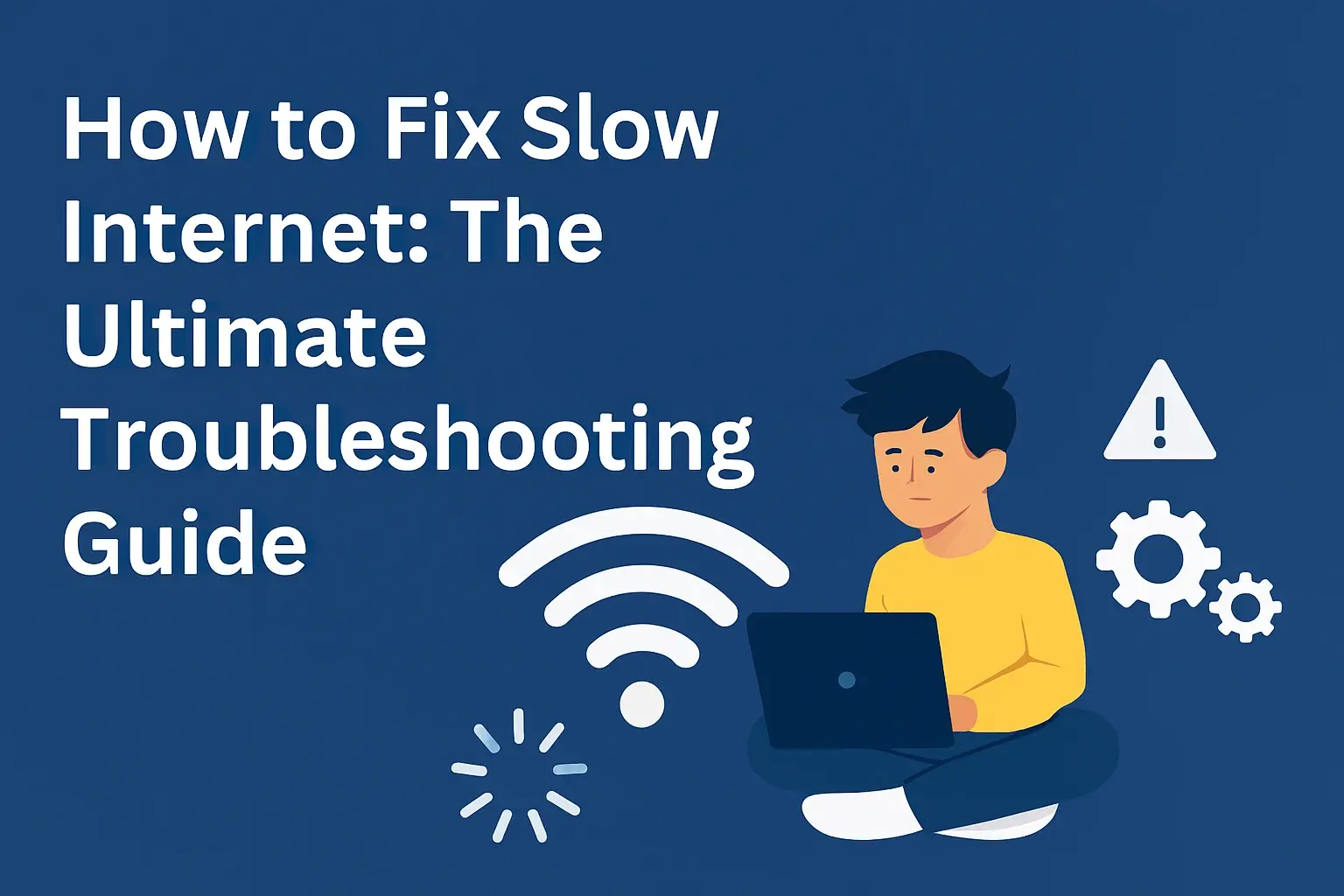How can I get my TV cheaper than cable?

Tired of exorbitant cable bills? Discover how to slash your entertainment expenses and enjoy your favorite shows and movies for significantly less than traditional cable. This guide reveals actionable strategies and cutting-edge alternatives for budget-conscious viewers in 2025.
Cutting the Cord: What It Means and Why You Should Consider It
Cutting the cord refers to the act of canceling a traditional cable or satellite television subscription in favor of internet-based alternatives, primarily streaming services. This trend, which began gaining momentum years ago, has accelerated significantly, driven by rising cable costs and the proliferation of high-quality, affordable streaming options. In 2025, the question isn't just if you can get TV cheaper than cable, but how to do it most effectively to meet your entertainment needs without breaking the bank. The primary motivations for cord-cutting are cost savings, greater flexibility in content selection, and the ability to watch on any device, anytime, anywhere.
Understanding Your Current Cable Bill: The Hidden Costs
Before embarking on the journey to cheaper TV, it's crucial to dissect your current cable bill. Many consumers are shocked to discover the true cost of their cable package. Beyond the advertised base price, cable bills often include a bewildering array of fees, surcharges, equipment rental charges, and taxes. These can inflate the monthly cost by 30-50% or even more. Common culprits include:
- Broadcast TV Fees: Charges for local channels that are technically free over the air.
- Regional Sports Fees: Even if you don't watch sports, you might be paying for them.
- Equipment Rental Fees: Monthly charges for cable boxes and modems, which can add up significantly over time.
- Service Fees and Surcharges: Vague charges that are difficult to decipher.
- Promotional Period Expiration: Many start with a low promotional rate that jumps dramatically after 12-24 months.
In 2025, the average U.S. household pays approximately $115-$130 per month for cable TV, with many paying well over $150. Understanding these components is the first step in realizing just how much you can save by switching to a more streamlined, internet-based approach. By itemizing these costs, you gain a clear picture of your current expenditure and a benchmark against which to measure potential savings.
The Rise of Streaming Services: Your New Entertainment Hub
The landscape of television consumption has been fundamentally reshaped by streaming services. These platforms offer vast libraries of content, delivered directly to your devices via the internet, often at a fraction of the cost of traditional cable. They can be broadly categorized into on-demand services and live TV streaming services.
On-Demand Streaming Platforms
These are the most common type of streaming service, offering a library of movies, TV shows, documentaries, and original content that you can watch whenever you choose. Popular examples in 2025 include:
- Netflix: Still a dominant force, offering a wide range of original series, movies, and documentaries. Plans in 2025 typically range from $6.99/month (ad-supported) to $19.99/month (premium, no ads, 4K).
- Max (formerly HBO Max): Features content from HBO, Warner Bros., DC, Discovery, and more. Pricing is generally around $9.99/month (ad-supported) to $15.99/month (ad-free).
- Disney+: Home to Disney, Pixar, Marvel, Star Wars, and National Geographic content. Pricing is typically $7.99/month (ad-supported) or $13.99/month (ad-free).
- Amazon Prime Video: Included with an Amazon Prime membership (around $14.99/month or $139/year), offering a vast library of movies, TV shows, and originals.
- Hulu: Known for its next-day availability of network TV shows, plus an extensive library of movies and originals. Offers ad-supported ($7.99/month) and ad-free ($17.99/month) plans.
- Apple TV+: Focuses on high-quality original content. Plans are usually around $9.99/month.
- Peacock: NBCUniversal's streaming service, with free and premium tiers. Premium plans are around $5.99/month (ad-supported) to $11.99/month (ad-free).
- Paramount+: Home to content from CBS, Paramount Pictures, and more. Plans are typically $5.99/month (ad-supported) to $11.99/month (ad-free).
The beauty of these services is their flexibility. You can subscribe to one, a few, or many, and cancel them at any time, avoiding long-term commitments. This allows you to tailor your entertainment to your current interests, saving money by only paying for what you're actively watching.
Live TV Streaming Services
For those who still want the experience of live television – news, sports, and current season shows as they air – live TV streaming services are the answer. These services bundle a selection of live channels and deliver them over the internet. They are the most direct replacement for traditional cable packages.
- YouTube TV: Offers a comprehensive channel lineup, including major networks, sports channels, and entertainment options. In 2025, it typically costs around $72.99/month, but often includes unlimited cloud DVR storage and multiple user profiles.
- Hulu + Live TV: Combines Hulu's on-demand library with live TV channels. Pricing is usually around $76.99/month (ad-supported on-demand) or $87.99/month (ad-free on-demand), often bundled with ESPN+ and Disney+.
- Sling TV: A more customizable and budget-friendly option. Sling offers two base packages, Orange and Blue ($20/month each), which can be combined for $35/month. Additional "extra" channel packs can be added for a few dollars each, allowing for a highly personalized experience. This makes it one of the cheapest ways to get live TV.
- DirecTV Stream: Offers various packages, from a basic "Entertainment" option to more robust sports and regional sports channel lineups. Prices can range from $74.99/month to over $150/month, depending on the package. It's often more expensive but can be a good option if you need specific regional sports networks that are hard to find elsewhere.
- FuboTV: Primarily focused on sports, but also includes a good selection of entertainment and news channels. Pricing starts around $79.99/month for its Pro plan, with higher tiers offering more channels and features.
These services typically require a stable internet connection and a streaming device. They offer the convenience of live TV without the long contracts, installation fees, or equipment rental charges associated with cable. The ability to cancel anytime is a major advantage.
Niche and Specialty Streaming
Beyond the major players, a growing number of niche streaming services cater to specific interests. These can be a great way to supplement your viewing without subscribing to a broad, expensive package.
- Shudder: For horror, thriller, and supernatural fans.
- Criterion Channel: For classic and art-house cinema enthusiasts.
- BritBox: For British television fans.
- Acorn TV: Another popular choice for British and international mystery and drama.
- Crunchyroll: The go-to for anime fans.
- CuriosityStream: For documentary lovers.
Many of these services cost between $5 and $10 per month, making them an affordable way to access specialized content. Bundling these with broader services can create a highly personalized and cost-effective entertainment ecosystem.
Building Your Ultimate Streaming Package
The key to getting TV cheaper than cable lies in strategic planning and understanding your own viewing habits. It's not about subscribing to every service, but about building a package that maximizes value for your money. Here’s a step-by-step approach:
Step 1: Assess Your Viewing Habits
Before you even look at streaming services, take stock of what you and your household actually watch. Ask yourself:
- What TV shows, movies, or sports do you watch regularly?
- Are you primarily interested in on-demand content or live TV?
- Which specific channels are essential for you (e.g., ESPN, CNN, HBO, specific movie channels)?
- Do you watch a lot of local news or network shows as they air?
- What is your absolute maximum budget for entertainment per month?
- How many people will be using the streaming service(s), and do you need multiple simultaneous streams?
A simple spreadsheet or a notebook can help you track your viewing for a week or two. This data is invaluable for making informed decisions.
Step 2: Research and Compare Services
Once you know what you're looking for, research the streaming services that offer it. Pay attention to:
- Content Library: Does it have the shows, movies, or live channels you want?
- Pricing: What are the different tiers, and what do they include? Are there ads?
- Simultaneous Streams: How many devices can stream at once?
- DVR Capabilities: For live TV services, how much cloud DVR storage is offered?
- Device Compatibility: Does it work on your smart TV, phone, tablet, or streaming stick?
- Free Trials: Most services offer free trials. Use these to test out content and user experience before committing.
Consider using comparison websites and reading reviews from reputable tech publications. Don't just look at the big names; niche services might offer exactly what you need at a lower price point.
Step 3: Create a Bundle Strategy
This is where you can achieve significant savings. Instead of subscribing to everything, create a curated bundle:
- For On-Demand Lovers: Pick 2-3 core on-demand services that cover your favorite genres. For example, Netflix for general entertainment, Disney+ for family content, and Max for prestige dramas.
- For Live TV Viewers: Choose a live TV streaming service that offers the channels you need most. If you're a sports fan, FuboTV or YouTube TV might be ideal. If you want a balance of live TV and on-demand, Hulu + Live TV is a strong contender. If budget is paramount, Sling TV's customizable packages are hard to beat.
- Supplement with Niche Services: If you have a specific interest (e.g., anime, horror), add a niche service for a few months when a particular show you want to watch is airing, then cancel it.
- Leverage Bundles: Some services offer bundles that can save money, like Disney Bundle (Disney+, Hulu, ESPN+).
- Rotate Subscriptions: A powerful strategy is to subscribe to a service for a few months to catch up on its exclusive content, then cancel and switch to another. This way, you're always watching something new without paying for everything year-round. For example, subscribe to Netflix for a few months, binge their new releases, then cancel and subscribe to Apple TV+ for their new season.
By combining services strategically, you can often get a richer entertainment experience for $50-$100 per month, compared to the $115-$130+ for cable.
Step 4: Manage Your Subscriptions
Subscription fatigue is real. It's easy to forget what you're subscribed to, leading to unnecessary charges. Use subscription management apps or a simple calendar reminder system to:
- Track renewal dates for free trials.
- Note when promotional periods end.
- Schedule cancellations for services you're no longer actively using.
- Set reminders to review your subscriptions quarterly to ensure they still align with your needs and budget.
Many services allow you to pause subscriptions, which can be useful if you're going on vacation or simply want a break without losing your watch history.
Alternative Ways to Watch Content Cheaper
Beyond subscription streaming, there are other avenues to access entertainment at little to no cost.
Free Streaming Options
Don't underestimate the power of free, ad-supported streaming services. These platforms offer a legitimate way to watch movies and TV shows without a subscription fee, though they do include advertisements.
- Pluto TV: Owned by Paramount, it offers hundreds of live channels and on-demand content, mimicking a cable TV experience with scheduled programming.
- Tubi: A popular service with a vast library of movies and TV shows from major studios.
- Crackle: Owned by Sony, it offers a curated selection of movies and TV series.
- IMDb TV (now Amazon Freevee): Offers a rotating selection of popular movies and TV shows.
- The Roku Channel: Available on Roku devices and online, offering live channels and on-demand content.
- Peacock (Free Tier): Offers a limited selection of content from NBCUniversal.
These services are excellent for casual viewing or discovering new content without financial commitment. They can significantly supplement your paid subscriptions.
Public Domain and Archive Content
A wealth of classic films and historical footage is in the public domain, meaning their copyright has expired. These can be accessed through various websites and apps:
- Internet Archive: A treasure trove of digitized books, music, software, and crucially, films.
- Public Domain Movies: Websites dedicated to hosting public domain films.
- YouTube: Many channels upload public domain films and documentaries.
While this content might not be the latest blockbuster, it offers a unique and free entertainment experience for those interested in cinema history or classic storytelling.
Library Resources
Your local public library is an often-overlooked resource for free entertainment. Many libraries offer:
- DVD and Blu-ray Rentals: A vast selection of movies and TV series.
- Digital Streaming Services: Some libraries subscribe to services like Kanopy or Hoopla, which offer ad-free streaming of critically acclaimed films, documentaries, and educational content. Kanopy, for instance, partners with universities and public libraries, providing access to thousands of titles from A24, A2, The Criterion Collection, and more. Hoopla offers a similar service with a rotating catalog.
These digital services are particularly valuable as they provide high-quality, curated content without ads and often with unlimited viewing within a monthly allowance. Check your local library's website for details on their digital offerings.
Internet Requirements for Cord-Cutting
A stable and reasonably fast internet connection is the backbone of any cord-cutting strategy. Unlike traditional cable, which uses coaxial cables for TV signals, streaming relies entirely on your internet service. The required speed depends on several factors:
- Number of Simultaneous Streams: The more devices streaming at once, the higher the bandwidth needed.
- Video Quality: Standard Definition (SD) requires less bandwidth than High Definition (HD) or 4K Ultra HD.
- Type of Service: Live TV streaming can be more bandwidth-intensive due to the continuous data flow.
Here are general recommendations for 2025:
- Basic Streaming (1-2 devices, SD/HD): 15-25 Mbps download speed.
- Standard Streaming (2-4 devices, HD): 25-50 Mbps download speed.
- Heavy Streaming (4+ devices, HD/4K): 50-100 Mbps download speed.
It's also important to consider your data cap. Most internet plans have a monthly data allowance. Streaming video, especially in 4K, can consume a significant amount of data. If you exceed your cap, you might face throttling or overage charges. Many streaming services offer options to reduce data usage by lowering video quality. If your current internet plan is insufficient, explore upgrading to a higher speed tier or a plan with unlimited data. In 2025, many internet providers offer bundles that include streaming TV services, which can sometimes offer savings.
Hardware Considerations for Streaming
To access streaming services, you'll need compatible devices. Fortunately, most modern entertainment setups can easily accommodate streaming.
Smart TVs and Streaming Sticks
Smart TVs: Most televisions sold today are "smart TVs," meaning they have built-in internet connectivity and operating systems that allow you to download and run streaming apps directly. Ensure your smart TV's operating system is up-to-date and supports the apps you want to use. If your TV is older, a streaming stick or box is an excellent and affordable upgrade.
Streaming Sticks/Boxes: These small devices plug into your TV's HDMI port and provide smart TV functionality. They are often faster and have a more user-friendly interface than built-in TV apps. Popular options in 2025 include:
- Amazon Fire TV Stick: Offers a wide range of apps, Alexa voice control, and competitive pricing. The Fire TV Stick 4K Max is a popular choice for its performance.
- Roku Streaming Devices: Known for their simple interface and extensive app support. Roku offers various models, from the budget-friendly Roku Express to the 4K+ models.
- Google Chromecast with Google TV: Integrates with the Google ecosystem and offers a user-friendly interface with personalized recommendations.
- Apple TV 4K: A premium option with excellent performance, integration with Apple devices, and a high-quality interface.
These devices typically range from $30 to $100, offering a significant upgrade for older non-smart TVs or improving the experience on newer ones.
Gaming Consoles and Streaming
If you own a modern gaming console like the PlayStation 5 or Xbox Series X/S, it already has robust streaming capabilities. You can download apps for most major streaming services directly onto your console, turning it into a versatile entertainment hub.
Other Devices
You can also stream content on your smartphones, tablets, and computers. This provides maximum flexibility, allowing you to watch shows on the go or in different rooms of your house.
Comparing Costs: Cable vs. Streaming in 2025
To illustrate the savings, let's consider a hypothetical scenario. A typical cable package in 2025 might cost $120/month. This could include:
- Base TV package: $80
- Equipment rental: $15
- Broadcast/Regional Sports Fees: $10
- Taxes and other fees: $15
- Total: $120/month
Now, let's build a comparable streaming package for a household that enjoys a mix of live TV and on-demand content:
- YouTube TV (for live TV, news, sports): $72.99/month
- Netflix (for popular on-demand series): $15.49/month (Standard, ad-free)
- Disney+ (for family content): $13.99/month (ad-free)
- Total: $102.47/month
In this example, the streaming option saves approximately $17.53 per month. However, the savings can be much more dramatic:
- Budget-Focused Streamer: Sling TV Orange + Blue ($35) + Tubi (Free) + Peacock (Free Tier) + rotating niche service ($8) = ~$43/month. This is a saving of over $77/month compared to cable.
- On-Demand Heavy User: Netflix ($15.49) + Max ($15.99) + Hulu ($17.99) + Apple TV+ ($9.99) = ~$59.46/month. This user might not need live TV at all and saves over $60/month.
The key is tailoring the package. By avoiding unnecessary channels and fees, and leveraging free services, the potential savings are substantial. Many users report saving $50-$100 or more per month by cutting the cord.
Common Pitfalls to Avoid When Cutting the Cord
While cutting the cord offers significant advantages, there are a few common mistakes to avoid:
- Underestimating Internet Costs: Ensure your internet plan is sufficient and factor its cost into your overall entertainment budget. Sometimes, a faster internet plan might be necessary, which adds to the expense.
- Over-Subscribing: The temptation to subscribe to every service can negate savings. Stick to your assessed needs and budget.
- Ignoring Contracts and Terms: While most streaming services are contract-free, be aware of any promotional periods or cancellation policies.
- Not Checking Local Channels: If local news or specific over-the-air channels are critical, ensure your chosen live TV service includes them or consider an antenna.
- Forgetting About Device Compatibility: Make sure your chosen apps are available on your existing devices or factor in the cost of new hardware.
- Not Utilizing Free Trials Effectively: Use free trials to thoroughly test a service before committing. Don't let them auto-renew if you're not satisfied.
- Neglecting Subscription Management: Regularly review your subscriptions to avoid paying for services you no longer use.
By being aware of these potential pitfalls, you can navigate the transition to streaming smoothly and maximize your savings.
Making the Switch: A Step-by-Step Guide
Ready to take the plunge? Here’s a streamlined process:
- Analyze Your Current Cable Bill: Identify all fees and the total monthly cost.
- Assess Your Viewing Habits: List essential shows, channels, and content types. Determine your budget.
- Check Your Internet Speed: Ensure it meets streaming requirements. Upgrade if necessary.
- Research and Select Streaming Services: Choose a primary live TV service (if needed) and 1-3 on-demand services based on your needs.
- Utilize Free Trials: Test your chosen services for a week or two.
- Purchase Necessary Hardware: Get a streaming stick or box if your TV isn't smart or if you want a better experience.
- Cancel Your Cable Subscription: Contact your provider and inform them you are canceling. Be prepared for retention offers, but stand firm if your mind is made up.
- Set Up Your Streaming Devices: Install apps and log in to your new services.
- Organize Your Subscriptions: Use a management tool or calendar to track renewals and payments.
- Enjoy Your Savings! Monitor your new monthly bills and appreciate the difference.
Transitioning from cable to streaming is more accessible and affordable than ever. With careful planning and strategic choices, you can significantly reduce your entertainment expenses while gaining access to a vast world of content. The era of overpriced cable is fading, replaced by a more flexible, personalized, and budget-friendly future of television viewing.
By understanding your current spending, researching the diverse array of streaming options, and building a package tailored to your specific needs, you can undoubtedly achieve significant savings. Whether you opt for comprehensive live TV streaming services, a curated selection of on-demand platforms, or a clever rotation of subscriptions, the goal of getting your TV cheaper than cable is well within reach in 2025. Don't let outdated, expensive cable packages dictate your entertainment budget any longer. Embrace the future of TV, and start saving today!