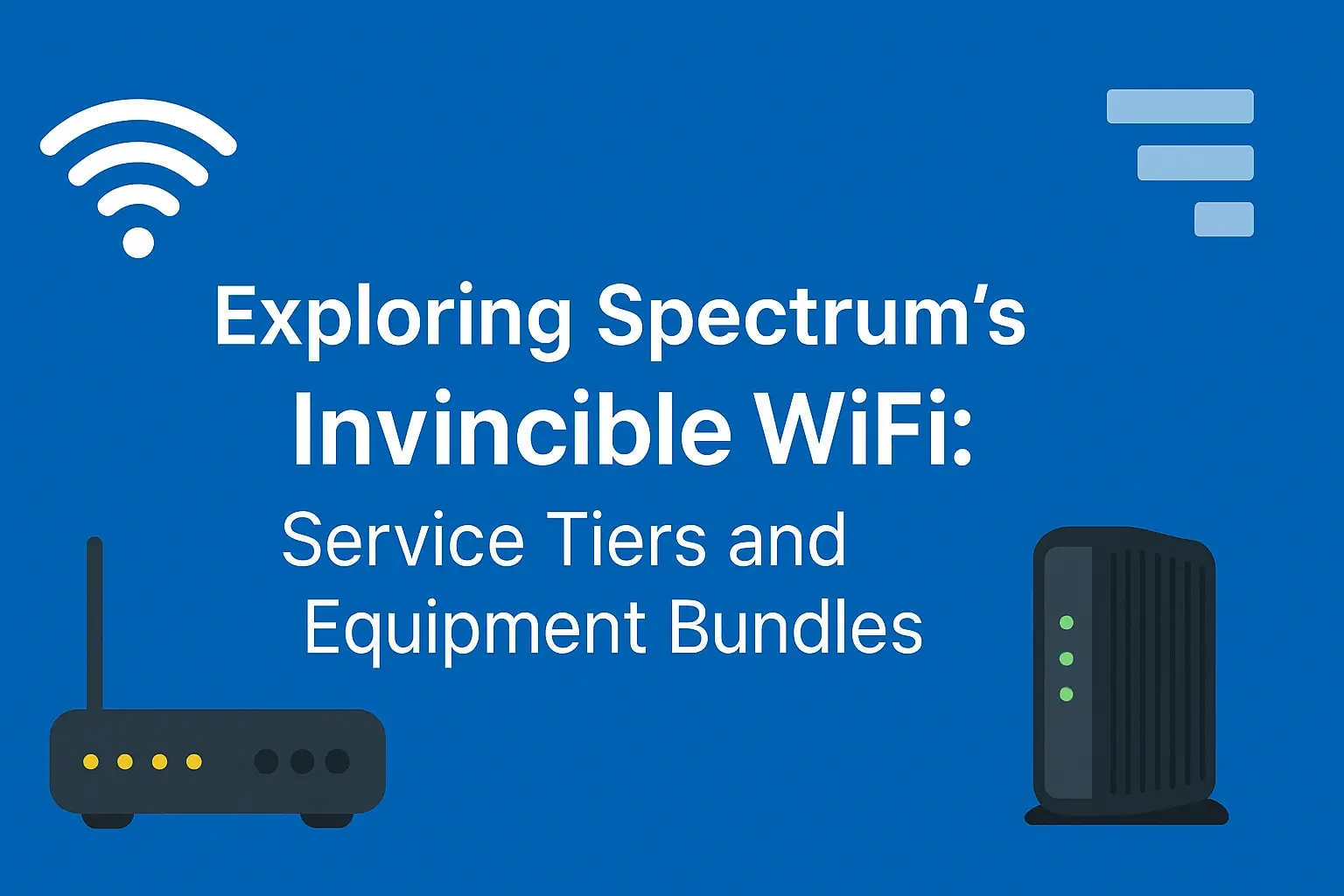Everything You Need to Know About Spectrum TV Channels guide
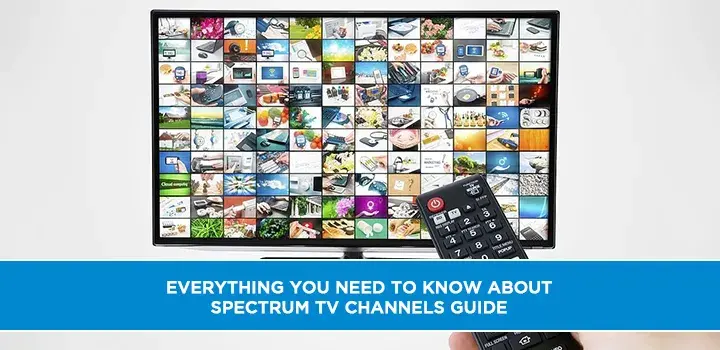
Unlock the full potential of your Spectrum TV experience with our comprehensive guide to their extensive channel lineup. Discover the best packages, understand channel tiers, and learn how to navigate the vast selection to find your favorite shows and sports, ensuring you get the most value from your subscription.
Spectrum TV Overview: More Than Just Channels
Spectrum TV, a prominent service provider in the United States, offers a robust television experience that goes beyond a simple channel list. With a focus on delivering a wide array of entertainment options, Spectrum aims to cater to diverse viewing preferences. In 2025-26, Spectrum continues to refine its offerings, providing a blend of traditional cable television with modern digital features. Their service is built around delivering high-definition content, reliable streaming through their app, and a user-friendly interface that makes navigating thousands of channels a breeze. Understanding the nuances of Spectrum's channel guide is key to maximizing your subscription's value, ensuring you have access to the content you love, from live news and sports to your favorite sitcoms and blockbuster movies. This guide will delve deep into what makes Spectrum's channel offerings stand out, helping you make informed decisions about your entertainment package.
Understanding Spectrum TV Packages
Spectrum offers a tiered approach to its TV packages, designed to fit different budgets and viewing habits. The core idea is to provide a scalable service, allowing subscribers to start with a basic set of channels and add more as their needs evolve. Each package builds upon the previous one, introducing a greater number of channels, including more specialized networks. Understanding these tiers is the first step in selecting the right plan. Spectrum's pricing and channel lineups are subject to regional variations and occasional updates, so it's always advisable to check their official website for the most current information relevant to your specific location. However, the fundamental structure remains consistent across most areas.
The Three Core Tiers
Spectrum typically structures its TV packages into three main tiers:
- Spectrum TV Select: This is usually the entry-level package, offering a solid foundation of local channels, popular national networks, and a selection of news and entertainment channels. It's designed for viewers who primarily want access to mainstream programming and essential news broadcasts.
- Spectrum TV Silver: Stepping up from Select, the Silver package includes all the channels from Select, plus a significant expansion into more specialized sports networks, movie channels, and a wider variety of entertainment and lifestyle programming. This tier is ideal for families or individuals who enjoy a broader range of content beyond the basics.
- Spectrum TV Gold: The premium offering, Gold, encompasses all channels from Silver, along with the most extensive selection of premium movie channels, international networks, and niche sports channels. This package is for the avid viewer who wants access to virtually every type of content available through Spectrum.
Key Factors When Choosing a Package
When evaluating these packages, consider the following:
- Your Must-Have Channels: List the channels you watch most frequently. Does the Select package cover them, or do you need to move up to Silver or Gold?
- Sports Interests: If you're a sports fan, check which packages include the specific sports networks you follow (e.g., ESPN, NFL Network, NBA TV).
- Movie Preferences: Do you enjoy watching movies on channels like HBO, Showtime, or Starz? These are typically found in the higher-tier packages.
- Budget: Each tier comes with a different price point. Determine what you're comfortable spending monthly.
- Bundling Options: Spectrum often offers bundles that combine TV, internet, and phone services, which can sometimes provide cost savings.
In 2025-26, Spectrum continues to emphasize the value proposition of its bundles, often featuring promotional pricing for new subscribers. It's worth exploring these options to see if they align with your household's communication and entertainment needs.
Spectrum TV Select vs. Silver vs. Gold: A Detailed Comparison
To truly grasp the differences, let's break down what each Spectrum TV package typically offers in terms of channel count and types of content. While exact channel numbers can fluctuate by region and are subject to change, the following provides a representative overview for 2025-26.
| Feature | Spectrum TV Select | Spectrum TV Silver | Spectrum TV Gold |
|---|---|---|---|
| Estimated Channel Count | 125+ Channels | 175+ Channels | 200+ Channels |
| Local Channels (ABC, CBS, NBC, FOX, PBS) | Yes | Yes | Yes |
| General Entertainment (CNN, HGTV, Discovery, AMC, FX) | Yes | Yes | Yes |
| News (MSNBC, Fox News, Bloomberg) | Yes | Yes | Yes |
| Sports (ESPN, ESPN2, Fox Sports) | Limited (e.g., ESPN) | Expanded (e.g., ESPN, ESPN2, Big Ten Network, SEC Network) | Comprehensive (Includes Silver sports + NFL Network, NBA TV, NHL Network, Golf Channel) |
| Movies (AMC, FX, TNT) | Yes | Yes | Yes |
| Premium Movie Channels (HBO, Showtime, Starz, Cinemax) | No (Available as Add-ons) | Includes HBO, Showtime (often) | Includes HBO, Showtime, Starz, Cinemax, and others |
| Kids Channels (Disney Channel, Nickelodeon, Cartoon Network) | Yes | Yes | Yes |
| Music Channels (MTV, VH1) | Yes | Yes | Yes |
| Specialty & Niche Channels | Limited | More options (e.g., Food Network, Travel Channel) | Extensive (e.g., Cooking Channel, DIY Network, History Channel, National Geographic) |
| International Channels | Limited/None | Limited options | More options available |
Key Differentiators:
- Sports Access: The most significant jump between tiers often lies in sports coverage. Silver significantly expands sports options compared to Select, and Gold provides access to premium sports networks like NFL Network and NBA TV. For dedicated sports fans, Silver or Gold is almost certainly necessary.
- Premium Movies: While Select may offer some basic movie channels, Silver and Gold are where you'll find the major premium movie networks like HBO, Showtime, Starz, and Cinemax. If these are essential to your viewing, Gold is typically the package that includes them as standard.
- Channel Depth: As you move up the tiers, you gain access to a greater variety of niche channels catering to specific interests like cooking, travel, history, and documentaries.
For instance, a casual viewer might find Spectrum TV Select perfectly adequate, covering their daily news and popular sitcom needs. However, someone who follows college football would likely need at least Spectrum TV Silver to access conference-specific networks. A cinephile or someone who enjoys international cinema might lean towards Spectrum TV Gold for its comprehensive premium movie channel selection.
Spectrum TV Channel Tiers and Categories
Beyond the main packages, understanding how Spectrum categorizes its channels can help you identify specific types of content you're looking for. These categories often overlap with the package tiers, but they offer a different perspective on the service's breadth.
Common Channel Categories
- Local Channels: These are your essential broadcast networks (ABC, CBS, NBC, FOX, PBS) that provide local news, programming, and major national events. They are typically included in all Spectrum TV packages.
- General Entertainment: This broad category includes popular networks that offer a mix of dramas, comedies, reality shows, and general-interest programming. Examples include AMC, FX, USA, TNT, TBS, and Comedy Central.
- News and Information: This includes national news outlets like CNN, Fox News, MSNBC, CNBC, Bloomberg, and The Weather Channel, as well as international news sources.
- Sports: Spectrum offers a wide range of sports channels, from major national networks like ESPN and Fox Sports to more specialized league-specific channels (NFL Network, NBA TV, NHL Network) and college sports networks (Big Ten Network, SEC Network).
- Movies: This category can range from general entertainment channels that show movies (like AMC and TNT) to dedicated movie channels and premium networks like HBO, Showtime, Starz, and Cinemax.
- Kids and Family: Channels like Disney Channel, Nickelodeon, Cartoon Network, and Discovery Family fall into this category, offering programming for younger audiences and families.
- Lifestyle and Education: This includes channels focused on specific interests such as cooking (Food Network, Cooking Channel), home improvement (HGTV, DIY Network), travel (Travel Channel), science (National Geographic, Discovery Science), and history (History Channel, H2).
- Music: Channels like MTV, VH1, and various specialized music video channels are also part of the lineup.
- International: For subscribers interested in foreign language programming, Spectrum offers channels from various countries and regions, though these are more commonly found in higher-tier packages or as separate add-ons.
How Tiers Map to Categories
Essentially, each tier expands the number of channels within these categories:
- Select: Covers the essentials – local, major entertainment, basic news, and a few key sports and kids channels.
- Silver: Adds significant depth to sports, movies, and lifestyle categories, bringing in more specialized networks.
- Gold: Provides the most comprehensive access across all categories, including premium movie channels and a wider array of international and niche programming.
Understanding these categories helps you quickly scan a channel guide or package description to see if it aligns with your specific viewing interests. For example, if you're a documentary enthusiast, you'd look for channels like National Geographic, Discovery, and History, which are more prevalent in Silver and Gold packages.
Navigating the Spectrum Channel Guide Effectively
With hundreds of channels available, knowing how to navigate the Spectrum TV channel guide is crucial for a seamless viewing experience. Spectrum provides several tools and features to help you find what you're looking for.
Using Your Spectrum Remote and TV Interface
Your Spectrum remote is your primary tool. Familiarize yourself with its buttons:
- Guide Button: Pressing this button typically brings up the interactive program guide.
- Arrow Keys: Use these to navigate through channels and time slots.
- Page Up/Page Down (or Channel Up/Down): These buttons allow you to quickly jump through pages of channels or advance the guide by hours.
- Info Button: Select a program and press 'Info' to get more details about it.
- Search Function: Many Spectrum interfaces include a search feature. You can often access this through a dedicated button or within the guide menu. This allows you to search by channel name, program title, or actor.
Leveraging the On-Screen Guide Features
The Spectrum on-screen guide is designed to be user-friendly. Look for these features:
- Channel Sorting: You can often sort channels by genre (e.g., all sports channels, all movie channels) or create custom favorites lists. This is incredibly useful for quickly accessing your preferred channels.
- Favorites List: Mark your most-watched channels as favorites. This creates a filtered view of the guide, showing only your chosen channels, drastically reducing scrolling time. To set favorites, navigate to a channel, press the 'Info' button, and look for an option to 'Add to Favorites' or a star icon.
- Search by Time/Day: The guide allows you to see what's currently airing, what's coming up next, and schedule recordings for future programs.
- Parental Controls: If you have children, Spectrum offers robust parental control features to block specific channels or programs based on ratings. This can be accessed through the settings menu.
Tips for Efficient Navigation
- Create a Favorites List: This is arguably the most effective way to streamline your channel surfing. Dedicate some time to setting this up initially.
- Use the Search Function: If you know the name of a show or channel, searching is much faster than scrolling.
- Explore Genre Filters: When you want to find something new within a specific category (e.g., documentaries), use the guide's genre filters if available.
- Master Your Remote: Understand what each button does to maximize your efficiency.
- Check the Spectrum TV App: The Spectrum TV app (discussed later) often offers a similar, sometimes more intuitive, guide interface on your mobile devices or streaming sticks.
By mastering these navigation tools, you can transform channel surfing from a chore into a quick and efficient way to find your desired content, making your overall Spectrum TV experience more enjoyable.
Premium Channels and Add-Ons: Enhancing Your Viewing
For those seeking a more curated or specialized viewing experience, Spectrum offers a range of premium channels and add-on packages. These allow you to customize your subscription beyond the standard tiers, granting access to exclusive content, often without commercials.
Popular Premium Channel Networks
These networks are renowned for their original series, blockbuster movies, and exclusive live events. They are typically found in the Spectrum TV Gold package or available as individual add-ons for Silver or even Select subscribers:
- HBO (Home Box Office): Famous for critically acclaimed original series like "House of the Dragon," "The Last of Us," and "Euphoria," as well as a vast library of movies.
- Showtime: Known for its compelling dramas such as "Yellowjackets," "Billions," and "Dexter," along with a strong selection of films.
- Starz: Offers a mix of original series like "Outlander" and "Power," and a continuous rotation of popular movies.
- Cinemax: Often features a strong lineup of action films and thrillers, alongside some original programming.
- Epix (now MGM+): Provides a curated selection of movies and original series.
Other Add-On Packages
Beyond the major premium movie channels, Spectrum offers other add-ons to cater to specific interests:
- Sports Packages: If a particular sports package isn't included in your base tier (e.g., you have Select but want the NFL Network), you can often add it individually or as part of a sports-focused bundle. This might include packages like the NFL RedZone, NBA League Pass, MLB Extra Innings, or NHL Center Ice.
- International Channel Packages: For those wanting access to foreign-language programming, Spectrum offers packages for various regions, such as Spanish-language channels (e.g., Univision Deportes, ESPN Deportes), or channels from Asia, Europe, or the Middle East.
- Niche Channel Bundles: Sometimes, Spectrum offers smaller bundles of specific genre channels, like a "Faith and Family" package or a "Variety" pack, that might appeal to a subset of viewers.
How to Add Premium Channels and Packages
Adding these extras is usually straightforward:
- Contact Spectrum: The most common method is to call Spectrum customer service. They can inform you about current offers and pricing for add-ons and can activate them on your account.
- Online Account Management: Log in to your Spectrum account online. Many services allow you to manage your subscriptions and add packages directly through your account portal.
- Through Your TV: Some Spectrum systems allow you to browse and subscribe to add-ons directly from your TV interface, often by navigating to a specific "On Demand" or "Channel Store" section.
Cost Considerations
Premium channels and add-on packages come with additional monthly fees. Prices can vary significantly, ranging from $5-$10 per month for smaller packages to $15-$30 or more for comprehensive movie channel bundles like HBO Max or Showtime Anytime. It's important to weigh the cost against the value you'll derive from the extra content. Often, subscribing to a higher-tier package like Gold might be more cost-effective than adding individual premium channels to a lower tier.
In 2025-26, Spectrum continues to integrate streaming service options, sometimes allowing subscribers to access content from services like HBO Max directly through their Spectrum interface, often with bundled discounts. Always inquire about these integrated offerings.
Sports Viewing on Spectrum: Never Miss a Game
For sports enthusiasts, Spectrum TV offers a robust selection of channels designed to keep you connected to your favorite teams and leagues. The key is understanding which packages and add-ons provide access to the specific sports you follow.
Essential Sports Networks
Here are some of the core sports networks you'll find across Spectrum's packages:
- ESPN: The flagship network for sports news, analysis, and live events across a wide range of sports.
- ESPN2: Offers additional live games, sports news, and talk shows.
- Fox Sports Networks (FS1, FS2): Provide coverage of major sporting events, including soccer, college sports, and motorsports.
- Local Sports Networks (RSNs): These regional networks broadcast games for local professional and college teams. Availability varies significantly by geographic location.
Expanded Sports Coverage in Higher Tiers
As mentioned, Spectrum TV Silver and Gold packages significantly enhance sports viewing:
- College Sports Networks: Packages often include networks like the Big Ten Network, SEC Network, ACC Network, and Pac-12 Network, crucial for following collegiate athletics.
- League-Specific Channels: Spectrum TV Gold typically includes channels like the NFL Network, NBA TV, and NHL Network, offering dedicated coverage, analysis, and live games for these major professional leagues.
- Specialty Sports: Channels like the Golf Channel, MLB Network, and Tennis Channel are also more common in higher tiers or as add-ons.
Premium Sports Add-Ons
For the ultimate fan, Spectrum offers premium sports add-ons:
- NFL Sunday Ticket: While historically tied to DirecTV, Spectrum has become a significant player for NFL Sunday Ticket access in many markets. This is a must-have for out-of-market NFL games. (Check Spectrum's current offerings for 2025-26 season availability and pricing).
- NBA League Pass: Access to out-of-market NBA games.
- MLB Extra Innings: Access to out-of-market MLB games.
- NHL Center Ice: Access to out-of-market NHL games.
- ESPN+ Integration: Spectrum often integrates with streaming services like ESPN+. While not a traditional channel, it provides access to a vast library of live sports, original content, and exclusive games not broadcast on linear TV.
Tips for Sports Fans
- Verify RSN Coverage: If you follow a specific local team, confirm that your chosen Spectrum package includes the correct Regional Sports Network (RSN). This is often the most critical factor for local sports fans.
- Check Package Details: Always review the specific channel list for the package you're considering. Don't assume a "sports" channel is included if it's a niche or premium one.
- Consider Bundles: If you're a heavy sports fan, a higher-tier package or a bundle that includes sports add-ons might offer better value than subscribing to individual channels.
- Utilize the Spectrum TV App: Many sports channels are also available for streaming via the Spectrum TV app, allowing you to watch games on the go or on different devices.
In 2025-26, the landscape of sports broadcasting continues to evolve with streaming. Spectrum's strategy often involves bundling these linear channels with access to digital platforms, ensuring fans have multiple ways to watch their favorite sports.
Regional and Local Channels: Staying Connected
Local and regional channels are the backbone of any television service, providing essential news, community information, and access to major national broadcasts. Spectrum ensures that subscribers have access to these vital channels, though their availability and specific content can vary by location.
The Importance of Local Channels
These are typically the major broadcast networks (ABC, CBS, NBC, FOX, PBS) affiliated with your specific geographic area. They are crucial for:
- Local News: Staying informed about events, weather, and traffic in your community.
- Community Programming: Accessing local government meetings, school events, and public service announcements.
- National Broadcasts: Viewing major sporting events, award shows, and primetime programming that are broadcast nationally on these networks.
Spectrum generally includes these core local channels in all of its TV packages, from Select to Gold. The specific station that affiliates with a network (e.g., ABC Channel 7 in one city vs. ABC Channel 9 in another) will be the one provided based on your service address.
Regional Sports Networks (RSNs)
These channels are dedicated to broadcasting live games and related programming for professional and collegiate sports teams within a specific geographic region. Examples include:
- YES Network: Primarily for New York Yankees (MLB) and Brooklyn Nets (NBA) games.
- NESN: Home of the Boston Red Sox (MLB) and Boston Bruins (NHL).
- NBC Sports Regional Networks: Various RSNs across the country covering local teams like the Philadelphia Flyers, Washington Capitals, and Chicago Bulls.
- Bally Sports Networks: A large group of RSNs covering numerous MLB, NBA, and NHL teams across the US.
Access to RSNs is highly dependent on your location and the Spectrum package you subscribe to. They are often found in Spectrum TV Silver or Gold packages, or as part of specific sports add-ons. If following a local team is a priority, confirming RSN coverage is essential.
Other Regional Content
Beyond sports, some regions may have specific channels dedicated to local lifestyle, culture, or public affairs. Spectrum strives to include these where available to enhance the local viewing experience.
Ensuring You Get the Right Local Channels
- Provide Accurate Address: When signing up for Spectrum, ensure you provide your correct service address. This is how Spectrum determines which local and regional channels are available to you.
- Check Channel Lineups: Spectrum's website typically allows you to view channel lineups specific to your ZIP code. This is the most reliable way to see exactly which local and regional channels are included in each package.
- Contact Customer Service: If you're unsure about specific RSN coverage or local channel availability, Spectrum's customer service can provide clarification.
In 2025-26, Spectrum continues to be a vital provider of local and regional content, recognizing its importance to subscribers. While national networks are standardized, the nuances of RSNs and specific local programming are where regional differences in channel lineups are most pronounced.
International Channels and Languages
For a diverse viewership, Spectrum offers a selection of international channels, catering to various linguistic and cultural preferences. These channels are often available as add-on packages, particularly for subscribers who opt for the Spectrum TV Gold tier.
Key International Channel Categories
Spectrum's international offerings typically fall into several broad categories:
- Spanish-Language Channels: This is often the most comprehensive category, including general entertainment, news, and sports from Latin America and Spain. Examples include Univision, UniMás, Telemundo, ESPN Deportes, Fox Deportes, and channels like Discovery en Español and CNN en Español.
- Asian-Language Channels: Offerings may include channels from India (e.g., Zee TV, Star India), China (e.g., CCTV), Korea (e.g., KBS World), and the Philippines.
- European-Language Channels: Depending on the region, Spectrum might offer channels in languages such as French, German, Italian, or Portuguese.
- Middle Eastern-Language Channels: Channels broadcasting in Arabic are sometimes available.
Accessing International Channels
International channels are usually not part of the standard Spectrum TV Select or Silver packages. They are most commonly found in:
- Spectrum TV Gold: The highest tier package often includes a selection of popular international channels as part of its comprehensive offering.
- Dedicated International Packages: Spectrum offers specific add-on packages for different language groups or regions. For example, you might find a "Latin America Package," an "Asian Package," or a "Global Plus" package.
- Individual Channel Subscriptions: In some cases, you might be able to subscribe to a single international channel as an add-on.
Benefits of International Channels
- Cultural Connection: Allows individuals to stay connected with their heritage, culture, and news from their home countries.
- Language Learning: Provides an immersive environment for learning or improving proficiency in a foreign language.
- Diverse Entertainment: Offers a unique perspective on global entertainment, including foreign films, dramas, and sports.
How to Find and Subscribe
The best way to determine available international channels and packages for your area is to:
- Check Spectrum's Website: Navigate to the TV packages section and look for options related to international programming or specific language bundles. You can often filter by ZIP code.
- Contact Customer Service: Spectrum representatives can provide detailed information on available international channels, their content, and pricing.
- Explore Your On-Screen Guide: Once subscribed, international channels will typically be grouped together in your on-screen guide, often in higher channel number ranges.
In 2025-26, Spectrum continues to adapt to an increasingly globalized audience, with efforts to expand its international channel offerings and make them more accessible to subscribers seeking diverse programming options.
Spectrum TV App and On-Demand: Flexibility at Your Fingertips
Spectrum understands that modern viewing habits demand flexibility. Beyond live TV, their service includes the Spectrum TV App and a robust On-Demand library, offering viewers more control over their entertainment.
The Spectrum TV App
The Spectrum TV App is a significant component of the Spectrum TV experience, allowing subscribers to watch live TV, On-Demand content, and manage their DVR recordings from a variety of devices. Key features include:
- Live TV Streaming: Watch hundreds of live TV channels included in your Spectrum TV package on your smartphone, tablet, computer, or streaming device (like Roku, Apple TV, Amazon Fire TV). This is perfect for catching a game while away from your main TV or for households with multiple viewers wanting to watch different things simultaneously.
- On-Demand Library Access: Browse and stream thousands of movies and TV shows available On-Demand directly through the app.
- DVR Management: If you have a Spectrum DVR, you can use the app to schedule recordings, manage your recorded content, and even watch recordings remotely.
- Channel Guide: The app features an interactive channel guide similar to what you see on your TV, making it easy to find what's airing.
- Personalization: Features like watchlists and recommendations can enhance your viewing experience.
The Spectrum TV App is typically included with all Spectrum TV packages, making it a valuable, no-cost addition for enhancing your subscription's utility.
Spectrum On-Demand
Spectrum's On-Demand service provides a vast library of movies, TV shows, and special programming that you can watch at your convenience, without needing to schedule around live air times. This includes:
- Current Season Episodes: Many networks make recent episodes of their popular shows available On-Demand shortly after they air.
- Full Series Libraries: Some shows may have entire seasons available for binge-watching.
- Movie Library: A rotating selection of movies, from recent blockbusters to classics, is available.
- Pay-Per-View (PPV) and Premium Content: You can also rent or purchase specific movies or events through the On-Demand platform, often for an additional fee.
The On-Demand library is accessible both through your Spectrum set-top box and via the Spectrum TV App. It's a fantastic resource for catching up on missed episodes or enjoying a movie night without relying on a specific broadcast schedule.
Synergy Between App and On-Demand
The true power lies in the seamless integration. You can start watching a show On-Demand on your TV, pause it, and then pick up where you left off on your tablet using the Spectrum TV App. This level of flexibility caters to the modern viewer's lifestyle, allowing entertainment to fit into your schedule, not the other way around.
In 2025-26, Spectrum continues to invest in its digital platforms, ensuring the Spectrum TV App and On-Demand services are user-friendly, reliable, and offer a comprehensive range of content that complements the linear TV experience.
Troubleshooting Common Channel Issues
Even with a reliable service like Spectrum, occasional technical glitches can occur. Understanding how to troubleshoot common channel issues can save you time and frustration.
No Picture or "Channel Not Available" Error
Possible Causes:
- Service Outage: Check if there's a known Spectrum outage in your area. You can usually find this information on the Spectrum website or by calling their automated status line.
- Loose Connections: Ensure the coaxial cable is securely connected to both the wall outlet and the back of your Spectrum receiver/TV.
- Incorrect Input: Make sure your TV is set to the correct input source (e.g., HDMI 1, HDMI 2, Component) that your Spectrum box is connected to.
- Equipment Malfunction: The Spectrum receiver itself might be experiencing an issue.
- Subscription Issue: In rare cases, a billing issue could cause channels to be temporarily unavailable.
Troubleshooting Steps:
- Check for Outages: Visit Spectrum Outages.
- Verify Connections: Reseat all cable connections.
- Cycle Power: Unplug your Spectrum receiver (and your TV) from the power outlet for 30 seconds, then plug them back in. This often resolves temporary glitches.
- Check Input Settings: Use your TV remote to cycle through the input/source options.
- Test Other Channels: See if the issue affects all channels or just a specific one. If it's just one channel, it might be a localized broadcast issue.
- Contact Spectrum: If the problem persists, contact Spectrum customer support for further assistance. They can check your equipment remotely and schedule a technician if necessary.
Pixelation, Freezing, or Poor Audio Quality
Possible Causes:
- Signal Interference: Weak or degraded signal can cause these issues. This could be due to issues with the cable lines, splitters, or external interference.
- Equipment Overheating: Ensure your Spectrum receiver has adequate ventilation.
- Software Glitch: Similar to no picture, a temporary software issue can cause picture degradation.
Troubleshooting Steps:
- Perform a Power Cycle: Unplug the Spectrum receiver for 30 seconds and plug it back in.
- Check Cable Quality: Ensure you are using high-quality coaxial cables and that any splitters are in good condition and not causing signal loss.
- Inspect Connections: Make sure all cable connections are tight and free of damage.
- Minimize Interference: Keep electronic devices that can cause interference (like microwaves or cordless phones) away from your receiver and TV.
- Contact Spectrum: If the problem is widespread or persistent, a signal issue might require a technician visit.
Missing Channels from Your Package
Possible Causes:
- Package Changes: Your subscription package might have been inadvertently changed, or a channel may have been removed from the lineup.
- Equipment Needs Reset: Sometimes, the receiver needs to be re-authorized to receive all subscribed channels.
- Regional Channel Changes: Local or regional channels can sometimes change affiliations or be removed from lineups.
Troubleshooting Steps:
- Review Your Subscription: Log in to your Spectrum account online or check your latest bill to confirm your current TV package details.
- Check Channel Lineup: Refer to the official Spectrum channel lineup for your area to verify if the channel should be included.
- Perform a Receiver Refresh: Contact Spectrum customer support and request a "refresh signal" or "authorization signal" for your equipment. This process can often restore missing channels.
- Contact Spectrum: If you're certain the channel should be in your package and a refresh doesn't work, Spectrum support can investigate further.
For 2025-26, Spectrum continues to refine its troubleshooting resources, often providing guided help through their app and website to resolve common issues quickly.
Making the Most of Your Spectrum Subscription
To truly maximize the value of your Spectrum TV service, it's about more than just knowing the channel list. It involves leveraging all the features and understanding how to tailor the service to your specific needs. Here are some final recommendations:
Regularly Review Your Package
Your viewing habits can change. What you needed in a package a year ago might not be what you need now. Take 10-15 minutes every six months to:
- Check your current channel lineup against what you actually watch.
- Research current Spectrum promotions for existing customers.
- Compare your current package cost with alternative tiers or bundles. You might find that upgrading to Silver or Gold offers more value than you initially thought, especially if you're considering add-ons.
Utilize the Spectrum TV App Extensively
Don't let the Spectrum TV App sit unused. It's a powerful tool that:
- Provides entertainment on the go, making commutes or travel more enjoyable.
- Allows multiple viewers in a household to watch different content simultaneously without needing extra cable boxes.
- Offers convenient DVR management, ensuring you never miss a recorded show.
- Acts as a backup if your primary TV or cable box has a temporary issue.
Master Your Favorites List and DVR
These are your personal curation tools:
- Favorites List: Keep it updated. Remove channels you rarely watch and add new ones you discover. This significantly speeds up channel surfing.
- DVR: Use it not just for recording shows but for creating a personal library of content you want to rewatch or save. Explore the app's remote recording capabilities to set recordings while you're out.
Explore On-Demand and PPV Wisely
While convenient, On-Demand rentals and Pay-Per-View events can add up. Before renting, check if the content is available on a channel you already subscribe to or if it's part of a streaming service you might already have. Use these features for specific movies or events you can't access otherwise.
Stay Informed About New Features and Bundles
The telecommunications industry is constantly evolving. Spectrum often introduces new features, app updates, or bundled offers that can provide enhanced value or cost savings. Keep an eye on your billing statements, emails from Spectrum, and their official website for announcements.
Understand Your Contract and Billing
Be aware of any promotional periods ending and what the standard rates will be. Understanding your contract terms can prevent unexpected price increases. If you encounter billing discrepancies, address them with Spectrum customer service promptly.
Provide Feedback
If there are channels you wish Spectrum carried or features you'd like to see improved, don't hesitate to provide feedback to Spectrum. Customer input can influence future service offerings.
By actively engaging with your Spectrum TV service and utilizing its full suite of features, you can ensure you're getting the most comprehensive and satisfying entertainment experience possible in 2025-26 and beyond.
Conclusion
Navigating the expansive world of Spectrum TV channels can seem daunting, but with a clear understanding of their package structure, channel categories, and available tools, you can unlock a world of entertainment tailored to your preferences. From the essential local broadcasts in Spectrum TV Select to the comprehensive sports and premium movie offerings in Spectrum TV Gold, there's a tier designed to meet diverse viewing needs. Remember to leverage the power of the Spectrum TV App for on-the-go viewing and DVR management, and utilize your on-screen guide's features like favorites lists to streamline your channel surfing. By regularly reviewing your subscription and staying informed about potential add-ons and bundles, you can ensure you're always getting the best value and the most enjoyment from your Spectrum TV service. Make informed choices, explore the breadth of content, and transform your television experience.