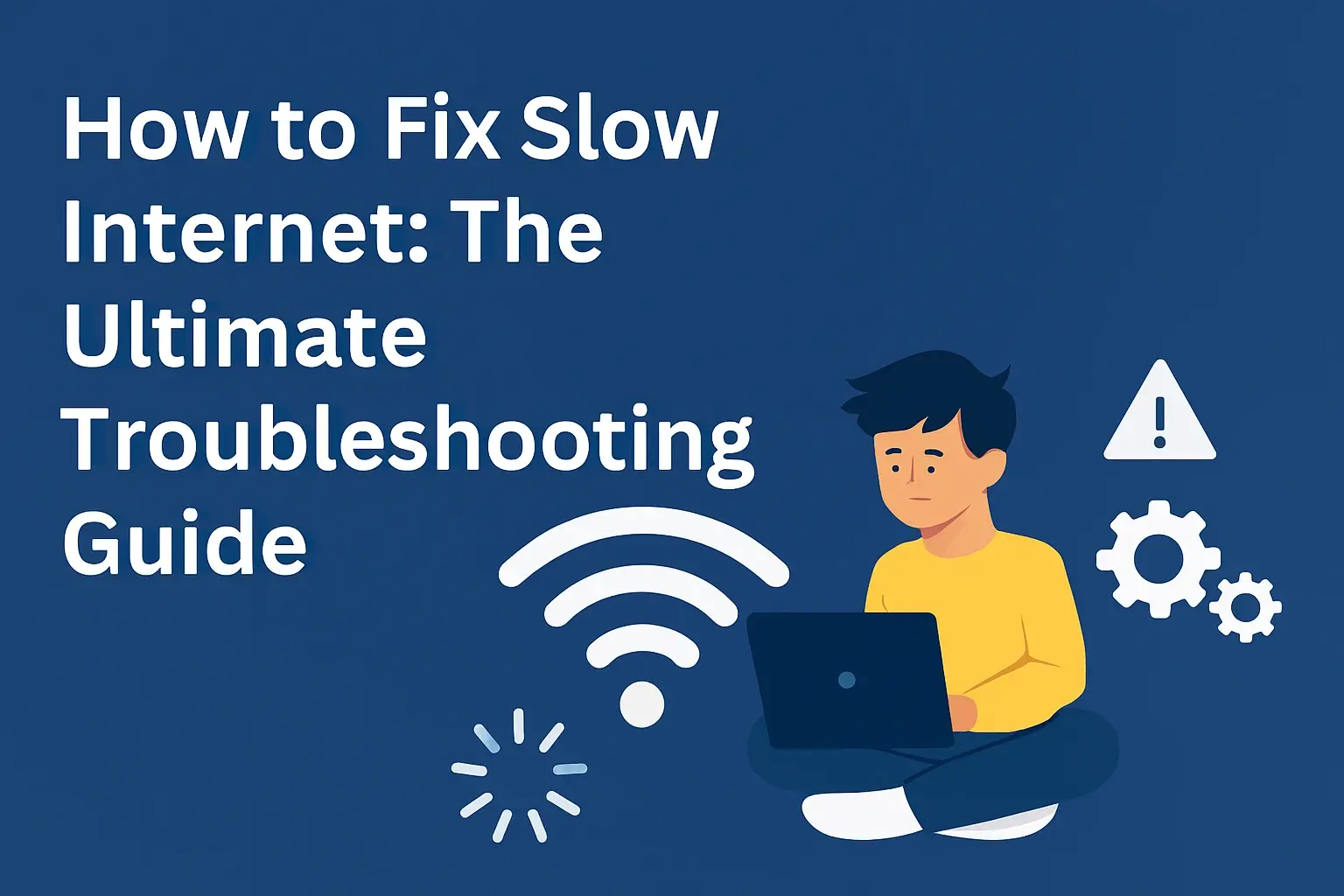Download vs upload speed : What’s the difference?
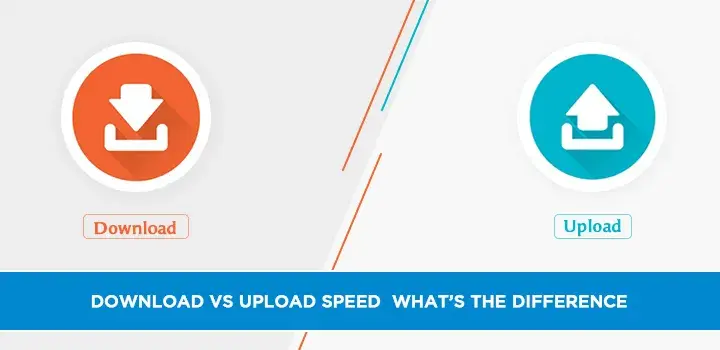
Understanding the difference between download and upload speed is crucial for optimizing your internet experience. This guide breaks down what each means, how they impact your online activities, and how to identify and improve your speeds for seamless browsing, streaming, and communication in 2025.
Understanding Download vs. Upload Speed
In the digital age, our lives are increasingly intertwined with the internet. From streaming our favorite shows to participating in video conferences and sharing memories online, the speed at which our internet connection performs these tasks is paramount. Two fundamental metrics define this performance: download speed and upload speed. While often discussed together, they represent distinct directions of data flow and have a significant impact on different online activities. Understanding the nuances between download and upload speed is not just technical jargon; it's about empowering yourself to get the most out of your internet service and troubleshoot common connectivity issues. This comprehensive guide will demystify these concepts, explain their importance, and provide actionable advice for optimizing your online experience in 2025.
Download Speed: Bringing Information In
Download speed refers to the rate at which data travels from the internet to your device. Think of it as the capacity of a pipe that brings information from a vast reservoir (the internet) into your home or office. When you browse websites, stream videos, download files, or play online games, your device is constantly requesting and receiving data from servers located across the globe. The faster your download speed, the quicker this data arrives, leading to a smoother and more responsive online experience.
What influences download speed?
- Website Content: Websites rich in high-resolution images, videos, and complex scripts require more data to load, thus demanding higher download speeds.
- Streaming Services: Services like Netflix, YouTube, and Hulu deliver video content in various resolutions (SD, HD, 4K). Higher resolutions require significantly more bandwidth, directly impacting your download speed requirements. For instance, streaming 4K content typically needs a minimum of 25 Mbps download speed.
- File Downloads: Downloading large files, such as software updates, movies, or large documents, directly tests your download speed. A higher speed means less waiting time for these files to complete their transfer to your device.
- Online Gaming: While latency (ping) is critical for gaming responsiveness, download speed still plays a role in downloading game updates, patches, and initial game data.
- General Web Browsing: Even simple web browsing involves downloading HTML, CSS, JavaScript, and images. Faster download speeds make web pages load almost instantaneously.
In 2025, with the proliferation of high-definition content and increasingly complex web applications, robust download speeds are more critical than ever. The average broadband download speed globally continues to rise, with many regions now offering plans with speeds exceeding 100 Mbps. However, actual speeds can vary significantly based on your internet service provider (ISP), your plan, network congestion, and the quality of your home network equipment.
Upload Speed: Sending Information Out
Upload speed, conversely, measures the rate at which data travels from your device to the internet. This is the capacity of the pipe that sends information from your local network out to the wider internet. Every time you send an email with an attachment, upload photos or videos to social media, participate in a video call, or back up files to the cloud, you are utilizing your upload speed.
What influences upload speed?
- Video Conferencing: Platforms like Zoom, Microsoft Teams, and Google Meet require you to send your video and audio feed to others. Higher upload speeds ensure a clear, uninterrupted video and audio stream for participants on the other end. For a smooth HD video call with one other person, at least 2-3 Mbps upload is recommended, but for group calls or higher quality, 5-10 Mbps or more is ideal.
- Live Streaming: If you're a content creator streaming gameplay, tutorials, or live events on platforms like Twitch or YouTube Live, upload speed is paramount. The quality and stability of your stream directly depend on your upload bandwidth. Streaming at 1080p typically requires an upload speed of 3-6 Mbps, while 4K streaming demands significantly more, often upwards of 15-20 Mbps.
- Cloud Backups and File Sharing: Services like Google Drive, Dropbox, and iCloud allow you to back up your files or share large documents. The time it takes to upload these files is dictated by your upload speed.
- Online Gaming (Data Submission): While download speed handles receiving game data, your actions in online games (like shooting or moving) are sent to the game server via your upload connection.
- Posting Content: Uploading photos, videos, or other media to social media platforms or websites utilizes your upload speed.
Historically, upload speeds have often been significantly lower than download speeds in many internet plans, especially those using older DSL or cable technologies. However, with the rise of fiber optic internet and increased demand for real-time communication and content creation, ISPs are increasingly offering more balanced symmetrical (equal download and upload) or significantly improved upload speeds. By 2025, symmetrical gigabit internet plans are becoming more common, offering upload speeds that match their download counterparts, which is a boon for remote workers, content creators, and heavy cloud users.
Key Differences at a Glance
To further clarify the distinction, here's a table summarizing the core differences:
| Feature | Download Speed | Upload Speed |
|---|---|---|
| Direction of Data Flow | Internet to Your Device | Your Device to Internet |
| Primary Use Cases | Streaming video/music, browsing websites, downloading files, online gaming (receiving data) | Video conferencing, live streaming, uploading files/photos/videos, cloud backups, online gaming (sending data) |
| Typical Ratio (Historically) | Higher | Lower |
| Impact on User Experience | Smoothness of content consumption, page load times | Clarity of outgoing video/audio, speed of sending data |
Why Both Download and Upload Speeds Matter
In the past, internet plans were heavily skewed towards download speeds because most users primarily consumed content. However, the digital landscape has evolved dramatically. The rise of remote work, online education, social media content creation, and real-time communication means that upload speed is no longer an afterthought. For many users in 2025, both speeds are equally critical for a well-rounded and productive online life.
The Balance is Key:
- Remote Work & Education: Participating in video meetings, sharing your screen, and uploading large project files are daily tasks for remote professionals and students. Insufficient upload speed can lead to choppy video, dropped calls, and delays in submitting work.
- Content Creation: Aspiring and established content creators rely heavily on upload speed to stream live content or upload large video files for editing and distribution.
- Gaming: While download speed is vital for downloading games and updates, upload speed is crucial for sending your game inputs to the server, affecting your responsiveness and ability to play competitively.
- Cloud Services: For users who frequently back up photos, videos, or important documents to cloud storage, a decent upload speed dramatically reduces the time spent waiting for these processes to complete.
As internet usage becomes more interactive and collaborative, the demand for symmetrical or near-symmetrical speeds is growing. This trend is driving ISPs to invest in infrastructure like fiber optics, which can deliver equal download and upload capabilities.
How Download and Upload Speeds Affect Your Online Activities
Let's delve deeper into specific online activities and how download and upload speeds play their respective roles.
Activities Primarily Reliant on Download Speed
These activities involve receiving large amounts of data from the internet to your device:
- Streaming Video: Watching movies, TV shows, or live sports on platforms like Netflix, Disney+, Amazon Prime Video, or YouTube. Higher download speeds ensure smoother playback, fewer buffering interruptions, and the ability to stream in higher resolutions (HD, 4K). A 4K stream can consume 25 Mbps or more of download bandwidth.
- Streaming Music: Listening to music on Spotify, Apple Music, or Pandora. While less demanding than video, higher download speeds ensure uninterrupted playback and faster loading of playlists.
- Web Browsing: Loading websites, which involves downloading HTML, CSS, JavaScript, images, and other assets. Fast download speeds make websites feel snappy and responsive.
- Downloading Files: Acquiring software, documents, music, or any other digital content from the internet. Your download speed directly dictates how long you wait for these files to appear on your device.
- Online Gaming (Receiving Data): Downloading game updates, patches, and initial game data. Also, receiving real-time game state information from the server.
Activities Primarily Reliant on Upload Speed
These activities involve sending data from your device to the internet:
- Video Conferencing: Participating in meetings on Zoom, Microsoft Teams, Google Meet, etc. Your video and audio feed are sent out. Poor upload speed leads to pixelated video, choppy audio, and dropped connections for others. For a stable HD video call, aim for at least 5-10 Mbps upload.
- Live Streaming: Broadcasting video content on platforms like Twitch, YouTube Live, or Facebook Live. This is heavily dependent on upload speed to maintain a consistent, high-quality stream.
- Uploading Files: Sending documents, photos, or videos to cloud storage (Google Drive, Dropbox), email attachments, or social media platforms.
- Online Gaming (Sending Data): Sending your commands and actions (moving, shooting, interacting) to the game server. This contributes to the overall responsiveness of your gameplay.
- Voice over IP (VoIP) Calls: Making phone calls over the internet, where your voice data is transmitted.
- Remote Desktop Access: Controlling another computer remotely, which involves sending your screen updates and receiving user inputs.
Activities Requiring a Balance of Both
Many modern online activities benefit from a healthy balance of both download and upload speeds:
- Online Gaming: While download speed is for receiving game data and updates, upload speed is for sending your actions. Low latency (ping) is also critical, and a balanced connection often helps maintain lower ping.
- Video Calls with Screen Sharing: You're simultaneously receiving video from others (download) and sending your video and screen content (upload).
- Cloud-Based Applications: Using applications that operate primarily in the cloud, like Google Workspace or Microsoft 365, involves constant data exchange in both directions.
- Smart Home Devices: Many smart home devices (cameras, thermostats) upload data to the cloud for remote access and monitoring, while you download that data to view or control them.
Measuring Your Internet Speeds
To understand your current internet performance, the most effective method is to conduct a speed test. These tests measure your download speed, upload speed, and latency (ping). There are numerous free online speed test tools available, with some of the most popular and reliable in 2025 including:
- Ookla Speedtest: Widely used and offers apps for various devices and platforms.
- Fast.com: Developed by Netflix, it's simple and focuses on streaming-related speeds.
- Google Fiber Speed Test: A straightforward test often used by users looking for quick results.
- Your ISP's Speed Test: Many internet providers offer their own speed test tools on their websites, which can sometimes provide the most accurate results for their network.
Steps for an Accurate Speed Test:
- Close Unnecessary Applications: Before running the test, close any applications that might be using your internet connection, such as streaming services, download clients, or other browser tabs.
- Connect via Ethernet (If Possible): For the most accurate results, connect your computer directly to your router using an Ethernet cable. Wi-Fi can introduce variability due to signal strength, interference, and router limitations.
- Perform Tests at Different Times: Internet speeds can fluctuate throughout the day due to network congestion. Run tests during peak hours (evenings) and off-peak hours (mornings) to get a broader picture.
- Test from Multiple Devices: If possible, test from different devices (computer, smartphone, tablet) to see if the issue is device-specific or network-wide.
- Choose a Nearby Server: Most speed test tools allow you to select a server. Choose one geographically close to your location for the most representative results.
Interpreting Speed Test Results
Once you've run a speed test, you'll typically see three key metrics:
- Download Speed (Mbps): This is the speed at which data is downloaded to your device. Higher is better.
- Upload Speed (Mbps): This is the speed at which data is uploaded from your device. Higher is better.
- Ping (ms - milliseconds): This measures the latency or delay in data transfer. It's the time it takes for a small packet of data to travel from your device to a server and back. Lower ping is better, especially for real-time applications like gaming and video calls. A ping below 50ms is generally considered good, while below 20ms is excellent. High ping can cause lag.
What are good speeds in 2025?
The definition of "good" speed is subjective and depends on your usage. However, here are some general benchmarks for 2025:
- Basic Browsing & Email: 10-25 Mbps download, 1-5 Mbps upload.
- Streaming HD Video (1-2 devices): 25-50 Mbps download, 5-10 Mbps upload.
- Streaming 4K Video (1-2 devices): 50-100 Mbps download, 10-20 Mbps upload.
- Online Gaming (moderate): 50-100 Mbps download, 10-25 Mbps upload, and low ping (<50ms).
- Remote Work (heavy video calls, file sharing): 100+ Mbps download, 20+ Mbps upload.
- Content Creation/Live Streaming: 100+ Mbps download, 20-50+ Mbps upload (depending on stream quality).
- Symmetrical Gigabit Internet: 1000 Mbps download and 1000 Mbps upload. This is the gold standard for demanding users.
If your tested speeds are consistently lower than what your ISP advertises, it's time to investigate. Remember that advertised speeds are often "up to" speeds, meaning you may not always achieve them. However, a significant discrepancy warrants a call to your ISP.
Factors Affecting Your Internet Speed
Several factors can influence your internet speed, both download and upload. Understanding these can help you identify bottlenecks:
- Your Internet Plan: The most significant factor is the speed tier you subscribe to from your ISP.
- ISP Infrastructure: The technology used by your ISP (DSL, Cable, Fiber Optic, Satellite) and the capacity of their network in your area. Fiber optic typically offers the highest and most consistent speeds.
- Network Congestion: Like traffic on a highway, internet traffic can get congested, especially during peak hours. This affects both download and upload speeds.
- Distance from ISP Equipment: For DSL connections, the further you are from the local exchange, the slower your speeds will be.
- Your Modem and Router: Older or lower-quality modems and routers can become bottlenecks, unable to handle the speeds provided by your ISP.
- Wi-Fi vs. Ethernet: Wi-Fi is convenient but generally slower and more prone to interference than a direct Ethernet connection. Wi-Fi signal strength, interference from other devices (microwaves, Bluetooth), and the number of devices connected can all impact speed.
- Number of Connected Devices: Each device on your network consumes bandwidth. The more devices actively using the internet simultaneously, the less bandwidth is available for each.
- Device Capabilities: The age and processing power of your device can also play a role. An older computer might struggle to utilize very high internet speeds.
- Malware or Viruses: Malicious software can consume bandwidth in the background, slowing down your connection.
- Website Server Performance: If you're experiencing slow loading times on a particular website, the issue might be with the website's server, not your internet connection.
Strategies for Improving Your Download and Upload Speeds
If your internet speeds are not meeting your needs, there are several steps you can take to improve them:
- Upgrade Your Internet Plan: This is the most direct way to increase your speeds. If your current plan is insufficient for your usage, consider upgrading to a higher tier, especially one with better upload speeds if that's a bottleneck.
- Optimize Your Wi-Fi Network:
- Router Placement: Position your router in a central, open location, away from walls, metal objects, and other electronics that can cause interference.
- Update Router Firmware: Ensure your router's firmware is up to date, as updates often include performance improvements.
- Use a Newer Router: If your router is several years old, it might not support the latest Wi-Fi standards (like Wi-Fi 6/6E) or the full speeds your ISP provides. Consider upgrading.
- Consider a Mesh Wi-Fi System: For larger homes or areas with Wi-Fi dead spots, a mesh system can provide more consistent coverage and speeds throughout.
- Change Wi-Fi Channel: If you live in a densely populated area, your Wi-Fi channel might be crowded. You can often change this in your router settings.
- Use Ethernet Cables: For devices that require the most stable and fastest connection (e.g., gaming consoles, desktop computers, streaming boxes), use Ethernet cables instead of Wi-Fi.
- Limit the Number of Connected Devices: If you have many devices online simultaneously, consider disconnecting those that are not actively in use.
- Restart Your Modem and Router: A simple power cycle (unplugging, waiting 30 seconds, and plugging back in) can often resolve temporary issues and improve performance.
- Scan for Malware: Run regular antivirus and anti-malware scans on your devices to ensure no malicious software is consuming bandwidth.
- Check Your Equipment: Ensure your modem is compatible with your ISP's service and plan. If you rent equipment from your ISP, inquire about newer, higher-performance models.
- Contact Your ISP: If you've tried the above steps and are still experiencing significantly slower speeds than advertised, contact your ISP. They can check for issues on their end, diagnose your line, or send a technician.
Choosing the Right Internet Plan for Your Needs
Selecting the appropriate internet plan involves understanding your household's typical online activities and the speeds required for them. In 2025, consider these factors:
- Number of Users and Devices: A single user with one device has different needs than a family of four with multiple smartphones, tablets, smart TVs, and gaming consoles.
- Primary Activities:
- Heavy Streaming (4K): Requires high download speeds (50-100+ Mbps).
- Frequent Video Conferencing/Remote Work: Needs good upload speeds (20+ Mbps) and stable performance.
- Online Gaming: Benefits from high download speeds, low latency (ping), and decent upload speeds.
- Basic Browsing/Email: Lower speeds (10-25 Mbps download) are often sufficient.
- Data Caps: Some plans have data caps, which limit the amount of data you can download or upload per month. If you stream a lot or download large files, ensure your plan has unlimited data or a cap high enough for your needs.
- Contract Length and Price: Compare prices and contract terms from different ISPs in your area. Look for introductory offers, but be aware of price increases after the promotional period.
- Symmetrical vs. Asymmetrical Speeds: If your online activities heavily involve uploading (streaming, video calls, cloud backups), prioritize plans with symmetrical or significantly improved upload speeds. Fiber optic plans are often the best for this.
Don't just look at the download speed. A balanced approach considering both download and upload speeds, along with latency, will lead to a more satisfying internet experience.
The Future of Internet Speeds in 2025 and Beyond
The trajectory of internet speeds continues to accelerate. In 2025, we are seeing:
- Ubiquitous Fiber Optic Expansion: Fiber-to-the-home (FTTH) technology is becoming more widespread, offering the highest potential for both download and upload speeds, often reaching symmetrical gigabit speeds (1 Gbps download and 1 Gbps upload) and beyond.
- Advancements in Wi-Fi: Wi-Fi 6E and the emerging Wi-Fi 7 standards are offering faster wireless speeds, lower latency, and better performance in crowded environments, making wireless connections more competitive with wired ones.
- 5G Home Internet: Fixed wireless access using 5G technology is providing a viable alternative to traditional broadband in some areas, offering competitive speeds, though performance can vary based on signal strength and network load.
- Increased Demand for Bandwidth: As technologies like virtual reality (VR), augmented reality (AR), and the metaverse mature, they will require even greater bandwidth and lower latency, pushing the boundaries of current internet infrastructure.
- Focus on Symmetrical Speeds: The growing importance of two-way communication and content creation is driving a demand for symmetrical internet speeds, leading more ISPs to offer plans with equal download and upload capabilities.
The continuous innovation in internet technology means that what is considered "fast" today will likely be standard tomorrow. Staying informed about these advancements will help you make the best choices for your connectivity needs.
Conclusion
The distinction between download and upload speed is fundamental to understanding your internet's capabilities. Download speed governs how quickly you receive data, impacting everything from streaming video to browsing web pages. Upload speed dictates how fast you send data, crucial for video calls, live streaming, and cloud backups. In 2025, with our increasingly connected and interactive digital lives, both are vital for a seamless experience.
By understanding what each speed metric represents, how to accurately measure your current performance using tools like Speedtest.net, and the various factors that can affect them, you are empowered to optimize your connection. Whether it's upgrading your internet plan, optimizing your home Wi-Fi network, or ensuring your devices are performing optimally, there are actionable steps you can take. Prioritizing symmetrical speeds, especially for remote work and content creation, is becoming increasingly important. As technology continues to advance, staying informed about the latest developments in fiber optics and wireless technologies will ensure you can leverage the fastest and most reliable internet available, making your online interactions smoother and more productive than ever before.