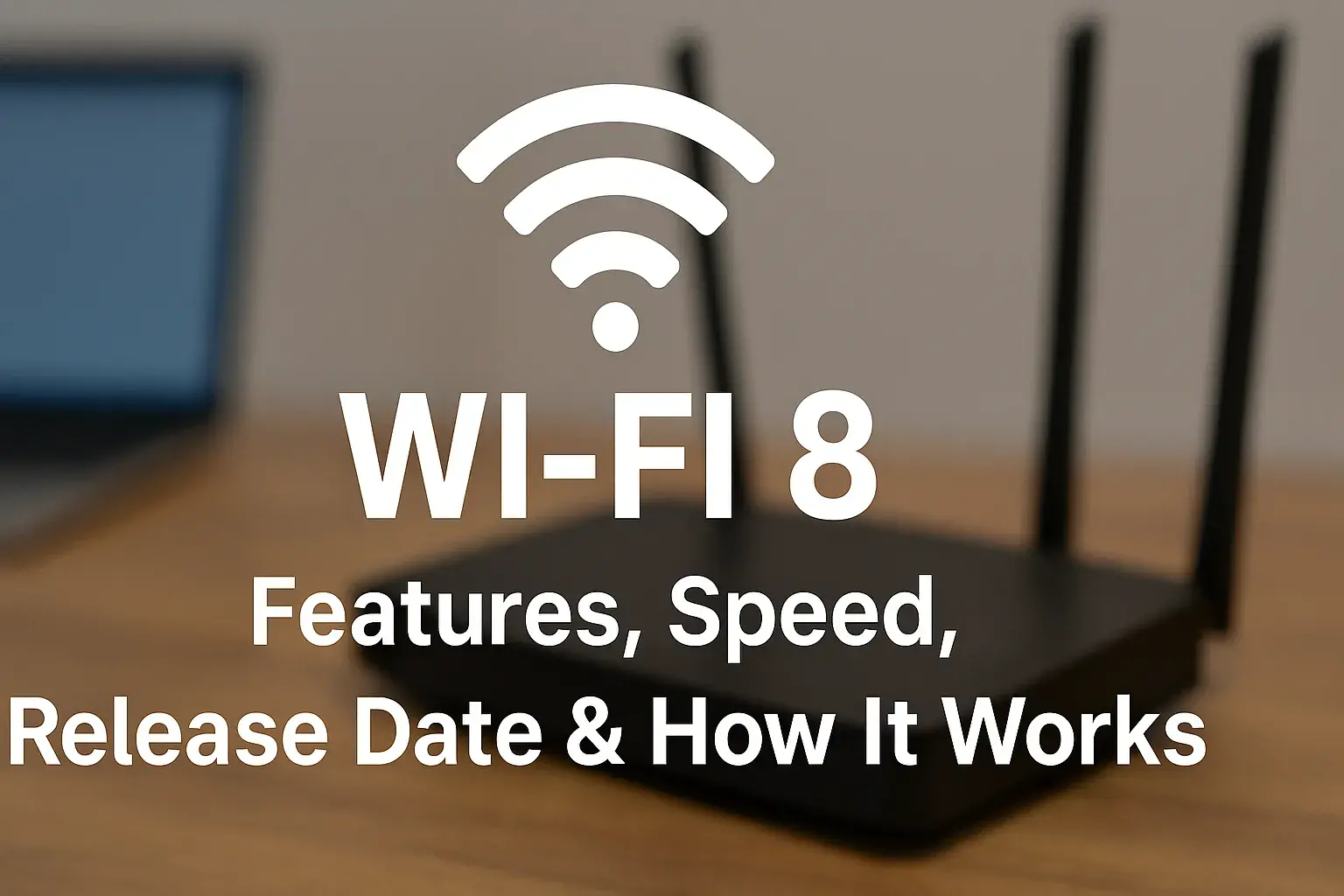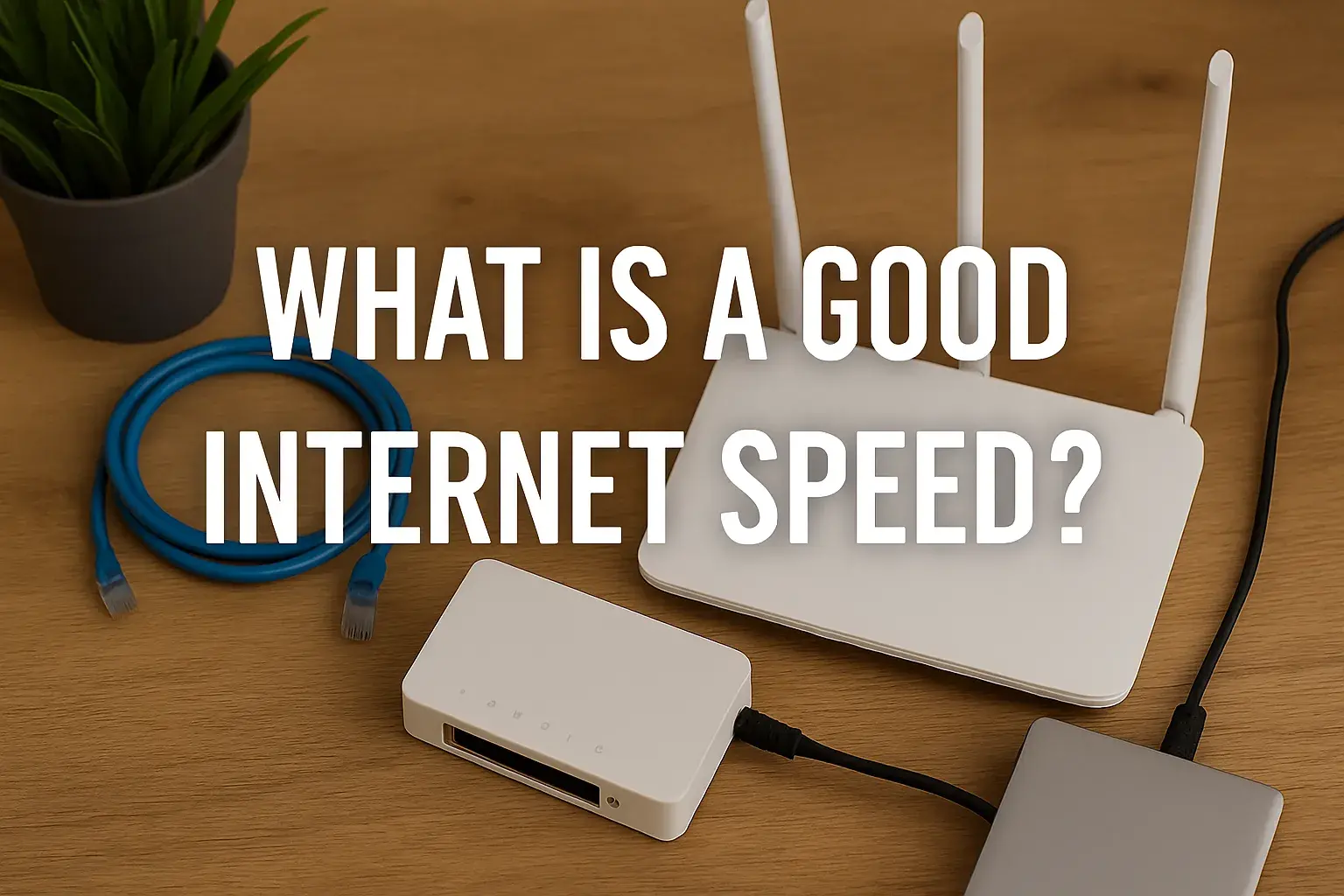Does Cox Panoramic Wifi Replace Modem?
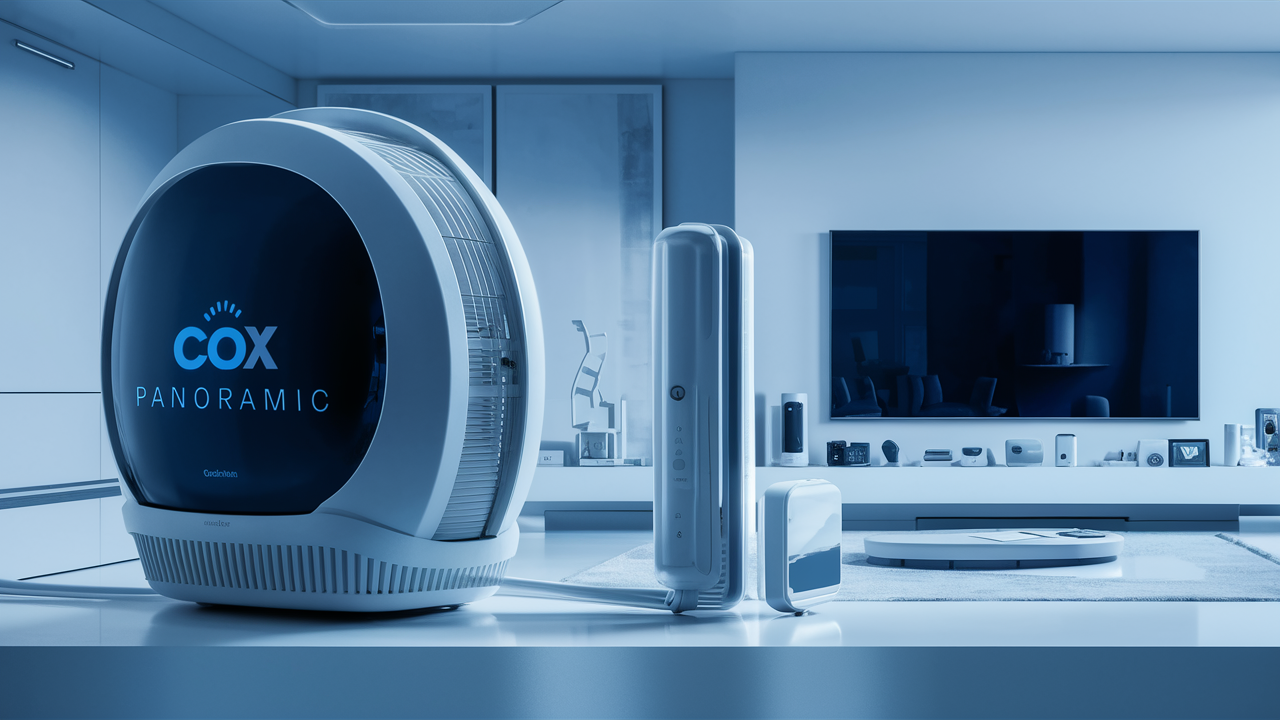
Cox Panoramic Wifi is a powerful, all-in-one gateway that combines modem and router functionality. For most users, it effectively replaces a separate modem, offering a streamlined setup and enhanced performance. However, understanding its capabilities and limitations is crucial for optimizing your home network experience.
Cox Panoramic Wifi: Your All-In-One Solution?
In today's increasingly connected world, a reliable and high-performing internet connection is no longer a luxury but a necessity. From remote work and online education to streaming entertainment and smart home devices, our reliance on robust Wi-Fi is at an all-time high. Internet Service Providers (ISPs) like Cox Communications are constantly evolving their offerings to meet these demands. One of their prominent solutions is the Cox Panoramic Wifi, a device that has generated significant discussion and questions among consumers. The central query often boils down to a simple, yet crucial, question: Does Cox Panoramic Wifi replace the modem? This article aims to provide a comprehensive answer, delving into the technology behind it, its capabilities in 2025, and what it means for your home network setup. We'll explore the benefits, potential drawbacks, and provide actionable advice for users looking to understand and optimize their internet experience with Cox's advanced gateway solution. As of 2025, the landscape of home networking equipment is more integrated than ever, and understanding the role of devices like the Panoramic Wifi is key to unlocking the full potential of your internet service.
Understanding the Technology: Modem vs. Router vs. Gateway
Before we can definitively answer whether Cox Panoramic Wifi replaces a modem, it's essential to understand the distinct roles of the individual components that make up a typical home internet setup: the modem and the router. Historically, these were separate devices, each with a specific function.
The Modem: The Internet's Gateway
The modem, short for "modulator-demodulator," is the device that acts as the bridge between your home network and your Internet Service Provider's (ISP) network. It translates the digital signals from your computer or network into analog signals that can travel over the ISP's infrastructure (like coaxial cable for Cox, or fiber optic lines) and vice versa. Without a modem, your home devices would have no way to communicate with the internet. It essentially "decodes" the internet signal coming into your home.
The Router: The Network's Traffic Director
The router's primary job is to create and manage your local area network (LAN) within your home. It takes the single internet connection provided by the modem and shares it among multiple devices. It assigns unique IP addresses to each device on your network, allowing them to communicate with each other and with the internet. Routers also provide Wi-Fi connectivity, broadcasting a wireless signal that your devices can connect to. Think of it as the traffic cop, directing data packets to the correct devices and ensuring smooth communication.
The Gateway: The All-In-One Solution
A gateway, often referred to as a modem/router combo or a wireless gateway, is a single device that integrates the functionality of both a modem and a router. It performs both the translation of internet signals from your ISP and the creation and management of your home's wireless network. This integration offers several advantages, including simpler setup, fewer devices to manage, and often a more streamlined aesthetic. Cox Panoramic Wifi is precisely this type of device – a comprehensive gateway designed to simplify home networking.
Cox Panoramic Wifi in 2025: Features and Capabilities
As of 2025, Cox Panoramic Wifi represents Cox's commitment to providing a robust and user-friendly internet experience. It's not just a basic modem and router; it's an advanced gateway designed to handle the demands of modern households. Let's break down its key features and capabilities:
Integrated Modem and Router
The most significant feature is its dual functionality. The Panoramic Wifi unit contains both the DOCSIS 3.1 modem (or a similar advanced standard for fiber if applicable in your area) necessary to connect to Cox's network and a powerful Wi-Fi router. This eliminates the need for separate equipment, reducing clutter and simplifying the initial setup process. For the vast majority of Cox subscribers, this single device is the only piece of networking hardware required to get online.
Advanced Wi-Fi Technology
Cox typically equips its Panoramic Wifi gateways with the latest Wi-Fi standards. As of 2025, this generally means Wi-Fi 6 (802.11ax), which offers significant improvements over older standards like Wi-Fi 5 (802.11ac). Wi-Fi 6 provides:
- Faster Speeds: Higher theoretical maximum speeds, crucial for bandwidth-intensive activities like 4K/8K streaming and large file downloads.
- Increased Capacity: Better handling of multiple devices simultaneously. With the proliferation of smart home devices, this is critical for preventing network congestion.
- Improved Efficiency: More efficient data transmission, leading to better battery life for connected devices and reduced latency for gaming and real-time applications.
- Enhanced Security: Support for WPA3 security protocols, offering stronger protection against cyber threats.
Built-in Security Features
Cox often includes basic security features within the Panoramic Wifi management interface. This can include firewall protection, network encryption, and sometimes parental controls. These features help to safeguard your home network from unauthorized access and malicious activity. Cox also emphasizes its Cox Security Suite Plus, which can be managed and sometimes integrated with the Panoramic Wifi for enhanced endpoint protection on your devices.
Remote Management and Support
A significant advantage of using Cox-provided equipment like the Panoramic Wifi is the ability for Cox to remotely manage and troubleshoot the device. This means they can often resolve issues, perform updates, and monitor performance without needing a technician visit. Users can also typically access a user-friendly web interface or a dedicated mobile app (like the Cox Panoramic Wifi app) to manage their network settings, check internet speeds, and view connected devices.
Potential for Mesh Wi-Fi Expansion
In some configurations, Cox offers the ability to pair the Panoramic Wifi gateway with additional Wi-Fi extenders or mesh nodes. This allows users to expand their Wi-Fi coverage to larger homes or areas with dead spots, creating a more seamless and robust wireless network throughout the entire property. This feature is particularly valuable for ensuring consistent connectivity in every corner of your home.
Does Cox Panoramic Wifi Replace Your Modem? The Direct Answer
Yes, for the overwhelming majority of Cox customers, the Cox Panoramic Wifi gateway is designed to and does replace the need for a separate, standalone modem.
When you subscribe to Cox internet service and opt for their Panoramic Wifi equipment (whether through rental or purchase), you are receiving a single device that performs both the modem's function of connecting to Cox's network and the router's function of creating your home Wi-Fi network. The Panoramic Wifi unit connects directly to the coaxial cable outlet in your wall (for most Cox cable internet plans). This cable carries the internet signal from Cox's infrastructure. The device then processes this signal, making it usable for your home network, and broadcasts a Wi-Fi signal for your devices to connect to. It also typically includes Ethernet ports for wired connections.
Cox's strategy, like many ISPs, is to provide integrated gateway devices to simplify the customer experience and ensure compatibility with their network infrastructure. By providing a single, managed device, they can better control performance, security, and troubleshooting. This means that if you receive a Panoramic Wifi unit from Cox, you generally do not need to purchase or connect your own separate modem.
When a Separate Modem Might Still Be Necessary
While the Panoramic Wifi is designed to be the sole piece of networking hardware for most users, there are a few specific scenarios where a separate modem might still be considered or required:
Using Your Own Purchased Equipment
Cox allows customers to use their own compatible modems and routers instead of renting equipment. If you choose to purchase your own DOCSIS 3.1 modem and a separate, high-performance router, then you would not use the Panoramic Wifi. In this case, you would connect your purchased modem directly to the coaxial cable, and then connect your purchased router to the modem via an Ethernet cable. This option offers greater flexibility in choosing hardware that might offer superior performance or specific features not found in ISP-provided equipment. However, it's crucial to ensure your purchased modem is on Cox's approved device list to guarantee compatibility and avoid service issues. As of 2025, Cox's approved device list is regularly updated, and customers should always verify compatibility before purchasing.
Specific Network Configurations (Advanced Users)
Some advanced users prefer to have granular control over their network infrastructure. This might involve using a separate modem for its pure connectivity function and then connecting a high-end, feature-rich router (or even a firewall/router combination) to handle all network management, Wi-Fi, and security. This setup allows for advanced configurations like custom VPNs, complex QoS (Quality of Service) settings, and dedicated network segmentation that might not be available or easily configurable on an ISP-provided gateway. In such cases, the user would typically put the Panoramic Wifi (if rented) into "bridge mode" if possible, effectively disabling its router functions and using it solely as a modem, or they would opt for their own compatible modem and router.
Troubleshooting and Isolation
Occasionally, during complex troubleshooting, a technician might ask a user to connect a separate modem to isolate whether an issue lies with the ISP's signal or the customer's internal network equipment. However, this is usually a temporary step during a support call, not a permanent configuration change for the average user.
Older Service Plans or Equipment
While less common in 2025, some very old service plans or areas might still be provisioned in a way that requires separate modem and router units. However, Cox has largely moved towards integrated gateways for new installations and upgrades. If you have an older setup and are unsure, contacting Cox directly is the best course of action.
Setting Up and Optimizing Your Panoramic Wifi
Getting your Cox Panoramic Wifi up and running is generally straightforward, but a few steps can ensure optimal performance:
Initial Setup
1. Placement: Choose a central, open location for your Panoramic Wifi, away from obstructions like thick walls, metal objects, and other electronics that can cause interference (e.g., microwaves, cordless phones). Elevating the device can also help improve signal dispersion.
2. Connection: Connect the coaxial cable from your wall outlet to the designated port on the back of the Panoramic Wifi. Ensure the cable is securely fastened.
3. Power Up: Plug in the power adapter and connect it to the Panoramic Wifi. The device will boot up, which can take several minutes. Look for indicator lights to confirm it's online (refer to the device manual or Cox's support site for specific light meanings).
4. Activation: Follow the instructions provided by Cox, which usually involve connecting a computer via Ethernet or Wi-Fi and navigating to an activation portal. You may need to log in with your Cox account credentials.
Optimizing Performance
1. Change Default Wi-Fi Name (SSID) and Password: For security, immediately change the default Wi-Fi network name and password. Use a strong, unique password that is difficult to guess.
2. Utilize Dual-Band Wi-Fi: Most Panoramic Wifi units are dual-band, offering both 2.4 GHz and 5 GHz frequencies. The 2.4 GHz band has a longer range but slower speeds, while the 5 GHz band offers faster speeds but a shorter range. Connect devices that are closer to the router and require high speeds (like streaming devices, gaming consoles) to the 5 GHz band, and devices further away or that don't require high bandwidth to the 2.4 GHz band.
3. Firmware Updates: Ensure your Panoramic Wifi's firmware is up-to-date. Cox typically manages these updates remotely, but you can usually check the status via the device's web interface or app. Updates often include performance enhancements and security patches.
4. Consider a Mesh System: If you have a large home or persistent Wi-Fi dead spots, consider adding Cox's compatible mesh extenders to create a unified Wi-Fi network with broader coverage.
5. Regular Reboots: Like any electronic device, a simple reboot can sometimes resolve minor glitches. You can schedule automatic reboots through the device's interface or perform them manually.
Troubleshooting Common Panoramic Wifi Issues
Even with advanced technology, you might encounter issues. Here are some common problems and their solutions:
No Internet Connection
* Check Lights: Observe the indicator lights on the Panoramic Wifi. Consult Cox's documentation for what the lights signify. A blinking or off internet light often indicates a problem with the signal coming from Cox.
* Reboot: Power cycle the device. Unplug the power adapter, wait 30 seconds, and plug it back in. Allow several minutes for it to reconnect.
* Check Cables: Ensure the coaxial cable is securely connected at both the wall and the device. Try a different coaxial cable if possible.
* Contact Cox: If the issue persists, it's likely a problem with Cox's network or your service provisioning. Contact their technical support.
Slow Internet Speeds
* Speed Test: Run a speed test (e.g., Cox Speed Test, Ookla Speedtest) directly connected via Ethernet cable to the Panoramic Wifi to get an accurate baseline. Compare this to your subscribed plan speed.
* Wi-Fi Interference: Move the Panoramic Wifi away from other electronics. Consider changing the Wi-Fi channel in the device settings if you suspect congestion from neighboring networks.
* Device Overload: Too many devices actively using bandwidth simultaneously can slow down the network. Try disconnecting some devices to see if speeds improve.
* Firmware Update: Ensure the device has the latest firmware.
* Consider Mesh Extenders: If speeds are good near the router but poor elsewhere, weak Wi-Fi signal is the culprit, and mesh extenders can help.
Intermittent Wi-Fi Drops
* Overheating: Ensure the device has adequate ventilation and isn't covered or in a confined space.
* Firmware: Outdated firmware can cause instability. Check for updates.
* Interference: As mentioned with slow speeds, interference can cause drops.
* Device Limit: While Wi-Fi 6 is robust, extremely high numbers of connected devices can still strain the system. Check the device's connected clients list.
* Factory Reset: As a last resort, you can perform a factory reset on the Panoramic Wifi. This will revert all settings to their defaults, so you'll need to reconfigure your Wi-Fi name, password, and any other custom settings.
The Future of Home Networking: Beyond the Gateway
The trend towards integrated gateways like Cox Panoramic Wifi is likely to continue. As internet speeds increase and the number of connected devices in homes grows, ISPs are focused on providing solutions that are easier to manage, more secure, and capable of delivering the required performance. In the coming years, we can expect gateways to become even more sophisticated, potentially incorporating:
- Wi-Fi 7 Capabilities: The next generation of Wi-Fi standards promises even higher speeds, lower latency, and greater capacity.
- Enhanced AI and Machine Learning: Gateways that can intelligently manage network traffic, optimize performance based on usage patterns, and proactively identify and resolve issues.
- Integrated Smart Home Hubs: Functionality that goes beyond internet connectivity, potentially managing smart home devices directly.
- Improved Security Features: More robust built-in cybersecurity measures to protect against evolving threats.
However, the option for users to provide their own equipment will likely persist, catering to enthusiasts and those with specific needs. The key takeaway is that the lines between modem, router, and other network functions are blurring, with integrated devices becoming the standard for most consumers.
Conclusion
In direct answer to the primary question, yes, Cox Panoramic Wifi effectively replaces the need for a separate modem for the vast majority of users. It is an integrated gateway device that combines both modem and router functionalities into a single unit. This consolidation simplifies setup, reduces clutter, and is designed by Cox to deliver optimal performance for their internet service. As of 2025, the Panoramic Wifi typically features advanced Wi-Fi 6 technology, offering faster speeds, greater capacity for multiple devices, and enhanced security protocols, making it well-suited for the demands of modern digital households.
While the Panoramic Wifi serves as the modem for most, there are exceptions. Users who prefer to purchase and manage their own networking equipment for greater control or specific features will opt for a separate, compatible modem and router. Similarly, advanced users with complex network requirements might choose a separate modem and a high-end router. However, for the average Cox subscriber seeking a reliable, straightforward internet connection, the Panoramic Wifi is the intended and functional replacement for a standalone modem. By understanding its capabilities, following best practices for placement and optimization, and knowing how to troubleshoot common issues, users can maximize their internet experience with this all-in-one solution. The future of home networking points towards increasingly integrated devices, and the Cox Panoramic Wifi is a prime example of this evolution, streamlining connectivity for a connected world.
Faq
1. Does Cox Panoramic WiFi replace a modem?
Yes, it is a gateway that replaces the need for both a separate modem and a separate router.
2. Is Cox Panoramic WiFi a router or a modem?
It is both. It is a single device that combines the functions of a modem and a router into a single unit, known as a gateway.
3. Do I need to buy a modem if I have Cox Panoramic WiFi?
No, you do not. The Panoramic WiFi gateway is all you need.
4. Can I use my own modem instead of Cox Panoramic WiFi?
Yes, you can. Cox has a list of approved modems on its website. You would need to both buy an approved modem and a separate router. You must then call Cox to activate your own modem and return the Panoramic WiFi equipment to stop the rental fees.
5. How much does Cox Panoramic WiFi cost monthly?
The standard monthly rental fee is $12.99.
6. Is Cox Panoramic WiFi good for gaming?
It is capable and sufficient for most casual gamers. However, serious competitive gamers may prefer the lower latency, more advanced QoS settings, and greater control offered by a high-performance standalone gaming router.
7. Does Cox Panoramic WiFi support Wi-Fi 6?
Yes, the latest models of the Cox Panoramic WiFi gateway do support Wi-Fi 6. It's best to confirm with Cox that you are receiving a Wi-Fi 6 capable model when you sign up.
8. Can I add my own router to Cox Panoramic WiFi?
Technically, yes, but it is not recommended and can cause issues. You would need to put the Panoramic gateway into "Bridge Mode," which disables its router functions and turns it into a modem only. This can be complex and may disable some of the features you're paying for.
9. How do I set up Cox Panoramic WiFi?
The easiest way is to use the Cox Panoramic WiFi app, which provides step-by-step instructions for connecting the hardware and creating your network.
10. Is Cox Panoramic WiFi better than using your own equipment?
"Better" is subjective. It's better in terms of convenience and integrated support. Your own equipment can be better in terms of long-term cost, performance, and customization. It depends on your priorities.
11. Does Cox Panoramic WiFi improve internet speed?
It won't increase the speed plan you pay for from Cox (e.g., you won't get 500 Mbps on a 250 Mbps plan). However, its modern technology (like Wi-Fi 6) and mesh capabilities can ensure you get the full speeds you pay for to more devices in more places in your home, which feels like an improvement.
12. Will Cox Panoramic WiFi work with all Cox internet plans?
Yes, it is designed to be compatible with all of Cox's residential internet plans.