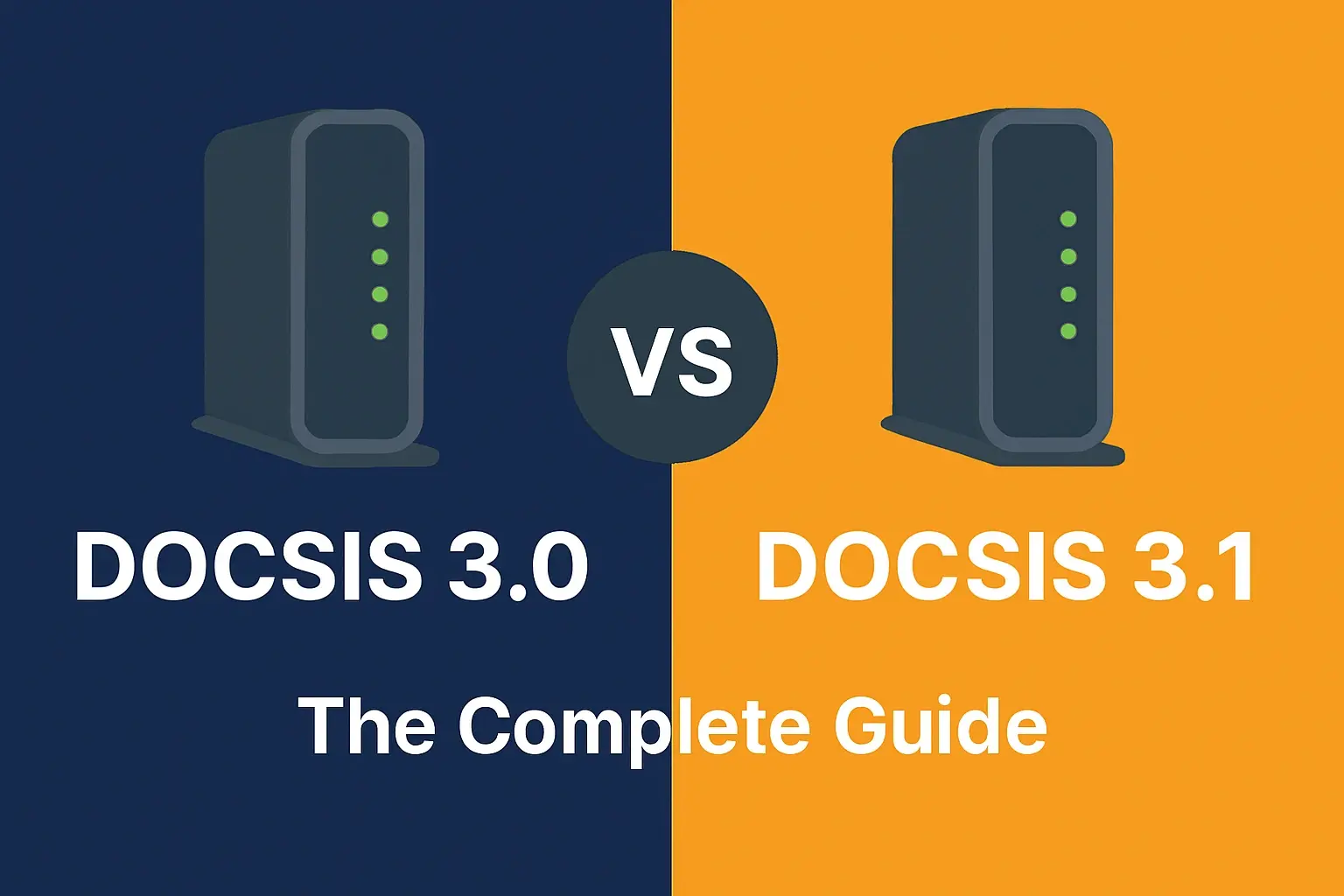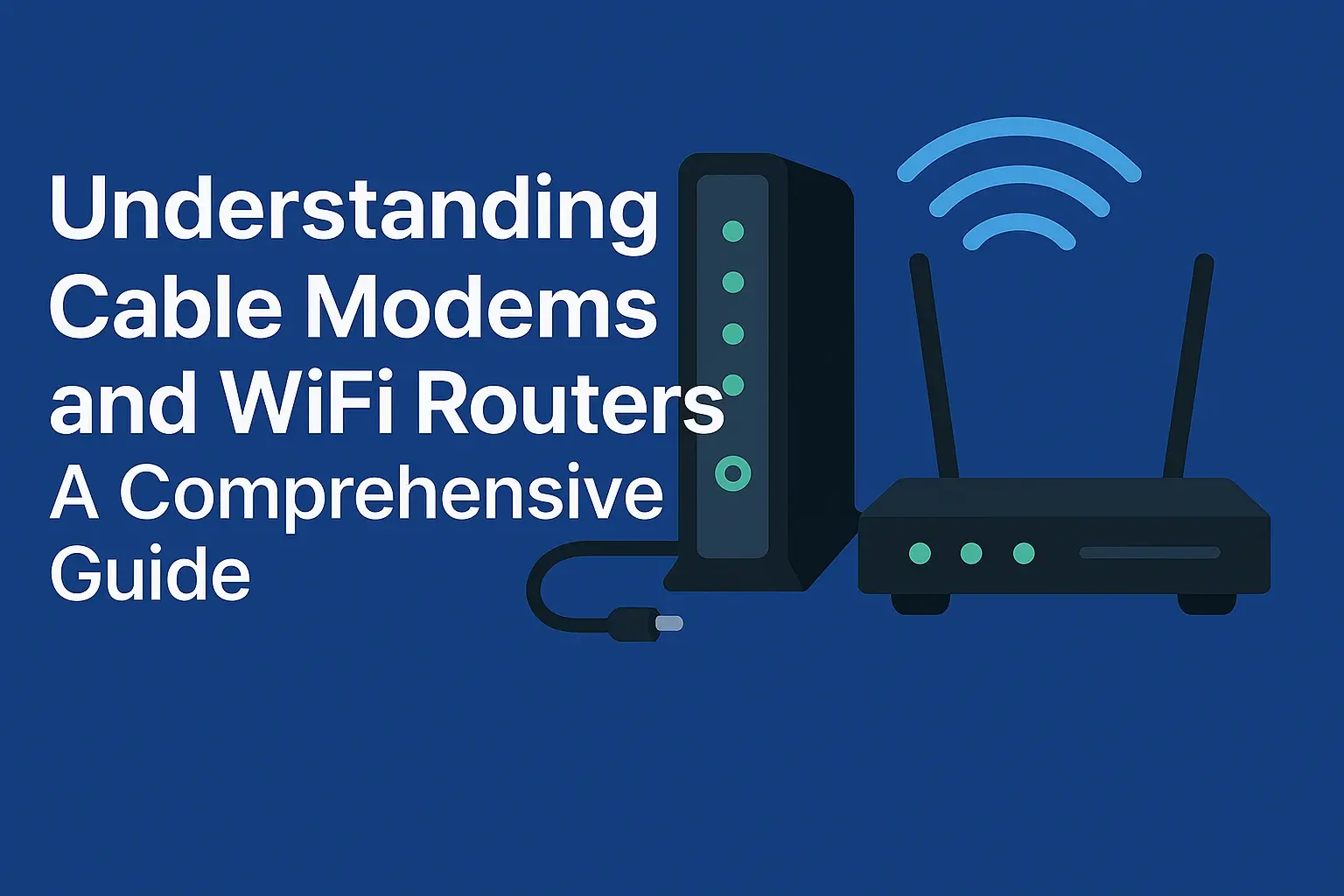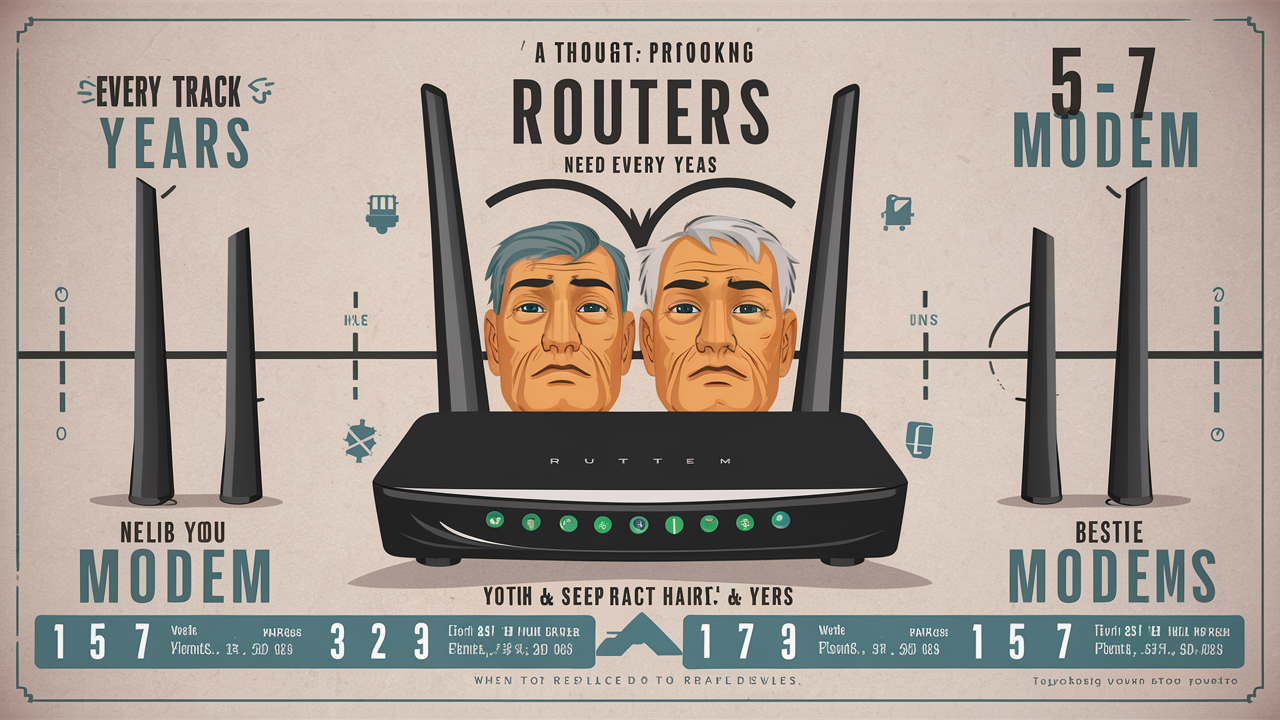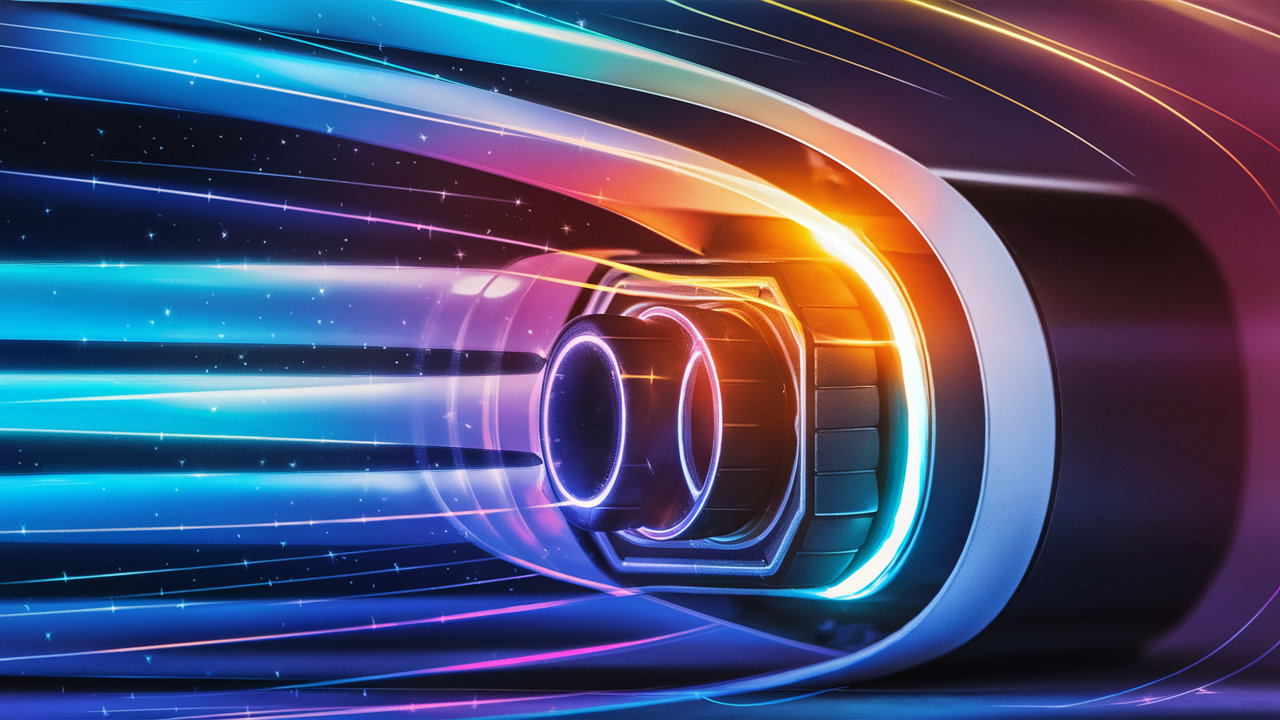Does AT&T internet use a modem?

Yes, AT&T internet services absolutely utilize a modem, and often a gateway device that combines modem and router functionalities. Understanding this distinction is crucial for optimizing your home network and troubleshooting connectivity issues. This guide will demystify AT&T's equipment, explaining what it is, why it's essential, and how it works.
What Exactly is a Modem?
A modem, short for modulator-demodulator, is a fundamental piece of networking hardware that acts as a translator. Its primary function is to convert digital signals from your computer or home network into analog signals that can be transmitted over telephone lines, cable lines, or fiber optic cables, and vice versa. Think of it as the bridge between your home's digital world and the analog or optical world of your Internet Service Provider (ISP). Without a modem, your devices wouldn't be able to communicate with the internet. It establishes the initial connection to your ISP's network, allowing data to flow in and out of your home. For many years, modems were standalone devices, but modern internet setups, especially with providers like AT&T, often integrate this functionality into a single unit.
AT&T Internet and Modems: The Connection
To answer the core question directly: Yes, AT&T internet uses a modem. The specific type of modem, or more commonly, the integrated gateway device that includes modem functionality, depends entirely on the type of AT&T internet service you have. Whether you're on AT&T Fiber, DSL, or even their Fixed Wireless service, a device is present to modulate and demodulate signals, enabling your connection to the internet. This device is the critical link that interprets the data coming from AT&T's network and makes it usable for your home devices, and then sends your outgoing data back to the AT&T network.
Types of AT&T Internet and Their Modem Needs
AT&T offers a variety of internet technologies, each with its own specific requirements for the equipment that connects you to their network. While the term "modem" is universally applicable, the physical device and its exact role can differ significantly.
AT&T Fiber Internet: ONT and Gateway
For AT&T's high-speed Fiber internet, the connection to your home utilizes a different type of signal conversion. Instead of a traditional modem, AT&T Fiber uses an Optical Network Terminal (ONT). The ONT is responsible for converting light signals from the fiber optic cable into electrical signals that your home network can understand, and vice versa. This is the "modem" equivalent for fiber optics. Typically, AT&T provides a gateway device that houses the ONT and also includes router and Wi-Fi capabilities. This all-in-one unit is what most AT&T Fiber customers interact with. While the ONT performs the signal conversion, the gateway unit manages the network within your home. The speeds delivered by AT&T Fiber, which can reach up to 5 Gigabits per second in some areas as of 2025, necessitate this advanced technology. Users experiencing issues with AT&T Fiber should first consider the gateway's status, as it’s the central hub for their connection.
AT&T DSL Internet: Traditional Modem
AT&T Digital Subscriber Line (DSL) internet relies on traditional copper telephone lines to deliver internet service. For DSL, a standard DSL modem is required. This modem modulates digital data from your computer into analog signals suitable for transmission over the phone line and demodulates incoming analog signals back into digital data. In many AT&T DSL installations, the modem is integrated into a gateway device that also provides routing and Wi-Fi capabilities. However, in older setups or specific configurations, a standalone DSL modem might be used, connected to a separate router. The performance of DSL, which generally offers lower speeds compared to fiber (often ranging from 1 Mbps to around 100 Mbps as of 2025, depending on line quality and distance from the AT&T hub), means that the modem's role is crucial for maximizing the available bandwidth.
AT&T Fixed Wireless Internet: Specialized Device
AT&T Fixed Wireless internet uses radio waves to provide broadband service to areas where traditional wired connections are not feasible. This service involves a small antenna or receiver installed at your home that communicates wirelessly with a nearby AT&T tower. The device installed at your premises acts as a specialized modem, converting the wireless radio signals into a format that can be used by your home network. This device is often a self-contained unit provided by AT&T, which may also include integrated Wi-Fi capabilities. It's designed to optimize the reception of the wireless signal and ensure a stable connection, though speeds can vary based on signal strength and network congestion. For 2025, AT&T continues to expand its Fixed Wireless offerings in rural and underserved areas.
The AT&T Gateway: More Than Just a Modem
For most AT&T internet subscribers today, especially those with Fiber or newer DSL installations, the device provided is referred to as an "AT&T Gateway." This is an all-in-one device that combines several crucial networking functions into a single unit. It's important to understand that while it performs the modem's core function, it does much more.
Modem Functionality Within the Gateway
At its heart, the AT&T Gateway includes the necessary components to act as a modem. For fiber, this means the ONT is integrated. For DSL, it contains the DSL modem circuitry. For Fixed Wireless, it houses the wireless receiver and signal converter. This modem component is responsible for establishing and maintaining the connection to the AT&T network, translating the incoming and outgoing data signals between the AT&T infrastructure and your home network.
Router Functionality Within the Gateway
Beyond just connecting to the internet, the AT&T Gateway also functions as a router. A router's job is to manage the flow of data traffic within your home network and between your home network and the internet. It assigns unique IP addresses to each device connected to your network (like your smartphones, laptops, smart TVs, etc.) and directs data packets to the correct destination. This allows multiple devices to share the single internet connection provided by AT&T simultaneously.
Wireless Access Point Functionality
Most AT&T Gateways also include built-in Wi-Fi capabilities, acting as a Wireless Access Point (WAP). This allows your wireless devices to connect to the internet without needing a physical Ethernet cable. The gateway broadcasts Wi-Fi signals, creating your home's wireless network. The quality and range of this Wi-Fi signal can significantly impact your overall internet experience within your home. Newer gateway models often support advanced Wi-Fi standards like Wi-Fi 6 (802.11ax) to provide faster speeds and better performance for multiple connected devices, a crucial feature in 2025 with the proliferation of smart home devices.
Benefits of a Gateway Device
The integration of modem, router, and Wi-Fi into a single AT&T Gateway offers several advantages for the average user:
- Simplicity: One device to set up and manage reduces complexity.
- Cost-Effectiveness: Often included with the internet service, avoiding the need to purchase separate hardware.
- Optimized Performance: AT&T designs these gateways to work seamlessly with their network infrastructure, potentially offering the best performance for their specific service.
- Easier Troubleshooting: AT&T support can often diagnose and resolve issues remotely by communicating with their provided gateway.
However, for users with advanced networking needs or very large homes, a separate router might offer more customization and better Wi-Fi coverage. We will explore this option later.
Can I Use My Own Modem with AT&T?
The question of whether you can use your own modem (or gateway) with AT&T is a common one, driven by a desire for potential cost savings, better performance, or more control over network settings. The answer, however, is nuanced and depends heavily on the type of AT&T internet service you subscribe to.
AT&T Fiber BYOD Policy
For AT&T Fiber internet, the policy regarding using your own modem (or rather, your own router) has evolved. While AT&T Fiber traditionally required the use of their provided gateway, recent updates and specific plan tiers may allow for more flexibility. However, it's crucial to understand that the core function of the ONT (Optical Network Terminal) for fiber is typically integrated into AT&T's provided equipment. Therefore, while you might be able to connect your own high-performance router behind the AT&T gateway, replacing the entire AT&T Fiber gateway unit with a third-party device is often not supported or recommended. This is because the gateway handles the crucial communication with AT&T's fiber network. AT&T's official stance in 2025 generally recommends using their provided gateway for optimal performance and support. If you connect your own router, you might bypass some of AT&T's network management features and potentially impact troubleshooting. Always check the latest AT&T terms of service or contact their support for the most current BYOD (Bring Your Own Device) policy for Fiber.
AT&T DSL BYOD Policy
For AT&T DSL internet, the situation is somewhat more flexible, though still with caveats. Historically, AT&T has allowed customers to use their own compatible DSL modems or DSL modem/router combo units. This means you could purchase a modem that meets specific technical requirements (like supporting the correct DSL standards and frequencies) and use it instead of the one provided by AT&T. This can be appealing if you find a third-party modem that offers superior performance or features. However, it's vital to ensure the modem you purchase is indeed compatible with AT&T's DSL network. Using an incompatible modem will result in no internet connection. Furthermore, if you encounter any connectivity issues while using your own modem, AT&T support may be limited in their ability to assist, as they are not responsible for the performance or troubleshooting of third-party hardware. As of 2025, this option remains available for DSL, but AT&T still strongly recommends their own equipment for guaranteed compatibility and support.
Pros and Cons of Using Your Own Modem
Deciding whether to use your own modem or gateway involves weighing potential benefits against drawbacks:
| Pros | Cons |
|---|---|
| Potential Cost Savings: Avoid monthly equipment rental fees from AT&T. | Compatibility Issues: Ensuring the modem is compatible with AT&T's specific network technology (DSL, Fiber, etc.) can be challenging. |
| Advanced Features: Some third-party modems/routers offer more robust features, better Wi-Fi performance, or enhanced security options. | Limited AT&T Support: If you experience connection problems, AT&T support may not be able to help troubleshoot third-party equipment. |
| Greater Control: More control over network settings, Wi-Fi channels, and security configurations. | Setup Complexity: Initial setup might be more complex than plugging in an AT&T-provided device. |
| Future-Proofing: You can upgrade your equipment independently as technology advances. | No Guarantee of Performance: A third-party device might not perform as well as AT&T's optimized equipment for their network. |
| Consolidated Hardware: If you have a separate modem and router, a good combo unit can simplify your setup. | Warranty Issues: You are responsible for the warranty and any repairs or replacements of your own equipment. |
For AT&T Fiber, the ability to use your own router behind the AT&T gateway is often the most practical approach for those seeking more control over their home network, rather than replacing the core AT&T equipment.
Troubleshooting Common AT&T Internet Issues
When your AT&T internet isn't working as expected, the modem or gateway device is often the first place to look. Understanding common issues and how they relate to your AT&T equipment can save you time and frustration.
No Internet Connection
If you have no internet access, the most common culprit is the AT&T gateway or modem.
- Check Lights: Examine the status lights on your AT&T gateway. Different lights indicate different statuses (power, internet connection, Wi-Fi). Consult your gateway's manual or AT&T's support site to understand what each light means. A solid "Internet" or "Online" light usually indicates a good connection.
- Power Cycle: The classic "turn it off and on again" often works. Unplug the power cord from your AT&T gateway, wait for 30-60 seconds, and then plug it back in. Allow several minutes for the device to fully boot up and re-establish the connection.
- Check Cables: Ensure all cables (power, Ethernet, coaxial, or phone line for DSL) are securely connected to both the gateway and the wall outlet.
- ISP Outage: It's possible AT&T is experiencing a service outage in your area. Check the AT&T website or contact their support to confirm.
Slow Internet Speeds
If your internet is working but noticeably slow, the AT&T gateway could be a factor, though other issues are also common.
- Speed Test: Run an internet speed test (e.g., using Ookla Speedtest) on a device connected directly to the gateway via Ethernet cable. This bypasses potential Wi-Fi issues.
- Wi-Fi Interference: If speeds are significantly slower on Wi-Fi, try moving closer to the gateway or repositioning the gateway to a more central location. Other electronic devices can also cause interference.
- Device Overload: Too many devices actively using the internet simultaneously can slow down the connection for everyone.
- Gateway Performance: Older or less powerful gateways might struggle to deliver the speeds of your subscribed plan, especially with newer Wi-Fi standards. Consider upgrading if your plan supports higher speeds than your current gateway can handle efficiently.
- Plan Limitations: Ensure your AT&T internet plan itself is capable of the speeds you expect.
Intermittent Connectivity
Frequent disconnections or dropouts can be frustrating.
- Overheating: Ensure the AT&T gateway is in a well-ventilated area and not overheating.
- Firmware: Outdated firmware can cause instability. While AT&T usually pushes updates automatically, sometimes a manual check or reboot can help.
- Signal Issues: For DSL, line quality can degrade over time. For Fiber, ensure the fiber optic cable is not damaged. For Fixed Wireless, signal strength can fluctuate.
- Hardware Failure: In some cases, the gateway itself may be failing. If power cycling and checking connections don't resolve the issue, it might be time to contact AT&T for a replacement.
Router vs. Modem Confusion
Many users confuse the functions of a modem and a router, especially when using an AT&T Gateway. Remember:
- Modem: Connects your home to the ISP's network.
- Router: Manages traffic within your home network and shares the internet connection among devices.
- Gateway: Combines both modem and router functions, plus Wi-Fi.
Optimizing Your AT&T Internet Setup
To get the most out of your AT&T internet service, paying attention to your equipment and its placement is key. Even with AT&T's provided gateway, simple adjustments can make a significant difference in speed and reliability.
Gateway Placement Matters
The location of your AT&T gateway is crucial, especially for Wi-Fi performance.
- Central Location: Place the gateway in a central area of your home to ensure the Wi-Fi signal reaches all rooms evenly.
- Elevated Position: Avoid placing it on the floor. A higher position, like on a shelf or table, allows the signal to travel more freely.
- Avoid Obstructions: Keep the gateway away from thick walls, large metal objects (like refrigerators or filing cabinets), mirrors, and other electronics that can cause interference (microwaves, cordless phones).
- Ventilation: Ensure the gateway has adequate airflow to prevent overheating, which can degrade performance.
Firmware Updates Are Key
AT&T gateways automatically receive firmware updates from AT&T to improve performance, security, and compatibility. While you usually don't need to do anything, ensuring your gateway is powered on and connected to the internet allows these updates to be installed. If you suspect your firmware is outdated or experiencing issues, a simple power cycle can sometimes trigger a check for updates. For users managing their own routers, keeping firmware updated is also a critical security practice.
Consider a Separate Router
While AT&T gateways are generally capable, power users or those with large homes might benefit from a dedicated, high-performance router. If you have AT&T Fiber and want to use your own router, you can often put the AT&T gateway into "IP Passthrough" or "Bridge Mode" (check AT&T's documentation for the exact terminology and procedure). This essentially turns the AT&T gateway into just a modem, passing the public IP address directly to your own router. This gives you full control over your network's routing, Wi-Fi, and security features. This is a popular choice for those seeking advanced features like VPNs, custom DNS, or more robust parental controls. For 2025, the availability and ease of enabling these modes are generally good for AT&T Fiber.
Understanding Your Internet Plan
Your internet plan dictates the maximum speeds you can achieve. If you're experiencing slow speeds, ensure your AT&T gateway and your usage habits are not the bottleneck, but also confirm that your plan is sufficient for your needs. For example, if you have a 100 Mbps plan but are trying to stream 4K video on multiple devices simultaneously, you might be exceeding the plan's capacity, regardless of your modem or router. Reviewing your plan details and considering an upgrade if necessary is part of optimizing your overall internet experience.
The Future of AT&T Internet Equipment
As internet technology continues to evolve at a rapid pace, so too will the equipment used to deliver it. For AT&T, the focus remains on expanding fiber optic networks, which offer unparalleled speed and reliability. This means future AT&T gateways for fiber will likely incorporate even more advanced Wi-Fi standards (beyond Wi-Fi 6, perhaps Wi-Fi 7 by late 2025 or 2026), improved processing power for managing more connected devices, and enhanced security features. For areas where fiber isn't yet available, AT&T is also investing in Fixed Wireless and potentially exploring other technologies to bridge the digital divide. We can expect AT&T to continue providing integrated gateway solutions that simplify setup for most users, while still offering pathways for those who wish to use their own advanced networking hardware. The trend is towards higher speeds, lower latency, and more intelligent network management, all of which depend on the modem and gateway's ability to keep pace.
Conclusion: Your AT&T Internet Modem Explained
In summary, the answer to "Does AT&T internet use a modem?" is a definitive yes. While the specific hardware may vary – from an Optical Network Terminal (ONT) integrated into a gateway for Fiber, to a traditional DSL modem for older connections, or a specialized receiver for Fixed Wireless – the fundamental function of signal modulation and demodulation is always present. For the majority of AT&T customers today, this functionality is housed within a versatile AT&T Gateway, which also acts as a router and Wi-Fi access point. Understanding this integrated nature is key to troubleshooting and optimizing your home network. While using your own modem or router is an option for some AT&T services (particularly DSL and potentially with a separate router behind the Fiber gateway), AT&T's provided equipment is generally designed for seamless integration and reliable performance. By ensuring proper placement, keeping firmware updated, and understanding your internet plan, you can maximize the potential of your AT&T internet connection. If you encounter persistent issues, always consult AT&T's support resources, as they are best equipped to assist with their provided hardware.