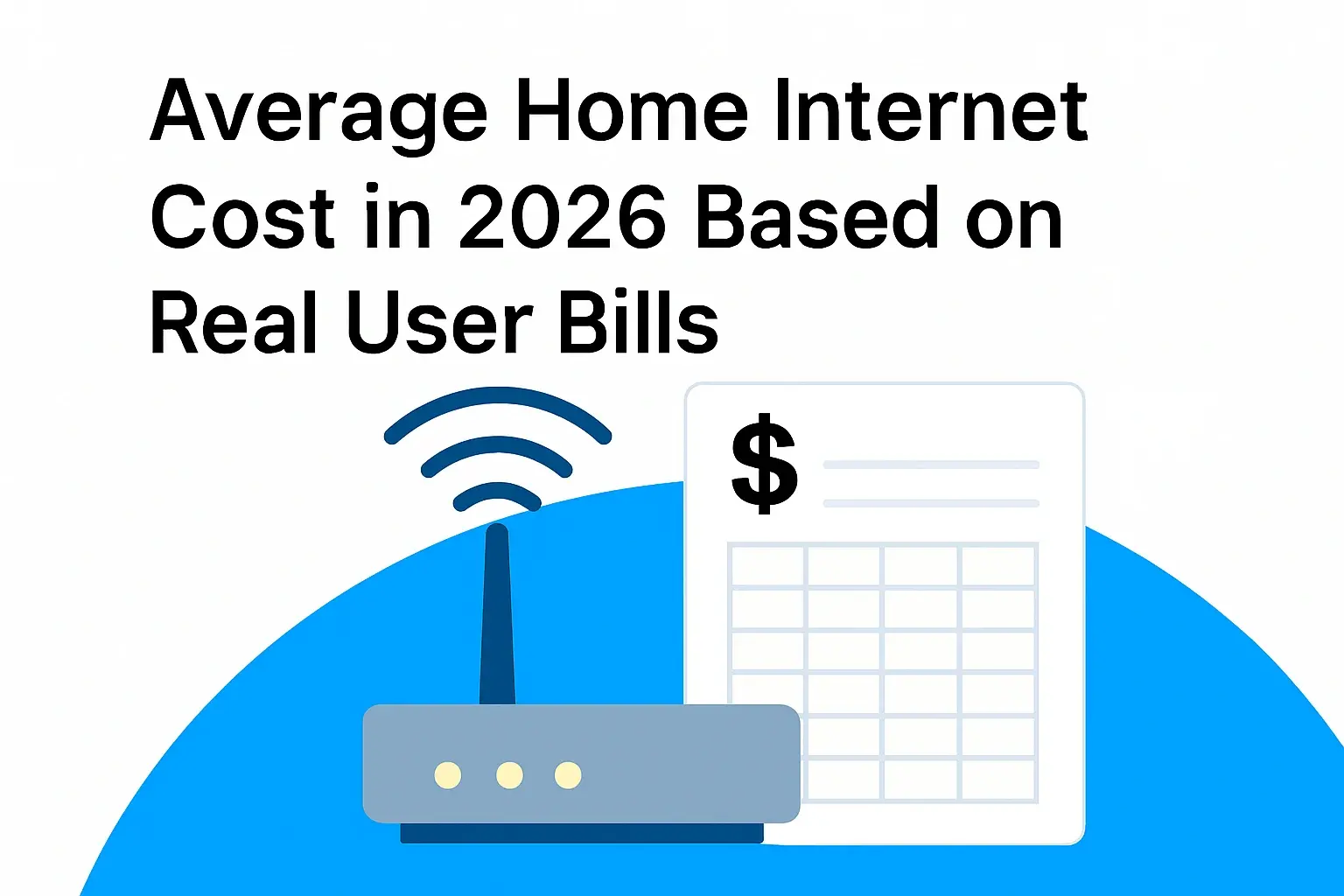Do you need a phone line for home internet?

Understanding your home internet options is crucial. This guide directly answers whether a traditional phone line is still a requirement for modern home internet, exploring alternatives and the evolving landscape of connectivity in 2025.
Introduction: The Evolving Need for a Phone Line
For decades, the humble landline phone was synonymous with home connectivity, often bundled with the very infrastructure needed for early internet access. However, in 2025, the landscape of home internet has dramatically shifted. Many consumers are questioning the necessity of maintaining a traditional copper phone line solely for their internet service. This comprehensive guide delves into the technologies that power our online lives, clarifies which ones still rely on phone lines, and illuminates the many modern alternatives that offer high-speed internet without the need for a landline.
Understanding Internet Technologies: How They Connect
To understand whether a phone line is required, it's essential to grasp the fundamental technologies that deliver internet to our homes. Each method utilizes different physical infrastructure and transmission methods, directly influencing its dependency on traditional telephony.
DSL: The Traditional Route
Digital Subscriber Line (DSL) internet is one of the oldest broadband technologies still in widespread use. It operates by transmitting data over the same copper wires that carry traditional analog telephone signals. The key advantage of DSL is its ability to use a much higher frequency range than voice calls, allowing for simultaneous internet and phone use (with a filter to prevent interference). However, DSL's speed and reliability are heavily dependent on the distance from the user's home to the telephone company's central office (CO). The further away you are, the slower and less stable the connection tends to be. In 2025, DSL is often considered a legacy technology, primarily found in rural or underserved areas where newer infrastructure hasn't been deployed. For DSL, a functioning phone line is an absolute requirement, as it's the physical medium through which the internet signal travels.
Cable Internet: Leveraging Existing Infrastructure
Cable internet, a dominant force in broadband for many years, uses the same coaxial cable network that delivers cable television. This infrastructure was originally designed for analog signals but was upgraded to carry digital data. Cable internet typically offers significantly higher speeds than DSL and is less affected by distance from the provider's hub. It operates on a shared network, meaning that speeds can sometimes fluctuate during peak usage hours when many neighbors are online simultaneously. Crucially, cable internet does not require a traditional phone line. The connection is established through the coaxial cable outlet, making it a popular choice for households that don't have or want a landline. Many providers offer bundles that include TV and internet, but the internet service itself is independent of voice telephony.
Fiber Optic: The Future of Speed
Fiber optic internet is widely regarded as the gold standard for broadband connectivity. It uses thin strands of glass or plastic (fiber optic cables) to transmit data as pulses of light. This technology offers incredibly high speeds, symmetrical upload and download rates, and exceptional reliability. Fiber optic networks are not dependent on existing telephone lines; they are entirely separate infrastructure. In 2025, fiber optic deployment is expanding rapidly, bringing gigabit speeds to more homes than ever before. While some fiber providers might offer phone services as an optional VoIP (Voice over Internet Protocol) add-on, the internet service itself does not require a traditional copper phone line. The installation typically involves running a new fiber cable directly to the home.
Fixed Wireless: A Wireless Alternative
Fixed wireless internet provides broadband access wirelessly over radio waves. A small antenna is installed at the user's location, which communicates with a nearby tower or access point. This technology is particularly useful in areas where laying cables is difficult or prohibitively expensive, such as in some suburban or rural settings. Fixed wireless does not rely on phone lines. The connection is established through the air, making it a viable option for those seeking high-speed internet without a landline. Speeds can vary depending on the provider, the quality of the equipment, and the line of sight to the tower, but it often offers a significant upgrade over older DSL technologies.
Satellite Internet: For Remote Locations
Satellite internet is designed for users in very remote or rural areas where terrestrial broadband options are unavailable. It works by transmitting data between a satellite dish installed at the user's home and a satellite orbiting Earth, which then communicates with a ground station connected to the internet backbone. Satellite internet does not require a phone line. However, it is known for higher latency (delay) due to the vast distance the signal travels, which can impact real-time applications like online gaming or video conferencing. Speeds have improved in recent years, especially with the advent of newer satellite constellations, but it remains a more niche solution compared to cable or fiber.
5G Home Internet: The New Frontier
One of the most exciting developments in recent years is 5G home internet. This service leverages the latest generation of cellular technology to deliver broadband directly to homes wirelessly. A 5G gateway device is installed, which connects to the nearest 5G cell tower. This technology offers speeds that can rival or even exceed traditional cable and fiber in some areas, with the significant advantage of being entirely wireless and not requiring a phone line. 5G home internet is rapidly expanding its coverage in 2025, making it a compelling option for many households looking for fast, reliable internet without a landline. It's a direct competitor to fixed wireless and a strong alternative to cable and fiber where available.
Do You Need a Phone Line for Home Internet in 2025?
The direct answer to "Do you need a phone line for home internet?" in 2025 is: it depends entirely on the type of internet service you choose.
DSL's Dependency on Phone Lines
As discussed, DSL internet is intrinsically linked to the traditional telephone network. The service uses the copper wires of your existing landline to transmit data. Therefore, if you opt for DSL internet, you will almost certainly need an active phone line. In some cases, providers might allow you to have a "dry loop" DSL line, which is a phone line installed solely for internet service without voice calling capabilities, but this is becoming less common and often more expensive than a bundled service. For most DSL users, the phone line is a prerequisite.
Technologies Independent of Phone Lines
The good news for those looking to ditch their landline is that many modern internet technologies do not require one at all. These include:
- Cable Internet: Uses coaxial cable infrastructure.
- Fiber Optic Internet: Uses dedicated fiber optic cables.
- Fixed Wireless Internet: Transmits data wirelessly over radio waves.
- Satellite Internet: Connects via satellite dish.
- 5G Home Internet: Utilizes 5G cellular networks.
For these services, the installation process involves connecting your modem or gateway device to the specific port for that technology (e.g., a coaxial outlet for cable, an Ethernet port for fiber, or simply placing the 5G gateway in a suitable location). No active telephone line is needed for the internet connection itself.
The Role of Bundled Services
Many internet service providers (ISPs) offer bundled packages that combine internet, TV, and phone services. Historically, these bundles were often designed around DSL, where the phone line was the foundational element. Even with newer technologies, some providers continue to offer bundles. If you choose a bundle that includes traditional landline phone service, then yes, you will have a phone line. However, it's important to distinguish between the phone line itself and the internet service. You can often get internet-only plans for cable, fiber, fixed wireless, or 5G home internet, completely bypassing the need for a landline. Conversely, some providers offer VoIP phone services as part of a bundle, which runs over your internet connection and does not require a separate, traditional phone line. Always clarify with the provider whether the phone service is traditional POTS (Plain Old Telephone Service) or VoIP.
Pros and Cons of Having a Phone Line for Internet
While the trend is moving away from phone lines for internet, there are still potential benefits and drawbacks to consider if you're evaluating your options.
Pros
- DSL Availability: If DSL is your only viable option in a rural area, you'll need a phone line.
- Bundled Savings: Sometimes, bundling internet with a traditional phone line can offer cost savings, especially if you already use both services.
- Redundancy (Limited): In rare cases, if your primary internet connection fails, a very basic dial-up modem using a phone line could offer a fallback, though this is not practical for modern internet use.
- Emergency Services (911): Traditional landlines have a direct connection to emergency services that doesn't rely on power or internet connectivity. However, modern VoIP services and cellular phones also have enhanced 911 capabilities that are often comparable.
Cons
- Unnecessary Cost: Paying for a phone line you don't use for voice calls is an unnecessary expense.
- Limited Speed and Performance: DSL, the primary internet technology requiring a phone line, is generally slower and less reliable than cable, fiber, or 5G.
- Outdated Technology: DSL infrastructure is aging and is being phased out in many areas in favor of newer technologies.
- Installation Complexity: For DSL, ensuring the phone line is in good condition and properly wired can sometimes add complexity to internet installation.
- Bundling Lock-in: Providers might push bundles that include a phone line, making it harder to get an internet-only plan if you're not careful.
Choosing the Right Internet Service Without a Phone Line
Selecting an internet service that doesn't require a phone line is straightforward for most people in 2025, thanks to the proliferation of alternative technologies. Here's how to make the best choice:
Assess Your Needs
Before diving into provider comparisons, understand what you need from your internet service. Consider:
- Speed: How much bandwidth do you need? For basic browsing and email, lower speeds might suffice. For streaming HD/4K video, online gaming, and multiple users, higher speeds are essential. 2025 statistics show average household internet usage is around 200-300 Mbps for a smooth experience with multiple devices.
- Data Caps: Does the service have data limits? If you stream a lot or download large files, unlimited data plans are preferable.
- Reliability: How crucial is a stable connection? Fiber and cable are generally considered very reliable.
- Budget: What is your monthly budget for internet service?
Research Providers and Technologies
Once you know your needs, research the types of internet services available in your specific location. Use online tools (like FCC broadband maps, though these may require updates for 2025 data) or contact local ISPs directly. Focus on providers offering cable, fiber, fixed wireless, or 5G home internet. Compare their advertised speeds, data policies, pricing, and contract terms. Look for reviews from other customers in your area to gauge real-world performance and customer service quality.
Consider Installation Requirements
Understand what the installation process entails for each technology. Fiber and cable often require a technician visit to connect the service to your home. Fixed wireless requires mounting an antenna, and 5G home internet involves placing a gateway device. Ensure you are comfortable with the installation process and any associated fees. Some services, like 5G home internet, may offer self-installation options.
Understand Equipment Needs
You will typically need a modem or a gateway device to connect to the internet. Many ISPs provide this equipment for a monthly rental fee, while others allow you to purchase your own compatible device. Ensure the equipment is compatible with the chosen technology and meets your performance needs. For example, a router capable of handling gigabit speeds is essential for fiber optic connections.
A Step-by-Step Guide to Getting Internet Without a Phone Line
Transitioning to internet service without a phone line is simpler than ever. Follow these steps to ensure a smooth process:
Step 1: Assess Your Location and Available Services
The first and most critical step is to determine what types of internet service are actually available at your address. Different technologies have different infrastructure requirements. For example, fiber optic is only available where fiber lines have been laid. Cable is widespread in most urban and suburban areas. Fixed wireless and satellite are often options for more remote locations. 5G home internet availability is growing rapidly but is still dependent on cellular tower coverage.
Action: Visit the websites of major ISPs (e.g., Comcast/Xfinity, Spectrum, Verizon, AT&T, T-Mobile, Starlink) and enter your address to see available plans. Also, check specialized fixed wireless or satellite providers if you live in a rural area.
Step 2: Compare Providers and Technologies
Once you have a list of available services, compare them based on the following criteria:
- Advertised Speeds (Download & Upload): Ensure they meet your needs. In 2025, look for at least 100 Mbps download for basic use, and 300 Mbps+ for heavier usage. Upload speeds are crucial for video calls and uploading large files.
- Data Caps: Check if there are monthly data limits and what the overage charges are. Many providers offer unlimited data for higher tiers or specific plans.
- Pricing: Compare monthly costs, including any introductory offers, regular rates, and potential price increases after the promotional period.
- Contract Length: Are you required to sign a long-term contract? Many modern services offer month-to-month options.
- Equipment Fees: Factor in the cost of renting or purchasing a modem/router.
- Installation Fees: Some providers charge an upfront fee for installation.
Action: Create a comparison chart to visualize the options. Read recent customer reviews for insights into reliability and customer service.
Step 3: Check Compatibility and Installation
For technologies like cable and fiber, you'll need a compatible outlet in your home. For fixed wireless, ensure you have a clear line of sight to the provider's tower. For 5G home internet, the gateway needs to be placed in a location with good signal strength. If you're unsure about installation requirements, contact the provider directly.
Action: Ask the ISP about specific installation requirements for your chosen service. If you plan to use your own modem/router, verify its compatibility with the service.
Step 4: Sign Up and Installation
Once you've made your decision, sign up for the service. You'll typically do this online or over the phone. The provider will schedule an installation appointment if necessary. Be prepared for the technician's visit, ensuring someone over 18 is present. If it's a self-installation, follow the provided instructions carefully.
Action: Have your account information and preferred installation date ready when signing up. If self-installing, allocate sufficient time to set up the equipment.
Step 5: Test Your Connection
After installation, it's crucial to test your new internet connection. Connect a device (preferably via Ethernet cable for the most accurate speed test) and run a speed test. Visit a reputable speed test website (e.g., Speedtest.net, Fast.com) to check your download and upload speeds. Also, test various online activities like streaming, browsing, and video conferencing to ensure everything is working as expected.
Action: Run multiple speed tests at different times of the day. If speeds are significantly lower than advertised or the connection is unstable, contact your ISP immediately.
The Future of Home Internet: Beyond the Phone Line
The trajectory of home internet is clear: it's moving further away from reliance on traditional copper phone lines. Technologies like fiber optic and 5G home internet are leading the charge, offering unprecedented speeds and reliability. Even fixed wireless and satellite continue to innovate, providing viable broadband solutions for more locations. The concept of needing a separate phone line for internet access will likely become increasingly archaic. VoIP services, which run over the internet, have largely replaced the need for a dedicated landline for voice communication for many households. As infrastructure continues to be upgraded, the options for high-speed, phone-line-free internet will only expand, further democratizing access to the digital world.
According to industry projections for 2025, the deployment of fiber-to-the-home (FTTH) continues to grow, with estimates suggesting over 70% of households in developed nations will have access to fiber optic broadband. Simultaneously, 5G home internet is projected to capture a significant market share, particularly in suburban and urban areas, offering speeds competitive with cable and even fiber in some instances. These advancements signal a definitive shift away from legacy technologies like DSL.
Conclusion: Embracing a Phone-Line-Free Internet Future
In 2025, the question "Do you need a phone line for home internet?" is overwhelmingly answered with a resounding no for most users. While DSL technology still tethered internet to traditional phone lines, the advent and widespread availability of cable, fiber optic, fixed wireless, satellite, and 5G home internet have rendered this requirement obsolete for a vast majority of households. These modern alternatives offer superior speeds, reliability, and often more flexible pricing structures, all without the need for a copper phone line. By understanding the available technologies and assessing your personal needs, you can confidently choose a high-speed internet service that meets your demands while shedding the unnecessary expense and limitations of a landline. Embrace the future of connectivity – a future that is faster, more efficient, and completely independent of the old telephone network.