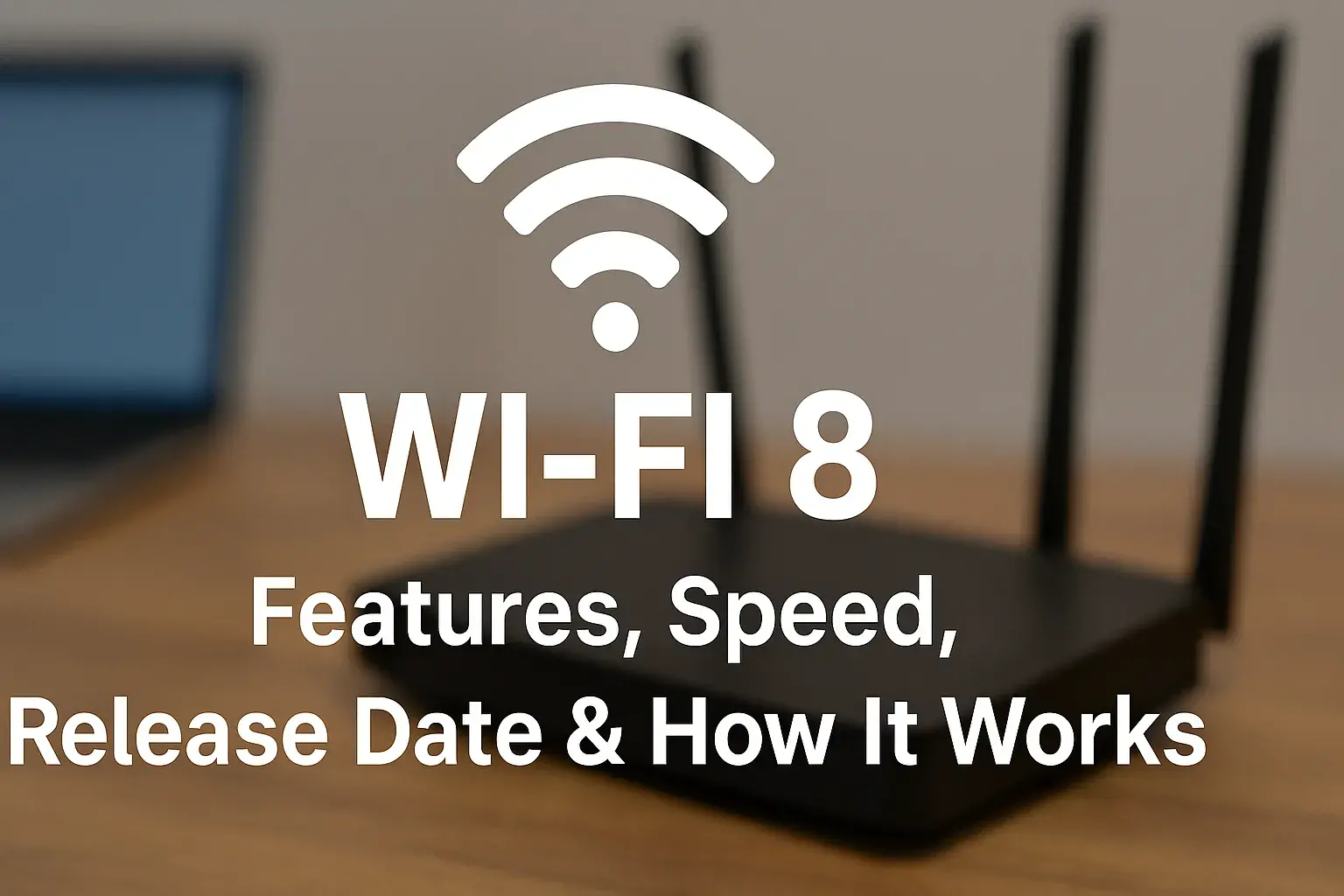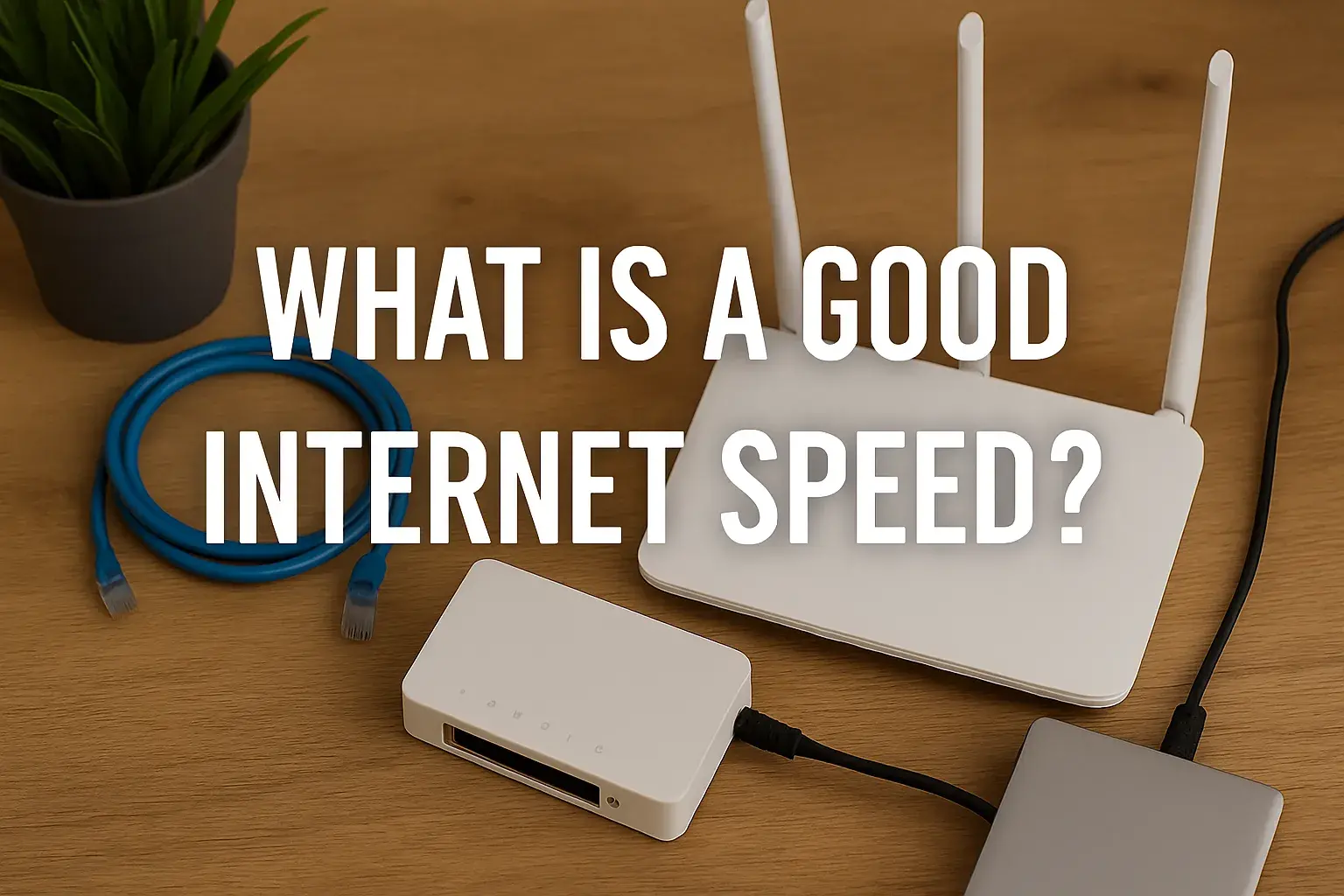Do you get Wi-Fi with fiber internet?
The allure of fiber optic internet is undeniable: lightning-fast speeds, ultra-low latency, and a reliable connection that promises to revolutionize your online experience. As more households embrace fiber-to-the-home (FTTH) technology in 2025, a common question arises: "Do you get Wi-Fi with fiber internet?" This isn't a simple yes or no. While the fiber optic cable itself doesn't broadcast Wi-Fi signals, the service package you receive from your Internet Service Provider (ISP) almost always includes the necessary equipment to create your home Wi-Fi network. In this comprehensive 2025 guide, we'll cut through the confusion. We'll explore exactly how fiber internet works with Wi-Fi, the essential equipment involved, and how to ensure you're getting the most out of your high-speed fiber connection. Forget outdated information; we're diving into the current landscape of fiber and wireless connectivity to help you make informed decisions. By the end of this article, you'll understand: Before we tackle the Wi-Fi question, it's crucial to understand what makes fiber optic internet so different from older technologies like DSL or cable. Fiber optic internet utilizes thin strands of glass or plastic to transmit data as pulses of light. This method offers several key advantages over traditional copper-based internet: The fundamental difference is the medium of data transmission: light for fiber, electrical signals for DSL, and cable. This difference is what enables fiber's superior performance. This is the heart of the matter. Let's clarify: So, does your fiber ISP provide Wi-Fi? **Yes, indirectly.** When you sign up for fiber internet service, your ISP will typically provide you with a piece of equipment that acts as both a modem (to translate the fiber signal) and a router (to broadcast a Wi-Fi signal). This is often an all-in-one unit. In most cases, your fiber internet package will include: Therefore, while the fiber line doesn't *produce* Wi-Fi, the service you pay for includes the means to *create* Wi-Fi. You won't have wireless internet without this router component. This is rare for residential fiber plans in 2025, but it's possible, especially for business plans or if you're opting for a more "barebones" setup. In such scenarios, you would need to purchase your own compatible router and connect it to the ONT provided by your ISP. To truly grasp how fiber internet delivers Wi-Fi, let's break down the key pieces of hardware involved. The ONT is the critical piece of equipment that terminates the fiber optic cable at your premises. Its primary function is to convert the optical signals from the fiber line into electrical signals that can be used by your router and other networking devices. Important Note: Some ISPs may offer an "all-in-one" device that combines the ONT and router functionality. This simplifies setup but can sometimes limit flexibility. The router is the brain of your home network. It takes the internet connection from the ONT (via an Ethernet cable) and: In a typical fiber setup, the router connects to the ONT via an Ethernet cable. For DSL and cable internet, a modem is essential to translate the signals from the phone line or coaxial cable into a format your router can understand. With fiber, the ONT performs this translation function. Therefore, you generally don't need a separate "modem" box for fiber optic internet. The ONT is the equivalent. Key Takeaway: Your fiber ISP provides the ONT. They usually also provide a router (often combined with the ONT) that creates your Wi-Fi network. Let's visualize the journey of data from the internet to your Wi-Fi-enabled device when you have fiber optic internet. Even with the fastest fiber connection, a weak or poorly placed router can bottleneck your Wi-Fi speeds. The router is the gateway to your wireless world. Think of it like this: The fiber line is the superhighway, the ONT is the on-ramp, the router is the local road network, and Wi-Fi is the airwaves connecting your devices to those roads. While your ISP might provide a router, it may not always be the best fit for your needs, especially if you're paying for gigabit speeds. Here's what to consider when selecting a router for your fiber internet. Many ISPs offer "gateway" devices that combine modem/ONT and router functions. While convenient, these are often less powerful than high-end standalone routers. If you have a gigabit fiber plan, investing in your own high-performance router (e.g., a Wi-Fi 6 or Wi-Fi 6E model) can make a significant difference in achieving those advertised speeds wirelessly. You'll typically connect your new router to the ONT provided by your ISP. Actionable Tip: Check your Internet Service Provider's compatibility list before buying your own router to ensure it will work seamlessly with their network. You've got fiber, you've got Wi-Fi, but are you getting the best possible performance? Here are actionable tips to optimize your wireless experience in 2025. Your router's location drastically impacts Wi-Fi signal strength and reach. Modern routers broadcast on multiple bands: 2.4 GHz and 5 GHz (and 6 GHz for Wi-Fi 6E). Recommendation: Connect high-bandwidth devices (streaming devices, gaming consoles, laptops) to the 5 GHz or 6 GHz band for optimal speeds. Use 2.4 GHz for devices further away or those that don't require high speeds (smart plugs, older devices). Router manufacturers release firmware updates to improve performance, fix bugs, and patch security vulnerabilities. If you have a large home or multiple floors, a single router might not provide adequate coverage. A strong, unique password and WPA3 encryption are essential. This prevents unauthorized access, which can slow down your network and pose security risks. Use online speed test tools (like Speedtest.net or Fast.com) on both wired and wireless devices. Compare your results to your subscribed plan. If wireless speeds are significantly lower than wired speeds, it points to a Wi-Fi optimization issue. Pro Tip: Test speeds at different times of the day and in various locations within your home to identify performance variations. The rapid adoption of fiber internet has led to some confusion. Let's clear up common myths. Fact: As we've established, fiber is the wired technology delivering the internet signal. Wi-Fi is the wireless technology that broadcasts the signal within your home. They are distinct but work together. Fact: You absolutely need a router to create a Wi-Fi network for your wireless devices. The ONT provides the internet connection, but the router makes it accessible wirelessly. Fact: While some ISP gateways are improving, many older or basic models may not be capable of delivering full gigabit speeds over Wi-Fi due to hardware limitations or older Wi-Fi standards. Investing in a compatible, high-performance router can unlock your fiber's true potential. Fact: The range and effectiveness of Wi-Fi depend on your router's power, your home's layout, and potential interference. A large home or multiple floors might still require a mesh system or Wi-Fi extenders to achieve consistent coverage. Fact: The Wi-Fi signal itself (the radio waves) is the same regardless of whether the internet source is fiber, cable, or DSL. The *quality* of the Wi-Fi experience is determined by the router and the internet speed it's receiving, not the underlying internet technology. Fiber simply provides a much faster and more stable pipe for that Wi-Fi signal to travel through. In summary, while fiber optic internet is a wired technology, your fiber service package in 2025 almost invariably includes the necessary equipment – typically an ONT and a Wi-Fi router – to create a robust wireless network within your home. You don't get Wi-Fi *directly* from the fiber line, but you get the means to generate it, enabling seamless connectivity for all your wireless devices. Understanding the roles of the ONT and router is key, and for those seeking to maximize their gigabit fiber speeds wirelessly, investing in a modern Wi-Fi 6 or Wi-Fi 6E router or a reliable mesh system is highly recommended. Prioritize central router placement, utilize the 5 GHz band, and keep your firmware updated to ensure your fiber connection delivers the lightning-fast, low-latency experience it promises. By following these insights, you can confidently harness the full power of your fiber internet and enjoy a superior wireless experience throughout your home. Call on (855) 210-8883 to get the best fiber internet services now!
The Science of Speed: How Fiber Works
Traditional Internet Technologies
Fiber optic internet service itself is the wired connection delivering high-speed data to your home. Wi-Fi is a wireless technology that creates a local network within your home, allowing your devices to connect to the internet without cables.
Understanding the Equipment: ONT, Router, and Modem Explained
1. The Optical Network Terminal (ONT)
2. The Router
3. The Modem (and why it's often not a separate box for fiber)
How Fiber Delivers Wi-Fi: The Connection Chain
The Importance of Router Placement and Quality
Choosing the Right Router for Your Fiber Connection in 2025
Key Router Specifications for Fiber
Feature
What to Look For (2025)
Why It Matters for Fiber
Wi-Fi Standard
Wi-Fi 6 (802.11ax) or Wi-Fi 6E. Wi-Fi 7 is emerging but not yet mainstream.
These standards offer higher speeds, better efficiency, and improved performance in crowded wireless environments, essential for maximizing gigabit fiber speeds.
WAN Port Speed
Gigabit Ethernet (10/100/1000 Mbps) or faster if available.
Your router's WAN port connects to the ONT. If it's slower than your fiber speed (e.g., 100 Mbps), it will limit your connection.
LAN Port Speed
Gigabit Ethernet (10/100/1000 Mbps) or faster.
For wired devices (PCs, consoles), faster LAN ports ensure they can utilize the full speed coming from the fiber connection.
Processor & RAM
Look for routers with powerful multi-core processors and ample RAM (e.g., 512MB or more).
Handles multiple devices, high-bandwidth traffic, and advanced features without slowdowns. Crucial for gigabit+ speeds.
Mesh Wi-Fi Capability
Consider a mesh system if you have a large home or dead zones.
Provides seamless Wi-Fi coverage throughout your entire home, ensuring consistent speeds even in distant rooms.
Security Features
Built-in firewall, WPA3 encryption, and regular firmware updates.
Protects your network from threats, especially important with faster connections that can attract more attention.
ISP-Provided Routers vs. Your Own
Optimizing Your Fiber Wi-Fi Performance: Get the Most Out of Your Speed
1. Router Placement is Key
2. Utilize the 5 GHz (and 6 GHz) Band
3. Update Router Firmware Regularly
4. Consider a Mesh Wi-Fi System
5. Secure Your Network
6. Test Your Speeds
Common Fiber Wi-Fi Misconceptions Debunked
Myth 1: Fiber internet is Wi-Fi.
Myth 2: You don't need a router with fiber.
Myth 3: My ISP's provided router is always good enough for gigabit speeds.
Myth 4: Fiber means I'll automatically have Wi-Fi everywhere in my house.
Myth 5: Wi-Fi signals from fiber are somehow "better" or "different."
Conclusion: Fiber and Wi-Fi - A Powerful Partnership
Faq
Q1: Can I use my existing Wi-Fi router with a new fiber internet connection?
Yes, in most cases! If your ISP provides an ONT with an Ethernet port, you can usually connect your own compatible Wi-Fi router to it. You'll just need to ensure your router supports the necessary speeds (e.g., Gigabit WAN port) and Wi-Fi standards. You might need to disable the Wi-Fi on the ISP's provided gateway if they supplied an all-in-one unit.
Q2: How fast can Wi-Fi be with fiber internet?
Theoretically, Wi-Fi 6 and Wi-Fi 6E can support speeds well over 1 Gbps, sometimes reaching several Gbps under ideal conditions. However, real-world Wi-Fi speeds are affected by distance from the router, interference, the number of connected devices, and the router's capabilities. You'll likely see speeds between 300 Mbps and 900+ Mbps on Wi-Fi 6 devices connected close to a capable router receiving a gigabit fiber connection.
Q3: Does fiber internet require a special Wi-Fi adapter for my devices?
No. Your devices (laptops, smartphones, tablets) use standard Wi-Fi adapters (e.g., 802.11ac, 802.11ax). For the best performance with high-speed fiber and modern routers, ensure your devices have Wi-Fi 5 (802.11ac) or Wi-Fi 6 (802.11ax) capabilities.
Q4: What's the difference between a Wi-Fi extender and a mesh Wi-Fi system?
A Wi-Fi extender (or repeater) simply rebroadcasts the existing Wi-Fi signal, often creating a separate network name and halving the potential bandwidth. A mesh Wi-Fi system uses multiple interconnected nodes that create a single, seamless network with intelligent routing, providing better performance and coverage throughout your home. For optimal fiber Wi-Fi, a mesh system is generally preferred for larger homes.