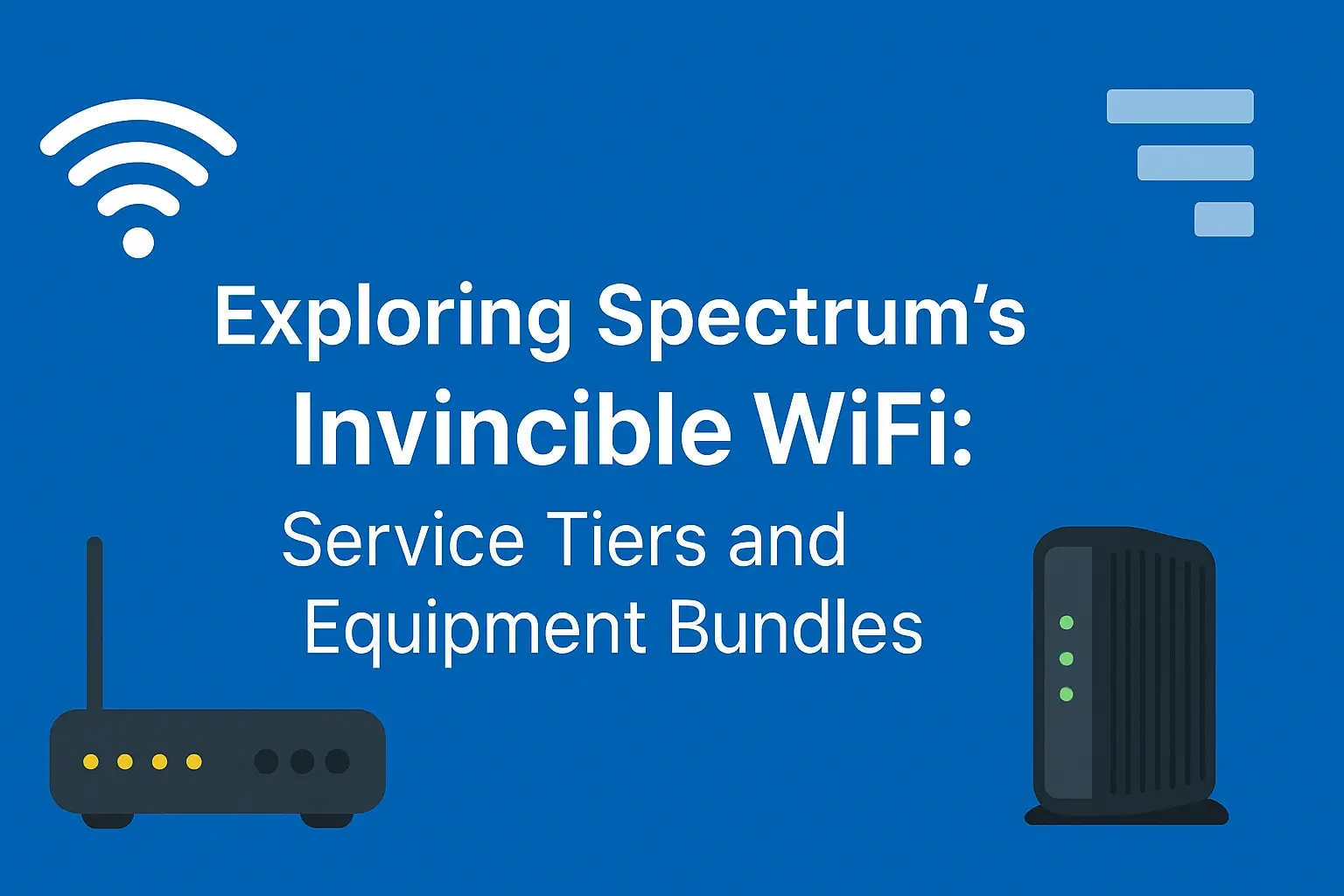Choosing Spectrum modem for internet plans: All You Need to Know

Choosing the right Spectrum modem is crucial for unlocking the full potential of your internet plan. This guide demystifies modem compatibility, rental versus purchase options, and key features to consider in 2025, ensuring you get the best performance and value for your home network.
Understanding Spectrum Modems: The Foundation of Your Connection
At its core, a modem is the device that bridges your home network to your Internet Service Provider's (ISP) network. For Spectrum customers, this means a Spectrum-compatible modem is essential. It translates the digital signals from your devices into analog signals that can travel over the coaxial cable lines provided by Spectrum, and vice-versa. Without the correct modem, your internet service simply won't function. The type of modem you need is largely dictated by the technology Spectrum uses in your area, which is predominantly DOCSIS (Data Over Cable Service Interface Specification).
DOCSIS is a standard for high-speed internet access over cable television infrastructure. As technology advances, so do the DOCSIS versions. In 2025, Spectrum primarily utilizes DOCSIS 3.0 and is increasingly deploying DOCSIS 3.1, especially in areas with higher-speed internet plans. The DOCSIS version of your modem directly impacts the maximum theoretical download and upload speeds you can achieve. A DOCSIS 3.0 modem, for instance, can bond multiple channels to deliver faster speeds than older standards, but it will be capped at speeds achievable by that standard. DOCSIS 3.1, on the other hand, offers significantly higher bandwidth and is designed to support multi-gigabit internet speeds, making it crucial for those on Spectrum's fastest plans.
When considering a Spectrum modem, it's not just about the DOCSIS version. The number of bonded channels is another critical factor. DOCSIS 3.0 modems are often described by the number of downstream and upstream channels they can bond. For example, a "24x8" modem can bond up to 24 downstream channels and 8 upstream channels. More bonded channels mean a greater capacity for data transfer, which translates to more stable and faster internet speeds, especially during peak usage times when many users are online. For 2025, a minimum of 16 downstream channels is recommended for basic internet plans, while plans offering speeds above 300 Mbps should ideally be paired with modems supporting 24 or more downstream channels.
Spectrum, like many ISPs, has specific requirements for modems to ensure compatibility and optimal performance on their network. They maintain a list of approved modems that have been tested and certified to work seamlessly with their services. While you can technically use a modem not on this list, it's not recommended, as it may lead to connectivity issues, slower speeds, or even an inability to activate the service. The list is updated periodically to reflect new technologies and modem models. Therefore, always check Spectrum's official list of compatible modems before making a purchase.
The modem itself is a relatively simple device, but its importance cannot be overstated. It's the gateway to the digital world. A slow, outdated, or incompatible modem can bottleneck even the fastest internet plan, leading to frustrating buffering, dropped connections, and an overall poor online experience. Understanding these fundamental aspects of Spectrum modems sets the stage for making an informed decision that aligns with your specific internet needs and plan. In the following sections, we'll delve deeper into how Spectrum's plans influence modem choice, the economics of renting versus buying, and the specific features that matter most.
Spectrum Internet Plans and Modem Needs
Spectrum offers a range of internet plans, each designed to cater to different user needs and budgets. The speed tiers available significantly influence the type of modem you'll require to fully leverage the service. As of 2025, Spectrum's common plans include:
- Spectrum Internet (up to 300 Mbps): This is their entry-level plan, suitable for basic browsing, email, social media, and streaming on one or two devices simultaneously.
- Spectrum Internet Ultra (up to 500 Mbps): A step up, this plan is ideal for households with multiple users, more intensive streaming, online gaming, and video conferencing.
- Spectrum Internet Gig (up to 1 Gbps): Their highest-tier plan, designed for power users, large households, and those who require the fastest possible download and upload speeds for demanding applications like 4K streaming on multiple devices, large file downloads, and professional remote work.
The modem's capability must match or exceed the speed tier of your chosen Spectrum plan. Using an underpowered modem with a high-speed plan is akin to putting a small pipe on a powerful water source – you won't get the full flow. Conversely, an overly powerful modem for a basic plan won't necessarily provide a noticeable speed boost beyond what the plan allows, but it will still function correctly.
For Spectrum's entry-level plans (up to 300 Mbps), a DOCSIS 3.0 modem with at least 8 downstream and 4 upstream channels is generally sufficient. However, to ensure a smoother experience and accommodate occasional speed fluctuations or increased device usage, a modem with more channels, such as 16x4 or even 24x8, is a wise investment. These modems offer better performance and can handle the demands of multiple devices more effectively.
When you opt for Spectrum Internet Ultra (up to 500 Mbps), the requirements become more stringent. A DOCSIS 3.0 modem with a minimum of 16 downstream channels is recommended, with 24x8 being a more robust choice. This ensures that the modem can effectively bond enough channels to deliver speeds close to the advertised 500 Mbps, especially during peak hours. If you plan on consistently achieving speeds near the upper limit of this tier, looking for modems with higher channel counts or considering a DOCSIS 3.1 modem would be beneficial for future-proofing.
For Spectrum Internet Gig (up to 1 Gbps), a DOCSIS 3.1 modem is practically a necessity. While some high-end DOCSIS 3.0 modems might theoretically approach gigabit speeds under ideal conditions, they are often not capable of consistently delivering these speeds due to channel limitations and the inherent architecture of DOCSIS 3.0. DOCSIS 3.1 is specifically designed to handle the higher frequencies and greater bandwidth required for gigabit and multi-gigabit internet. These modems can bond OFDM (Orthogonal Frequency-Division Multiplexing) channels, which are more efficient and provide significantly higher capacity than the SC-QAM (Single Carrier-Quadrature Amplitude Modulation) channels used in DOCSIS 3.0. When selecting a modem for gigabit speeds, ensure it is explicitly listed as DOCSIS 3.1 compatible and certified by Spectrum.
It's also important to consider the total number of devices that will be connected to your network. A household with many smart home devices, multiple computers, tablets, and smartphones will place a higher demand on the modem and router. Even if your plan speed is sufficient, an inadequate modem can become a bottleneck, leading to slow performance for all connected devices. Therefore, choosing a modem with ample channel bonding capabilities, regardless of the specific plan speed, can contribute to a more stable and responsive network for all your connected gadgets.
Furthermore, Spectrum's network infrastructure can vary slightly by region. While DOCSIS standards are universal, the specific channel allocation and network congestion can influence real-world speeds. This is another reason why opting for a modem with more robust channel bonding or the latest DOCSIS standard (3.1) provides a buffer against these variables and ensures you're getting the best possible performance from your Spectrum service.
When reviewing modem specifications, pay attention to the advertised speeds. Manufacturers often list theoretical maximums. For Spectrum plans, it's crucial to ensure the modem's specifications align with the ISP's approved list and are suitable for the speeds you are paying for. A modem rated for "up to 1000 Mbps" might not perform as well on a gigabit plan as a modem specifically designed and certified for that purpose. Always prioritize compatibility and the DOCSIS standard relevant to your plan.
Understanding Channel Bonding
Channel bonding is a technology that allows a modem to connect to multiple upstream and downstream channels simultaneously. Think of it like having multiple lanes on a highway instead of just one. The more channels a modem can bond, the more data it can transfer at any given moment, leading to higher speeds and improved stability. DOCSIS 3.0 modems bond multiple SC-QAM channels, while DOCSIS 3.1 modems can bond both SC-QAM and the more advanced OFDM channels. For Spectrum plans, a higher number of bonded channels, especially downstream, is generally better, as it allows the modem to aggregate more bandwidth from the ISP's network.
Impact of Ethernet Ports
While the modem's primary function is to connect to Spectrum's network, it typically has at least one Ethernet port. This port is used to connect the modem to your router (or directly to a computer if you're not using a router). For higher-speed plans, especially gigabit, ensure the Ethernet port on the modem is Gigabit Ethernet (10/100/1000 Mbps) to avoid creating a bottleneck at this connection point. Most modern modems come with Gigabit Ethernet ports, but it's always worth verifying.
Spectrum Modem Rental vs. Purchase: A Cost-Benefit Analysis
One of the most significant decisions Spectrum customers face is whether to rent a modem from Spectrum or purchase their own compatible device. Both options have distinct advantages and disadvantages, and the best choice often depends on individual circumstances, budget, and how long you plan to keep your current internet service.
Spectrum Modem Rental:
When you rent a modem from Spectrum, you typically pay a monthly fee. As of 2025, this fee can range from $10 to $15 per month, depending on your location and the type of modem provided. While this might seem like a small amount, it adds up significantly over time.
Pros of Renting:
- Convenience and Simplicity: Spectrum provides a pre-configured, compatible modem. Activation is usually straightforward, often handled remotely by Spectrum.
- Guaranteed Compatibility: You are assured that the modem is on Spectrum's approved list and will work with your plan.
- Easy Swaps and Support: If the modem malfunctions or becomes outdated, Spectrum can easily swap it out for a new one. Technical support is readily available for rented equipment.
- No Upfront Cost: Eliminates the initial expense of purchasing a modem.
Cons of Renting:
- Long-Term Expense: The monthly rental fee accumulates. Over two to three years, the total cost of renting can exceed the purchase price of a comparable modem. For example, at $12 per month, renting for 24 months costs $288, and for 36 months, it's $432.
- Limited Choice: Spectrum typically provides a standard modem model, which may not be the most advanced or feature-rich option available on the market. You might get a DOCSIS 3.0 modem even if a DOCSIS 3.1 is available for purchase.
- Potential for Outdated Equipment: You may be provided with older hardware that doesn't fully support the latest technologies or your highest speed tiers.
Purchasing Your Own Modem:
Buying a modem outright means you own the device and are responsible for its maintenance and compatibility. Compatible modems can be purchased from various retailers, both online and in brick-and-mortar stores. The cost of a compatible modem can range from $70 to $200 or more, depending on its features and DOCSIS standard.
Pros of Purchasing:
- Long-Term Savings: After an initial investment, you eliminate the monthly rental fee. Over time, this can lead to substantial savings. For instance, a $100 modem purchased outright will pay for itself in less than a year compared to renting at $12/month.
- Greater Choice and Features: You can select a modem with the latest technology (e.g., DOCSIS 3.1), higher channel bonding, and better performance than what Spectrum might offer for rent. This is particularly important for gigabit plans.
- Ownership and Flexibility: The modem is yours to keep, and you can take it with you if you move or switch ISPs (provided it's compatible with the new ISP).
- Potential for Better Performance: You can often find higher-end consumer modems that outperform Spectrum's rental units, especially in terms of Wi-Fi capabilities if you opt for a modem/router combo.
Cons of Purchasing:
- Upfront Cost: Requires a significant initial investment.
- Compatibility Verification: You must ensure the modem is on Spectrum's approved list and is compatible with your specific internet plan speed. Failure to do so can result in service issues or an inability to activate.
- Self-Installation and Troubleshooting: You are responsible for setting up the modem and troubleshooting any issues that arise. While Spectrum provides activation support, hardware problems are your responsibility.
- Obsolescence: Like any electronic device, modems can become outdated. If you purchase a DOCSIS 3.0 modem and Spectrum upgrades its network to require DOCSIS 3.1 for future speed increases, you might need to purchase a new modem again.
Making the Decision:
To make the best choice, consider the following:
- Duration of Service: If you plan to stay with Spectrum for several years, purchasing a modem will almost always be more cost-effective.
- Budget: If the upfront cost of purchasing a modem is a barrier, renting might be a more feasible option initially.
- Speed Tier: For higher speed tiers (500 Mbps and above, especially gigabit), purchasing a DOCSIS 3.1 modem is highly recommended for optimal performance and future-proofing.
- Technical Comfort Level: If you're comfortable with technology and troubleshooting, purchasing is a good option. If you prefer a hands-off approach, renting might be better.
Cost Comparison Table (Illustrative):
| Scenario | Monthly Cost (Rental) | Annual Cost (Rental) | Purchase Price (Modem) | Break-Even Point (Approx.) |
|---|---|---|---|---|
| Spectrum Modem Rental ($12/month) | $12 | $144 | $100 | ~8-9 months |
| Spectrum Modem Rental ($12/month) | $12 | $144 | $150 | ~12-13 months |
| Spectrum Modem Rental ($12/month) | $12 | $144 | $200 | ~16-17 months |
Note: Prices are illustrative and may vary. Break-even point is when the cumulative rental cost equals the purchase price.
In 2025, with the increasing prevalence of gigabit speeds and the desire for robust home networks, purchasing a high-quality, DOCSIS 3.1 compatible modem is often the most strategic long-term decision for Spectrum customers seeking the best value and performance.
Key Features to Look For in a Spectrum Compatible Modem
When selecting a modem for your Spectrum internet service, several key features will determine its performance, compatibility, and longevity. Focusing on these specifications will help you make an informed purchase that aligns with your internet plan and usage habits.
DOCSIS Version
This is arguably the most critical specification. As discussed, Spectrum primarily uses DOCSIS 3.0 and is increasingly deploying DOCSIS 3.1.
- DOCSIS 3.0: Still widely used and capable of delivering speeds up to several hundred Mbps. Look for modems with high channel bonding capabilities (e.g., 24x8 or higher) for better performance on plans above 300 Mbps.
- DOCSIS 3.1: Essential for gigabit plans and future-proofing. DOCSIS 3.1 modems offer significantly higher throughput, better efficiency, and are designed to handle multi-gigabit speeds. If you have or are considering Spectrum's Gig plan, a DOCSIS 3.1 modem is a must.
Channel Bonding
Channel bonding allows the modem to use multiple communication channels simultaneously, increasing download and upload speeds and improving stability. The notation is typically "downstream x upstream" channels (e.g., 32x8).
- For plans up to 300 Mbps: A DOCSIS 3.0 modem with at least 16x4 channels is recommended. 24x8 offers better headroom.
- For plans up to 500 Mbps: A DOCSIS 3.0 modem with 24x8 channels is a good baseline. A DOCSIS 3.1 modem is even better for consistent performance.
- For gigabit plans (up to 1 Gbps): A DOCSIS 3.1 modem is essential. These modems can bond multiple OFDM channels, which is key to achieving gigabit speeds.
Ethernet Ports
Modems typically have one or more Ethernet ports to connect to your router or a single computer.
- Gigabit Ethernet: Ensure the modem has at least one Gigabit Ethernet port (10/100/1000 Mbps). This is crucial for plans offering speeds of 100 Mbps or higher, especially gigabit plans, to avoid a bottleneck at the modem-router connection.
- Multiple Ports: Some modems may have multiple Ethernet ports, which can be useful if you need to connect multiple wired devices directly to the modem (though using a router is generally recommended for network management).
Compatibility with Spectrum
This cannot be stressed enough. Spectrum maintains a list of approved modems. Always check this list on Spectrum's official website before purchasing. Using a modem not on the list can lead to activation issues, performance problems, or outright rejection of the device.
Internal Link: How to Choose the Right Modem for Your Spectrum Plan
Security Features
While the modem's primary role is connectivity, some advanced modems may offer basic security features. However, robust network security is best handled by your router and your own practices. Ensure your modem's firmware is kept up-to-date, which Spectrum often manages for rented modems but you may need to manage for purchased ones.
Router Combo vs. Standalone Modem
You'll encounter two types of devices:
- Standalone Modems: These devices only perform the modem function. You will need to connect a separate router to this modem to create a Wi-Fi network and manage multiple devices. This offers the most flexibility in choosing your router and Wi-Fi capabilities.
- Modem/Router Combos (Gateways): These devices combine both modem and router functionalities into a single unit. They simplify setup and reduce the number of devices. However, they offer less flexibility in upgrading your Wi-Fi technology independently, and the Wi-Fi performance might not be as robust as a high-end standalone router.
For users seeking the best performance and customization, a standalone modem paired with a powerful Wi-Fi 6 or Wi-Fi 6E router is often preferred in 2025. If simplicity is key and your internet needs are moderate, a combo unit can be a good option.
Brand Reputation and Reviews
Stick with reputable brands known for producing reliable networking equipment. Brands like Arris, Netgear, Motorola, and TP-Link are generally well-regarded. Read customer reviews and professional reviews for specific models to gauge real-world performance and reliability.
Processor and Memory
While not always explicitly advertised, a more powerful processor and sufficient memory within the modem can contribute to better performance, especially for handling high traffic loads and advanced DOCSIS features. For DOCSIS 3.1 modems, these components are more critical.
By carefully considering these features, you can select a Spectrum-compatible modem that not only meets your current internet plan's requirements but also provides a stable, fast, and reliable connection for years to come.
How to Choose the Right Modem for Your Spectrum Plan
Selecting the correct modem for your Spectrum internet plan involves a systematic approach, ensuring compatibility, performance, and long-term value. Here’s a step-by-step guide to help you navigate the process in 2025.
Step 1: Identify Your Spectrum Internet Plan Speed
The first and most crucial step is to know the exact speed tier of your Spectrum internet plan. This is usually advertised as "up to X Mbps download" and "up to Y Mbps upload."
- Example: If your plan is "Spectrum Internet Ultra," you likely have speeds up to 500 Mbps download. If you have "Spectrum Internet Gig," you have speeds up to 1 Gbps (1000 Mbps) download.
This information will dictate the minimum DOCSIS standard and channel bonding capabilities your modem needs.
Step 2: Check Spectrum's Approved Modem List
Spectrum maintains a list of modems that are certified to work on their network. This is non-negotiable. Using a modem not on this list can lead to activation problems or poor performance.
Where to find it: Visit the official Spectrum website and navigate to their support or equipment section. Look for a link like "Bring Your Own Modem" or "Compatible Modems."
What to look for: The list will typically specify the DOCSIS version (3.0 or 3.1) and the maximum speed tier the modem supports. Ensure the modem you are considering is present on this list and rated for your specific plan speed.
Internal Link: Spectrum Modem Rental vs. Purchase: A Cost-Benefit Analysis
Step 3: Determine the Required DOCSIS Version
Based on your plan speed and the approved modem list, you can determine the necessary DOCSIS version:
- Plans up to 300 Mbps: A DOCSIS 3.0 modem is generally sufficient. However, look for models with higher channel bonding (e.g., 24x8) for better performance.
- Plans up to 500 Mbps: A DOCSIS 3.0 modem with 24x8 channels is recommended. A DOCSIS 3.1 modem will provide more consistent performance and future-proofing.
- Gigabit Plans (up to 1 Gbps): A DOCSIS 3.1 modem is essential. These modems are designed to handle the high bandwidth required for gigabit speeds.
If Spectrum is actively deploying DOCSIS 3.1 in your area, even for lower speed tiers, investing in a DOCSIS 3.1 modem offers the best long-term value and performance.
Step 4: Evaluate Channel Bonding Capabilities
For DOCSIS 3.0 modems, the number of bonded channels is critical. For DOCSIS 3.1, while the underlying technology is more advanced, the number of channels still plays a role.
- General Guideline: More channels generally mean better performance, especially during peak usage times. Aim for the highest channel count listed for a given DOCSIS standard that is supported by Spectrum for your speed tier.
Step 5: Consider Standalone Modem vs. Gateway
Decide whether you want a dedicated modem or a modem/router combo (gateway).
- Standalone Modem: Recommended if you already have a high-quality Wi-Fi router or plan to purchase one separately. This offers the most flexibility and allows you to upgrade your Wi-Fi independently.
- Gateway: A good option for simplicity and if you need a basic Wi-Fi solution. However, ensure the gateway's Wi-Fi capabilities meet your needs, as upgrading the router portion separately is not possible.
Step 6: Research and Compare Models
Once you have identified the specifications you need, research specific modem models from reputable brands (Arris, Netgear, Motorola, etc.).
- Read Reviews: Look for reviews from other Spectrum users if possible. Pay attention to comments on reliability, speed consistency, and ease of setup.
- Compare Prices: Prices can vary significantly between retailers.
- Check Specifications: Double-check that the model you're interested in meets all the criteria determined in the previous steps.
Step 7: Make the Purchase and Prepare for Activation
Purchase the modem from a trusted retailer. Once you have the modem, you'll need to activate it with Spectrum. This typically involves:
- Connecting the modem to the Spectrum cable outlet using a coaxial cable.
- Connecting your router (or a computer) to the modem via an Ethernet cable.
- Powering on the modem and router.
- Following Spectrum's online or phone activation process. You will likely need your Spectrum account information.
Spectrum's activation portal will guide you through the steps. They will detect the new modem and provision it for your service.
Example Scenario: Choosing a modem for Spectrum Gig (1 Gbps)
- Plan Speed: Up to 1 Gbps download.
- Spectrum Approved List: Check the list – it will clearly indicate that DOCSIS 3.1 modems are required for gigabit speeds.
- DOCSIS Version: Must be DOCSIS 3.1.
- Channel Bonding: While DOCSIS 3.1 uses OFDM channels, the modem specifications will reflect its capacity. Look for high-performance DOCSIS 3.1 modems.
- Standalone vs. Gateway: For gigabit speeds, a high-performance standalone modem paired with a Wi-Fi 6/6E router is strongly recommended for optimal Wi-Fi performance.
- Research: Look for DOCSIS 3.1 modems from Arris (e.g., SURFboard series), Netgear, or Motorola that are explicitly listed as compatible for 1 Gbps plans.
- Purchase: Buy the chosen modem and follow Spectrum's activation steps.
By following these steps, you can confidently choose a modem that ensures your Spectrum internet plan performs at its best.
Setting Up Your New Spectrum Modem
Once you've purchased or received your new Spectrum-compatible modem, the setup process is generally straightforward. Spectrum aims to make this as seamless as possible, whether you're activating a modem you own or one they provide. Here’s a step-by-step guide to get your new modem up and running:
Step 1: Unpack and Inspect Your Modem
Carefully unpack the modem and its accessories. Ensure you have the modem itself, a power adapter, and a coaxial cable. If you purchased a standalone modem, you will also need an Ethernet cable to connect it to your router.
Inspect the modem for any physical damage that may have occurred during shipping.
Step 2: Position Your Modem
Choose a suitable location for your modem. Ideally, it should be:
- Near the main cable outlet: To minimize the length of the coaxial cable run.
- In a well-ventilated area: Modems can generate heat.
- Away from potential interference: Keep it away from large metal objects, microwaves, or other electronics that could interfere with Wi-Fi signals if it's a gateway.
- Accessible: For easy connection of cables and indicator light observation.
Step 3: Connect the Coaxial Cable
Connect one end of the coaxial cable to the cable outlet on your wall and the other end to the coaxial input port on the back of your modem. Ensure the connection is snug but do not overtighten.
Step 4: Connect the Power Adapter
Plug the power adapter into the modem and then into a working electrical outlet. The modem will begin to power on.
Step 5: Allow the Modem to Boot Up and Synchronize
This is a critical phase. The modem will go through a startup sequence, indicated by the status lights on the front panel. This process can take several minutes (typically 5-15 minutes).
You'll usually see lights for power, downstream, upstream, and online status. The modem is attempting to connect to Spectrum's network. Wait until the "Online" or "Internet" light is solid, indicating a successful connection.
Refer to your modem's manual for specific light indicators and what they mean.
Step 6: Connect Your Router or Device
If you have a standalone modem:
- Connect one end of an Ethernet cable to the Ethernet port on your modem.
- Connect the other end of the Ethernet cable to the WAN (or Internet) port on your Wi-Fi router.
- Power on your router.
If you are connecting a single computer directly (not recommended for typical home use):
- Connect one end of an Ethernet cable to the Ethernet port on your modem.
- Connect the other end of the Ethernet cable to the Ethernet port on your computer.
If you are using a modem/router gateway (combo unit), you can skip this step as the router functionality is built-in.
Step 7: Activate Your Modem with Spectrum
This is the final step to get your internet service online.
For purchased modems:
- Open a web browser on a device connected to your router (or directly to the modem).
- Try to navigate to a website. You will likely be redirected to Spectrum's activation page. If not, manually go to Spectrum's activation portal.
- Follow the on-screen instructions. You will need your Spectrum account number and potentially the modem's MAC address (found on a sticker on the modem).
- Spectrum's system will detect your new modem and provision it for your service.
For rented modems:
Spectrum often pre-configures rented modems. If you are replacing an old rented modem, the new one may activate automatically once powered on and connected. If not, follow the same activation process as for purchased modems.
Step 8: Test Your Internet Connection
Once activation is complete, test your internet speed using a reliable speed test website (e.g., Speedtest.net, Fast.com). Ensure the speeds are close to what your plan advertises.
Connect multiple devices wirelessly and wired to test the stability and performance of your network.
Troubleshooting Common Setup Issues:
- Modem won't power on: Check that the power adapter is securely plugged into both the modem and a working outlet.
- "Online" light not solid: Ensure the coaxial cable is securely connected at both ends. Try a different coaxial cable if possible. Contact Spectrum support if the issue persists, as there might be a problem with the line or signal in your area.
- Cannot access activation page: Verify that your router is correctly connected to the modem. Try rebooting both the modem and router. Ensure your device is connected via Ethernet or Wi-Fi to the router.
- Activation fails: Double-check that you are using the correct account information and MAC address. Contact Spectrum support for assistance.
By following these steps, you should be able to set up your new Spectrum modem smoothly and enjoy your internet service.
Troubleshooting Common Modem Issues
Even with the best equipment, internet modems can sometimes experience issues. Knowing how to troubleshoot common problems can save you time and frustration, and potentially avoid unnecessary service calls.
No Internet Connection
This is the most common issue. If you have no internet access:
- Check Modem Lights: Observe the status lights on your modem.
- Power Light: Should be solid.
- Downstream/Receive Light: Should be solid or blinking, indicating it's receiving a signal.
- Upstream/Send Light: Should be solid or blinking, indicating it's sending a signal.
- Online/Internet Light: This is the most important. It should be solid, indicating a successful connection to Spectrum's network. If it's off, blinking, or red, there's a connection problem.
- Reboot the Modem: This is the universal first step for almost any tech issue.
- Unplug the power adapter from the modem.
- Wait for at least 30 seconds.
- Plug the power adapter back in.
- Allow the modem to boot up completely (5-15 minutes).
- Check Cables: Ensure the coaxial cable is securely connected to both the modem and the wall outlet. Check the Ethernet cable connecting the modem to your router (or computer) for a secure fit. Try swapping out the coaxial or Ethernet cable if you have spares.
- Check Router: If you have a separate router, ensure its lights indicate a proper connection to the modem and it's broadcasting Wi-Fi. Try rebooting your router as well.
- Spectrum Service Outage: Check Spectrum's website or app for reported outages in your area.
- Contact Spectrum: If the above steps don't resolve the issue, and the "Online" light is not solid, contact Spectrum support. There might be a problem with the signal to your home or their network.
Slow Internet Speeds
If your internet is working but is noticeably slower than expected:
- Run a Speed Test: Use a reliable speed test website (e.g., Speedtest.net, Fast.com) on a wired connection directly from the modem (if possible) or from a device connected to your router. Compare the results to your plan's advertised speeds.
- Reboot Modem and Router: A simple reboot can often clear temporary performance issues.
- Check for Bandwidth Hogs: Are other devices on your network downloading large files, streaming 4K video, or running intensive online games? These activities consume significant bandwidth.
- Wi-Fi Interference: If you're experiencing slow speeds on Wi-Fi, interference from other devices (microwaves, cordless phones, neighboring Wi-Fi networks) or physical obstructions (walls, furniture) can degrade the signal. Try moving closer to the router or changing the Wi-Fi channel on your router.
- Wired vs. Wireless: Test speeds on both wired and wireless connections. If wired speeds are good but wireless is slow, the issue is likely with your router or Wi-Fi signal.
- Modem Capability: Ensure your modem is capable of handling your plan's speeds. An older DOCSIS 3.0 modem might be a bottleneck for a gigabit plan. Check if your modem is on Spectrum's approved list for your speed tier.
- Router Performance: An older or underpowered router can also limit speeds, especially on higher-tier plans. Consider upgrading your router if it's several years old.
- Contact Spectrum: If wired speeds directly from the modem are consistently far below your plan's advertised speeds, contact Spectrum. It could indicate a signal issue or an issue with their provisioning.
Intermittent Connection Drops
If your internet connection frequently drops and reconnects:
- Check Cables: Loose coaxial or Ethernet cables are a common cause of intermittent drops. Ensure all connections are secure.
- Modem Overheating: Ensure the modem has adequate ventilation. Overheating can cause performance issues and drops.
- Signal Issues: Fluctuations in signal strength can lead to dropped connections. This could be due to issues with the cable line coming into your home, connectors, or Spectrum's network.
- Router Issues: A malfunctioning router can also cause connection drops. Try connecting a device directly to the modem to see if the issue persists.
- Firmware Updates: Ensure your modem and router firmware are up to date. Spectrum often manages modem firmware for rented units.
- Contact Spectrum: Intermittent drops are often signal-related and may require Spectrum technicians to investigate the line quality.
Modem Not Activating
If you're trying to activate a new modem and it's not working:
- Double-Check Compatibility: Ensure the modem is on Spectrum's approved list for your specific service type and speed.
- Verify Account Information: Make sure you are entering the correct Spectrum account number and MAC address.
- Modem Status Lights: Ensure the modem has successfully booted and established a connection to Spectrum's network (solid "Online" light) before attempting activation.
- Try a Different Browser/Device: Sometimes browser cache or specific devices can cause activation issues.
- Restart the Process: Reboot the modem and router, then try the activation process again.
- Contact Spectrum Support: They can often push the activation through manually or diagnose why the modem isn't being recognized.
By systematically working through these troubleshooting steps, you can often resolve common modem and internet issues yourself, ensuring a smoother online experience.
Future-Proofing Your Spectrum Internet Setup
The landscape of internet technology is constantly evolving. To ensure your Spectrum internet setup remains robust and capable for years to come, it's wise to consider future-proofing your equipment. This means making choices today that will accommodate anticipated technological advancements and increasing demands on your home network.
Invest in DOCSIS 3.1 Modems
As highlighted throughout this guide, DOCSIS 3.1 is the current standard for high-speed internet and is essential for gigabit speeds. Spectrum is actively expanding its DOCSIS 3.1 network. Purchasing a DOCSIS 3.1 modem now, even if you don't currently subscribe to their highest speed tier, ensures you are prepared for future speed upgrades without needing to replace your modem. DOCSIS 3.1 offers superior efficiency and capacity, making it the cornerstone of future-ready internet connectivity.
Consider Wi-Fi 6 or Wi-Fi 6E Routers
While this guide focuses on modems, the router is an integral part of your home network. For future-proofing, pair your Spectrum modem with a Wi-Fi 6 (802.11ax) or Wi-Fi 6E router.
- Wi-Fi 6: Offers faster speeds, improved performance in crowded environments, better battery efficiency for connected devices, and lower latency compared to older Wi-Fi standards.
- Wi-Fi 6E: Extends Wi-Fi 6 capabilities into the 6 GHz band, providing even more bandwidth and significantly reducing interference. This is particularly beneficial for demanding applications like 8K streaming, VR/AR, and high-density smart home networks.
A powerful router ensures that the high speeds delivered by your Spectrum modem can be effectively distributed throughout your home via Wi-Fi.
Opt for Higher Channel Bonding (for DOCSIS 3.0)
If you are opting for a DOCSIS 3.0 modem for a plan below gigabit speeds, choose one with the highest channel bonding capabilities available (e.g., 32x8 or more). While you might not utilize all those channels immediately, having more bonded channels provides greater headroom for future speed increases or improved performance during peak network congestion.
Plan for Network Scalability
As the number of connected devices in homes continues to grow (smart home devices, IoT gadgets, multiple streaming devices), your network needs to scale. Investing in equipment that can handle higher traffic loads and more simultaneous connections is crucial. A robust modem and router setup forms the foundation for a scalable network.
Understand Spectrum's Network Evolution
Spectrum, like other ISPs, is continually investing in its infrastructure. They are moving towards higher split ratios on their cable networks, which allows for more capacity. They are also exploring technologies like DOCSIS 4.0, which promises even higher speeds and lower latency. While DOCSIS 4.0 is still emerging and not widely deployed by ISPs in 2025, being on DOCSIS 3.1 positions you well for the transition. Staying informed about Spectrum's network development in your area can help you make proactive equipment choices.
Consider Mesh Wi-Fi Systems
For larger homes or areas with Wi-Fi dead zones, a mesh Wi-Fi system can provide seamless, whole-home coverage. These systems consist of a main router and satellite nodes that work together to create a single, unified Wi-Fi network. When choosing a mesh system, ensure it supports the latest Wi-Fi standards (Wi-Fi 6 or 6E) and is compatible with your modem.
Security Updates and Support
Future-proofing also involves ensuring your equipment receives ongoing security updates and manufacturer support. Reputable brands are more likely to provide firmware updates to patch vulnerabilities and improve performance. When purchasing a modem, consider its expected lifespan and the manufacturer's track record for support.
By making informed decisions about your modem and router, focusing on the latest standards like DOCSIS 3.1 and Wi-Fi 6/6E, you can build a Spectrum internet setup that is not only fast and reliable today but also ready to meet the demands of tomorrow's digital world.
Choosing the right Spectrum modem is a pivotal step in ensuring a high-performing and reliable internet experience. By understanding your plan's speed requirements, verifying compatibility with Spectrum's approved list, and considering the long-term benefits of purchasing versus renting, you can make an informed decision. Investing in a DOCSIS 3.1 modem and pairing it with a modern Wi-Fi router is the most effective strategy for future-proofing your home network. This comprehensive approach will empower you to harness the full potential of your Spectrum internet service, now and for years to come.