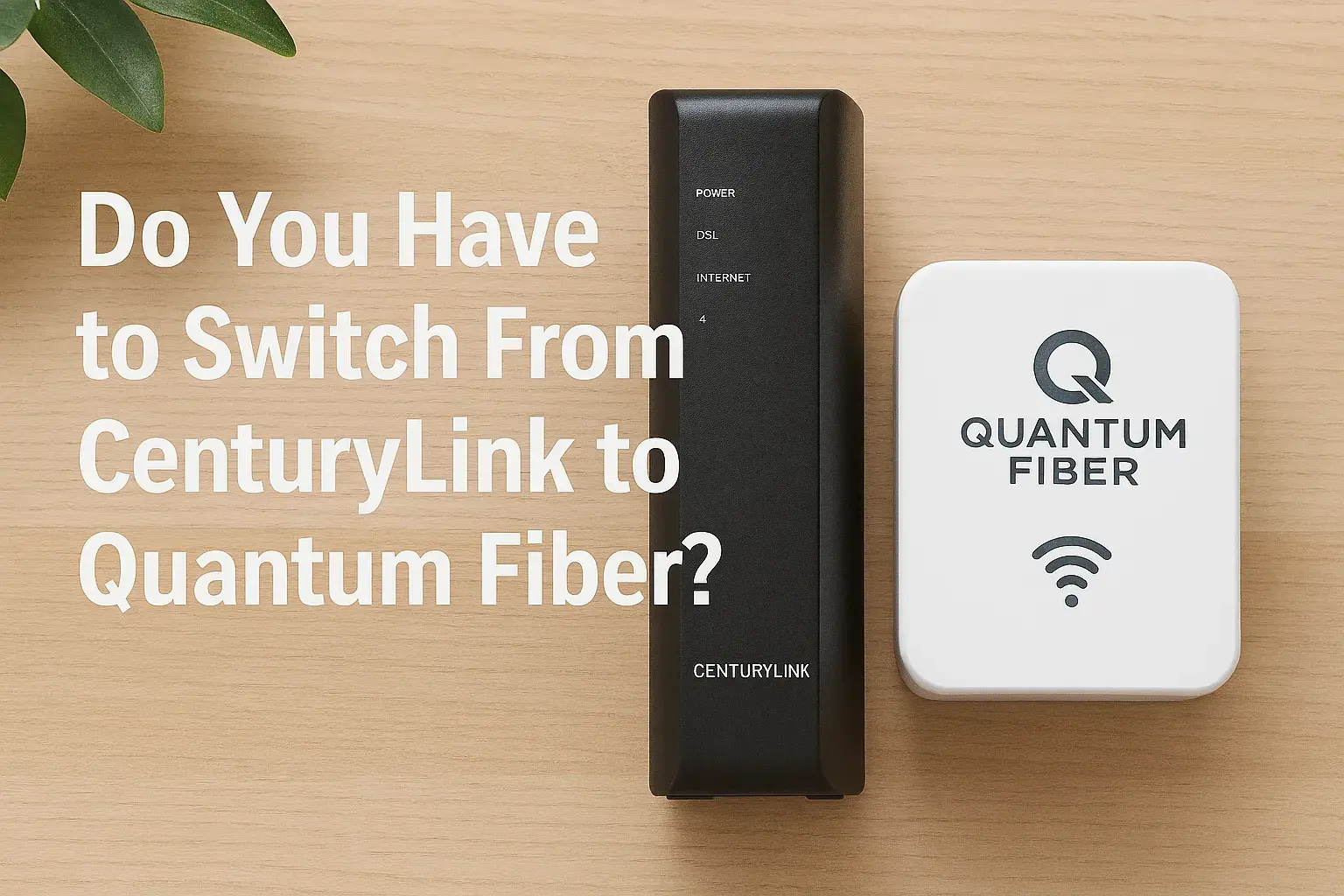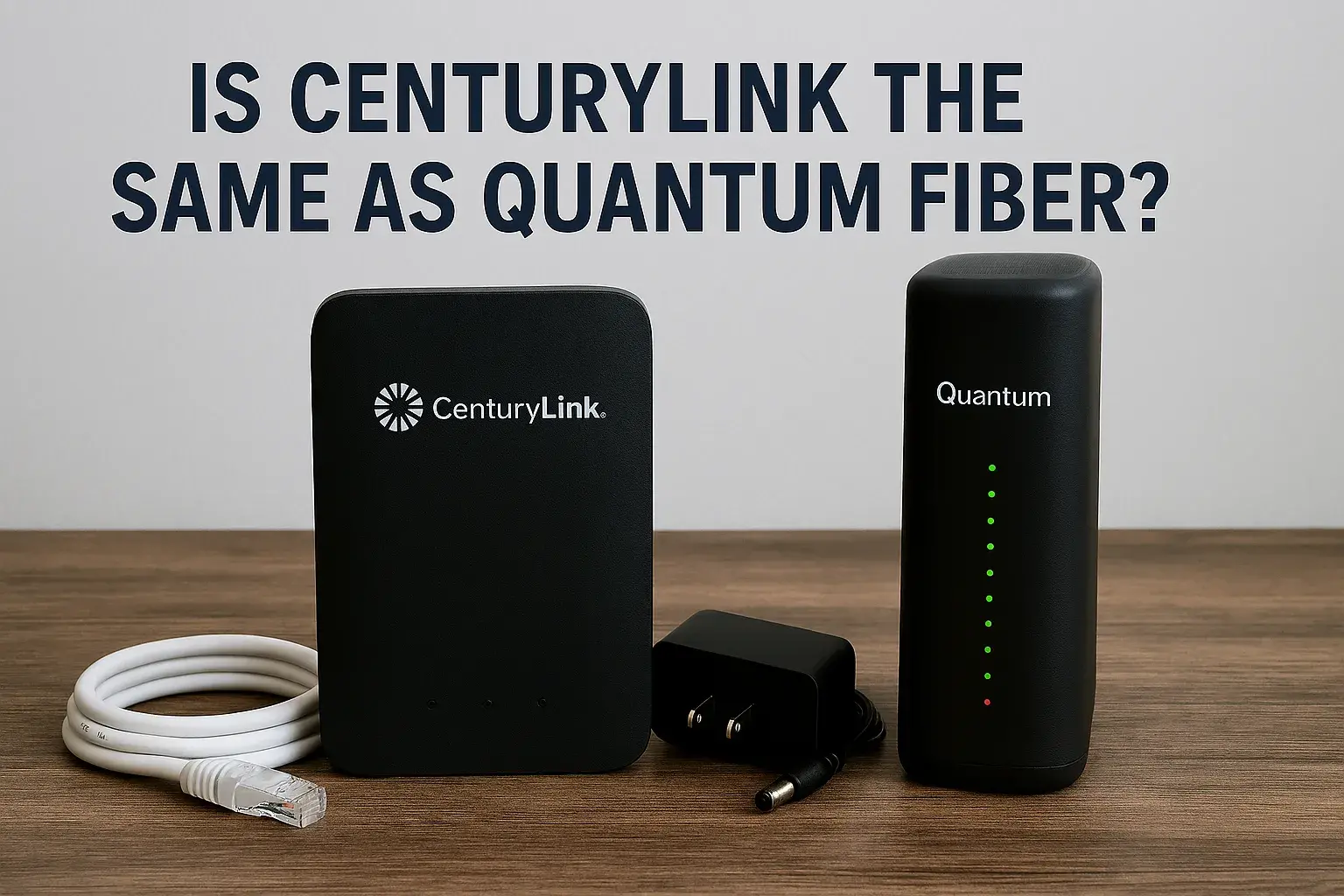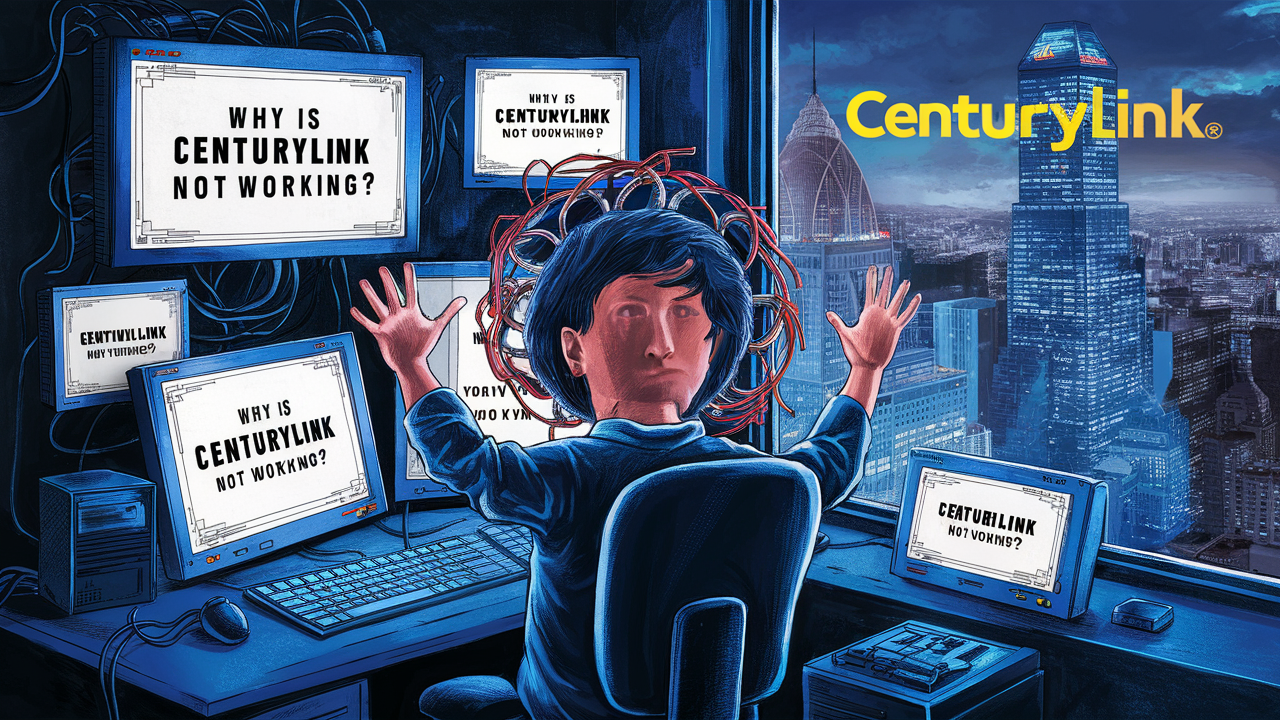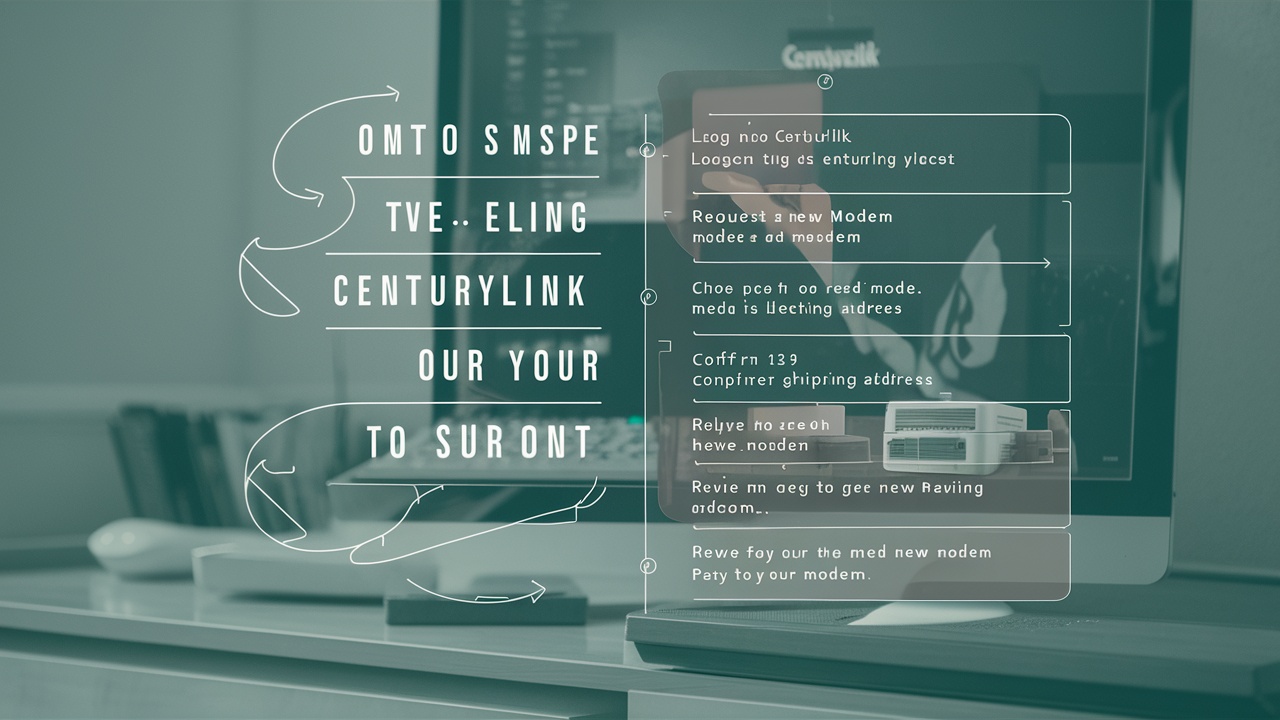Centurylink Modems: Next Generation Technology 2023

Centurylink, now Lumen Technologies, continues to innovate in the home internet space. Understanding the latest Centurylink modems and their next-generation technology in 2023 (and looking ahead to 2025) is crucial for ensuring optimal speed, reliability, and connectivity for your home or business. This guide delves into what makes these devices stand out.
Understanding the Role of Centurylink Modems
At its core, a modem is the gateway to the internet for your home or business. It's the device that translates the digital signals from your internet service provider (ISP) – in this case, Lumen Technologies (formerly Centurylink) – into a format that your computers, smartphones, and other connected devices can understand, and vice versa. Without a modem, your router, and subsequently your devices, would have no way to communicate with the vast network of the internet. For Centurylink customers, the modem is the critical first step in establishing a reliable online connection. The type of modem required often depends on the type of internet service being provided, whether it's Digital Subscriber Line (DSL) over traditional phone lines or the increasingly popular fiber optic internet. The technology powering these modems has seen significant advancements, especially as internet speeds increase and user demands for seamless connectivity grow. In 2023 and looking towards 2025, the focus is on modems that can handle higher bandwidth, offer enhanced security features, and support the latest wireless standards for Wi-Fi.
The functionality of a modem extends beyond simple signal translation. Modern modems often integrate advanced chipsets and firmware designed to manage data flow efficiently, reduce latency, and ensure a stable connection even during peak usage times. This is particularly important for activities like online gaming, high-definition video streaming, and large file downloads, all of which are becoming increasingly commonplace in households. Furthermore, the hardware itself plays a vital role in the overall performance of your internet service. A dated or incompatible modem can act as a bottleneck, preventing you from experiencing the full speeds advertised by your ISP, regardless of the plan you subscribe to. This is why staying informed about the latest Centurylink modem technology is not just about having the newest gadget, but about ensuring you are getting the best possible performance and value from your internet service. The transition from older DSL technologies to newer, faster options like fiber optics has also necessitated a shift in modem design and capabilities, making it essential for consumers to understand these differences.
The Evolution of Modem Technology
The journey of modem technology has been a remarkable one, mirroring the explosive growth of the internet itself. In the early days, dial-up modems were the standard, using analog phone lines to transmit data at agonizingly slow speeds, often measured in kilobits per second (Kbps). These devices were bulky, noisy, and required exclusive use of the phone line. The advent of DSL technology marked a significant leap forward, allowing for simultaneous internet and phone usage over existing copper phone lines. DSL modems, particularly those used by Centurylink for its DSL services, evolved through various standards like ADSL (Asymmetric Digital Subscriber Line) and VDSL (Very-high-bit-rate DSL), each offering progressively faster download and upload speeds. These improvements were driven by the increasing demand for faster web browsing, email, and early forms of online multimedia.
The next major revolution came with the widespread adoption of broadband cable internet and, more importantly for many Centurylink/Lumen customers, fiber optic internet. Fiber optic cables transmit data using light signals, offering vastly superior speeds and lower latency compared to copper lines. This transition necessitated the development of new types of modems, often referred to as Optical Network Terminals (ONTs) for fiber connections, or advanced DOCSIS (Data Over Cable Service Interface Specification) modems for cable. These newer devices are designed to handle gigabit speeds and beyond, supporting the high bandwidth requirements of modern internet usage. The evolution hasn't just been about speed; it's also about reliability, security, and integration. Newer modems often incorporate advanced features like Quality of Service (QoS) to prioritize certain types of traffic, built-in firewalls for enhanced security, and support for the latest Wi-Fi standards like Wi-Fi 6 (802.11ax) and Wi-Fi 6E, which offer faster wireless speeds, better performance in crowded environments, and reduced latency for connected devices.
Looking back, the progression from 56 Kbps dial-up to multi-gigabit fiber connections has been nothing short of extraordinary. Each generation of modem technology has been a response to evolving user needs and technological capabilities. For instance, the rise of streaming services like Netflix and YouTube, online multiplayer gaming, and the proliferation of smart home devices have all put immense pressure on internet infrastructure, driving the demand for faster and more robust modems. Centurylink, now Lumen, has been instrumental in this evolution by deploying and supporting these advanced technologies. As we move further into the 2020s, the focus continues to be on delivering ultra-high-speed internet, and the modem is the critical piece of hardware that makes this possible. By 2025, we can expect to see even more sophisticated modems that leverage advancements in signal processing, network management, and integration with other smart home technologies.
Next-Generation Centurylink Modem Features (2023-2025)
As we assess Centurylink modems for 2023 and project into 2025, several key next-generation features are emerging and becoming standard. These advancements are designed to meet the ever-increasing demands of digital life, ensuring users can harness the full potential of their internet service.
Enhanced Speed and Bandwidth Support
The most significant upgrade in next-generation modems is their ability to support higher speeds and greater bandwidth. For DSL services, this means advanced VDSL2 profiles and G.fast technology, which can deliver speeds significantly faster than traditional ADSL, sometimes approaching gigabit speeds over shorter copper loops. For fiber optic connections, modems (or ONTs) are designed to handle multi-gigabit speeds, often 1 Gbps, 2 Gbps, or even higher, in line with the increasing availability of symmetrical upload and download speeds. By 2025, support for 10 Gbps symmetrical speeds will become more common for high-end residential and business fiber plans. This is crucial for supporting multiple high-bandwidth applications simultaneously, such as 8K video streaming, cloud gaming, and extensive use of smart home devices.
Wi-Fi 6 and Wi-Fi 6E Integration
While technically a router feature, many modern ISP-provided gateways (which combine modem and router functionality) and high-end standalone modems are increasingly integrating Wi-Fi 6 (802.11ax) and even Wi-Fi 6E capabilities. Wi-Fi 6 offers significant improvements over Wi-Fi 5 (802.11ac), including higher speeds, increased capacity for more connected devices, better performance in congested areas (like apartment buildings), and improved battery efficiency for connected devices. Wi-Fi 6E extends this by utilizing the 6 GHz band, offering even more bandwidth and less interference. By 2025, Wi-Fi 6E will be a more prevalent feature, providing a cleaner spectrum for high-performance wireless networking. This ensures that the speed delivered by the modem can be effectively utilized by wireless devices throughout the home.
Advanced Security Features
As cyber threats evolve, so too do the security features built into modems. Next-generation Centurylink modems are incorporating more robust built-in firewalls, intrusion detection and prevention systems, and secure boot processes to protect against malware and unauthorized access. Some may also offer parental controls and VPN support directly at the modem level, simplifying network security management. Lumen's focus on enterprise-grade security solutions also trickles down to their residential offerings, prioritizing a more secure internet experience. By 2025, we can expect even more sophisticated AI-driven security protocols integrated directly into the modem hardware.
Improved Quality of Service (QoS)
Quality of Service (QoS) is a critical feature for managing network traffic. Next-generation modems offer more advanced QoS capabilities, allowing users to prioritize specific applications or devices. This means that if you're on a video call or playing an online game, the modem can intelligently allocate bandwidth to ensure a smooth, uninterrupted experience, even if other devices on the network are downloading large files or streaming video. This is achieved through more sophisticated algorithms and greater user control over traffic prioritization settings.
Greater Energy Efficiency
With the increasing focus on sustainability, manufacturers are designing modems that are more energy-efficient. Newer chipsets and power management techniques reduce the overall power consumption of the device, which is beneficial for both the environment and the user's electricity bill. This is particularly important for devices that are typically left on 24/7.
Support for Emerging Technologies
As technologies like the Internet of Things (IoT) continue to grow, modems are being designed to better support a multitude of connected devices. This includes improved handling of low-bandwidth, high-device-count scenarios and enhanced network management for a truly smart home. Furthermore, the integration of technologies like DOCSIS 4.0 for cable networks and advanced PON (Passive Optical Network) standards for fiber ensures future-proofing for even higher speeds and lower latency. By 2025, we anticipate modems that are more adaptable to future network upgrades and emerging connectivity standards.
Key Centurylink Modem Models and Their Capabilities
Centurylink (Lumen Technologies) offers a range of modem and gateway devices to cater to different service types and speed tiers. While specific model numbers can change and are often tied to the service plan and geographical availability, we can discuss the typical capabilities and types of devices customers can expect in 2023 and look ahead to 2025. It's important to note that Lumen often provides these devices as part of their service package, and they are typically managed and updated remotely by the ISP.
For DSL Service:
For customers still on Centurylink's DSL network, the modems provided are designed to maximize performance over copper lines.
VDSL2 Modems/Gateways
These are the workhorses for many Centurylink DSL subscribers. They support VDSL2 technology, which offers significantly higher speeds than older ADSL standards.
- Typical Speeds Supported: Up to 100 Mbps download and 10 Mbps upload, depending on line quality and distance from the local exchange.
- Features: Often integrated with Wi-Fi (usually Wi-Fi 5 or Wi-Fi 6), multiple Ethernet ports, and basic firewall capabilities.
- Model Examples (Illustrative): Devices like the C2100T or Zyxel C3000Z are common examples of VDSL2 gateways.
G.fast Modems/Gateways
In areas where Centurylink has deployed G.fast technology, customers may receive modems capable of achieving near-gigabit speeds over very short copper loops. This is a more advanced DSL technology.
- Typical Speeds Supported: Up to 500 Mbps or even 1 Gbps download and upload, but highly dependent on the distance from the DSLAM.
- Features: Advanced DSL chipset, often paired with Wi-Fi 6, and robust network management.
- Availability: Less common than VDSL2 and typically found in specific urban or multi-dwelling unit deployments.
For Fiber Optic Service (Quantum Fiber):
When customers subscribe to Lumen's fiber optic internet service, often branded as Quantum Fiber, the equipment is different and significantly more advanced. For fiber, the device is typically an Optical Network Terminal (ONT), which is then connected to a router. In many cases, Lumen provides a combined gateway that acts as both the ONT and the router.
Multi-Gigabit Fiber Gateways
These devices are designed to take full advantage of the symmetrical multi-gigabit speeds offered by fiber optics.
- Typical Speeds Supported: 1 Gbps, 2 Gbps, 5 Gbps, and potentially 10 Gbps symmetrical download and upload speeds.
- Features:
- Advanced Wi-Fi: Wi-Fi 6 or Wi-Fi 6E is standard for these high-performance gateways, ensuring wireless devices can benefit from the fiber speeds.
- Multi-Gigabit Ethernet Ports: Includes at least one 2.5 Gbps or 10 Gbps Ethernet port to connect high-speed wired devices or a separate, more powerful router.
- Robust Security: Enhanced firewall, network security protocols, and often integrated parental controls.
- Mesh Wi-Fi Compatibility: Designed to work seamlessly with mesh Wi-Fi systems for extended coverage.
- Model Examples (Illustrative): Devices like the FRX523 or similar high-end gateways from manufacturers like Nokia or Calix are typical.
By 2025, expect these fiber gateways to become even more powerful, with support for Wi-Fi 7 becoming a possibility, and integrated capabilities for managing a denser array of smart home devices. The focus will be on seamless connectivity and delivering the full potential of multi-gigabit internet.
Centurylink/Lumen Provided vs. BYOD (Bring Your Own Device)
Lumen Technologies, like many ISPs, typically provides a modem or gateway as part of their service package. This ensures compatibility and allows them to manage and troubleshoot the network effectively. For DSL, customers might have the option to use their own compatible modem, but this can sometimes limit troubleshooting support. For fiber, using a third-party ONT/router is less common and often discouraged due to the specialized nature of fiber optic termination. It's always recommended to check with Lumen directly about their current policies regarding customer-owned equipment. The devices they provide are generally optimized for their network and include the latest features available at the time of deployment.
Fiber vs. DSL Modems: What's the Difference for Lumen Customers?
For Lumen Technologies (formerly Centurylink) customers, understanding the distinction between modems used for DSL and those for fiber optic internet is crucial, as they represent fundamentally different technologies and offer vastly different performance characteristics. The device you use is dictated by the type of internet service available at your location.
DSL Modems (and Gateways)
DSL modems operate over traditional copper telephone lines. They are designed to modulate and demodulate digital data signals to analog signals that can be transmitted over these lines, and vice versa.
- Technology: Based on standards like ADSL, ADSL2+, VDSL, and VDSL2. G.fast is a more advanced form of DSL that can achieve higher speeds over shorter copper distances.
- Data Transmission: Uses varying frequencies on the copper pair to transmit data, allowing for simultaneous internet and voice calls (though VoIP has largely replaced traditional phone lines).
- Speed Limitations: The speed of DSL is heavily dependent on the distance between the customer's premises and the ISP's local exchange (DSLAM). The further away you are, the slower the connection will be due to signal degradation over copper.
- Symmetry: DSL is typically asymmetric, meaning download speeds are significantly faster than upload speeds. This is suitable for most consumer internet usage where downloading content is prioritized.
- Centurylink/Lumen Context: These are the modems provided for Centurylink's legacy internet services. They are designed to extract the maximum possible speed from existing copper infrastructure.
Fiber Optic Modems (Optical Network Terminals - ONTs)
For Lumen's fiber optic services (like Quantum Fiber), the "modem" is technically an Optical Network Terminal (ONT). This device terminates the fiber optic cable coming into your home and converts the light signals into electrical signals that your router and devices can use.
- Technology: Based on Passive Optical Network (PON) standards such as GPON (Gigabit Passive Optical Network) or XG-PON (10-Gigabit Passive Optical Network).
- Data Transmission: Uses light pulses transmitted through fiber optic cables. Fiber optics are immune to electromagnetic interference, offering greater reliability and stability.
- Speed Capabilities: Fiber optics offer vastly superior speed potential compared to copper. Speeds of 1 Gbps, 2 Gbps, 5 Gbps, and even 10 Gbps are readily achievable and increasingly common.
- Symmetry: Fiber optic connections are typically symmetrical, offering the same high speeds for both downloads and uploads. This is a significant advantage for activities like video conferencing, cloud backups, and uploading large files.
- Centurylink/Lumen Context: These ONTs are the gateway to Lumen's highest-speed internet offerings. They are often integrated into a single gateway unit that also includes a high-performance Wi-Fi router.
Key Differences Summarized for Lumen Customers:
| Feature | DSL Modem/Gateway | Fiber ONT/Gateway |
|---|---|---|
| Underlying Technology | Copper Telephone Lines (ADSL, VDSL, G.fast) | Fiber Optic Cables (GPON, XG-PON) |
| Speed Potential | Up to ~1 Gbps (G.fast, very short lines), typically 100-300 Mbps for VDSL2 | 1 Gbps, 2 Gbps, 5 Gbps, 10 Gbps and beyond |
| Speed Symmetry | Asymmetric (Download >> Upload) | Symmetric (Download = Upload) |
| Reliability & Interference | Susceptible to line noise, distance, and interference | Highly reliable, immune to electromagnetic interference |
| Typical Use Case | Legacy internet services, areas without fiber | High-speed fiber optic internet plans |
| Device Name | Modem or Gateway | Optical Network Terminal (ONT) or Fiber Gateway |
When considering your internet service with Lumen, the primary factor determining the type of modem you'll use is the availability of fiber. If fiber is available, opting for it will necessitate an ONT and unlock significantly higher performance. If only DSL is available, you'll be using a DSL modem/gateway, and the speeds will be constrained by the copper infrastructure. The "next-generation technology" for Lumen in 2023 and beyond is overwhelmingly centered around their fiber optic network and the advanced ONTs and gateways that power it.
Optimizing Your Home Network with a New Modem
Upgrading to a next-generation Centurylink modem, especially one capable of higher speeds and supporting advanced Wi-Fi standards, is a significant step towards optimizing your home network. However, simply installing a new modem isn't always enough to guarantee peak performance. Several factors can either enhance or hinder the effectiveness of your new hardware.
Placement is Key
The physical location of your modem (or gateway, if it includes Wi-Fi) is paramount for optimal wireless coverage.
- Central Location: Place the modem in a central area of your home, away from corners or exterior walls. This allows the Wi-Fi signal to propagate more evenly.
- Open Space: Avoid placing the modem in enclosed cabinets, behind furniture, or near large metal objects, as these can obstruct and weaken the Wi-Fi signal.
- Elevation: Placing the modem on a shelf or table, rather than on the floor, can improve signal distribution.
- Minimize Interference: Keep the modem away from other electronic devices that can cause interference, such as microwaves, cordless phones, and Bluetooth devices.
Leverage Wired Connections When Possible
While Wi-Fi is convenient, wired Ethernet connections generally offer the most stable and fastest speeds.
- High-Bandwidth Devices: Connect devices that require the most bandwidth and consistent performance, such as desktop computers, gaming consoles, smart TVs, and streaming boxes, directly to the modem's Ethernet ports using high-quality Ethernet cables (Cat 5e or Cat 6 recommended).
- Future-Proofing: If your new modem has multi-gigabit Ethernet ports (e.g., 2.5 Gbps or 10 Gbps), ensure your connected devices and their network interface cards (NICs) also support these speeds to take full advantage.
Configure Your Wi-Fi Settings
If your modem is a gateway with built-in Wi-Fi, or if you're using a separate router, proper configuration can make a big difference.
- Dual-Band/Tri-Band: Most modern modems/gateways broadcast on both 2.4 GHz and 5 GHz bands (and 6 GHz for Wi-Fi 6E). The 2.4 GHz band offers wider range but slower speeds, while the 5 GHz and 6 GHz bands offer faster speeds but shorter range. Assign devices appropriately. Less demanding devices or those far from the modem can use 2.4 GHz, while high-demand devices closer to the modem should use 5 GHz or 6 GHz.
- Network Name (SSID) and Password: Use a strong, unique password for your Wi-Fi network. Consider changing the default network name (SSID) to something that doesn't reveal personal information.
- Channel Selection: While many routers auto-select channels, manually choosing less congested channels (especially on the 2.4 GHz band) can sometimes improve performance in dense Wi-Fi environments.
Consider a Mesh Wi-Fi System
For larger homes or homes with many dead zones, a single modem/gateway might not provide adequate coverage.
- Seamless Coverage: Mesh Wi-Fi systems use multiple nodes placed around your home to create a single, unified Wi-Fi network. This ensures consistent coverage and seamless roaming between nodes.
- Compatibility: Ensure your Centurylink modem/gateway is in "bridge mode" if you are using a separate mesh Wi-Fi system. This prevents network conflicts. Some gateways may have this option available.
Firmware Updates
ISP-provided modems and gateways are typically managed by the ISP, and firmware updates are pushed remotely.
- Performance & Security: Ensure your modem is running the latest firmware. Updates often include performance enhancements, bug fixes, and crucial security patches. If you suspect your modem is not updating, contact Lumen support.
Bandwidth Management and Device Prioritization
If your modem/gateway offers Quality of Service (QoS) settings, use them to your advantage.
- Prioritize Critical Traffic: Configure QoS to prioritize bandwidth for critical applications like video conferencing, online gaming, or streaming services, especially during peak usage hours.
By implementing these optimization strategies, you can ensure that your new Centurylink modem is performing at its best, delivering the speeds and reliability you expect from your internet service.
Future Trends in Modem Technology
The evolution of modem technology is a continuous cycle driven by the insatiable demand for faster, more reliable, and more integrated internet connectivity. Looking beyond 2023 and towards 2025 and beyond, several key trends are poised to shape the future of Centurylink (Lumen) modems and home networking.
Ubiquitous Multi-Gigabit Speeds
The transition to fiber optic infrastructure is accelerating, and with it, the expectation of multi-gigabit internet speeds (1 Gbps, 2 Gbps, 5 Gbps, 10 Gbps, and higher) will become the norm for a larger percentage of households and businesses. This will necessitate modems (ONTs) and gateways that can efficiently handle these speeds, both for downloads and uploads. By 2025, 10 Gbps symmetrical speeds will be more accessible, and modems will be designed to support this seamlessly.
Wi-Fi 7 and Beyond
While Wi-Fi 6E is still gaining traction, the development of Wi-Fi 7 (802.11be) is well underway. Wi-Fi 7 promises even higher throughput, lower latency, and improved reliability through technologies like Multi-Link Operation (MLO), which allows devices to connect and transmit data across multiple frequency bands simultaneously. Future Centurylink gateways will likely incorporate Wi-Fi 7 capabilities to fully leverage the multi-gigabit fiber connections they provide. This will be crucial for supporting the growing number of demanding wireless applications and devices.
Increased Integration and Smart Home Capabilities
Modems and gateways are evolving from simple connectivity devices into central hubs for the smart home. Future devices will likely feature:
- Enhanced IoT Support: Improved protocols and management capabilities for handling a vast number of low-power IoT devices.
- Edge Computing: Some processing tasks may be offloaded to the modem/gateway, reducing reliance on cloud services and improving response times for smart home applications.
- Advanced Security: AI-driven threat detection, automated security updates, and more granular control over network access for individual devices.
- Seamless Mesh Integration: Deeper integration with mesh Wi-Fi systems, potentially with proprietary technologies for even more robust and seamless coverage.
Sustainability and Energy Efficiency
As energy consumption becomes a more significant concern, modem manufacturers will continue to focus on developing more energy-efficient hardware. This includes utilizing advanced power management techniques, more efficient chipsets, and potentially new materials. By 2025, energy efficiency will be a key design consideration for all new networking equipment.
Software-Defined Networking (SDN) and Network Function Virtualization (NFV)
ISPs like Lumen are increasingly adopting SDN and NFV principles. This means that some network functions traditionally performed by hardware will be virtualized and managed through software. For the end-user, this could translate to more flexible service offerings, faster deployment of new features, and more dynamic network management capabilities directly from the ISP. Modems will become more software-centric, allowing for easier updates and customization remotely.
5G Fixed Wireless Access (FWA) Integration
While fiber remains the gold standard, 5G Fixed Wireless Access is emerging as a viable alternative in some areas. It's possible that future Lumen gateways might incorporate hybrid capabilities, allowing them to seamlessly switch between fiber and 5G FWA connections, or even aggregate bandwidth from both, to ensure the most reliable and fastest connection possible.
Enhanced Diagnostics and Self-Healing Capabilities
Future modems will likely possess more advanced diagnostic tools and self-healing capabilities. They will be able to detect network issues, identify the root cause, and potentially resolve them automatically without requiring user intervention or a technician visit. This proactive approach will significantly improve user experience and reduce downtime.
In essence, the future of Centurylink modems points towards devices that are not just conduits for internet access but intelligent, integrated components of a connected ecosystem, delivering unparalleled speed, reliability, and security.
Choosing the Right Centurylink Modem for Your Needs
Selecting the appropriate Centurylink (Lumen Technologies) modem is a critical decision that directly impacts your internet experience. The "right" modem isn't necessarily the most advanced or the most expensive; it's the one that best matches your internet service type, speed plan, and household usage patterns.
1. Identify Your Internet Service Type
This is the most crucial first step. Does Lumen offer DSL or Fiber Optic internet at your address?
- Fiber Optic (Quantum Fiber): If fiber is available, this is almost always the superior choice for speed and reliability. You will need an ONT (Optical Network Terminal) or a fiber gateway provided by Lumen. These devices are designed to handle multi-gigabit speeds.
- DSL: If only DSL is available, you will use a VDSL2 or potentially a G.fast modem/gateway. The speeds will be limited by the copper infrastructure and your distance from the local exchange.
Recommendation: Always prioritize fiber if it's an option. Check your eligibility on the Lumen website.
2. Understand Your Speed Plan
Your internet speed plan dictates the capabilities your modem needs to possess.
- Low-Speed DSL (e.g., up to 50 Mbps): A standard VDSL2 modem/gateway will suffice.
- High-Speed DSL (e.g., up to 100-300 Mbps): A robust VDSL2 modem/gateway is necessary.
- Fiber (e.g., 1 Gbps, 2 Gbps, 5 Gbps): You will need a high-performance fiber gateway capable of supporting these speeds. Ensure it has multi-gigabit Ethernet ports if you plan to utilize wired connections at full speed.
Recommendation: Ensure your modem's specifications meet or exceed the maximum speeds of your subscribed plan. If Lumen provides the modem, it will be matched to your plan.
3. Assess Your Household's Internet Usage
Consider how many devices are connected and what they are used for.
- Light Usage (Basic Browsing, Email): Most modems will handle this adequately.
- Moderate Usage (Streaming HD Video, Multiple Users): A modem with Wi-Fi 5 or Wi-Fi 6 and decent processing power is recommended.
- Heavy Usage (4K/8K Streaming, Online Gaming, Large File Transfers, Many Smart Devices): A next-generation modem with Wi-Fi 6 or Wi-Fi 6E, multi-gigabit Ethernet ports, and robust QoS features is essential. Fiber optic service is highly recommended for this category.
Recommendation: If you have many connected devices or demanding applications, invest in the highest speed tier available and a modem that can support it.
4. Modem vs. Gateway (Router Functionality)
Many ISPs, including Lumen, provide "gateways" which combine modem and router functionalities into a single device.
- Gateway: Convenient, often easier to set up. Suitable for most users.
- Separate Modem and Router: Offers more flexibility and control over your network. You might choose a high-end router to pair with a compatible modem (if BYOD is allowed) or use the gateway in "bridge mode" and connect your own router.
Recommendation: For simplicity, a Lumen-provided gateway is often the best choice. If you require advanced network customization, consider using your own router with the gateway in bridge mode.
5. Consider Future-Proofing
Technology evolves rapidly. While you don't need to chase every new standard, it's wise to select equipment that offers some longevity.
- Wi-Fi Standards: Opting for Wi-Fi 6 or Wi-Fi 6E (if available) provides better performance and future compatibility than older standards.
- Speed Tiers: If you anticipate needing faster speeds in the future, consider upgrading your plan and modem accordingly.
Recommendation: If your budget allows and fiber is available, aim for the highest speed tier and the most capable gateway Lumen offers.
6. ISP Provided vs. Bring Your Own Device (BYOD)
Lumen typically provides modems/gateways.
- ISP Provided: Ensured compatibility, remote support, often included in the monthly service fee or a one-time rental cost.
- BYOD: Can sometimes save on monthly rental fees, but compatibility can be an issue, and ISP support may be limited. For fiber, BYOD is often not feasible or recommended.
Recommendation: For most users, using the Lumen-provided equipment is the most straightforward and reliable option, especially for fiber. Always confirm BYOD compatibility with Lumen support.
By carefully considering these factors, you can make an informed decision about the Centurylink modem that will best serve your needs in 2023 and beyond.
Troubleshooting and Maintenance Tips
Even with the most advanced Centurylink modems and reliable internet services, occasional issues can arise. Proactive maintenance and effective troubleshooting can save you time, frustration, and potentially the cost of a service call.
Basic Troubleshooting Steps (The "Reboot" Method)
This is the first and often most effective step for resolving many connectivity problems.
- Unplug the Modem/Gateway: Locate the power adapter for your Centurylink modem or gateway and unplug it from the electrical outlet.
- Wait: Leave the device unplugged for at least 30-60 seconds. This allows the device to fully power down and clear its temporary memory.
- Plug Back In: Reconnect the power adapter.
- Wait for Boot-Up: Allow the modem/gateway to fully boot up. This can take several minutes. Observe the status lights; they should indicate a stable connection (refer to your device's manual or Lumen's support site for light meanings).
- Test Connection: Once the lights indicate readiness, test your internet connection on a device.
When to Use: Slow speeds, intermittent connection drops, no internet access, Wi-Fi issues.
Checking Status Lights
The LEDs on your modem/gateway are diagnostic indicators. Understanding what they mean is crucial.
- Power: Should be solid.
- Internet/Online: Indicates a successful connection to Lumen's network. Should be solid.
- DSL/WAN: Shows the connection to the internet service line. Should be solid for DSL, or indicate fiber link for fiber.
- Wi-Fi (2.4GHz/5GHz/6GHz): Indicates the Wi-Fi radios are active. Should be solid or blinking.
- Ethernet Ports: Indicate a wired connection. Should light up when a device is connected and active.
Action: If a critical light (like Internet/Online) is off or blinking abnormally, it indicates a problem with the service or the modem's connection to the network. Consult your modem's manual or Lumen's support for specific light meanings.
Physical Connections Check
Loose or damaged cables can cause intermittent issues.
- Power Cable: Ensure it's securely plugged into both the modem and the wall outlet.
- Coaxial/DSL Cable: For DSL, ensure the phone line cable is securely connected to the modem and the wall jack. For cable internet, ensure the coaxial cable is tightly screwed into the modem and the wall outlet.
- Ethernet Cables: Check that Ethernet cables connecting the modem to a router (if separate) or to devices are firmly seated at both ends. Try swapping cables if you suspect a faulty one.
Action: Disconnect and reconnect all cables firmly. Inspect cables for visible damage.
Wi-Fi Specific Issues
If your wired connection works but Wi-Fi is problematic:
- Restart Router (if separate): If you have a separate router, reboot it as well.
- Check Wi-Fi Settings: Ensure Wi-Fi is enabled on your modem/gateway.
- Move Closer: Test the connection closer to the modem to rule out range issues.
- Change Wi-Fi Channel: If you have access to your router's settings, try changing the Wi-Fi channel to a less congested one.
- Interference: Identify and move potential sources of interference (microwaves, cordless phones).
When to Contact Lumen Support
If basic troubleshooting doesn't resolve the issue, it's time to contact Lumen Technologies.
- Persistent No Internet: If the "Internet" or "Online" light on your modem remains off or blinking after rebooting and checking connections.
- Consistently Slow Speeds: If your speeds are significantly lower than your subscribed plan, even after rebooting and testing wired connections.
- Intermittent Drops: If your connection frequently drops, and rebooting doesn't help.
- Modem Malfunction: If the modem appears to be faulty (e.g., overheating, unusual noises, critical lights not functioning).
- Need for Configuration Changes: If you need assistance with advanced settings or specific features not accessible through the user interface.
Preparation: When you call, have your account information ready, describe the issue clearly, and detail the troubleshooting steps you've already taken. This will help the support agent diagnose the problem more efficiently.
Preventative Maintenance
While modems are generally low-maintenance, a few practices can help ensure longevity:
- Keep it Clean: Dust can accumulate and cause overheating. Periodically dust the vents.
- Ensure Ventilation: Do not place the modem in an enclosed space where heat can build up.
- Protect from Surges: Use a surge protector for the modem's power adapter to protect against power spikes.
- Firmware Updates: Ensure your modem is running the latest firmware (usually managed by Lumen).
By following these troubleshooting and maintenance tips, you can keep your Centurylink internet connection running smoothly and efficiently.
Conclusion
In the dynamic landscape of home internet, Centurylink's (now Lumen Technologies) modem and gateway technology in 2023, and projected into 2025, represents a significant leap forward. The core of this advancement lies in the transition towards robust fiber optic infrastructure and the sophisticated equipment designed to harness its power. Next-generation Centurylink modems are characterized by their ability to deliver multi-gigabit speeds, support the latest Wi-Fi standards like Wi-Fi 6 and Wi-Fi 6E for seamless wireless performance, and incorporate enhanced security features to protect your digital life. For DSL users, advancements in VDSL2 and G.fast technology continue to push the boundaries of copper-based connectivity, offering substantial improvements over older standards.
Choosing the right modem hinges on understanding your service type (fiber is paramount if available), your subscribed speed plan, and your household's specific internet usage needs. Whether you opt for a Lumen-provided gateway or consider a Bring Your Own Device approach (where applicable), ensuring compatibility and capability is key. Furthermore, optimizing your network through proper modem placement, leveraging wired connections, and configuring Wi-Fi settings can unlock the full potential of your new hardware. Finally, basic troubleshooting and proactive maintenance are essential for ensuring a consistently reliable and high-performing internet experience. By staying informed about these technological advancements and best practices, Centurylink customers can ensure they are equipped with the connectivity solutions needed to thrive in today's digital world.