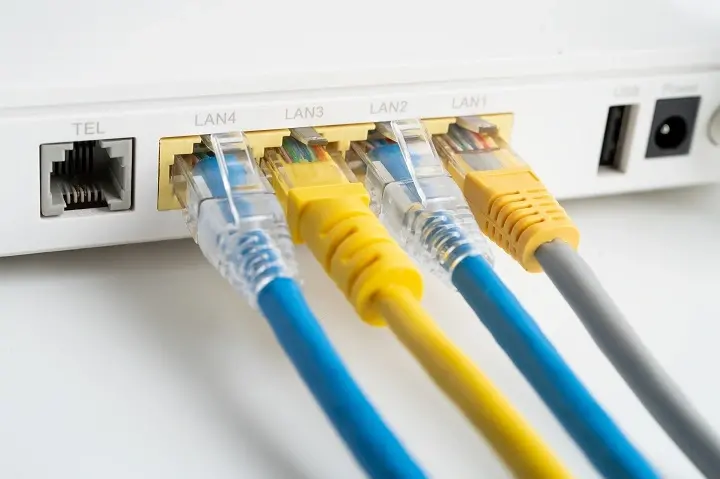Understanding the Breezeline Internet Outage Scenario
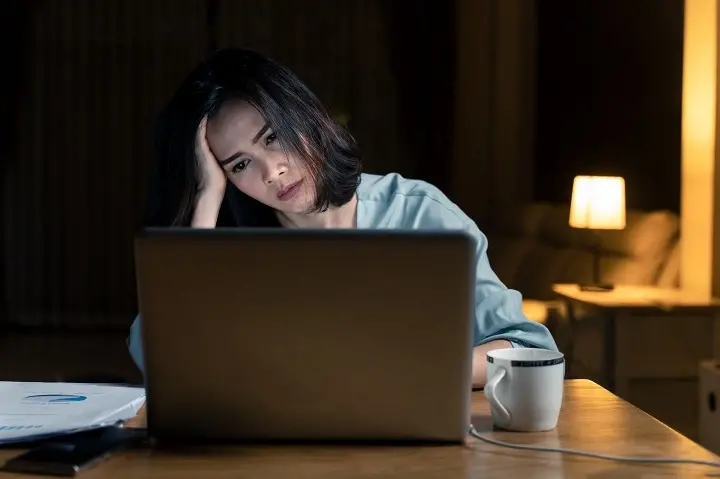
Experiencing a Breezeline internet outage can be disruptive. This guide offers immediate solutions and comprehensive insights into understanding, troubleshooting, and mitigating Breezeline internet service disruptions, ensuring you're prepared for unexpected connectivity issues in 2025.
Understanding Breezeline Internet Outages
Internet outages, whether brief or extended, can significantly impact daily life, from remote work and online education to entertainment and communication. For Breezeline subscribers, understanding the potential scenarios that lead to a loss of service is the first step toward effective troubleshooting and mitigation. This comprehensive guide delves into the intricacies of Breezeline internet outages, providing actionable steps for diagnosis, resolution, and preparedness in 2025. We aim to equip you with the knowledge to navigate these disruptions efficiently, minimizing downtime and ensuring you can resume your online activities as quickly as possible.
Common Causes of Breezeline Internet Outages
Internet service disruptions are rarely due to a single cause. Breezeline, like any internet service provider (ISP), faces a variety of challenges that can affect service delivery. Understanding these common causes is crucial for diagnosing your specific situation and knowing what to expect.
Infrastructure Issues
The physical backbone of any internet service relies on a complex network of cables, fiber optics, and hardware. Issues within this infrastructure are frequent culprits for outages. These can range from minor wear and tear to significant damage.
- Fiber Optic Cable Damage: Accidental damage during construction, digging, or even natural events like earthquakes or severe weather can sever fiber optic lines. This is particularly impactful for high-speed internet services that rely on fiber.
- Coaxial Cable Problems: For cable internet services, damage to coaxial cables, whether above ground or buried, can lead to signal degradation or complete loss of service. Corrosion, kinks, or physical breaks are common issues.
- Equipment Failure at Network Hubs: Breezeline operates numerous network hubs and data centers. The failure of critical equipment within these facilities, such as routers, switches, or power supplies, can affect a large number of subscribers in a given area.
- Power Outages Affecting Network Equipment: While Breezeline likely has backup power systems, prolonged or widespread power outages can overwhelm these systems, leading to service interruptions in affected areas.
- Aging Infrastructure: In some older service areas, the underlying infrastructure may be outdated and more prone to failure. ISPs continuously invest in upgrades, but these can take time.
Technical Malfunctions
Beyond physical damage, software glitches and hardware failures within Breezeline's network can also trigger outages.
- Router or Switch Malfunctions: Core network routers and switches are complex pieces of technology. A software bug or hardware defect can cause them to stop functioning correctly, impacting traffic flow.
- Server Issues: Problems with DNS (Domain Name System) servers or other critical network servers can prevent users from accessing websites or services, even if the internet connection itself is technically active.
- Configuration Errors: Human error during network configuration or maintenance can inadvertently lead to service disruptions. A misconfigured setting can cascade and affect many users.
- Overload and Bandwidth Limitations: While less common for widespread outages unless during extreme events, localized network congestion due to an unexpected surge in demand can sometimes lead to performance degradation or intermittent connectivity.
External Factors
Not all causes are directly within Breezeline's control. External elements can also play a significant role.
- Severe Weather: Extreme weather conditions like hurricanes, tornadoes, heavy snowstorms, or even prolonged heatwaves can damage overhead lines, cause power outages that affect network equipment, or make it difficult for technicians to perform repairs.
- Third-Party Damage: As mentioned under infrastructure, construction crews, utility work, or even accidental damage by individuals can impact underground or aerial cables.
- Cybersecurity Incidents: While ISPs have robust security measures, sophisticated cyberattacks targeting network infrastructure could theoretically lead to widespread disruptions.
- Animal Interference: In some rural areas, animals can chew through cables or cause damage to equipment, leading to localized outages.
Planned Maintenance Activities
Sometimes, an outage is not an unexpected event but a planned one. ISPs conduct regular maintenance to upgrade their network, improve performance, and prevent future issues.
- Network Upgrades: Installing new hardware, upgrading to faster fiber optic technology, or expanding capacity often requires temporary service interruptions.
- System Updates: Software updates to network management systems or core routing equipment may necessitate brief downtime.
- Repairs and Replacements: Proactive replacement of aging equipment or repair of minor issues is often scheduled during off-peak hours to minimize impact.
Breezeline typically provides advance notice for planned maintenance, often via email, text message, or through their website. However, sometimes these schedules can shift, or unexpected issues may arise during maintenance, leading to longer-than-anticipated downtime.
Identifying a Breezeline Internet Outage
The first step in resolving a Breezeline internet problem is accurately identifying whether it's a localized issue with your equipment or a broader service outage affecting your area. This section will guide you through the tell-tale signs and methods for confirming a genuine outage.
Symptoms to Watch For
Several common symptoms indicate a potential Breezeline internet outage:
- No Internet Connection on Any Device: If all your devices (computers, smartphones, tablets, smart TVs) are unable to access the internet, it strongly suggests a problem beyond a single device.
- Router/Modem Status Lights: Observe the lights on your Breezeline modem and router. A solid "online" or "internet" light is typically good. If this light is off, blinking erratically, or showing a different color (e.g., red or amber), it often signifies a connection issue. Consult your device manual for specific light meanings.
- Slow Speeds and Intermittent Connectivity: While not always a full outage, extremely slow speeds or frequent disconnections can sometimes be precursors to or symptoms of a larger network problem.
- Inability to Access Websites or Online Services: If you can connect to your Wi-Fi network but cannot load any web pages or use streaming services, it points to an issue with the internet connection itself.
- Multiple Neighbors Affected: If you can communicate with neighbors (e.g., via mobile data or by speaking to them directly) and they are also experiencing internet issues with Breezeline, it's a strong indicator of a wider outage.
Checking Breezeline Service Status
Breezeline provides resources to help customers check for known outages in their area. Utilizing these tools can save you time and frustration.
- Breezeline Website: Visit the official Breezeline website. They often have a dedicated "Outage Map," "Service Status," or "Support" section where you can enter your address to check for reported issues. This is usually the most reliable first step. Look for sections like "My Account" or "Support."
- Breezeline Mobile App: If Breezeline offers a mobile application, it may include a feature to check service status or report outages directly from your smartphone.
- Social Media: Many ISPs, including Breezeline, use their official social media channels (like Twitter or Facebook) to post updates about widespread outages and estimated restoration times. Search for their official accounts.
- Automated Phone System: When you call Breezeline's customer service number, an automated system might inform you of known outages in your area before you speak to a representative.
2025 Update: ISPs are increasingly investing in real-time outage dashboards. Expect Breezeline's online tools to be more sophisticated in 2025, potentially offering more granular detail on affected areas and estimated resolution times.
Troubleshooting Your Equipment
Before assuming a Breezeline outage, it's essential to rule out issues with your own modem, router, and internal wiring.
- Modem Lights: As mentioned, the status lights are key indicators. A solid "Power," "Downstream," "Upstream," and "Online" light (colors and exact labels vary by model) usually means your modem is communicating with Breezeline's network.
- Router Lights: Your Wi-Fi router typically has lights for power, internet connection (often represented by a globe icon), and Wi-Fi activity. A stable internet light on the router, connected to the modem, is a good sign.
- Physical Connections: Ensure all cables (coaxial, Ethernet, power) are securely plugged into both your Breezeline equipment and the wall outlets. Loose connections are a common, easily fixed problem.
- Test Wired vs. Wireless: If you're experiencing Wi-Fi issues, try connecting a computer directly to the router using an Ethernet cable. If the wired connection works but Wi-Fi doesn't, the problem is likely with your router's wireless settings or functionality.
If Breezeline's status tools indicate no outage, and your equipment seems to be functioning correctly but you still have no internet, then it's time to consider contacting support.
Immediate Troubleshooting Steps
When you confirm or suspect a Breezeline internet outage, taking immediate, systematic troubleshooting steps can often resolve the issue without needing to contact support, or at least gather valuable information for them.
Restart Your Modem and Router (Power Cycle)
This is the most common and often most effective troubleshooting step. It clears temporary glitches and allows your equipment to re-establish a connection with Breezeline's network.
- Unplug Power: Disconnect the power cords from both your modem and your router. If they are separate devices, unplug them individually. If you have a gateway (modem and router combined), unplug that single device.
- Wait: Leave the devices unplugged for at least 30-60 seconds. This allows the internal components to fully discharge and reset.
- Plug In Modem First: Reconnect the power cord to your modem. Wait for all the status lights to stabilize, indicating it has successfully connected to Breezeline's network. This can take several minutes.
- Plug In Router: Once the modem is fully online, reconnect the power cord to your router. Wait for its lights to stabilize, indicating it's broadcasting a Wi-Fi signal and connected to the modem.
- Test Connection: Try accessing the internet on one of your devices.
Why it works: This process forces your modem to "reboot" and obtain a fresh IP address and connection parameters from Breezeline's servers. Similarly, the router gets a fresh start in communicating with the modem.
Check Cables and Connections
Loose or damaged cables are a frequent cause of intermittent or complete internet loss.
- Coaxial Cable: Ensure the coaxial cable is screwed tightly into the back of your modem and the wall outlet. Check for any visible damage, kinks, or fraying on the cable itself.
- Ethernet Cables: If you have a separate router, ensure the Ethernet cable connecting the modem to the router is securely plugged into both devices. Also, check Ethernet cables connecting your computer to the router or modem.
- Power Cables: Verify that the power adapters for both the modem and router are firmly seated in the devices and plugged into a working electrical outlet. Try plugging them into a different outlet if you suspect a power issue.
Test on Multiple Devices
This helps determine if the problem is with your internet service or a specific device.
- Try a Different Device: If your laptop isn't connecting, try your smartphone (connected to Wi-Fi, not mobile data), a tablet, or another computer.
- Try Different Connection Types: If you're primarily using Wi-Fi, try connecting a device directly to the router or modem via an Ethernet cable. If the wired connection works, the issue is likely with your Wi-Fi signal or router settings.
Bypass Your Router
If you have a separate modem and router, and suspect the router might be the issue, you can temporarily bypass it to test the direct connection from the modem.
- Disconnect Router: Unplug the Ethernet cable that connects your modem to your router from the router's port.
- Connect Computer Directly: Plug that Ethernet cable directly into the Ethernet port of a computer.
- Restart Modem: Power cycle your modem as described above.
- Test Connection: Once the modem is fully online, try to access the internet on the directly connected computer.
If you can get online when bypassing the router, it strongly suggests your router is malfunctioning or misconfigured. If you still cannot get online, the problem is likely with the modem or the Breezeline service itself.
Contacting Breezeline Support
If the initial troubleshooting steps don't resolve your connectivity issue, or if Breezeline's status page confirms a widespread outage, the next step is to contact Breezeline customer support. Being prepared can make this process smoother and more efficient.
When to Contact Support
- After Basic Troubleshooting: Always perform the power cycle and cable checks before calling.
- No Service Indication: If your modem lights indicate no connection to Breezeline's network.
- Confirmed Outage (if not resolved): If Breezeline's outage map shows an issue, but it's taking longer than the estimated restoration time.
- Persistent Slow Speeds: If your internet is consistently much slower than your subscribed plan, even after troubleshooting.
- Intermittent Connectivity: If your connection drops frequently throughout the day.
- Billing or Service Inquiries: For any questions regarding your account, billing, or service plan.
Information to Have Ready
Having this information readily available will help the support representative quickly identify your account and diagnose the problem.
- Account Number: Your Breezeline account number.
- Service Address: The full address where the service is provided.
- Contact Phone Number: The best number to reach you at.
- Modem/Router Model: The make and model of your Breezeline equipment (often found on a sticker on the device).
- Status of Modem Lights: Be prepared to describe the color and behavior of each light on your modem and router.
- Troubleshooting Steps Taken: Briefly explain what you've already tried (e.g., "I've power cycled the modem and router," "I checked all cables," "I tested with a wired connection").
- When the Issue Started: The approximate time you first noticed the problem.
- Any Error Messages: If you've encountered specific error messages on your devices.
Understanding Response Times
Response times can vary significantly based on the nature of the issue and the current demand on support.
- Outage Impact: During widespread outages, call volumes will be extremely high. Automated systems may provide updates, and wait times for speaking with a live agent can be lengthy. Patience is key.
- Technician Dispatch: If a technician visit is required, scheduling will depend on availability in your area and the urgency of the issue. For critical outages, technicians are often prioritized.
- Remote Diagnostics: Breezeline support can often perform remote diagnostics on your modem and network connection. This allows them to identify many issues without a physical visit.
- Service Level Agreements (SLAs): For business customers, SLAs often dictate response and resolution times. For residential customers, while not as formal, there's an expectation of timely service restoration.
2025 Outlook: ISPs are continually working to improve their support systems. Expect enhanced AI chatbots for initial support, more efficient remote diagnostic tools, and potentially better real-time communication regarding technician ETAs.
Long-Term Solutions and Preparedness
While immediate troubleshooting is essential, a proactive approach to internet service can significantly reduce the impact of future Breezeline internet outages.
Backup Internet Options
For critical needs, having a backup internet solution is invaluable.
- Mobile Hotspot: Most smartphones can act as a Wi-Fi hotspot. If your mobile plan has sufficient data, this can be a lifesaver for essential tasks during an outage. However, data limits and potential throttling should be considered.
- Mobile Hotspot Device: Dedicated portable hotspot devices offer a more robust solution than a smartphone, often with better signal reception and battery life. These typically require a separate data plan.
- Satellite Internet: While often slower and more expensive than Breezeline's cable or fiber, satellite internet can provide service in areas where terrestrial options are unreliable or unavailable. However, it can be affected by severe weather.
- Fixed Wireless Internet: In some areas, fixed wireless providers offer broadband access via radio signals from a tower to a receiver on your home. This can be a good alternative if Breezeline service is frequently disrupted.
- DSL (if available): In some regions, DSL may still be available as a backup, though typically much slower than cable or fiber.
2025 Trend: The proliferation of 5G home internet services from mobile carriers is offering more competitive backup options. Evaluate these if available in your area.
Understanding Service Level Agreements (SLAs)
While primarily for business clients, understanding the concept of SLAs is relevant. For residential customers, the closest equivalent is the ISP's Terms of Service, which outlines their commitment to service availability and performance. While residential SLAs are rare, knowing what Breezeline promises regarding uptime and speeds can be useful if you experience persistent issues.
- Uptime Guarantees: ISPs aim for high uptime, often exceeding 99.9%. However, this doesn't account for all disruptions.
- Speed Guarantees: You are typically guaranteed speeds "up to" your subscribed plan. Actual speeds can vary due to network congestion, equipment, and other factors.
- Credits for Outages: In cases of prolonged, confirmed outages, some ISPs may offer credits on your bill. It's worth inquiring about this if you experience significant downtime.
Optimizing Your Home Network
A well-configured home network can improve reliability and performance, making it less susceptible to minor disruptions.
- Quality Router: Invest in a good quality router that can handle your household's internet demands. Newer Wi-Fi standards (Wi-Fi 6/6E) offer better performance and reliability.
- Router Placement: Position your router in a central location, away from obstructions and potential sources of interference (microwaves, cordless phones).
- Firmware Updates: Regularly check for and install firmware updates for your router. These often include performance improvements and security patches.
- Wired Connections: For stationary devices that require high bandwidth and reliability (e.g., smart TVs, gaming consoles, desktop computers), use Ethernet cables whenever possible.
Preparing for Future Outages
Being prepared mentally and practically can make a significant difference.
- Save Important Information: Keep a physical or digital copy of your Breezeline account number, customer service phone number, and troubleshooting guides.
- Download Offline Content: For entertainment or work, download movies, music, documents, and software updates when your service is active.
- Keep Devices Charged: Ensure laptops, tablets, and phones are regularly charged, especially if you anticipate potential outages due to weather.
- Have Alternative Communication Methods: Know how to contact family or essential services if your primary internet and phone lines are down (e.g., a neighbor's Wi-Fi, pre-programmed emergency contacts).
- Understand Your Equipment: Familiarize yourself with the status lights and basic functions of your Breezeline modem and router.
Breezeline Internet Outage Scenarios vs. Competitors (2025 Outlook)
When evaluating internet providers, understanding their reliability and how they handle outages is as important as speed and price. In 2025, the landscape of internet service providers continues to evolve, with Breezeline competing against national giants and regional players. Generally, cable and fiber optic providers like Breezeline often offer more robust infrastructure than older DSL technologies, leading to fewer, but potentially more impactful, outages when they do occur. However, the frequency and duration of outages are heavily dependent on the specific infrastructure in a given area and the ISP's investment in maintenance and upgrades.
Fiber Optic Providers (e.g., Verizon Fios, AT&T Fiber): These providers typically boast the highest reliability due to the nature of fiber optics, which are less susceptible to electromagnetic interference and physical damage than copper or coaxial cables. When outages occur, they are often localized due to equipment failure or accidental damage to fiber lines. Their response times are generally good, but widespread fiber cuts can take time to repair.
Other Cable Providers (e.g., Spectrum, Xfinity): Breezeline falls into this category. Cable internet relies on coaxial cable networks. These are generally reliable but can be affected by power outages, aging infrastructure, and damage to aerial or underground cables. Outages can sometimes be more widespread than fiber due to the shared nature of the cable network in a neighborhood. Their performance in outage management is comparable to Breezeline, with similar troubleshooting steps and support channels.
5G Home Internet Providers (e.g., T-Mobile Home Internet, Verizon 5G Home Internet): These wireless solutions offer a different kind of reliability. They are not subject to physical cable damage but can be affected by signal interference, network congestion, and the availability of strong 5G signals. Outages might be more intermittent or localized to specific signal issues rather than infrastructure failures. Their primary advantage is ease of setup and mobility, but the consistency can vary.
Satellite Internet Providers (e.g., Starlink, Viasat): These are typically the last resort for reliable internet. While they can provide service almost anywhere, they are the most susceptible to weather disruptions (rain, snow, clouds) and can have higher latency. Outages are often tied to atmospheric conditions or satellite maintenance.
Breezeline's Position in 2025: Breezeline's reliability is largely dependent on the age and condition of its network in your specific service area. As they continue to invest in network upgrades, particularly fiber expansion, their outage frequency and duration are expected to improve. Their competitive advantage often lies in local customer service and potentially more competitive pricing in their service territories. When comparing, it's crucial to look at user reviews and outage reports specific to your neighborhood, as ISP performance can vary significantly even within the same company.
Table: Comparative Outage Factors (Hypothetical 2025 Data)
| Provider Type | Primary Outage Causes | Typical Outage Duration | 2025 Reliability Trend |
|---|---|---|---|
| Fiber Optic (e.g., Breezeline Fiber) | Fiber cuts, equipment failure at hubs | Short to Medium (Hours) | High, improving with upgrades |
| Cable (e.g., Breezeline Cable) | Cable damage, power outages, equipment failure | Medium (Hours to Days) | Good, dependent on infrastructure age |
| 5G Home Internet | Signal interference, network congestion, tower issues | Intermittent/Short (Minutes to Hours) | Moderate, improving with network buildout |
| Satellite | Weather, satellite maintenance | Variable (Minutes to Days) | Low to Moderate, highly weather-dependent |
Conclusion
Navigating a Breezeline internet outage scenario in 2025 requires a blend of proactive preparation and systematic troubleshooting. Understanding the common causes, from infrastructure failures and technical glitches to external factors and planned maintenance, empowers you to diagnose issues more effectively. By recognizing the symptoms, utilizing Breezeline's service status tools, and performing essential steps like power cycling your modem and router, you can often resolve disruptions swiftly. When issues persist, contacting Breezeline support with the right information ensures a more efficient resolution. For critical connectivity needs, exploring backup internet options and optimizing your home network are vital long-term strategies. Ultimately, staying informed and prepared is key to minimizing the impact of any internet service interruption, ensuring your digital life remains as seamless as possible.
Faq
How can I check if there is a Breezeline outage in my area?
Visit outage.my.breezeline.com or use the My Breezeline app to check for reported outages. Third-party sites like Downdetector also provide user-reported outage information.
What should I do if I experience an internet outage?
First, check for known outages using Breezeline’s tools. Restart your modem and router. If the issue persists, contact customer service at 1-888-536-9600 or via online chat.
How does Breezeline notify customers about outages?
Breezeline provides updates through their outage map, My Breezeline app, email, text messages, or social media platforms like Twitter (@breezeline) and Facebook.
Are Breezeline outages common?
Outage frequency varies by location. Areas like Columbus, Ohio, and parts of Pennsylvania have reported frequent outages, while others experience fewer disruptions. Factors like maintenance or infrastructure issues contribute.
Can I get a refund or credit for downtime during an outage?
Breezeline’s policies on refunds or credits vary. Contact customer service to inquire about compensation for extended outages, though it’s not always guaranteed.