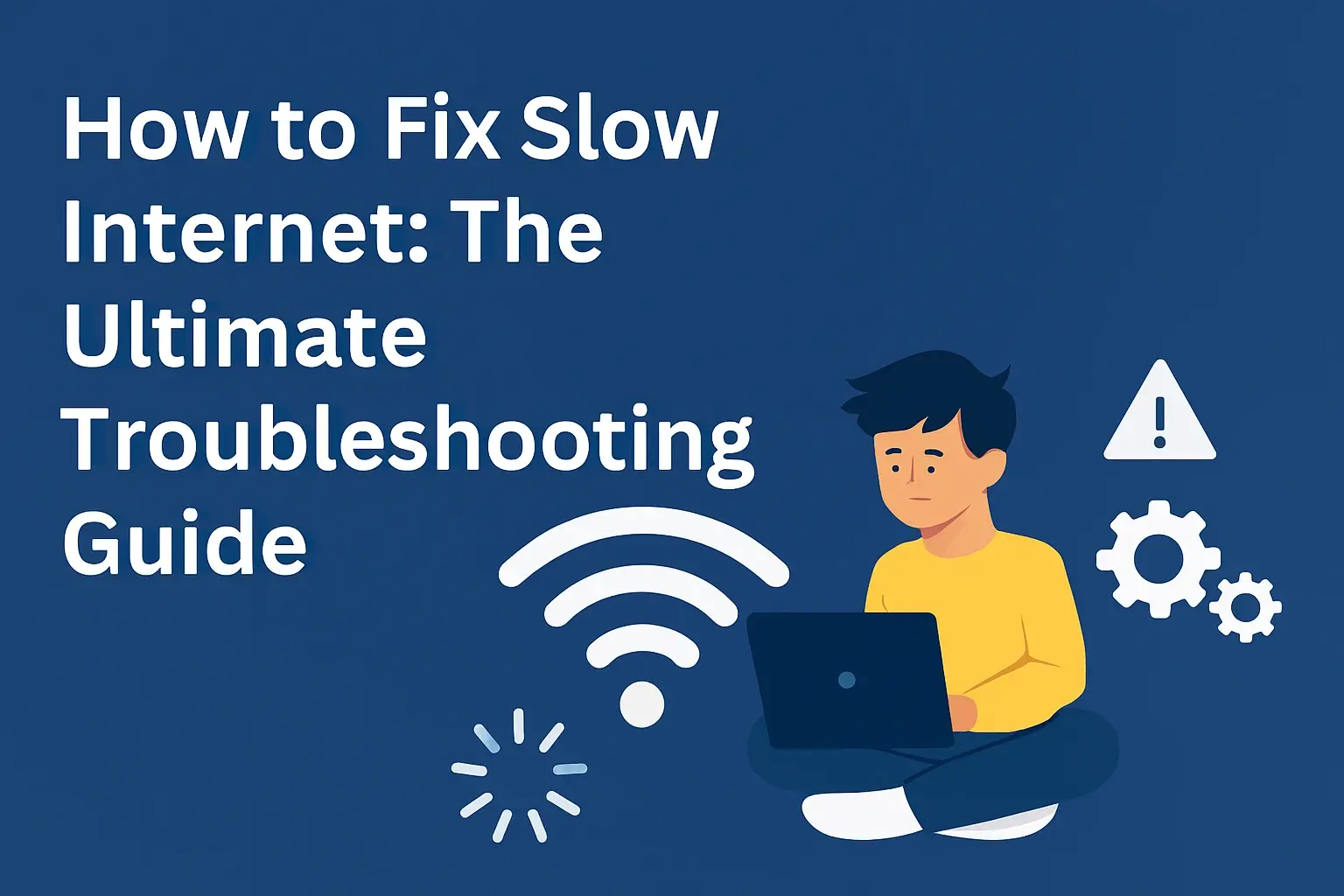Best speed internet for netflix 2023

Finding the best internet speed for Netflix in 2025 means ensuring smooth, buffer-free streaming across all your devices. This guide breaks down the essential bandwidth requirements and helps you choose a provider that delivers an exceptional viewing experience, even during peak hours.
Understanding Netflix Bandwidth Needs
Netflix, like any other streaming service, relies heavily on your internet connection's speed and stability. The amount of data your connection needs to transfer per second, measured in megabits per second (Mbps), directly dictates the quality of the video you can stream. Insufficient bandwidth leads to frustrating buffering, pixelated images, and a generally poor viewing experience. In 2025, with the increasing prevalence of 4K Ultra HD content and multiple users streaming simultaneously, understanding these needs is more critical than ever.
The core of streaming lies in the continuous flow of data. When you press play on a Netflix show or movie, your device requests a stream of video and audio data from Netflix's servers. Your internet connection acts as the pipe through which this data travels. If the pipe is too narrow (low bandwidth), it can only carry a limited amount of data at a time. When the data arriving at your device can't keep up with the rate at which it's being played, your playback pauses while the system buffers more data. This is the dreaded buffering wheel.
Netflix offers content in various resolutions, from standard definition (SD) to high definition (HD) and the increasingly popular 4K Ultra HD. Each resolution requires a different amount of bandwidth. As you move up in resolution, the amount of data needed to display the video increases significantly. For instance, 4K content contains four times the number of pixels as HD content, demanding a substantially faster and more robust internet connection.
Furthermore, the number of devices actively using your internet connection at any given time plays a crucial role. If one person is streaming 4K Netflix, another is downloading a large file, and a third is playing an online game, all these activities compete for your available bandwidth. This means the "Netflix speed" you need isn't just for one activity but for your household's total internet consumption. In 2025, with smart homes becoming more integrated and multiple family members often streaming simultaneously, this aggregate demand is a significant factor.
Netflix itself provides recommended minimum speeds for different qualities, which serve as a good baseline. However, these are often minimums, and exceeding them is highly advisable for a consistently superior experience, especially during peak internet usage times (typically evenings and weekends) when your local network congestion can also impact performance. Many internet service providers (ISPs) advertise "up to" certain speeds, but actual speeds can vary due to network load, distance from the ISP's equipment, and the type of internet technology used.
Beyond raw speed, latency and jitter also play a role, though they are less critical for streaming compared to online gaming. Latency is the time it takes for a data packet to travel from your device to a server and back. Jitter is the variation in that latency. High latency or jitter can cause delays and interruptions in the audio and video synchronization, although Netflix's adaptive streaming technology is quite good at mitigating these issues to some extent by adjusting the stream quality.
Understanding these fundamental concepts sets the stage for making an informed decision about your internet plan. It’s not just about picking the highest number; it’s about matching your internet speed to your household’s specific streaming habits and ensuring you have enough capacity for all your online activities.
Internet Speeds for Different Netflix Qualities
Netflix provides clear guidelines for the internet speeds required to stream its content at various quality levels. These recommendations are essential for users to understand what level of service they need to achieve their desired viewing experience. As of 2025, the landscape of streaming quality has evolved, with 4K becoming more mainstream and users expecting seamless playback across all resolutions.
Standard Definition (SD)
For streaming Netflix in Standard Definition (SD), which offers a resolution of 480p, the requirements are relatively modest. Netflix recommends a minimum internet speed of 3 Mbps. This speed is sufficient for a single user to watch content without significant buffering. However, SD quality is noticeably less sharp than HD and is generally only acceptable on smaller screens or for casual viewing. In 2025, most households will find that their internet speeds far exceed this minimum, but it's important to note for older devices or very basic internet plans.
High Definition (HD)
To enjoy Netflix in High Definition (HD), which typically refers to 720p or 1080p resolution, you'll need a faster connection. Netflix recommends a minimum speed of 5 Mbps for HD streaming. This is the most common resolution for many viewers and offers a significantly better picture quality than SD. For a smooth HD experience, especially if multiple people are streaming or using the internet for other tasks, having a bit more headroom is advisable. A plan offering 10-25 Mbps would comfortably handle HD streaming for one or two users.
4K Ultra HD (UHD)
The pinnacle of streaming quality, 4K Ultra HD (UHD), offers incredibly sharp and detailed images with resolutions up to 3840 x 2160 pixels. This level of quality demands a substantial amount of bandwidth. Netflix recommends a minimum speed of 25 Mbps for 4K UHD streaming. This is the crucial speed to aim for if you have a 4K TV and want to experience the full visual fidelity of modern content.
It's important to remember that these are *minimum* recommendations from Netflix. For a truly buffer-free and consistently high-quality 4K experience, especially in a household with multiple internet users or devices, aiming for speeds of 50 Mbps or higher is a wise strategy in 2025. This provides the necessary overhead to handle network fluctuations and simultaneous activities without compromising your Netflix stream.
Multiple Streams and Simultaneous Use
The figures above are generally for a single stream. If your household has multiple people watching Netflix simultaneously, or if other devices are consuming bandwidth (e.g., gaming consoles downloading updates, smart home devices, video calls), you'll need to aggregate these requirements.
- Two HD Streams: Approximately 10-15 Mbps required for Netflix alone.
- One 4K Stream + One HD Stream: Approximately 30-35 Mbps required for Netflix alone.
- Multiple 4K Streams: Can easily require 75-100 Mbps or more for Netflix alone.
Considering typical household internet usage in 2025, which often includes multiple devices and streaming activities, a baseline of 100 Mbps is a good starting point for a family that enjoys streaming Netflix in HD or 4K and uses the internet for various other tasks. For households with heavy streaming habits or many connected devices, speeds of 200 Mbps, 500 Mbps, or even gigabit (1000 Mbps) become increasingly relevant.
The type of internet connection also matters. Fiber optic internet generally offers the most consistent and reliable speeds, followed by cable. DSL and satellite internet can be more susceptible to speed fluctuations and may not be ideal for high-quality, consistent streaming.
Key Factors for Choosing Internet for Netflix
Selecting the right internet plan for optimal Netflix streaming involves looking beyond just the advertised download speed. Several other factors contribute to a seamless and enjoyable viewing experience. In 2025, as internet usage becomes more integrated into daily life, understanding these nuances is crucial for making an informed decision.
Download Speed
As detailed previously, download speed is paramount. It dictates how quickly data can be transferred from the internet to your devices. For Netflix, higher download speeds directly translate to higher video quality and less buffering. Aiming for speeds that comfortably exceed the minimum recommendations for your desired quality level (especially 4K) is essential. A good rule of thumb is to have at least double the recommended speed for your primary streaming needs, plus an additional buffer for other household activities.
Upload Speed
While download speed is critical for receiving streaming data, upload speed is also important, though less so for passive streaming. Upload speed dictates how quickly data can be sent from your devices to the internet. This is crucial for video calls, online gaming, and uploading large files. If your household engages in these activities alongside streaming Netflix, ensure your upload speeds are adequate. For most streaming-focused households, a minimum of 5-10 Mbps upload is usually sufficient, but higher is always better. Some fiber plans offer symmetrical speeds (equal download and upload), which is highly beneficial.
Data Caps
Many internet plans, particularly those offered by satellite or some DSL providers, come with data caps – a limit on the amount of data you can use per month. Streaming video, especially in HD or 4K, consumes a significant amount of data. A single hour of 4K Netflix can use up to 7 GB of data. If your plan has a data cap, you could quickly exceed it, leading to throttling (reduced speeds) or overage charges. For avid streamers, unlimited data plans are highly recommended. Always check the fine print regarding data allowances.
Latency and Jitter
Latency (ping) is the time it takes for data to travel from your device to a server and back. Jitter is the variation in that latency. While less critical for streaming than for real-time applications like online gaming, very high latency or jitter can still impact the smoothness of your Netflix experience, potentially causing audio/video sync issues or delays in starting playback. Lower latency and minimal jitter are always preferable. Fiber optic connections generally offer the lowest latency.
Reliability and Consistency
Advertised speeds are often "up to" speeds, meaning you might not consistently receive them. Factors like network congestion (especially during peak hours), the type of internet technology (DSL, cable, fiber, satellite), and your distance from the provider's equipment can all affect actual performance. For streaming, a reliable connection that consistently delivers a good portion of its advertised speed is more valuable than a connection that offers very high peak speeds but is prone to drops or slowdowns. Fiber optic internet is renowned for its reliability and consistency.
Internet Technology Type
The underlying technology used by your ISP significantly impacts performance:
- Fiber Optic: The gold standard. Offers the highest speeds, lowest latency, and greatest reliability. Ideal for demanding streaming and heavy internet usage.
- Cable: A popular choice, offering good speeds and reliability, often more affordable than fiber. Speeds can be affected by neighborhood congestion.
- DSL: Uses telephone lines. Speeds vary greatly depending on distance from the exchange and line quality. Generally slower and less reliable than cable or fiber.
- Satellite: Available in rural areas but typically has the lowest speeds, highest latency, and often data caps. Not ideal for high-quality streaming.
- 5G Home Internet: A newer option offering competitive speeds and often unlimited data, but performance can vary based on signal strength and network load.
Bundling and Pricing
Consider the overall cost of the internet plan, including any installation fees, equipment rental costs, and promotional pricing. Bundling internet with other services like TV or phone might offer savings, but ensure the internet plan itself meets your needs. Always compare the price per Mbps and the features offered across different providers.
Customer Service and Support
When issues arise, good customer service is invaluable. Research ISP customer support reviews to gauge their responsiveness and effectiveness in resolving technical problems. A provider with a strong support network can save you a lot of frustration.
By carefully evaluating these factors, you can move beyond simply choosing the "fastest" plan and select an internet service that provides a consistently excellent Netflix streaming experience tailored to your household's specific requirements in 2025.
Top Internet Providers for Streaming in 2025
Choosing the right internet service provider (ISP) is crucial for a seamless Netflix experience. In 2025, several providers stand out for their speed, reliability, and suitability for streaming. The "best" provider often depends on your specific location, as availability varies significantly. However, based on general performance metrics and typical offerings, here are some of the top contenders for streaming enthusiasts.
1. Verizon Fios (Fiber Optic)
Verizon Fios is consistently ranked among the top providers, primarily due to its fiber optic network. Fiber offers unparalleled speeds, extremely low latency, and exceptional reliability, making it ideal for 4K streaming, online gaming, and supporting multiple devices simultaneously.
- Speeds: Plans typically start at 300 Mbps download/upload and go up to Gigabit speeds (940/880 Mbps).
- Pros: Symmetrical speeds (download = upload), very low latency, highly reliable, no data caps on most plans.
- Cons: Availability is limited to specific areas, primarily in the Northeast and Mid-Atlantic.
- Best for: Households demanding the absolute best for streaming, gaming, and heavy internet use where available.
2. Google Fiber (Fiber Optic)
Google Fiber is another leading fiber optic provider, known for its straightforward pricing and excellent performance. While its availability is also limited, where it exists, it's a top-tier choice.
- Speeds: Offers plans like 1 Gig (1000 Mbps download/upload) and in some areas, even faster options.
- Pros: Very high speeds, symmetrical upload/download, excellent reliability, transparent pricing, often no annual contracts.
- Cons: Extremely limited availability, primarily in select cities and surrounding areas.
- Best for: Users in Google Fiber service areas looking for premium, reliable internet for all streaming needs.
3. AT&T Fiber (Fiber Optic)
AT&T Fiber leverages its extensive fiber network to offer competitive speeds and reliability. It's a strong contender for streaming, especially in areas where it competes with other fiber providers.
- Speeds: Plans range from 300 Mbps to 5 Gig speeds.
- Pros: High-speed fiber options, good reliability, often no data caps.
- Cons: Availability is growing but still not nationwide.
- Best for: Users in AT&T Fiber service areas seeking fast and dependable internet for streaming.
4. Xfinity (Comcast - Cable)
Xfinity is one of the largest cable internet providers in the U.S. and offers a wide range of plans suitable for streaming. While cable technology isn't as inherently consistent as fiber, Xfinity's higher-tier plans provide ample bandwidth for 4K streaming and multiple users.
- Speeds: Plans typically start around 100 Mbps and go up to 2 Gig (2000 Mbps) in some areas.
- Pros: Widespread availability, a variety of speed tiers, often competitive pricing with bundles.
- Cons: Upload speeds are significantly lower than download speeds, potential for neighborhood congestion, some plans may have data caps (though unlimited options are available).
- Best for: Users in areas where fiber isn't available, looking for a balance of speed, cost, and availability.
5. Spectrum (Charter Communications - Cable)
Spectrum is another major cable provider with broad availability across the U.S. They offer competitive speeds and generally have a reputation for good performance and customer service.
- Speeds: Plans typically start at 300 Mbps download.
- Pros: Widely available, no annual contracts, unlimited data on all plans, good download speeds.
- Cons: Upload speeds are lower than download speeds, not as consistent as fiber.
- Best for: A reliable cable option with unlimited data, suitable for most streaming needs.
6. Cox Communications (Cable)
Cox is a significant cable internet provider in select regions of the U.S. They offer a range of plans designed to meet various needs, including robust options for streaming.
- Speeds: Plans vary by region but often include options from 100 Mbps up to 2 Gig.
- Pros: Good speed options, competitive pricing in their service areas.
- Cons: Availability is regional, upload speeds are lower than download speeds.
- Best for: Residents in Cox service areas looking for strong cable internet performance.
7. T-Mobile Home Internet / Verizon 5G Home Internet (5G Wireless)
These newer 5G home internet services offer a compelling alternative, especially in areas underserved by traditional broadband. They can provide surprisingly fast speeds and often come with unlimited data.
- Speeds: Varies significantly based on location and signal strength, but often provides 100-300 Mbps download speeds.
- Pros: Often unlimited data, potentially lower cost than traditional broadband, easy setup, good for areas with limited wired options.
- Cons: Performance can be inconsistent due to signal strength and network congestion, latency might be higher than wired options.
- Best for: Users in areas with good 5G coverage looking for an affordable, unlimited data plan for streaming.
When choosing, it's essential to:
- Check Availability: Visit each provider's website and enter your address to see what services are offered in your specific location.
- Compare Plans: Look at download/upload speeds, data caps, pricing (including introductory offers and regular rates), and contract terms.
- Read Reviews: Look for local reviews regarding reliability and customer service.
For the absolute best Netflix streaming experience in 2025, fiber optic providers like Verizon Fios, Google Fiber, and AT&T Fiber are the top choices where available. If fiber isn't an option, high-tier cable plans from Xfinity, Spectrum, or Cox can provide excellent performance. 5G home internet is a viable and often cost-effective alternative for many.
How to Test Your Internet Speed
Knowing your current internet speed is the first step to understanding if it's sufficient for your Netflix streaming needs. Fortunately, testing your internet speed is a simple and free process. In 2025, with a plethora of online tools available, you can quickly get an accurate reading of your connection's performance.
Why Test Your Speed?
- Verify ISP Promises: Ensure you're getting the speeds you're paying for.
- Troubleshoot Performance Issues: If Netflix is buffering, a speed test can help determine if your internet connection is the bottleneck.
- Assess Network Changes: See how new equipment, network configurations, or ISP changes affect your speed.
- Compare Providers: Test speeds at different times of day to understand consistency.
Recommended Speed Test Tools
Several reputable online speed test services are available. These tools measure your download speed, upload speed, and ping (latency).
- Speedtest.net by Ookla: This is arguably the most popular and widely used speed test. It has servers worldwide, allowing for accurate testing. Simply visit their website, click "Go," and let it run.
- Fast.com (by Netflix): Developed by Netflix itself, Fast.com is a straightforward speed test focused on download speed. It's particularly useful for assessing your connection's performance for Netflix streaming, as it tests against Netflix's own servers. It automatically runs multiple tests and provides an average.
- Google's Internet Speed Test: You can simply search "internet speed test" on Google, and it will offer a built-in test that runs using Ookla's technology.
- Microsoft's Speed Test: Similar to Google, you can search for "Microsoft speed test" to find a reliable testing tool.
How to Perform an Accurate Speed Test
To get the most accurate results, follow these best practices:
- Use a Wired Connection: Whenever possible, connect your computer directly to your router using an Ethernet cable. Wi-Fi speeds can be affected by interference, distance from the router, and the quality of your Wi-Fi adapter, often resulting in lower speeds than a wired connection.
- Close Unnecessary Applications: Shut down any applications or browser tabs that might be using bandwidth, such as cloud storage sync services (Dropbox, Google Drive), other streaming services, or large downloads.
- Test at Different Times: Internet speeds can fluctuate throughout the day, especially during peak hours (typically 6 PM to 10 PM). Run tests during different times to get a comprehensive understanding of your connection's performance.
- Test Near Your Router (if using Wi-Fi): If you must use Wi-Fi, perform the test in the same room as your router.
- Restart Your Modem and Router: Before testing, power cycle your modem and router by unplugging them for about 30 seconds and then plugging them back in. This can resolve temporary glitches.
- Run Multiple Tests: Don't rely on a single test. Run the test a few times and take an average of the results.
Interpreting Your Results
Once the test is complete, you'll see three main metrics:
- Download Speed (Mbps): This is the most important metric for streaming. It tells you how fast data can be downloaded to your device.
- Upload Speed (Mbps): This is important for sending data, like video calls or uploading files.
- Ping (ms): This measures latency. Lower numbers are better, indicating a more responsive connection. For streaming, a ping under 100ms is generally acceptable, but lower is always preferable.
Compare your results to Netflix's recommended speeds:
- SD Streaming: 3 Mbps
- HD Streaming: 5 Mbps
- 4K UHD Streaming: 25 Mbps
Remember, these are minimums. For a smooth experience, especially with multiple users, aim for speeds significantly higher than these minimums. If your speed tests consistently show results below what you're paying for, or below what's needed for your desired streaming quality, it's time to contact your ISP or consider a different provider.
Optimizing Your Home Network for Streaming
Even with a fast internet plan, your home network setup can significantly impact your Netflix streaming performance. In 2025, with more connected devices than ever, optimizing your Wi-Fi and network configuration is crucial for ensuring smooth playback.
1. Router Placement and Quality
Placement:
- Place your router in a central, open location in your home, away from obstructions like thick walls, metal objects, and appliances (microwaves, cordless phones) that can cause interference.
- Avoid placing it in corners, closets, or behind furniture.
- Elevate the router if possible – placing it on a shelf or table rather than the floor can improve signal distribution.
- Ensure your router is relatively modern. Older routers (e.g., those supporting 802.11g or n) may not be able to handle the speeds of modern internet plans or the demands of multiple devices.
- Look for routers that support the latest Wi-Fi standards like Wi-Fi 6 (802.11ax) or Wi-Fi 6E for improved speed, capacity, and efficiency, especially in congested environments.
2. Wi-Fi vs. Ethernet Connection
Ethernet: For devices that are stationary and critical for streaming (like a smart TV, streaming box, or desktop computer), a wired Ethernet connection is always the most reliable and fastest option. It bypasses Wi-Fi interference and provides a direct, stable link to your router.
Wi-Fi: If Ethernet isn't feasible, ensure your Wi-Fi signal is strong.
3. Wi-Fi Channel Optimization
Wi-Fi operates on specific channels. If many nearby networks are using the same channel, it can cause interference.
- Access your router's settings (usually via a web browser by typing its IP address, often 192.168.1.1 or 192.168.0.1).
- Look for Wi-Fi settings and explore channel selection.
- Many routers have an "Auto" setting, but manually selecting a less congested channel (often 1, 6, or 11 for the 2.4 GHz band) can improve performance. Use Wi-Fi analyzer apps on your smartphone to identify the least crowded channels in your area.
- Modern routers also utilize the 5 GHz and 6 GHz bands, which are less prone to interference and offer higher speeds, but have a shorter range. Ensure your devices are connecting to the best available band.
4. Router Settings and Firmware Updates
- Firmware: Regularly update your router's firmware. Manufacturers release updates to improve performance, security, and fix bugs. Check your router manufacturer's website or your router's admin interface for updates.
- Quality of Service (QoS): Many routers offer QoS settings that allow you to prioritize certain types of traffic or specific devices. You can configure QoS to give Netflix traffic or your primary streaming device higher priority, ensuring it gets the bandwidth it needs, especially when other devices are active.
5. Mesh Wi-Fi Systems and Extenders
If you have a large home or dead zones where the Wi-Fi signal is weak, consider a mesh Wi-Fi system. These systems use multiple nodes placed around your home to create a single, seamless Wi-Fi network, providing strong coverage everywhere. Wi-Fi extenders are a less expensive option but can sometimes halve your bandwidth.
6. Managing Connected Devices
- Limit Simultaneous Heavy Usage: While your internet plan should handle multiple streams, if you experience buffering, try to reduce simultaneous high-bandwidth activities. For example, avoid large downloads while watching 4K Netflix.
- Disable Auto-Updates: Configure devices (consoles, PCs, smart TVs) to download updates at off-peak hours or manually.
- Turn Off Unused Devices: Devices that are powered on but not actively being used can still consume some bandwidth or contribute to network traffic.
7. Network Security
- Secure Your Wi-Fi: Use a strong, unique password for your Wi-Fi network (WPA2 or WPA3 encryption). An unsecured network can be used by unauthorized users, consuming your bandwidth and slowing down your connection.
- Change Default Passwords: Always change the default administrator password on your router.
8. Consider a Dedicated Streaming Device
While smart TVs have built-in apps, dedicated streaming devices like Apple TV, Roku, or Amazon Fire TV can sometimes offer a more optimized streaming experience and better Wi-Fi performance due to their dedicated hardware.
By implementing these optimization strategies, you can ensure that your home network is working efficiently to deliver the best possible Netflix streaming experience, making the most of your internet service.
Troubleshooting Slow Netflix Playback
Experiencing buffering, pixelation, or slow loading times on Netflix can be incredibly frustrating. While a fast internet connection is key, several issues can cause slow playback. In 2025, with higher resolution content becoming the norm, troubleshooting effectively is essential. Here’s a step-by-step guide to diagnose and fix slow Netflix playback.
Step 1: Check Your Internet Speed
This is the most crucial first step. As detailed in the How to Test Your Internet Speed section, use reliable tools like Speedtest.net or Fast.com.
- Compare to Recommendations: Does your speed meet Netflix's minimum requirements for the quality you're trying to stream (3 Mbps for SD, 5 Mbps for HD, 25 Mbps for 4K)?
- Check Multiple Devices: Is the slowness affecting all devices or just one?
- Test at Different Times: Is the issue consistent, or does it only happen during peak hours?
If your speed tests are consistently low, the problem likely lies with your ISP or your internet plan.
Step 2: Verify Netflix Service Status
Occasionally, Netflix itself experiences outages or technical difficulties that can affect streaming quality for users worldwide.
- Visit the Netflix Help Center or search for "Is Netflix down" on Google.
- Check social media for widespread reports of issues.
If Netflix is experiencing problems, there's little you can do but wait for them to resolve it.
Step 3: Restart Your Equipment
A simple restart can often resolve temporary glitches with your modem, router, and streaming device.
- Unplug your modem and router from the power source.
- Wait for at least 30 seconds.
- Plug the modem back in and wait for it to fully boot up (all lights stable).
- Plug the router back in and wait for it to fully boot up.
- Restart the device you are using to stream Netflix (smart TV, streaming stick, computer, etc.).
Step 4: Check Your Home Network
- Router Placement: Ensure your router is centrally located and not obstructed. Refer to the Optimizing Your Home Network for Streaming section.
- Wi-Fi Signal Strength: If you're on Wi-Fi, check your signal strength. Move closer to the router or consider a Wi-Fi extender or mesh system if the signal is weak.
- Ethernet Connection: If possible, try connecting your streaming device directly to the router via an Ethernet cable. If this resolves the issue, your Wi-Fi is likely the problem.
- Other Devices: Are other devices on your network consuming significant bandwidth? Try pausing large downloads, disabling auto-updates, or temporarily disconnecting other devices to see if Netflix performance improves.
Step 5: Troubleshoot Your Streaming Device
- Update Apps and Firmware: Ensure the Netflix app on your device is updated to the latest version. Also, check for any available firmware updates for your smart TV or streaming device.
- Clear Cache: Some devices allow you to clear the cache for the Netflix app or the device itself. This can resolve performance issues caused by corrupted temporary data.
- Reinstall the Netflix App: Uninstalling and then reinstalling the Netflix app can sometimes fix persistent issues.
- Try a Different Device: If possible, try streaming Netflix on a different device (e.g., a laptop, tablet, or different streaming stick) to see if the problem is specific to one device.
Step 6: Adjust Netflix Playback Settings
Netflix allows you to manually set playback quality.
- Go to your Netflix account settings on a web browser.
- Under "Profile & Parental Controls," select your profile.
- Find the "Playback settings" and change the quality from "Auto" to a specific setting (e.g., "Medium" or "High").
If your internet speed is borderline, setting it to "Medium" might prevent buffering, although it will reduce video quality.
Step 7: Contact Your Internet Service Provider (ISP)
If speed tests are consistently low, or if you've tried all the above steps and are still experiencing issues, it's time to contact your ISP.
- Explain the problem and the troubleshooting steps you've already taken.
- Ask them to check your line for any issues or signal problems.
- Inquire about network congestion in your area.
- If your speeds are consistently below what your plan promises, discuss potential solutions or consider upgrading your plan or switching providers.
Step 8: Consider Your Internet Plan
If your internet plan is simply not fast enough for your needs (e.g., you have a 10 Mbps plan but want to stream 4K on multiple devices), you may need to upgrade. Review the recommended speeds in the Internet Speeds for Different Netflix Qualities section.
By systematically working through these troubleshooting steps, you can identify the root cause of slow Netflix playback and take the necessary actions to restore a smooth and enjoyable streaming experience.
Beyond Speed: Other Considerations for Your Streaming Setup
While internet speed is the most critical factor for Netflix streaming, a few other elements contribute to an optimal viewing experience in 2025. These include your display device, your audio setup, and the overall ecosystem of your connected home.
Display Quality
Even with the fastest internet and the highest quality stream, a poor-quality display will diminish the viewing experience.
- Resolution: For 4K content, a 4K Ultra HD TV is essential to appreciate the detail. While HD content will look better on a 4K TV than an older HD TV, you won't see the full benefit of 4K.
- HDR (High Dynamic Range): HDR technology significantly improves contrast, color accuracy, and brightness, making the picture more lifelike. Many 4K TVs now support HDR formats like HDR10, Dolby Vision, and HLG. Ensure your TV and streaming device support the HDR format used by Netflix.
- Refresh Rate: A higher refresh rate (e.g., 120Hz) can lead to smoother motion, which is particularly beneficial for fast-paced action scenes or sports.
- Color Accuracy: Look for TVs with good color reproduction for a more vibrant and accurate picture.
Audio Setup
High-quality audio complements the visual experience and can significantly enhance immersion.
- Built-in TV Speakers: While convenient, most built-in TV speakers are basic and lack depth.
- Soundbars: A soundbar is a popular upgrade, offering better sound quality than TV speakers without the complexity of a full home theater system. Many soundbars support virtual surround sound or even Dolby Atmos for a more immersive audio experience.
- Home Theater Systems: For the ultimate audio immersion, a dedicated home theater system with a receiver and multiple speakers provides the best surround sound experience, often supporting advanced audio codecs like Dolby Atmos and DTS:X.
- Streaming Device Audio Support: Ensure your streaming device (e.g., Apple TV, Roku Ultra, Nvidia Shield) supports the audio formats you want to experience (e.g., Dolby Digital Plus, Dolby Atmos).
Streaming Device Performance
The device you use to access Netflix can also impact performance.
- Dedicated Streaming Devices: Devices like Apple TV 4K, Roku Ultra, Nvidia Shield TV Pro, and Amazon Fire TV Cube are often more powerful and optimized for streaming than the built-in apps on some smart TVs. They tend to have faster processors, better Wi-Fi connectivity, and receive more frequent software updates.
- Smart TV Apps: While convenient, the performance of built-in smart TV apps can vary greatly by manufacturer and model. Older or lower-end smart TVs may struggle with higher resolutions or newer codecs.
- Gaming Consoles: Modern gaming consoles like the PlayStation 5 and Xbox Series X/S also have robust Netflix apps and can handle high-quality streaming.
Netflix Subscription Tier
Your Netflix subscription tier determines the maximum video quality you can stream.
- Basic: SD quality (480p).
- Standard: HD quality (up to 1080p).
- Premium: 4K Ultra HD quality (up to 4K) with HDR support.
To stream 4K content, you *must* have the Premium plan and a device and TV capable of displaying it.
Home Network Environment
Beyond the router itself, the overall environment of your home network matters.
- Interference: Other electronic devices, building materials, and even neighboring Wi-Fi networks can interfere with your signal.
- Network Congestion: As mentioned, multiple users and devices simultaneously using the internet can strain your bandwidth.
- Device Age: Older devices might have older Wi-Fi chips that are not as efficient or fast as newer ones.
Content Availability and Licensing
While not directly related to your internet speed, the availability of content in specific resolutions (like 4K or HDR) on Netflix can vary. Some older titles may only be available in HD or SD. Additionally, Netflix's adaptive streaming technology will automatically adjust the quality based on your connection, so even with a Premium plan and 4K TV, you might see lower quality if your internet is unstable.
By considering these additional factors alongside your internet speed, you can create a comprehensive home entertainment setup that maximizes your Netflix viewing experience. Ensuring your display, audio, and streaming devices are up to par, and that your home network is optimized, will allow you to fully enjoy the high-definition and 4K content available in 2025.
Conclusion
To achieve the best Netflix streaming experience in 2025, prioritizing a robust internet connection is paramount. We've established that for smooth HD playback, a minimum of 5 Mbps is recommended, while 4K Ultra HD demands at least 25 Mbps. However, for a truly buffer-free and consistent experience, especially in households with multiple users and devices, aiming for significantly higher speeds – often 100 Mbps or more – is a wise investment. Fiber optic internet providers like Verizon Fios, Google Fiber, and AT&T Fiber remain the gold standard for reliability and speed where available. If fiber isn't an option, high-tier cable plans from providers like Xfinity or Spectrum offer excellent alternatives. Regularly testing your internet speed using tools like Speedtest.net or Fast.com, optimizing your home network by ensuring proper router placement and considering a wired Ethernet connection for critical devices, and troubleshooting any playback issues systematically are all vital steps. Beyond speed, don't overlook the importance of your display quality, audio setup, and Netflix subscription tier. By addressing these interconnected elements, you can ensure your streaming setup is primed for uninterrupted, high-quality entertainment throughout 2025 and beyond.