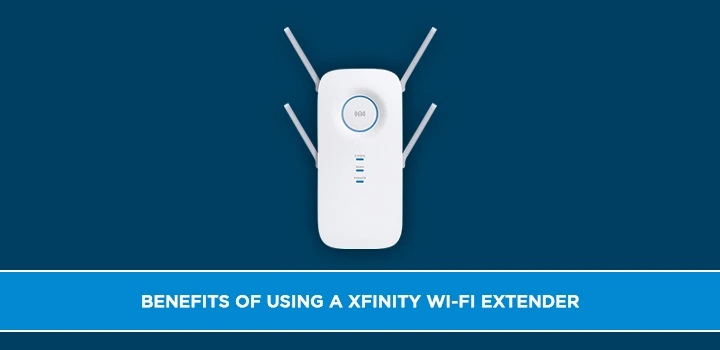Struggling with weak Wi-Fi signals and dead zones? This comprehensive 2025 guide reveals the essential benefits of using an Xfinity Wi-Fi extender. Discover how to boost your home network's performance, eliminate buffering, and enjoy reliable internet connectivity throughout your entire property.
Why Your Xfinity Wi-Fi Needs a Boost
In today's digitally driven world, a robust and reliable Wi-Fi connection isn't a luxury; it's a necessity. Whether you're streaming the latest 4K content, participating in critical video conferences, gaming online, or simply browsing the web, a stable internet signal is paramount. Many Xfinity customers, however, find themselves battling inconsistent Wi-Fi performance, characterized by frustrating dead zones and slow speeds in certain areas of their homes.
This often stems from the limitations of a single router, especially in larger homes, multi-story dwellings, or properties with dense building materials like brick or concrete. These physical barriers can significantly impede Wi-Fi signals, leaving you with unreliable internet where you need it most. Fortunately, there's a powerful and accessible solution: an Xfinity Wi-Fi extender. In 2025, these devices will have become more sophisticated and essential than ever for ensuring a seamless online experience.
The Top Xfinity Wi-Fi Extender Benefits You Can't Ignore in 2025
As technology advances and our reliance on connected devices grows, the demand for consistent, high-performance Wi-Fi has never been greater. A Xfinity Wi-Fi extender is designed to directly address these modern connectivity challenges. Let's dive into the core advantages that make investing in one a smart move for any Xfinity subscriber.
1. Eradicating Wi-Fi Dead Zones: The Ultimate Coverage Solution
Perhaps the most significant benefit of an Xfinity Wi-Fi extender is its ability to eliminate Wi-Fi dead zones. These are the frustrating areas in your home where your Wi-Fi signal is weak or completely absent. Think of the guest room upstairs, the basement home office, or even the far end of your garden.
A Wi-Fi extender works by picking up your existing Wi-Fi signal from your Xfinity router and rebroadcasting it to a wider area. This effectively extends the reach of your network, ensuring that every corner of your home enjoys a strong and stable connection. This is particularly crucial in 2025 as smart home devices become more prevalent, requiring consistent connectivity to function optimally. Competitors often focus on just extending range, but a well-placed extender ensures a *usable* strong signal, not just a signal that shows up on your device.
2. Supercharging Your Internet Speed and Performance
While an extender's primary function is coverage, it also plays a vital role in maintaining and even improving your internet speed. When you're far from your router, the signal weakens, leading to slower download and upload speeds. By placing an extender strategically, you create a closer connection point for your devices in those remote areas.
This means that devices connected to the extender will experience speeds much closer to what your router originally provides, rather than the degraded speeds you'd get by staying far away. For bandwidth-intensive activities like 4K streaming, online gaming, and large file downloads, this performance boost is invaluable. Some advanced extenders also support the latest Wi-Fi standards (like Wi-Fi 6/6E in 2025), which can offer higher throughput and more efficient data transmission compared to older router models.
3. Enhancing Connection Stability: Say Goodbye to Buffering
Weak Wi-Fi signals don't just mean slow speeds; they also lead to unstable connections. This instability is the culprit behind dropped video calls, interrupted music streams, and the dreaded buffering wheel that ruins movie nights. An Xfinity Wi-Fi extender significantly improves connection stability by providing a more robust signal path.
When your devices have a strong, consistent signal from the extender, the likelihood of dropped packets or connection interruptions is drastically reduced. This translates to a smoother, more reliable online experience for all your activities. In 2025, with the rise of real-time interactive applications and immersive online experiences, connection stability is no longer a nice-to-have; it's a must-have.
"Before I got my Xfinity Wi-Fi extender, my work-from-home calls were constantly dropping. Now, my office in the basement has a rock-solid connection, and I haven't had a single interruption." - Sarah K., Satisfied User
4. Seamlessly Connecting More Devices, Effortlessly
Modern households are teeming with connected devices – smartphones, tablets, laptops, smart TVs, gaming consoles, smart speakers, security cameras, and more. Each device competes for bandwidth and a stable connection. An Xfinity Wi-Fi extender helps distribute the network load more effectively.
By extending your Wi-Fi's reach, you allow more devices to connect to a strong signal, reducing congestion on your main router. This is especially important as the number of IoT (Internet of Things) devices continues to surge in 2025. With an extender, you can ensure that all your gadgets, from your smart thermostat to your streaming stick, perform optimally without bogging down your network.
5. Unrestricted Mobility Within Your Home
Imagine being able to walk from your living room to your bedroom, or even to your patio, without your video call dropping or your music pausing. An Xfinity Wi-Fi extender enables this kind of unrestricted mobility. As you move through your home, your devices can seamlessly switch to the stronger signal provided by the extender without any manual intervention.
This creates a truly unified and seamless Wi-Fi experience, allowing you to stay connected and productive or entertained wherever you are within your property's extended coverage area. This is a key differentiator from simply having a strong signal in one spot; it's about a consistent experience everywhere.
6. A Cost-Effective Alternative to Upgrading Your Internet Plan
When faced with Wi-Fi issues, the first instinct might be to upgrade your Xfinity internet plan or purchase a more expensive, high-end router. However, a Wi-Fi extender often provides a more cost-effective solution. For a fraction of the cost of a plan upgrade or a new router, an extender can significantly improve your existing network's performance and coverage.
This is particularly true if your current Xfinity plan already offers sufficient bandwidth for your needs, but the issue is purely signal distribution. By investing in an extender, you leverage the bandwidth you're already paying for more effectively, saving money in the long run.
7. Simple Setup and Management
One of the most appealing aspects of modern Xfinity Wi-Fi extenders is their ease of use. Many models feature a plug-and-play setup process. You simply plug the extender into a power outlet in an area with a decent existing Wi-Fi signal, press a few buttons, and it begins rebroadcasting your network.
Management is often handled through a user-friendly mobile app or a web interface, allowing you to monitor performance, adjust settings, and even schedule Wi-Fi on/off times. This simplicity ensures that even less tech-savvy users can significantly improve their home network.
Choosing the Right Xfinity Wi-Fi Extender for Your Needs
Not all Wi-Fi extenders are created equal. To maximize the benefits, consider these factors when selecting an Xfinity Wi-Fi extender in 2025:
- Wi-Fi Standard Compatibility: Ensure the extender supports the same Wi-Fi standard as your Xfinity router (e.g., Wi-Fi 5/802.11ac, Wi-Fi 6/802.11ax). Newer standards offer better speed and efficiency.
- Dual-Band vs. Tri-Band: Dual-band extenders broadcast on 2.4GHz and 5GHz bands. Tri-band extenders add a third band, often dedicated to communication between the router and extender, which can improve performance.
- Speed Rating: Look for extenders with high speed ratings (e.g., AC1200, AX3000) that match or exceed your internet plan's capabilities.
- Coverage Area: Check the manufacturer's specifications for the estimated coverage area the extender can provide.
- Features: Consider features like Ethernet ports (for wired devices), mesh capabilities, and mobile app management.
- Xfinity Compatibility: While most standard Wi-Fi extenders work with Xfinity routers, some Xfinity-specific extenders or pods might offer tighter integration.
Pro Tip for 2025: With the increasing prevalence of Wi-Fi 6 and Wi-Fi 6E devices, opting for a Wi-Fi 6 or Wi-Fi 6E compatible extender will future-proof your network and ensure optimal performance for your newer devices.
Step-by-Step Guide: Maximizing Your Xfinity Wi-Fi Extender Setup
Setting up your Xfinity Wi-Fi extender is typically straightforward. Follow these steps for optimal placement and configuration:
- Find the Optimal Location: Place the extender approximately halfway between your Xfinity router and the dead zone you want to cover. Crucially, ensure the extender is in an area that still receives a strong Wi-Fi signal from your router. Too far, and it won't get enough signal to rebroadcast effectively.
- Power On the Extender: Plug the extender into a power outlet.
- Initiate Pairing: Follow the manufacturer's instructions. This usually involves pressing the WPS (Wi-Fi Protected Setup) button on both your router and the extender, or connecting to the extender's temporary Wi-Fi network via your smartphone or computer to configure it.
- Configure Network Settings: The extender will typically create a new network name (SSID) or allow you to use the same SSID as your router for seamless roaming. It's often recommended to use a slightly modified SSID (e.g., "MyNetwork_EXT") initially to verify it's working.
- Test the Connection: Once set up, connect a device to the extender's network and test the Wi-Fi signal strength and speed in the previously dead zone.
- Adjust Placement if Needed: If the signal is still weak, try moving the extender slightly closer to the router or to a different location within the target area.
Important Note: For the best results, avoid placing the extender near thick walls, large metal objects, or other sources of interference like microwaves.
Advanced Tips for Optimizing Your Extended Network
Beyond basic setup, a few advanced strategies can further enhance your Xfinity Wi-Fi extender's performance in 2025:
- Firmware Updates: Regularly check for and install firmware updates for both your Xfinity router and your Wi-Fi extender. These updates often include performance improvements and security patches.
- Utilize the 5GHz Band: If your extender and router are dual-band, prioritize connecting devices that require higher speeds (like streaming devices and gaming consoles) to the 5GHz band of the extender. The 2.4GHz band is better for devices that are further away or require a more stable, albeit slower, connection.
- Ethernet Backhaul (if supported): Some advanced extenders or mesh systems allow for an Ethernet cable connection between the router and the extender. This "wired backhaul" provides the fastest and most stable connection between the two units, significantly boosting performance.
- Strategic Device Placement: Place your most demanding devices (e.g., smart TVs for 4K streaming, gaming PCs) closer to the extender for the best experience.
- Consider Mesh Wi-Fi Systems: For larger homes or complex layouts, a mesh Wi-Fi system (which uses multiple nodes that work together seamlessly) might offer superior performance and a more unified network experience than a single extender. Many Xfinity Internet packages now offer these as an option.
Xfinity Extender vs. Other Solutions: What's Best for You?
While Xfinity Wi-Fi extenders are excellent for many users, it's helpful to compare them against other solutions to make an informed decision in 2025.
| Feature | Xfinity Wi-Fi Extender (or Compatible Extender) | Mesh Wi-Fi System | Upgrading Xfinity Router/Plan | Powerline Adapters |
|---|---|---|---|---|
| Primary Goal | Extend the existing Wi-Fi signal to dead zones. | Create a seamless, whole-home Wi-Fi network with multiple nodes. | Increase overall internet speed and potentially router range. | Transmit internet signal over electrical wiring. |
| Best For | Smaller to medium homes with specific dead zones; budget-conscious users. | Larger homes, complex layouts, and users needing consistent, high-performance Wi-Fi everywhere. | Users consistently hit internet speed caps or need the absolute latest router technology. | Homes with thick walls where Wi-Fi struggles, but electrical wiring is present. |
| Setup Complexity | Easy to Moderate. | Moderate. | Easy (router) to Moderate (plan upgrade). | Easy. |
| Cost | Low to Moderate. | Moderate to High. | High (router) to Very High (plan upgrade). | Low to Moderate. |
| Performance Consistency | Good, depends on placement and router signal. | Excellent, designed for seamless roaming. | Potentially High, but it depends on router placement. | Variable, depending on the electrical wiring quality. |
| Xfinity Integration | Generally compatible. Xfinity may offer specific "pods" or extenders. | Generally compatible. | Xfinity offers its own routers. | Generally compatible. |
| 2025 Relevance | Still highly relevant for targeted coverage. | Increasingly popular and the preferred solution for many. | Always relevant for performance upgrades. | Niche solution, less common for primary Wi-Fi extension. |
While an Xfinity Wi-Fi extender is a fantastic solution for many, if you have a very large home or a complex layout, a mesh Wi-Fi system might offer a more robust and seamless experience. However, for targeted improvements and a more budget-friendly approach, an extender is often the best choice.
Your Path to Flawless Wi-Fi Starts Now
In conclusion, the benefits of using an Xfinity Wi-Fi extender in 2025 are undeniable for anyone experiencing inconsistent internet connectivity. From eliminating frustrating dead zones and supercharging your network speeds to enhancing connection stability and allowing seamless mobility throughout your home, these devices are essential tools for modern internet users. They offer a cost-effective and user-friendly solution to maximize the performance of your existing Xfinity service, ensuring all your connected devices perform at their best. By strategically choosing and placing an extender, you can transform your home into a haven of reliable, high-speed Wi-Fi, supporting everything from critical work tasks to immersive entertainment without interruption. Don't let Wi-Fi limitations hold you back; invest in an extender today and experience the true potential of your Xfinity internet.