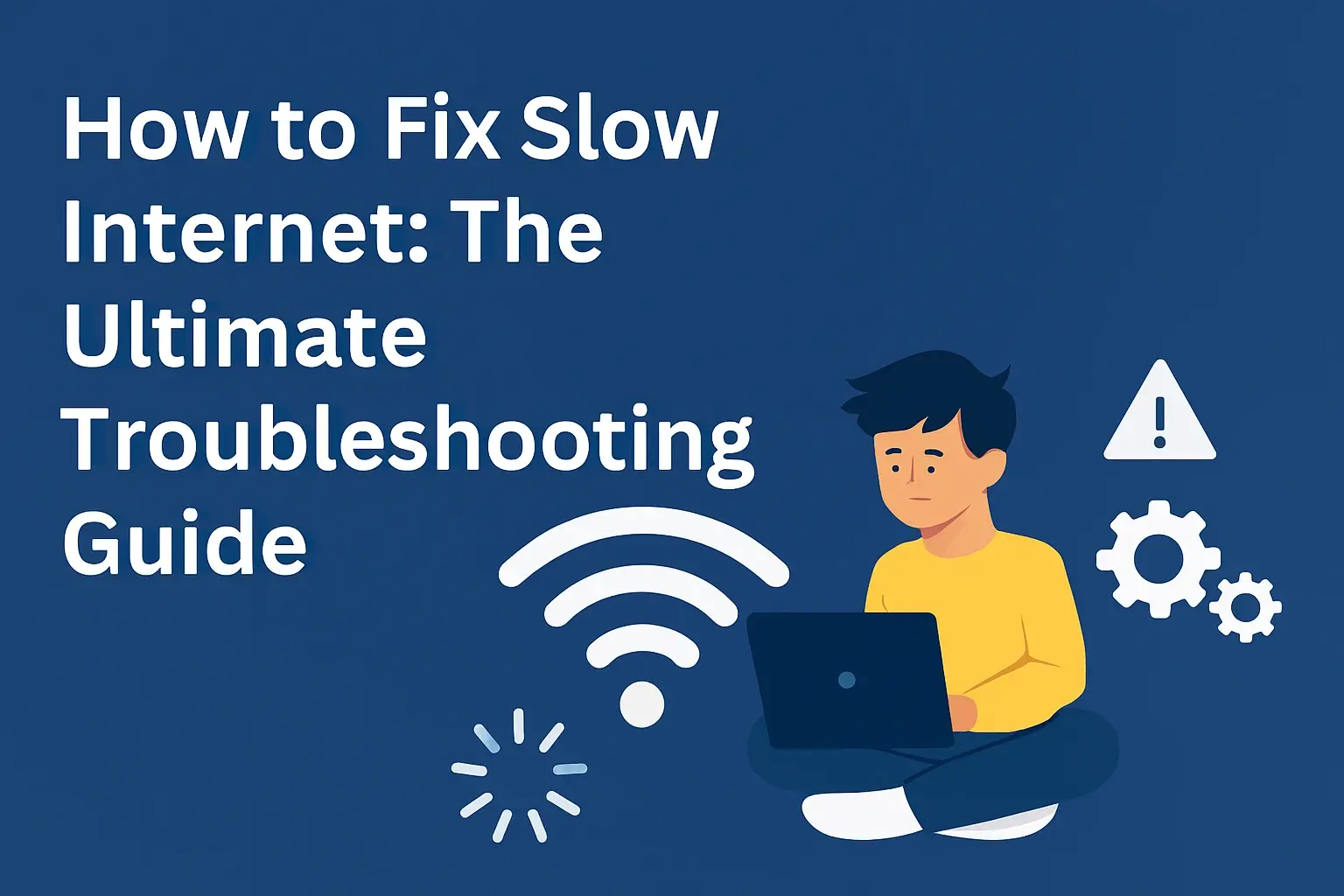10 Tips for Getting a Deal on Business Internet Service

Securing affordable business internet is crucial for operational success. This guide reveals 10 expert tips to help you negotiate the best deals, ensuring you get high-speed, reliable connectivity without overpaying. Discover strategies to slash costs and maximize value in 2025.
Introduction: The High Cost of Business Internet
In today's digitally driven economy, reliable and fast internet service is not a luxury; it's a fundamental necessity for businesses of all sizes. From seamless communication and cloud-based operations to customer interactions and e-commerce, your internet connection is the backbone of your daily operations. However, the cost of business-grade internet can quickly become a significant overhead. Many businesses, particularly small and medium-sized enterprises (SMEs), often find themselves paying more than they should due to a lack of awareness, negotiation skills, or understanding of the market. The average monthly cost for business internet can range from $70 for basic DSL to over $300 for dedicated fiber optic lines, with prices escalating significantly for higher speeds and guaranteed uptime. In 2025, with the increasing demand for bandwidth driven by AI, remote work, and advanced digital tools, securing a cost-effective internet solution is more critical than ever. This comprehensive guide will equip you with 10 actionable tips to help you secure the best possible deal on your business internet service, ensuring you get the performance you need without breaking the bank.
Tip 1: Understand Your Actual Needs
Before you even begin looking at providers or comparing plans, the most crucial first step is to accurately assess your business's internet requirements. Many businesses overspend by purchasing internet packages that far exceed their actual usage needs, or conversely, they underspend and suffer from poor performance, leading to lost productivity and frustrated customers. A thorough needs assessment will save you money and prevent future headaches.
Assessing Bandwidth Requirements
Bandwidth, measured in megabits per second (Mbps), dictates how much data can be transferred over your internet connection at any given time. Understanding how much bandwidth your business consumes is key. Consider the following factors:
- Number of Employees: Each employee using the internet simultaneously consumes bandwidth for email, web browsing, video conferencing, and using cloud applications.
- Type of Usage: Are your employees primarily sending emails and browsing websites, or are they heavily involved in video streaming, large file transfers, VoIP calls, or cloud-based software like CRM and project management tools? Video conferencing alone can consume significant bandwidth. For example, a standard HD video call can use 3-5 Mbps per participant.
- Number of Connected Devices: Beyond employee computers, consider smart devices, security cameras, IoT sensors, and guest Wi-Fi networks, all of which contribute to bandwidth demand.
- Peak Usage Times: When is your internet usage highest? Is it during standard business hours, or do you have specific times for large data uploads or backups?
- Future Growth: Anticipate your business's growth over the next 1-3 years. Will you be hiring more staff, adopting new technologies, or expanding your digital operations?
Calculating Your Needs
A good starting point for estimating bandwidth needs is to sum up the requirements of your most intensive activities. For a small office of 10 employees with moderate internet use (email, web browsing, occasional video calls), a plan offering 50-100 Mbps might suffice. However, if these employees are frequently on high-definition video conferences, using cloud-based design software, or transferring large files, you might need 200-500 Mbps or even higher. For larger enterprises or businesses with heavy data needs (e.g., video production, large data analytics), dedicated fiber lines with speeds of 1 Gbps or more might be necessary. According to recent industry reports from 2025, the average business now requires at least 150 Mbps download and 50 Mbps upload speeds to support modern digital workflows, a significant increase from previous years.
Upload vs. Download Speeds
It's also crucial to differentiate between download and upload speeds. Download speed is what you use to receive data (browsing websites, streaming video, downloading files). Upload speed is what you use to send data (sending emails with attachments, uploading files to cloud storage, participating in video calls, hosting webinars). Businesses that rely heavily on cloud-based applications, video conferencing, or large file uploads will need robust upload speeds. Many residential internet plans offer asymmetrical speeds (much higher download than upload), which can be a bottleneck for businesses. Always check the upload speed specifications when comparing plans.
Tip 2: Research and Compare Providers Thoroughly
The internet service provider (ISP) market can seem saturated, with numerous companies offering a variety of plans and pricing structures. To get the best deal, you must move beyond the big names you see advertised and conduct in-depth research. This involves understanding the different types of providers, the technologies they offer, and their service availability in your specific geographic area.
Types of Internet Service Providers
There are several categories of ISPs, each with its own pros and cons:
- Major National Providers: Companies like AT&T, Verizon, Spectrum, Comcast (Xfinity), and CenturyLink offer a wide range of services, often with extensive fiber networks. They typically have strong brand recognition and broad coverage but can sometimes be more expensive and less flexible with pricing.
- Regional/Local Providers: These ISPs focus on specific geographic areas. They might offer more competitive pricing, better customer service, or specialized services like dedicated fiber in underserved areas. They can be an excellent option if available.
- Business-Specific ISPs: Some providers specialize exclusively in business internet solutions. These companies often offer Service Level Agreements (SLAs) guaranteeing uptime and performance, which can be critical for mission-critical operations.
- Fixed Wireless and Satellite Providers: For businesses in very remote locations where wired infrastructure is unavailable, these options exist. However, they generally offer lower speeds, higher latency, and can be more expensive per Mbps.
Checking Availability and Coverage
Internet service availability varies drastically by location. What's available to a business in a bustling city center might be entirely different for one in a rural industrial park. Use online tools provided by ISPs to check service availability at your specific business address. Don't rely solely on general coverage maps. Sometimes, even within a covered area, the specific infrastructure needed for higher speeds or fiber might not reach your building.
Comparing Plans and Pricing
When comparing plans, look beyond the advertised monthly price. Consider:
- Speed Tiers: Download and upload speeds offered.
- Data Caps: While less common for business plans than residential, some might have them. Ensure any caps are high enough for your needs.
- Contract Length: Shorter contracts offer flexibility but might be more expensive. Longer contracts can lock in rates but reduce agility.
- Installation Fees: Can range from free to hundreds of dollars.
- Equipment Rental Fees: Modems and routers can add to monthly costs.
- Price Increases: Many introductory offers expire after a set period (e.g., 12-24 months), leading to significant price hikes. Understand the post-promotional pricing.
- Surcharges and Taxes: These can add a substantial percentage to your bill.
A useful tool is to create a comparison spreadsheet. List potential providers, their key plan features, advertised speeds, contract terms, and estimated total monthly cost including all fees and taxes. This structured approach helps you make an informed decision. In 2025, the average cost for a 300 Mbps business internet plan with a 2-year contract can range from $80 to $150 per month, before installation and equipment fees, depending on the provider and region.
Tip 3: Leverage Contract Negotiations
The advertised prices for business internet are rarely set in stone. ISPs understand that businesses are often locked into contracts and have significant operational needs, making them valuable, long-term customers. This gives you leverage to negotiate better terms, pricing, and service features. Don't be afraid to negotiate; it's an expected part of the sales process.
Understanding Contract Terms
Before negotiating, familiarize yourself with typical contract terms. Most business internet contracts range from 1 to 3 years. Longer contracts often come with lower monthly rates but less flexibility. Shorter contracts offer more flexibility but might have higher monthly costs or fewer promotional discounts.
Negotiation Tactics
- Know Your Worth: As a potential long-term customer, you represent recurring revenue for the ISP. Highlight your business's stability and your intention to remain a customer for years to come.
- Get Quotes from Multiple Providers: This is your strongest negotiation tool. When you have competing offers, you can tell Provider A that Provider B is offering a similar plan for X amount and ask if they can beat it.
- Ask for Promotions: Inquire about any current promotions, new customer discounts, or bundled offers that might not be advertised.
- Negotiate the Monthly Rate: Aim to get the lowest possible monthly price for the speed and service you need. Even a $10-$20 reduction per month can add up to significant savings over a 2-3 year contract.
- Request Waived Fees: Installation fees, activation fees, and equipment rental fees are often negotiable. Ask if these can be waived entirely or reduced.
- Push for Longer Price Guarantees: Many introductory offers expire after 12 or 24 months. Try to negotiate a longer period of price stability, or at least understand precisely what the price will be after the promotional period ends.
- Ask About Service Level Agreements (SLAs): For critical business operations, an SLA guarantees uptime and performance. While SLAs can sometimes increase costs, negotiating better terms or guaranteed response times within a standard contract can be valuable.
- Be Prepared to Walk Away: If an ISP is unwilling to meet your needs or offer a competitive price, be ready to take your business elsewhere. This is the ultimate negotiation leverage.
When to Negotiate
The best time to negotiate is when you are signing up for a new service or when your current contract is nearing its end. If you are experiencing issues with your current provider's service or pricing, you might have some leverage to renegotiate, especially if you are threatening to leave. Don't hesitate to speak with a supervisor or a retention specialist if you aren't getting satisfactory offers from the initial sales representative.
Tip 4: Bundle Services for Discounts
Many internet service providers also offer other telecommunications services, such as Voice over IP (VoIP) phone services, business security systems, or even managed IT services. Bundling these services with your internet can often lead to significant discounts compared to purchasing each service separately from different providers.
Benefits of Bundling
- Cost Savings: This is the primary advantage. ISPs are incentivized to offer bundled packages to increase customer loyalty and reduce churn. They can offer a lower combined price than the sum of individual services.
- Simplified Billing: Receiving a single bill for multiple services from one provider can streamline your accounting and payment processes.
- Consolidated Support: If you have an issue, you only need to contact one provider for support across all bundled services.
- Integrated Solutions: Some bundled packages offer integrated solutions, such as a VoIP system that works seamlessly with your internet connection, potentially improving call quality and reliability.
Common Bundled Services
The most common bundle involves internet and phone service (VoIP). Many business internet packages can be combined with a business phone system that uses your internet connection to make and receive calls. Other services that might be bundled include:
- Business Phone Systems (VoIP): Offers features like multiple lines, voicemail-to-email, call forwarding, and virtual receptionists.
- Managed Wi-Fi: Providers might offer enhanced Wi-Fi solutions for your office space.
- Security Services: Some ISPs offer bundled security cameras or alarm systems.
- Cloud Services: Limited cloud storage or backup solutions might be part of a package.
- Dedicated IP Addresses: Essential for hosting servers or running certain business applications.
Evaluating Bundles
While bundling can offer great savings, it's crucial to evaluate the offer carefully:
- Compare Individual Costs: Before accepting a bundle, research the cost of each service individually from different providers. Ensure the bundled price is indeed lower than the sum of the best individual offers.
- Assess Service Quality: Don't sacrifice the quality of one service for a discount on another. If the bundled phone service is unreliable, it won't be a good deal.
- Contract Lock-in: Bundled services often come with longer or stricter contract terms. Understand the implications if you need to cancel or change one part of the bundle.
- Actual Need for Services: Only bundle services you genuinely need. If you already have a robust phone system or don't require security cameras, forcing yourself to take them just for an internet discount might not be cost-effective in the long run.
For instance, a business needing both reliable internet and a modern VoIP phone system might find a bundle offering 500 Mbps internet and unlimited local/long-distance calls for $150/month, whereas separate services could cost upwards of $180-$200/month. Always ask explicitly about bundled discounts when speaking with sales representatives.
Tip 5: Explore Different Internet Technologies
The type of internet technology used significantly impacts speed, reliability, latency, and cost. Understanding the differences and knowing which is best suited for your business needs and location can help you secure a more cost-effective and performant solution.
Common Business Internet Technologies
Here's a breakdown of the most prevalent technologies in 2025:
- Fiber Optic Internet:
- Description: Transmits data using light signals through glass or plastic fibers.
- Pros: Offers the highest speeds (symmetrical download/upload, often 1 Gbps or more), lowest latency, and greatest reliability. Ideal for businesses with high bandwidth demands, cloud computing, video conferencing, and large data transfers.
- Cons: Availability is still limited, especially in rural or older urban areas. Can be the most expensive option upfront.
- Cable Internet:
- Description: Uses the same coaxial cable network as cable TV.
- Pros: Widely available in urban and suburban areas. Offers good download speeds (often 100 Mbps to 1 Gbps). More affordable than fiber.
- Cons: Speeds can be asymmetrical (much lower upload speeds than download). Performance can degrade during peak usage times as bandwidth is shared with other users in the neighborhood.
- DSL (Digital Subscriber Line):
- Description: Uses existing telephone lines to transmit data.
- Pros: Very widely available, even in some rural areas. Can be the cheapest option.
- Cons: Speeds are generally much lower than cable or fiber (typically 10-100 Mbps download). Performance degrades with distance from the telephone company's central office. Upload speeds are usually very poor.
- Fixed Wireless Internet:
- Description: Uses radio signals to connect a fixed location to a wireless access point.
- Pros: Can be a viable option in areas where wired infrastructure is lacking. Offers decent speeds and can be quicker to deploy than wired services.
- Cons: Performance can be affected by weather conditions and obstructions (trees, buildings). Latency can be higher than wired options.
- Satellite Internet:
- Description: Transmits data via satellite in space.
- Pros: Available almost anywhere with a clear view of the sky.
- Cons: Typically the slowest, most expensive per Mbps, and has the highest latency. Often has strict data caps. Generally not recommended for businesses unless no other option exists.
Choosing the Right Technology
Your choice should align with your business's specific needs and budget:
- High-Performance Needs (Cloud, VoIP, Video): Fiber optic is the gold standard. If unavailable, high-tier cable internet with good upload speeds is the next best.
- Moderate Needs (Email, Web, Standard Office Apps): Cable or even higher-end DSL might suffice.
- Budget Constraints: DSL is often the cheapest, but ensure it meets minimum speed requirements.
- Location Limitations: If wired options are poor, explore fixed wireless.
In 2025, fiber optic networks are expanding rapidly, making them increasingly accessible. While still often the premium choice, the long-term benefits in performance and reliability can outweigh the initial cost for many businesses. Always verify the technology being offered and its specific performance metrics.
Tip 6: Consider Off-Peak or Non-Business Hours
This is a less conventional but potentially very effective strategy for businesses that can adapt their operations or have specific tasks that don't require immediate, real-time internet access during peak business hours. Some providers offer specialized plans or can be negotiated to provide lower rates for services used during off-peak times.
Understanding Peak vs. Off-Peak Usage
Internet traffic, like electricity, experiences peak demand periods. For most businesses, this is during standard working hours (e.g., 9 AM to 5 PM, Monday to Friday). During these times, networks are more congested, and ISPs may charge a premium for guaranteed bandwidth or higher speeds. Off-peak hours are typically evenings, nights, and weekends.
Strategies for Off-Peak Savings
- Scheduled Backups and Data Transfers: If your business involves large data backups, software updates, or significant file transfers, schedule these to occur overnight or during weekends. This reduces the need for high-speed internet during peak hours.
- Asynchronous Tasks: Any task that doesn't require immediate user interaction can be shifted. For example, batch processing of data, report generation, or automated system checks.
- Negotiating Off-Peak Plans: While not widely advertised, some business ISPs might offer plans with lower rates for services that are primarily used outside of peak business hours. This is more likely with dedicated leased lines or enterprise-level contracts. You can propose this scenario: "We primarily need high bandwidth for overnight data processing and backups. Our daytime needs are minimal. Can we get a discounted rate for this usage pattern?"
- Dedicated vs. Shared Bandwidth: Understand if you're paying for dedicated bandwidth (guaranteed for your business) or shared bandwidth (part of a pool). Shared bandwidth is cheaper but more susceptible to peak-time slowdowns. If your needs are flexible, you might opt for a cheaper shared plan and schedule heavy usage for off-peak times.
- Time-of-Use Pricing: While less common for business internet than for electricity, some providers might experiment with time-of-use pricing models. If offered, this could be a way to save money by strategically scheduling bandwidth-intensive activities.
Potential Drawbacks
This strategy is not suitable for all businesses. If your business relies on constant, real-time connectivity for customer-facing operations, sales, or mission-critical applications that run 24/7, shifting to off-peak hours might not be feasible. It requires careful operational planning and potentially changes to workflows. However, for businesses with significant background data processing needs, it can unlock substantial savings. For example, a web development agency that needs to deploy large updates to client servers could schedule these deployments for late evenings or early mornings, potentially securing a lower-cost plan.
Tip 7: Negotiate Installation and Equipment Fees
Beyond the monthly service fee, installation and equipment costs can add a significant amount to the total cost of your business internet service. These are often one-time charges, but they can be substantial, sometimes running into hundreds or even thousands of dollars, especially for complex installations or fiber optic deployments.
Understanding Installation Fees
Installation fees cover the cost of the ISP's technicians coming to your business location to set up the service. This can include:
- Running cables to your building.
- Connecting your premises to the provider's network.
- Setting up the modem or network interface device (NID).
- Basic configuration of the service.
The complexity of the installation directly impacts the fee. A simple connection to an existing line will be cheaper than running new cables through walls or across a large campus.
Understanding Equipment Fees
Most ISPs require you to use their proprietary modem and/or router for the service to function. They typically charge a monthly rental fee for this equipment. While convenient, these rental fees can add up considerably over the life of your contract.
- Monthly Rental Fees: These can range from $10 to $25 per month per device. Over a 2-year contract, this could be $240-$600 per device.
- Purchase Options: Some ISPs may offer the option to purchase the equipment outright, which can be more cost-effective in the long run.
- Using Your Own Equipment: In some cases, particularly with cable internet, you might be able to use your own compatible modem and router, saving you rental fees. However, ensure the ISP supports this and that your equipment meets their specifications. For fiber optic services, this is less common as specialized equipment is often required.
Negotiation Strategies for Fees
- Ask for Waivers: This is the most straightforward approach. Simply ask, "Are there any promotions that include free installation?" or "Can you waive the installation fee for a new business customer?" Many ISPs have the discretion to waive these fees, especially if you are signing a long-term contract or bundling services.
- Bundle to Waive Fees: Often, bundling internet with phone or other services can lead to installation fees being waived for the entire package.
- Compare Total Cost: When comparing providers, calculate the total cost over the contract term, including installation and equipment fees, not just the monthly service charge. A slightly higher monthly fee with no installation charge might be a better deal.
- Negotiate Equipment Rental: If a waiver isn't possible, ask if the monthly equipment rental fee can be reduced or if there's a one-time purchase option that's more economical.
- Research Third-Party Equipment: If using your own equipment is an option, research reputable brands and models that are compatible with your chosen ISP's service. Ensure they meet the speed requirements and any specific protocols.
For example, a business signing up for a 2-year, 500 Mbps cable internet plan might face a $100 installation fee and a $15/month modem rental. Negotiating a waiver for the installation fee and exploring the option to purchase a compatible modem for $100 (instead of renting for $360 over two years) could save you $460.
Tip 8: Look for Promotions and New Customer Offers
ISPs are highly competitive, and they frequently offer attractive promotions and discounts to lure new customers. These offers can significantly reduce your initial costs and ongoing monthly bills. It's essential to be aware of these promotions and actively seek them out.
Types of Promotions
- Introductory Pricing: The most common type, where the monthly service fee is significantly reduced for the first 6, 12, or 24 months of the contract. Be sure to understand the price after the promotional period ends.
- New Customer Discounts: Flat discounts applied to the monthly bill for a set period.
- Bundled Service Discounts: As mentioned earlier, combining internet with phone or TV often comes with a discount.
- Equipment Bundles: Free modem/router rental for a period, or discounted equipment purchase.
- Installation Fee Waivers: Promotions that cover the cost of installation.
- Gift Cards or Rebates: Some providers offer cash rebates or gift cards for signing up.
- Speed Upgrades: Occasionally, providers offer a free speed upgrade for the duration of the contract.
Where to Find Promotions
- ISP Websites: Always check the official websites of potential providers. They usually list their current offers prominently.
- Third-Party Comparison Sites: Websites that compare internet plans often highlight ongoing promotions.
- Direct Sales Calls: When you call an ISP to inquire about services, sales representatives are trained to inform you about available promotions.
- Local Advertisements: Keep an eye on local mailers, flyers, and community newsletters, as some promotions might be regionally targeted.
- Ask Specifically: Don't assume all offers are advertised. When speaking with a sales representative, ask directly: "What are your current promotions for new business customers?" or "Are there any special offers available for businesses like mine?"
Maximizing Promotional Value
- Read the Fine Print: Understand the duration of the promotion, any conditions that must be met, and the exact price increase after the promotional period.
- Combine Offers: Sometimes, multiple promotions can be combined. For example, a new customer discount might be stackable with a bundled service discount.
- Negotiate Based on Competitors' Offers: If a competitor is offering a better promotion, use it as leverage to get your preferred provider to match or beat it.
- Be Aware of Expiration Dates: Promotions are temporary. Plan your sign-up timing to take advantage of the best offers.
For example, a provider might offer 500 Mbps internet for $70/month for the first 12 months, with a $20/month increase thereafter, plus a $100 gift card for new sign-ups. This can be a significant saving initially, but it's crucial to budget for the higher price later. In 2025, many providers are offering introductory speeds of 1 Gbps for under $100/month for the first year to attract businesses.
Tip 9: Be Prepared to Switch Providers
One of the most powerful negotiating tools you have is the willingness to switch to a different internet service provider. If your current provider is not offering competitive pricing, adequate service, or is unwilling to negotiate, finding a new provider and switching can be the most effective way to secure a better deal and improve your service quality.
When to Consider Switching
- Price Increases: If your current provider significantly increases your monthly bill after a promotional period, and you can't negotiate a better rate.
- Poor Service Quality: Frequent outages, slow speeds, or high latency can disrupt your business operations and warrant a switch.
- Lack of Upgrades: If your business needs have outgrown your current internet plan, and your provider cannot offer a suitable upgrade at a reasonable price.
- Better Offers Elsewhere: When competitor providers offer significantly better speeds, reliability, or pricing for comparable or superior services.
- Poor Customer Service: Consistently bad experiences with customer support can be a strong reason to look elsewhere.
The Switching Process
Switching providers requires some planning to minimize disruption:
- Res
Related Stories