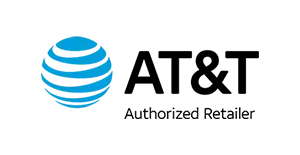Choosing the right internet provider can significantly impact your online experience. Whether you're working from home, streaming movies, gaming, or simply browsing the web, a reliable and fast internet connection is essential. This comprehensive guide will help you navigate the internet provider landscape in Sycamore, Illinois, providing you with the information you need to make an informed decision. We'll cover everything from pricing and speeds to coverage and available deals.
Understanding Internet Options in Sycamore
Sycamore, Illinois, offers a variety of internet options to suit different needs and budgets. These options typically include cable, DSL, fiber, and fixed wireless internet. Each type of connection has its own advantages and disadvantages in terms of speed, reliability, and availability.
Cable Internet
Cable internet uses the same infrastructure as cable television, providing relatively fast and reliable internet service. It's a common choice for many households due to its widespread availability and competitive speeds.
DSL Internet
DSL (Digital Subscriber Line) internet uses existing telephone lines to transmit data. While generally slower than cable or fiber, DSL can be a more affordable option and is available in many areas.
Fiber Internet
Fiber internet is the fastest and most reliable type of internet connection, using fiber optic cables to transmit data. It offers symmetrical upload and download speeds, making it ideal for activities like video conferencing and online gaming. However, fiber internet may not be available in all areas of Sycamore.
Fixed Wireless Internet
Fixed Wireless internet uses radio waves to send and receive internet data. It's most frequently found in rural areas that aren't easily covered by traditional cable or fiber lines.
Cheapest Internet Provider in Sycamore, Illinois
For budget-conscious consumers, finding the cheapest internet provider is a priority. The provider with the absolute lowest price can fluctuate based on promotional offers. **However, in general, the most affordable options in Sycamore are often DSL providers like Frontier or introductory offers from cable providers like Xfinity.** It's crucial to compare the introductory rates with the regular monthly prices after the promotional period ends to understand the true long-term cost.
| Provider | Starting Price (per month) | Download Speed | Connection Type |
|---|---|---|---|
| Frontier | $39.99 | Up to 115 Mbps | DSL |
| Xfinity | $20.00 (introductory) | Up to 75 Mbps | Cable |
Fastest Internet Provider in Sycamore, Illinois
If speed is your top priority, fiber internet is typically the best choice. **However, because fiber might not be available everywhere in Sycamore, cable internet from Xfinity is often the fastest widely accessible option.** Xfinity offers various plans with download speeds up to 1.2 Gbps in certain areas. Before choosing, double check if your location is covered.
| Provider | Max Download Speed | Connection Type |
|---|---|---|
| Xfinity | Up to 1.2 Gbps | Cable |
| Frontier Fiber | Up to 500 Mbps (Where available) | Fiber |
Fiber Internet Providers in Sycamore, Illinois
Fiber internet is highly sought after due to its speed and reliability. **In Sycamore, Frontier is currently the most notable fiber internet provider.** Availability can vary by location, so it's essential to check if fiber is available at your specific address. Fiber internet from Frontier offers symmetrical speeds, meaning upload speeds are just as fast as download speeds, which is ideal for remote workers and gamers.
| Provider | Max Download Speed | Max Upload Speed | Availability |
|---|---|---|---|
| Frontier Fiber | Up to 500 Mbps | Up to 500 Mbps | Varies by location |
Residential Internet Coverage in Sycamore, Illinois
Residential internet coverage in Sycamore, Illinois, is generally good, with a mix of cable, DSL, and fiber options available. Xfinity provides cable internet to a significant portion of the city. DSL from Frontier also covers a large area. Fiber coverage from Frontier is growing but may not be available everywhere. It's recommended to use online coverage maps from the providers to verify service availability at your specific address. You can also use third-party websites that aggregate data from multiple providers to get a comprehensive view of coverage in your area.
Internet Deals in Sycamore, Illinois
Internet providers often offer promotional deals to attract new customers. These deals can include discounted monthly rates, free installation, or bundled services (e.g., internet and TV). Keep an eye out for limited-time offers and compare deals from different providers to find the best value. Remember to carefully read the terms and conditions of any deal, including the length of the promotional period and the regular monthly price after the promotion ends.
| Provider | Deal Description | Key Terms |
|---|---|---|
| Xfinity | Discounted monthly rates for the first 12 months | Requires a 1-year or 2-year contract; Early termination fees may apply. |
| Frontier | Free installation and a free router | Requires a 2-year agreement; Price increase after the first year. |
Comparing Providers: A Checklist
Here's a checklist to help you compare internet providers effectively:
- Speed: Determine your required bandwidth based on your online activities.
- Price: Compare the total cost, including monthly fees, installation charges, and equipment rental.
- Coverage: Verify that the provider offers service at your address.
- Contract: Understand the terms and conditions, including the length of the contract and any early termination fees.
- Customer Service: Read online reviews to get a sense of the provider's customer service reputation.
- Data Caps: Check if there are any data caps and what the overage fees are.
- Equipment: Find out if you need to rent equipment or if you can use your own.
Installation Considerations
Once you've chosen an internet provider, the next step is installation. Here are some things to consider:
- Scheduling: Schedule the installation at a time that is convenient for you.
- Installation Fees: Be aware of any installation fees that may apply. Some providers waive these fees during promotional periods.
- Equipment Placement: Discuss the placement of the modem and router with the technician to ensure optimal coverage throughout your home.
- Testing: After installation, test your internet connection to ensure it is working properly.
- Customer Support: Make sure you have contact information for the provider's customer support in case you encounter any issues.
Troubleshooting Common Internet Issues
Even with the best internet provider, you may occasionally encounter issues. Here are some common troubleshooting steps:
- Restart Your Modem and Router: This is often the first and most effective step.
- Check Cables: Ensure all cables are securely connected.
- Run a Speed Test: Use a speed test website to check your internet speed.
- Contact Customer Support: If you are still experiencing issues, contact your internet provider's customer support.